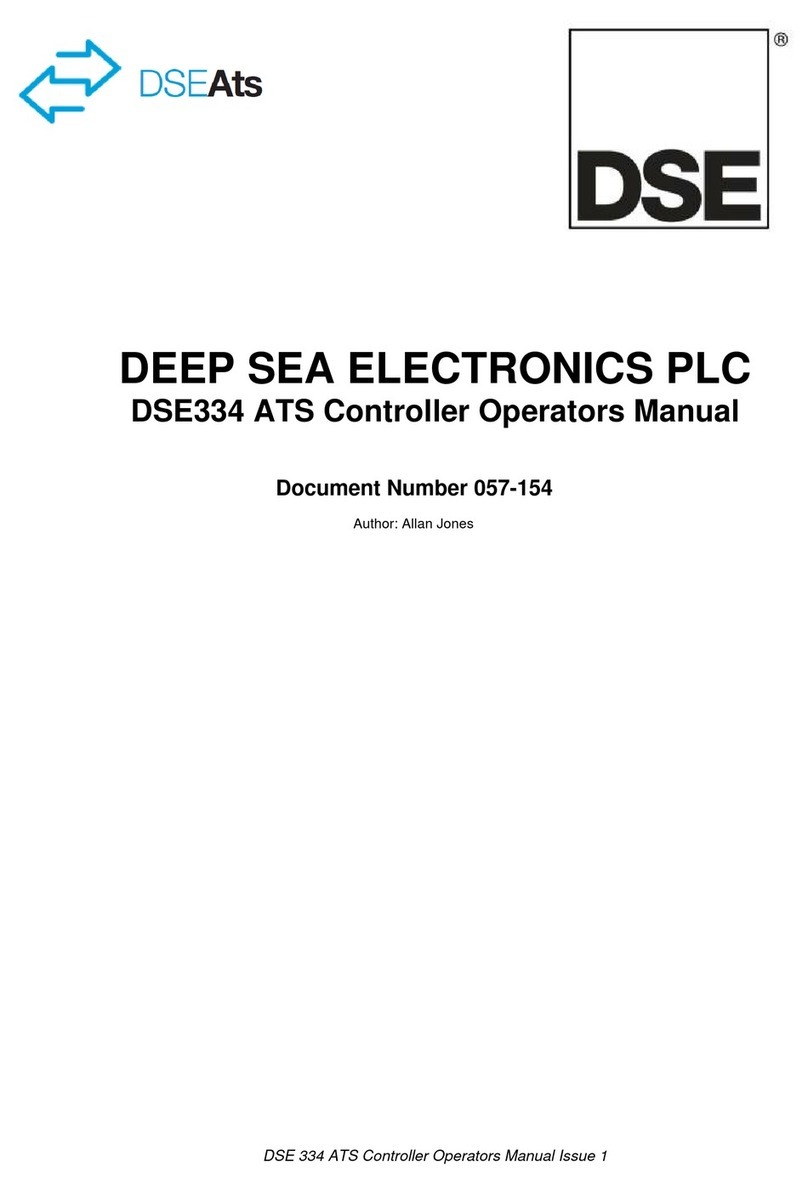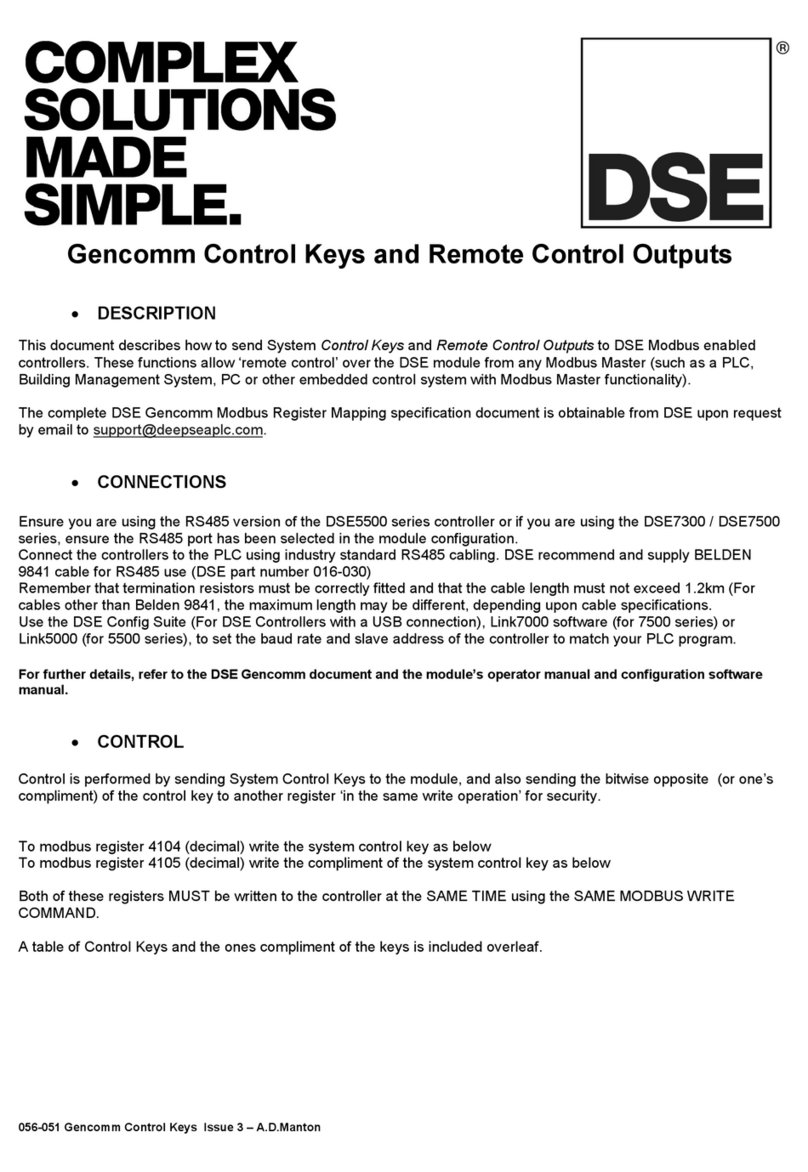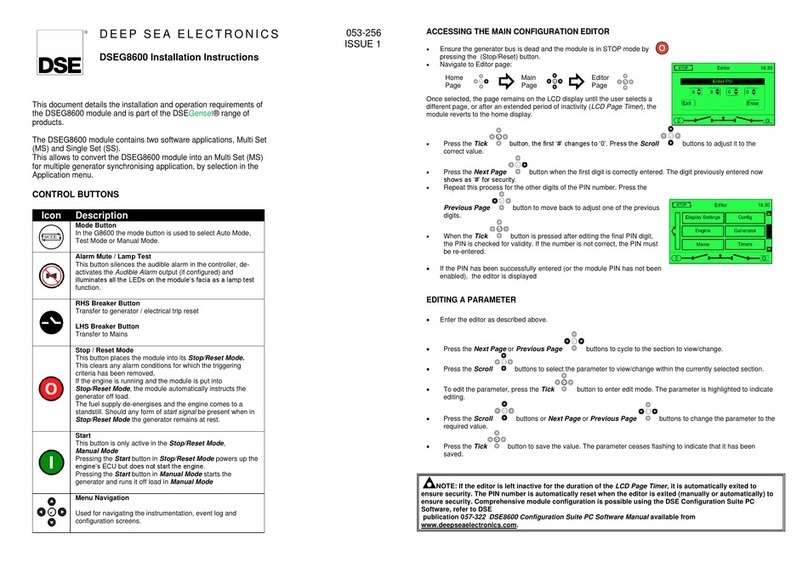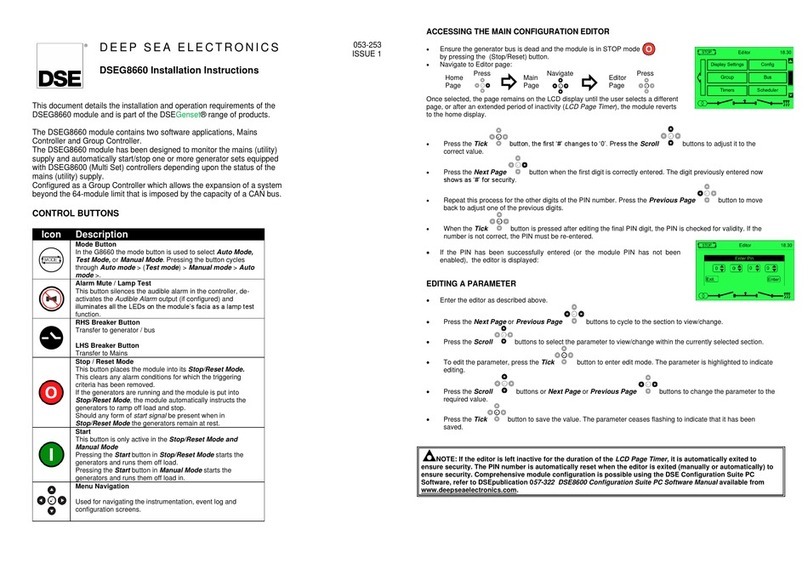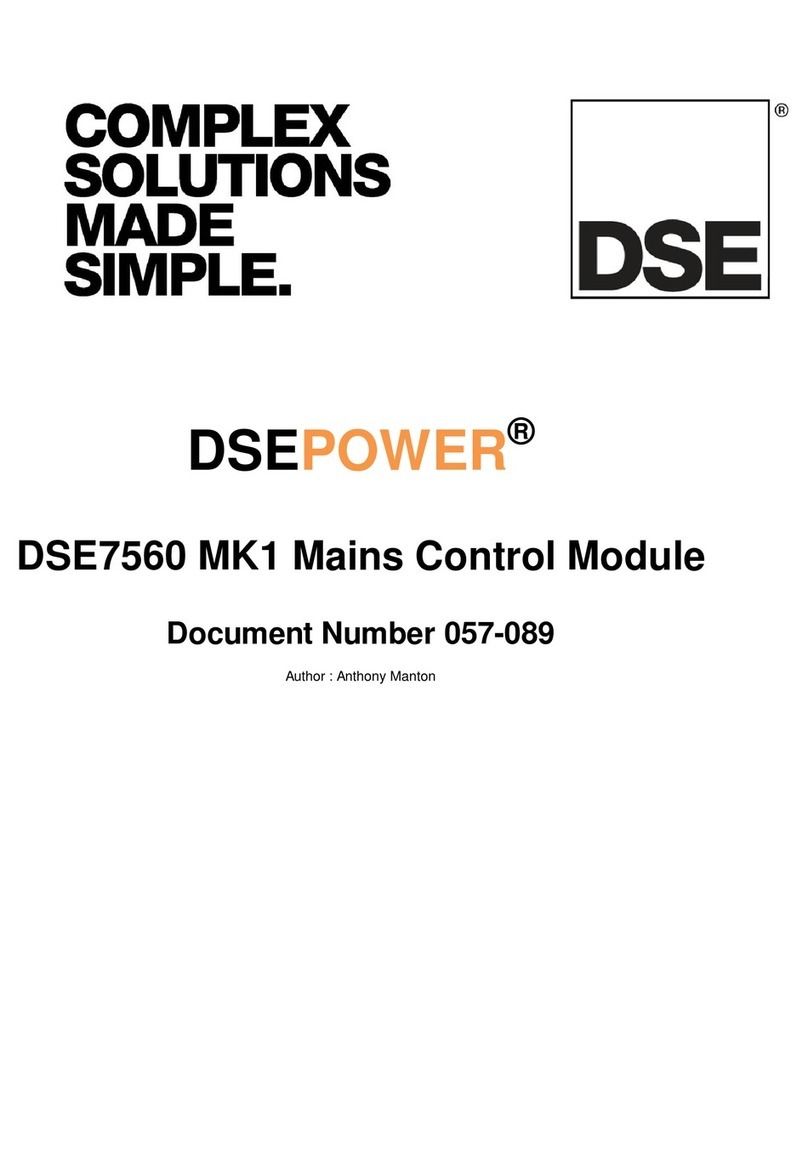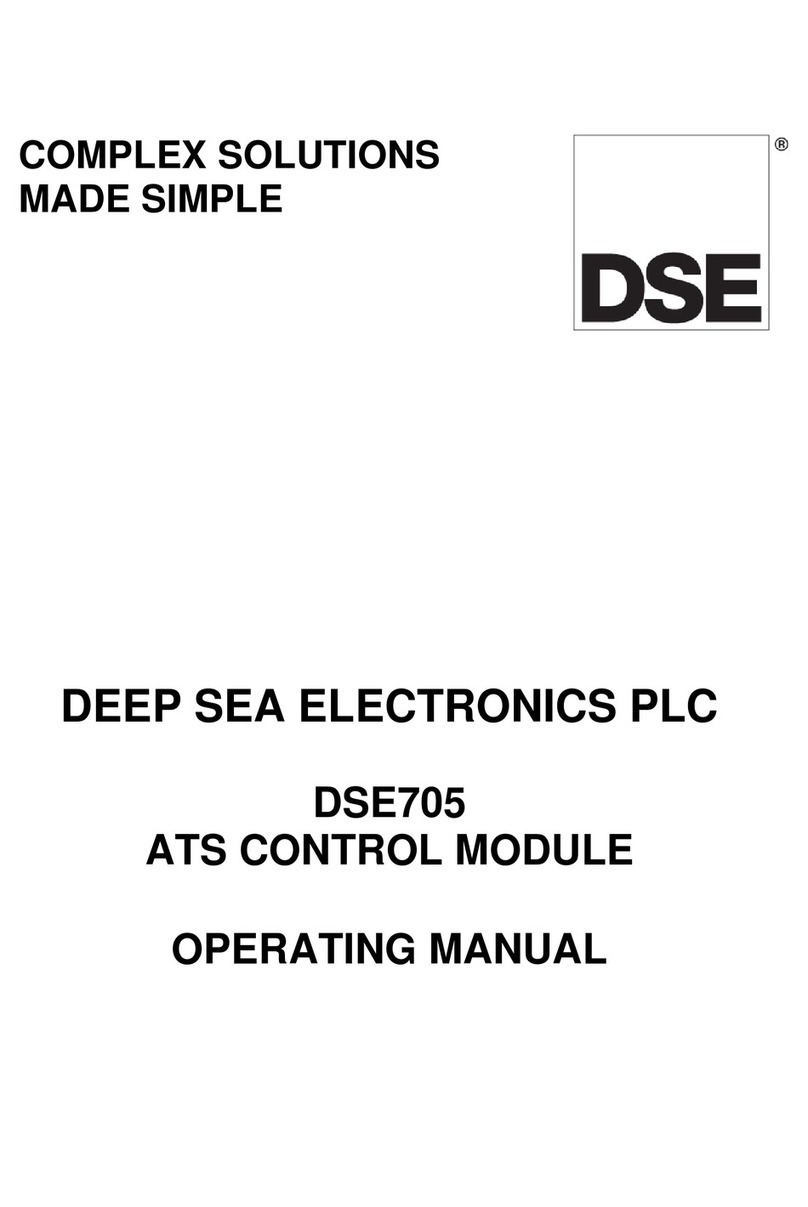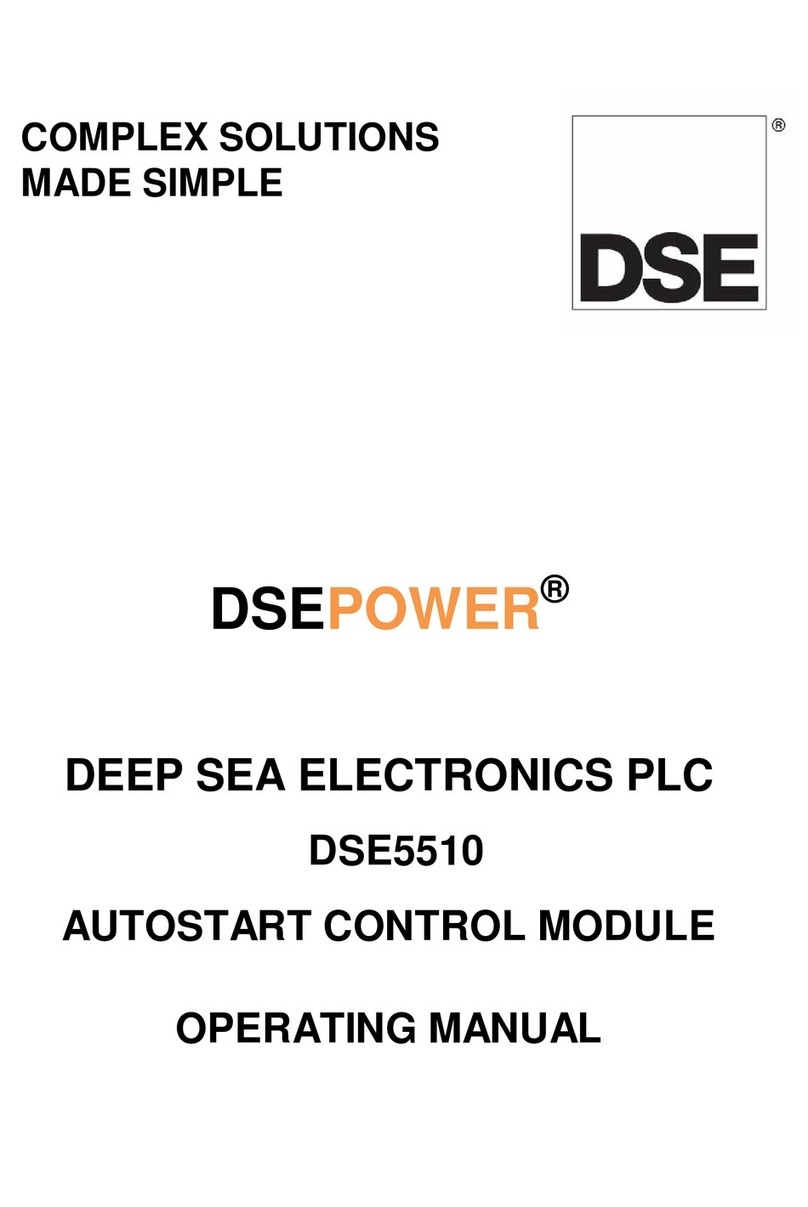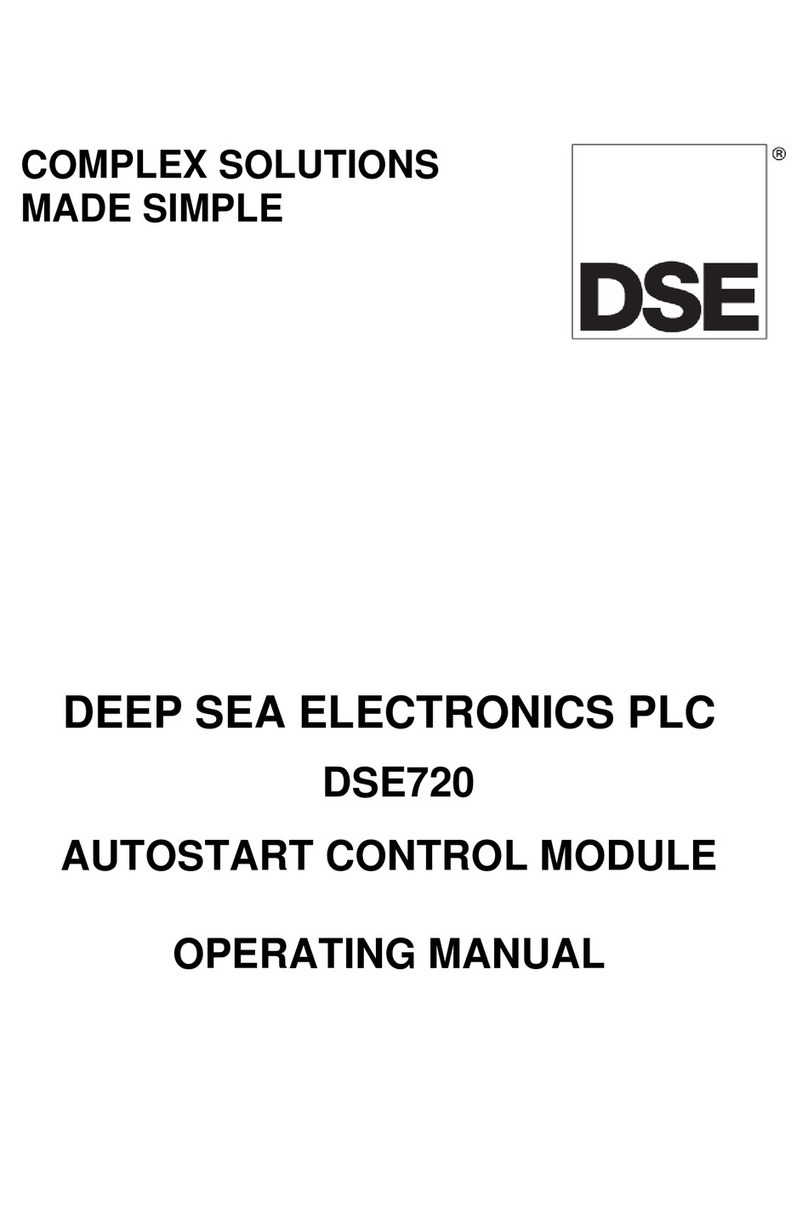TYPICAL WIRING DIAGRAM
A larger diagram is available in the operators manual
Deep Sea Electronics Plc
Tel:+44 (0)1723 890099
Fax: +44 (0)1723 893303
LO CALL (from UK BT lan lines) :
Telephone 0845 260 8933
Email:
Phone: +1 (815) 316-
Fax: +1 (815) 316-
TOLL FREE (USA only) : Tel: 1 866 636 9703
Email: sesales@ eepseausa.com
THE FRONT PANEL CONFIGURATION EDITOR
•
Ensure the engine is at rest an the mo ule is in S
TOP mo e by pressing the Stop/Reset
• Press the Stop/Reset an Info
• If a mo ule security PIN has been set, the PIN numb
shown :
• Press
(up) or
( own) to a just
• Press (right)
when the first igit is correctly entere . The igit you have just entere will now
show ‘#’ for security.
•
Repeat this process for the other igits of the PIN
to move back to a just one of the previous igits.
•
When
is presse after e iting the final PIN igit, the PIN is checke for vali ity. If the number is
not correct, you must re-enter the PIN.
•
If the PIN has be
en successfully entere (or the mo ule PIN has not been
enable ), the e itor is isplaye .
EDITING A PARAMETER
• Enter the e itor as escribe above.
•
Press the or
to cycle to the section you wish to view/change.
to cycle to the parameter
within the section you have chosen.
• To e it the parameter, press
to enter e it mo e. The parameter begins to flash to in icate that
you are e iting the value.
• Press the up
or own
buttons to
change the parameter to the require value.
• Press to save the value. The parameter
ceases flashing to in icate that it has been save .
• To exit the e itor at any time, press an hol the
D E E P S E A E L E C T R O N I C S
8 6 6 0
I N S T A L L A T I O N I N S T R U C T I O N S
TOLL FREE (USA only) : Tel: 1 866 636 9703
Email: sesales@ eepseausa.com
NOTE: When the
NOTE: When the NOTE: When the
NOTE: When the
editor is visible, it is automatically exited after 5 minutes of inactivity to
editor is visible, it is automatically exited after 5 minutes of inactivity to editor is visible, it is automatically exited after 5 minutes of inactivity to
editor is visible, it is automatically exited after 5 minutes of inactivity to
ensure security.
ensure security.ensure security.
ensure security.
NOTE:
NOTE: NOTE:
NOTE:
The PIN number is automatically reset hen the editor is exited (manually or
The PIN number is automatically reset hen the editor is exited (manually or The PIN number is automatically reset hen the editor is exited (manually or
The PIN number is automatically reset hen the editor is exited (manually or
automatically) to ensure security.
automatically) to ensure security.automatically) to ensure security.
automatically) to ensure security.
NOTE:
NOTE: NOTE:
NOTE:
More comprehensive module configuration is possible using the
More comprehensive module configuration is possible using the More comprehensive module configuration is possible using the
More comprehensive module configuration is possible using the
configuration soft are
configuration soft areconfiguration soft are
configuration soft are.
. .
.
Please contact us for further details
Please contact us for further detailsPlease contact us for further details
Please contact us for further details
NOTE: The contents of the tables overleaf may differ depending on the actual module
NOTE: The contents of the tables overleaf may differ depending on the actual module NOTE: The contents of the tables overleaf may differ depending on the actual module
NOTE: The contents of the tables overleaf may differ depending on the actual module
configuration.
configuration. configuration.
configuration.
THE FRONT PANEL CONFIGURATION EDITOR
Ensure the engine is at rest an the mo ule is in STOP mo e by pressing the Stop/Reset
button.
If a mo ule security PIN has been set, the PIN number request
is then
when the first igit is correctly entere . The igi
t you have just entere will now
(left) if you nee
is presse after e iting the final PIN igit, the P
IN is checke for vali ity. If the number is
en successfully entere (or the mo ule PIN has not
been
to cycle to the section you wish to view/change.
Then press
or
within the section you have chosen.
to enter e it mo e. The parameter begins to flash t
o in icate that
change the parameter to the require value.
ceases flashing to in icate that it has been save .
or button.
D E E P S E A E L E C T R O N I C S
I N S T A L L A T I O N I N S T R U C T I O N S
053-070
ISSUE 1
editor is visible, it is automatically exited after 5 minutes of inactivity to
editor is visible, it is automatically exited after 5 minutes of inactivity to editor is visible, it is automatically exited after 5 minutes of inactivity to
editor is visible, it is automatically exited after 5 minutes of inactivity to
The PIN number is automatically reset hen the editor is exited (manually or
The PIN number is automatically reset hen the editor is exited (manually or The PIN number is automatically reset hen the editor is exited (manually or
The PIN number is automatically reset hen the editor is exited (manually or
More comprehensive module configuration is possible using the
More comprehensive module configuration is possible using the More comprehensive module configuration is possible using the
More comprehensive module configuration is possible using the
86
8686
86xx series PC
xx series PC xx series PC
xx series PC
Please contact us for further details
Please contact us for further detailsPlease contact us for further details
Please contact us for further details
NOTE: The contents of the tables overleaf may differ depending on the actual module
NOTE: The contents of the tables overleaf may differ depending on the actual module NOTE: The contents of the tables overleaf may differ depending on the actual module
NOTE: The contents of the tables overleaf may differ depending on the actual module
http://bestgenerator.spb.ru/?page_id=6765