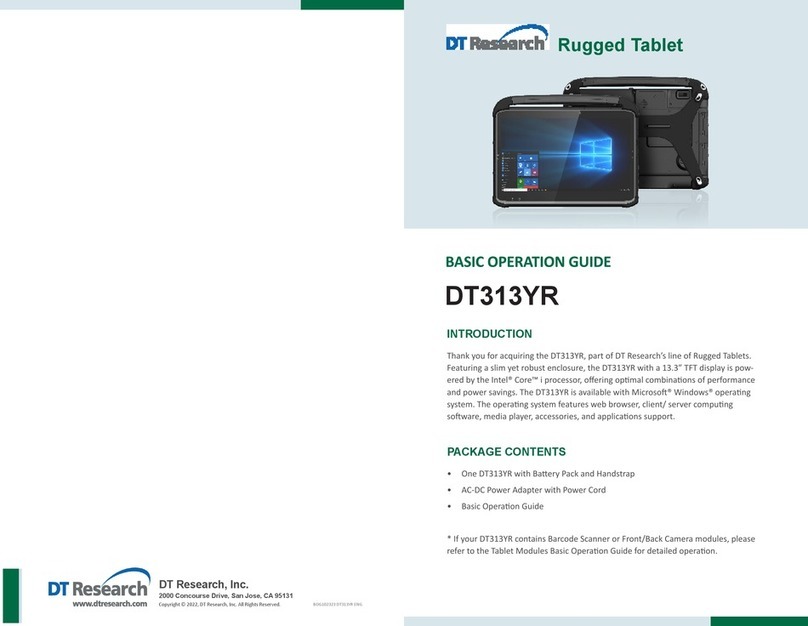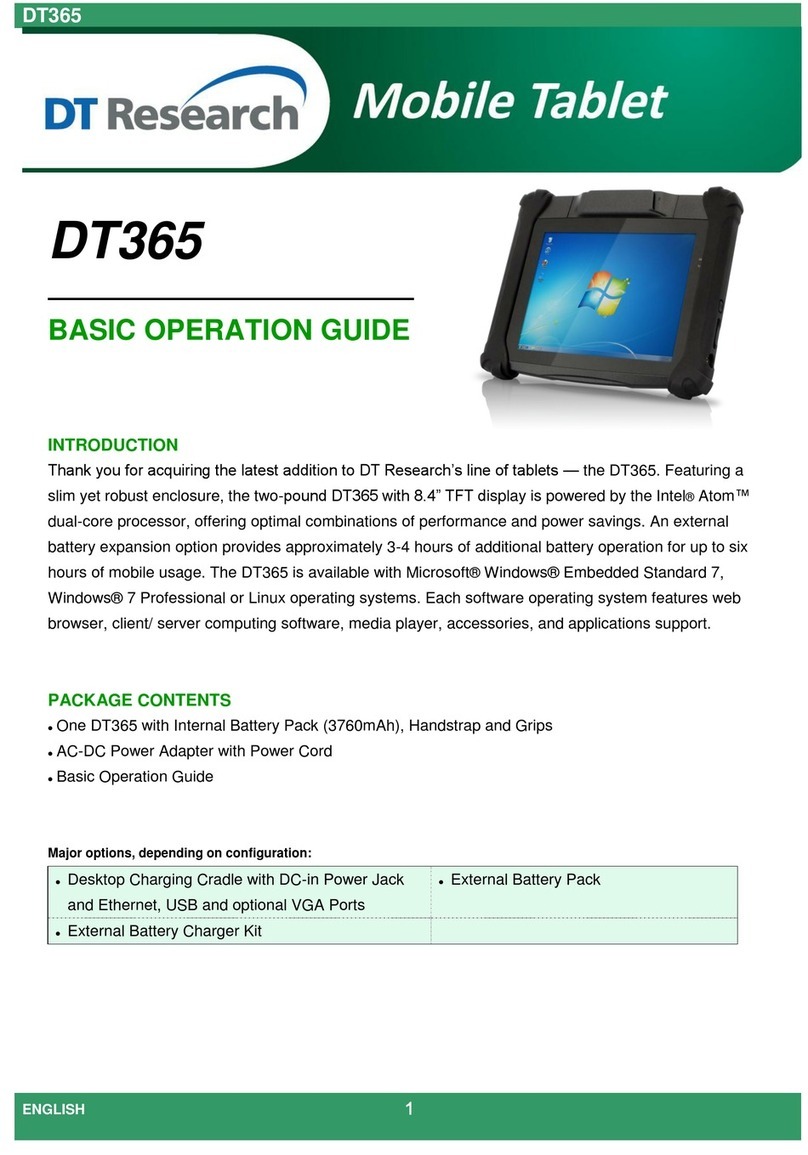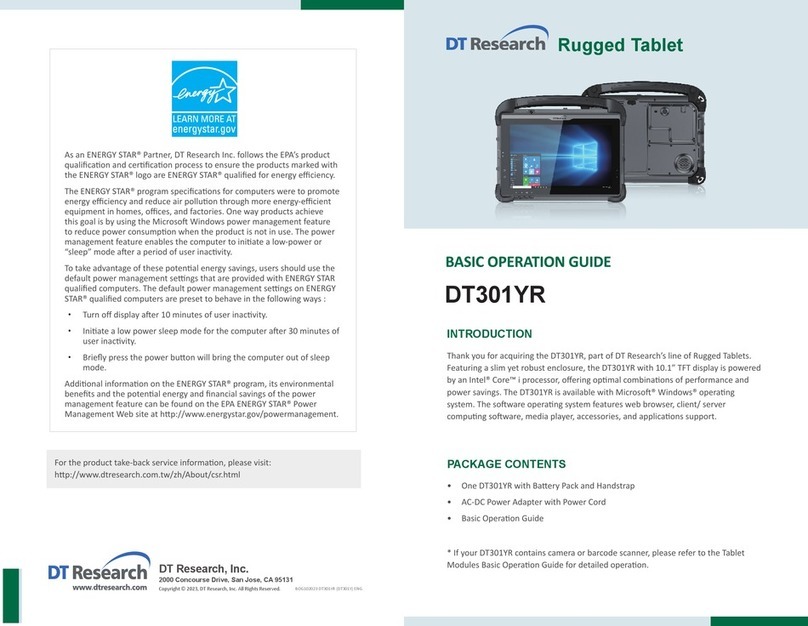ENGLISH 6
peripherals.
Through its ports, the DT301X-TR
DT301X-TR is also
DT301X-TR can be centrally managed for
Research website.
If the DT301X-TR comes with a Mobile broadband module, please contact your
7ENGLISH
and palm securely against the back.
Right hand: grip the right back side of the tablet
tablet and palm securely against the back.
This equipment has been tested and found to comply with the limits for a
radio frequency energy and, if not installed and used in accordance with
and on, the user is encouraged to try to correct the interference by one of
the following measures:
• Reorient or relocate the receiving antenna.
•
•
which the receiver is connected.
•
party responsible for compliance could void the user’s authority to operate
this equipment.
This Class [B] digital apparatus complies with Canadian ICES-003.
Cet appareil numérique de la classe [B] est conforme à la norme NMB-003 du
Canada.