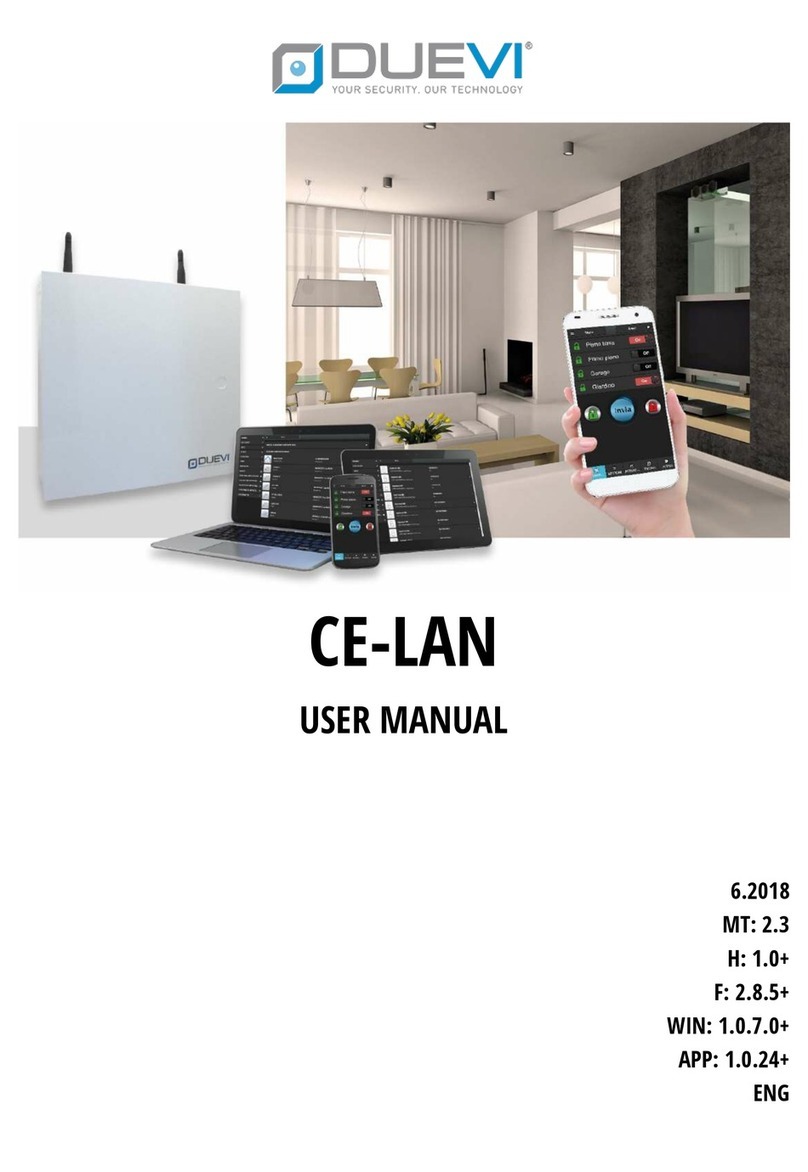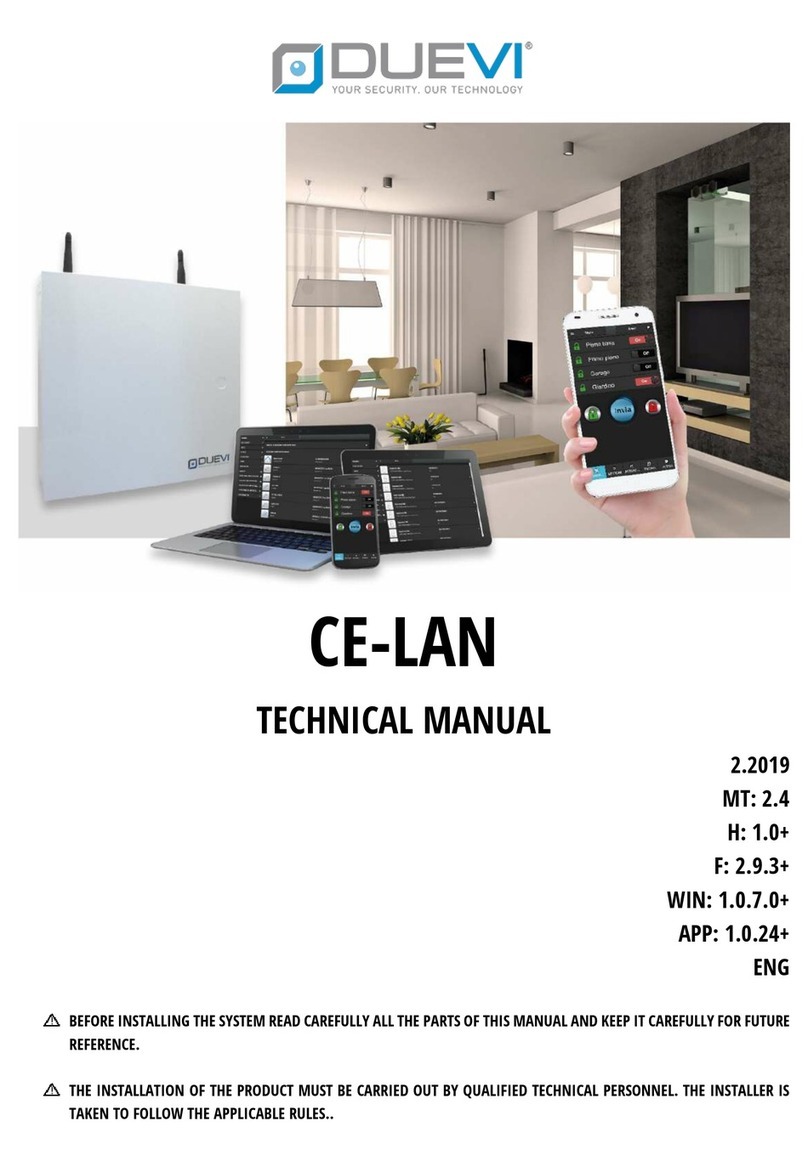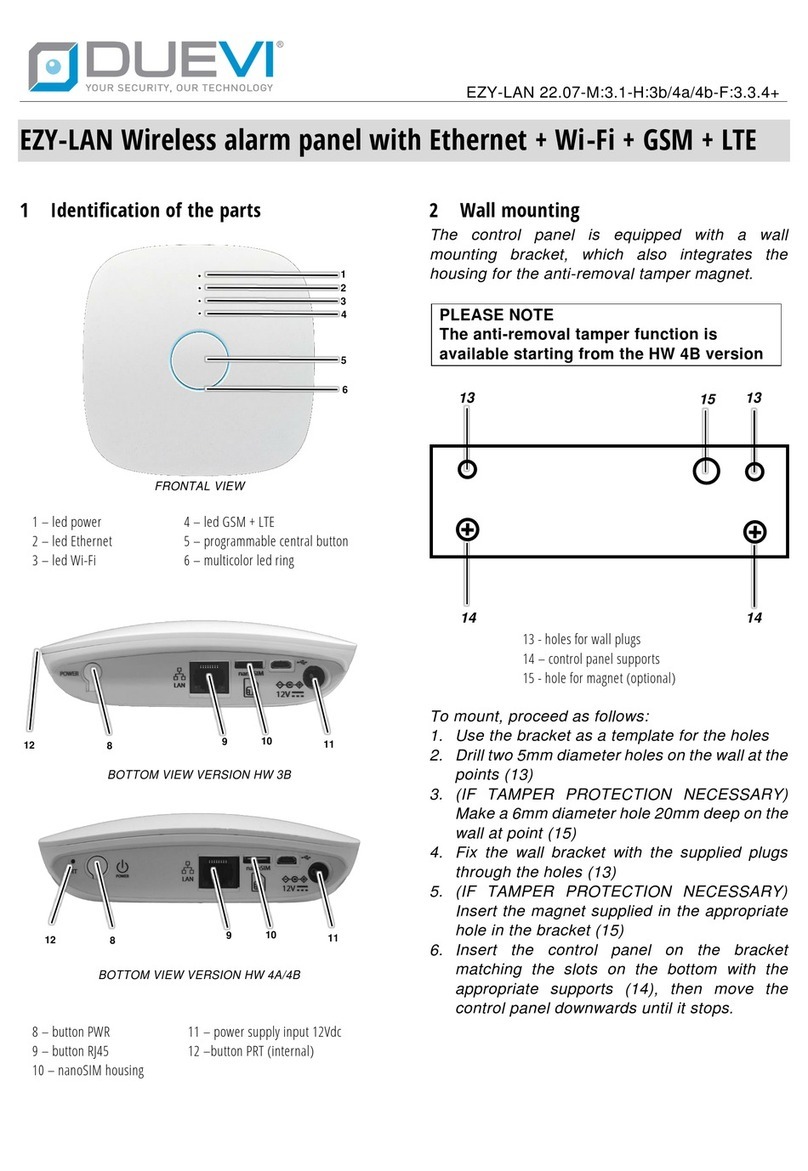ATTENTION: The output must not be used to
power other components (eg signaling LEDs or
other devices).
8. Operation
The siren is bidirectional, therefore it receives and transmits
radio packets to communicate with the alarm control panel
and act accordingly. Each transmission waits for a
confirmation response, otherwise it is repeated.
Radio information sent by the control panel:
•System armed / disarmed
•Entry / Exit from SETUP
•High level alarm (High power sound)
•Low level alarm (Sound with intermittent beeps)
•End of alarm (Siren silence)
Radio information sent by the siren:
•Tamper manumission
•Battery level
•Supervision
9. Auto-protection
The device is equipped with anti-opening protection. If
enabled, the tamper alarm is active 24H, even at system
disarmed (excluding when the control panel is in "SETUP").
When the siren cover is opened, the tamper code is sent to
the control unit and both start to ring.
Once the tamper alarm has been triggered, it is disabled
until the next ARMING of the system.
Following a tamper alarm, it is therefore necessary to arm
the system at least once to reactivate it.
NOTE: when the siren is new to enable the
tamper it is necessary to perform at least one
arming.
10.Battery
The battery level is constantly monitored and sent to the
control panel. The status of the battery can be viewed in real
time on the Software / Application. In case of low battery,
the control panel records it as an event and, if programmed,
notifies the user.
CAUTION:
DANGER OF EXPLOSION IF THE BATTERY IS
REPLACED BY ANOTHER INCORRECT TYPE.
DISPOSE OF USED BATTERIES FOLLOWING
THE INSTRUCTIONS.
11.Warnings and precautions
•The installer must follow the current regulations. The
manufacturer declines all responsibility in the event of
improper use by the user or incorrect installation by the
installer
•Handle the battery carefully. Explosion and fire hazard.
Do not throw the battery into a fire, do not weld or
damage the battery. Replace the battery only with one
of the same type. Have the battery replaced by a
specialized technician
•Dispose of used batteries according to the regulations
in force, even if the equipment is no longer in use. In
case of leakage of liquid, protect your hands with special
gloves
12.Technical features