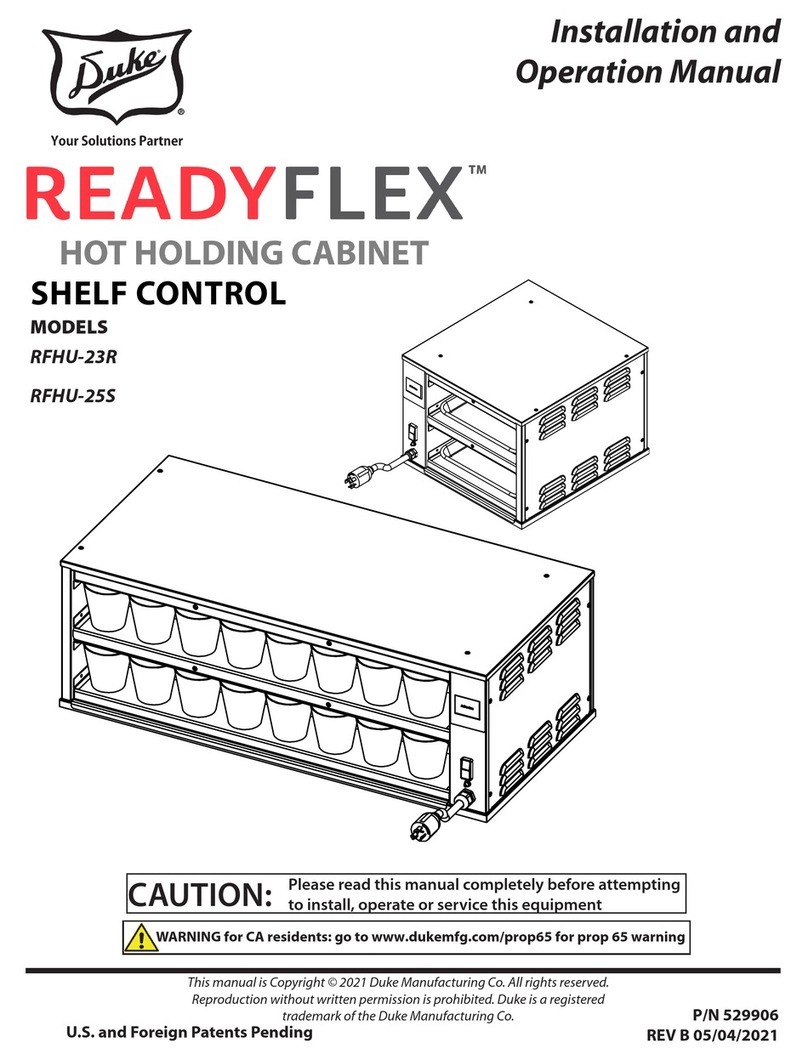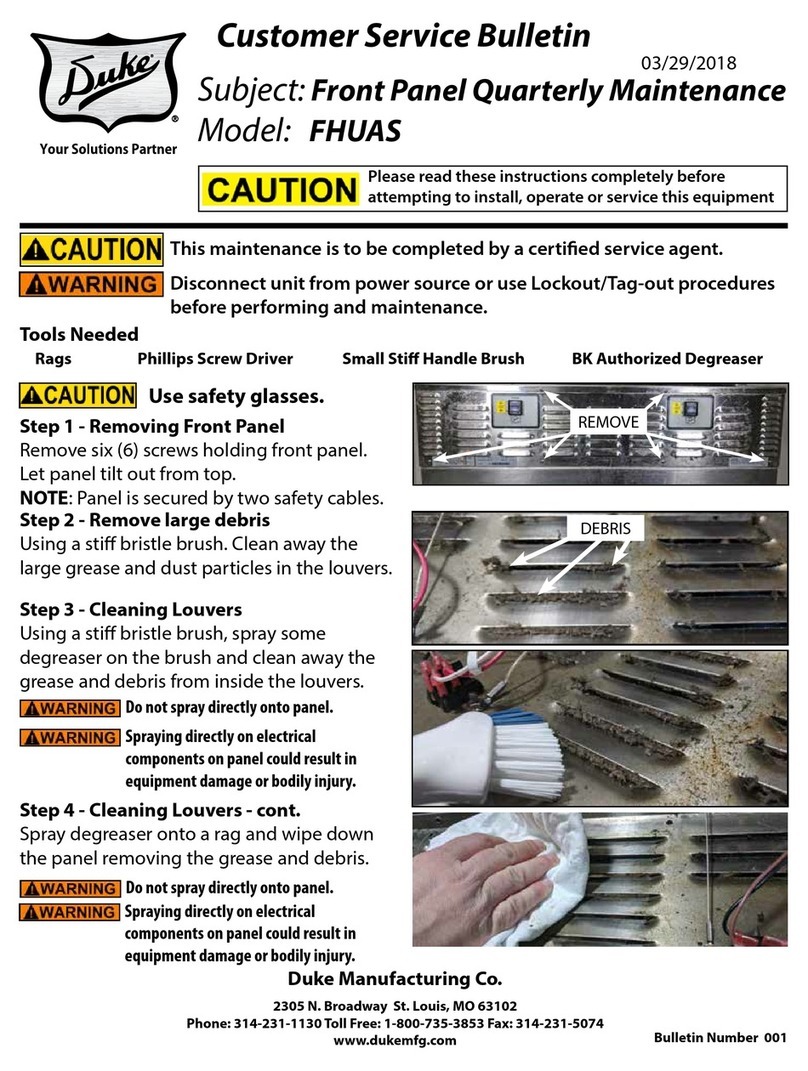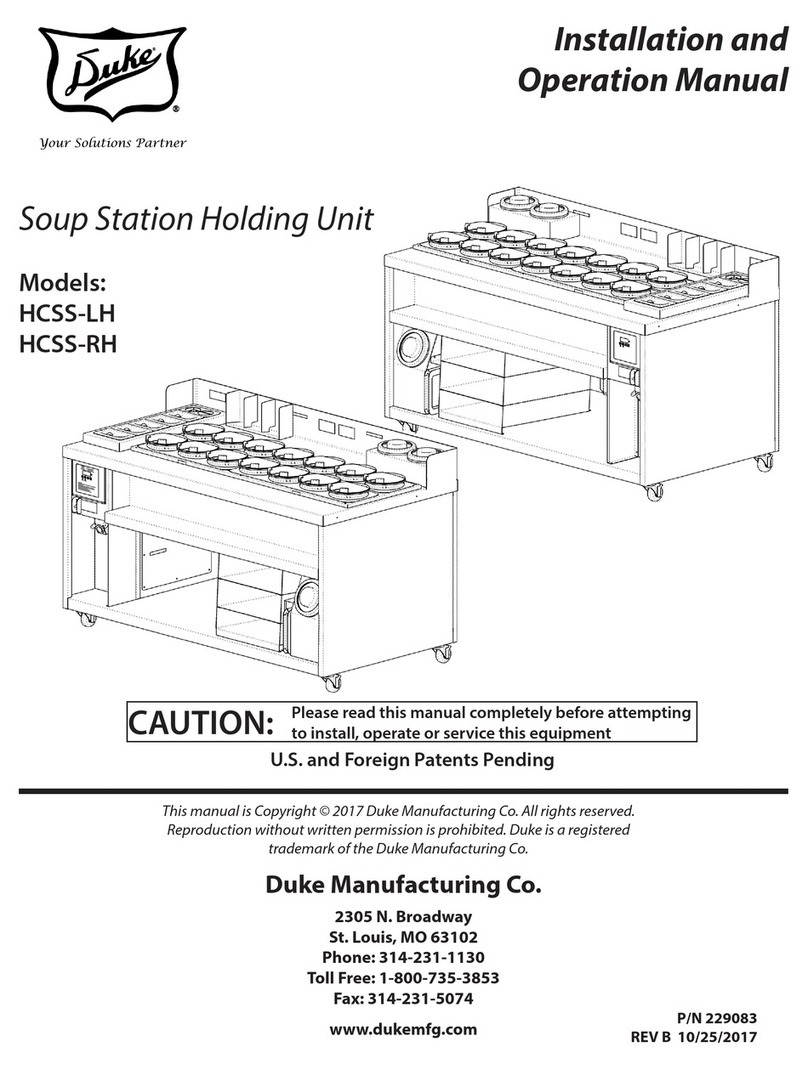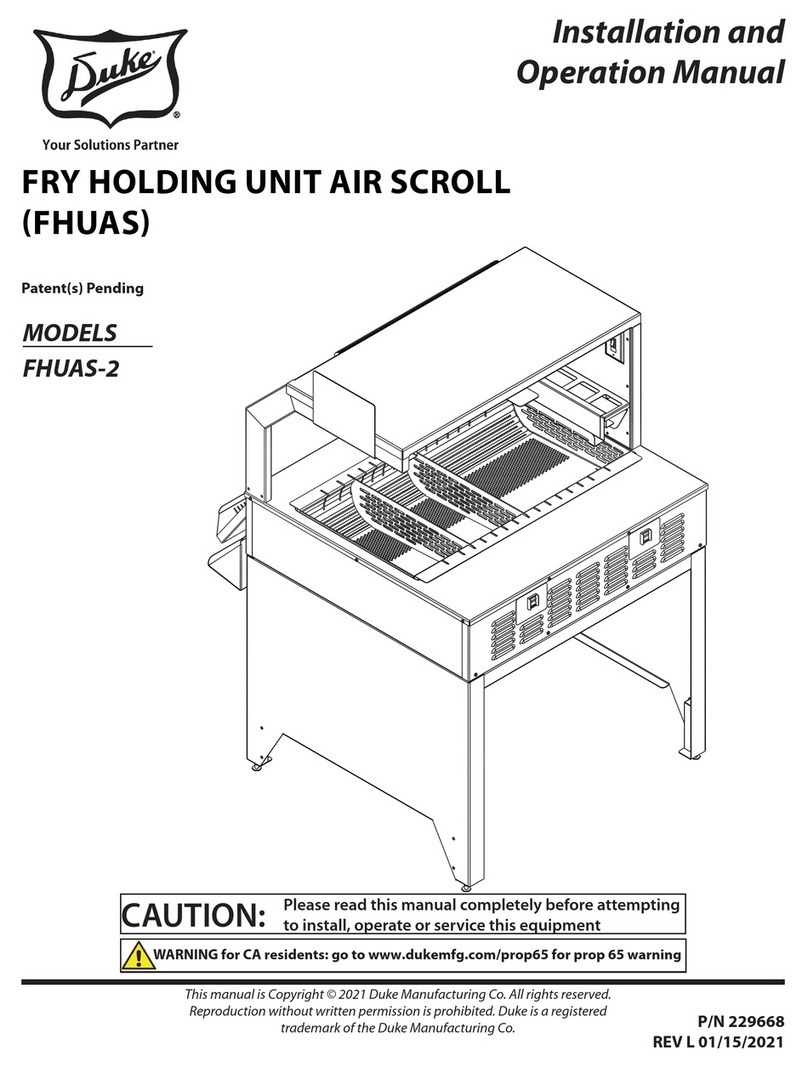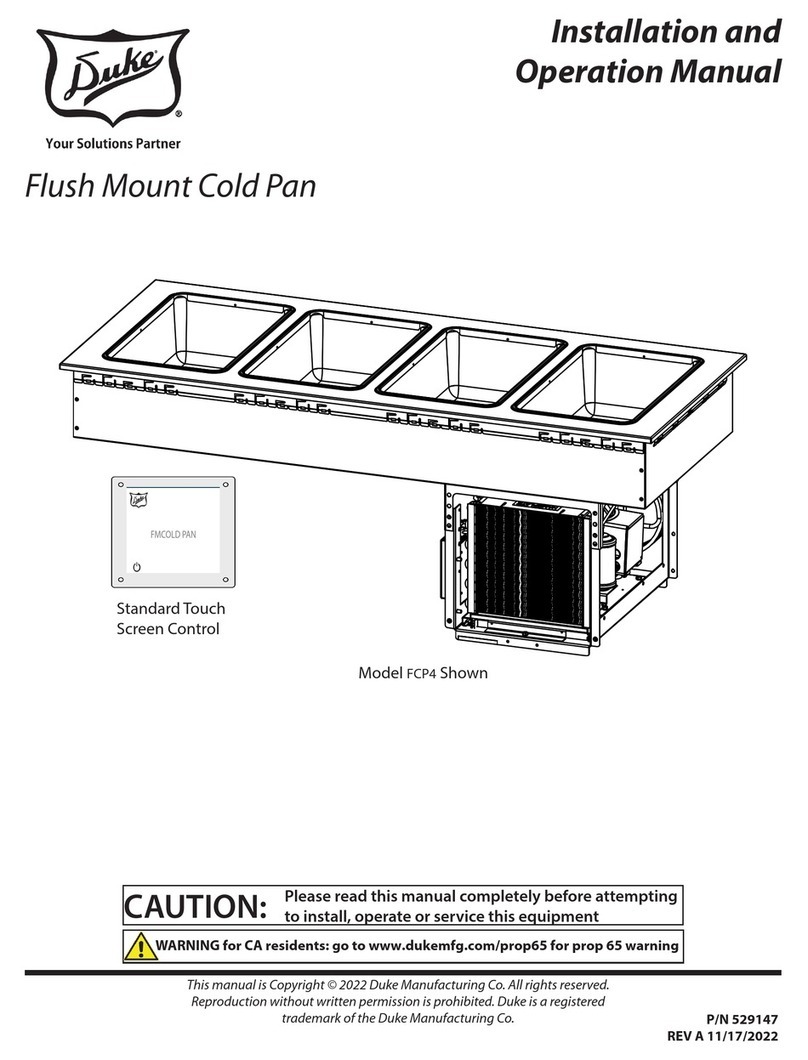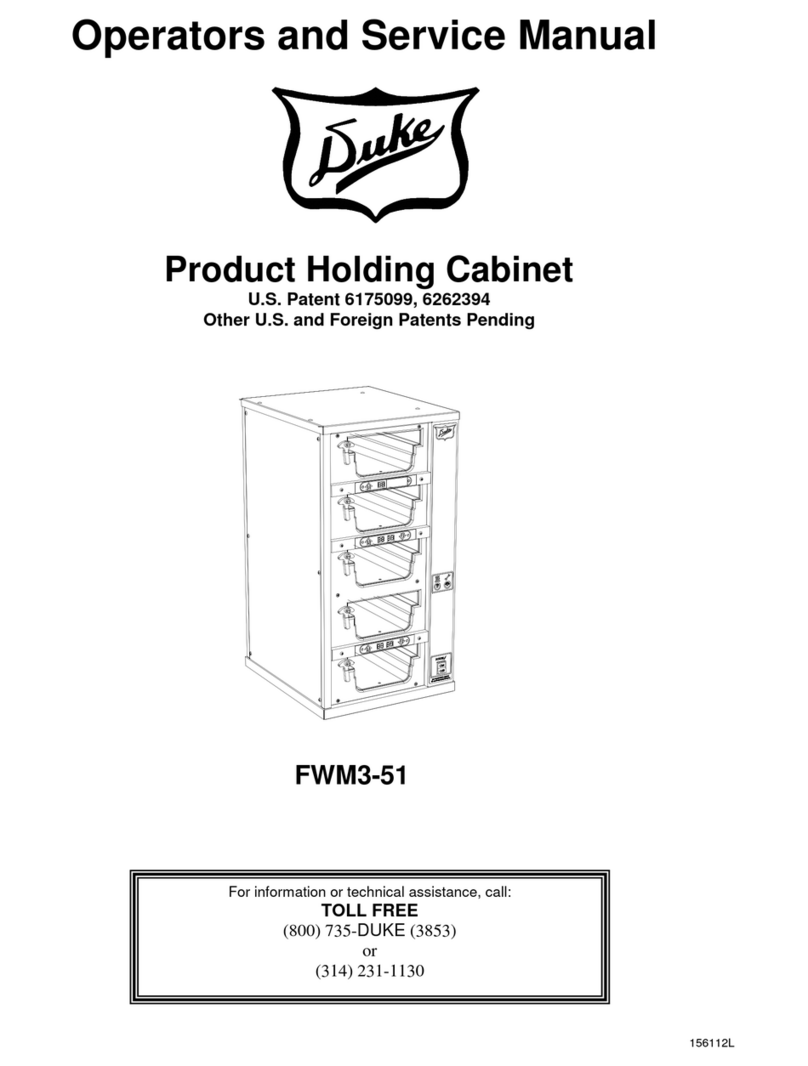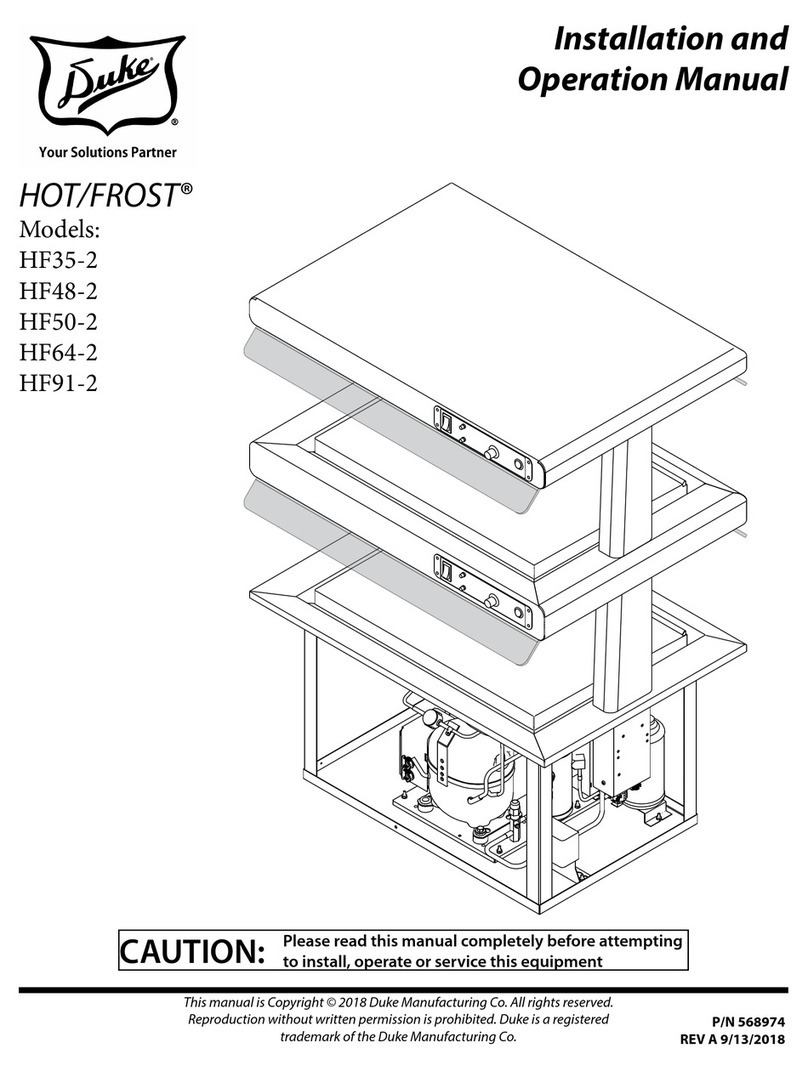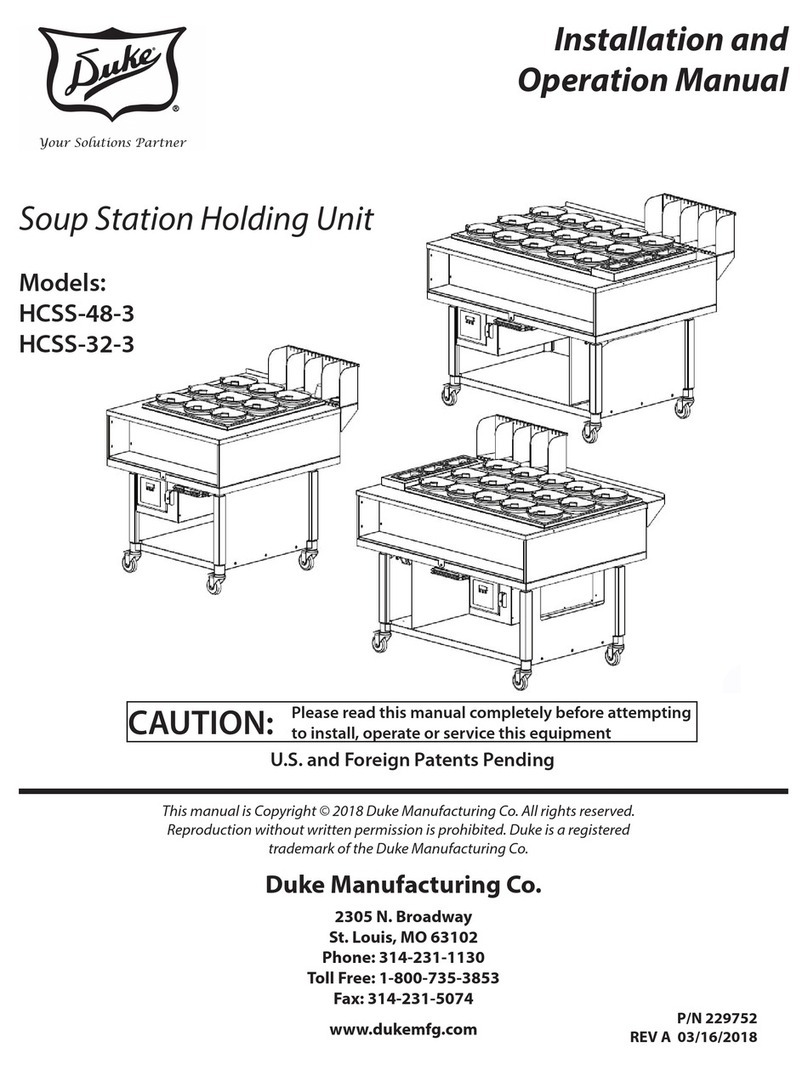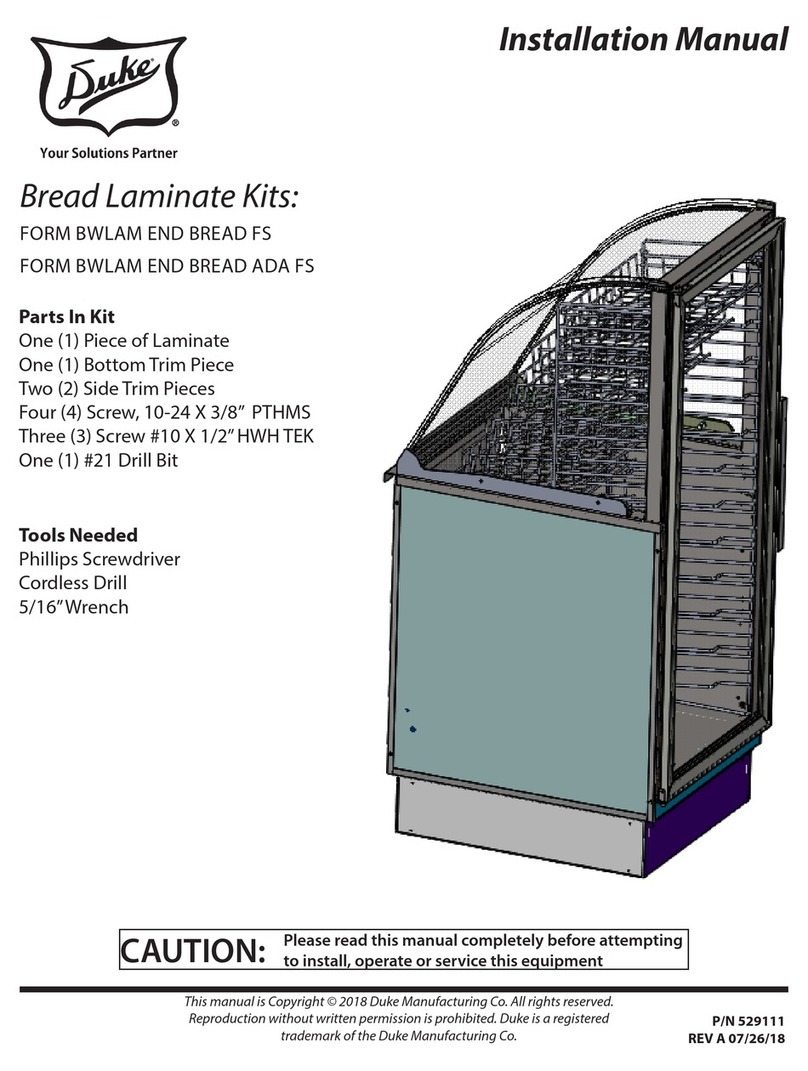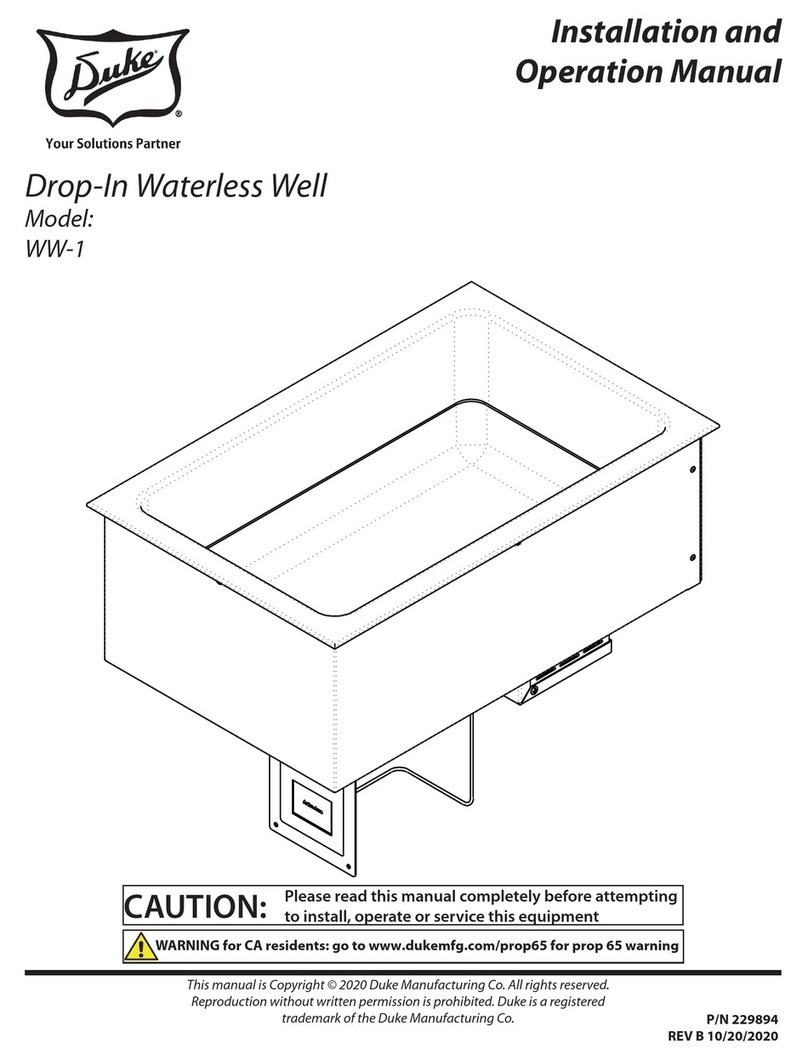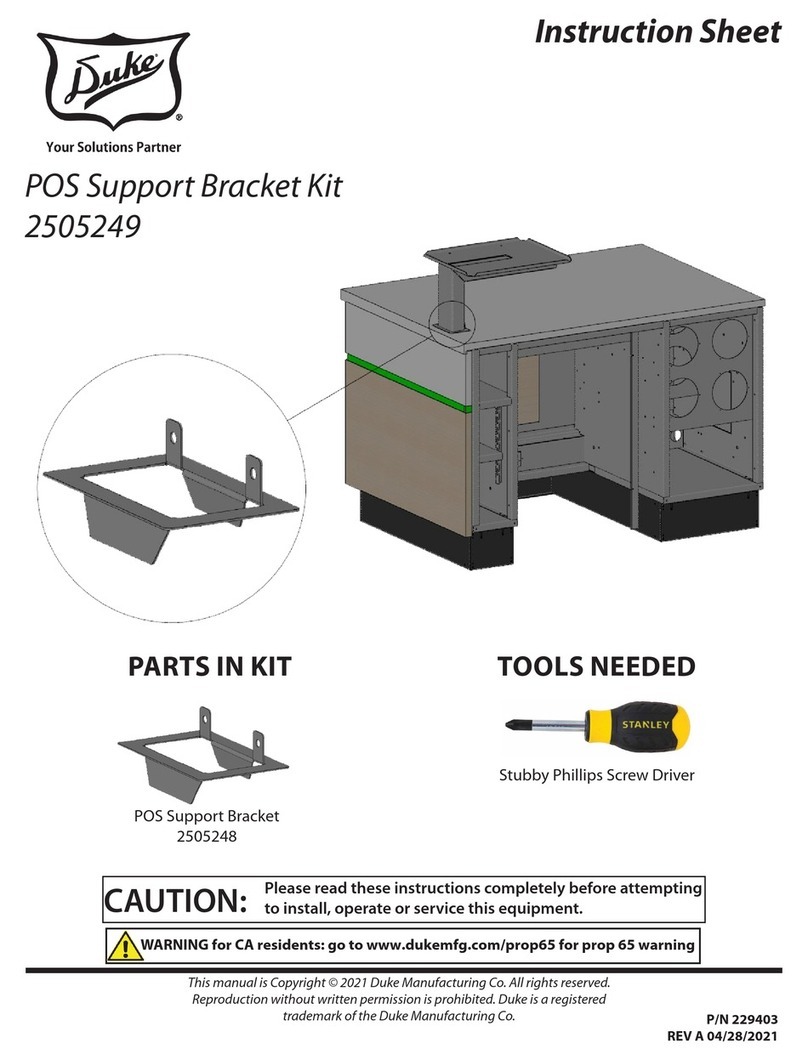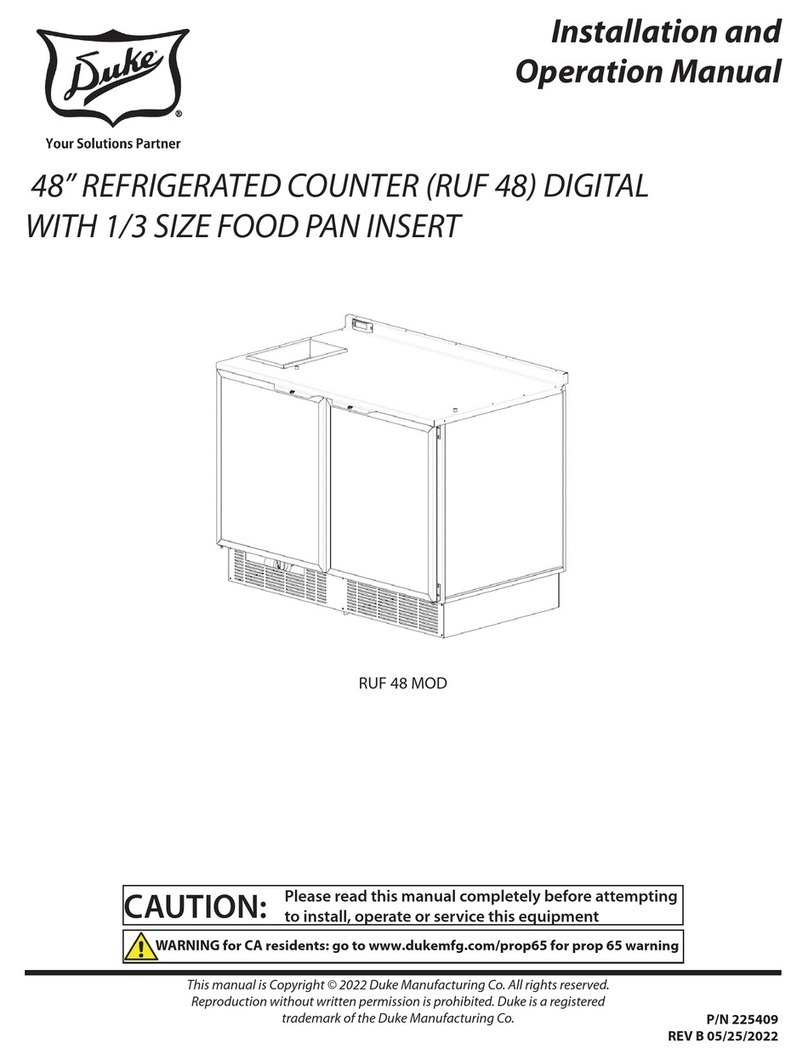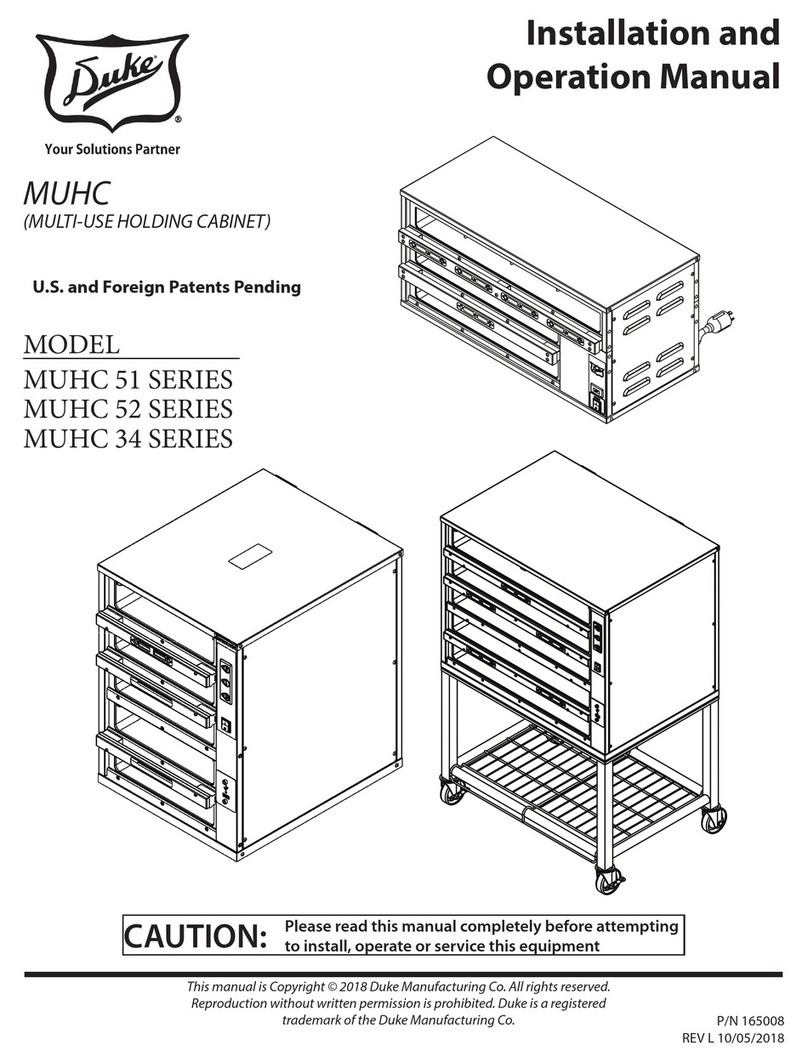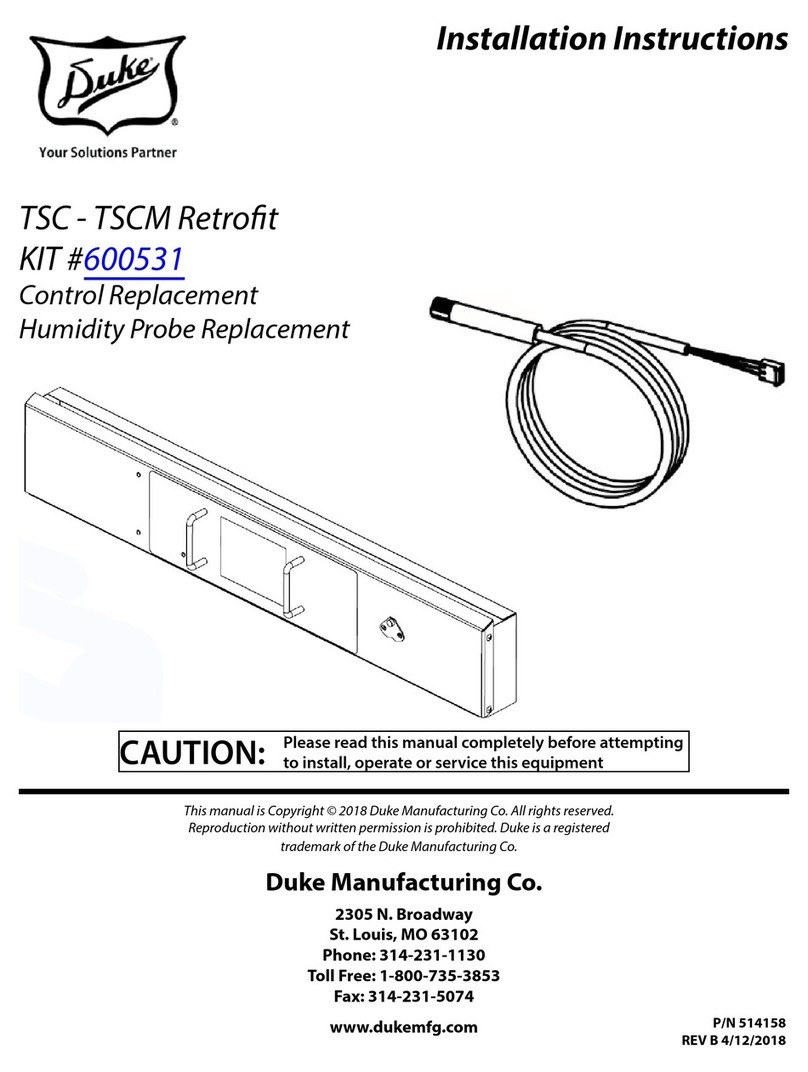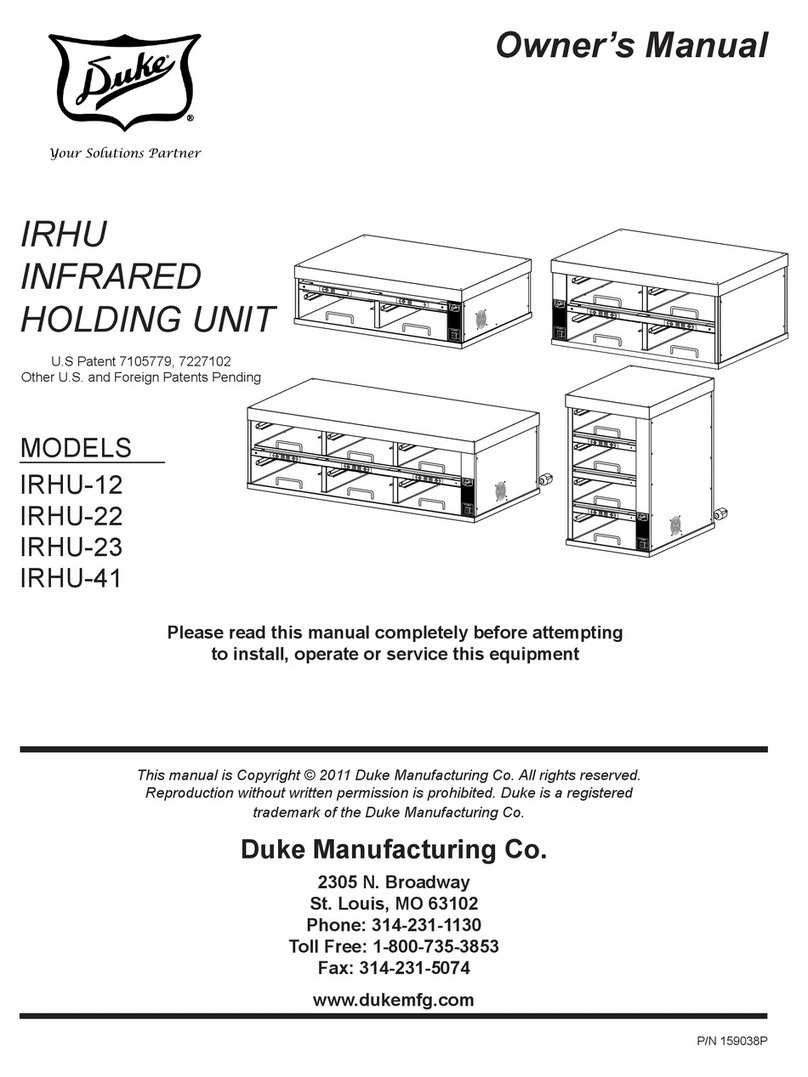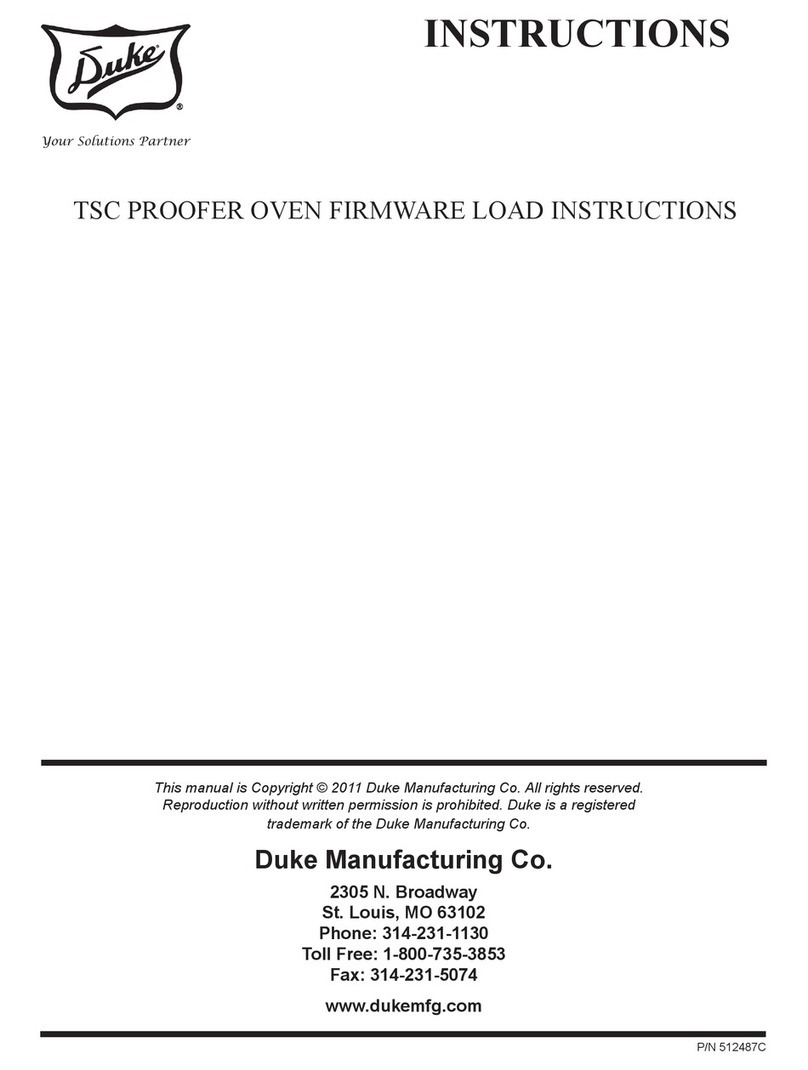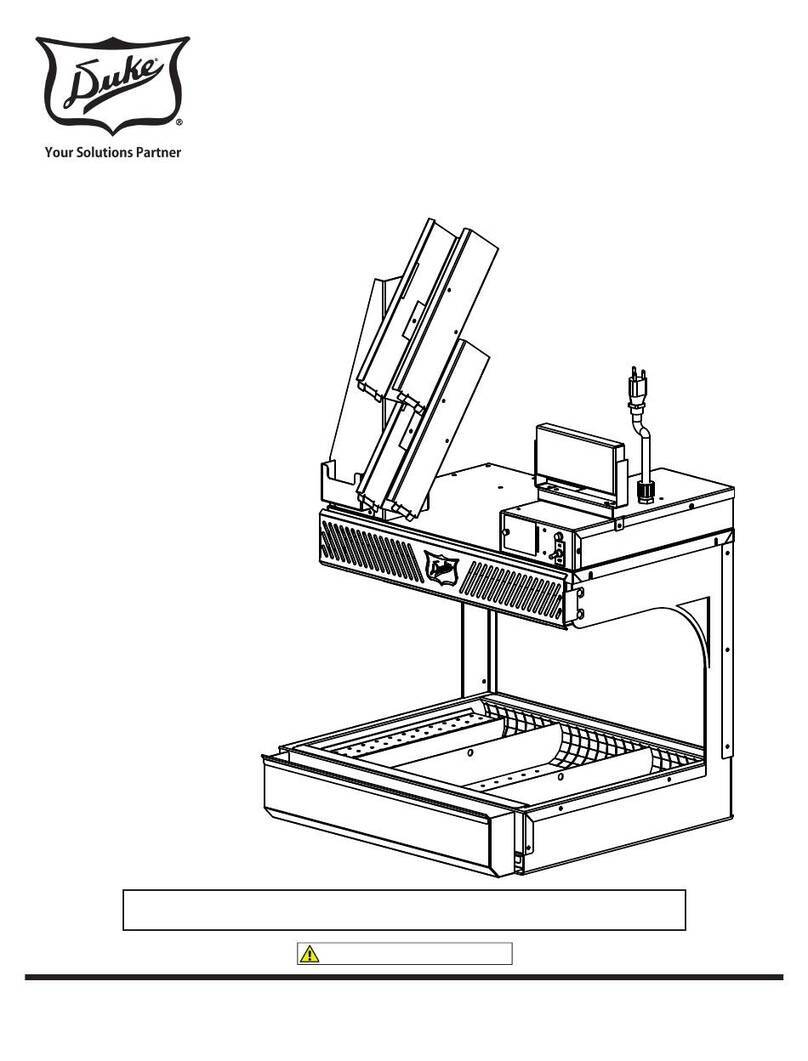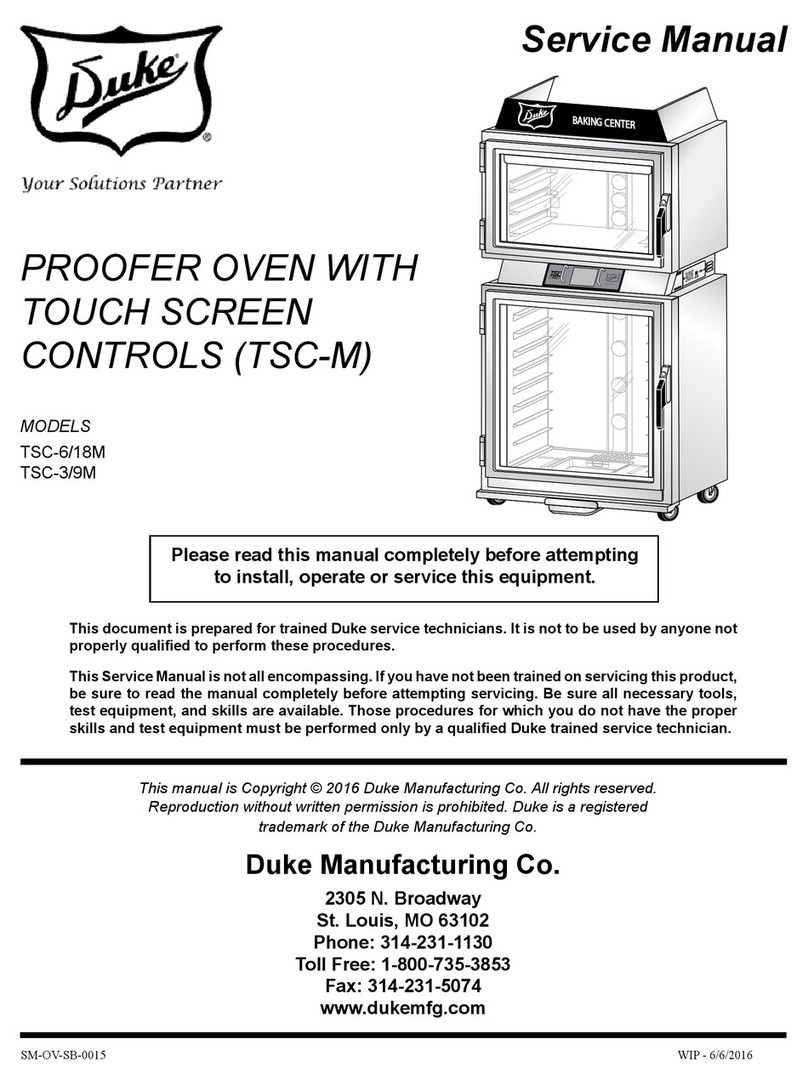RFHU - Multiuse Operator’s Manual
6
UNPACKING UNIT
Inspect the shipping carton and/or container,
carefully noting any exterior damage on the
delivery receipt; also note any damage not evident
on the outside of the shipping container (concealed
damage). Contact the carrier immediately and le a
damage claim with them. Save all packing materials
when ling a claim. Freight damage claims are the
responsibility of the purchaser and are not covered
by the warranty.
• Follow the instructions on the Carton Box for
unpacking the unit.
• Inspect unit for damage.
• Report any dents or breakage to source of
purchase immediately.
• Do not attempt to use unit if damaged.
• Remove all materials from unit interior.
• If unit has been stored in extremely cold area,
wait a few hours before connecting power.
INSTALLATION CODES AND STANDARDS
In the United States, the RFHU must be installed in
accordance with the following:
1. State and local codes.
2. National Electrical Code (ANSI/NFPA No. 70,
latest edition) available from the National Fire
Protection Association, Batterymarch Park,
Quincy, MA 02269.
3. Vapor Removal from Cooking Equipment,
(NFPA-96, latest edition) available from NFPA.
4. Sealed to the counter upon which the
equipment is placed per NSF/ANSI 4 standard.
In Canada, the RFHU must be installed in
accordance with the following:
1. Local codes.
2. Canadian Electrical Code (CSA C22.2 No. 3, latest
edition) available from the Canadian Standards
Association, 5060 Spectrum Way, Mississauga,
Ontario, Canada L4W 5N6.
UNIT PLACEMENT
• Do not install unit next to, below or above
source of heat such as oven or deep fat fryer.
• Install unit on level counter top surface.
• Outlet should be located so that plug is
accessible when the unit is in place.
• Do not install unit in the direct path of
air-conditioned airow.
The following minimum clearances must be
maintained between the warmer and any
combustible or non-combustible substance:
Proper airow around unit will cool the electrical
components. With restricted airow, the unit may
not operate properly and the life of the electrical
components may be reduced. A 2” clearance is
recommended at the control side for longer control
life expectancy.
ELECTRICAL SHOCK HAZARD UNIT MUST
BE SAFETY GROUNDED, EARTHED.
DO NOT MODIFY, DEFEAT ELECTRICAL
CONNECTIONS OR ALTER PLUG.
ELECTRICAL CONNECTIONS
BEFORE CONNECTING THE
UNIT TO THE POWER SOURCE, VERIFY
THAT THE VOLTAGE AND PHASE OF THE
POWER SOURCE ARE IDENTICAL TO THE
VOLTAGE AND PHASE INFORMATION ON
THE DATA LABEL.
EARTHING INSTRUCTIONS
THE UNIT MUST BE GROUNDED. Grounding reduces
risk of electric shock by providing an escape
wire for the electric current if an electrical short
occurs. This unit is equipped with a cord having a
grounding wire with a grounding plug. The plug
must be plugged into a receptacle that is properly
installed and grounded.
Consult a qualied electrician or service agent
if grounding instructions are not completely
understood, or if doubt exists as to whether the
unit is properly grounded.
DO NOT USE AN EXTENSION CORD. If the product
power cord is too short, have a qualied electrician
install a three-slot receptacle (or the country
specic receptacle for International Units). This unit
should be plugged into a dedicated circuit with the
electrical rating as provided on the product data
plate.
INSTALLATION
Unit Clearance
Right Side 2”
Left Side 2”
Rear OPEN
Floor 0”