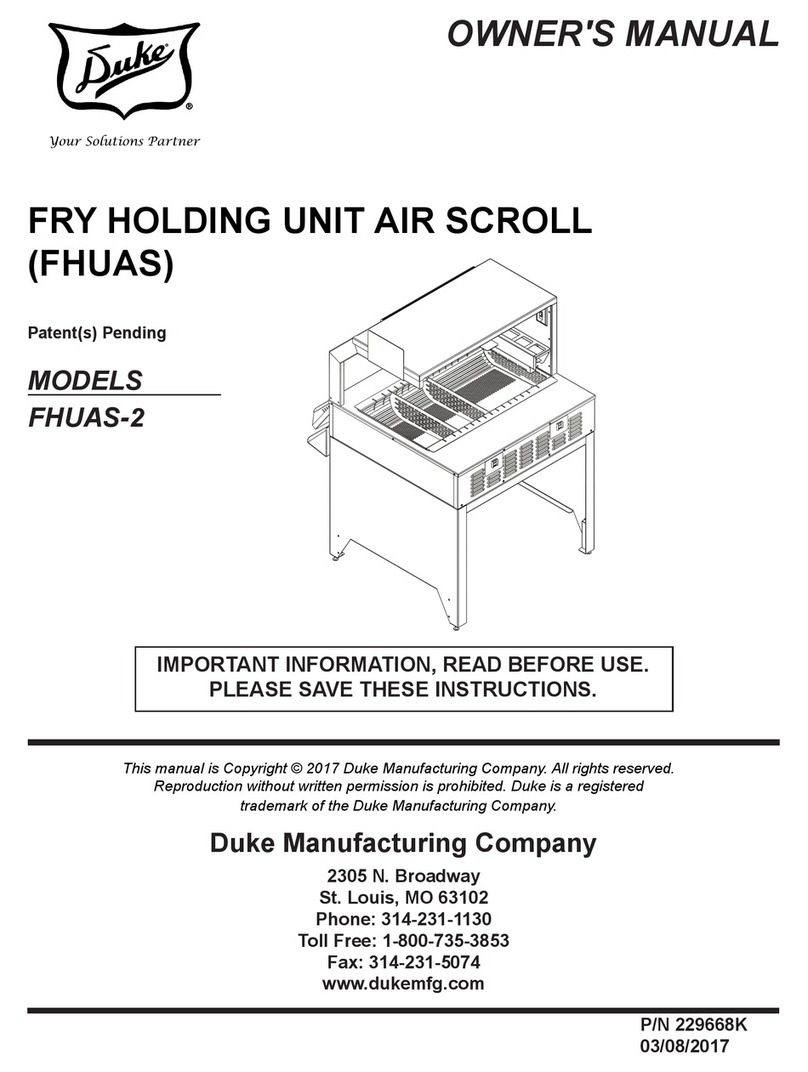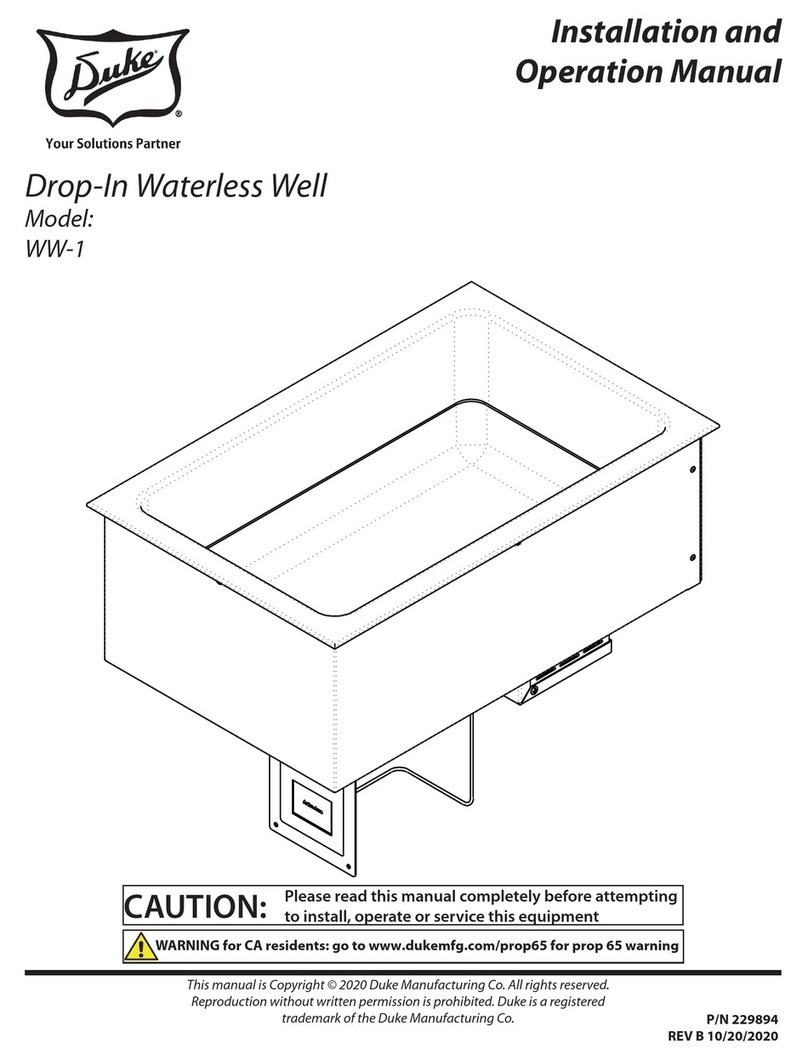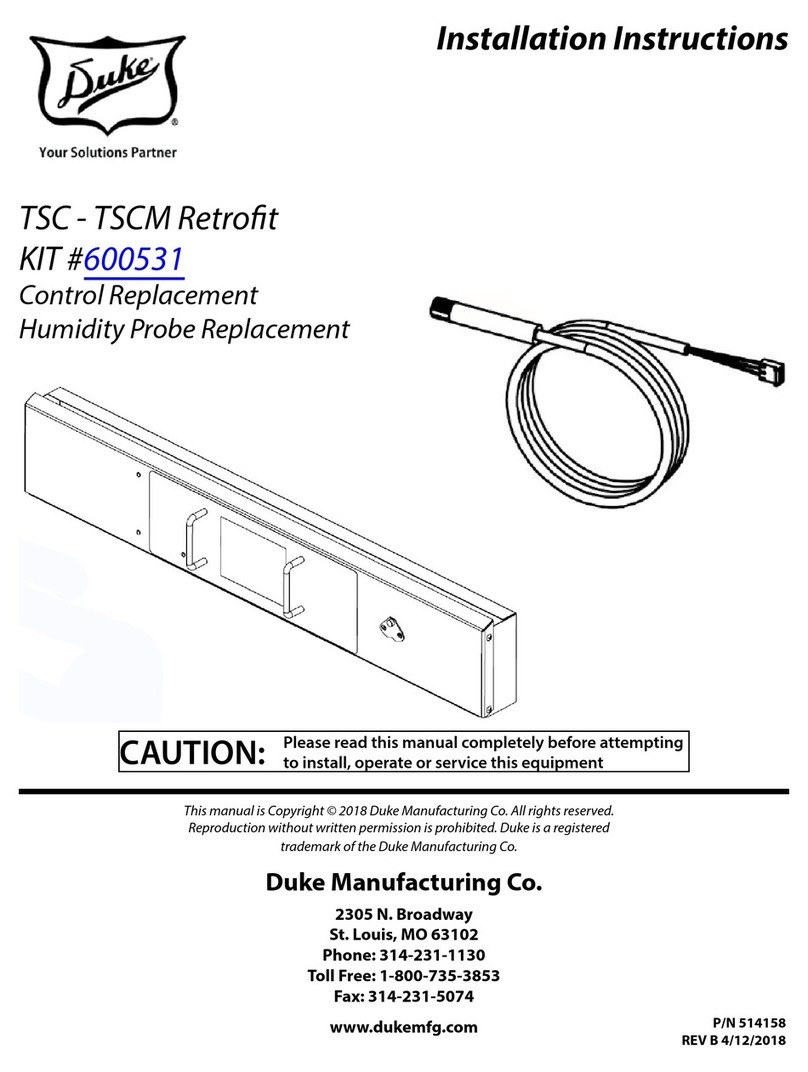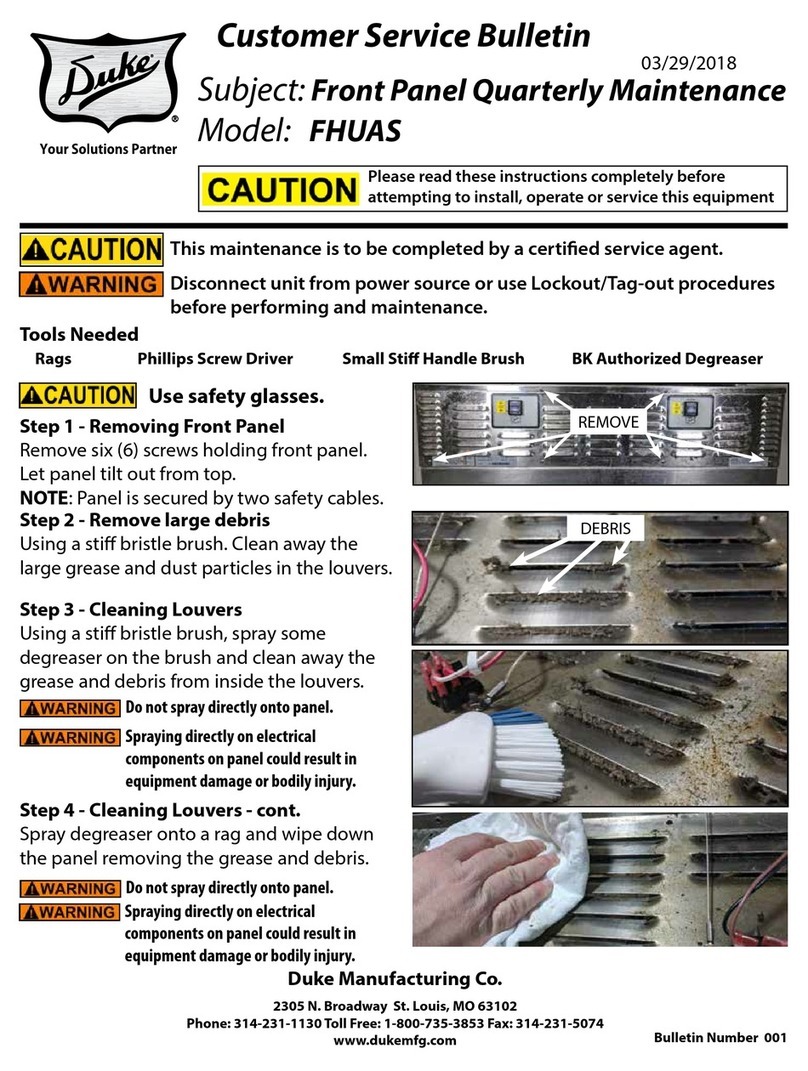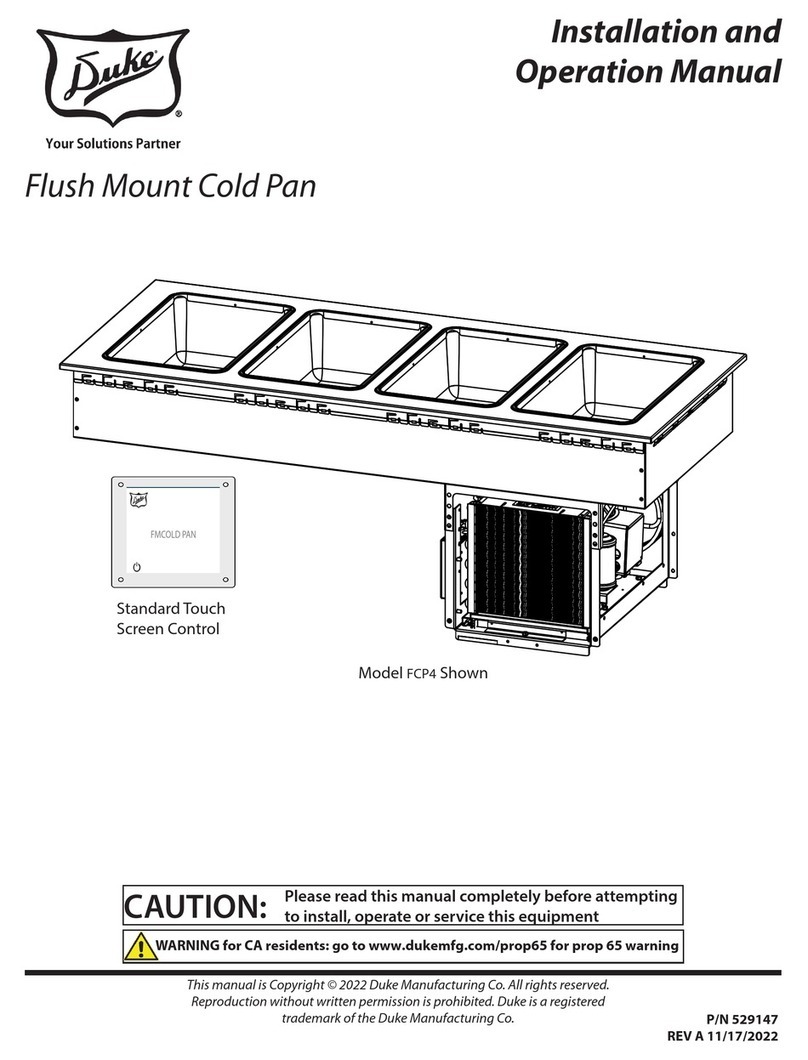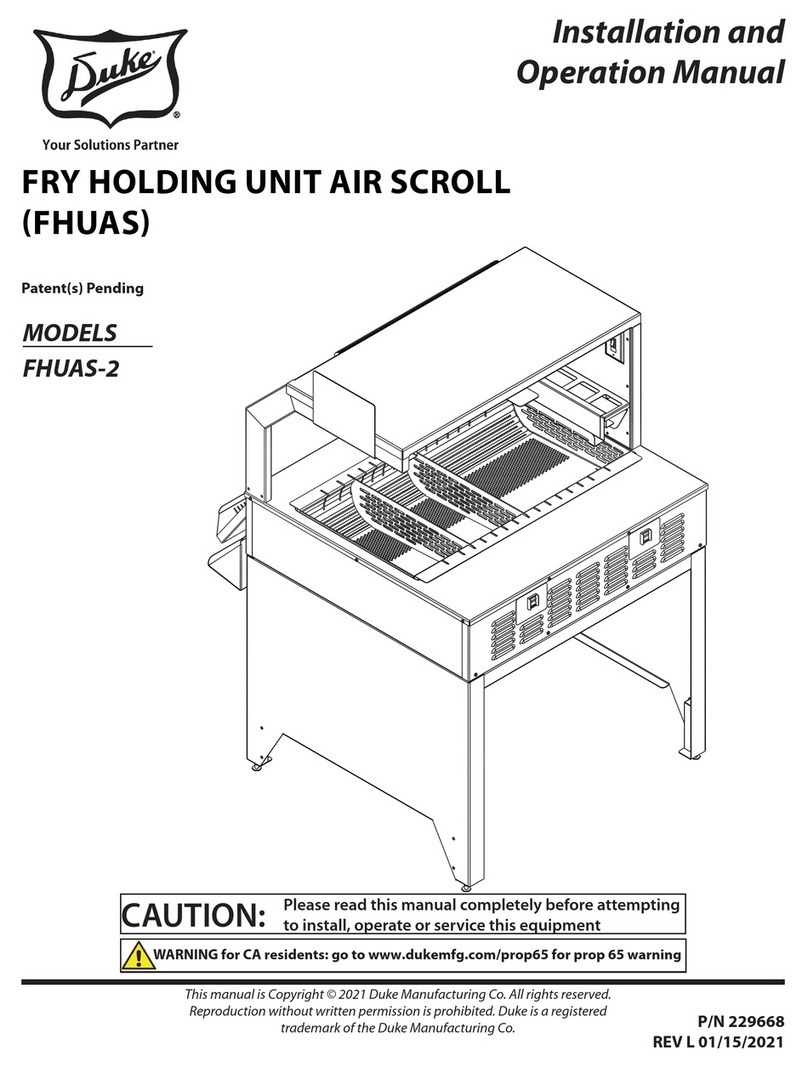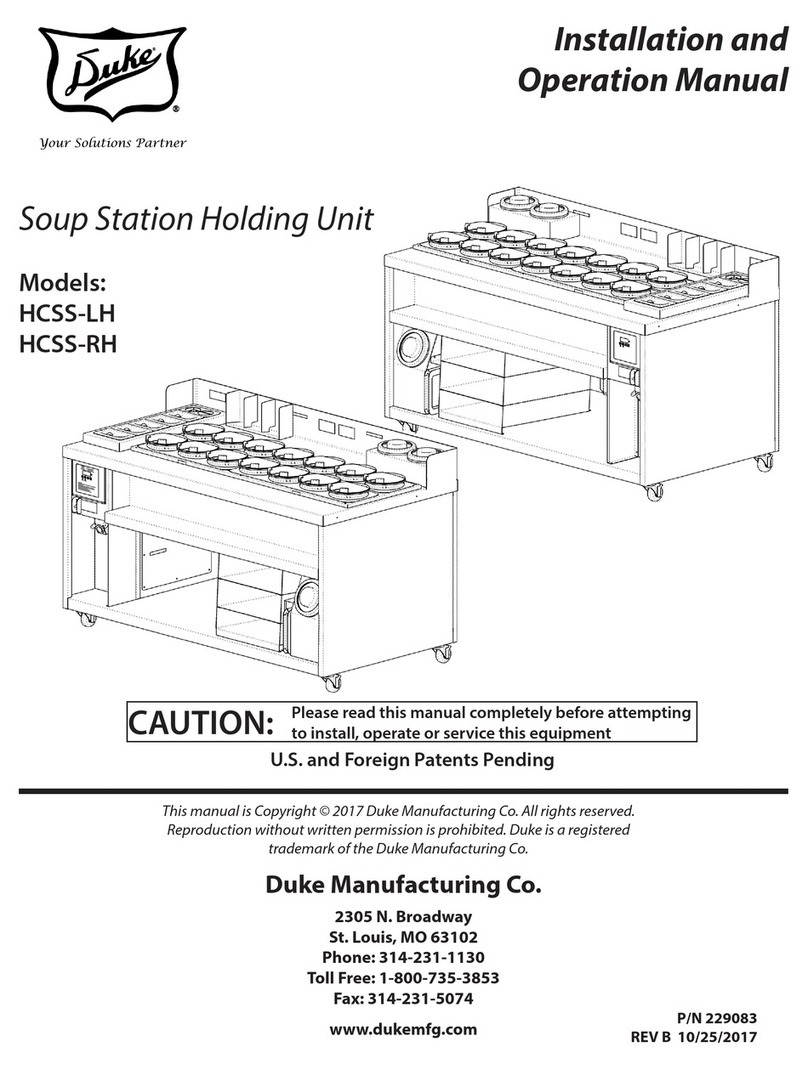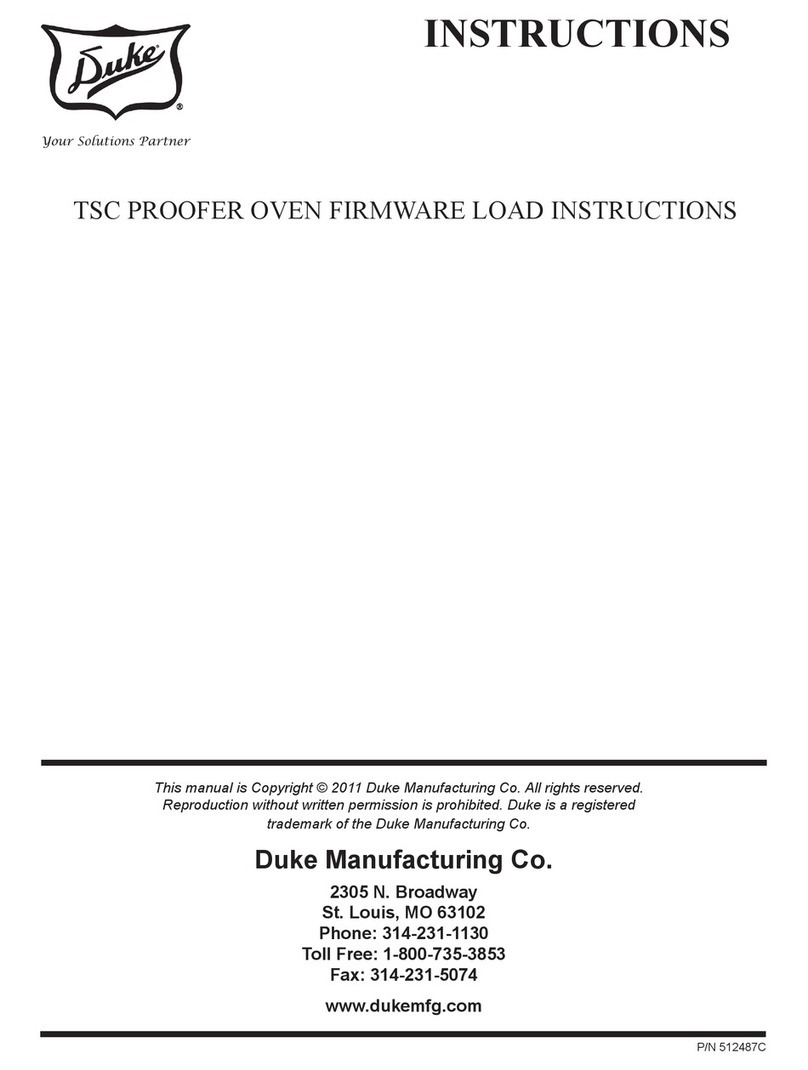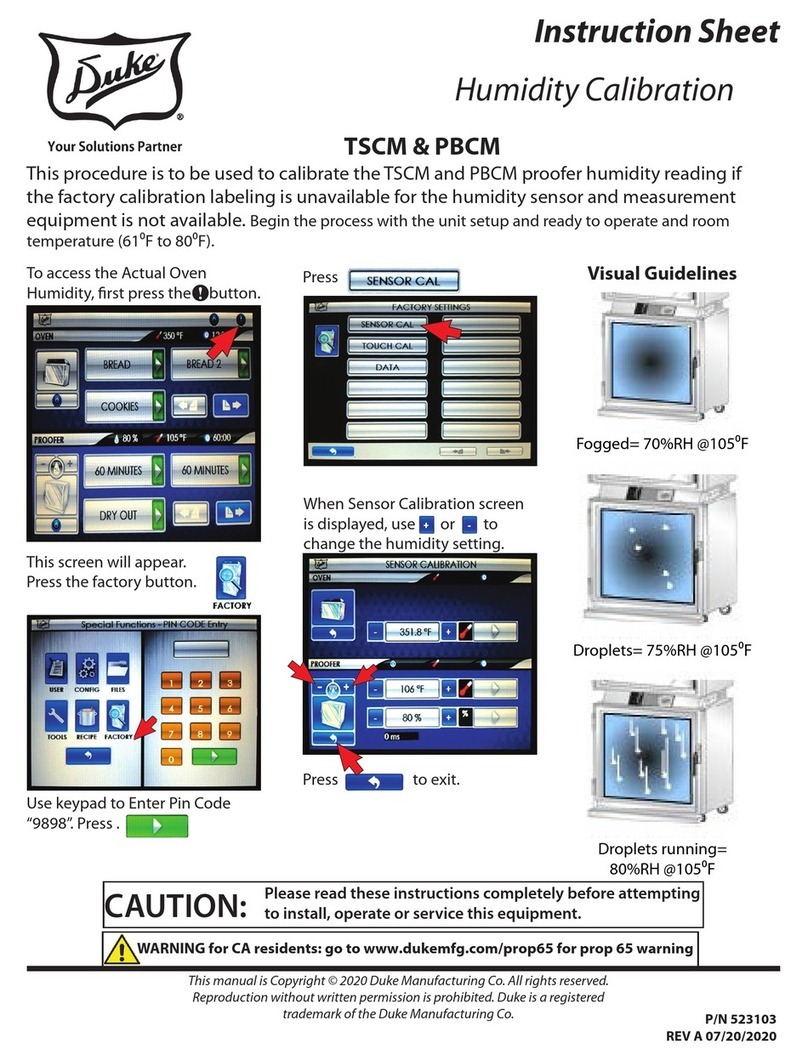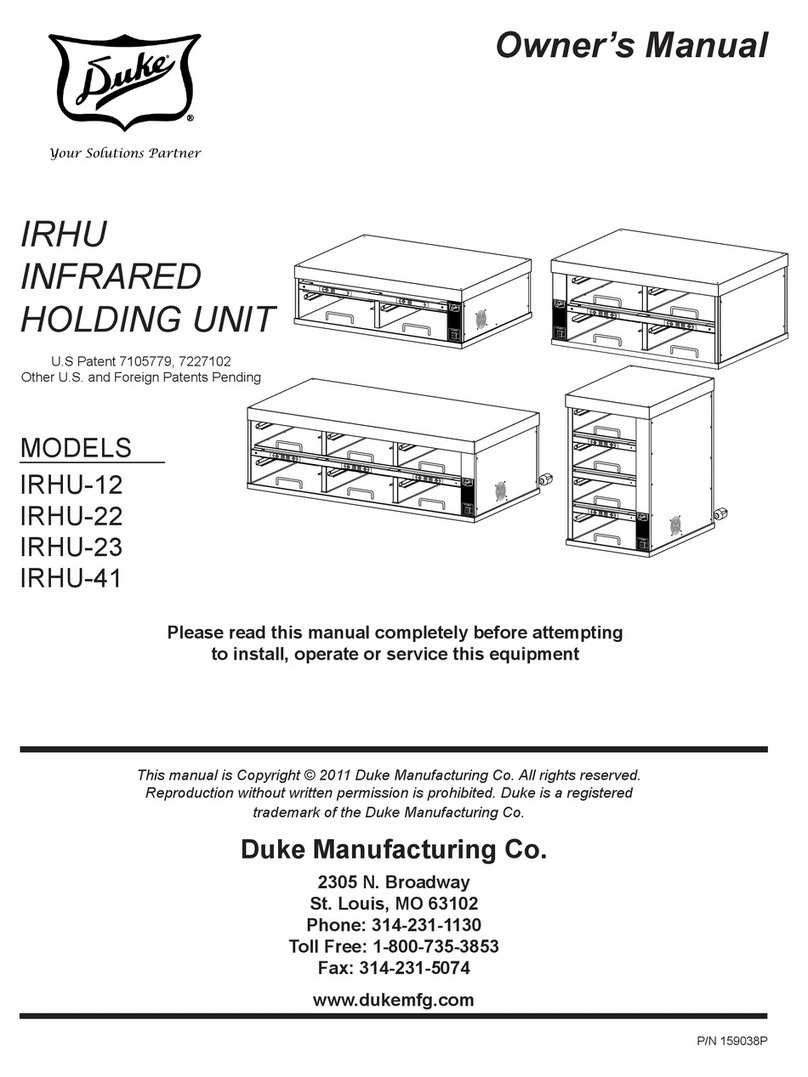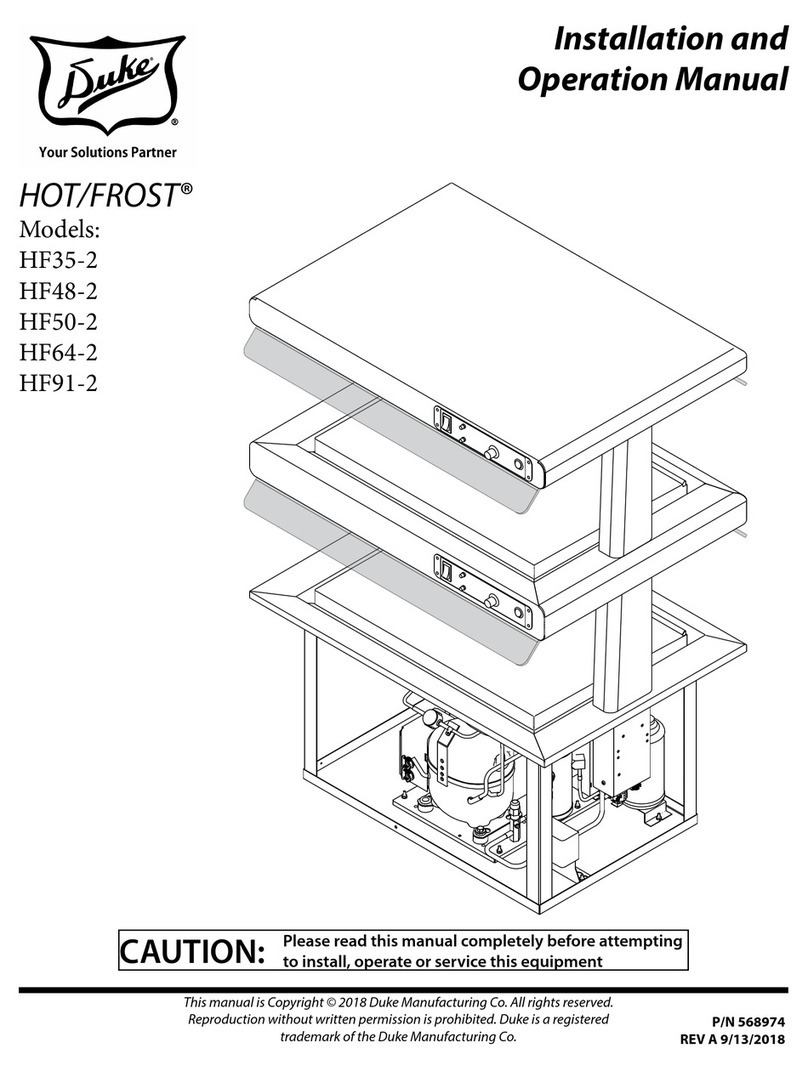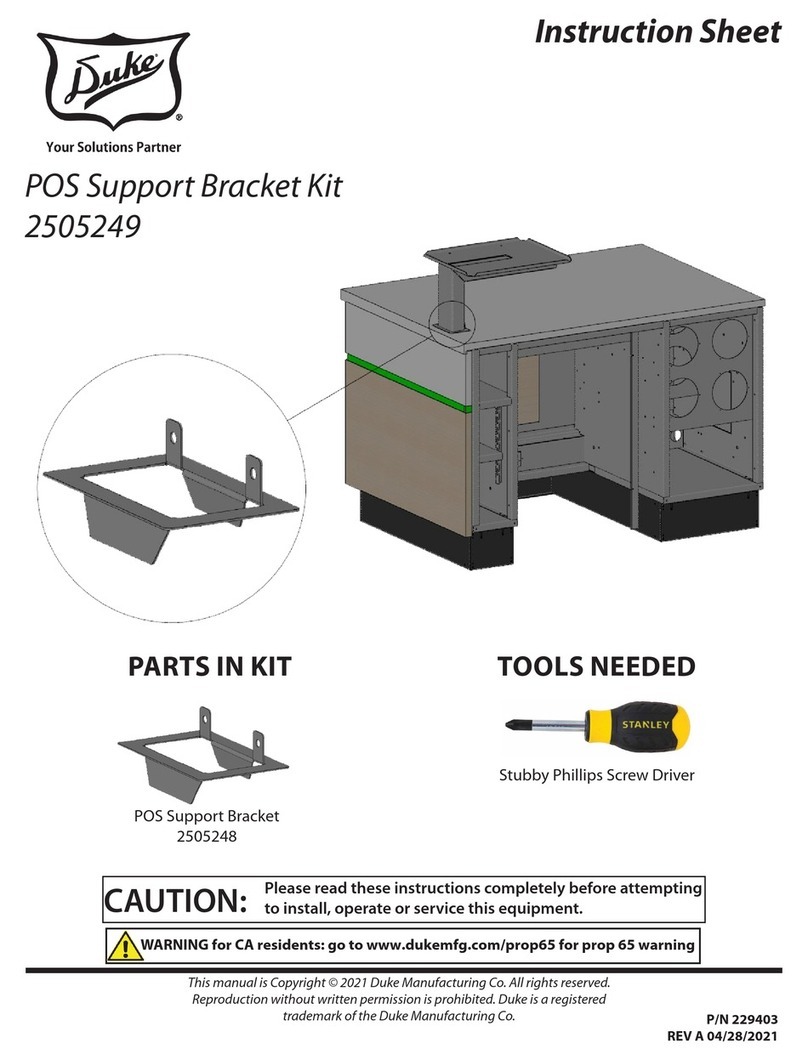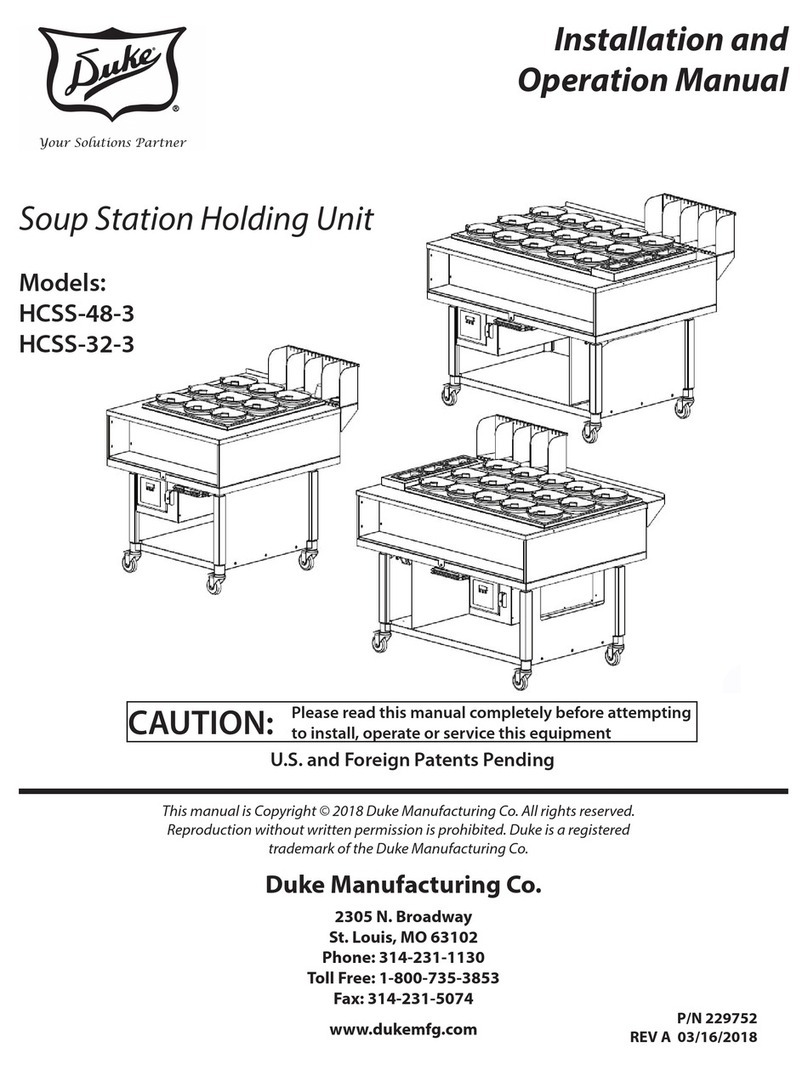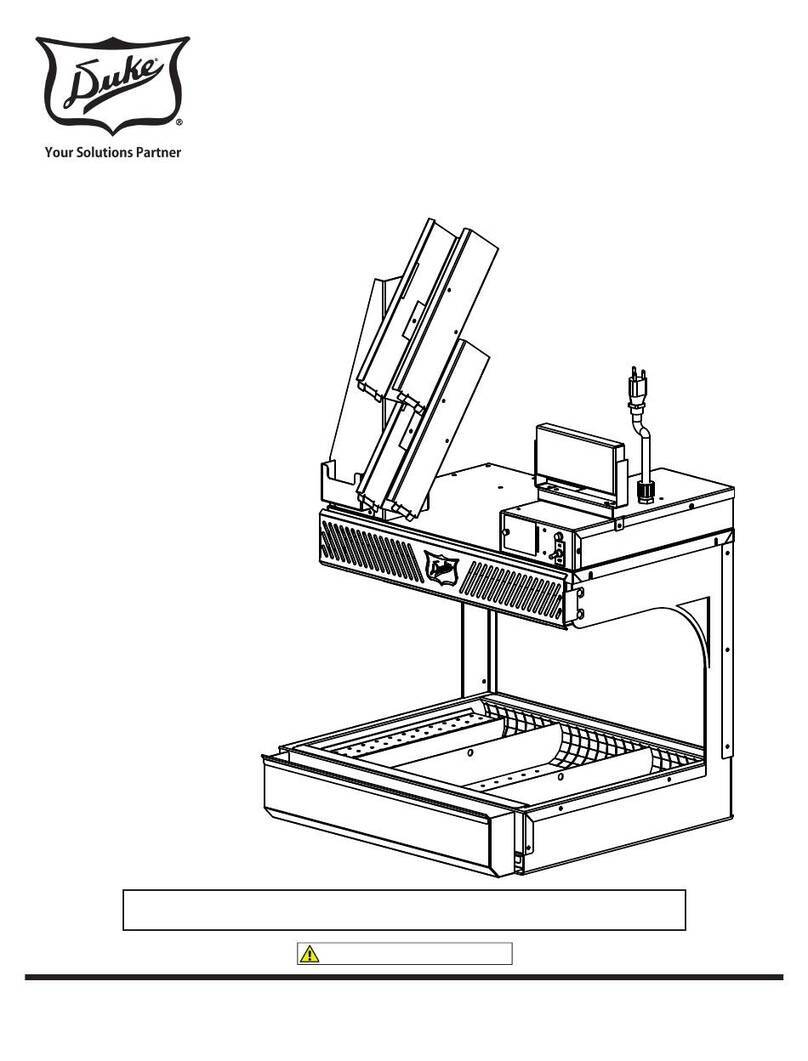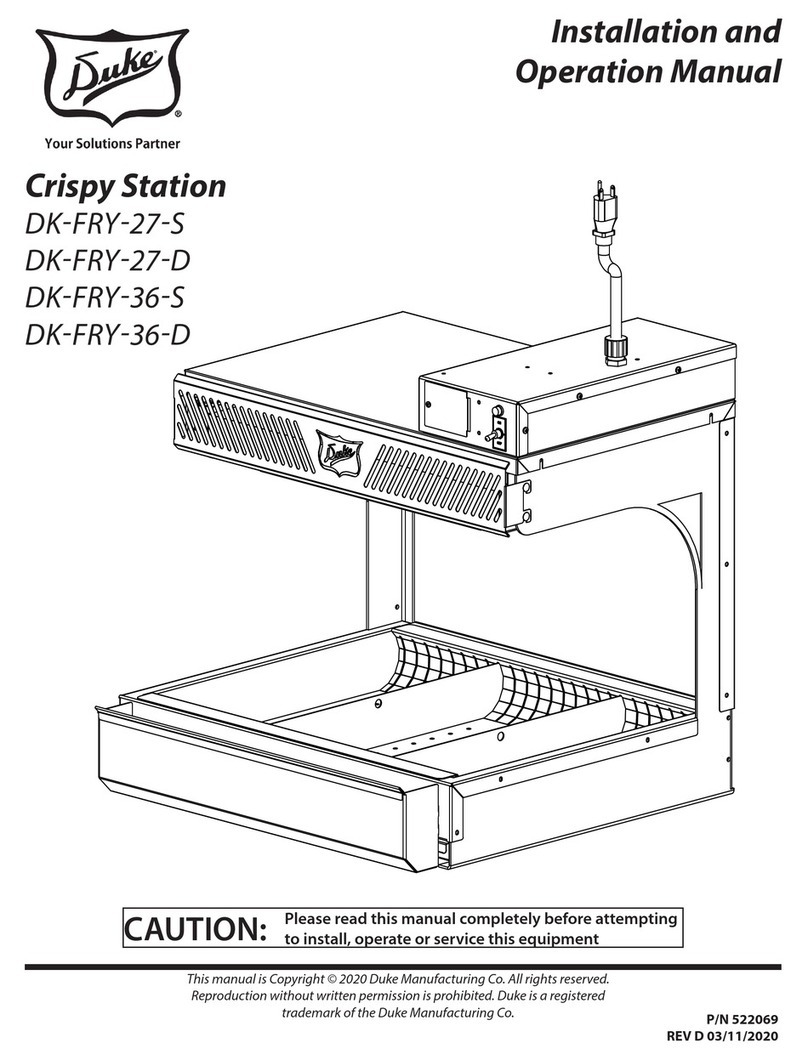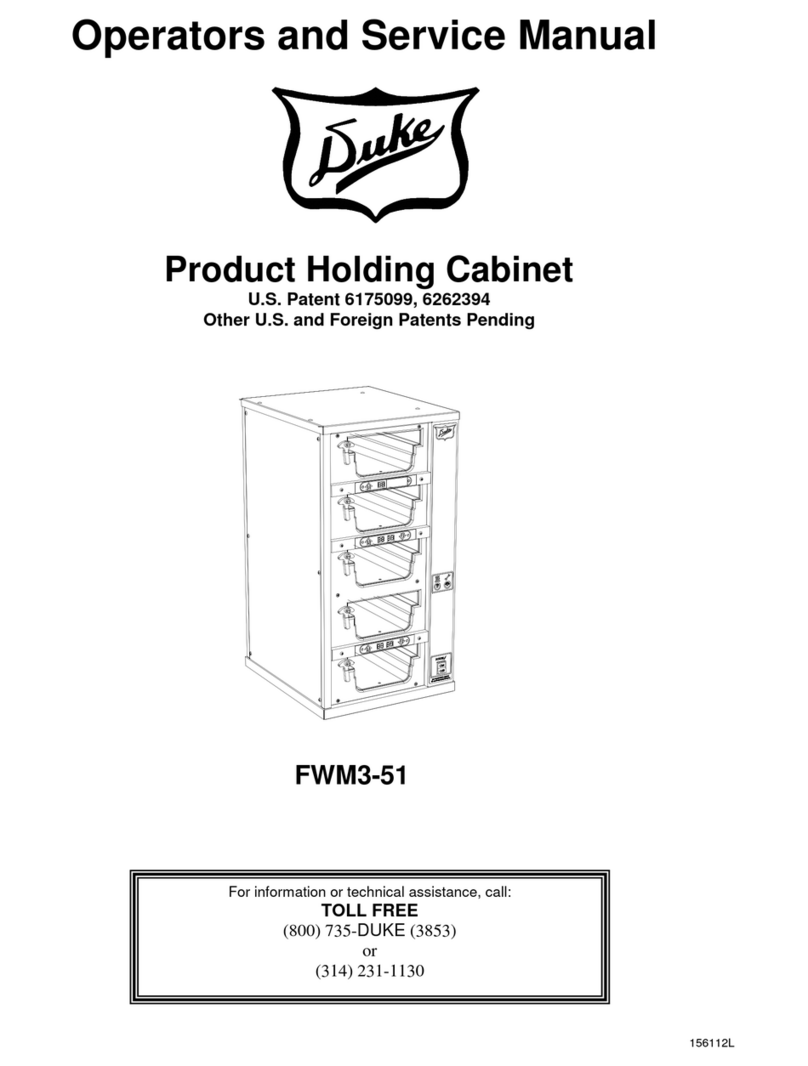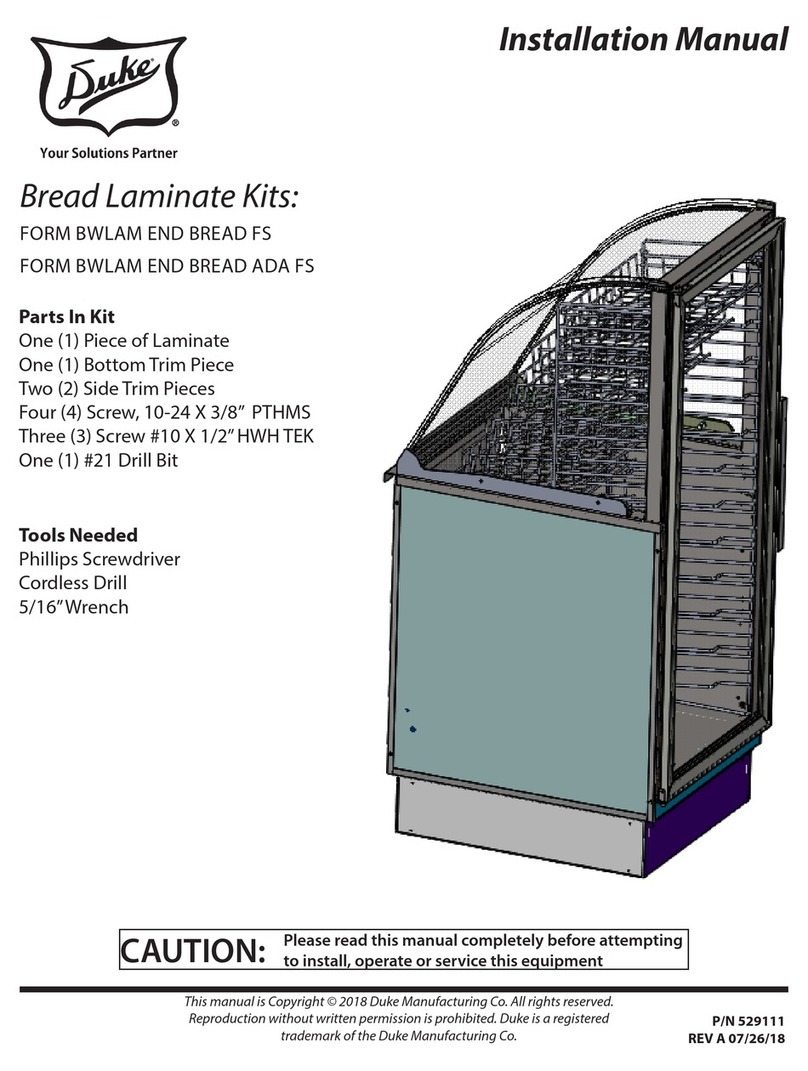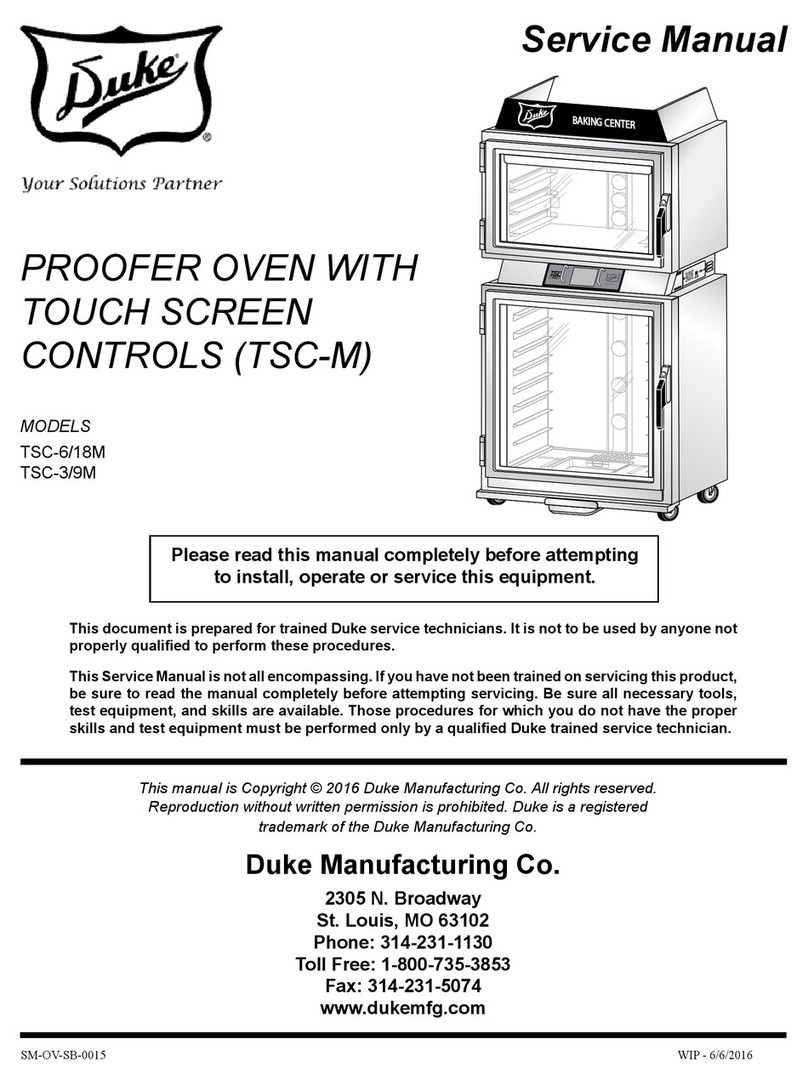5
RFHU Operator’s Manual - Shelf Control
INSTALLATION
UNPACKING UNIT
Inspect the shipping carton and/or container,
carefully noting any exterior damage on the
delivery receipt; also note any damage not evident
on the outside of the shipping container (concealed
damage). Contact the carrier immediately and le a
damage claim with them. Save all packing materials
when ling a claim. Freight damage claims are the
responsibility of the purchaser and are not covered
by the warranty.
• Follow the instructions on the Carton Box for
unpacking the unit.
• Inspect unit for damage.
• Report any dents or breakage to source of
purchase immediately.
• Do not attempt to use unit if damaged.
• Remove all materials from unit interior.
• If unit has been stored in extremely cold area,
wait a few hours before connecting power.
INSTALLATION CODES AND STANDARDS
In the United States, the RFHU must be installed in
accordance with the following:
1. State and local codes.
2. National Electrical Code (ANSI/NFPA No. 70,
latest edition) available from the National Fire
Protection Association, Batterymarch Park,
Quincy, MA 02269.
3. Vapor Removal from Cooking Equipment,
(NFPA-96, latest edition) available from NFPA.
4. Sealed to the counter upon which the
equipment is placed per NSF/ANSI 4 standard.
In Canada, the RFHU must be installed in
accordance with the following:
1. Local codes.
2. Canadian Electrical Code (CSA C22.2 No. 3, latest
edition) available from the Canadian Standards
Association, 5060 Spectrum Way, Mississauga,
Ontario, Canada L4W 5N6.
UNIT PLACEMENT
• Do not install unit next to, below or above
source of heat such as oven or deep fat fryer.
• Install unit on level counter top surface.
• Outlet should be located so that plug is
accessible when the unit is in place.
• Do not install unit in the direct path of
air-conditioned airow.
The following minimum clearances must be
maintained between the warmer and any
combustible or non-combustible substance:
Proper airow around unit will cool the electrical
components. With restricted airow, the unit may
not operate properly and the life of the electrical
components may be reduced. A 2” clearance is
recommended at the control side for longer control
life expectancy.
Unit Clearance
Right Side 2”
Left Side 2”
Rear OPEN
Floor 0”