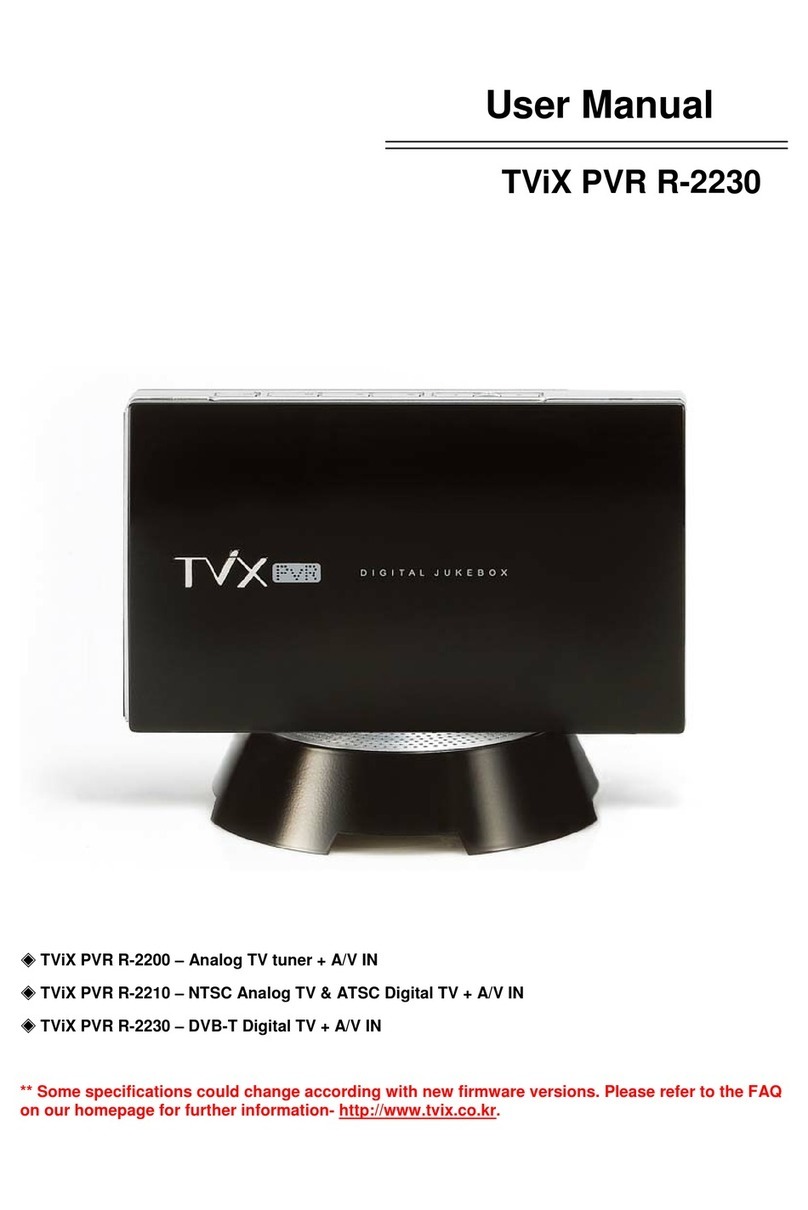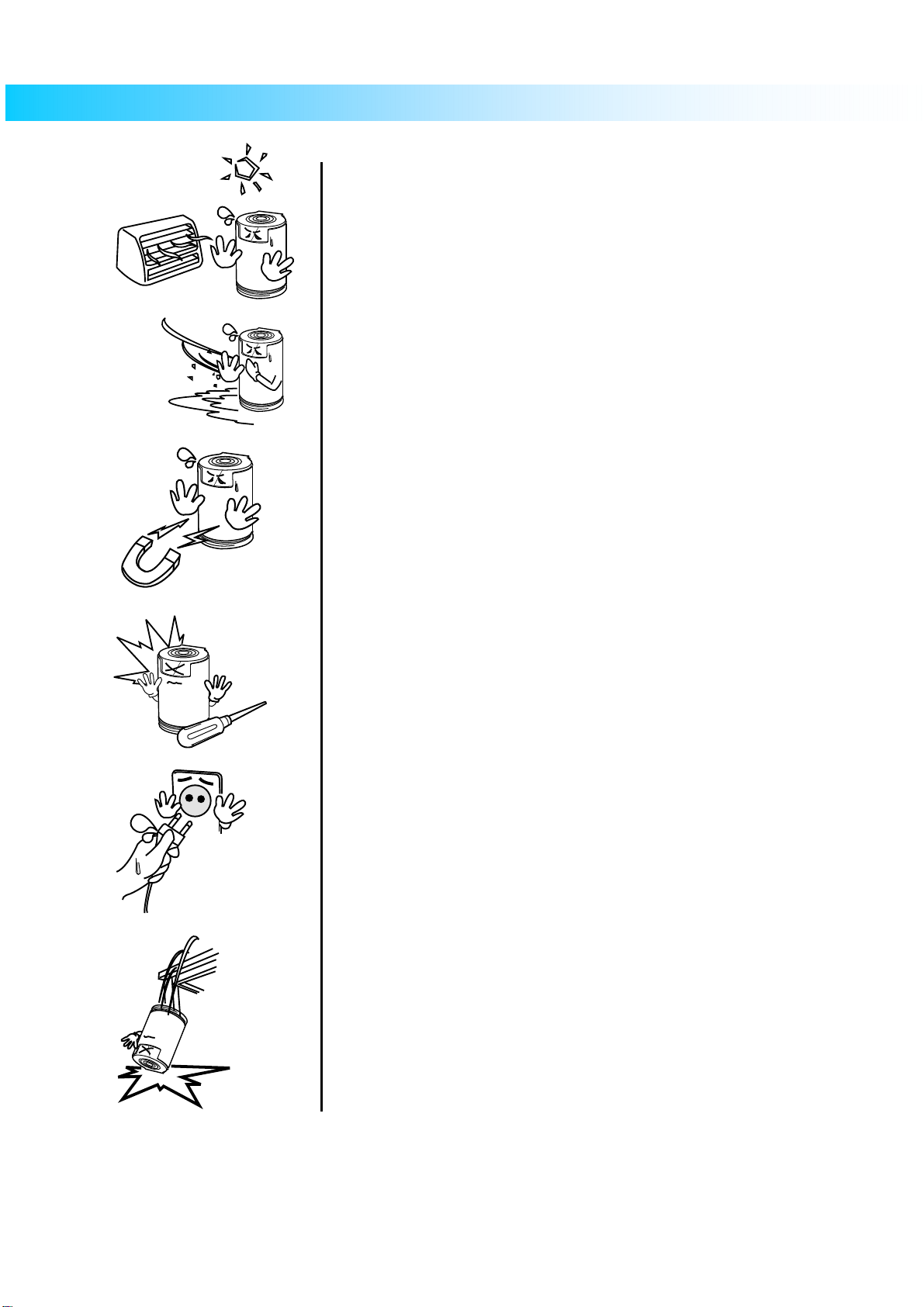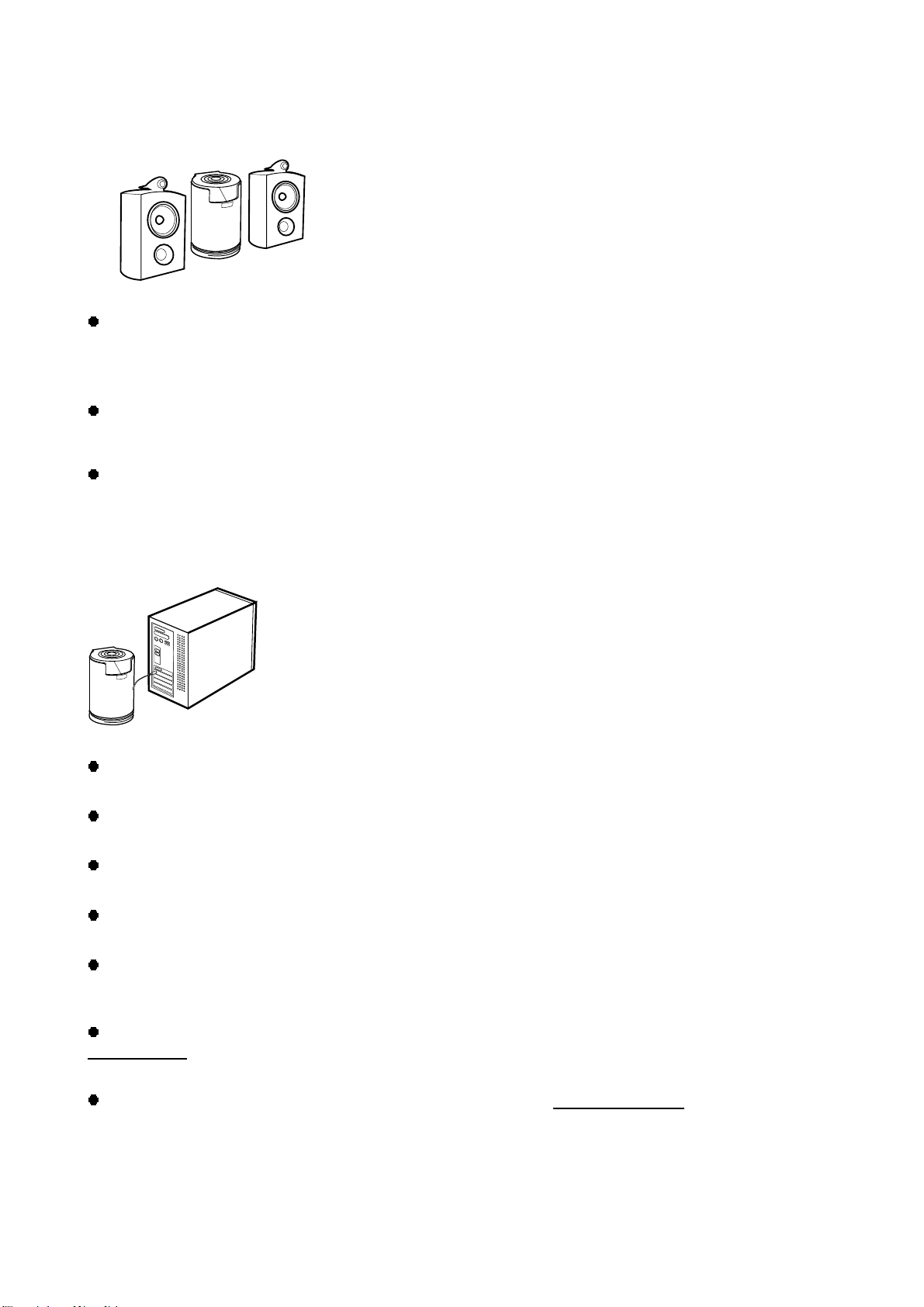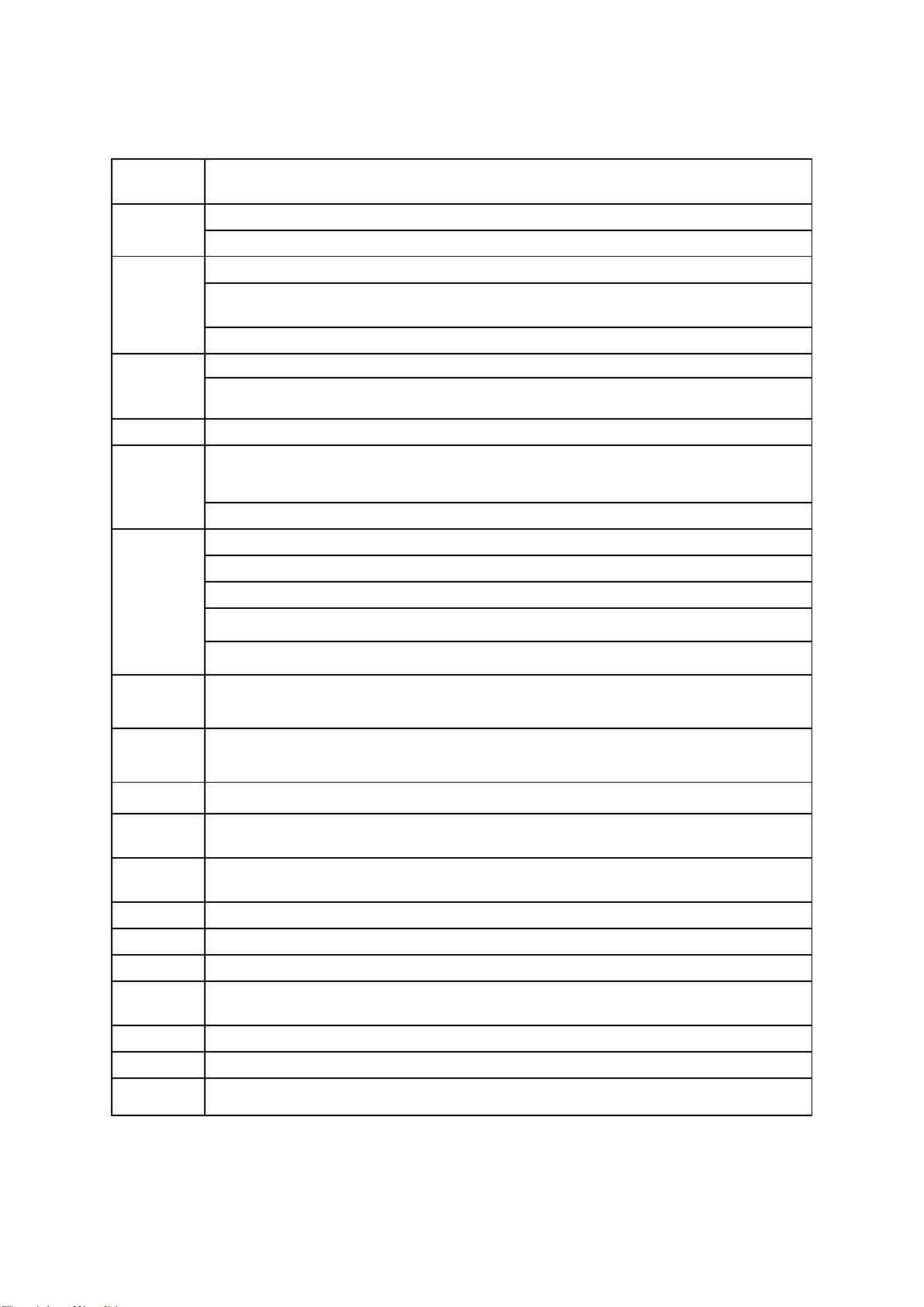4
Table of Contents
Safety Notice ........................................................................................................................................ 2
Usage Precautions ................................................................................................................................ 3
1 Introduction.................................................................................................5
1.1 Multimedia Player .................................................................................................................. 5
1.2 Audio Player .......................................................................................................................... 6
1.3 External Storage .................................................................................................................... 6
1.4 Specifications ........................................................................................................................ 7
2 Name of Each Part......................................................................................8
2.1 Unit Control ........................................................................................................................... 8
2.2 Front VFD .............................................................................................................................. 8
2.3 Cable Connection .................................................................................................................. 9
2.4 Package Contents ................................................................................................................. 9
3 Installation and Connection.....................................................................10
3.1 Video Connection ................................................................................................................ 10
3.2 Audio Connection ................................................................................................................ 12
3.3 HDD Installation/Exchange .................................................................................................. 13
3.4 Initial Setting ........................................................................................................................ 15
4 TViX HD Setup Menu................................................................................16
4.1 Audio/Video Setting ............................................................................................................. 16
4.2 MISC Setting ....................................................................................................................... 18
4.3 Network Setting ................................................................................................................... 19
5 Easy Usage of TViX HD............................................................................20
5.1 Making an HDD Folder ........................................................................................................ 20
5.2 Play Video Files ................................................................................................................... 21
5.3 Play Audio Files ................................................................................................................... 22
5.4 Play Image Files .................................................................................................................. 23
6 Using the remote control.........................................................................24
6.1 Basic Functions ................................................................................................................... 24
6.2 Descriptions of Each Buttons ............................................................................................... 25
6.3 Extra Features ..................................................................................................................... 32
6.4 LAN Connection .................................................................................................................. 37
7 Firmware Upgrade....................................................................................54
8 Using USB Connection with the PC........................................................56
8.1 Windows 98SE Driver Installation ........................................................................................ 56
8.2 Making a Partition and Formatting the HDDs under Windows 98SE / ME ............................. 59
8.3 Making a Partition and Formatting the HDDs under Windows 2000 / XP/VISTA .................... 61
8.4 Unplug or Eject Hardware .................................................................................................... 63
9 Appendix - Technical Terms ....................................................................64
10 GNU General Public License...................................................................66