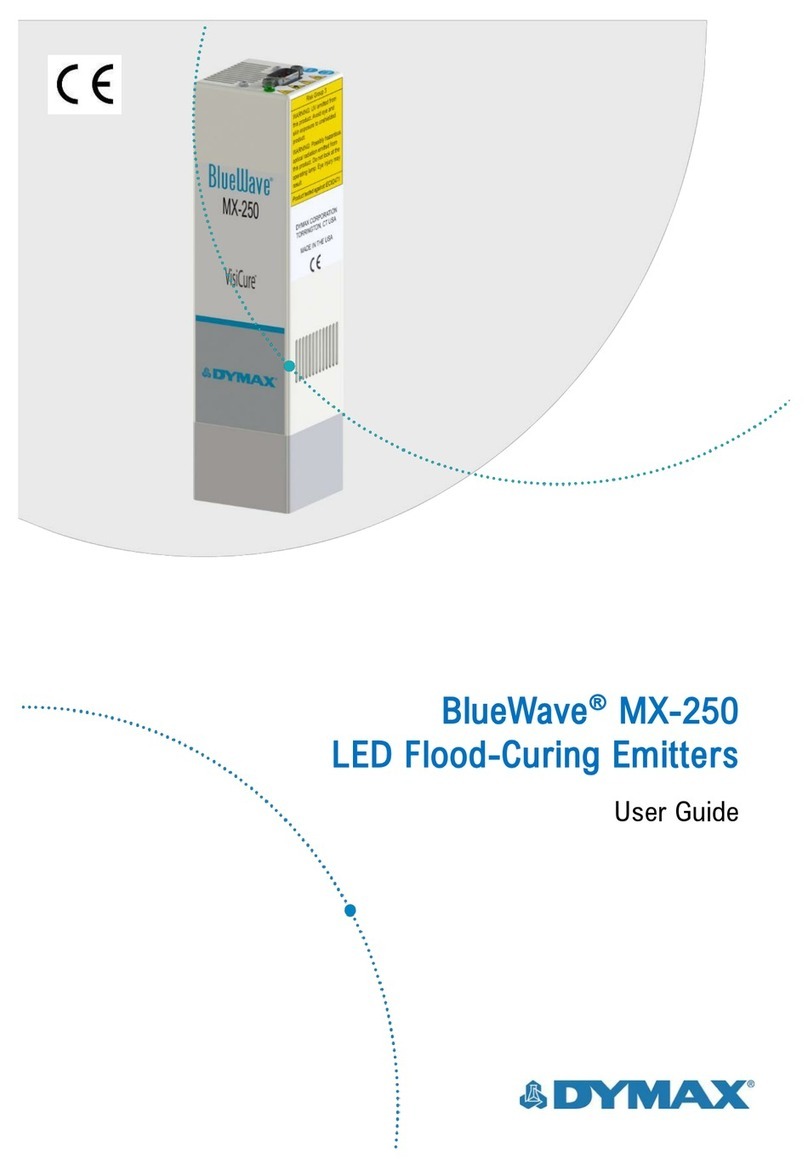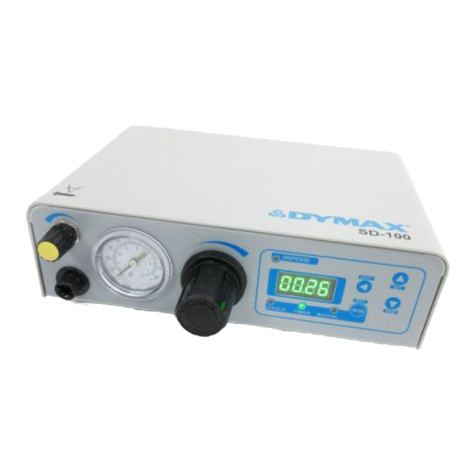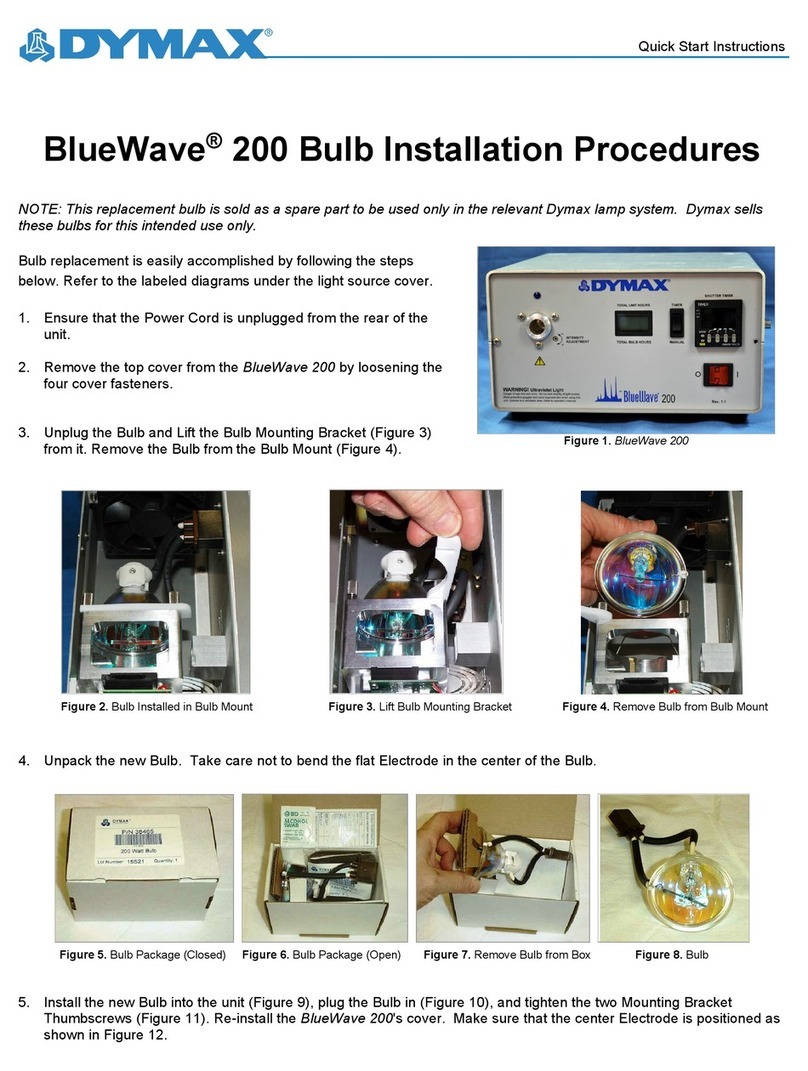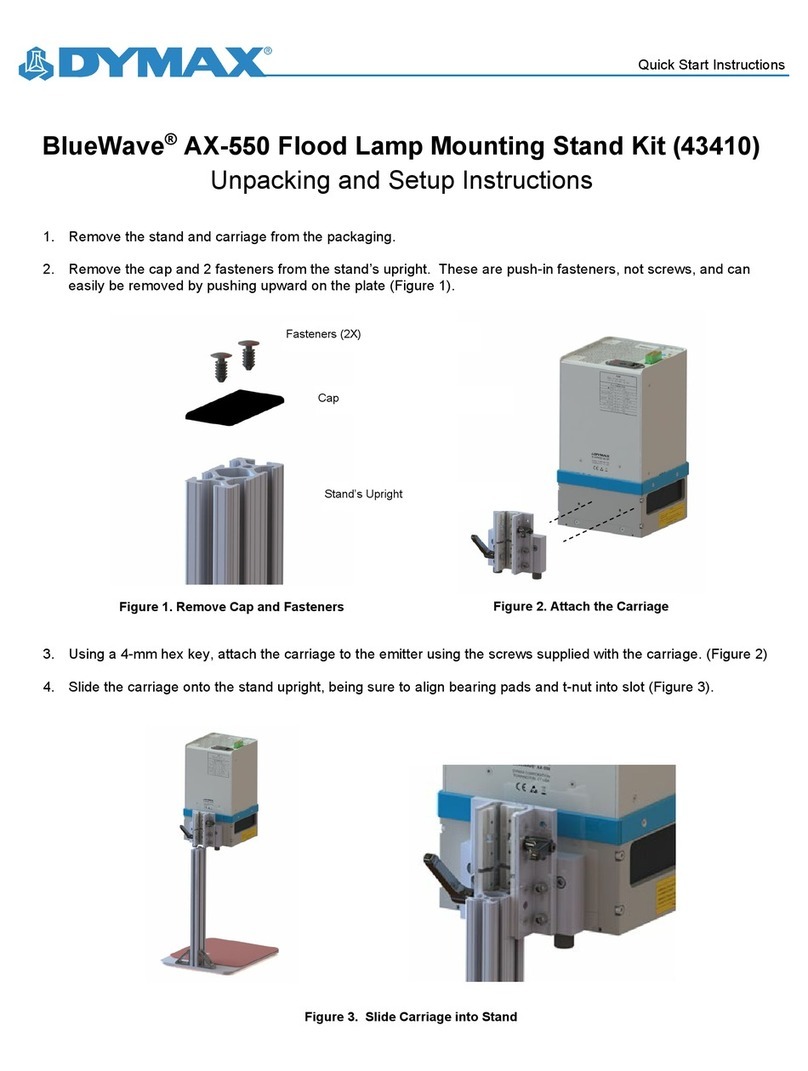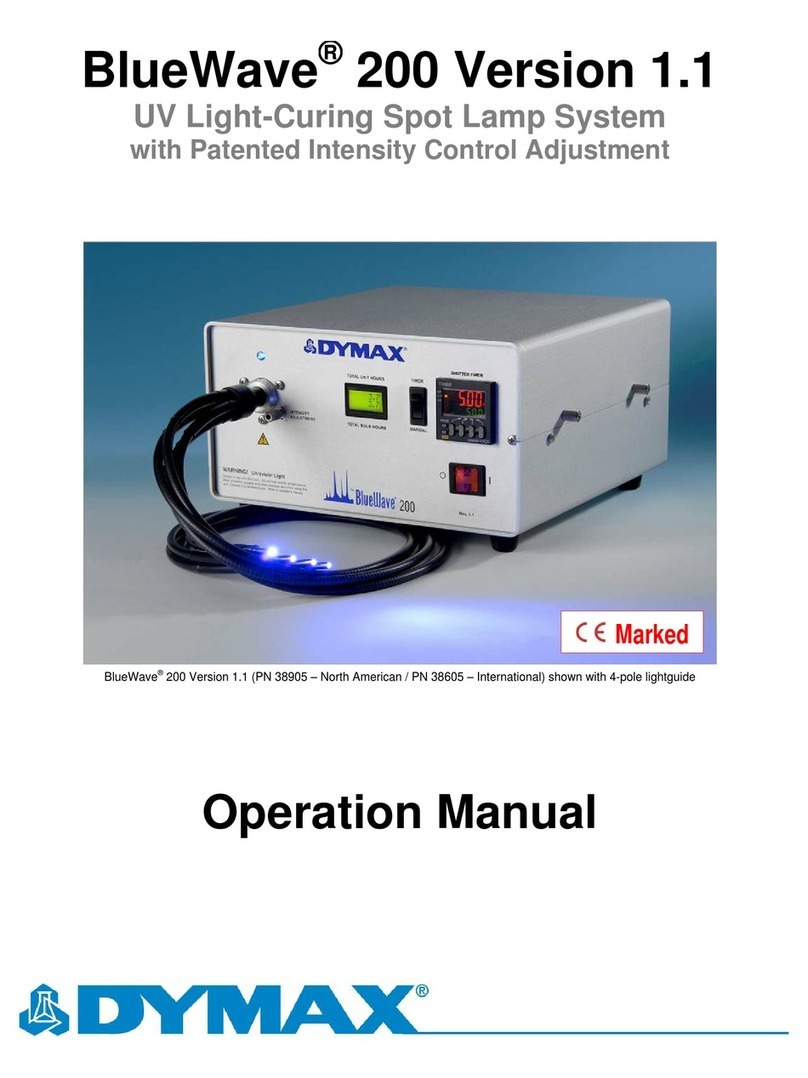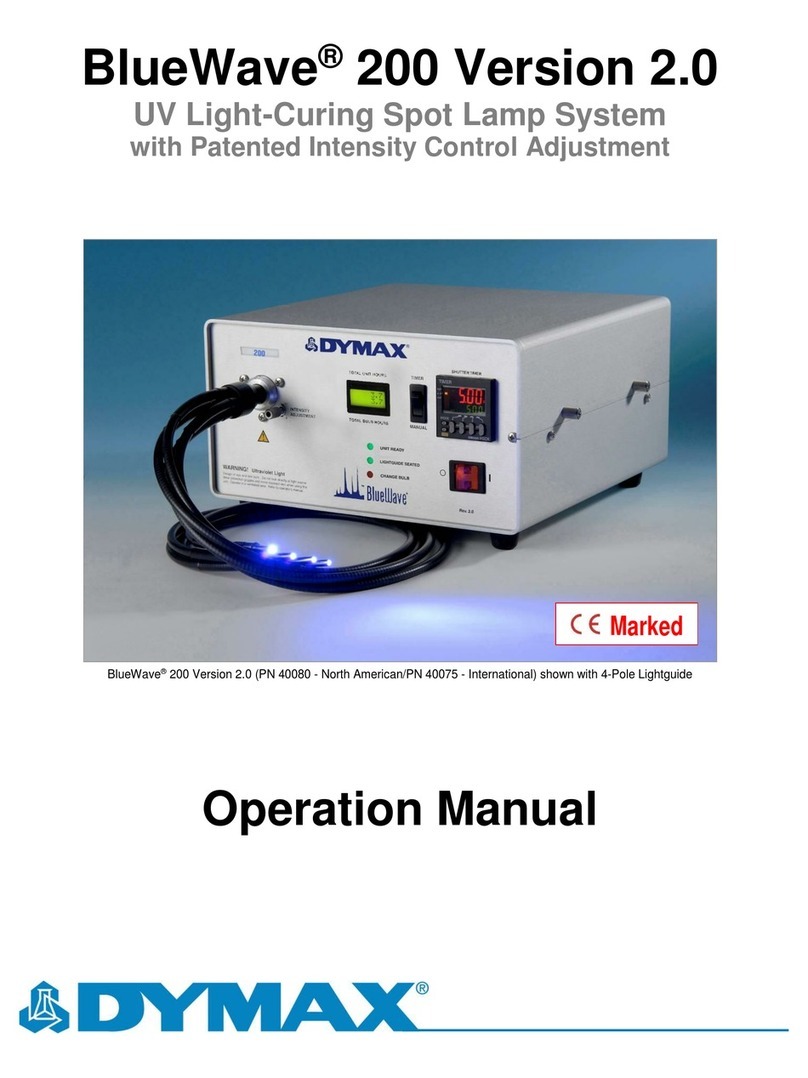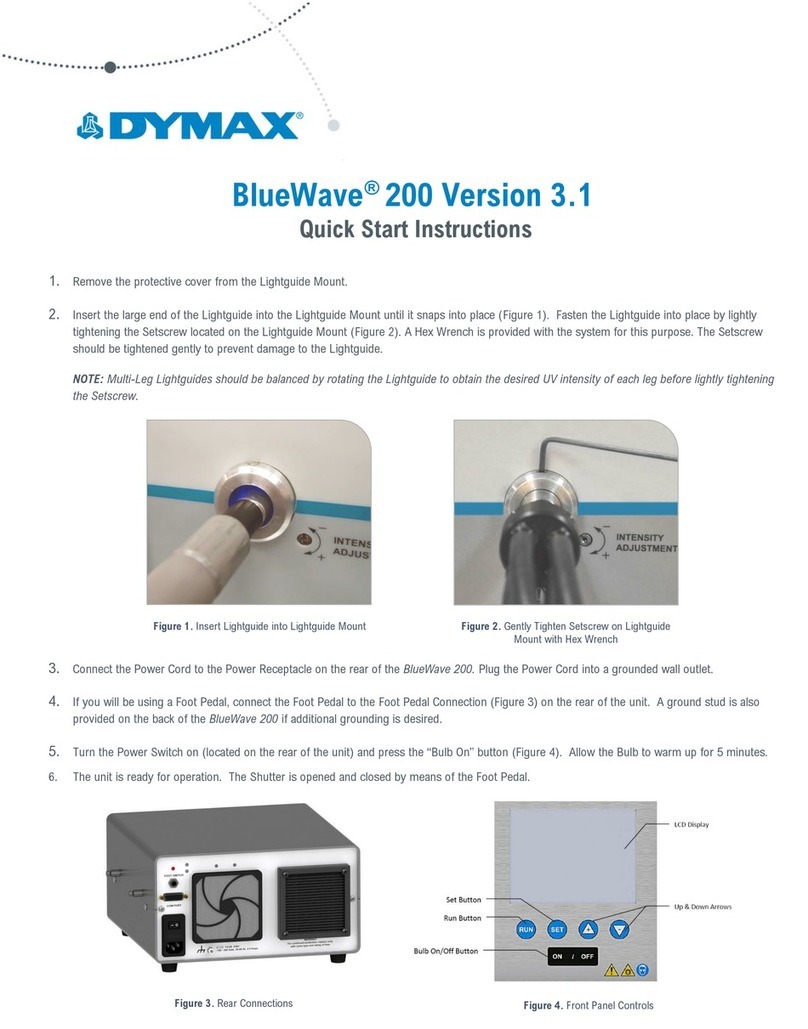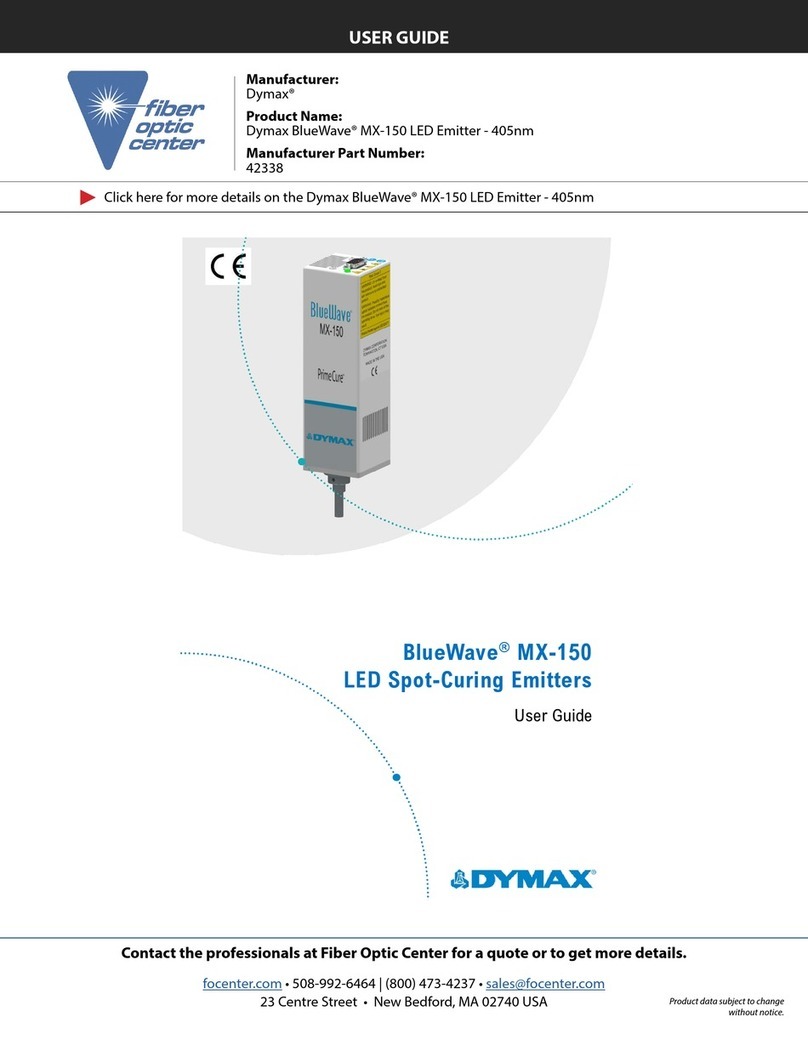Dymax WIDECURE UV Conveyor 6
SUMMARY
UV light sources can be more “worker friendly” than many commonly accepted industrial processes provided the
potential concerns are addressed. Contact your Dymax representative for information regarding the proper use of
Dymax UV light-curing systems.
GENERAL DESCRIPTION
Dymax WIDECURE conveyors are designed to provide reliable and consistent processing of UV light-curable
adhesives, coatings, inks, gaskets, masks, and more. Dymax 18" and 25" WIDECURE UV Conveyors offer fast,
consistent UV light-curing of large parts. The 18" Conveyor has a belt width of 26” and an active curing width of
18". The 25" Conveyor has a 33" wide belt and an active curing width of 25".
Standard features include a direct drive Motor, an integrated Cooling System, and an UV-resistant Belt. The self-
contained Cooling System and complete UV-Light Shielding allow it to be placed virtually anywhere space
permits.
The Conveyor Belt speed may be set from 1 fpm to 50 fpm (feet per minute). Higher Belt speeds are
available on special order. An integral vacuum hold down ventilation system keeps parts securely to the
conveyor’s Belt. The internal Lamp may be adjusted from 5"above the Belt to 24" above the Belt. This
allows curing of a wide variety of larger parts.
The conveyor may be outfitted with either a Long-Wave Bulb (for most Dymax materials) or a Short-Wave
Bulb (for inks).
The Ventilation System has an External Exhaust Duct that can be attached to standard exhaust ducting.
External exhaust installation is recommended because the unit produces a small amount of ozone that
might be a problem when exhausted to a confined or poorly ventilated space. A UV Blower is provided to
remove heat and ozone produced by the UV Bulb. Ducting for the UV Blower exhaust is provided to the
top of the curing system. You should provide additional ducting to vent the exhaust outside of your
building. You may need to add an additional blower to your system depending upon the length and
configuration of your exhaust ducting.
After the UV Power Supply is shut off there is a delay of about 20 seconds before the UV Blower shuts off. Do
not shut off the main machine power before the Blower shuts off.
The UV Power Supply will not turn on if the conveyor Belt is not running. This is to protect the Belt from
overheating. Turn on the main power for the machine and then turn on the conveyor Belt using the AC Tech
Drive. After that you can turn on the UV Power Supply.
The conveyor system includes a variable-speed AC Tech Drive, AC Motor, and Gearbox. Different Gearboxes
are available to meet your particular Conveyor speed and load requirements. The digital readout for the AC Tech
Drive indicates the conveyor speed in feet per minute. Pressing the up arrow will increase the Belt speed and
pressing the down arrow will decrease it.
The conveyor includes adjustable height legs. Adjust the height of your conveyor by loosening the locking nuts
and turning the threaded rods. Retighten the locking nuts.