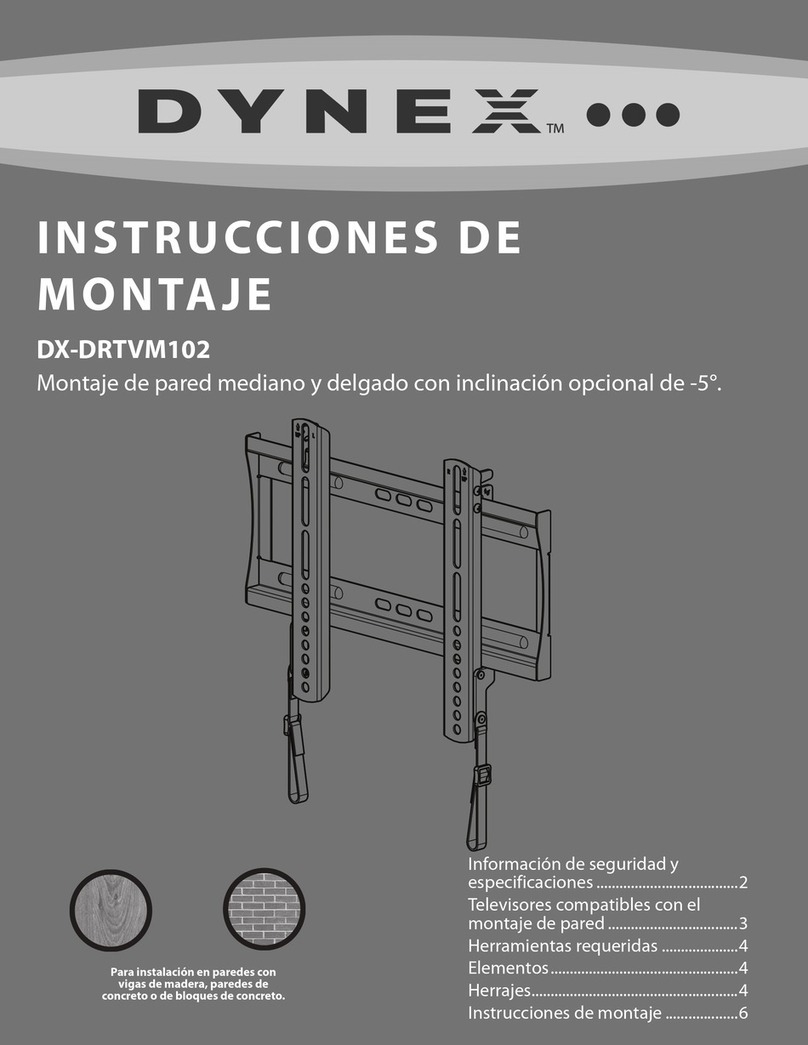Dynex DX-VIDBKT User manual
Other Dynex TV Mount manuals
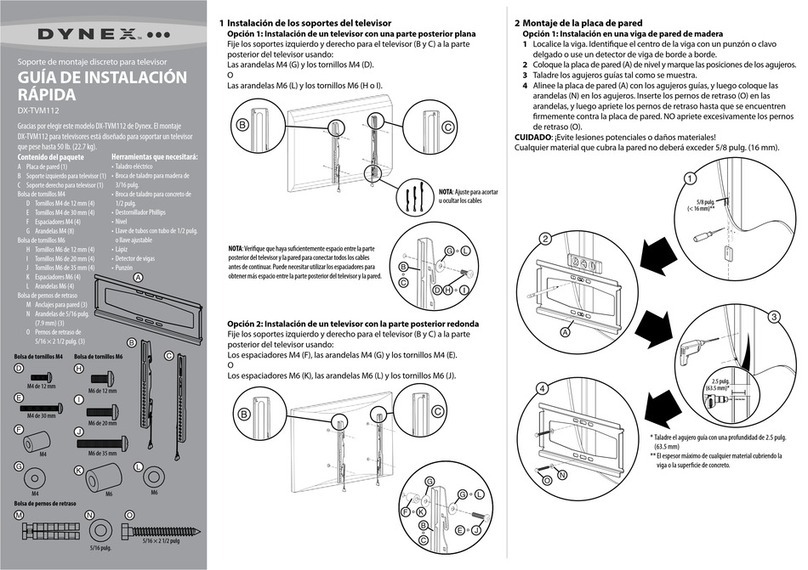
Dynex
Dynex DX-TVM112 User manual

Dynex
Dynex DX-TVM112 User manual

Dynex
Dynex DX-TVM113 User manual

Dynex
Dynex DX-TVM112 User manual

Dynex
Dynex DX-DRTVM112 Quick start guide
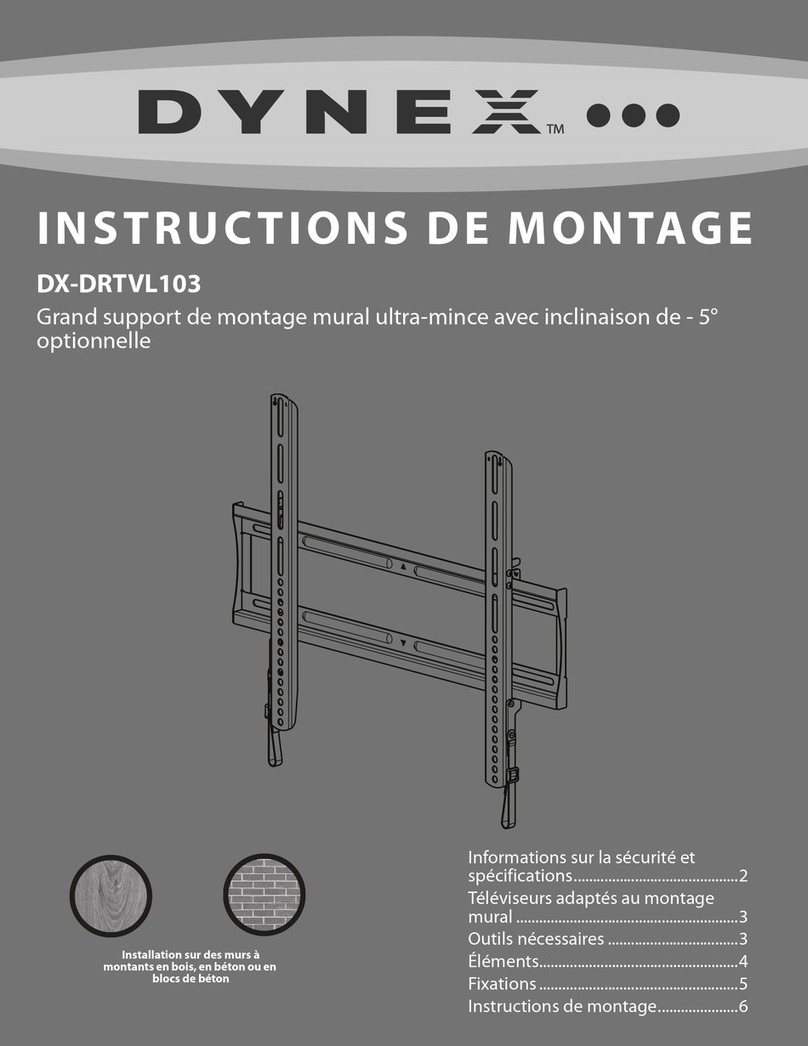
Dynex
Dynex DX-DRTVL103 Instruction Manual
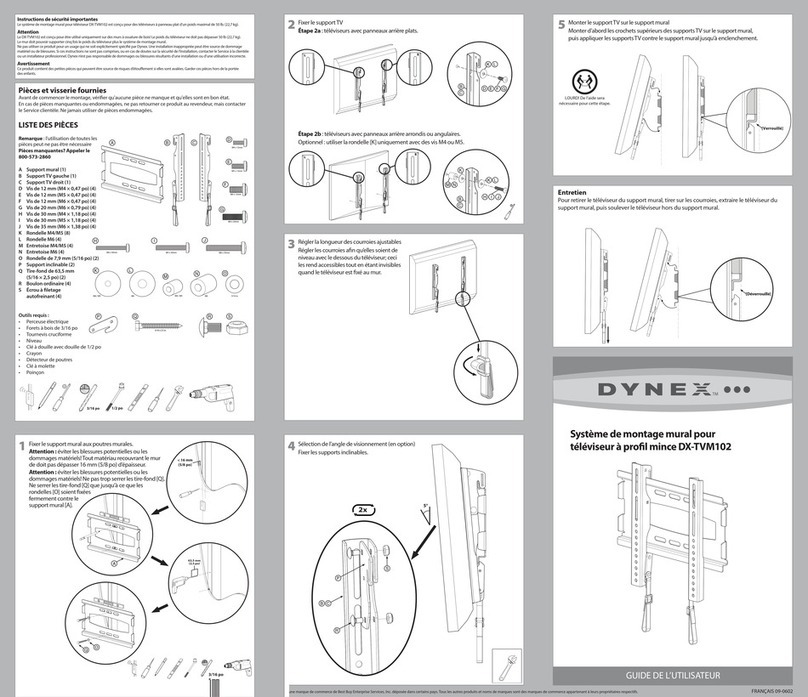
Dynex
Dynex DX-TVM102 User manual

Dynex
Dynex DX-DRTVL103 Instruction Manual

Dynex
Dynex DX-TVM111 User manual
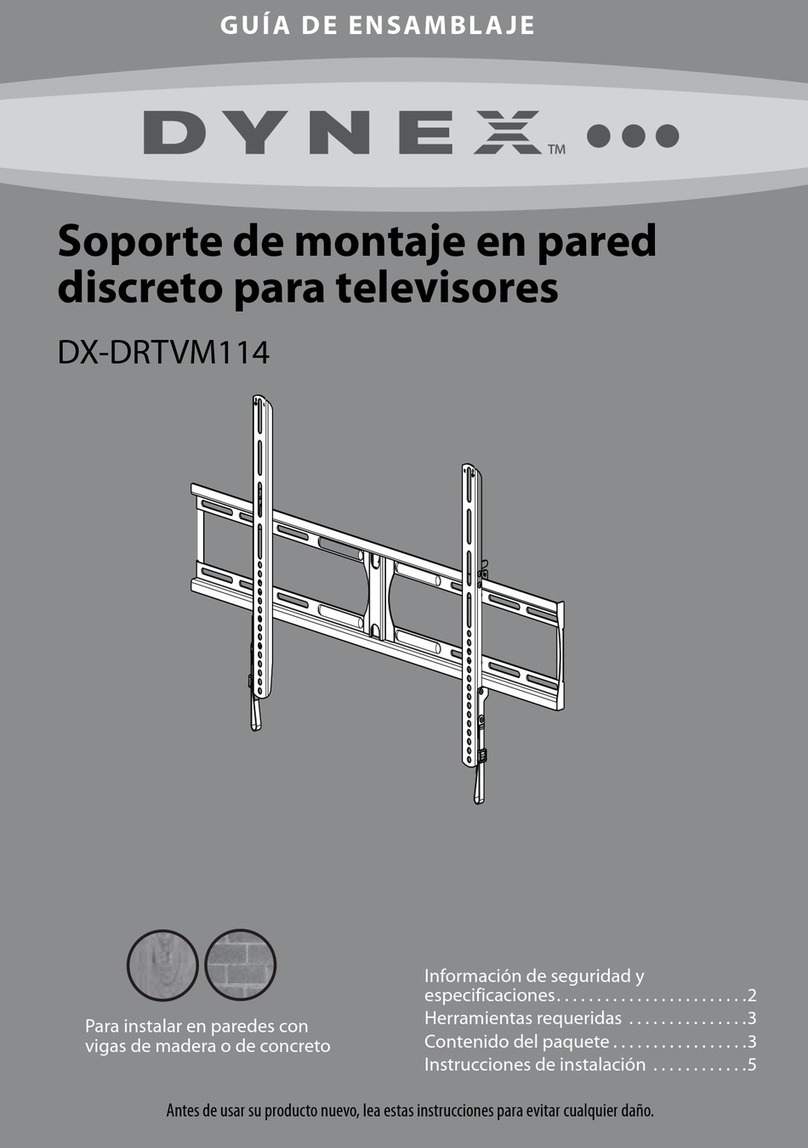
Dynex
Dynex DX-DRTVM114 Parts list manual

Dynex
Dynex DX-TVM111 User manual

Dynex
Dynex DX-TVM111 User manual

Dynex
Dynex DX-DRTVM114 User manual

Dynex
Dynex DX-DRTVM112 Original instructions

Dynex
Dynex DX-TVM113 User manual

Dynex
Dynex DX-DRTVM102 Instruction Manual
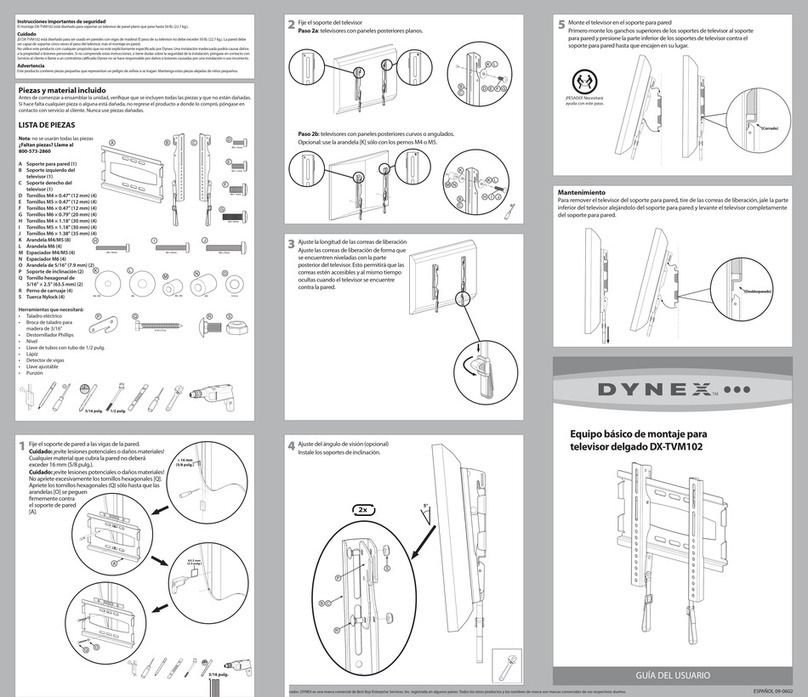
Dynex
Dynex DX-TVM102 User manual
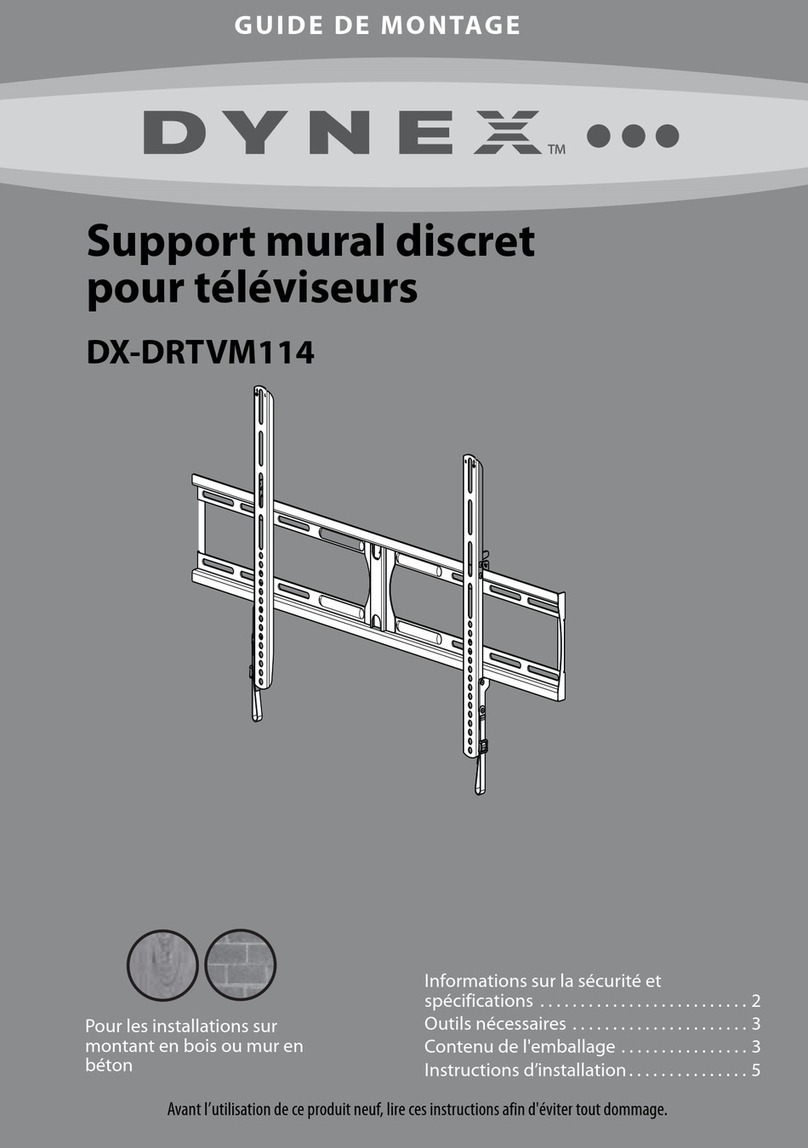
Dynex
Dynex DX-DRTVM114 Quick start guide

Dynex
Dynex DX-TVM111 User manual
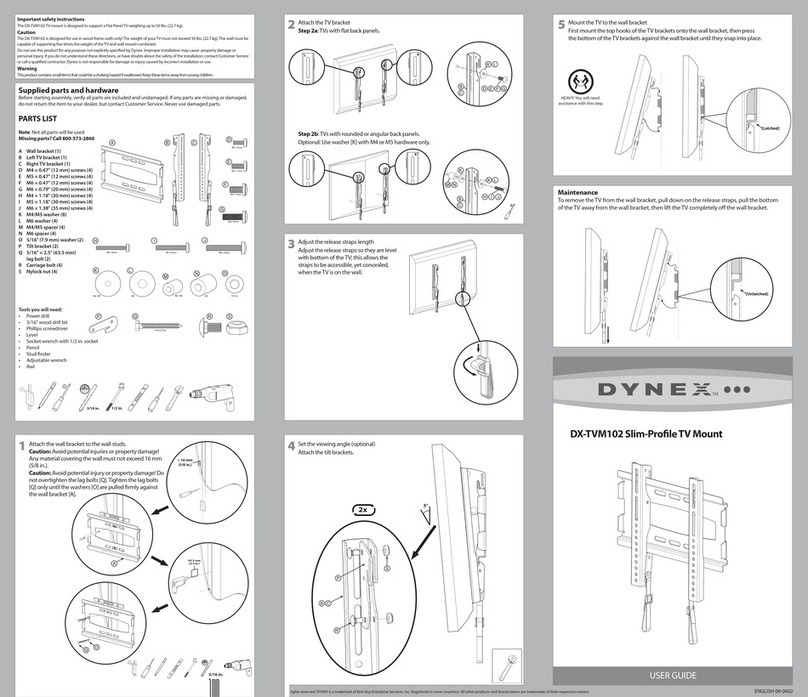
Dynex
Dynex DX-TVM102 User manual