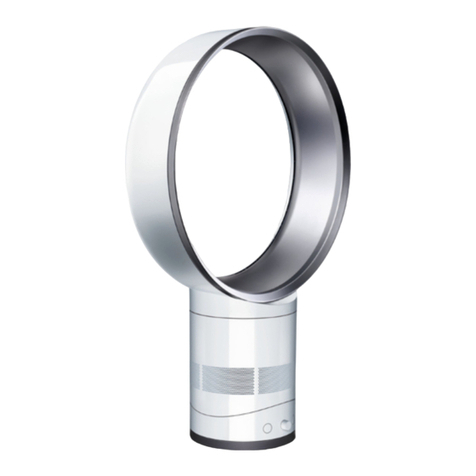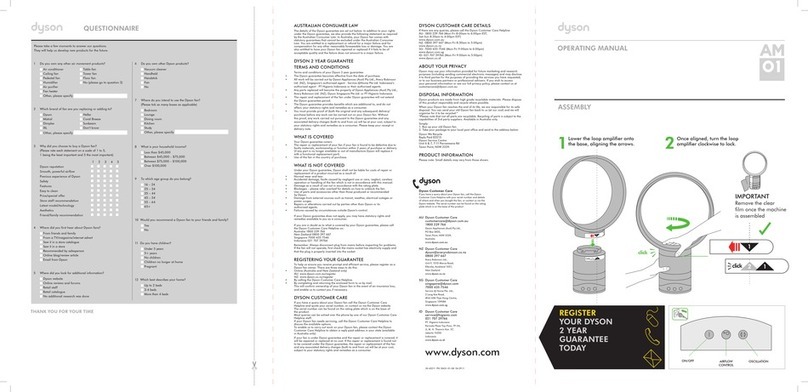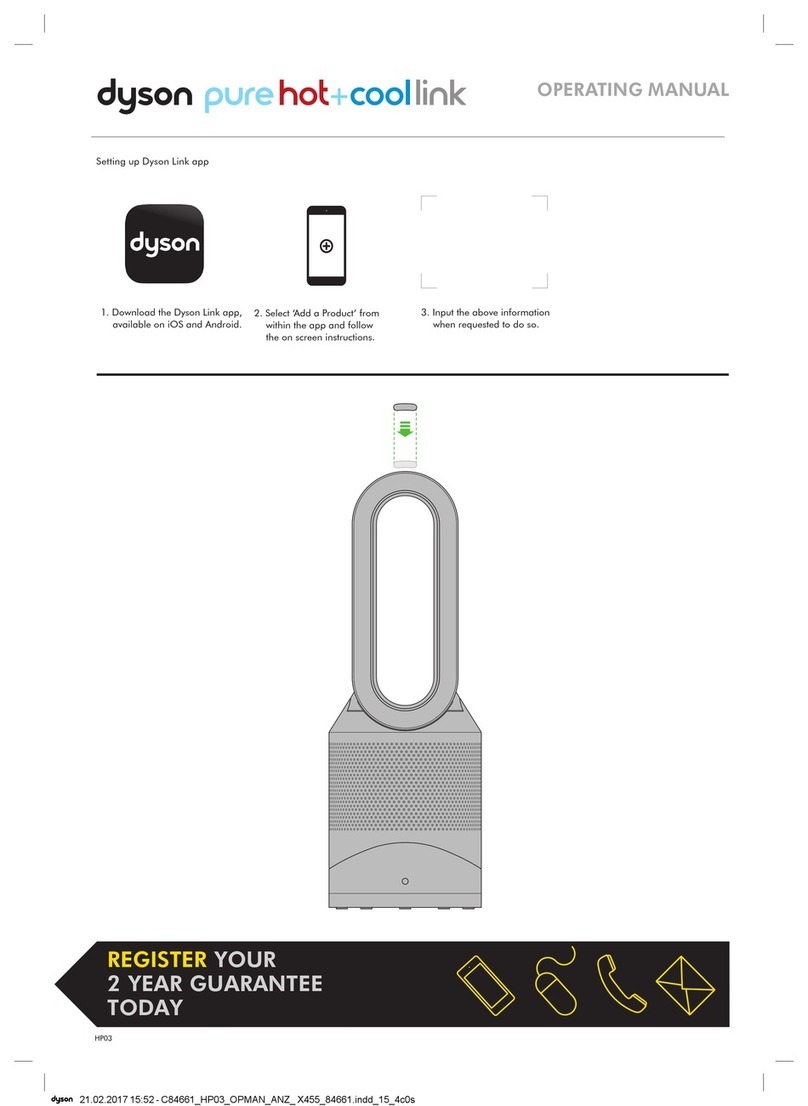Noteyourserialnumberforfuturereference.
YourDysonfanwillbecoveredforpartsandlabourfor
2yearsfromthedateofpurchase,subjecttothetermsof
theguarantee.
IfyouhaveaqueryaboutyourDysonfan,calltheDyson
CustomerCareHelplinequotingtheserialnumberand
detailsofwhere/whenyouboughtthefan.Theserial
numbercanbefoundontheratingplatewhichisonthe
baseoftheproduct.
Mostqueriescanbesolvedoverthephonebyoneofour
DysonCustomerCareHelplinestaff(detailsbelow).
Visitourwebsitetoregisteryourfullpartsandlabour
guaranteeonline(AustraliaandNewZealandonly).
AU:www.dyson.com.au/register
NZ:www.dyson.co.nz/register
REGISTER
BY MAIL
Completeandreturn
theformtoDysoninthe
envelopesupplied.
REGISTER
BY PHONE
CallourdedicatedHelpline.
REGISTER
ONLINE
Visitourwebsitetoregisteryourfull
partsandlabourguaranteeonline
(AustraliaandNewZealandonly).
AU: www.dyson.com.au/register
NZ: www.dyson.co.nz/register
AU 1800 239 766
NZ 0800 397 667
SG 7000 435 7546
ID 021 707 39766
3 EASY WAYS TO REGISTER YOUR 2 YEAR GUARANTEE
IMPORTANT SAFETY
INSTRUCTIONS
READ ALL INSTRUCTIONS BEFORE USING THIS APPLIANCE
Whenusinganelectricalappliance,basic
precautionsshouldalwaysbefollowed,including
thefollowing:
WARNING
THE FAN AND THE REMOTE CONTROL BOTH CONTAIN
MAGNETS.
1. Pacemakersanddefibrillatorsmayb eaff ecte dbystrongmagneticfie lds.Ifyou
orsomeo neinyourhouseho ldhasapacemakerordefib rillator,avoidplacin g
theremotecontro linapocketorneartot hedevic e.
2. Creditcardsandelectronicstoragemediamayalsobeaff ecte dbymagnetsand
shouldbekeptawayfromtheremoteco ntrolandthetopofthefan.
WARNING
TO REDUCE THE RISK OF FIRE, ELECTRIC SHOCK OR INJURY:
1. Thisfanisnotintende dforusebyyoungchil drenorinfirmpersonswith
reduce dphysic al,senso ryorre asoningcapabilities,orl ackofexperience
andknowledge,un lessth eyhavebeengive nsuper visio norinst ructionbya
respon siblepe rsonconcerninguseofth eapplian cetoensurethattheycanuse
theappli ancesafely.
2. Youngchildrenshouldbesuperv isedtoensurethattheydonotpl aywiththefan.
3. Theloopamplifierandba semustbefit tedse curelyb eforeop eratin gthisfan.
Donotdism antleth efanorus ewithou ttheloo pamplif ierandbasefit ted.
4. Donotoperateanyfanwithad amage dcableorp lug.Discardfanorr eturnto
anauthorizedse rvic efacilityforexaminationand/orrep air.Ifthesup plycabl eis
damage d,itmustb ereplacedbyDy son,ourserviceagentorsimilar lyqualif ied
personsinordert oavoidahazard.
5. Ifthefanisnotwork ingasitshouldorhasbeend amaged,donotuse;co ntact
theDys onCustomerCareHelplin e.
6. Donotrunthecabl eundercarpeting.Donotc overthecablewit hthrowrugs,
runner sorsimilarcoverings.Arrangethec ableawayfromtra ffi careasan d
whereitw illnotbetrippedover.
7. Turn‘OFF’allcontrolsbeforeunplugging.U nplugfromoutle twhenno tinuse
forextendedperiods.Toavoidatrippingha zard,safelycoilthecable.
8. Donotunplugbypullingonthec able.Tounplu g,graspth eplug,nott hecable.
9. SuitablefordrylocationsONLY.Donotuseou tdoorsoronwetsu rfacesanddo
notexpo setowate rorrain.
10. Donothandleplugorf anwithwe thands.
11. Donotstretcht hecableo rplacethecableunderst rain.Kee pthecableaway
fromhea tedsur face s.
12. Donotputanyobjectintoopeningsortheinletgrille.Donotusewithanyopening
blocked;keepfreeofdust,lint,hairandanythingthatmayreduceairflow.
13. Donotusenearfurnaces,fireplaces,stovesorotherhightemperatureheatsources.
14. Donotuseinconjunctionwithordirectlynexttoanairfreshenerorsimilarproducts.
15. Useonlyasdescribedinthismanual.Donotcarryoutanymaintenanceotherthan
thatshowninthismanual,orasadvisedbytheDysonCustomerCareHelpline.
16. Theuseofanex tensioncabl eisnotrec ommended.
17. Alwayscarrythefanbythebody,donotcarryitbytheloopamplif ier.
18. Chokinghazard-Thi sremotec ontrolun itconta insasmallb attery.Kee pthe
remotecontrolaw ayfromch ildrenanddonotallowthemoranyoneelseto
swallowthebat tery.Ifthebat ter yisswallowedseekmedic aladviceatonce.
READ AND SAVE THESE
INSTRUCTIONS
Donotpull
onthecab le.
Donotst orenear
heatso urces.
Donotusen ear
openfl ame.
Donotcar rybyth e
loopamp lifier.
Forillus tratio npurpo sesonly.
ON/OFF AIRFLOW
CONTROL
OSCILLATION
ON/OFF
AIRFLOW
CONTROL
OSCILLATION
Magnetic Location
Attachremotetodockwiththe
buttonsfacingdown.
Remote control Clearing blockages Cleaning
REGISTER
BY MAIL
Completeandreturn
theformtoDysoninthe
envelopesupplied.
REGISTER
BY PHONE
CallourdedicatedHelpline.
REGISTER
ONLINE
Visitourwebsitetoregisteryour
fullpartsandlabourguarantee
online(AustraliaandNew
Zealandonly).
AU: www.dyson.com.au/register
NZ: www.dyson.co.nz/register
AU 1800 239 766
NZ 0800 397 667
SG 7000 435 7546
ID 021 707 39766
3 EASY WAYS TO REGISTER YOUR 2 YEAR GUARANTEE
GUARANTEE FORM
Title Surname
First name
Telephone
email
Postcode
Addres s
Date of purchase / / Countr y of purc hase Australia New Zealand
Serial number
Store of purchase
Mobile
Singapore Indonesia
Privac y Act
Dysonmayusethisinformationforfuturemarketingandrese archpurposes(includingsendingcommercialelec tronicmessages)and may
disclose ittothirdpartiesforthepurp osesofprovidingtheservicesyouhavereques tedortoour businesspar tnersorprofessionaladvisers.
Ifyouw ishtoaccessyourp ersonalinfor mation orseeourfullprivacyp olicy,pleasecontactusatcustomercare@dyson.com.au
Ifyoudonotwishtoreceive marketinginformationbythesemethodsfromDyson,pleasetickthisbox.
Presstheendoftheremotetoreleasethebattery.
Lookforblockagesintheair
inletholesandinthesmall
apertureinsidetheloop
amplifier.
Useasoftbrushto
removedebris.
Toclean,wipewithadryor
dampcloth.
Donotusedetergentsor
polishestocleanthefan.
Replacing the battery
Abluelightonthemachinewillflashwhentheremote’sbuttonsare
pressed.Ifthebluelightstopsflashing,replacetheremote’sbattery.
BatterytypeCR2032.
Tooperate,point
remotecontroltoward
thefrontofthebase.