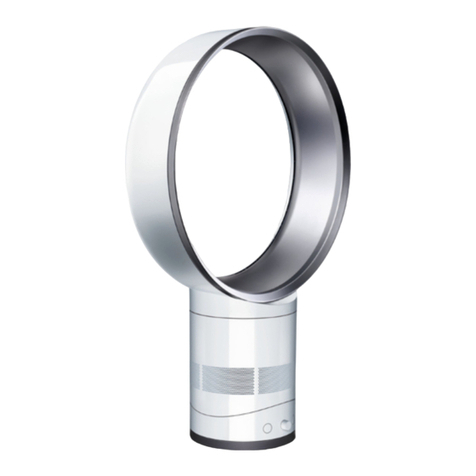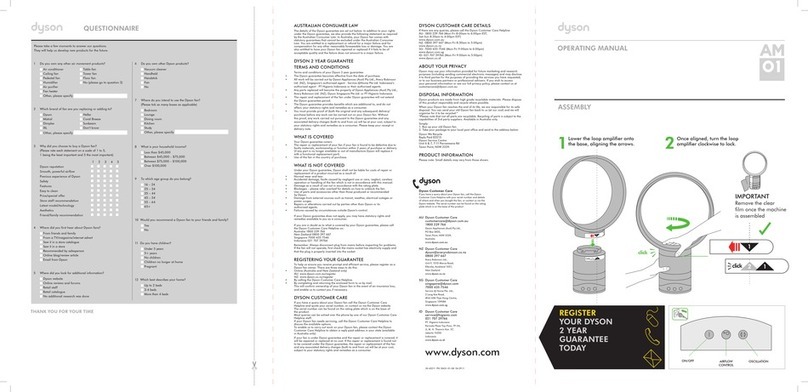3
IMPORTANT SAFETY INSTRUCTIONS
BEFORE USING THIS APPLIANCE READ ALL INSTRUCTIONS AND CAUTIONARY MARKINGS
IN THIS MANUAL AND ON THE APPLIANCE
When using an electrical appliance, basic precautions should always be followed, including
the following:
WARNING
THE FAN AND THE REMOTE CONTROL BOTH CONTAIN MAGNETS.
1. Pacemakers and defibrillators may be affected by strong magnetic fields. If you or someone in your
household has a pacemaker or defibrillator, avoid placing the remote control in a pocket or near to
the device.
2. Credit cards and electronic storage media may also be affected by magnets and should be kept
away from the remote control and the top of the appliance.
WARNING
These warnings apply to the appliance, and also where applicable, to all tools, accessories,
chargers or mains adaptors.
TO REDUCE THE RISK OF FIRE, ELECTRIC SHOCK, OR INJURY:
1. When used in heating mode the appliance is hot when in use and for a short period after use.
To avoid burns, do not let bare skin touch hot surfaces. When moving the appliance hold it by the
base, not the air loop amplifier.
2. Keep combustible materials, such as furniture, pillows, bedding, papers, clothes and curtains, at
least 0.9m (3 feet) from the front of the appliance and keep them away from the sides and rear
when the appliance is plugged in.
3. Use only as described in this Dyson Operating Manual. Do not carry out any maintenance other
than that shown in this manual, or advised by the Dyson Customer Care Helpline. Any other use
not recommended by the manufacturer may cause fire, electric shock, or injury to persons.
4. Ensure appliance is fully assembled in line with the instructions before use. Do not dismantle the
appliance or use without the loop amplifier fitted.
5. Do not allow to be used as a toy. Close attention is necessary when used by or near children.
Children of less than 3 years should be kept away unless continuously supervised. Children should
be supervised to ensure that they do not play with the appliance and remote control.
6. Children aged from 3 years and less than 8 years shall only switch on/off the appliance provided
that it has been placed or installed in its intended normal operating position and they have been
given supervision or instruction concerning use of the appliance in a safe way and understand
the hazards involved. Children aged from 3 years and less than 8 years shall not plug in, regulate
and clean the appliance or perform user maintenance. CAUTION – Some parts of this product
can become very hot and cause burns. Particular attention has to be given where children and
vulnerable people are present.
7. This Dyson appliance is not intended for use by persons (including children) with reduced physical,
sensory or mental capabilities, or lack of experience and knowledge, unless they have been given
supervision or instruction by a responsible person concerning use of the appliance to ensure that
they can use it safely.
8. Suitable for dry locations ONLY. Do not use outdoors or on wet surfaces. Do not use in bathrooms,
laundry areas or similar indoor locations. Never locate the appliance where it may fall into a
bath or other water container. Do not use or store where it may get wet or in the immediate
surroundings of a bath, a shower, or a swimming pool.
9. This appliance has hot parts inside. Do not use it in areas where petrol, paint, or flammable liquids
are used or stored or where their vapours are present. Do not use in conjunction with or directly
next to an air freshener or similar products.
10. Do not locate directly below a mains electricity supply socket.
11. Always plug directly into a wall socket. Never use with an extension cable as overloading may
result in the cable overheating and catching fire.
12. Do not handle any part of the plug or appliance with wet hands.
13. Do not use with a damaged cable or plug. If the supply cable is damaged it must be replaced by
Dyson, its service agent or similarly qualified person in order to avoid a hazard.
21.02.2017 15:52 - C84661_HP03_OPMAN_ANZ_ X455_84661.indd_15_4c0s