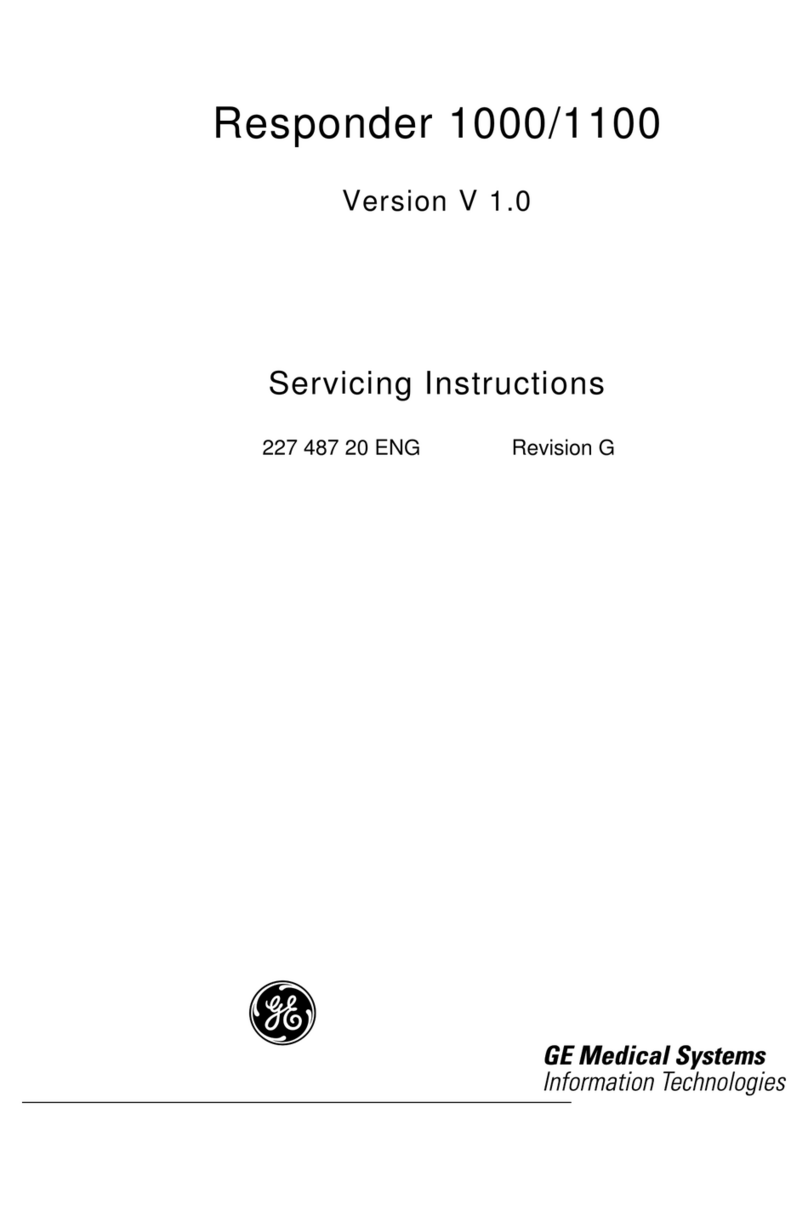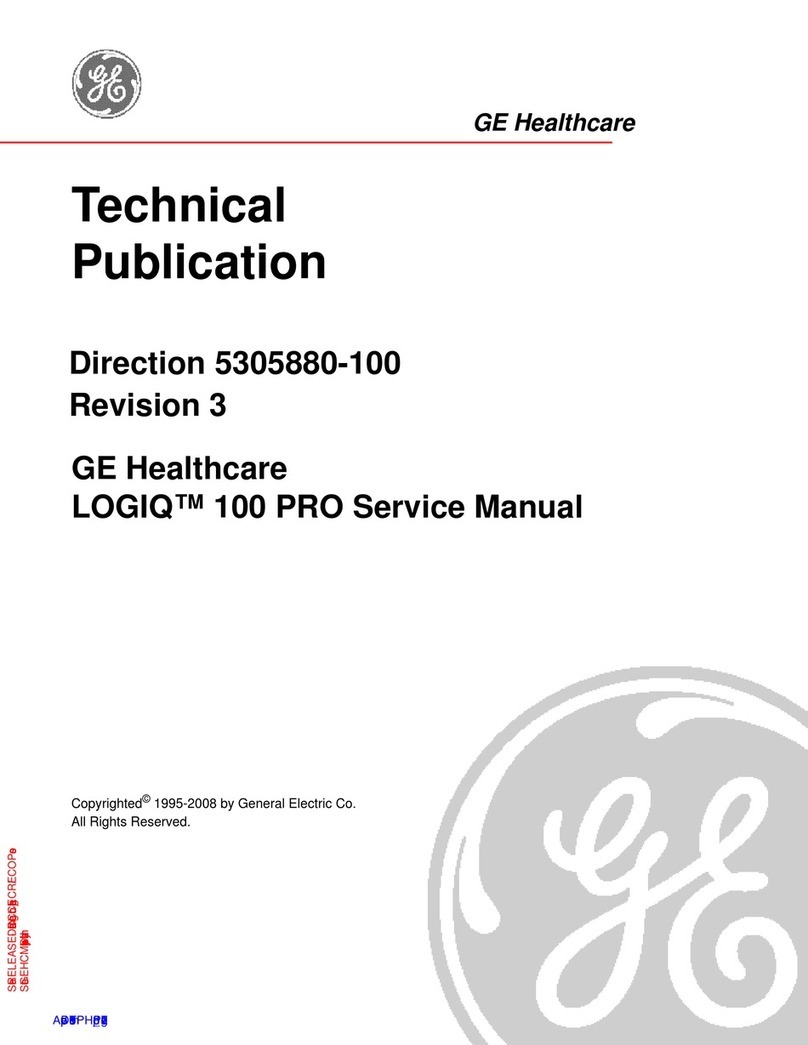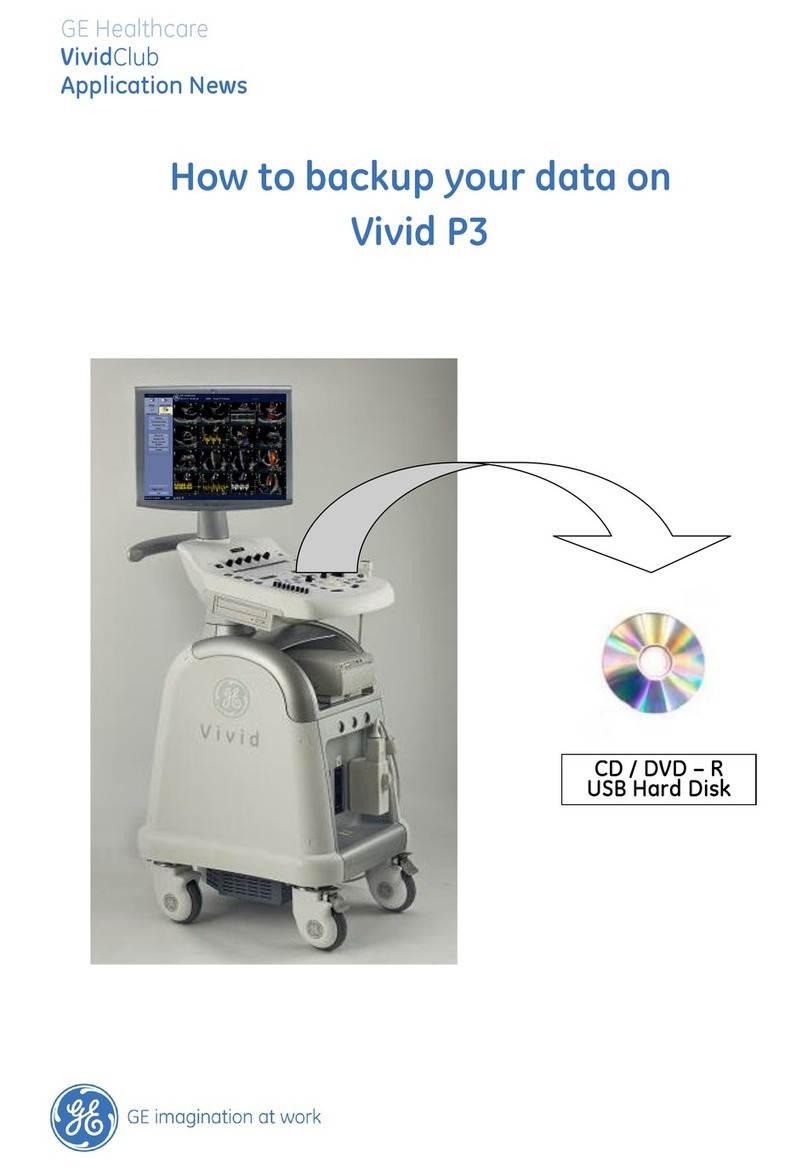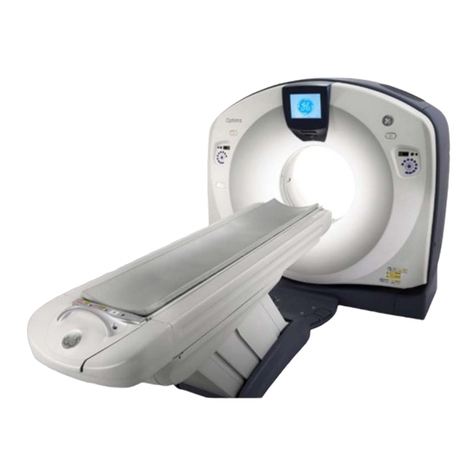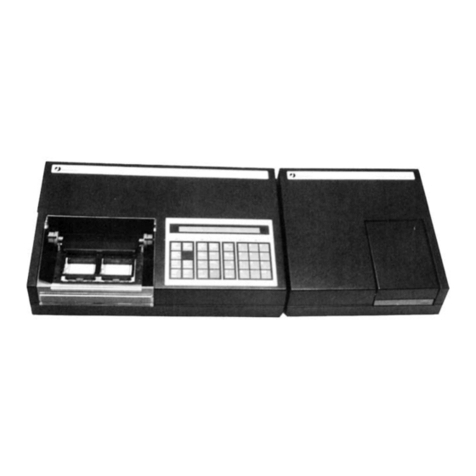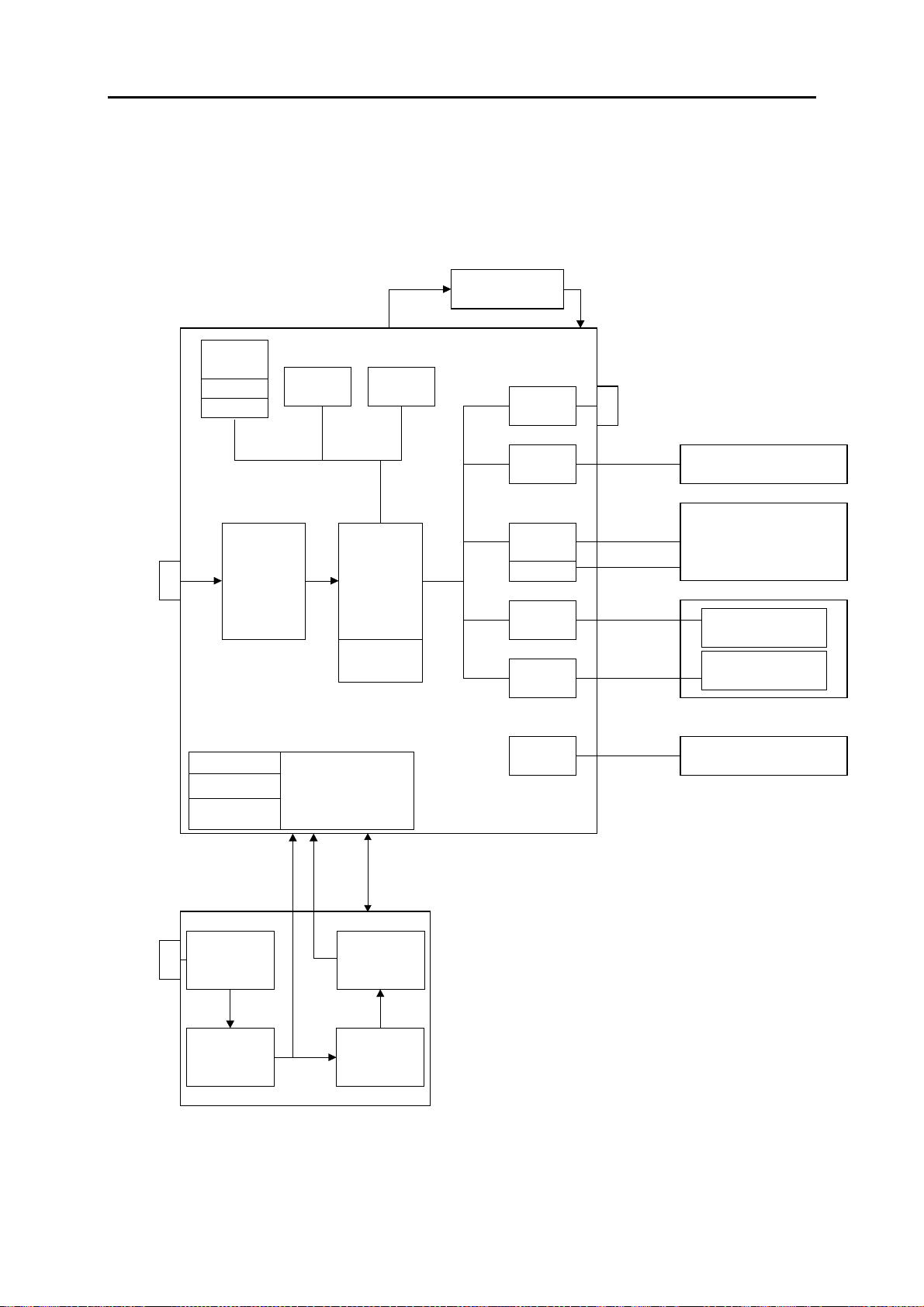Marquette Hellige GmbH MAC 1100/1200 V 1.1 Page 3
227 492 20 D - 0002
1 Device description_______________________________________________________7
1.1 Block circuit diagram of entire instrument_______________________________________ 9
1.2 Mechanical components ___________________________________________________ 10
2 Functional description __________________________________________________11
2.1 Switching power supply ___________________________________________________ 11
2.2 PCB NC Battery Charge __________________________________________________ 11
2.2.1 Charging circuit for the NC battery _______________________________________________ 11
2.2.2 Device behavior depending on the state of battery charge______________________________ 12
2.3 PCB Control CS_CI ______________________________________________________ 12
2.3.1 Generation of internal power supplies _____________________________________________ 13
2.3.2 Switch On/Off circuit__________________________________________________________ 13
2.3.3 ECG recording and front-end processing___________________________________________ 14
2.3.4 Controller core_______________________________________________________________ 15
2.3.5 Real time clock ______________________________________________________________ 16
2.3.6 Memory ____________________________________________________________________ 16
2.3.7 LCD graphics display interface __________________________________________________ 17
2.3.8 Keypad interface _____________________________________________________________ 17
2.3.9 Printhead control _____________________________________________________________ 18
2.3.10 Motor control________________________________________________________________ 18
2.3.11 RS-232 interface _____________________________________________________________ 19
2.3.12 Buzzer _____________________________________________________________________ 19
2.4 PCB Modem Supply CS_M ________________________________________________ 19
2.5 Internal interfaces________________________________________________________ 19
2.5.1 Mechanical interfaces _________________________________________________________ 19
2.5.2 Electronic interfaces __________________________________________________________ 20
2.5.2.1 Interface to the switching power supply__________________________________________ 20
2.5.2.2 Interface to the PCB NC battery charge__________________________________________ 20
2.5.2.3 Interface to the LCD Graphics Display __________________________________________ 21
2.5.2.4 Interface to the keypad_______________________________________________________ 21
2.5.2.5 Interface to the printhead_____________________________________________________ 22
2.5.2.6 Interface to the motor________________________________________________________ 23
2.5.2.7 Interfaces for production tests _________________________________________________ 23
2.5.2.8 Interface to PCB Modem Supply CS_M _________________________________________ 24
2.6 Interfaces to peripherals___________________________________________________ 25
2.6.1 Electronic interfaces __________________________________________________________ 26
2.6.1.1 RS-232 interface ___________________________________________________________ 26
2.6.1.2 Patient input_______________________________________________________________ 27
2.7 Software Updates ________________________________________________________ 28
2.8 Limitations______________________________________________________________ 28
3 System test functions____________________________________________________29
3.1 General information ______________________________________________________ 29
3.2 Test start _______________________________________________________________ 29
3.3 Display test______________________________________________________________ 30
3.4 Keyboard test____________________________________________________________ 31
3.5 Motor test_______________________________________________________________ 31
3.6 Test results______________________________________________________________ 32