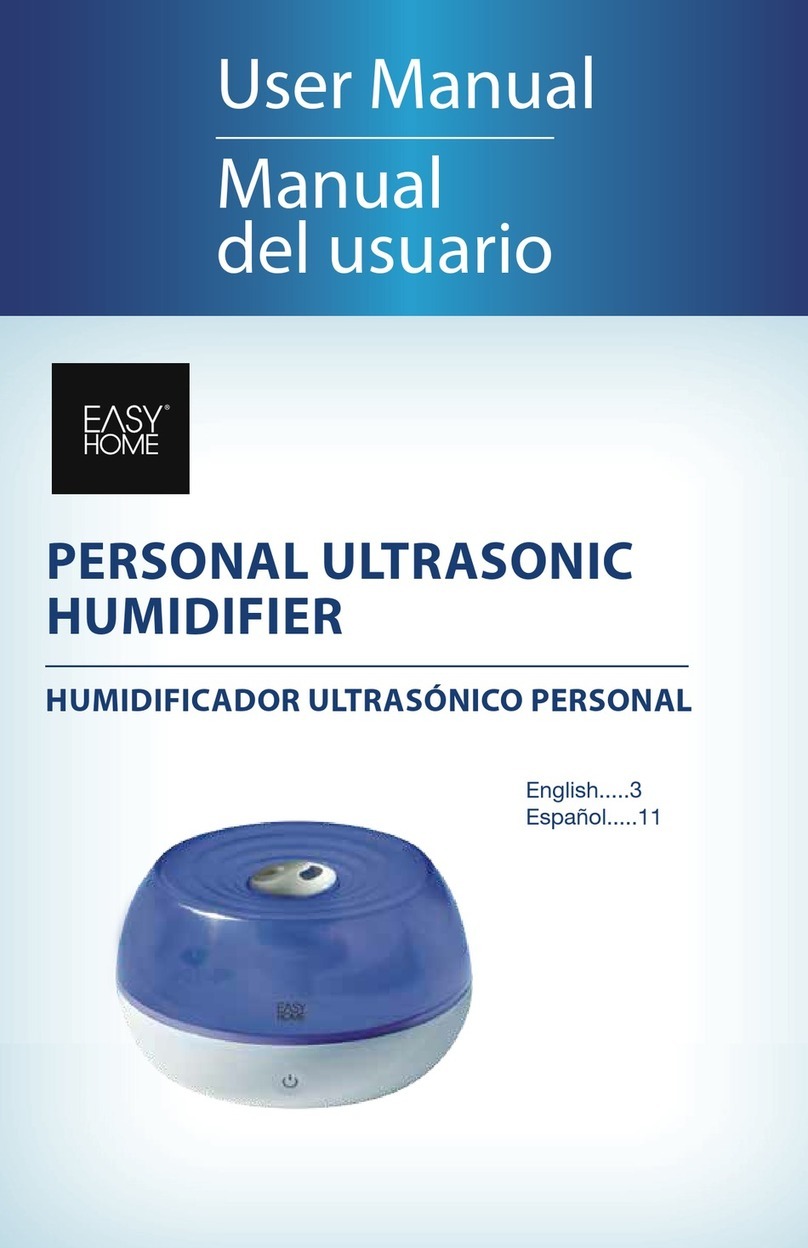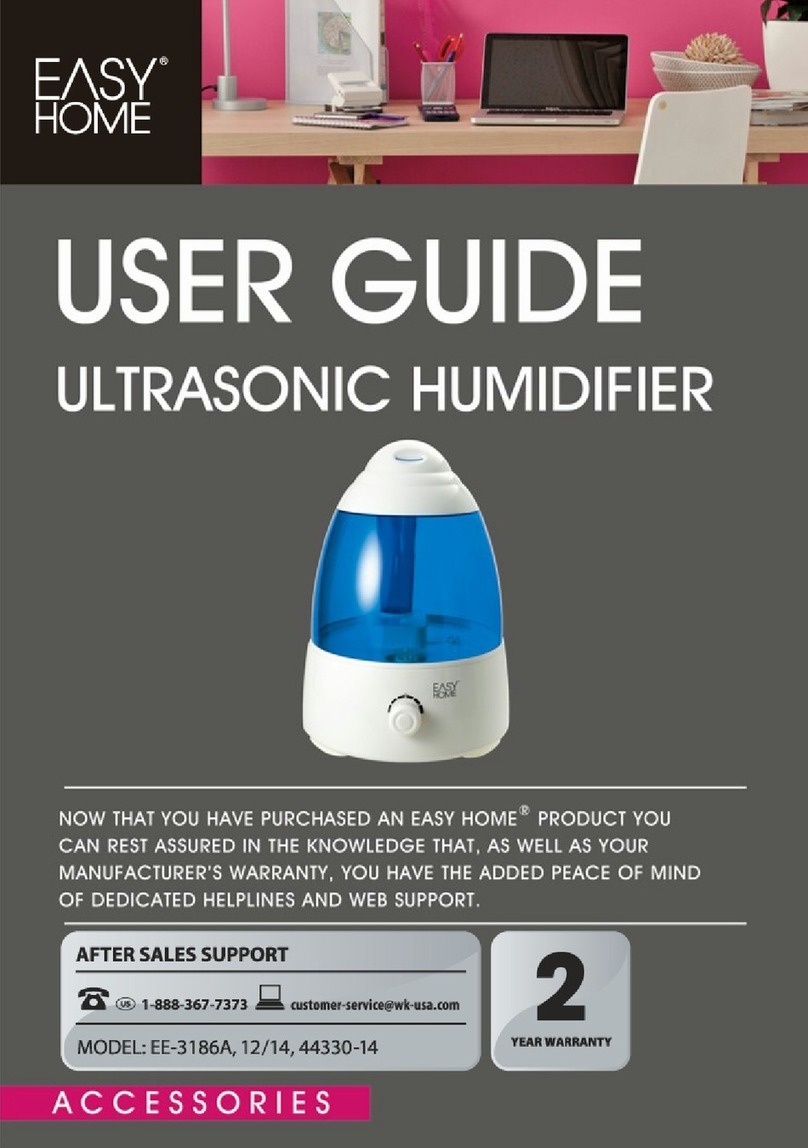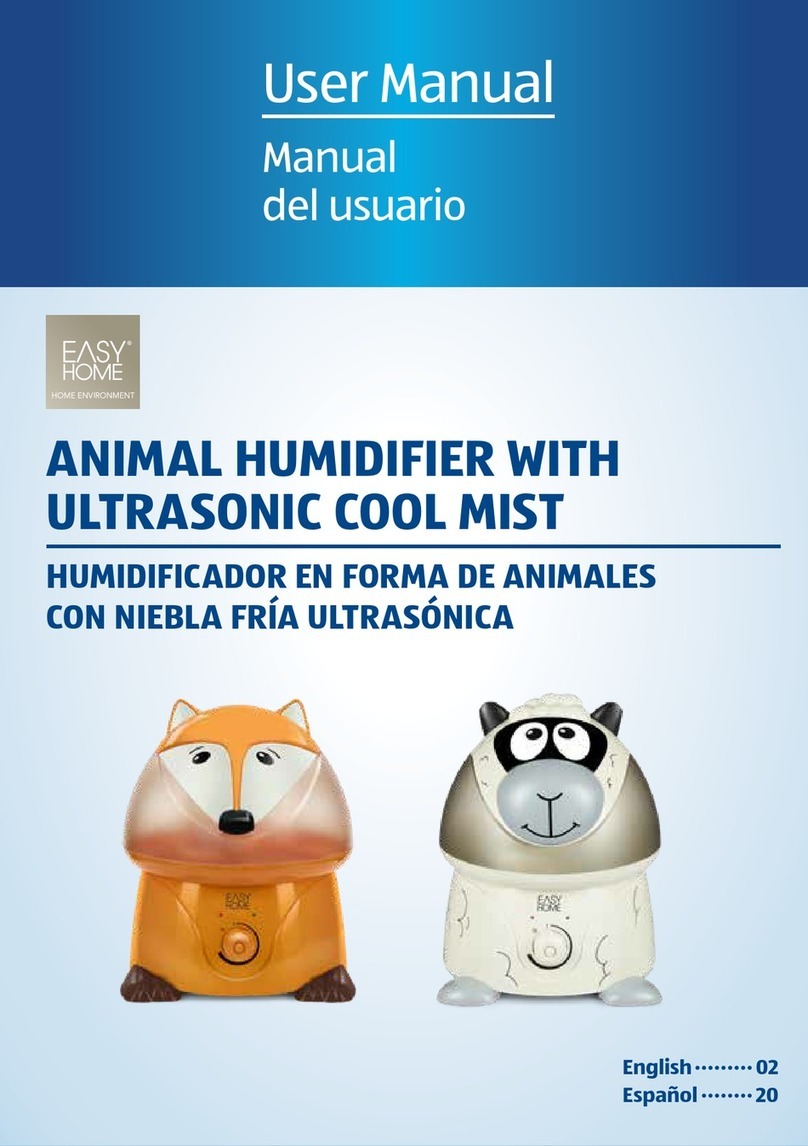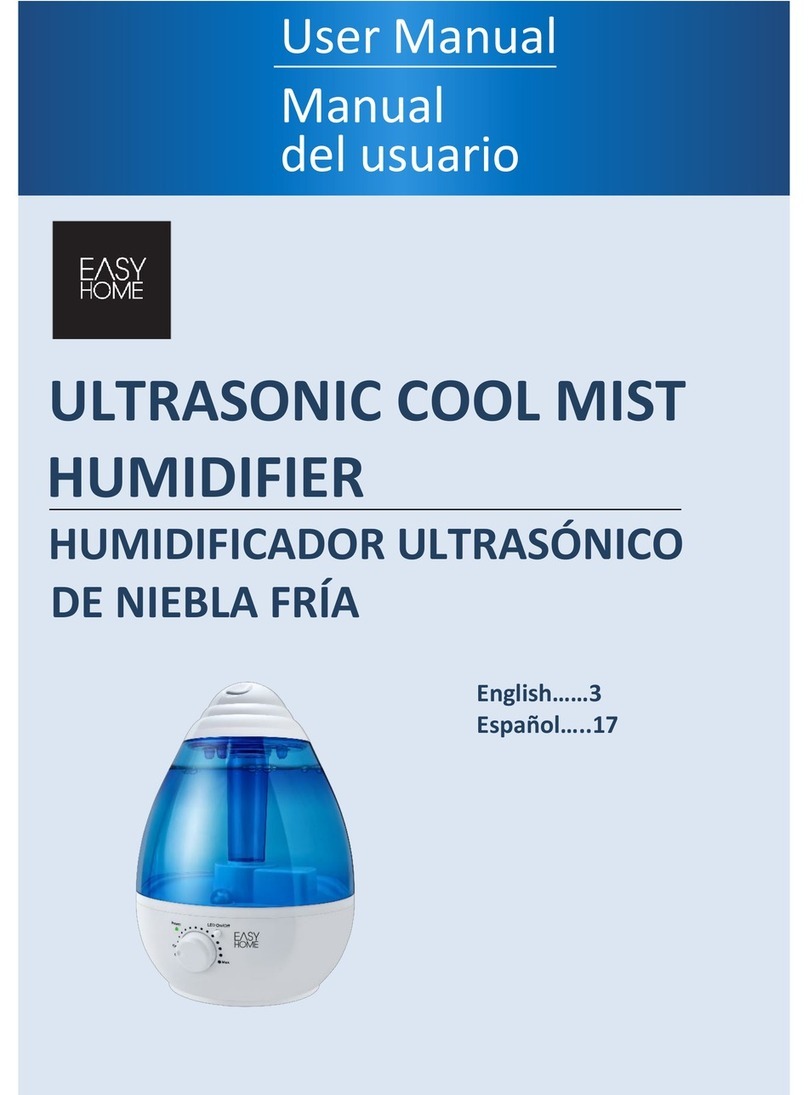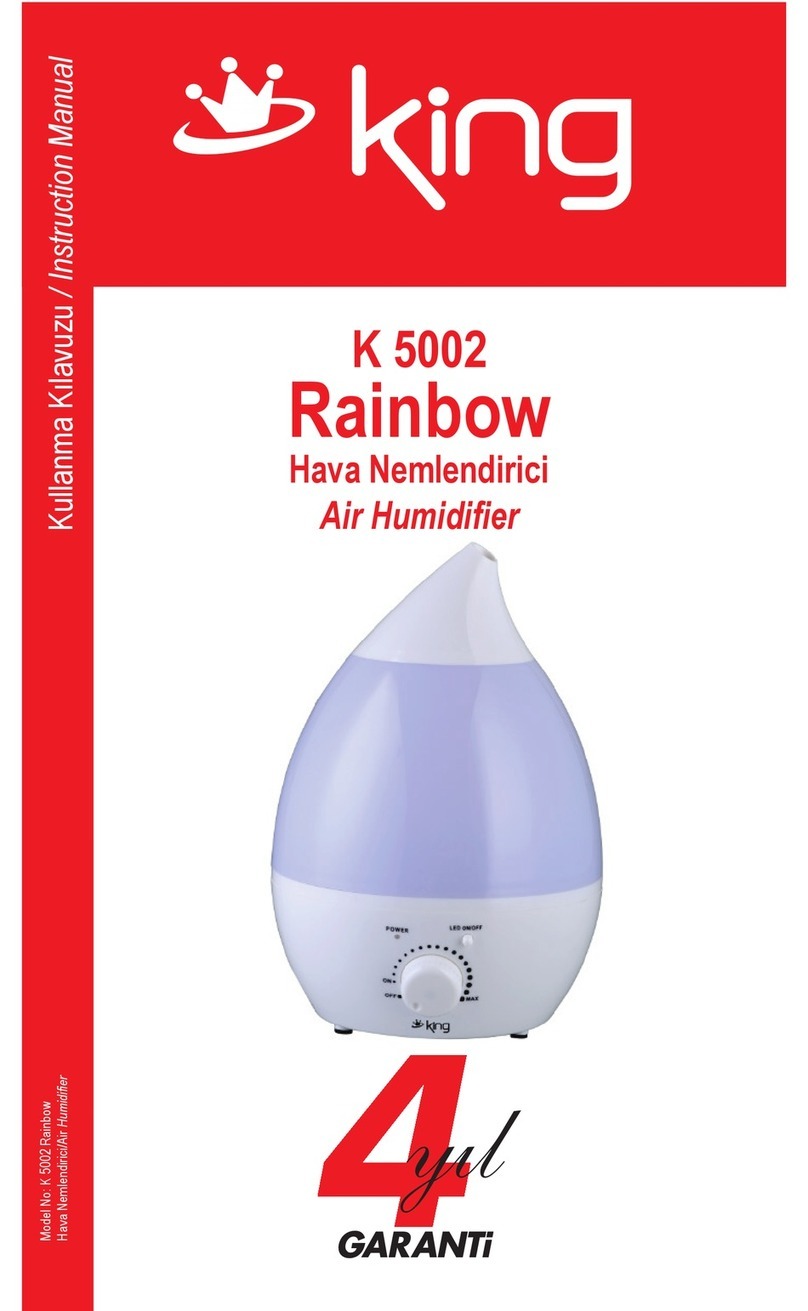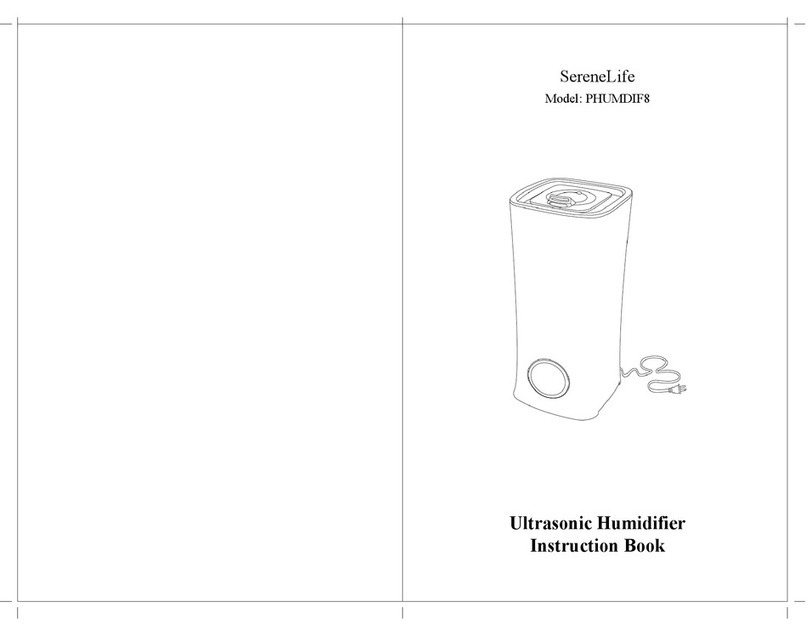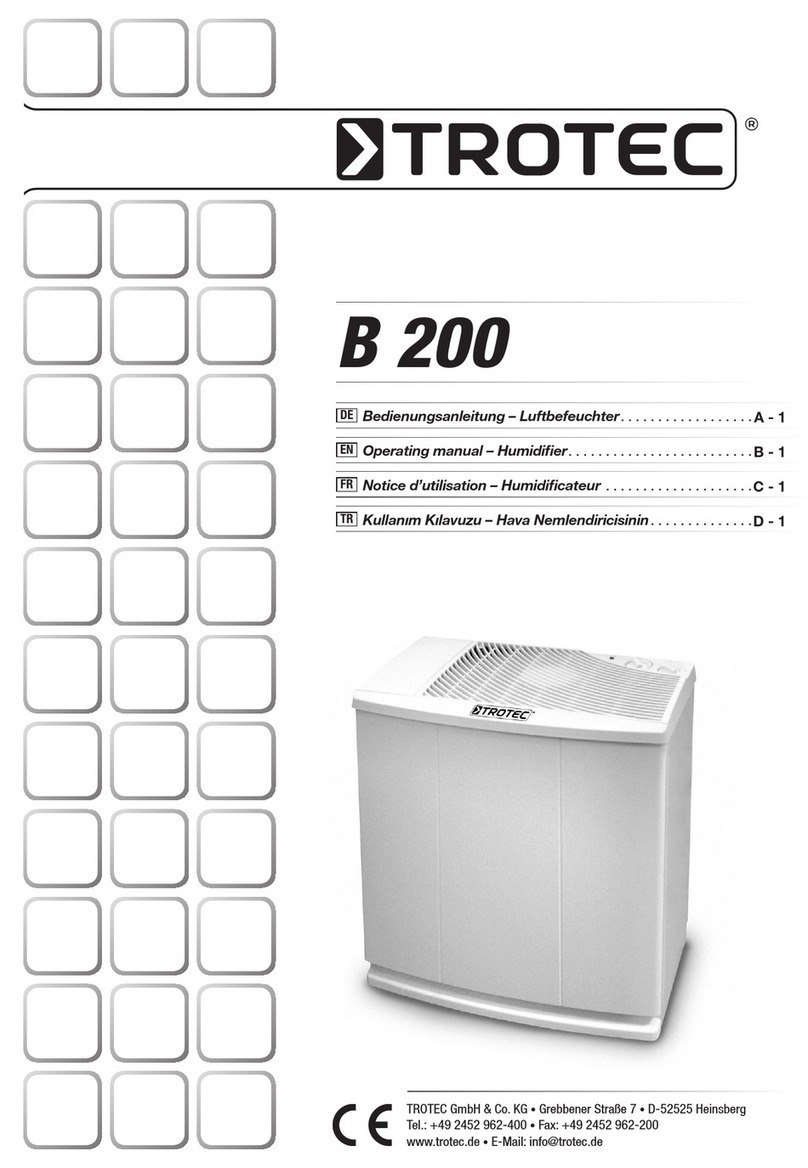AFTER SALES SUPPORT
1 888 367 7373 customer-service@wk-usa com 12-25-13 / EE-5200W
WARNING!
WARNING!WARNING!
WARNING!
Read and understand all instructions. Failure to follow all instructions listed below may result in
electric s ock, fire or serious personal injury. T e warnings, cautions, and instructions discussed in t is
instruction manual cannot cover all possible conditions and situations t at may occur. It must be understood
by t e operator t at common sense and caution are a factor w ic cannot be built into t is product, but must
be supplied by t e operator.
READ AND SAVE ALL INSTRUCTIONS!
READ AND SAVE ALL INSTRUCTIONS!READ AND SAVE ALL INSTRUCTIONS!
READ AND SAVE ALL INSTRUCTIONS!
CAUTION
CAUTIONCAUTION
CAUTION
: A s ort power supply cord is provided to reduce t e risk of personal injury resulting from becoming
entangled in or tripping over a longer cord.
•To avoid a circuit overload w en using t is umidifier, do not operate anot er ig -wattage product on t e
same electrical circuit.
•Avoid t e use of an extension cord because t e extension cord may over eat and cause a risk of fire.
However if you ave to use an extension cord, t e extension cord s ould be rated for 13 amps, 125V, 1625
watts.
•T e power supply cord must be arranged so t at it will not drape over t e countertop or tabletop w ere it
can be pulled on by c ildren or tripped over accidentally.
ELECTRIC POWER
ELECTRIC POWERELECTRIC POWER
ELECTRIC POWER
If t e electric circuit is overloaded wit ot er appliances, your Tower Heater may not operate properly. T e
Tower Heater s ould be operated on a separate electrical circuit from ot er operating appliances.
POLARIZED PLUG
POLARIZED PLUGPOLARIZED PLUG
POLARIZED PLUG
T is Tower Heater as a polarized plug (one blade is wider t an t e ot er). As a safety feature to reduce t e
risk of electrical s ock, t is plug is intended to fit in a polarized outlet only one way. If t e plug does not fit fully
in t e outlet, reverse t e plug. If it still does not fit, contact a qualified electrician. Do not attempt to defeat t is
safety feature.
SAFETY WARNING
SAFETY WARNINGSAFETY WARNING
SAFETY WARNING
Alt oug your Tower Heater is easy to operate, for your safety, t e warnings below must be followed:
1. Do not place t e Tower Heater near a eat source.
2. Never leave t e Tower Heater unattended w ile connected to t e electrical outlet.
3. To avoid any accidental burns, never put a and over front net guard or cover w en t e Tower Heater is in
operation.
4. Use t e Tower Heater on a stable surface away from water.
5. Do not unplug t e Tower Heater by pulling on t e power supply cord.
6. T e Tower Heater must be unplugged:
A. Before any cleaning or maintenance.
B. After use.
C. If it appears to be faulty.
THIS PRODUCT IS
THIS PRODUCT IS THIS PRODUCT IS
THIS PRODUCT IS INTENDED FOR HOUSEHOLD USE ONLY.
INTENDED FOR HOUSEHOLD USE ONLY.INTENDED FOR HOUSEHOLD USE ONLY.
INTENDED FOR HOUSEHOLD USE ONLY.
SAVE THESE INSTRUCTIONS
SAVE THESE INSTRUCTIONSSAVE THESE INSTRUCTIONS
SAVE THESE INSTRUCTIONS
4