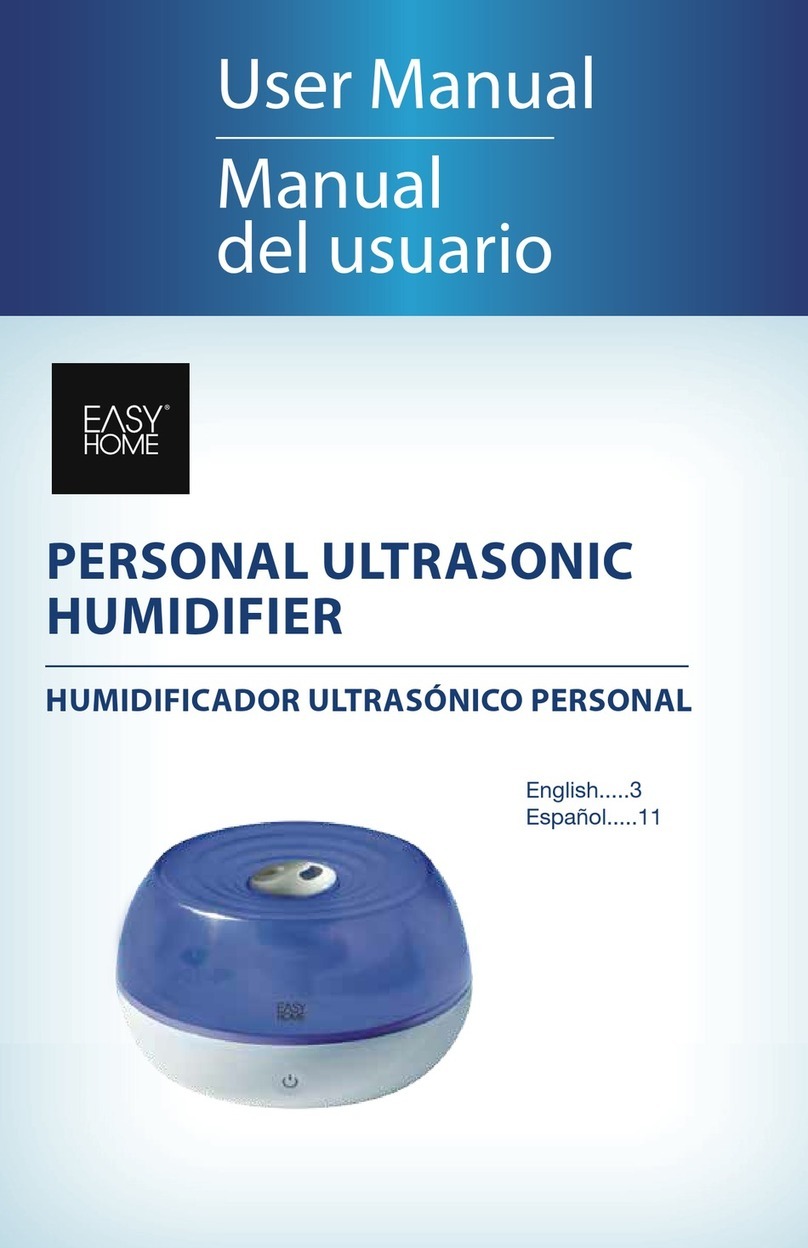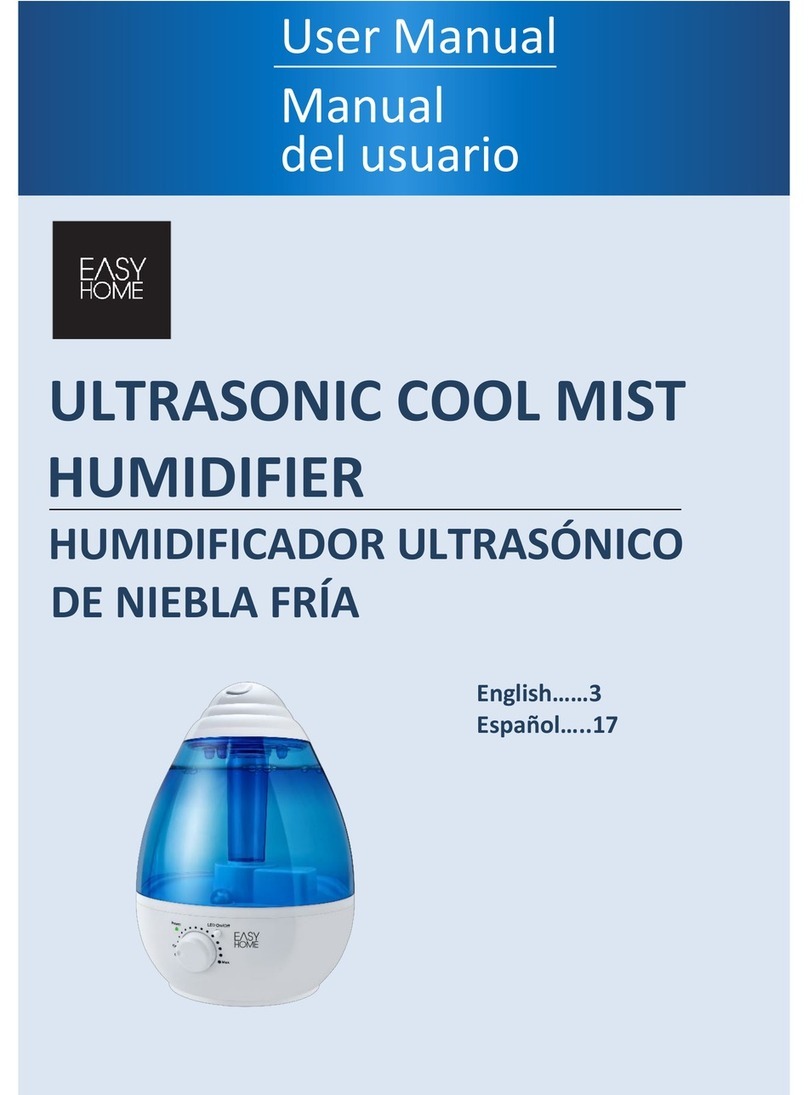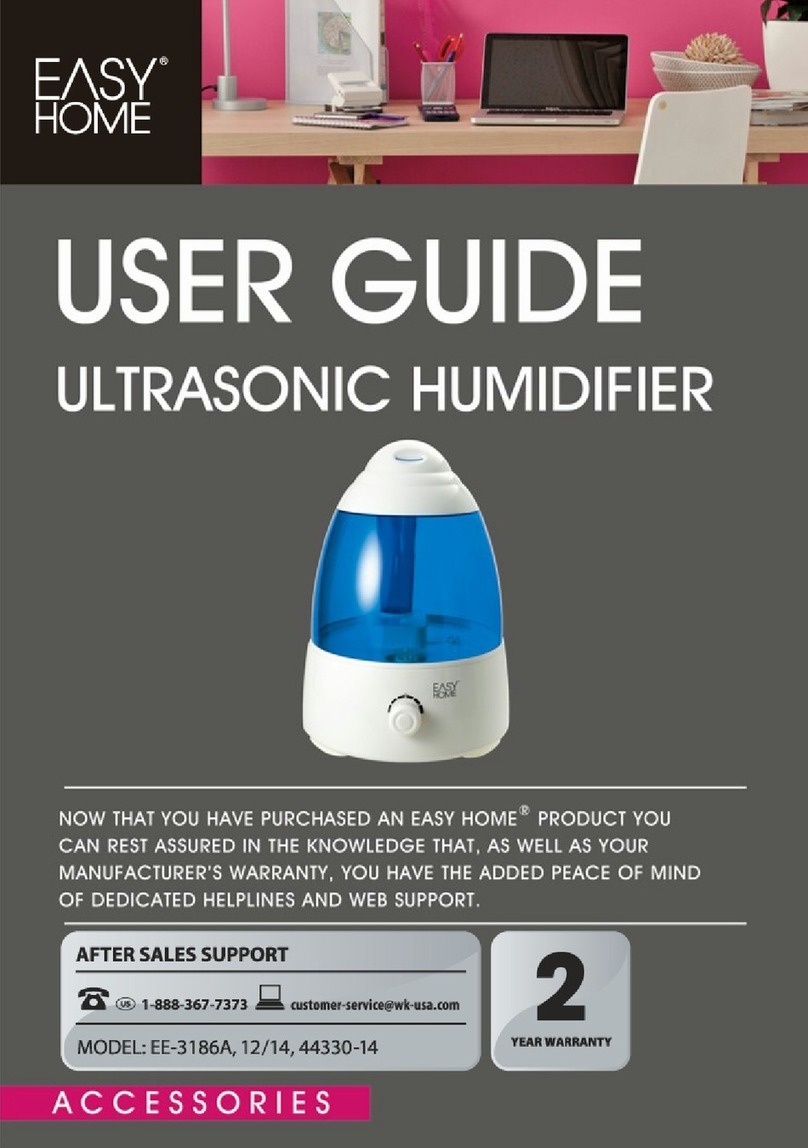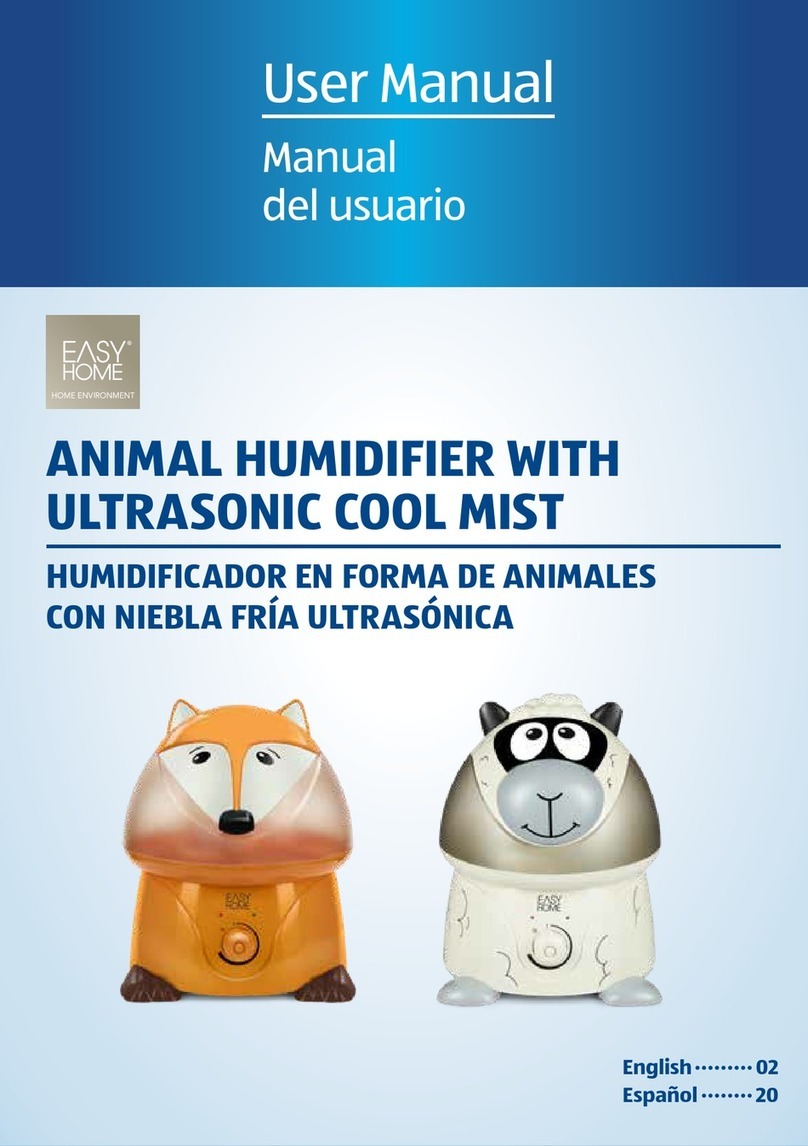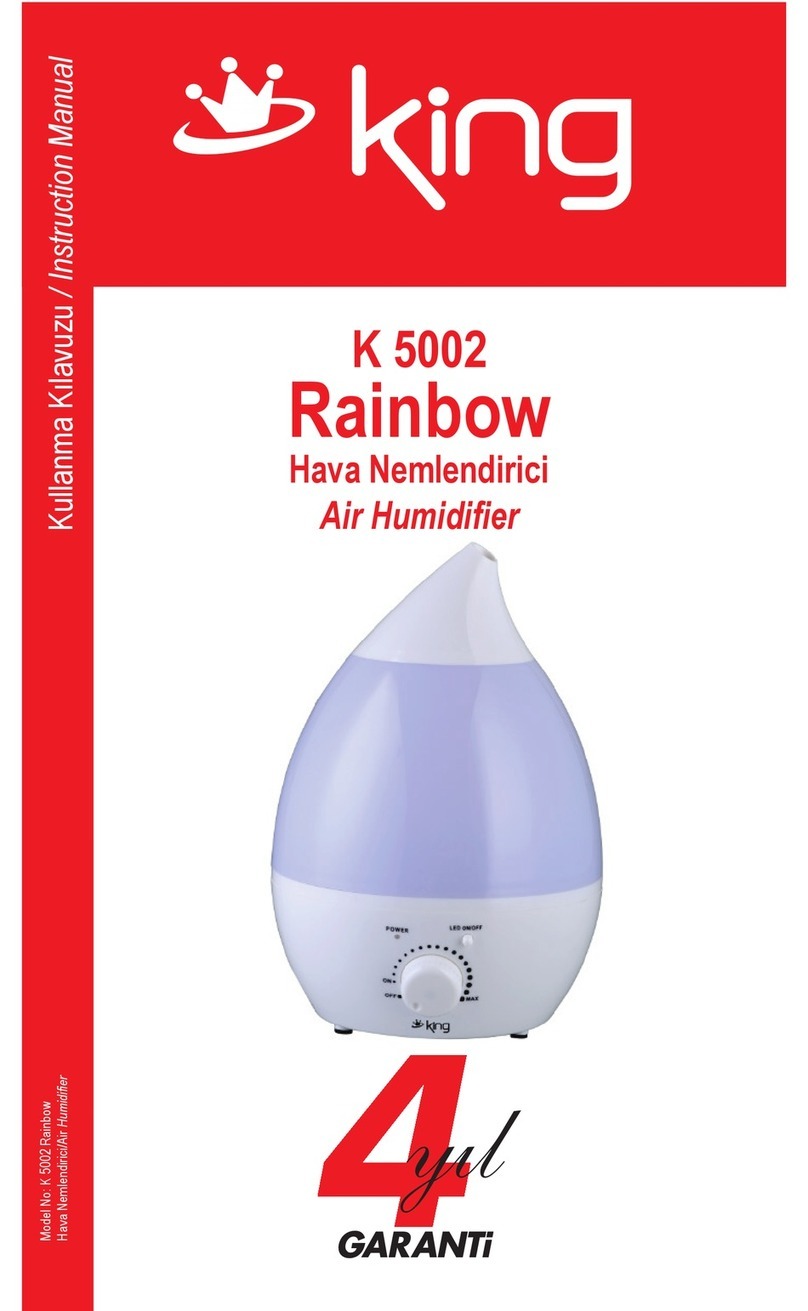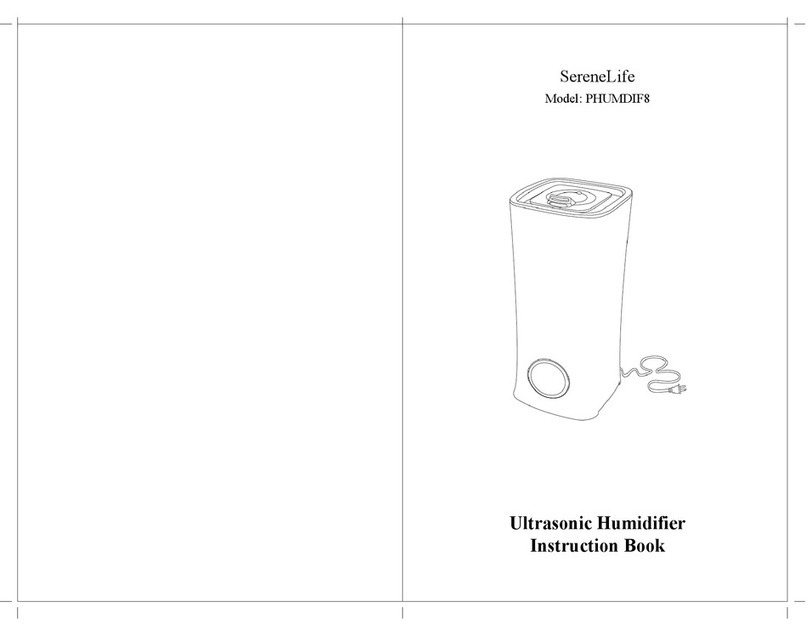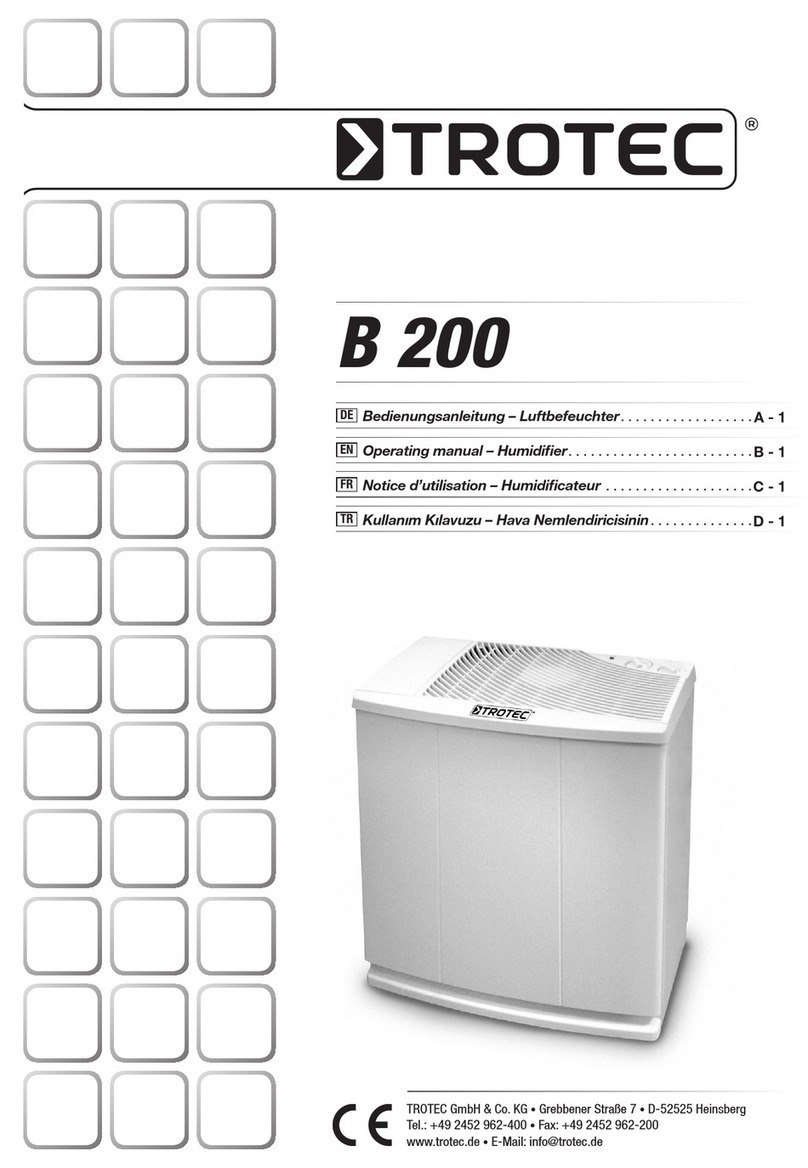Table of contents
3
Table of contents
Contents .................................................................................................. 2
General information ...............................................................................4
Reading and storing the user manual ........................................................ 4
Proper use........................................................................................................ 4
Explanation of symbols ..........................................................................4
Safety.......................................................................................................5
Explanation of notes ...................................................................................... 5
General safety information ........................................................................... 5
Product description .............................................................................. 10
First use ..................................................................................................11
Checking the product and package contents............................................11
Operation ...............................................................................................11
Setting up the product..................................................................................12
Filling with water ...........................................................................................12
Connecting the product................................................................................13
Switching the product on and off ...............................................................14
Switching the bottom illumination on and off..........................................14
Refilling with water .......................................................................................15
Stopping operation .......................................................................................15
Filling the essential oil tray...........................................................................15
Cleaning................................................................................................. 16
Cleaning exterior parts.................................................................................17
Cleaning and descaling the water tank .....................................................18
Cleaning the control unit..............................................................................18
Cleaning the air vent .....................................................................................18
Cleaning the essential oil pad......................................................................18
Cleaning the dust filter..................................................................................18
Maintenance.......................................................................................... 19
Changing the silver ion ball filter ................................................................19
Storage ..................................................................................................20
Troubleshooting ...................................................................................20
Technical data ........................................................................................21
FCC statement.........................................................................................21
Disposal ................................................................................................. 22
Disposing of the packaging .........................................................................22
Disposing of the product ..............................................................................22