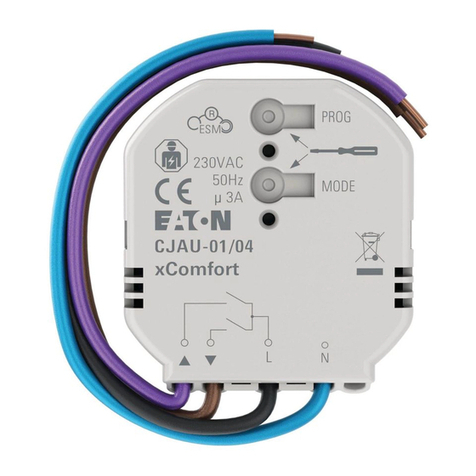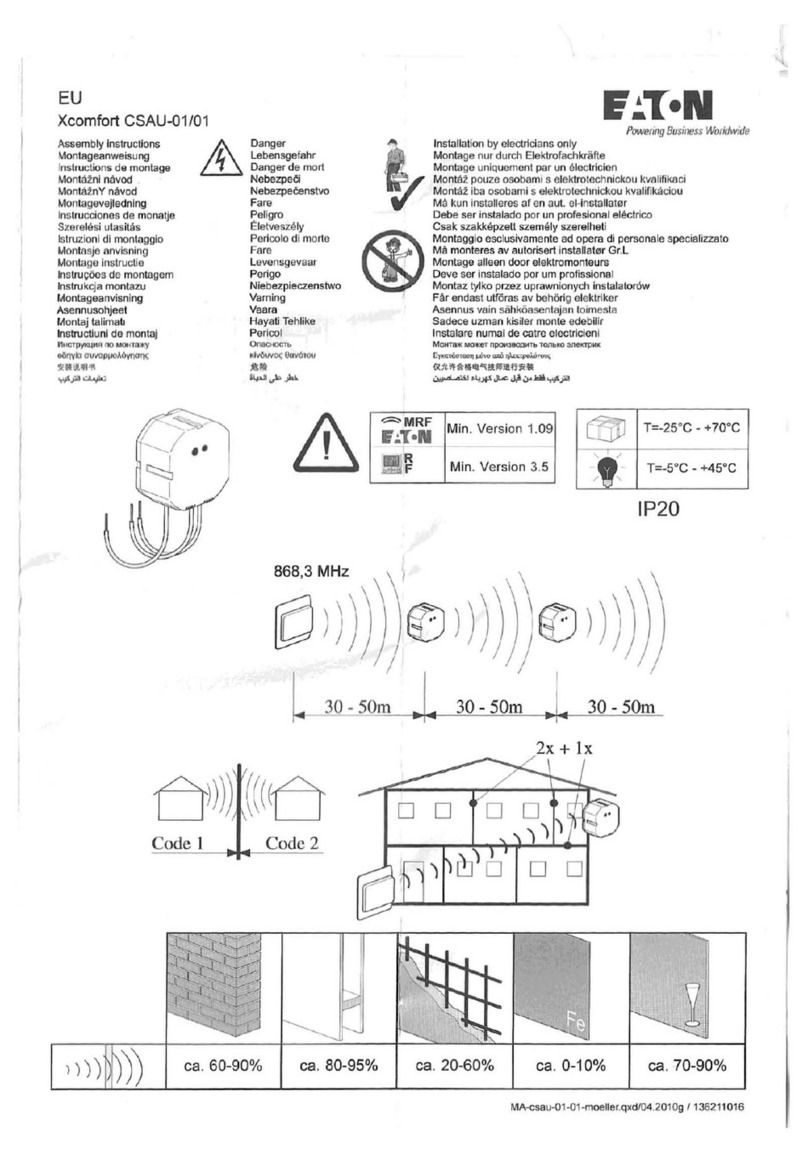Eaton Intelligent Power Controller 3000 User manual
Other Eaton Controllers manuals
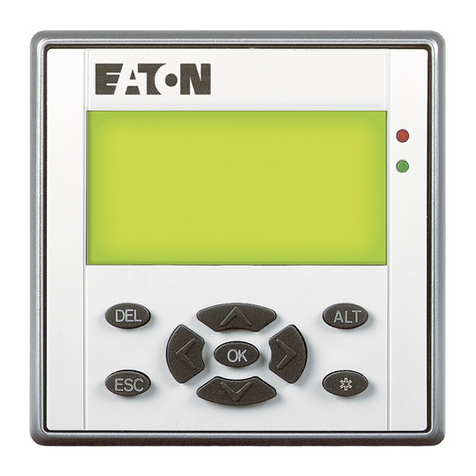
Eaton
Eaton MFD-Titan MFD-80 Series Manual

Eaton
Eaton Jockey XTJP User manual
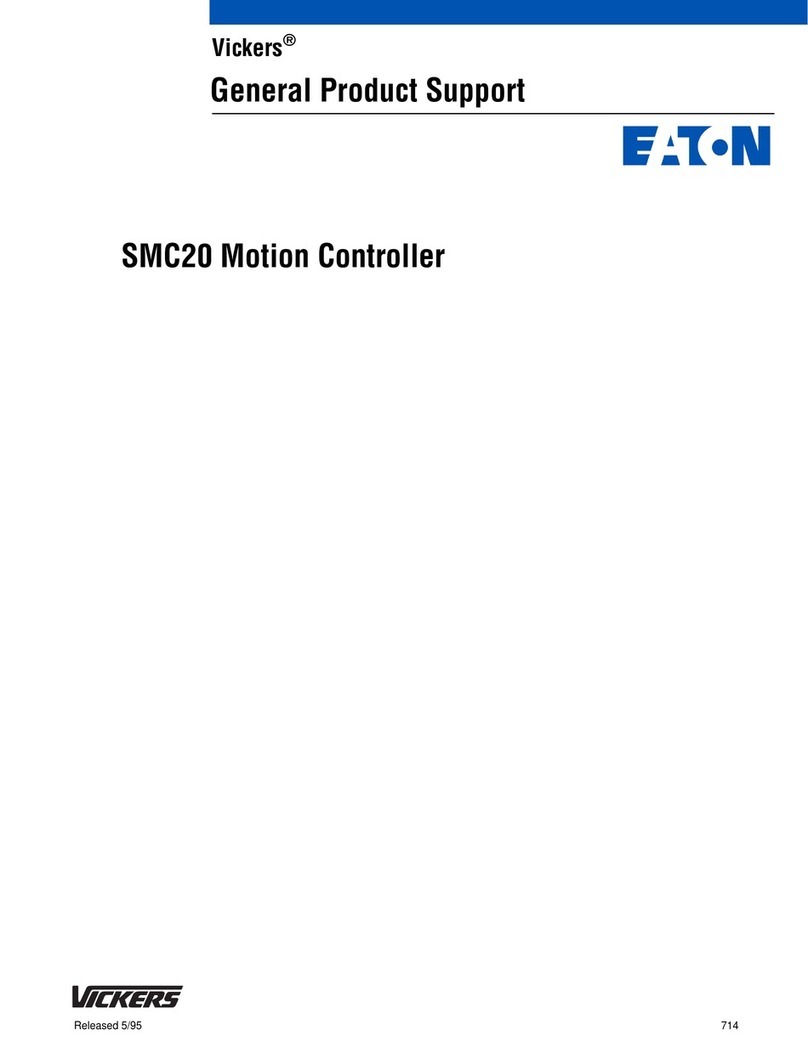
Eaton
Eaton Vickers SMC20 User manual

Eaton
Eaton xComfort CAAE-01/01 User manual

Eaton
Eaton EMS 2,4 Series User manual
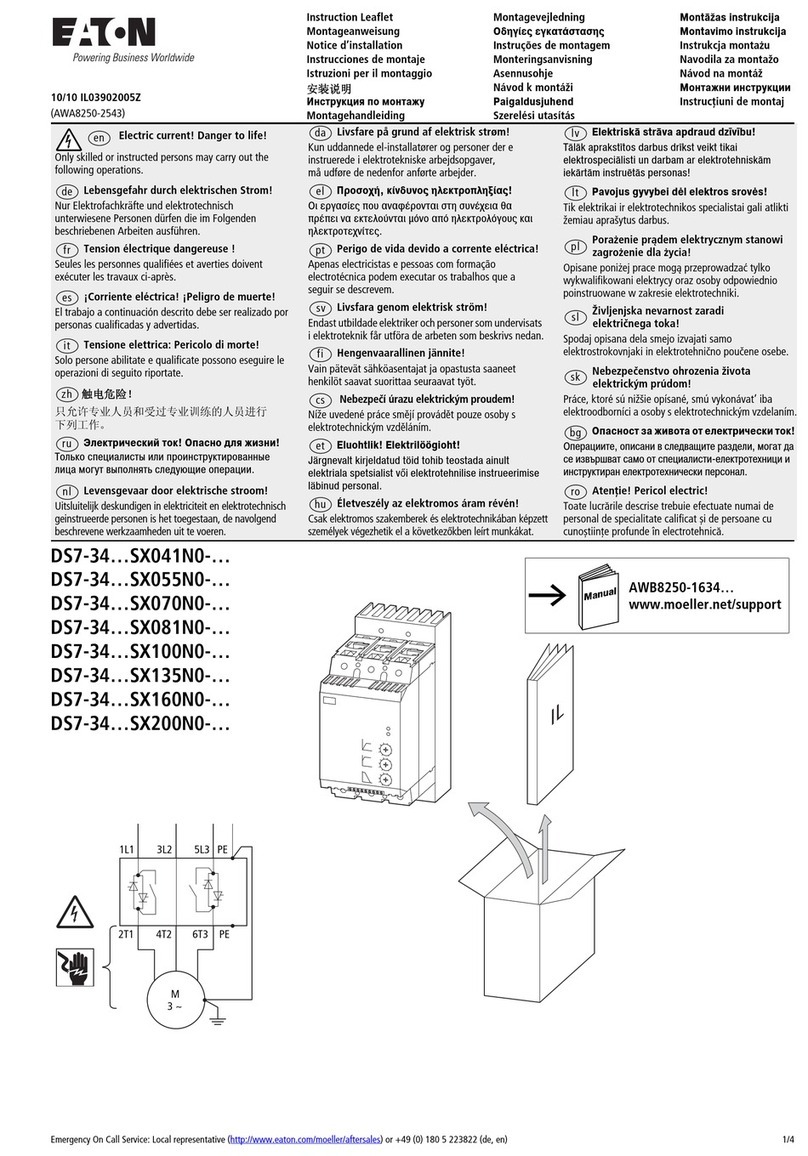
Eaton
Eaton DS7-34 SX041N0 Series Manual

Eaton
Eaton SC100 User manual

Eaton
Eaton DE1-12 Series Manual

Eaton
Eaton EPCT Fire Series User manual
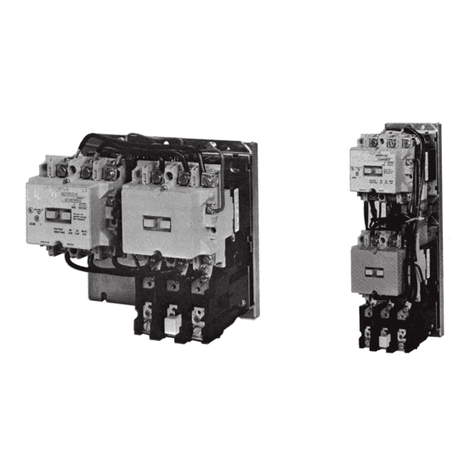
Eaton
Eaton A210 Manual

Eaton
Eaton xComfort CAAE-01/03 Manual

Eaton
Eaton Cutler-Hammer ATC-300 User manual
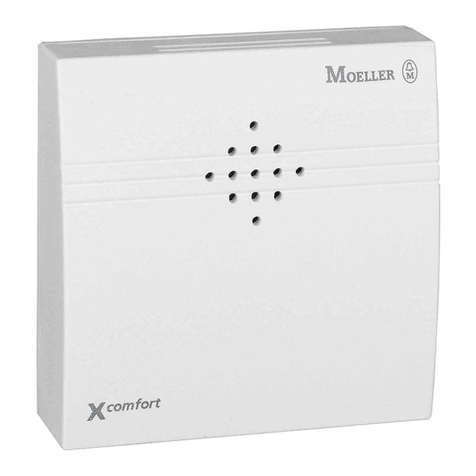
Eaton
Eaton xComfort CSEZ-01/16 User manual

Eaton
Eaton ELC-PC12NNDR User manual
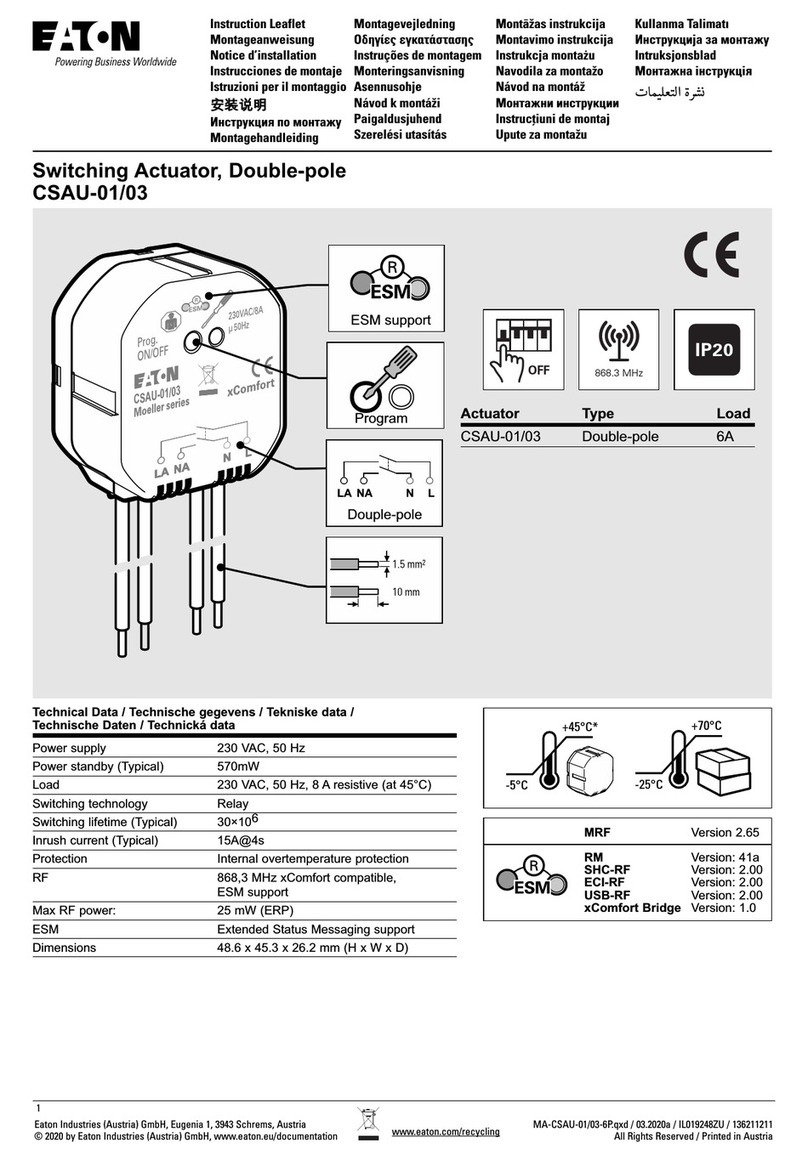
Eaton
Eaton CSAU-01 Manual

Eaton
Eaton CGLine+ Operating and maintenance instructions

Eaton
Eaton EZD Series User manual
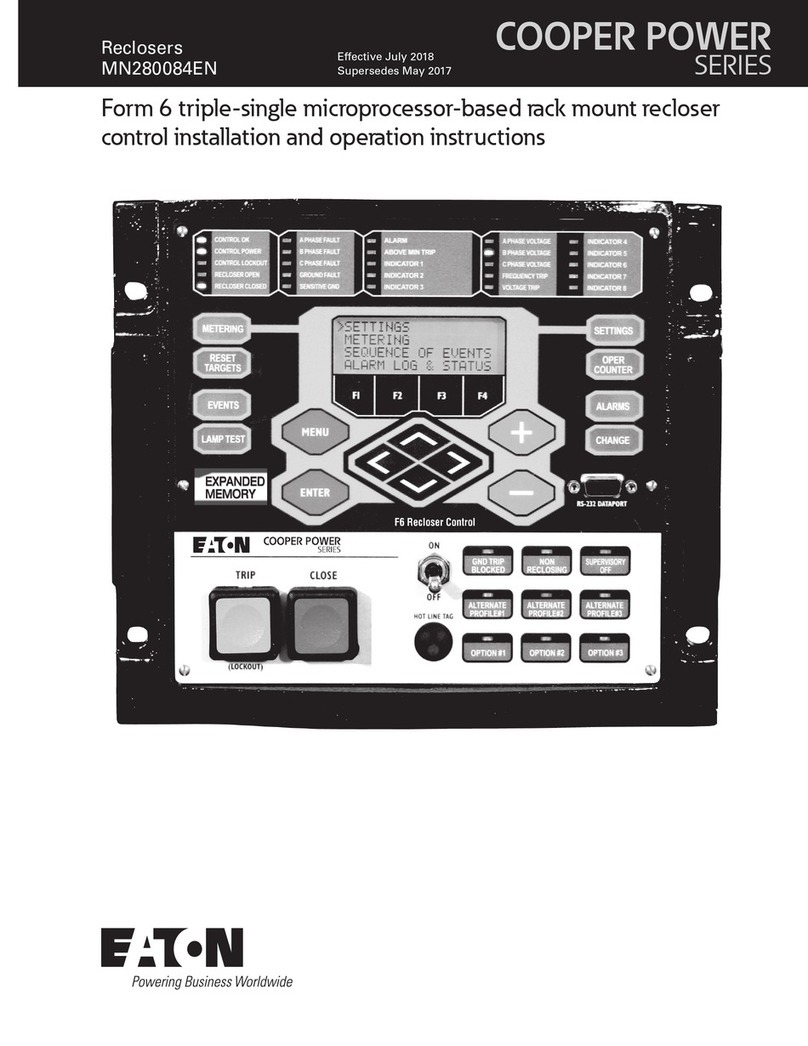
Eaton
Eaton COOPER POWER SERIES User manual
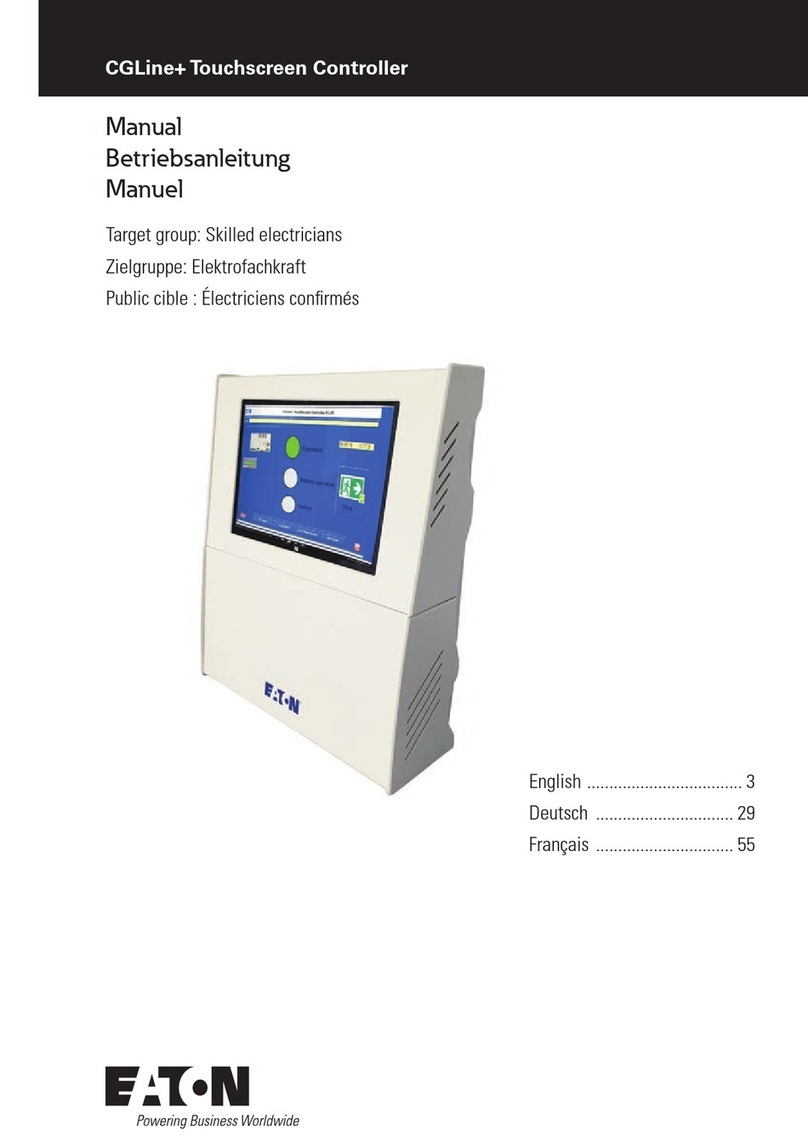
Eaton
Eaton CGLine+ Touchscreen Controller User manual

Eaton
Eaton CDAE-01/05-I User manual
Popular Controllers manuals by other brands

Digiplex
Digiplex DGP-848 Programming guide

YASKAWA
YASKAWA SGM series user manual

Sinope
Sinope Calypso RM3500ZB installation guide

Isimet
Isimet DLA Series Style 2 Installation, Operations, Start-up and Maintenance Instructions

LSIS
LSIS sv-ip5a user manual

Airflow
Airflow Uno hab Installation and operating instructions