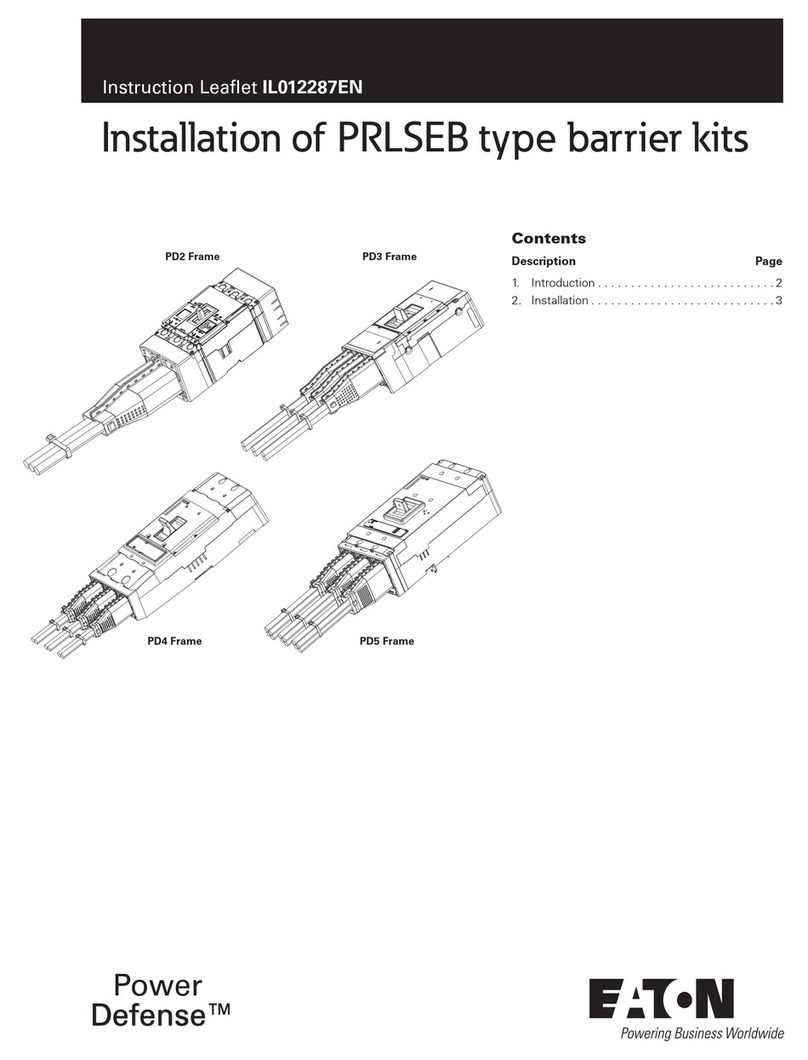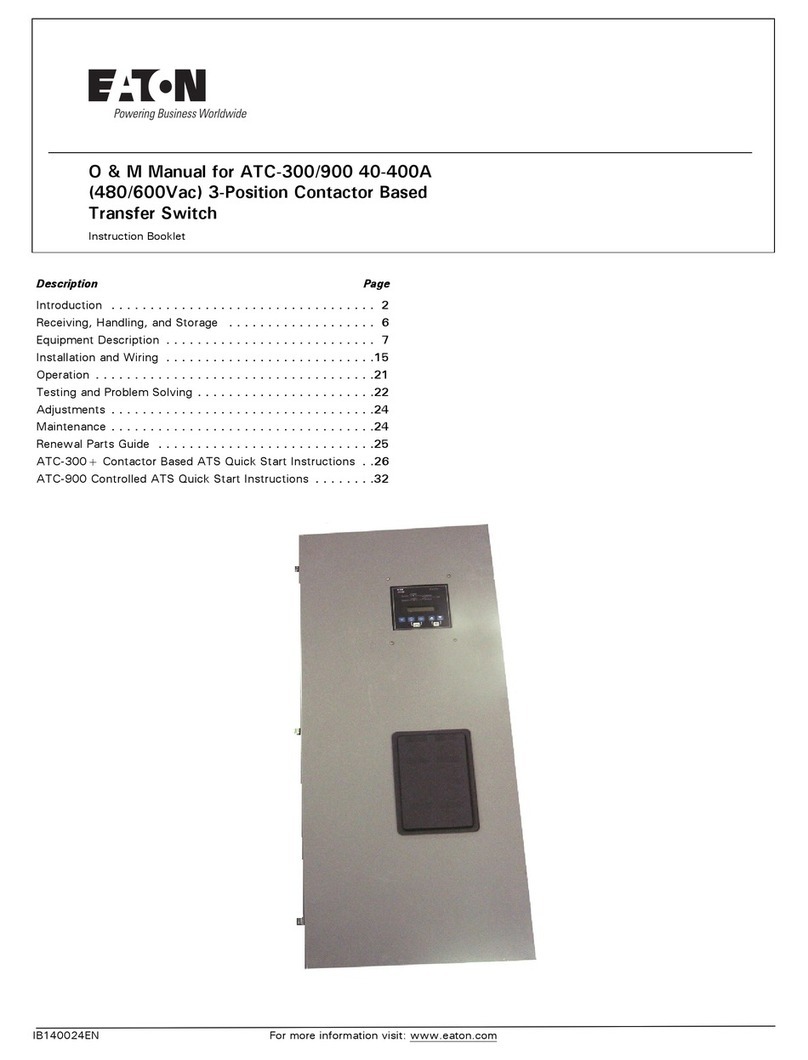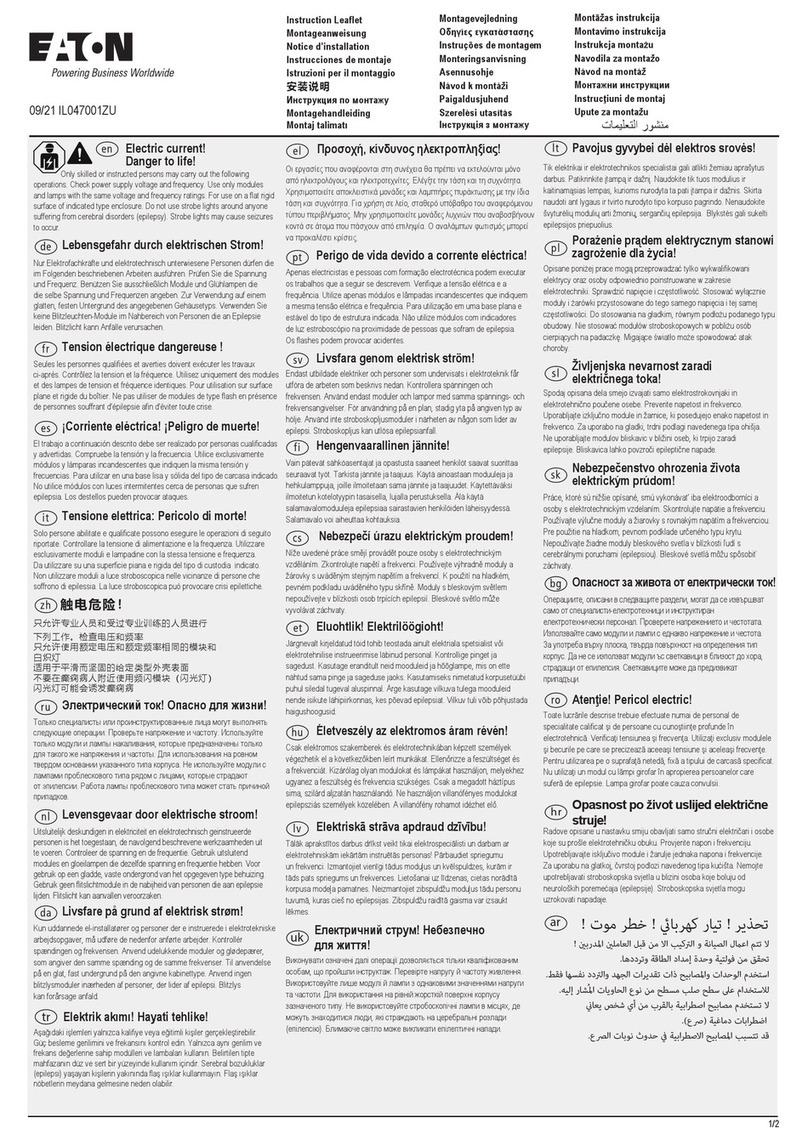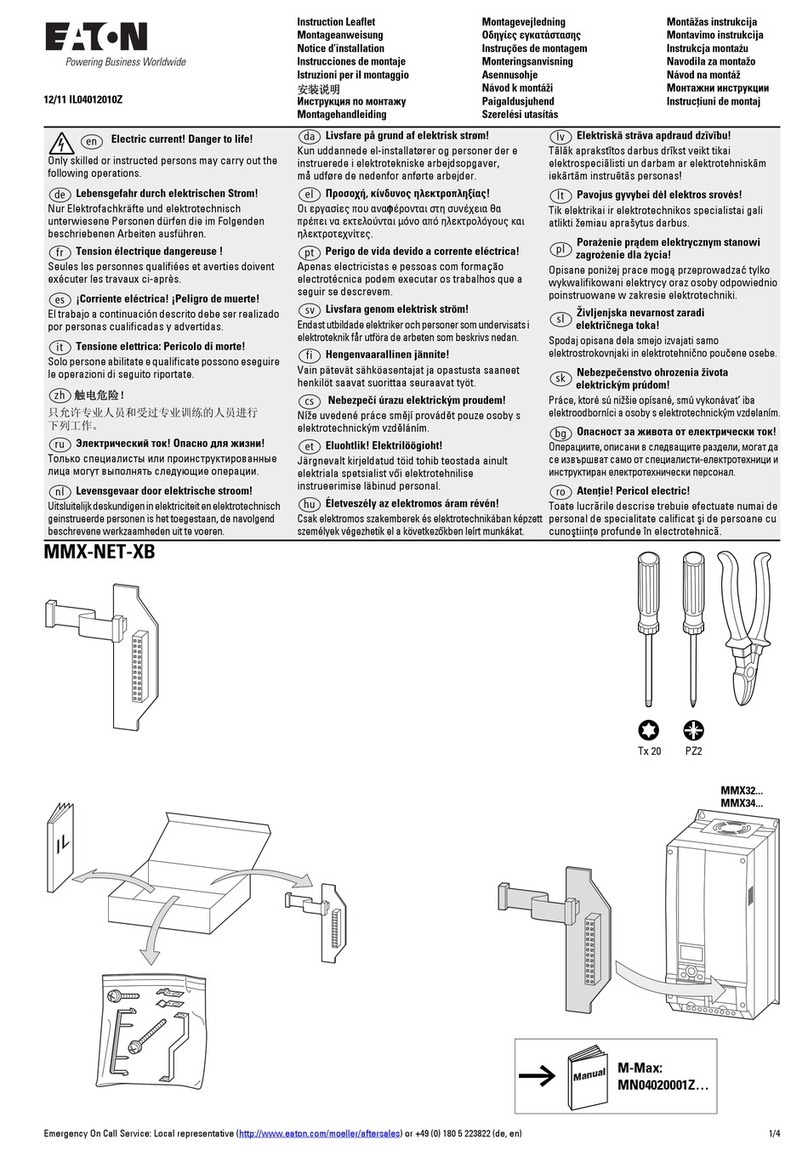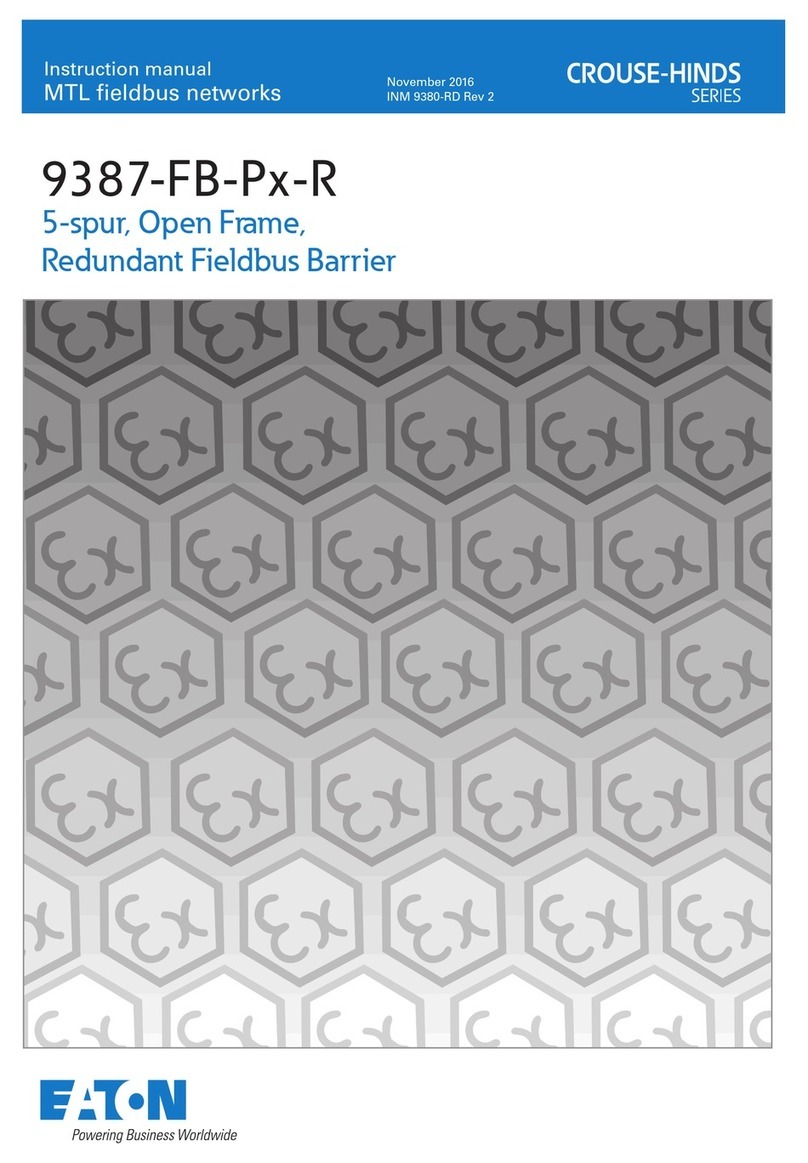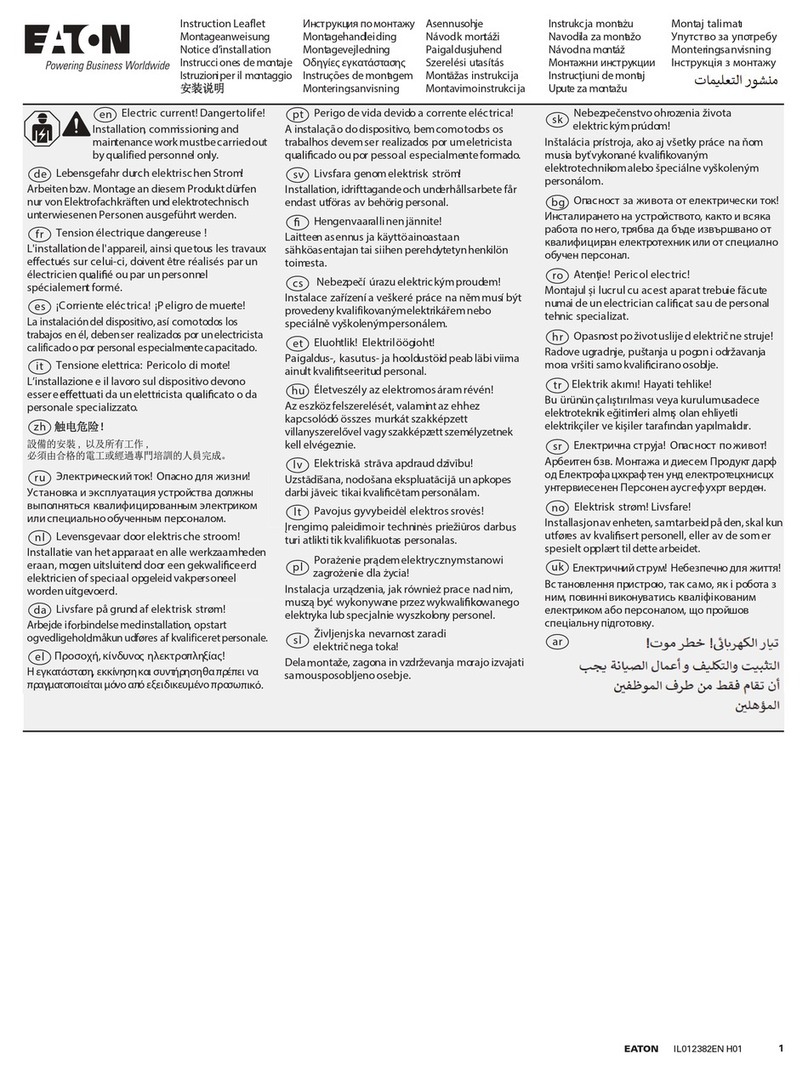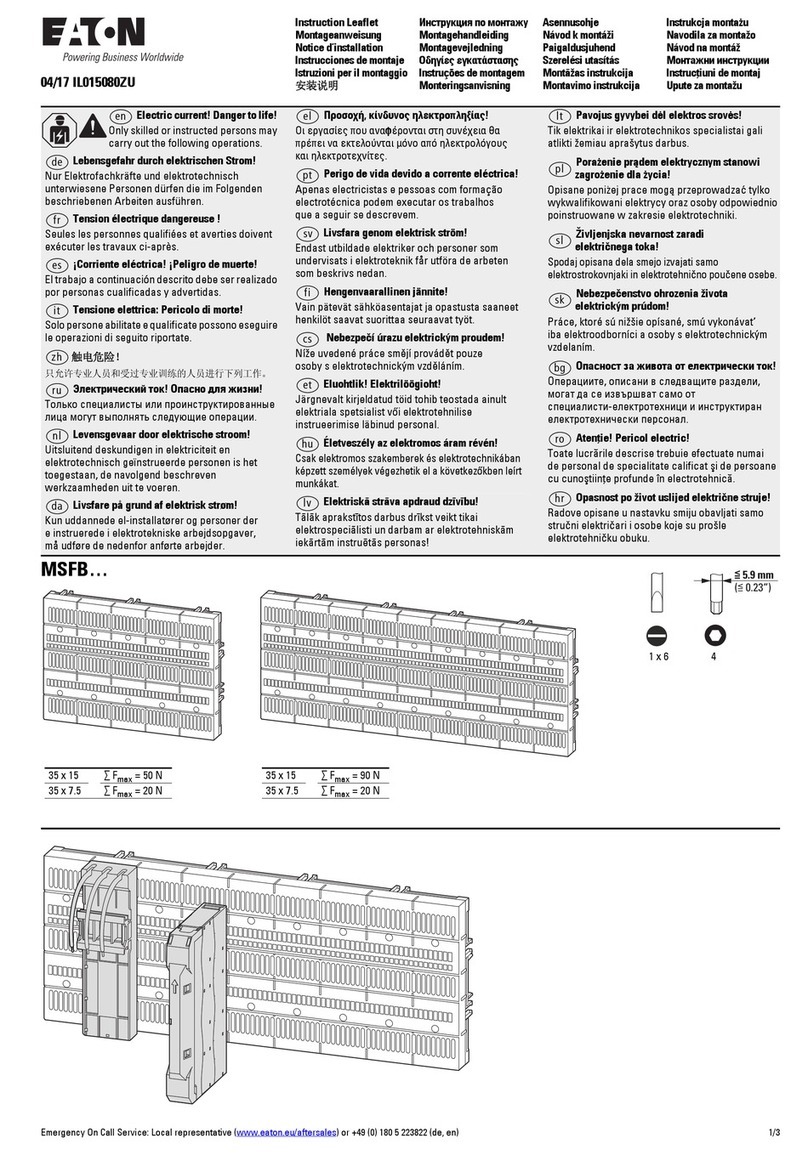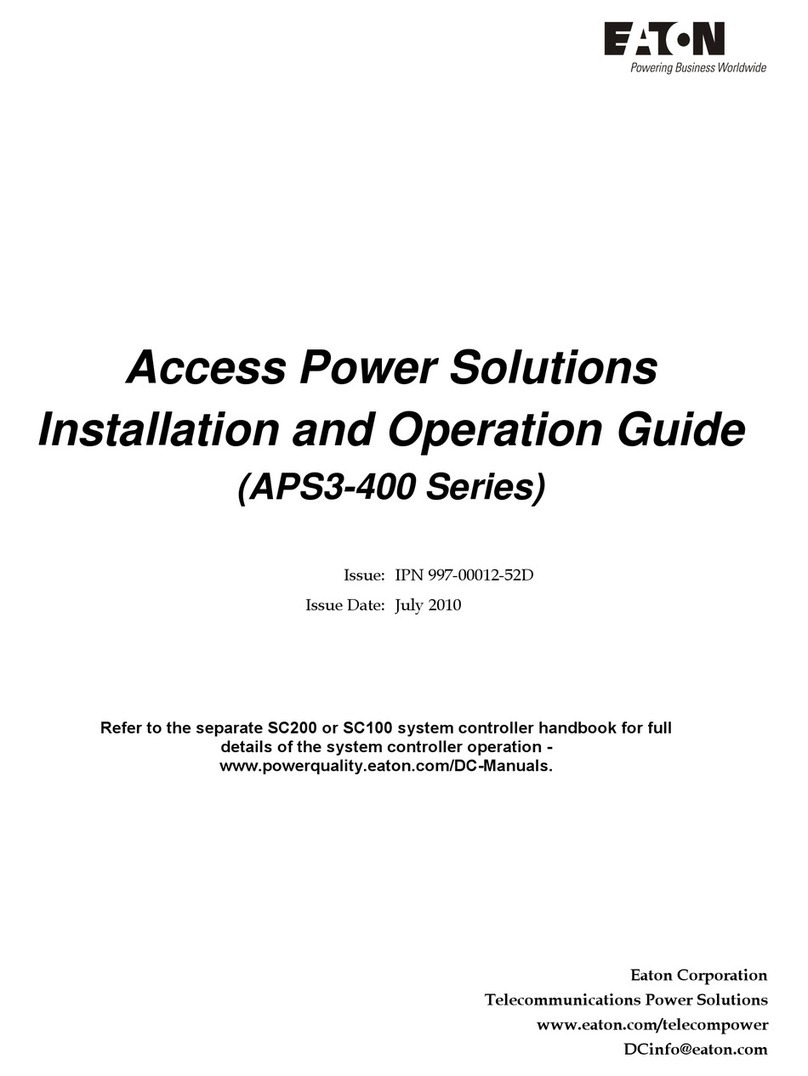Maximum Thermal Ratings for Incoming and Outgoing Devices
The ratings shown below cover top or bottom entry and all group mounted/compartmentalised configurations
Maximum Incomer
400A MCCB = 400A
400A Direct Cable = 400A
Maximum Outgoer I RDF
NZM1 Single Pole 125A = 125A 0.8
NZM1 3-4 Pole 125A = 122A 0.82
NZM1 3-4 Pole 160A = 160A 0.8
NZM2 3-4 Pole 250A = 217A 0.8
INSTALLATION DATE______________________
CONTRACTOR___________________________
FED FROM _______________________________
INCOMING CABLE SIZE _____________________
LH OUTGOING CIRCUITS RH OUTGOING CIRCUITS
MAIN BUSBAR CIRCUITS
LH EARTH CIRCUITS
RH EARTH CIRCUITS
8 WAY
14 WAY
18 WAY
8 WAY
14 WAY
18 WAY
8 WAY
14 WAY
18 WAY
Warning!
Intellectual Property Rights!
Eaton wishes to make it clear that it owns intellectual property rights in the
product which it manufactures (whether or not listed in this leaflet) and that it
will take legal action against any party found to be manufacturing, using, or
selling any article which infringes the company’s intellectual property. All
marks in this document identified with an R symbol or a TM symbol adjacent
to the mark are trademarks of Eaton.
© 2019 Eaton Electric Limited.
All rights reserved. www.eaton.com/recycling
The use to which this product is put and its place of installation is outside
our control. Particular care should therefore be taken to follow the
instructions given here and to ensure their continued availability in
conjunction with the use of the product.
No responsibility can be accepted by us if these instructions are disregarded.
Further copies of these instructions and information concerning the
installation and proper use of this product can be obtained by contacting
the: Technical Services Department
Eaton Electric Limited, Middleton, Manchester, M24 1GQ
Tel: +44(0)8700 545 333
email: ukcommorders@eaton.com
nc