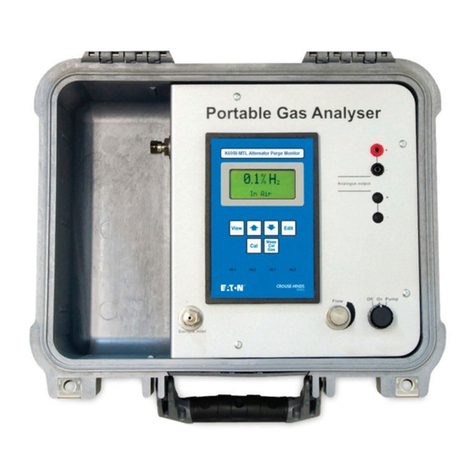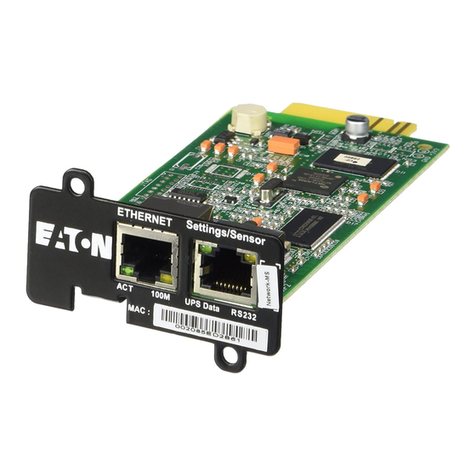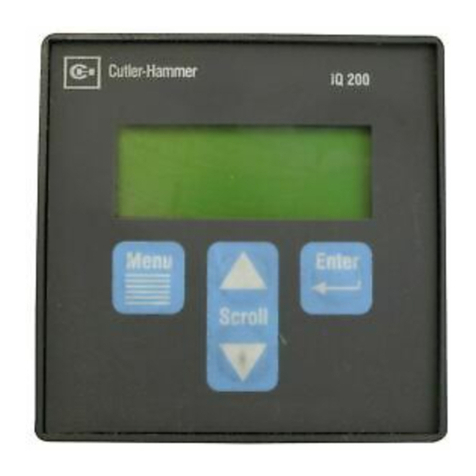Table of Contents
1 Introduction .............................................................................. 1
1.1.About this Manual ................................................................................... 1
1.2. Comparison of Meter Versions................................................................ 1
1.3. Applicability ............................................................................................. 2
1.4. Power Xpert Software Subscription ........................................................ 5
1.5.AC Power Measurement Concepts Used in this Manual........................ 7
1.6. Feature Comparison between Power Xpert Meter Models ...................13
1.7.Warranties...............................................................................................15
2 Quick Start Guide for the Meter Module.............................. 17
2.1. Safety Precautions .................................................................................17
2.2. Power Supply Connections................................................................... 18
2.3.VT , VX & CT Connections ................................................................... 20
2.4. Establishing Communications between the Meter Module and the
Optional Graphic Display Module................................................................ 21
2.5. Operating the Display Module ............................................................. 23
2.6. Programming the Meter Module using the Embedded Web Server
Interface...................................................................................................... 24
2.7.Programming the Meter Module via the Optional Communications
Expansion Card ........................................................................................... 25
3 Installation ..............................................................................29
3.1. Mounting............................................................................................... 29
3.2. Mounting the Power Xpert Meter and Display Separately ................... 30
3.3. Display Mounting.................................................................................. 30
3.4. Meter Mounting ................................................................................... 30
3.5. Mounting the Power Xpert Display and Meter as a Single Unit ........... 30
3.6.Wiring of CT & VT Connections ............................................................ 34
3.7.CT & VT Connector Installation on the Power Xpert.............................. 36
3.8. MeterDimensions................................................................................. 37
3.9.WIRING................................................................................................. 41
3.10. Fuses .................................................................................................. 41
3.11. Hipot and Megohm (Megger) Testing.................................................. 41
3.12. Communication Wiring ....................................................................... 42
3.13. RS485 Network .................................................................................. 43
3.14. RS485 Cable Characteristics............................................................... 43
3.15. RS485 Wiring Basics........................................................................... 43
3.16. LEDs ................................................................................................... 56
3.17. Display Link Addressing....................................................................... 57
3.18. Java JRE PC Installation ..................................................................... 57
3.19. Comm Reset....................................................................................... 57
4 Introduction to Web Server Screens .....................................59
4.1. Home, Meter, Power, Quality, Energy, I/O, Events & Setup Screens ... 60
4.2.The Meter Main Screen ........................................................................ 62
4.3.The Power Main Screen........................................................................ 63
4.4.The Quality Main Screen....................................................................... 63
4.5.The Energy Main Screen ...................................................................... 64
4.6. Selecting Other Devices From The Events Screen............................... 65
4.7. Setup and I/O Screens .......................................................................... 65
4.8. I/O Screen ............................................................................................ 66
Page ii IM02601004E www.eaton.