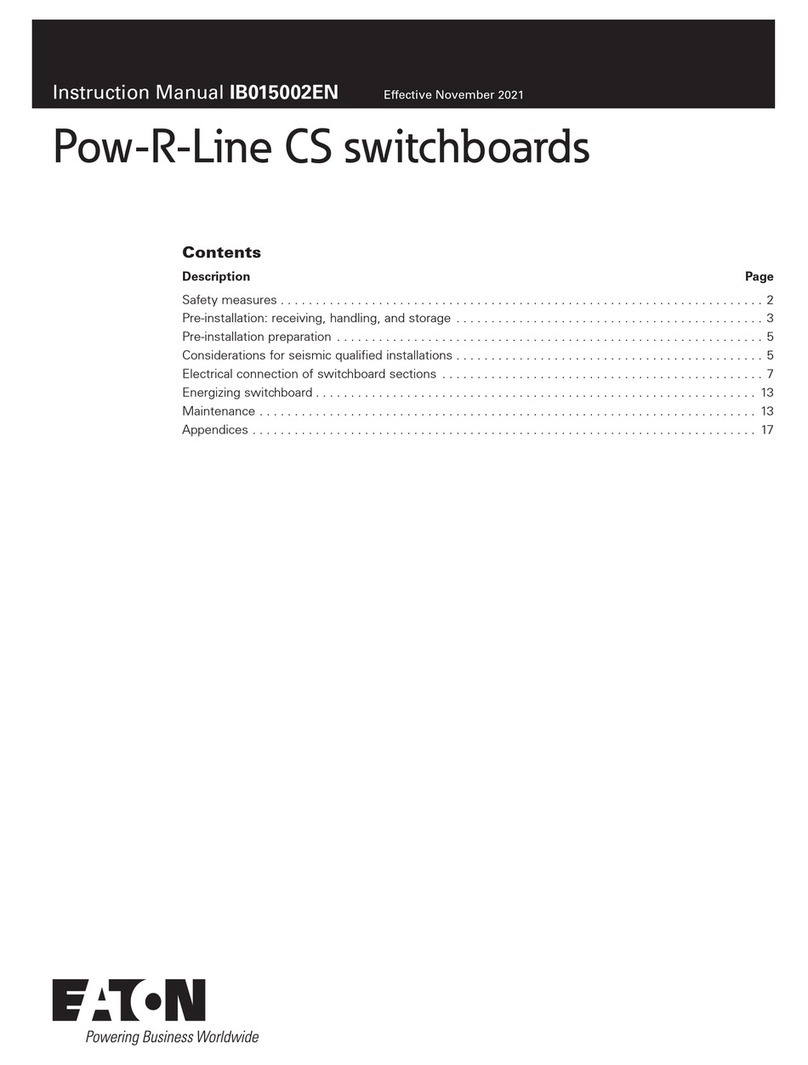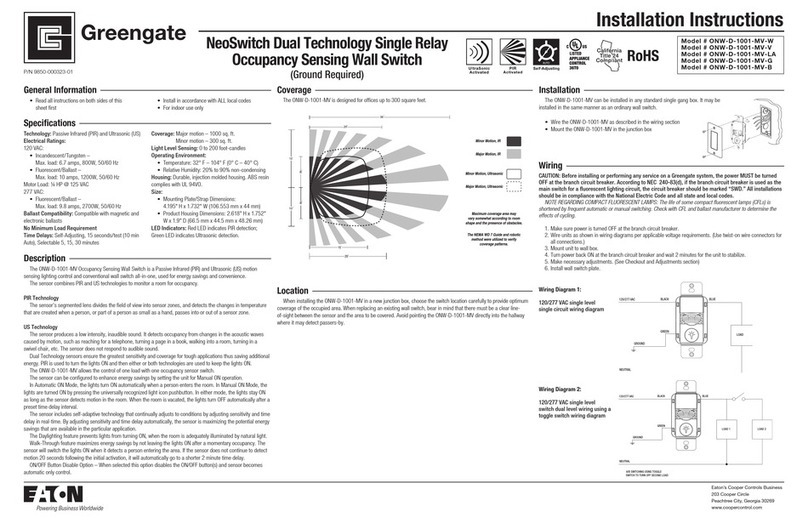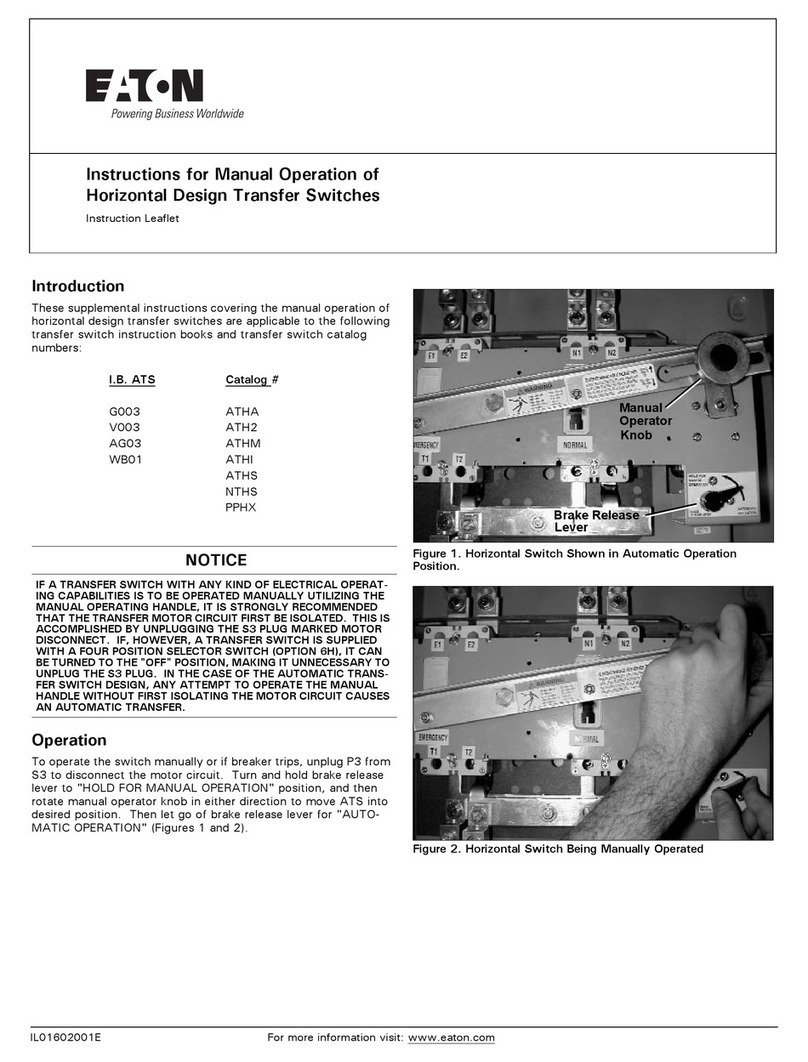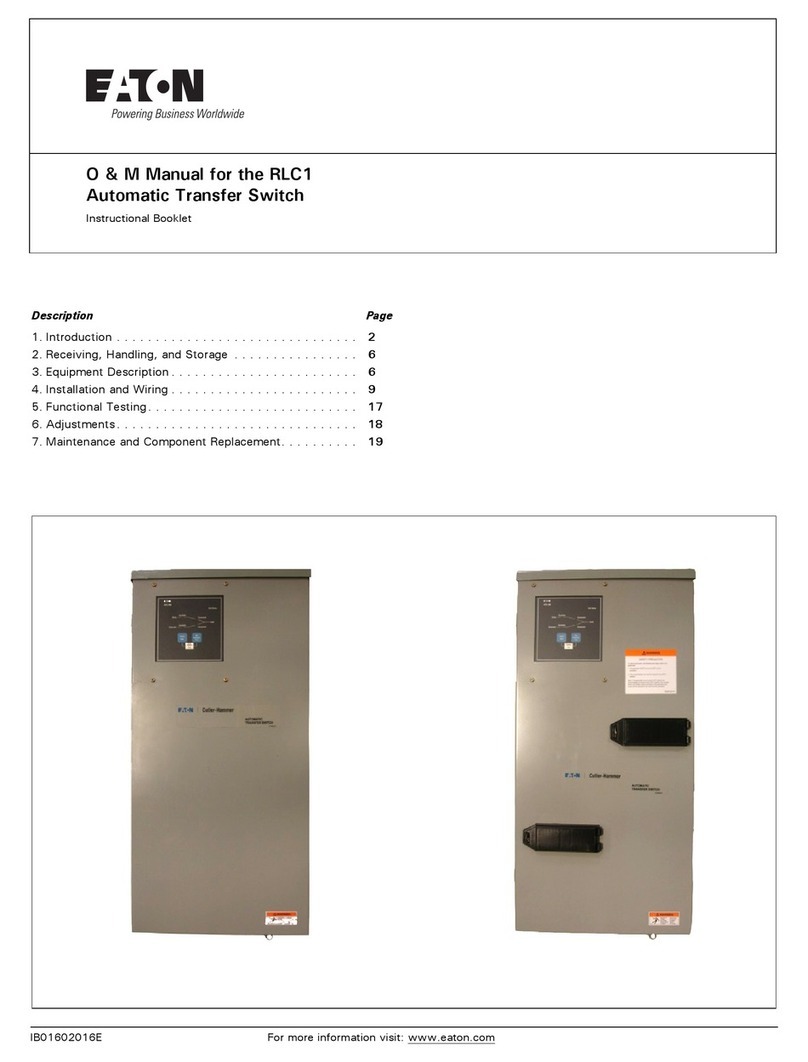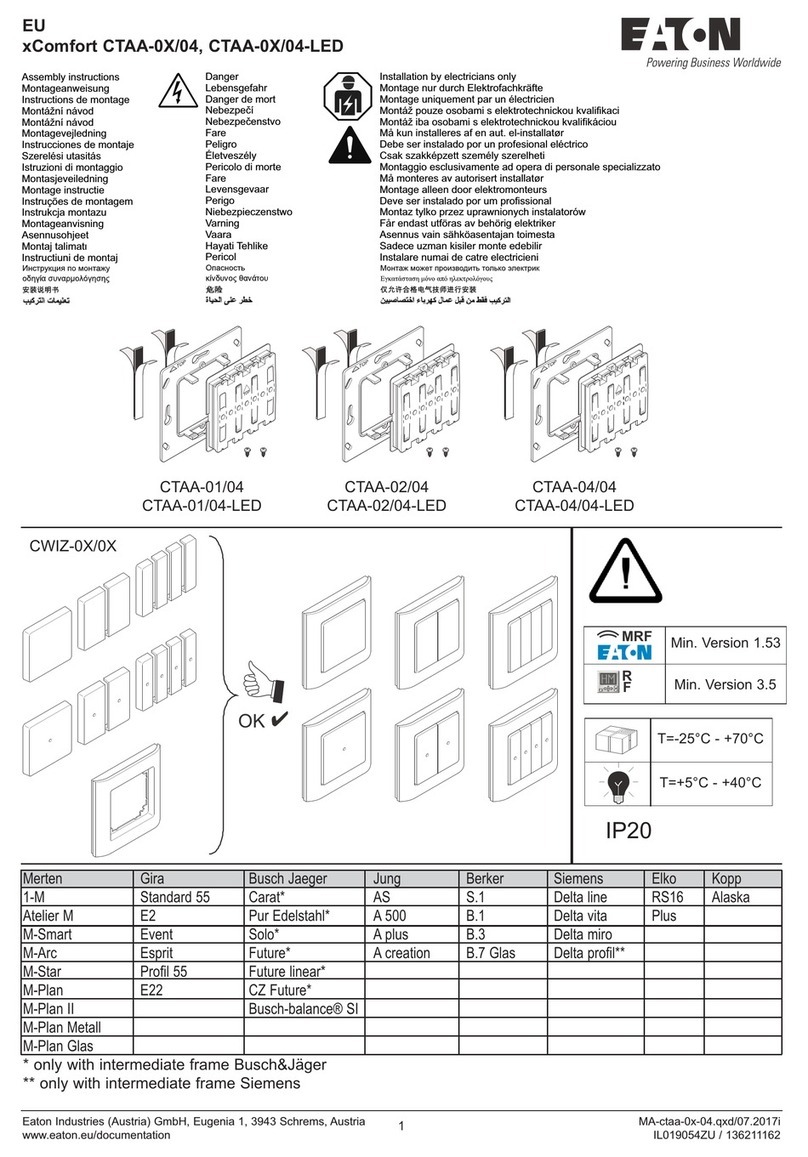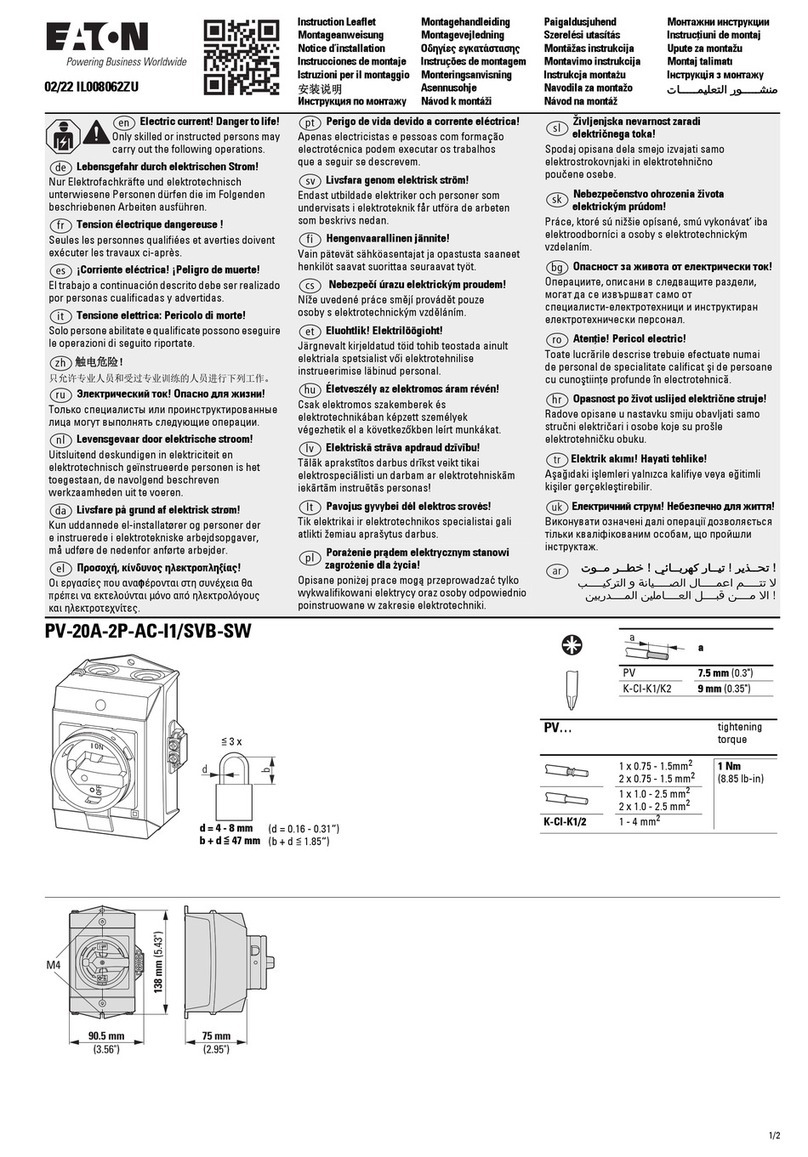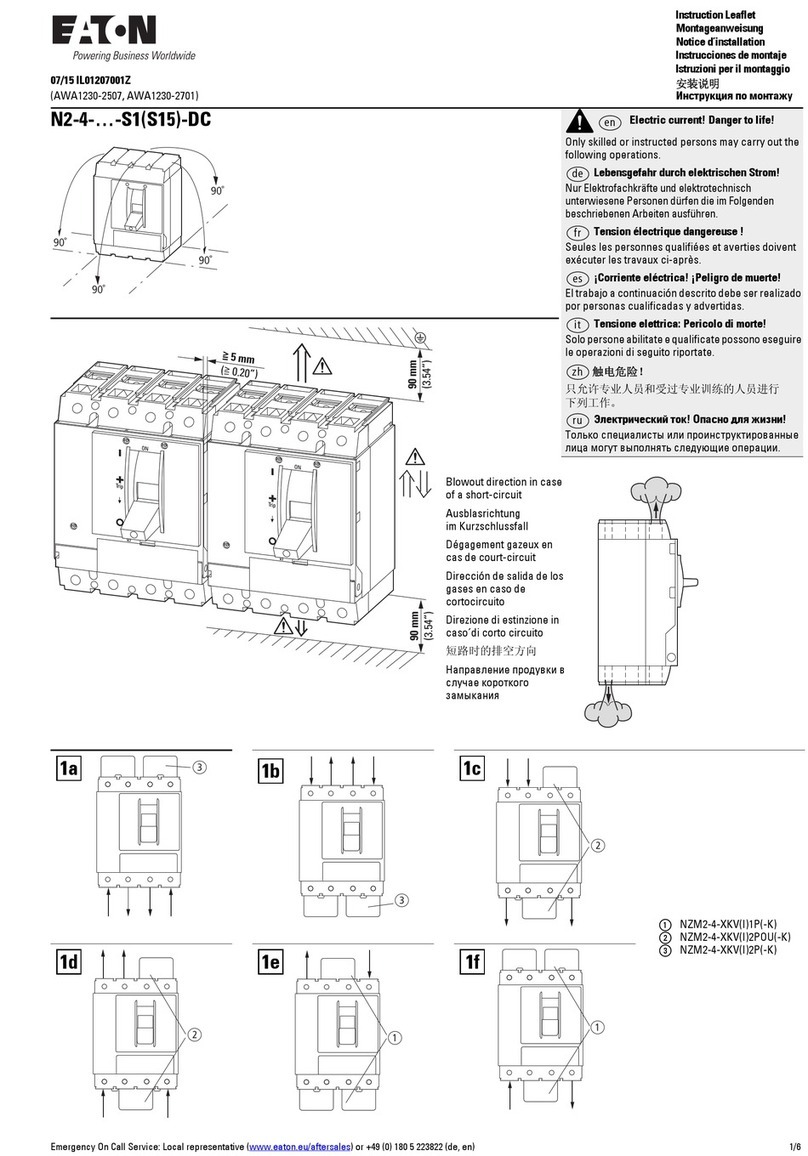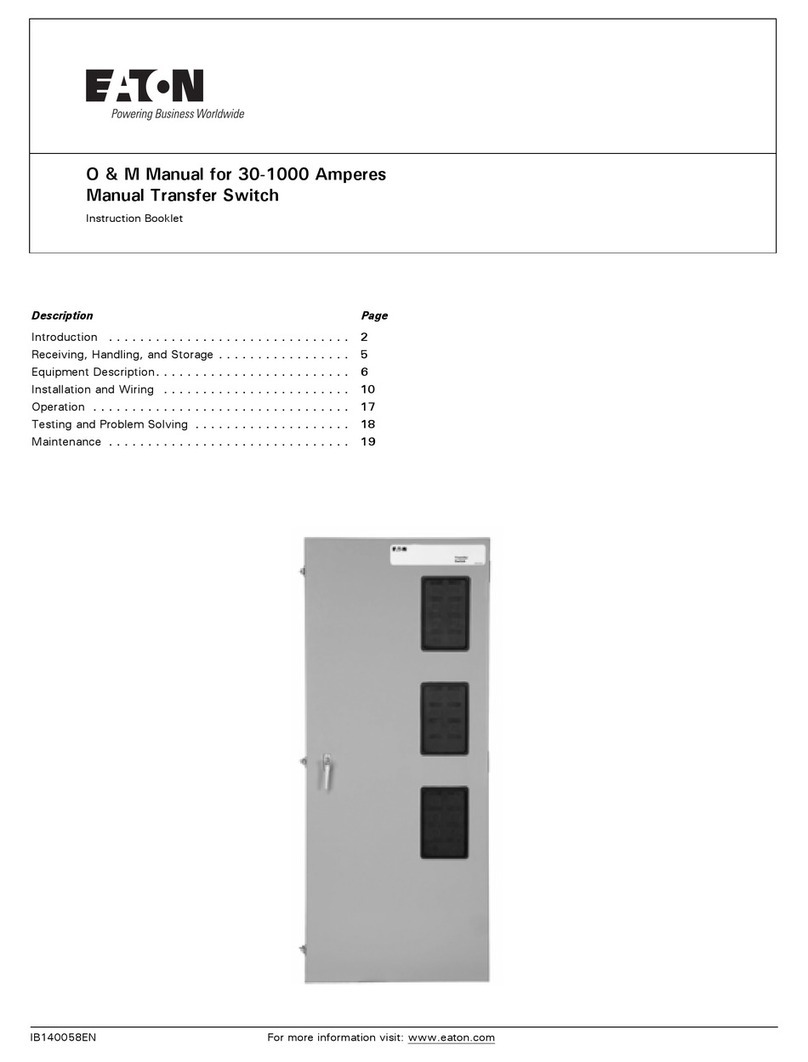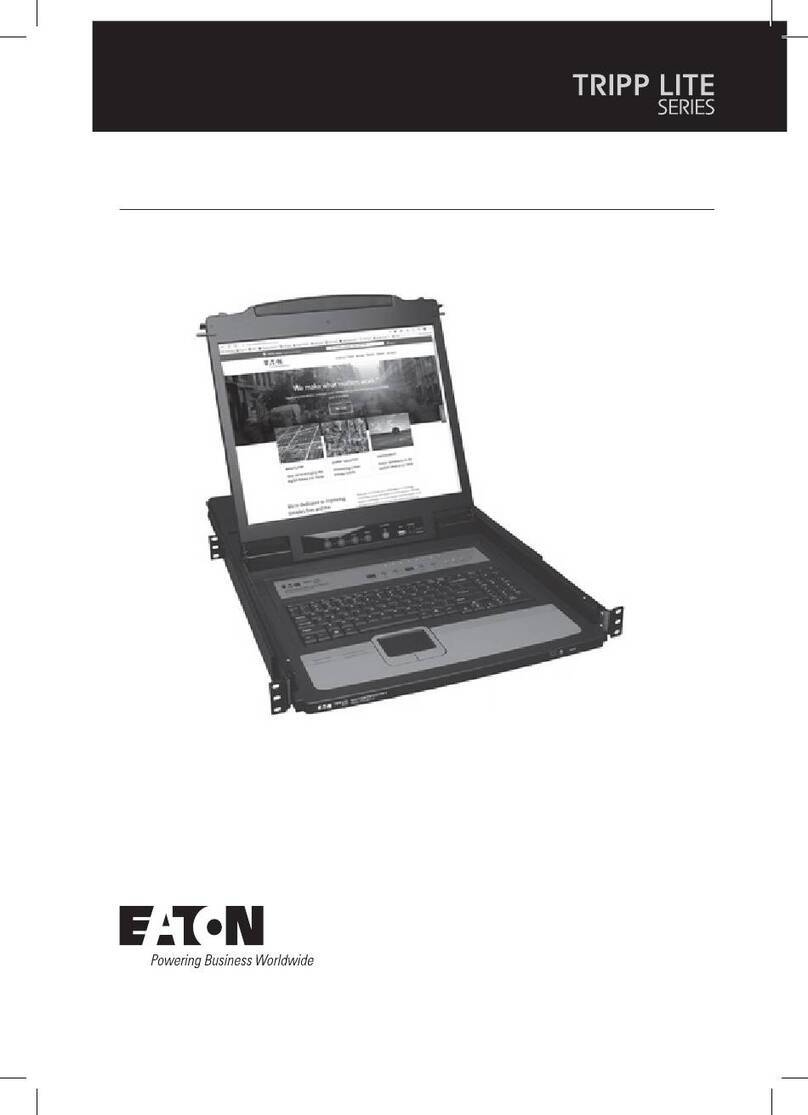5.4 Severability. If any provision of this Agreement is held to be invalid or unenforceable, the
remaining provisions of this Agreement will remain in full force.
5.5 Waiver. The waiver by either party of any default or breach of this Agreement will not constitute a
waiver of any other or subsequent default or breach. Failure to enforce or delay in enforcing any
provision of this Agreement will not constitute a waiver of any rights under any provisions of this
Agreement.
5.6 Entire Agreement. This Agreement constitutes the complete agreement between the parties and
supersedes all prior or contemporaneous agreements or representations, written or oral, concerning
the subject matter of this Agreement. This Agreement may not be modified or amended except in a
writing specifically referencing this Agreement and signed by a duly authorized representative of each
party. No other act, document, usage or custom will be deemed to amend or modify this Agreement.
The Firmware, or portions thereof, may also be subject to additional paper or electronic license
agreements. In such cases, the terms of this Agreement will be supplemental to those in the
additional agreements, to the extent not inconsistent with the additional agreements. If a copy of this
Agreement in a language other than English is included with the Firmware or Documentation, it is
included for convenience and the English language version of this Agreement will control.
5.7 Heirs, Successors, and Assigns. Each and all of the covenants, terms, provisions and
agreements herein contained will be binding upon and inure to the benefit of the parties hereto and, to
the extent expressly permitted by this Agreement, their respective heirs, legal representatives,
successors and assigns.
5.8 Ex ort Restrictions. Licensee agrees to comply fully with all relevant export laws and regulations
of the United States and all other countries in the world (the “Export Laws”) to assure that neither the
Firmware nor any direct product thereof are (I) exported, directly or indirectly, in violation of Export
Laws; or (ii) are intended to be used for any purposes prohibited by the Export Laws. Without limiting
the foregoing, Licensee will not export or re-export the Firmware: (i) to any country to which the U.S.
has embargoed or restricted the export of goods or services (see http://www.treasury.gov/resource-
center/sanctions/ Programs/Pages/ Programs.aspx), or to any national of any such country, wherever
located, who intends to transmit or transport the Firmware back to such country; (ii) to any end user
who Licensee knows or has reason to know will utilize the Firmware in the design, development or
production of nuclear, chemical or biological weapons; or (iii) to any end-user who has been prohibited
from participating in U.S. export transactions by any federal agency of the U.S. government.
5.9 U.S. Government Restricted Rights. The Firmware is a “commercial item” as that term is
defined at 48 C.F.R. § 2.101, consisting of “commercial computer software” and “commercial
computer software documentation”, as such terms are used in 48 C.F.R. § 12.212, and is provided to
the U.S. Government only as a commercial end item. Consistent with 48 C.F.R. § 12.212 and 48 C.F.
R. §§ 227.7202-1 through 227.7202-4, all U.S. Government End Users acquire the Firmware with only
those rights set forth herein. Contractor/manufacturer is Eaton Corporation, 1000 Eaton Boulevard,
Cleveland, Ohio 44122.
5.10 Third Party Intellectual Pro erty Rights. The Firmware may contain components (including
open source software components) that are owned by third parties (“Third Party Licensors”) and are
provided with, incorporated into, or embedded in, the Firmware pursuant to license arrangements
between Eaton and such third parties. Third Party Licensor components in the Firmware are not
licensed or warranted under the terms of this document, but are instead subject to the Third Party
Licensors’ license agreements. Licensee will not modify, delete, or obfuscate any copyright or other
proprietary rights notices of Third Party Licensors contained in the Firmware.
5.11 Indemnity. Licensee shall defend, indemnify and hold Eaton and its officers, directors,
employees, and agents harmless from and against all losses, damages, liabilities, claims, actions, and
associated costs and expenses (including reasonable attorneys’ fees and expenses) by reason of
injury or death to any person or damage to any tangible or intangible property arising or resulting from
the negligence or willful misconduct of the Licensee, its employees, contractors, or agents, in
connection with Licensee’s use of Firmware and Documentation. Licensee shall be responsible for
any breach of this Agreement by its officers, directors, employees, contractors, or agents. Licensee
shall defend, indemnify, and hold Eaton and its officers, directors, employees, and agents harmless
from and against any and all losses, damages, liabilities, claims, actions, and associated costs and