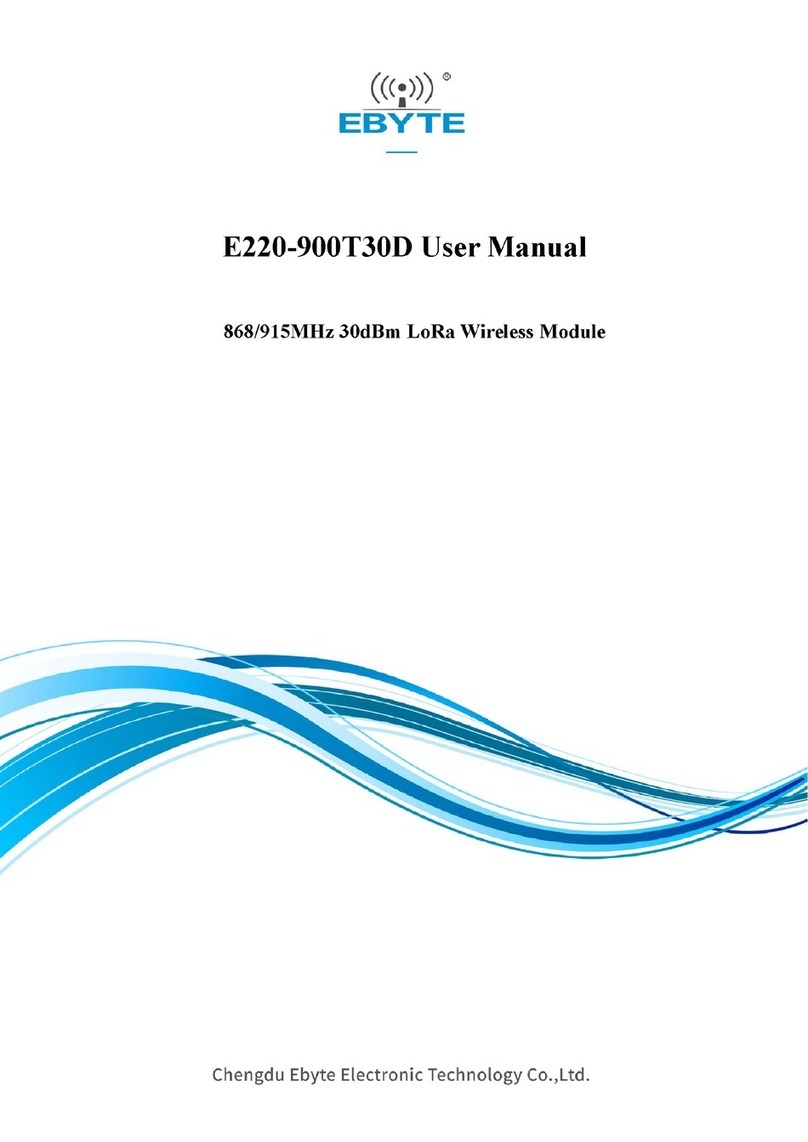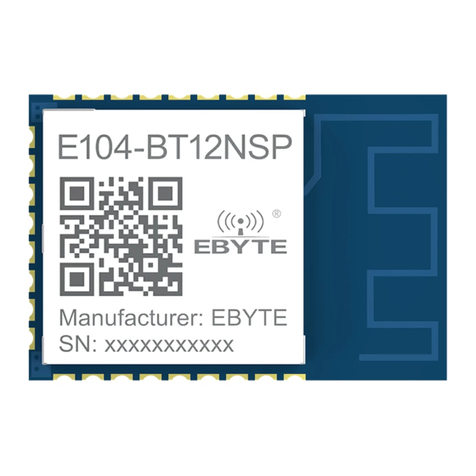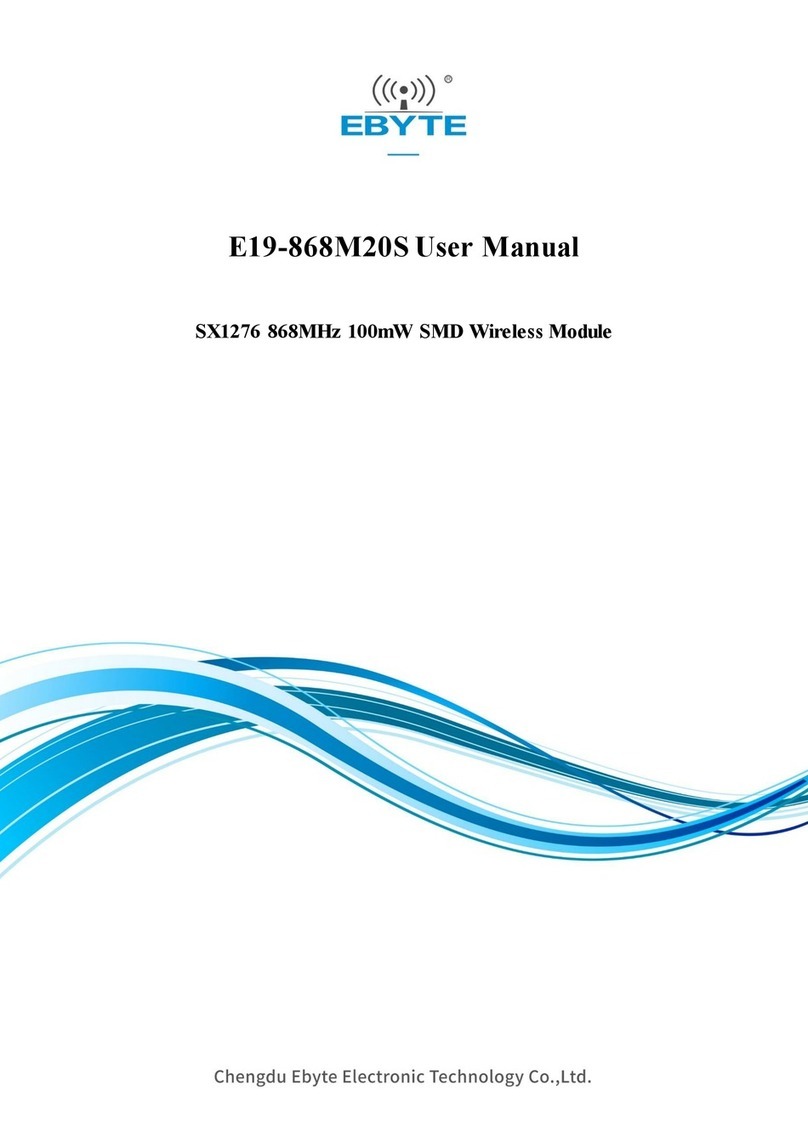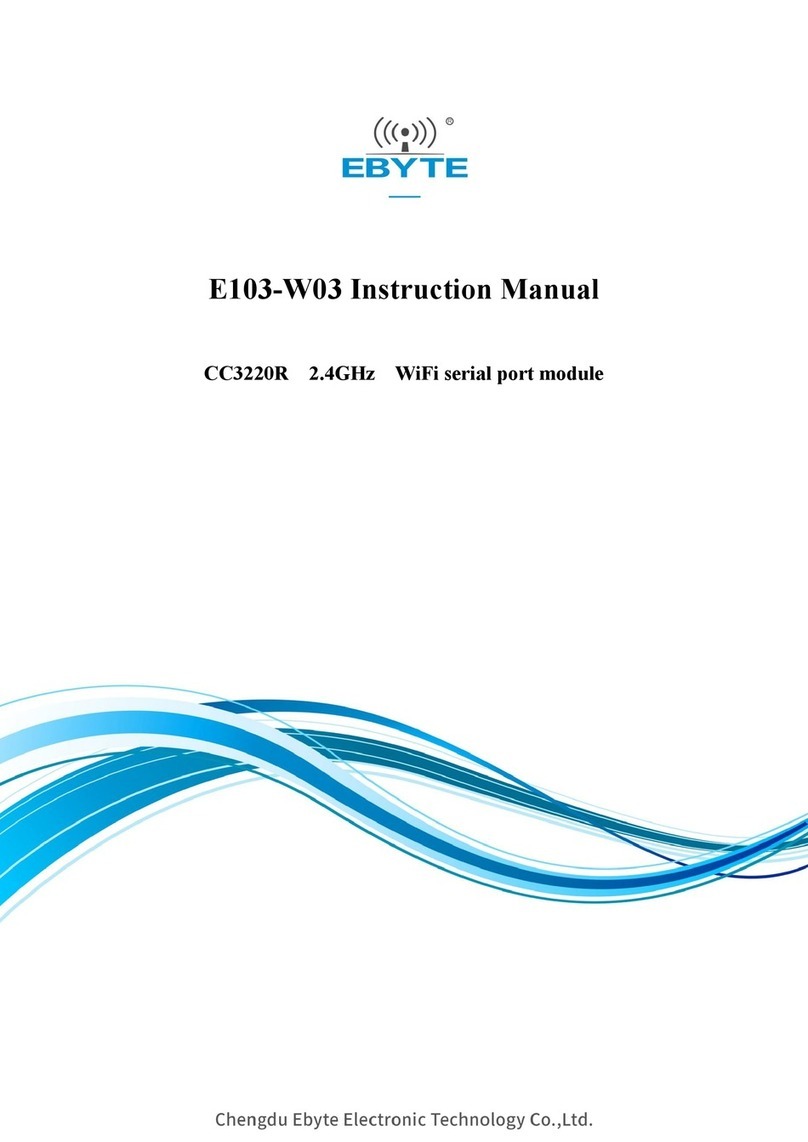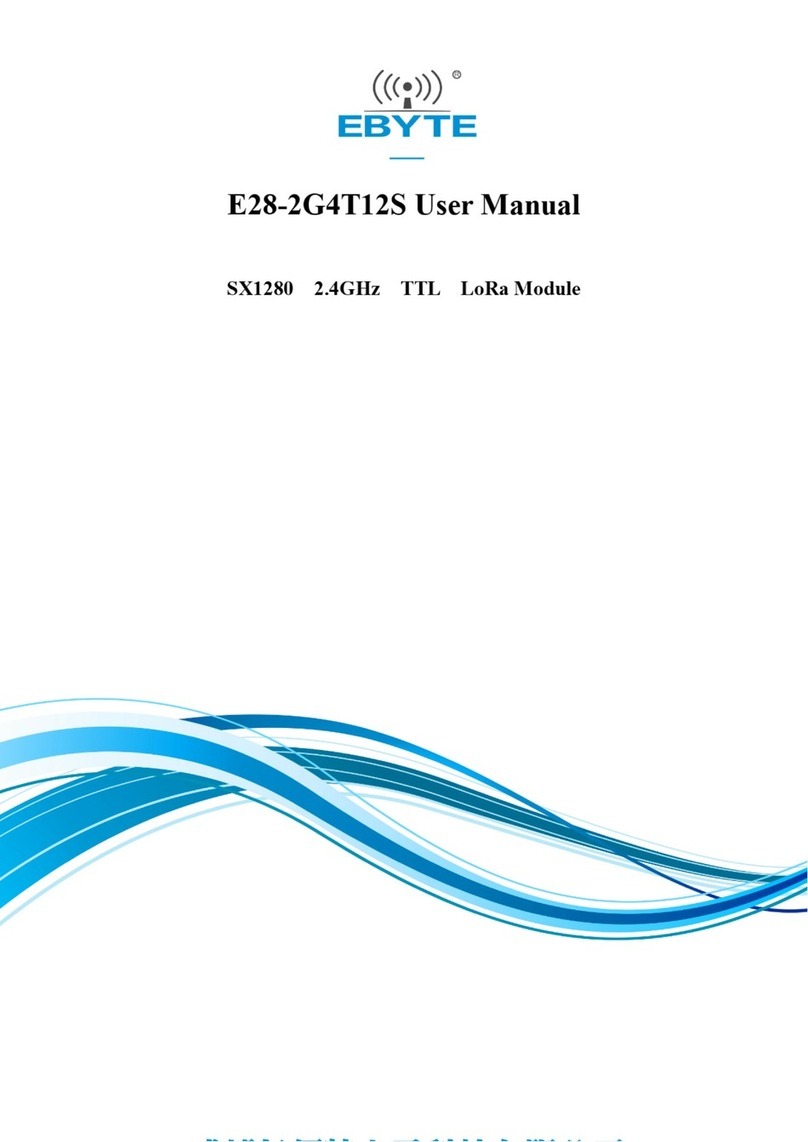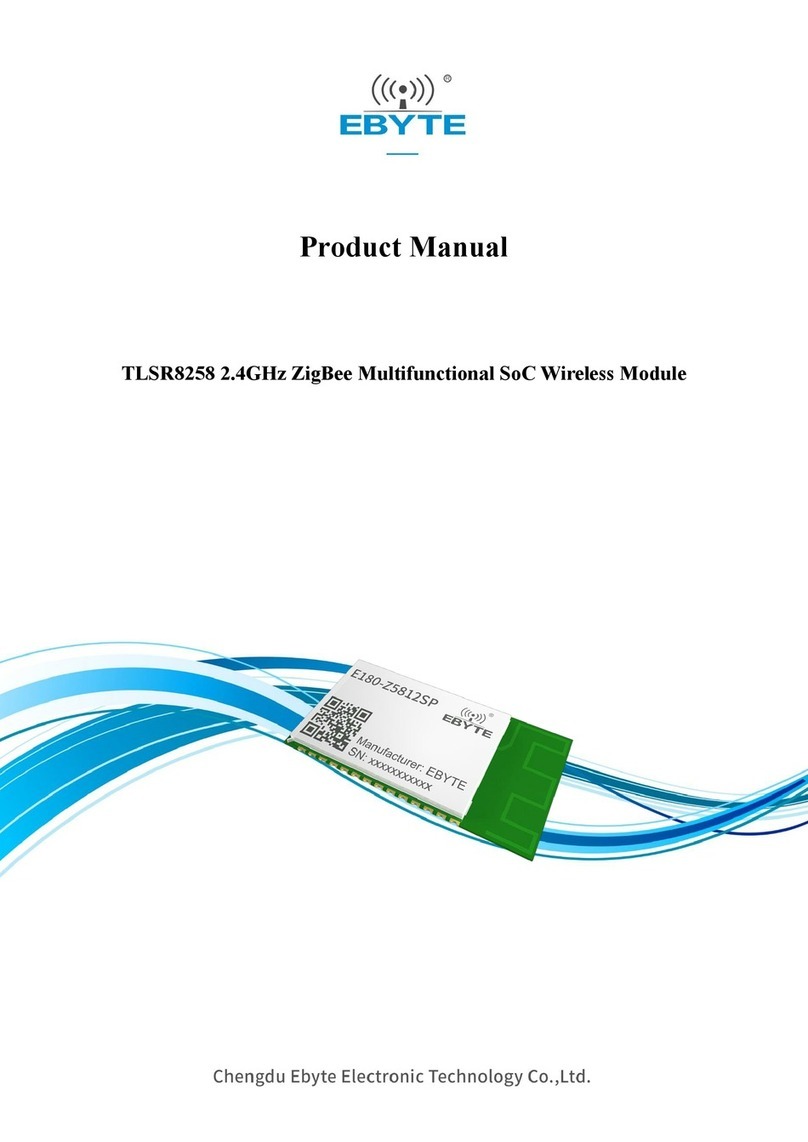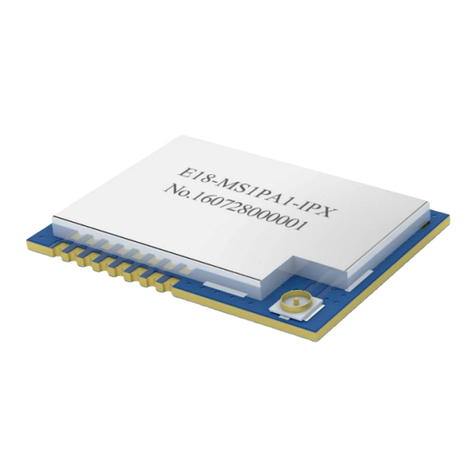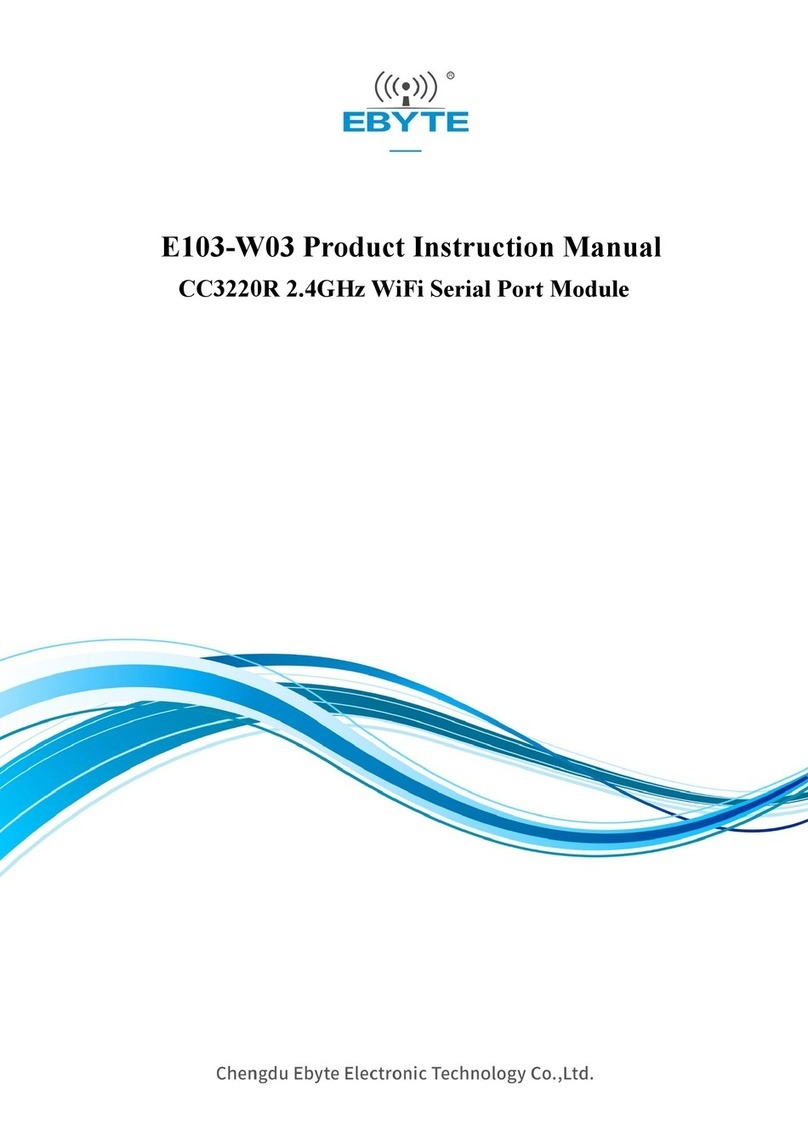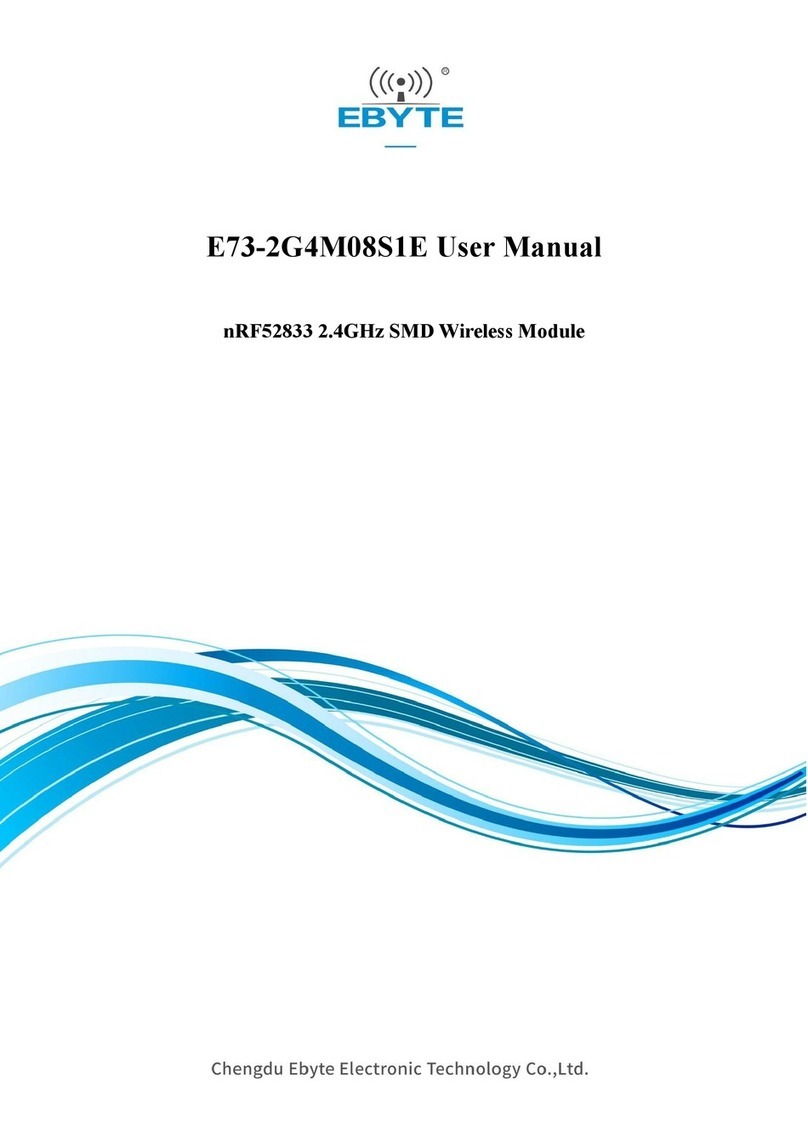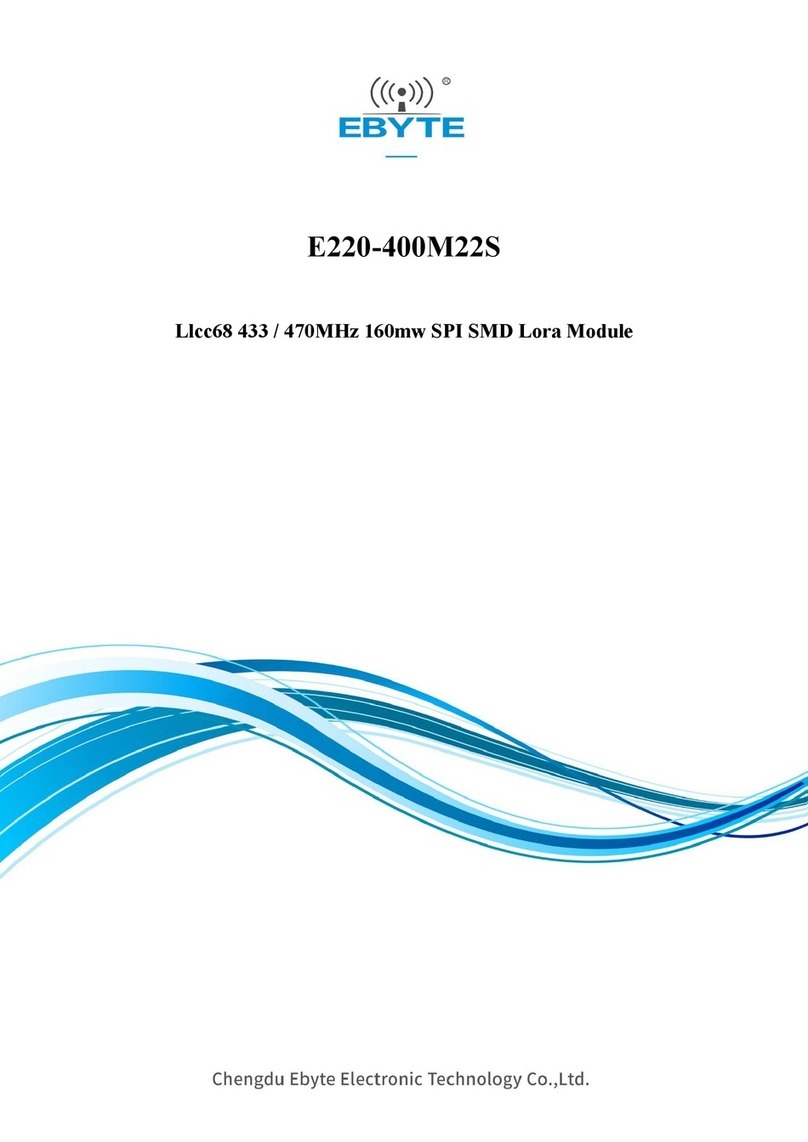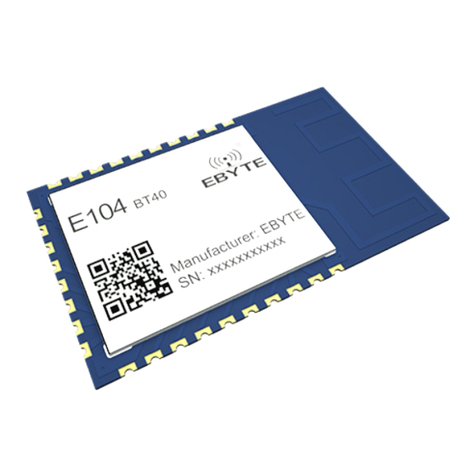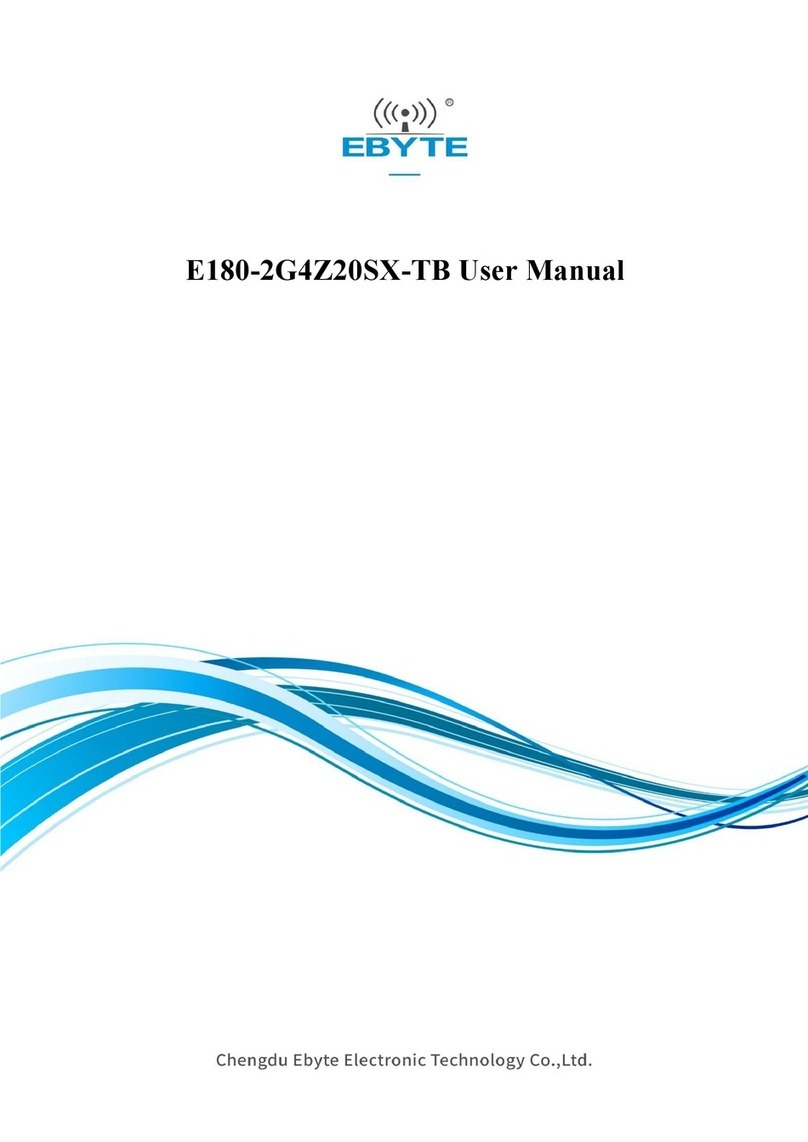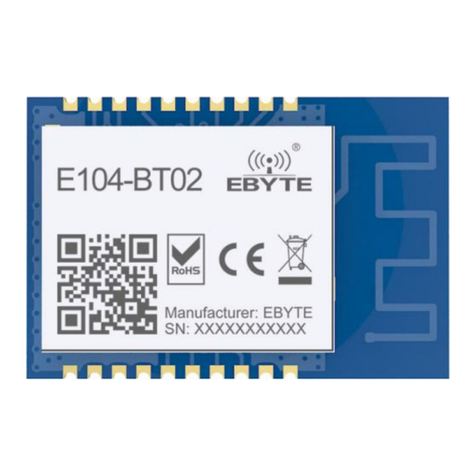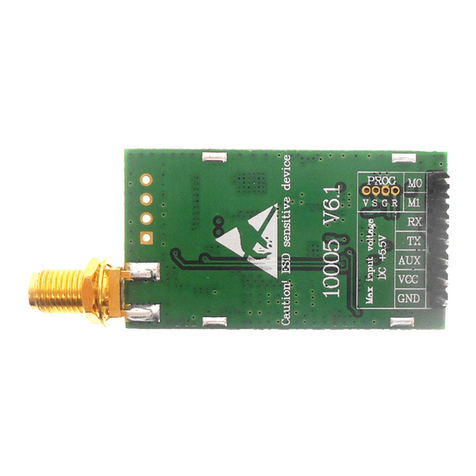Chengdu Ebyte Electronic Technology Co.,Ltd. E104-BT09 User Manual
Copyright ©2012–2023,Chengdu Ebyte Electronic Technology Co.,Ltd.
Content
DISCLAIMER................................................................................................................................................................................................................................4
1. OVERVIEW............................................................................................................................................................................................................................... 5
1.1 INTRODUCTION ........................................................................................................................................................................................5
1.2 FEATURES ................................................................................................................................................................................................. 5
1.3 APPLICATION SCENARIO ........................................................................................................................................................................5
2. SPECIFICATION......................................................................................................................................................................................................................6
2.1 LIMIT PARAMETERS ................................................................................................................................................................................6
2.2 OPERATING PARAMETERS ..................................................................................................................................................................... 6
3. MECHANICAL DIMENSIONS AND PIN DEFINITIONS ....................................................................................................................................... 7
4. BASIC APPLICATIONS........................................................................................................................................................................................................9
4.1 RECOMMENDED CIRCUITRY...................................................................................................................................................................................... 9
5. FUNCTIONAL DESCRIPTION ..........................................................................................................................................................................................9
5.1 ROLE DESCRIPTION ......................................................................................................................................................................................................... 9
5.1.1 PRAGMATIC ...........................................................................................................................................................................................9
5.2 ROLE DESCRIPTION .......................................................................................................................................................................................................10
5.2.1 LOW POWER MODE ......................................................................................................................................................................... 10
5.2.2 WAKE-UP CALL (COMPUTING)....................................................................................................................................................... 10
5.3 DATA TRANSMISSION MODE ....................................................................................................................................................................................10
5.3.1 DATA PASSTHROUGH ........................................................................................................................................................................ 10
5.4 BROADCAST..............................................................................................................................................................................................................................10
5.4.1 GENERAL BROADCAST MESSAGES ................................................................................................................................................10
5.5 CONFIGURE..............................................................................................................................................................................................................................11
5.6 DATA INDICATION PIN...................................................................................................................................................................................................... 11
5.7 UUID DESCRIPTION ............................................................................................................................................................................................................. 11
6. AT INSTRUCTION ............................................................................................................................................................................................................... 12
6.1 AT COMMANDSDESCRIPTION ..................................................................................................................................................................................12
6.2 COMMAND CHART.........................................................................................................................................................................................................12
6.2.1 AT? TEST COMMAND ...................................................................................................................................................................... 12
6.2.2 AT+RESET RESET COMMAND ...................................................................................................................................................... 12
6.2.3 AT+FACTPRY RESTORE FACTORY COMMAND ........................................................................................................................13
6.2.4 AT+SAVE SAVE COMMAND ...........................................................................................................................................................13
6.2.5 AT+DISCONNECT DISCONNECT COMMAND ..........................................................................................................................13
6.2.6 AT+NAME BLUETOOTH BROADCAST NAME ............................................................................................................................ 13
6.2.7 AT+MAC BLUETOOTH MAC ADDRESS ..................................................................................................................................... 14
6.2.8 AT+BAUD SERIAL BAUD RATE ...................................................................................................................................................14
6.2.9 AAT+TX_POWER TRANSMIT POWER ...................................................................................................................................... 15
6.2.10 AAT+TX_POWER TRANSMIT POWER .................................................................................................................................... 15
6.2.11 AAT+TX_POWER TRANSMIT POWER .................................................................................................................................... 16
6.2.12 AT+VER? QUERIES THE CURRENT SOFTWARE VERSION ......................................................................................................16
6.2.13 AT+AD SET BROADCAST DATA .................................................................................................................................................. 16
6.2.14 AT+BEACON SETTING THE BEACON PARAMETER ........................................................................................................... 17
6.2.15 AT+ADV TOGGLES NORMAL AND IBEACON BROADCASTS ................................................................................................17
6.2.16 AT+ADC? READS THE VOLTAGE VALUE ...................................................................................................................................17