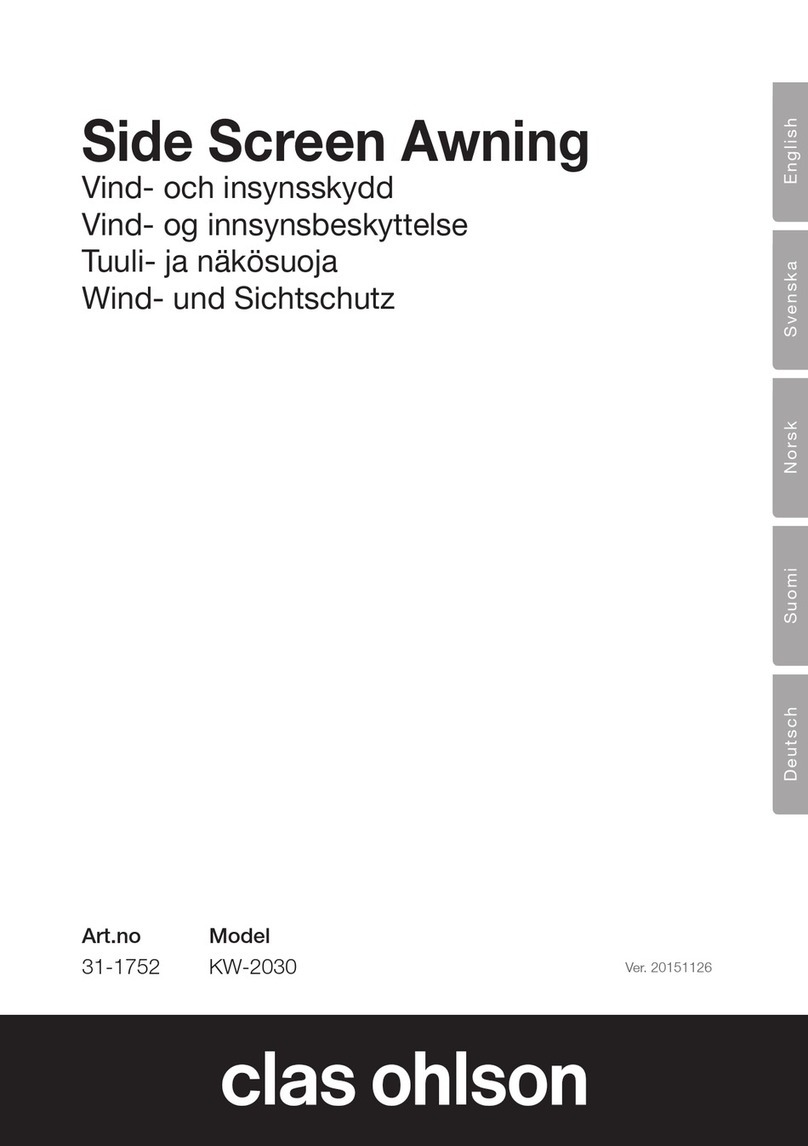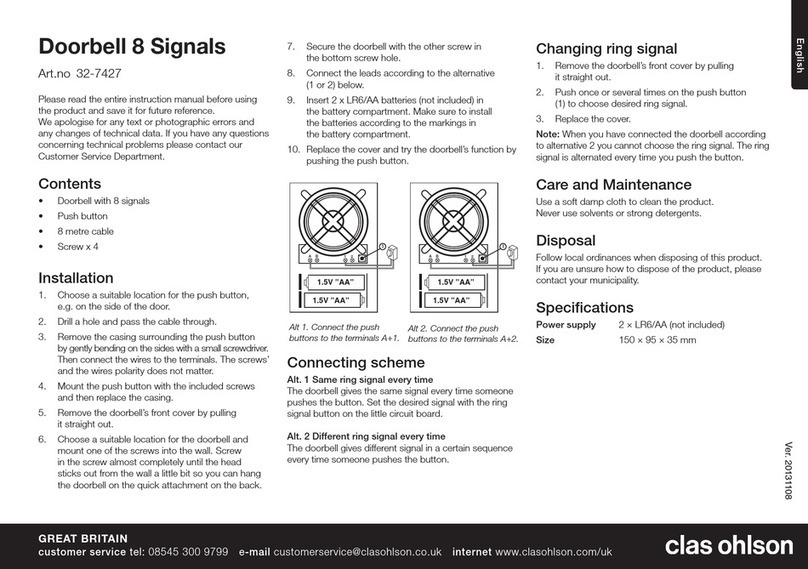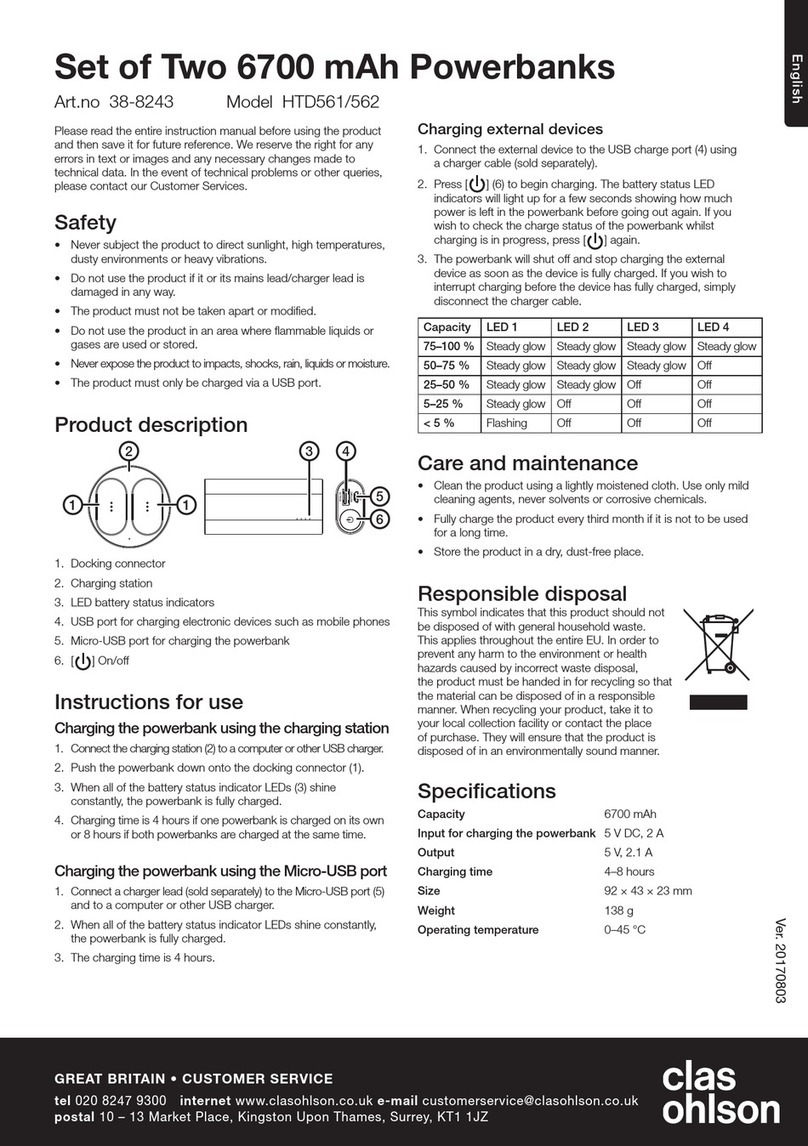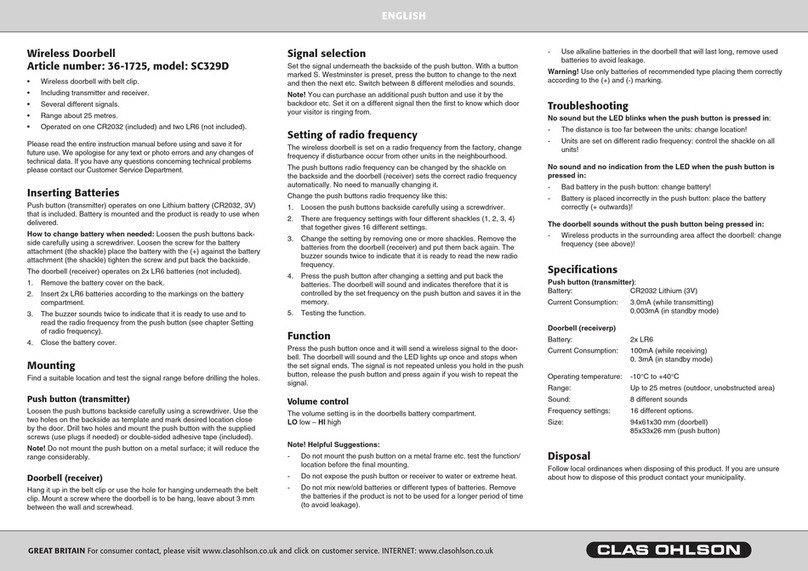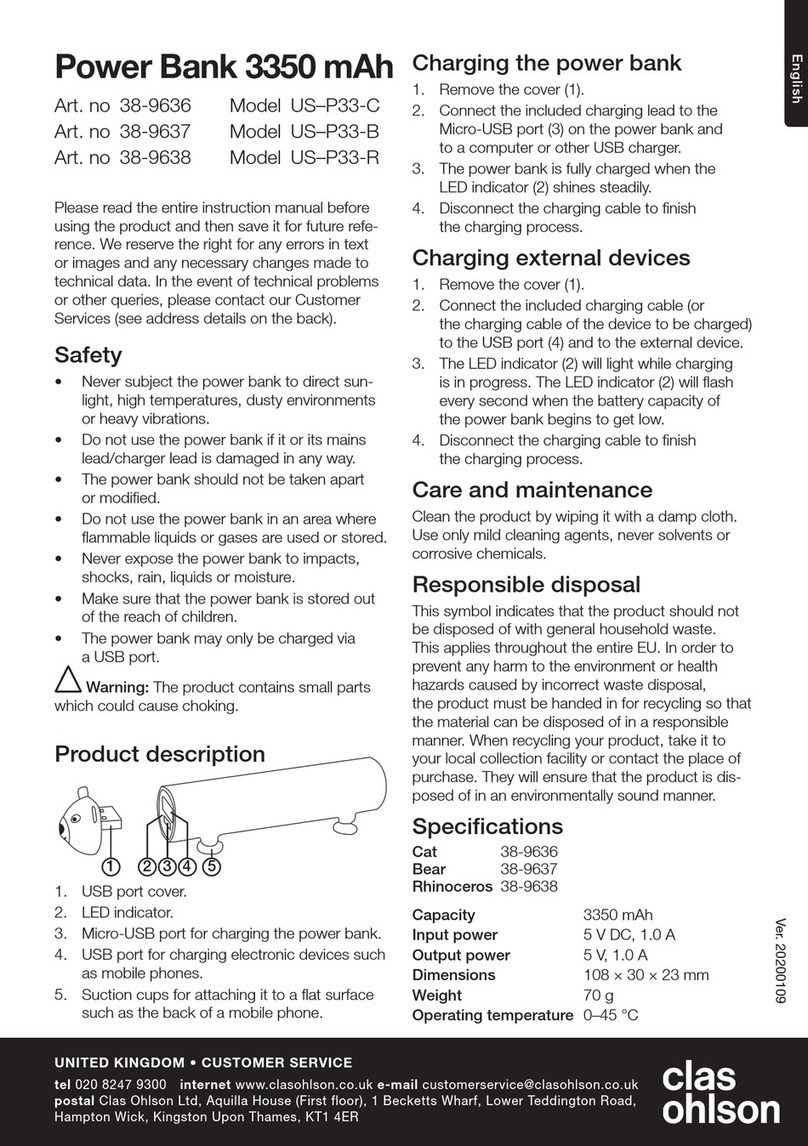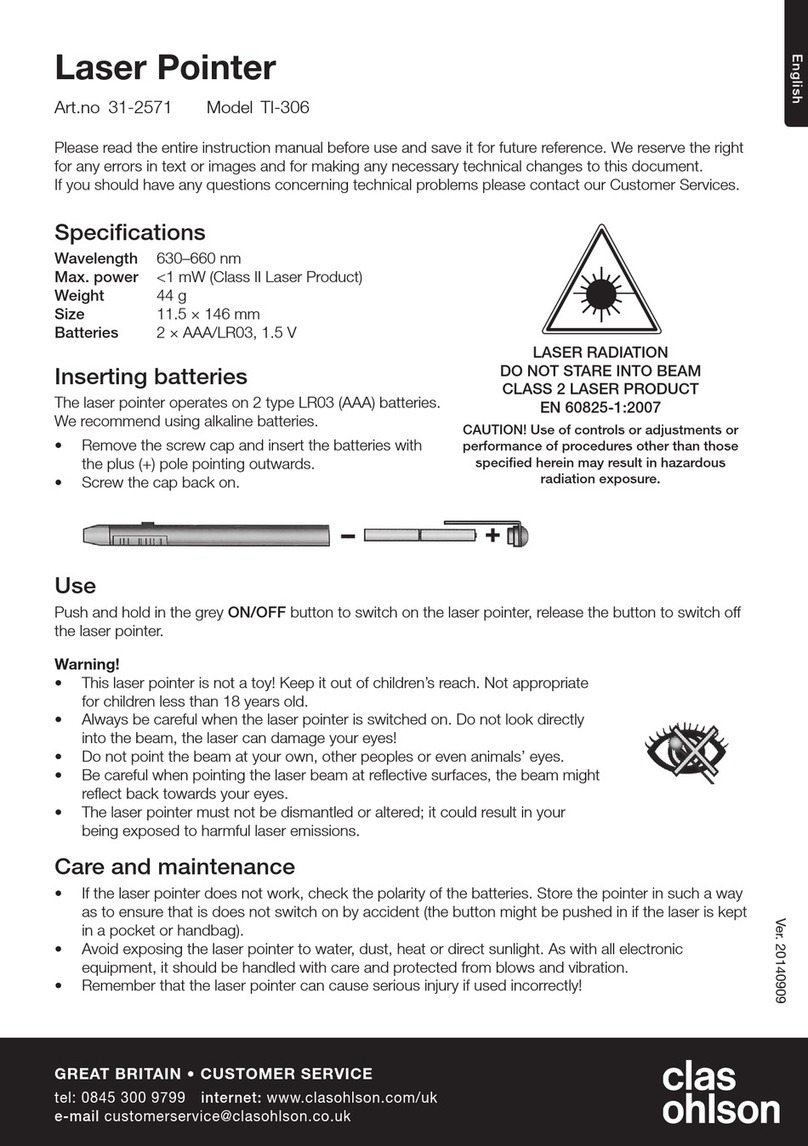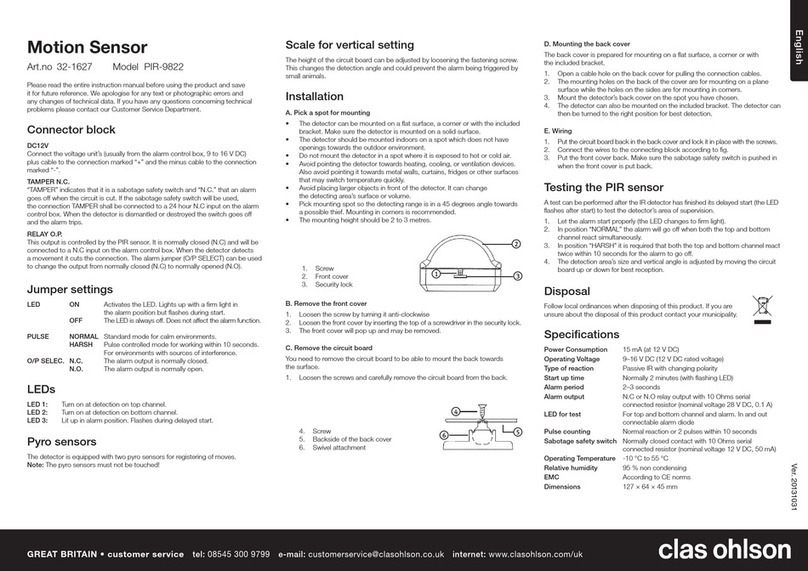English
GREAT BRITAIN •
for consumer contact, please visit www.clasohlson.co.uk and click on customer service.
Ver. 201102
Wireless Doorbell
Art.no 36-2382 Model DB300 + DBT501v
Please read theentire instruction manual before use and save it for future
reference. Wereserve theright for any errors in text or images and for making any
necessary technical changes to this document. Ifyou should have any questions
concerning technical problems please contact our Customer Services.
Product description
• Cordless transmission
• Simple configuration
• Adjustable volume control
• Range up to 60 metres
1. Loudspeaker unit / receiver DB300
a) [LEARN] button
b) Volume control
c) Electrical socket
2. Pushbutton unit / transmitter DBT501V
d) Light emitting diode
e) Ring button
f) Button for new code
Installation
Inserting thebatteries
Loudspeaker unit requires no batteries. Pushbuttonunit runs on
2x 1.5 V batteries (supplied).
1. Remove battery shutter on reverse side of pushbutton unit and insert
thesupplied batteries. Checkthat thepoles are facing theright direction.
Youcan check that thebatteries are correctly installed by pressing thebutton
– thebatteries are correctly installed if thered light diode comes on.
2. Press thebutton for new code.
3. Put battery shutter back in place.
Configuration
Configuration is essential for correct functioning of theunits together.
Reset thedoorbell by removing thebatteries from thepushbutton unit and then
replacing them.
1. Connect loudspeaker unit to awall socket.
2. Check that thevolume control is set on either HIGH or LOW.
3. Keep [LEARN] pressed in and press ring button simultaneously (see fig.).
4. When configuration is completed theloudspeaker unit will emit asignal on
pressing thering button.
Note: If there has been a power cut or if the loudspeaker unit has been
unplugged from the wall socket, the pushbutton unit and the loudspeaker unit
willneed to be reconfigured (see Configuration).
Mounting
Before you mount thedoorbell you must insert thebatteries and press thebutton
for anew code.
1. Mark aplace for thescrew holes.
2. Drill 2 holes and use raw plug if necessary.
3. Screw in screws and hang pushbutton unit in place.
Disposal
Follow local ordinances when disposing of this product. Ifyou are unsure about
how to dispose of this product contact your municipality.
Specifications
Power supply 230 V AC, 50 Hz (loudspeaker unit)
Batteries 2x 1.5 V batteries (pushbutton unit)
Range Up to 60 m in open spaces
Frequency 433 MHz
Declaration of Conformity
Hereby, Clas Ohlson AB, declares that following product(s):
Wireless Door Bell
36-2382 / DB-300, DBT501v
is in compliance with theessential requirements and other
relevant provisions of Directive 1999/5/EC.
Article 3.1a (Safety): EN 60065
Article 3.1b (EMC): EN 301489-1
EN 301489-3
Article 3.2 (Radio): EN 300220-1
EN 300220-3
0682
Insjön, Sweden, February 2011
Klas Balkow
President
Clas Ohlson, 793 85 Insjön, Sweden
Trouble shooting
Problem Solution
No signal from loudspeaker when
I press thering button.
• Reassemble doorbell.
See Configuration above.
• Check batteries and change
ifnecessary.
When I connect an apparatus
to thereceiver theconnected
apparatus does not function.
Check wall socket and make sure all
connections are correct.
The units lose contact with
eachother following a power cut
or if the loudspeaker unit has been
unplugged.
The pushbutton unit and
theloudspeaker unit must be
reconfigured (see Configuration).
1 2
ad
e
f
b
c
Press