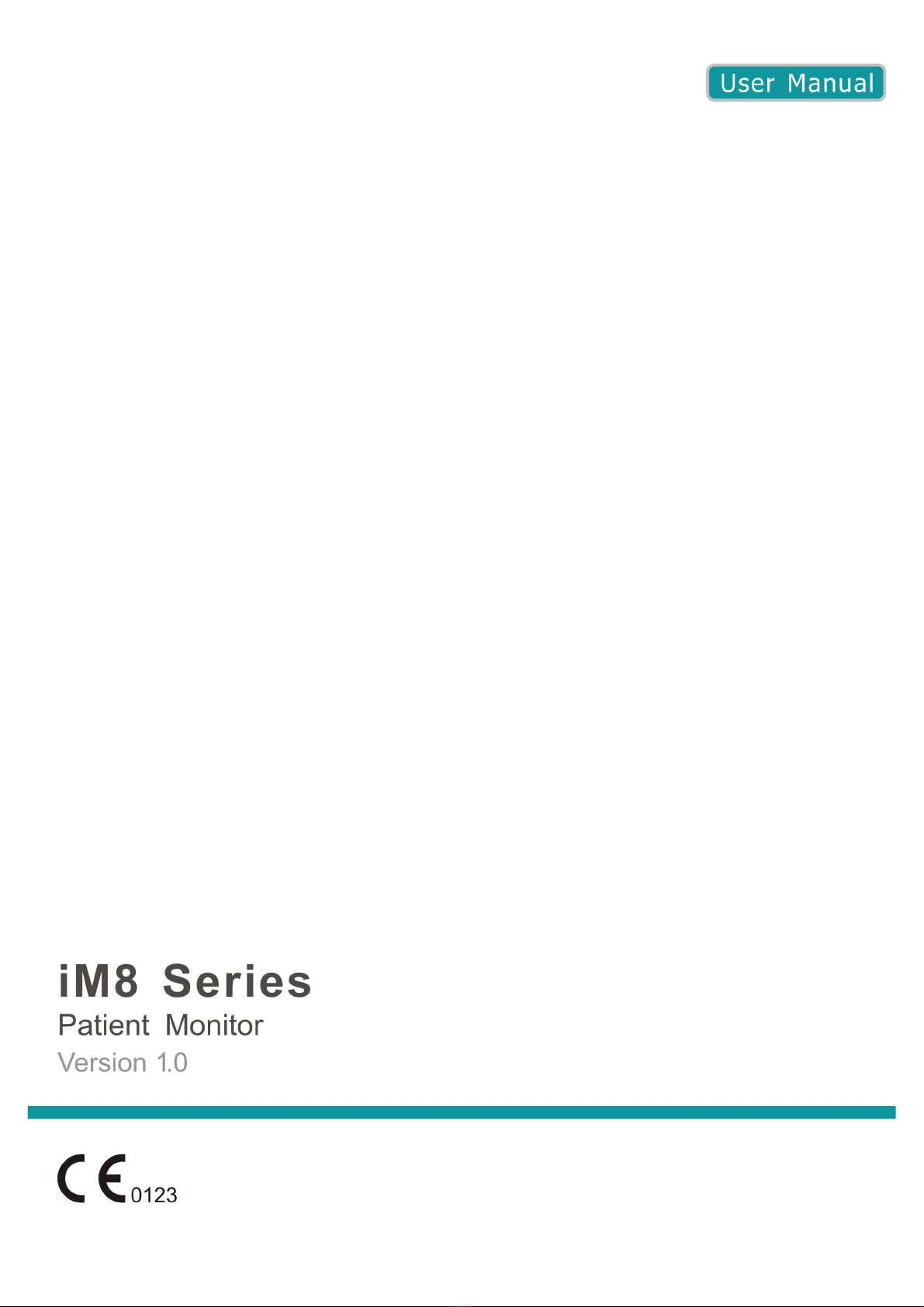IV
4.4 Face Select ...........................................................................................................................26
4.5 Time Setup ...........................................................................................................................27
4.6 Record Setup ........................................................................................................................28
4.7 Module Setup .......................................................................................................................29
4.8 Tracing Waveforms Selection ..............................................................................................29
4.9 Monitor Version ...................................................................................................................30
4.10 Alarm Volume ....................................................................................................................30
4.11 Key Volume........................................................................................................................31
4.12 Drug Calculation ................................................................................................................31
4.13 Waveform Demonstration ..................................................................................................32
4.14 Maintenance .......................................................................................................................32
4.15 Data Storing .......................................................................................................................34
Chapter 5 Face Select.......................................................................................................................39
5.1 Selecting Operating Screen..................................................................................................39
5.2 Standard Screen....................................................................................................................39
5.3 Trend Screen.........................................................................................................................39
5.4 oxyCRG Screen....................................................................................................................40
5.5 Large Font Screen ................................................................................................................40
Chapter 6 Alarm...............................................................................................................................44
6.1 Alarm Modes........................................................................................................................44
6.1.1 Alarm Level...............................................................................................................44
6.1.2 Alarm Modes.............................................................................................................44
6.1.3 Alarm Setup...............................................................................................................47
6.2 Alarm Cause.........................................................................................................................49
6.3 Silence..................................................................................................................................49
6.4 Parameter Alarm...................................................................................................................50
6.5 When an Alarm Occurs ........................................................................................................50
6.6 Testing Alarms......................................................................................................................51
6.7 Adjustable Range of Alarm Limits.......................................................................................51
Chapter 7 Freeze ..............................................................................................................................54
7.1 General .................................................................................................................................54
7.2 Entering/Exiting Freeze Status.............................................................................................54
7.3 FROZEN Menu....................................................................................................................54
7.4 Reviewing Frozen Waveform...............................................................................................55