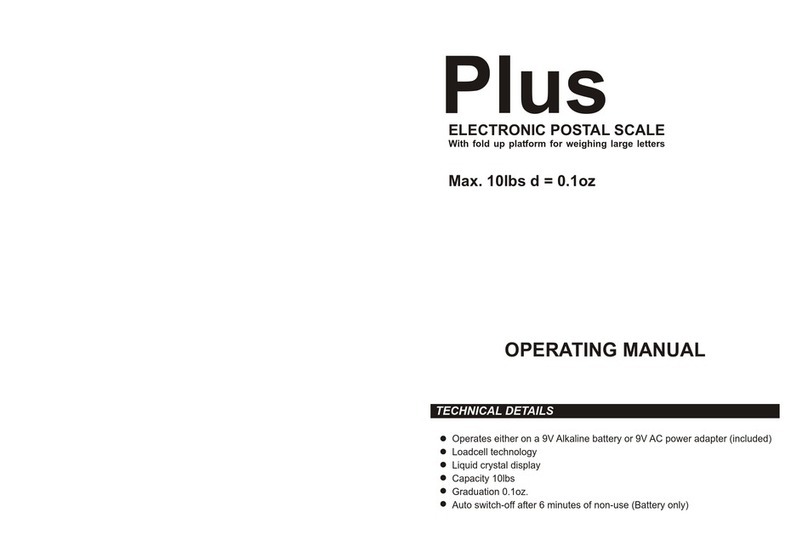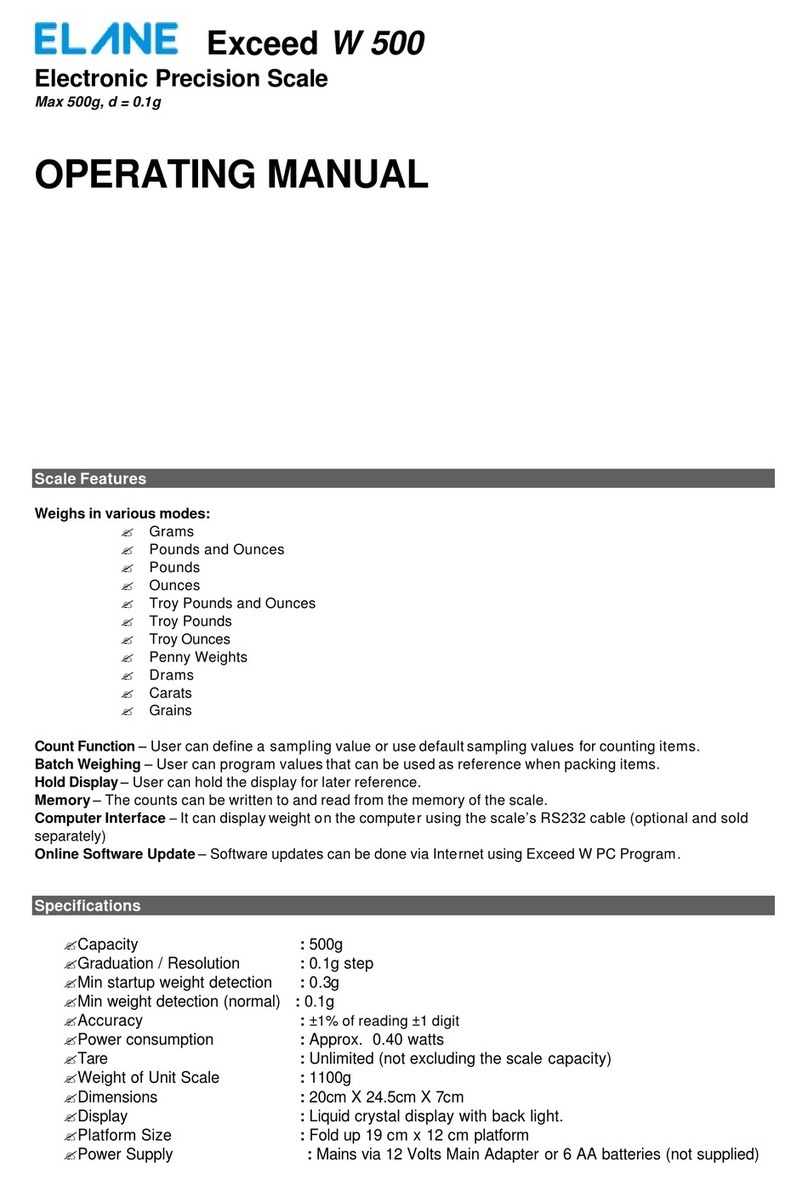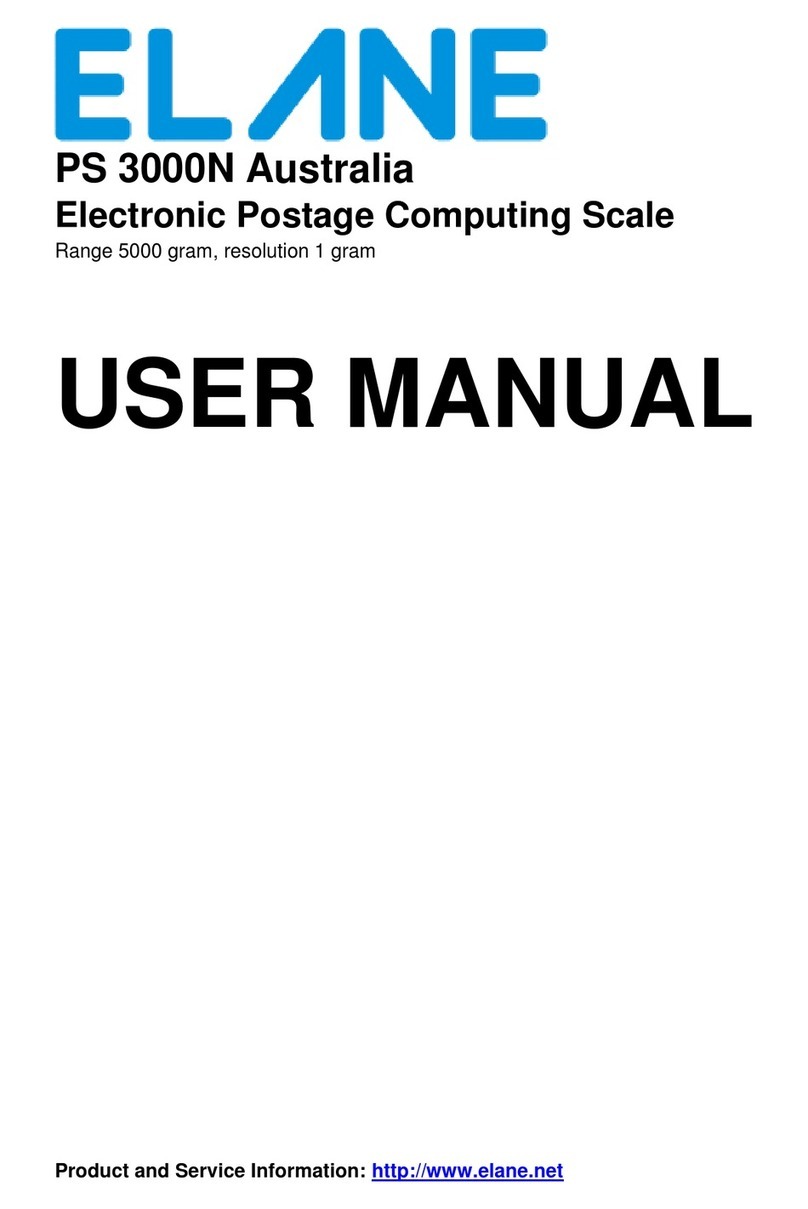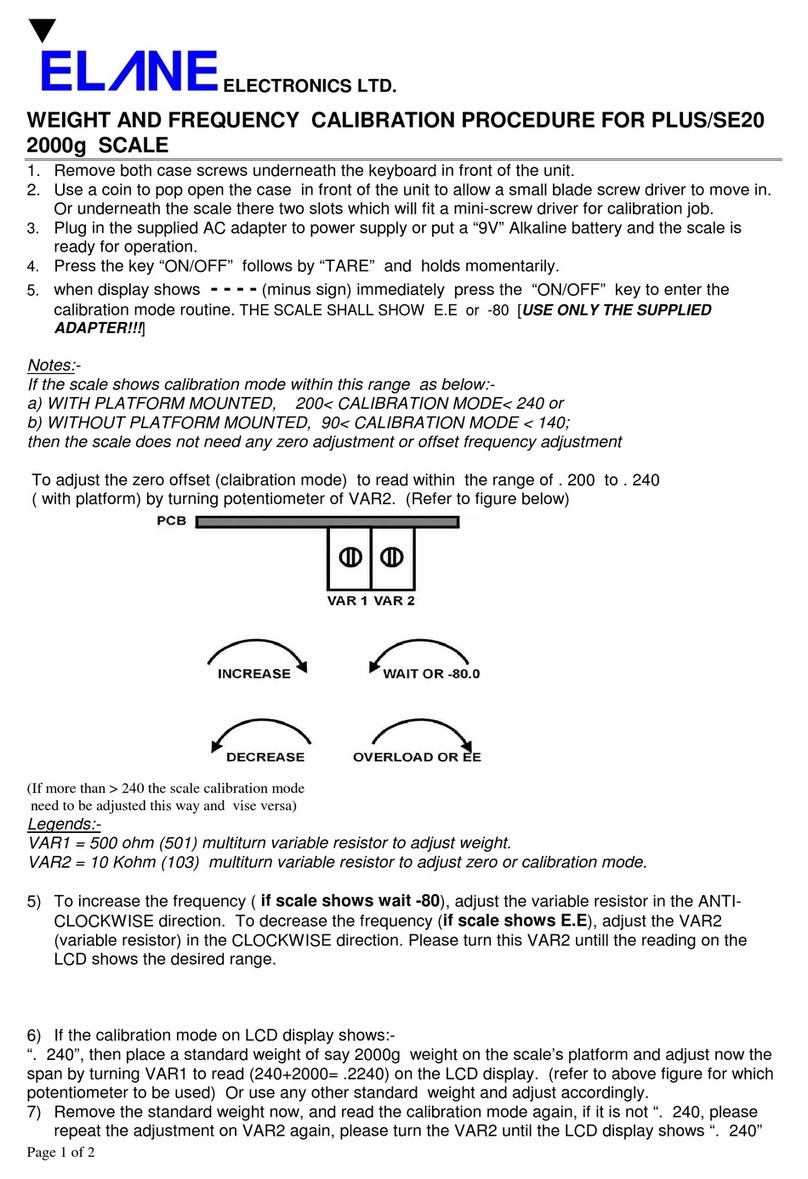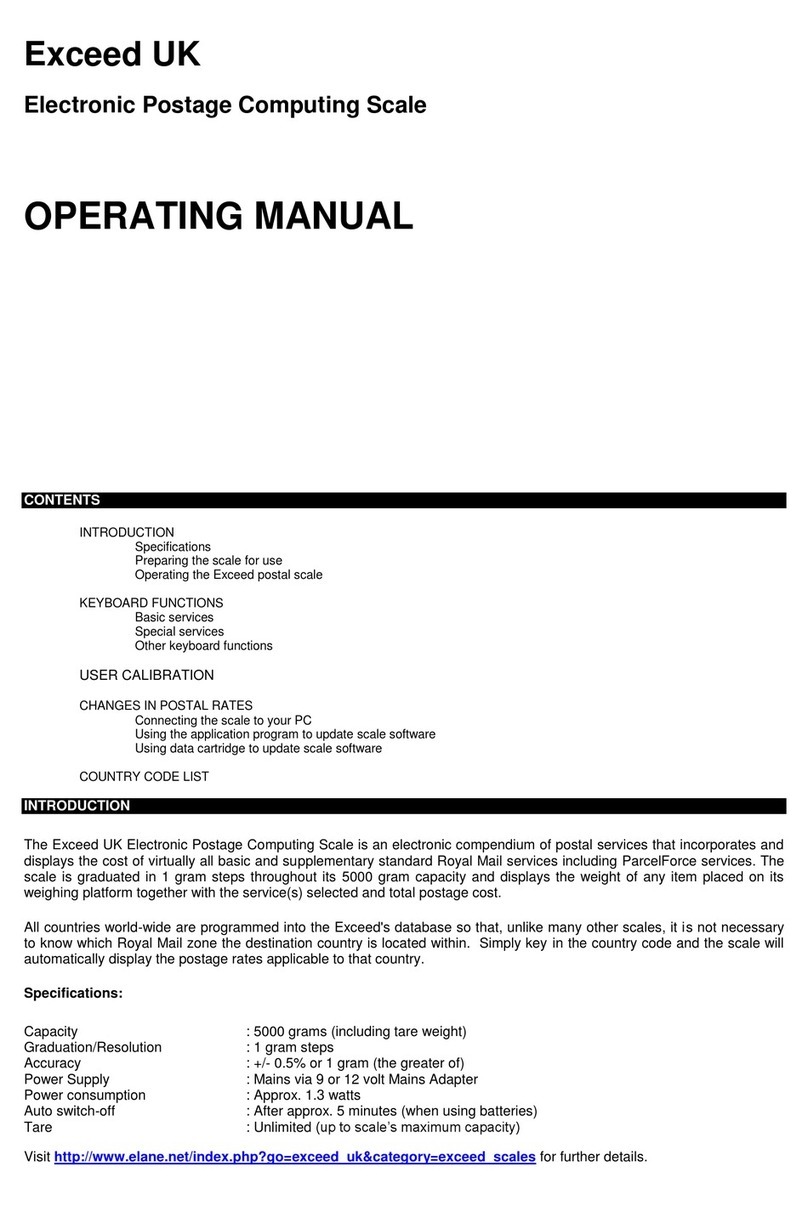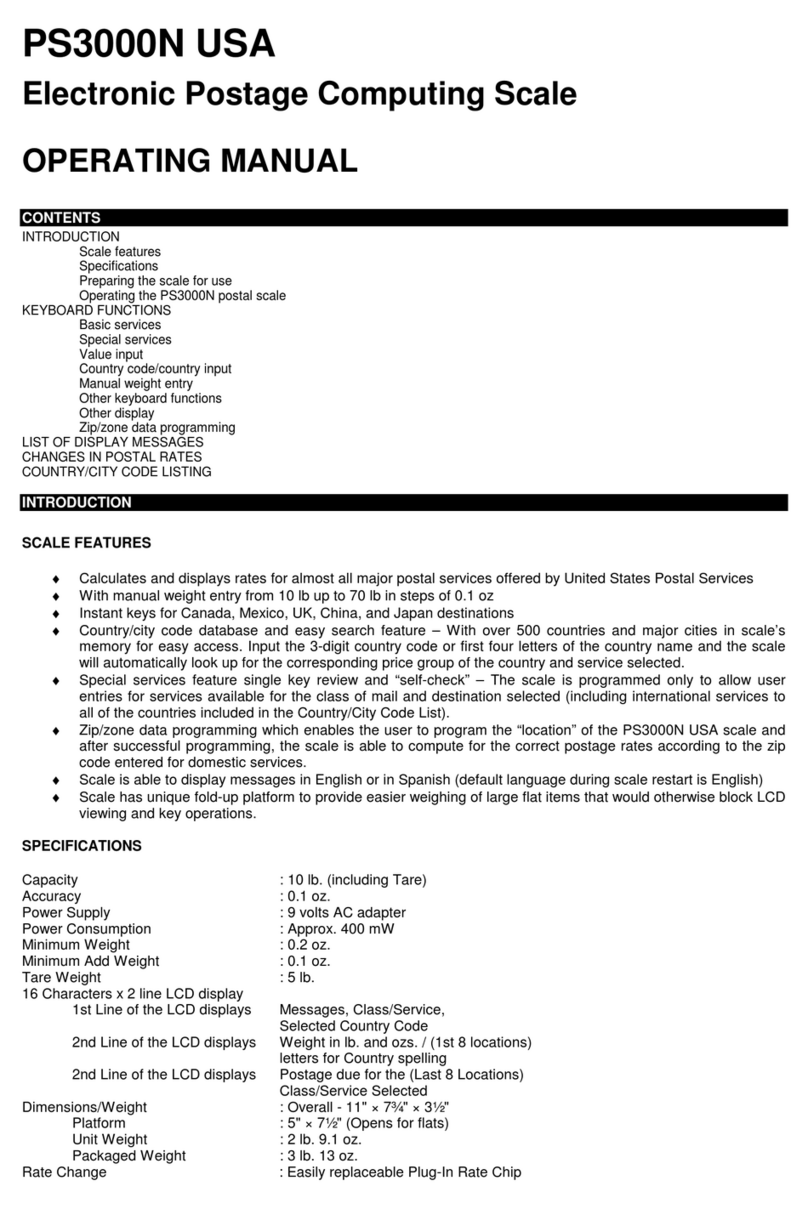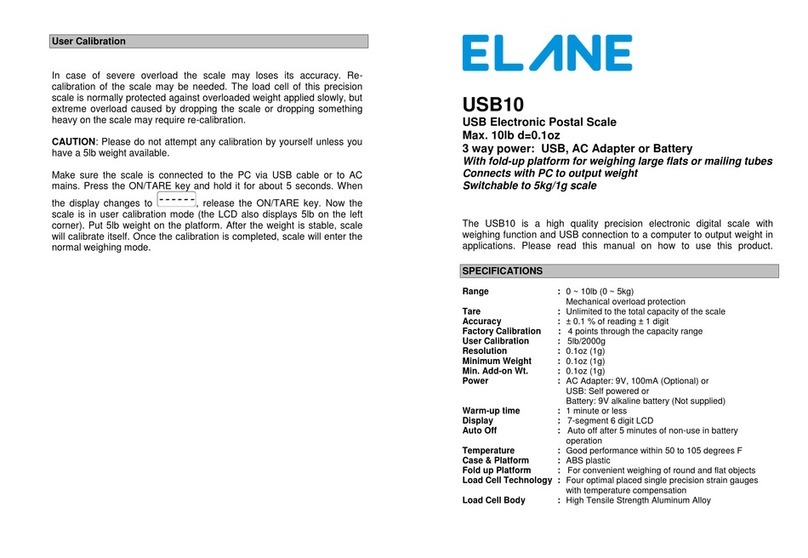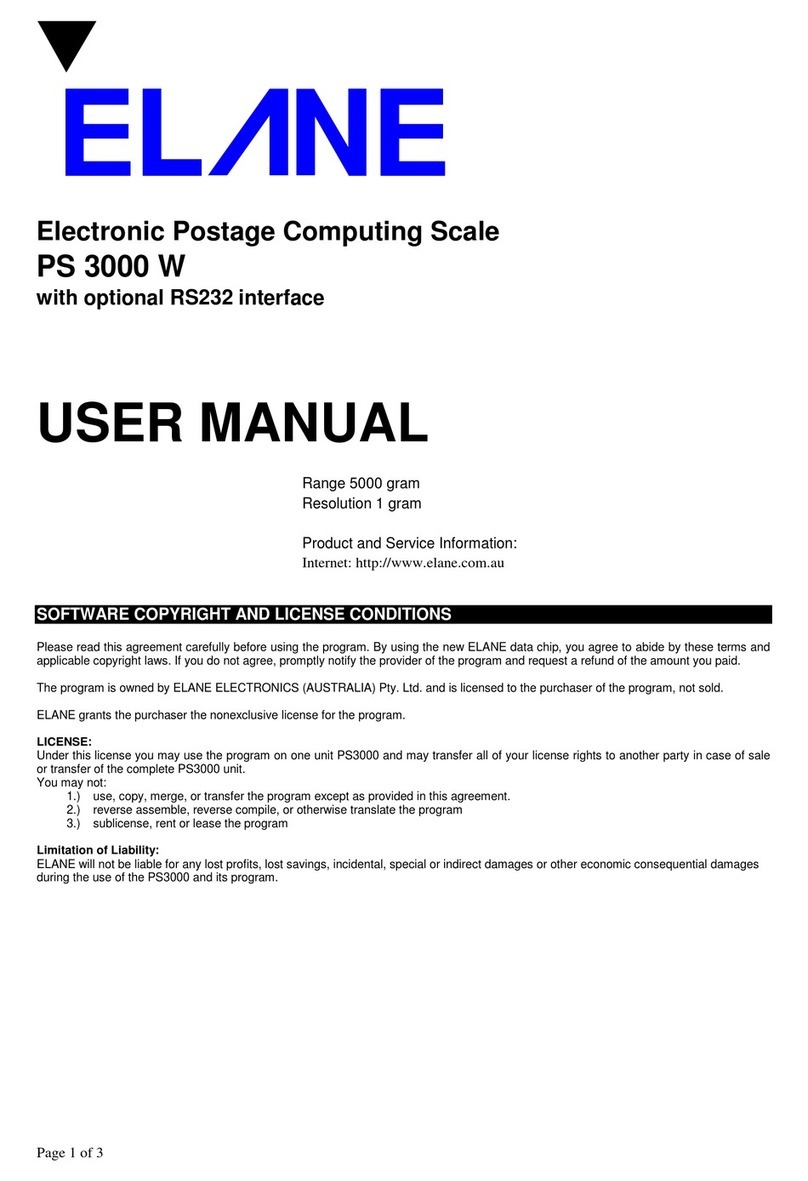Pressing this key prompts the user for insurance input from $0 to $25000. An input of $0 as insurancevalue
means it is for registered without insurance service. For International Airmail Canada, valid insurance value is
from $1 to $1000. Refer to the section on keyboard for the 0/1, 7/Clear and 8/Enter keys. Once the desired
value is keyed in, press twice the 8/Enter key quickly to confirm the entry. Registered is available only to First
Class, Priority, and International Airmail services (which will not prompt for insurance value except for Canada).
b. Certified
Press this key to add on the fee for certificate of mailing to the basic postage. This
service is available to First Class and Priority mail services only.
c. ReturnReceipt/Return Receipt for Merchandise
Press the RTRN RCPT/TARE key twice and quick to add on the fee for return receiptor
return receipt for other services to the basic postage. If Registered or Certified is
previously selected, pressing this key will add return receipt fee (only to services where
Registered or Certified is available). If no other special services are active, pressing this
key will add return receipt for merchandise fee (available to Priority, Packages, and
Media Mail only).
**Note: LCD pictures in this manual may not show the latest rates. They are only used to illustrate key
functions andthese picturesshould not be used to assess postal rates.
E. OTHER FEATURES
Tare Feature. Press the Tare key (with the item to be tared on the platform) and the
display will go to "0lb0.0 oz" indicating that the weight has been tared (or made zero).
This is useful for weighing items inacontainer. To clear tare, remove the weight (the
display will read a negative number). Pressthe Tare keyagain and the display will go to "0lb0.0 oz”.
a. The Scale will display “Overload” if any weight over 5lbs.0.1oz. is placed on the platform.
b. The Scale will display “No Service” when the user attempts to enable a special service in a basic
where it is not applicable.
c. The Scale will display “ExcessWt” when the current weight exceeds the maximum allowed for the
selected service.
F. USER CALIBRATION
In case the scale loses its accuracy, then a recalibration of the scale may be needed. The load cell of this
precision scale is normally protected against overloaded weight applied slowly, but overload caused by
dropping the scale or dropping something heavy on the scale may require recalibration.
CAUTION: Please do not attempt any calibration by yourself unless you have 1-oz and 5-lb weight available.
Otherwise the scale will render itself into a useless state and requires servicing. If the scale did comefrom a
colder or warmer environment,let it first stay for sometime to be at the same temperature as your current
environment.
Plug the main adapter to the power supply. The scale will turn on and display ©Elane then Selftest. Press the
CAN/4 key while it displays Selftest. The scale will then ask you to put a1-oz weight followed by 5-lb weight on
the platform. After putting the weight on the platform, the scale will indicate that you need to wait as it
automatically recalibrates the scale. When it is done, the scale will restart automatically. Follow scale prompts
to ensure successful scale calibration.