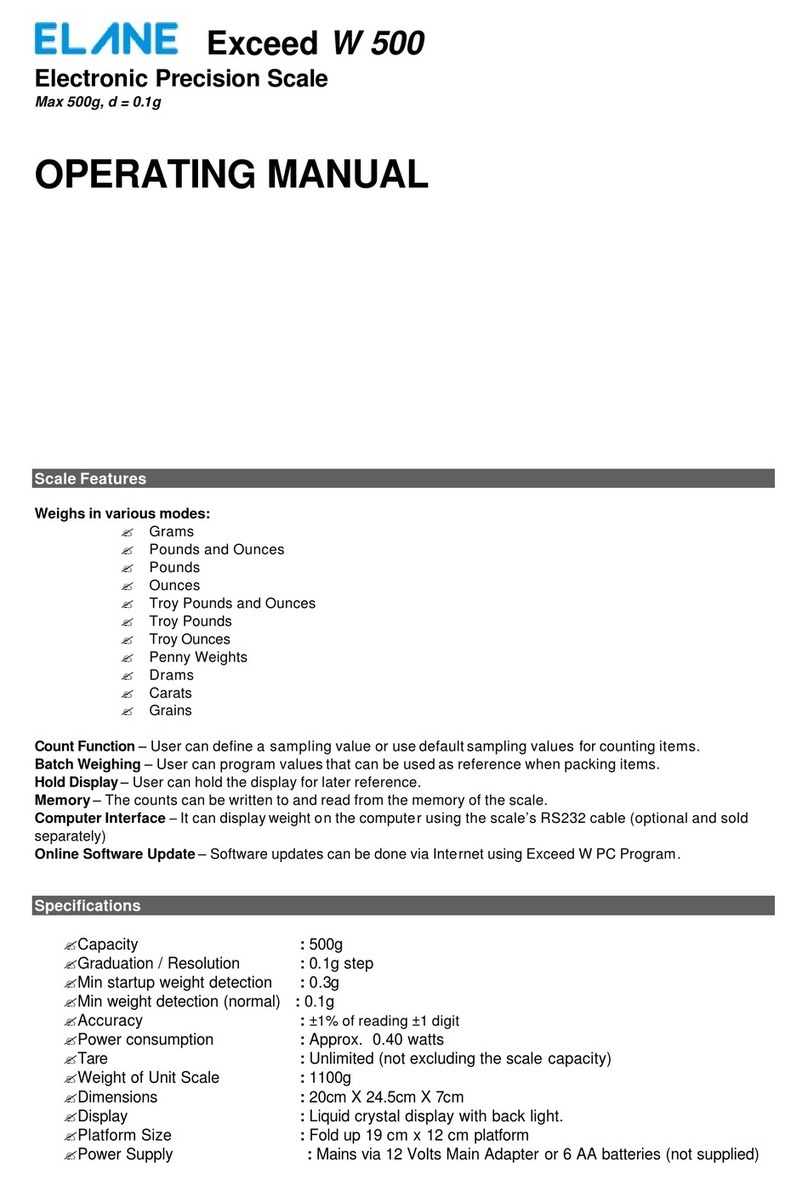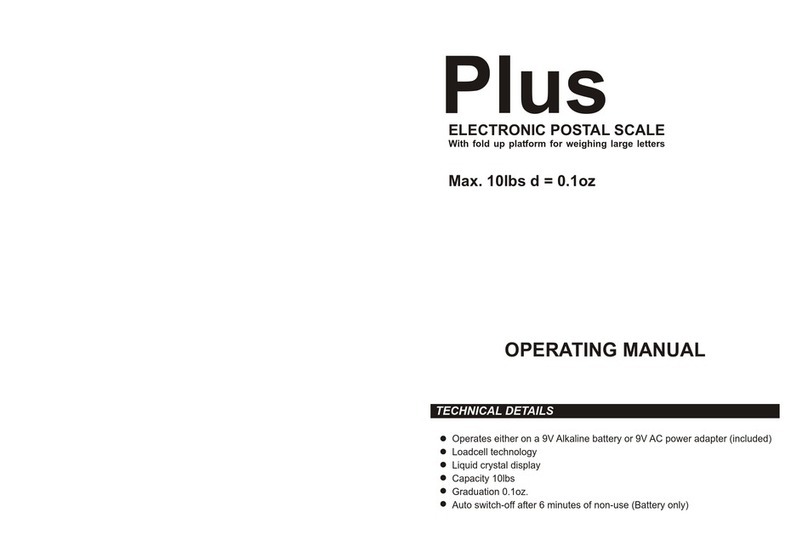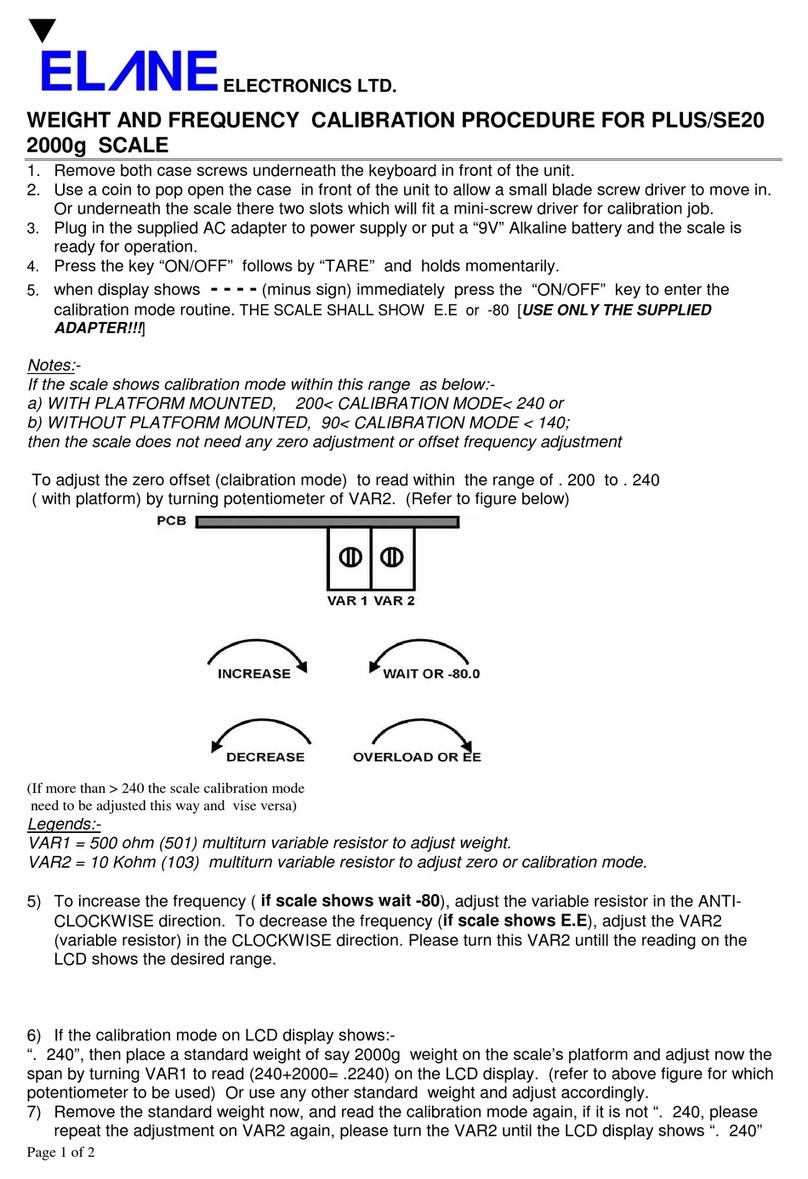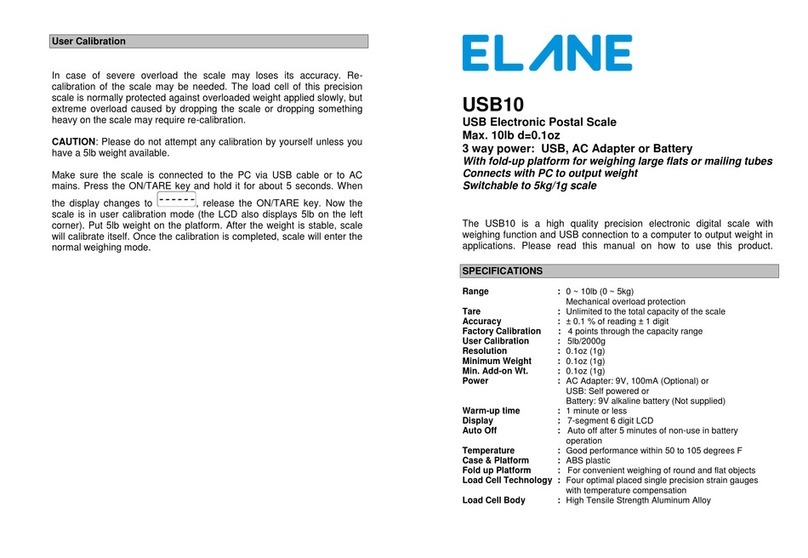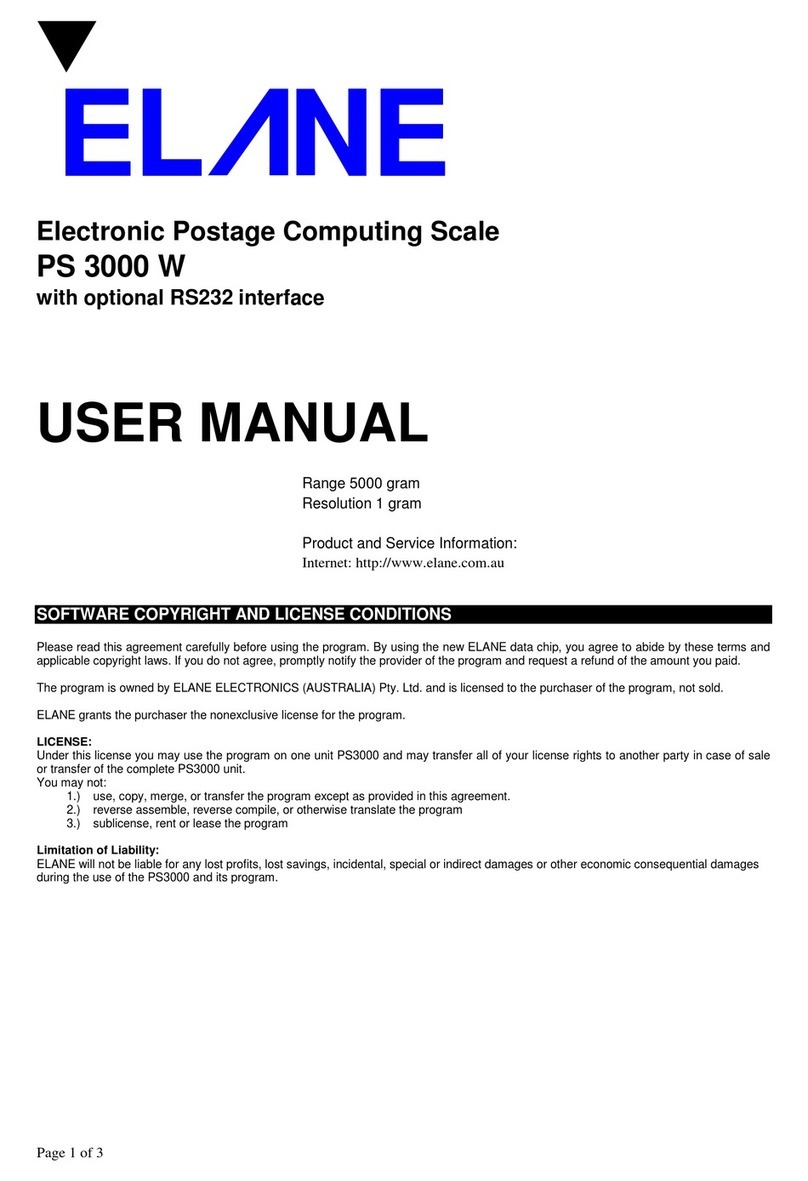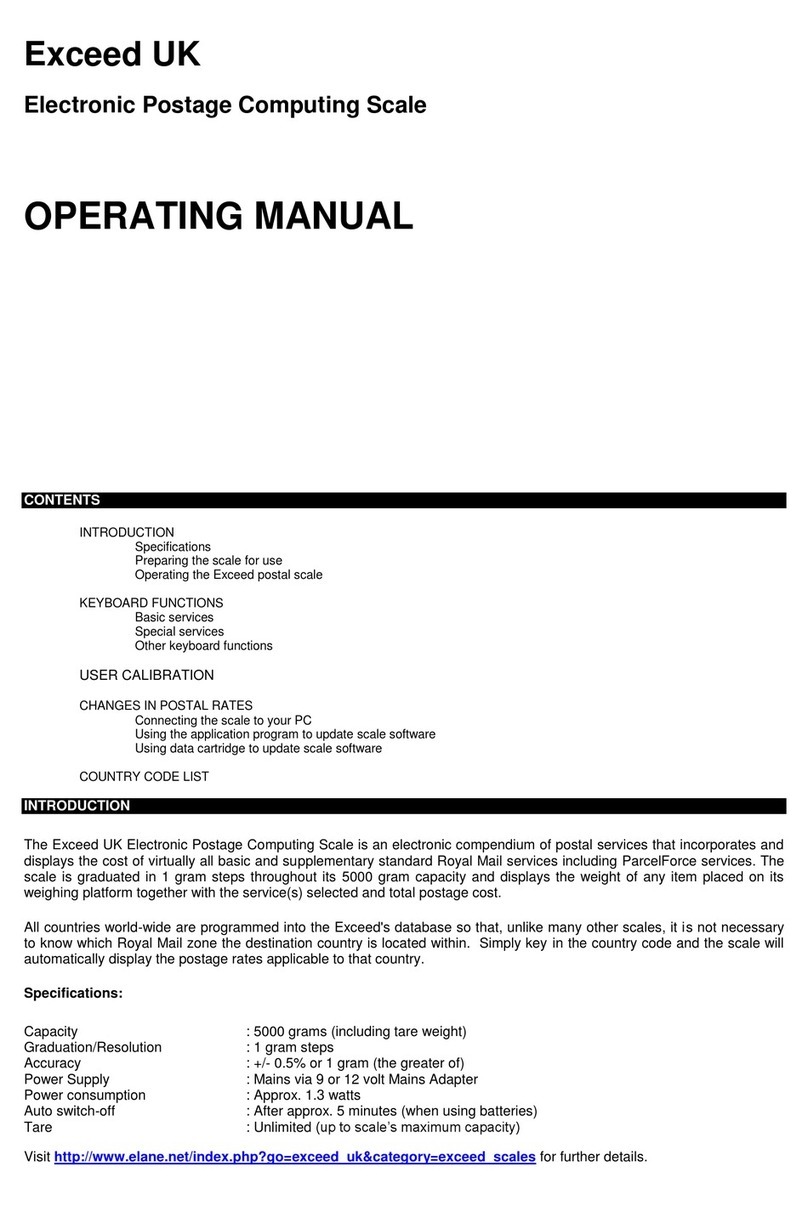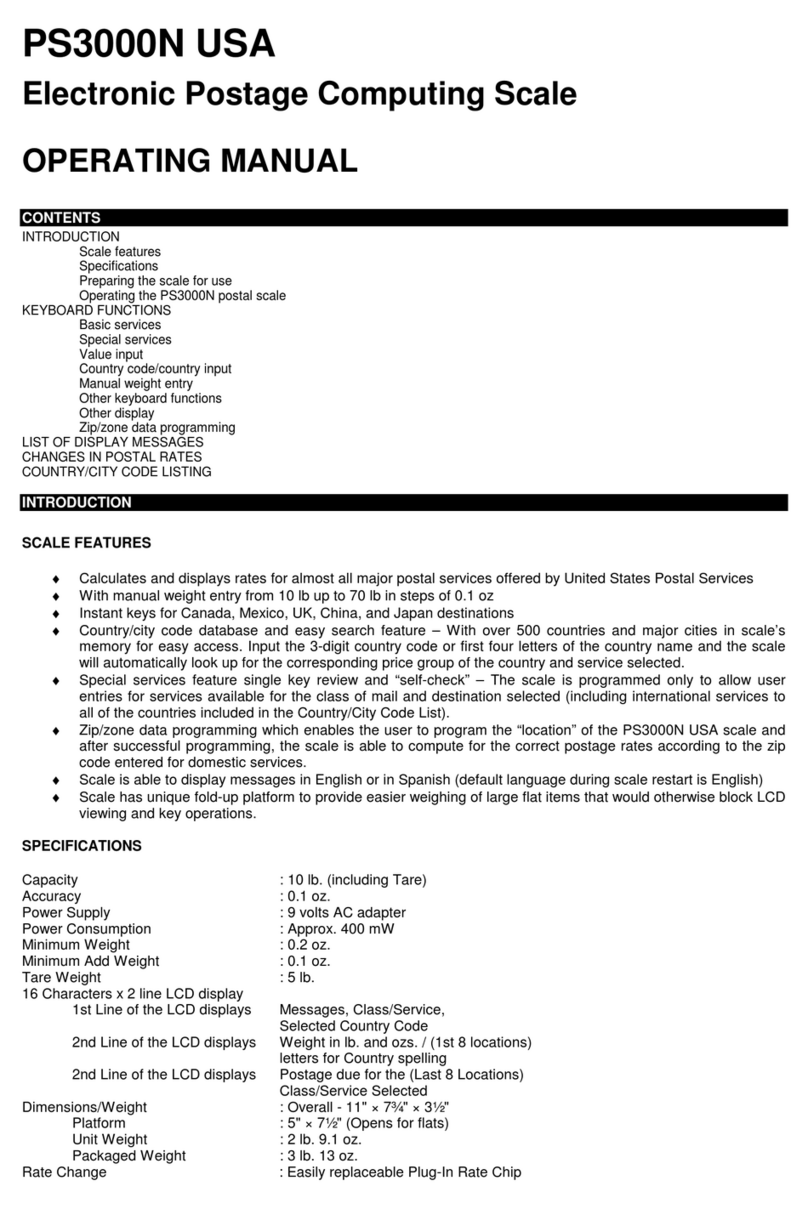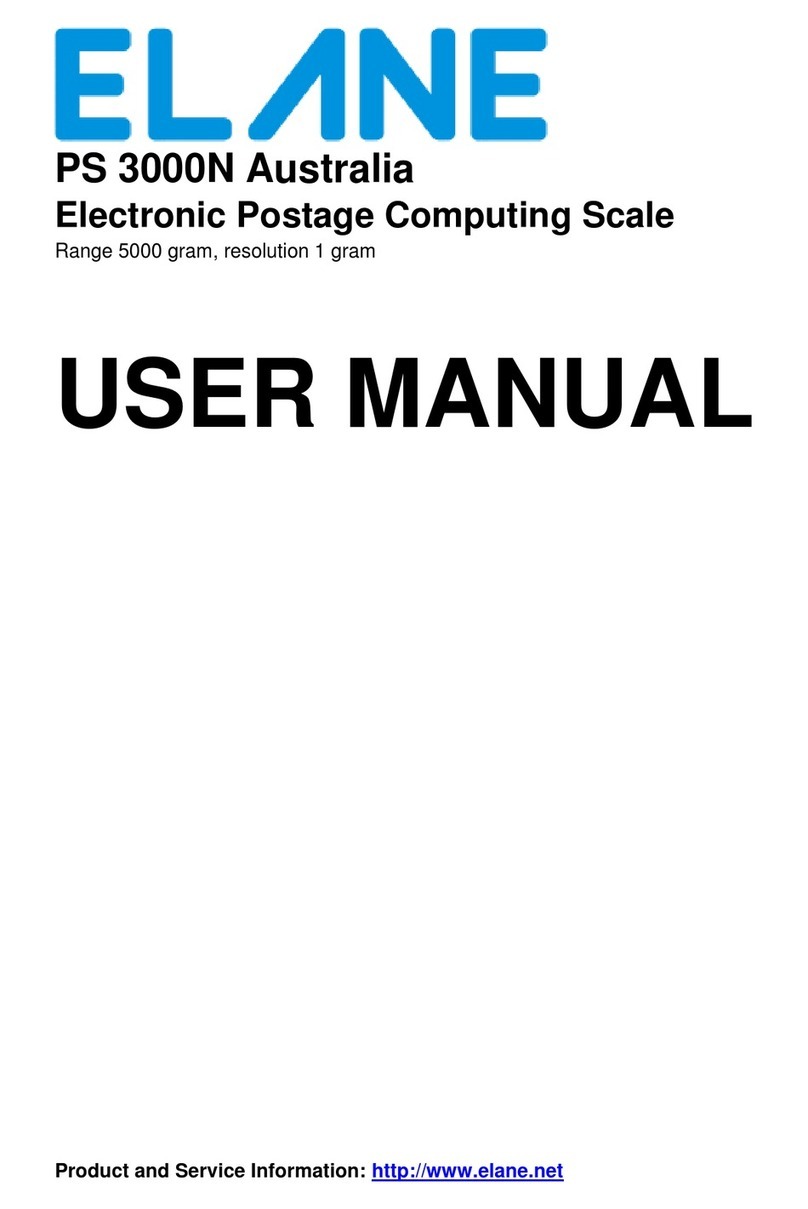BASIC TECHNICAL DETAILS
Maximum Capacity : 2000 g
Accuracy :1g
Power Supply : 9 -12 volt AC adapter
Power Consumption : Approx. 400mW
Dimensions/Weight : Overall: 7¾" × 5½" × 2¼"
Platform : 5" × 5½" (opens for flats)
Unit Weight : 520 g
Packaged Weight : 1050 g
BASIC SERVICES AVAILABLE
1. Brief (B)
inland
ausland
Europa
Welt (w)
2. Paket (P)
inland
ausland –zones 1a, 1b, 2, 3, 4, 5
Standard
Schnell (s)
3. Express Mail Service (E)
inland
ausland –zones 1a, 1b, 2, 3, 4, 5
SPECIAL SERVICES AVAILABLE
1. Einschreiben
2. Eigenhändig
3. Rückshein
4. Nachname
INSTRUCTIONS
A. START-UP INSTRUCTIONS and DISPLAY
1. Plug the mains adapter supplied with the scale into the mains and connect the adapter's output
plug to the input socket at the rear of the scale.
2. Place the scale on a firm level surface then switch on the mains supply. The Scale will then go
through an electronic self-test for 1-3 seconds. If the Scale is not stable, the display will not
change. If excess TARE or other LOAD is being applied, the display will read, ‘overload’, until the
excess weight is removed.
When the Scale has passed its se
test and is ready for weighing the default display will show
on screen.
THE DISPLAY
a. SERVICE
The default display shows the service on the leftmost part of the first line of the LCD. In
this case, Service ‘B’(Brief inland) is the default. The first letter is the initial letter of the
basic service. The second character indicates the zone number when in ausland mode or
‘P’ if Priority or ‘E’ for Economy Brief. In briefs, ‘w’ is displayed to indicate welt. The default
for Brief ausland is Europa. Schnell is indicated by an ‘s’ as the third character in Pakets.
The default for Paket ausland is standard.
b. WEIGHT
The weight is displayed at the rightmost part of the first line.
c. POSTAGE
On the second line, below the weight, the corresponding postage is displayed.
3. It is recommended to leave the scale always plugged in –do not switch off mains power socket.
A small current will keep the weighing mechanism in operating temperature even while the scale
is off.
4. To tare the current weight on the scale, press the 'Tara' key. All subsequent weight displays
will be tared.
B. POSTAL SELECTIONS
Basic Services
1. (Brief)
Postage Austria "wakes up" in the Brief inland mode when first switched on.
When in ausland mode, the Brief key switches between priority and economy. The Europa/Welt
key will toggle between the Europa and Welt rates for this service.
Pressing the inland key sets the service back to Brief inland.
2. (Paket)
To display the postage for Paket, press the Paket key.
When in ausland mode, you need to press any of the zone keys when prompted to get the
standard international rates for this service. Press the Paket key again to get the schnell rates.
Next press of the Paket key prompts the user to choose another zone.
Pressing the inland key sets the service back to Paket inland.
3. (Express Mail Service)
To display the postage for Express Mail Service, press the EMS key.
When in ausland mode, you need to press any of the zone keys when prompted to get the
international rates for this service. Press the EMS key again to display the rates for another
zone.
Pressing the inland key sets the service back to Paket inland.
Special Services
1. (Einschreiben)
Press the Einschreiben key to display the postage plus the Einschreiben fee. Press it again to
clear Einschreiben. Press any of the basic service keys to clear special service memory at
once.
2. (Eigenhändig)
3. (Rückshein)