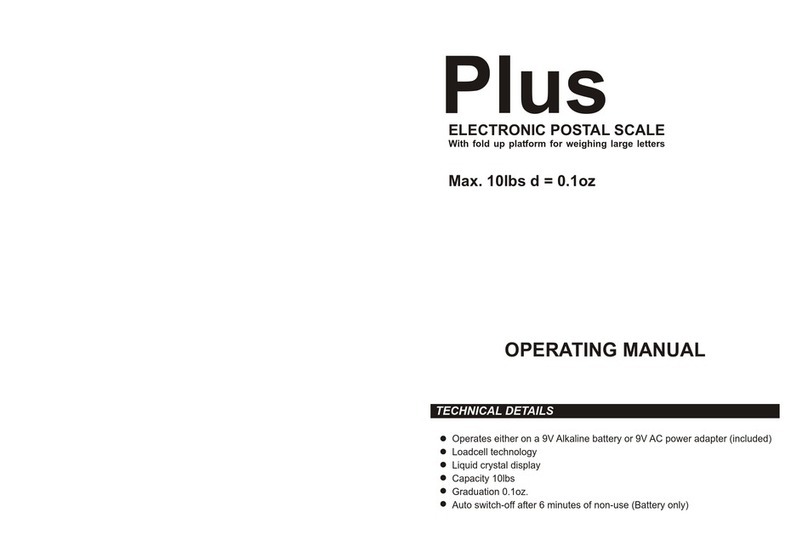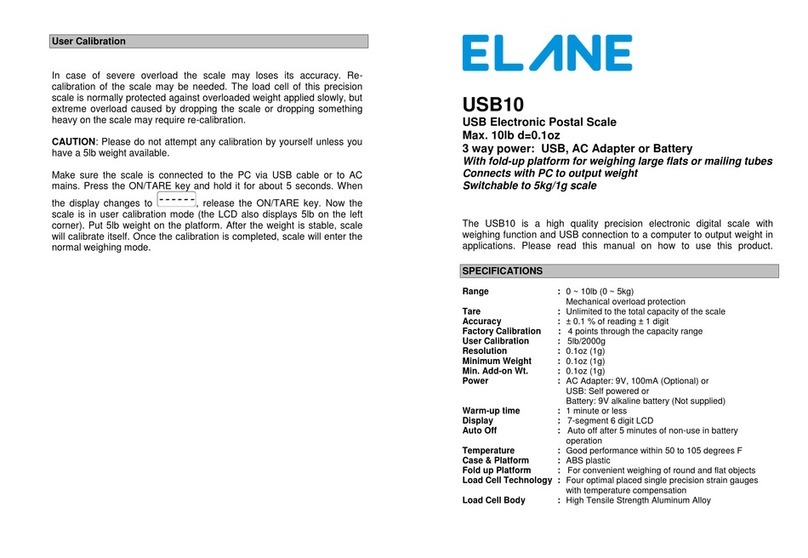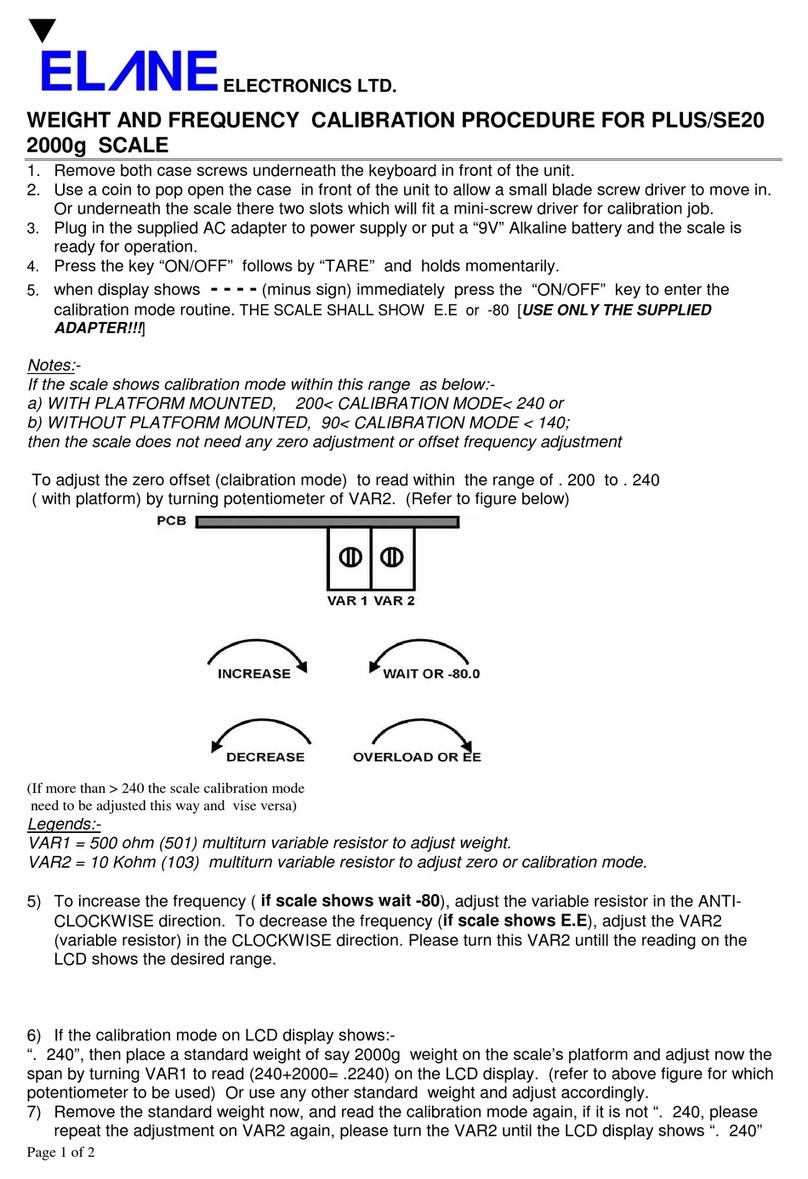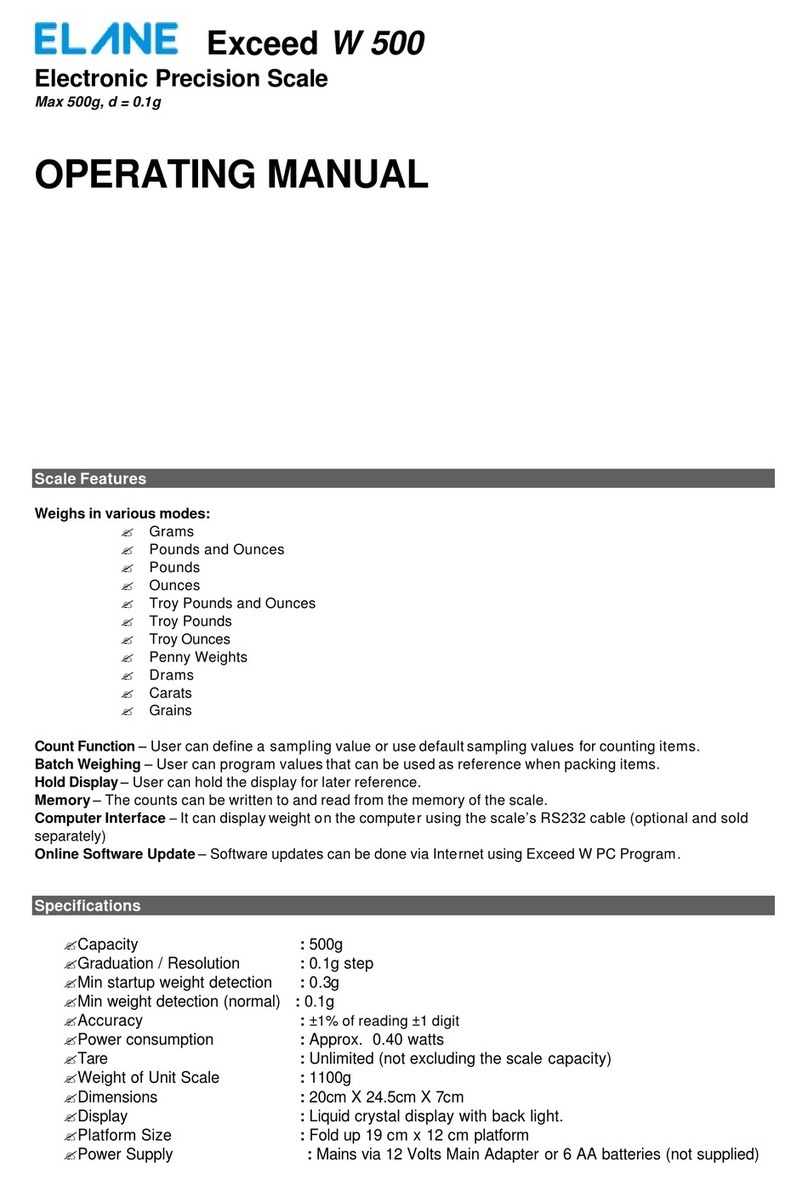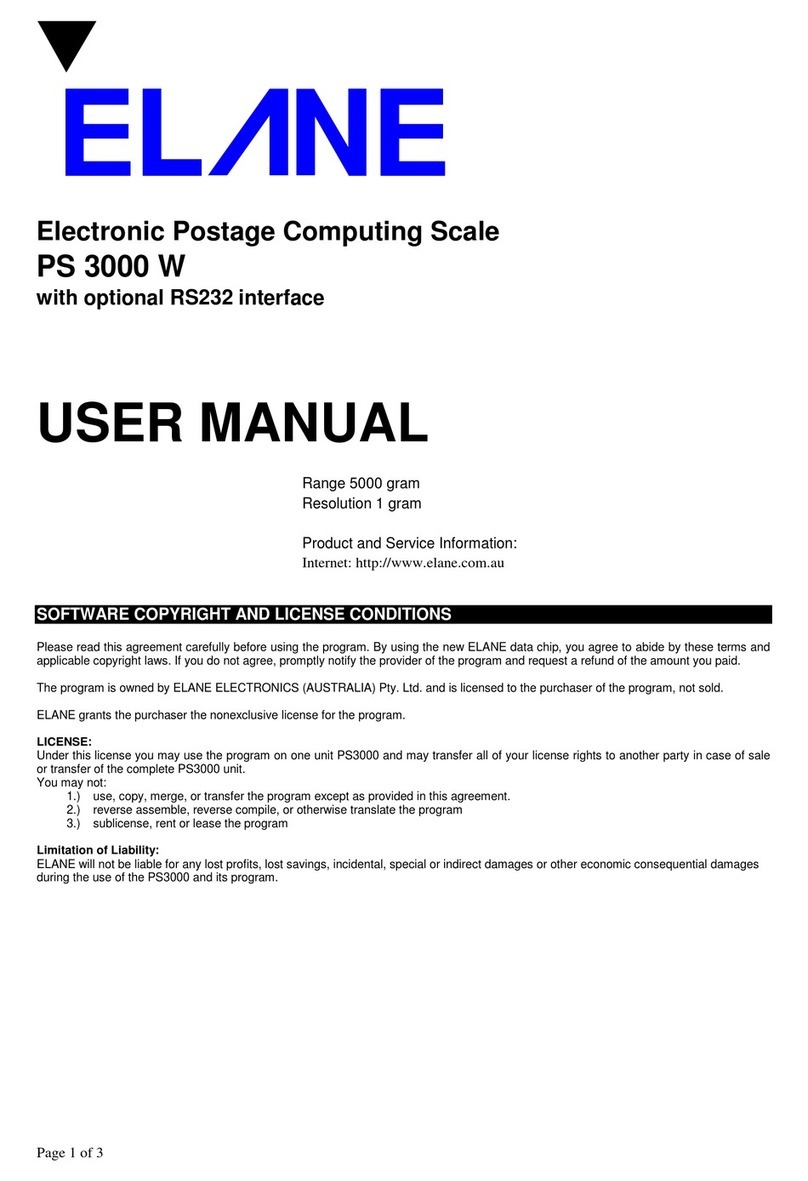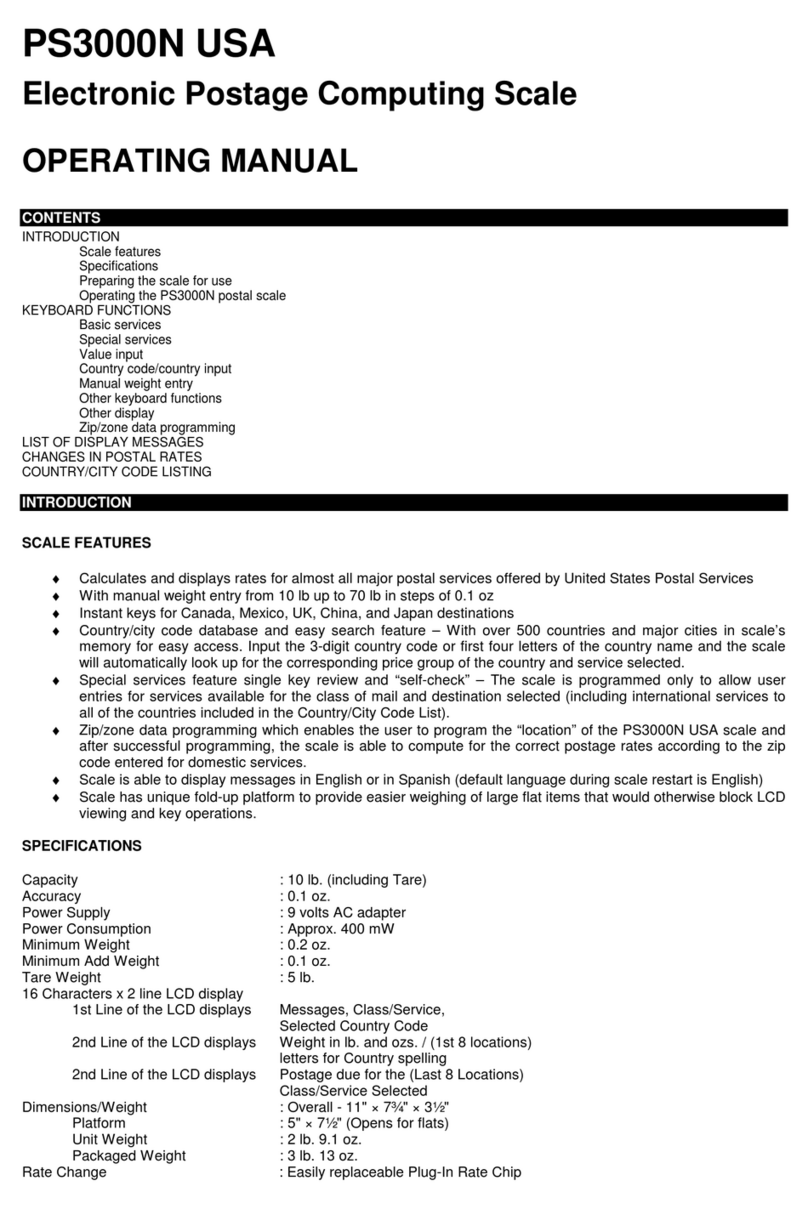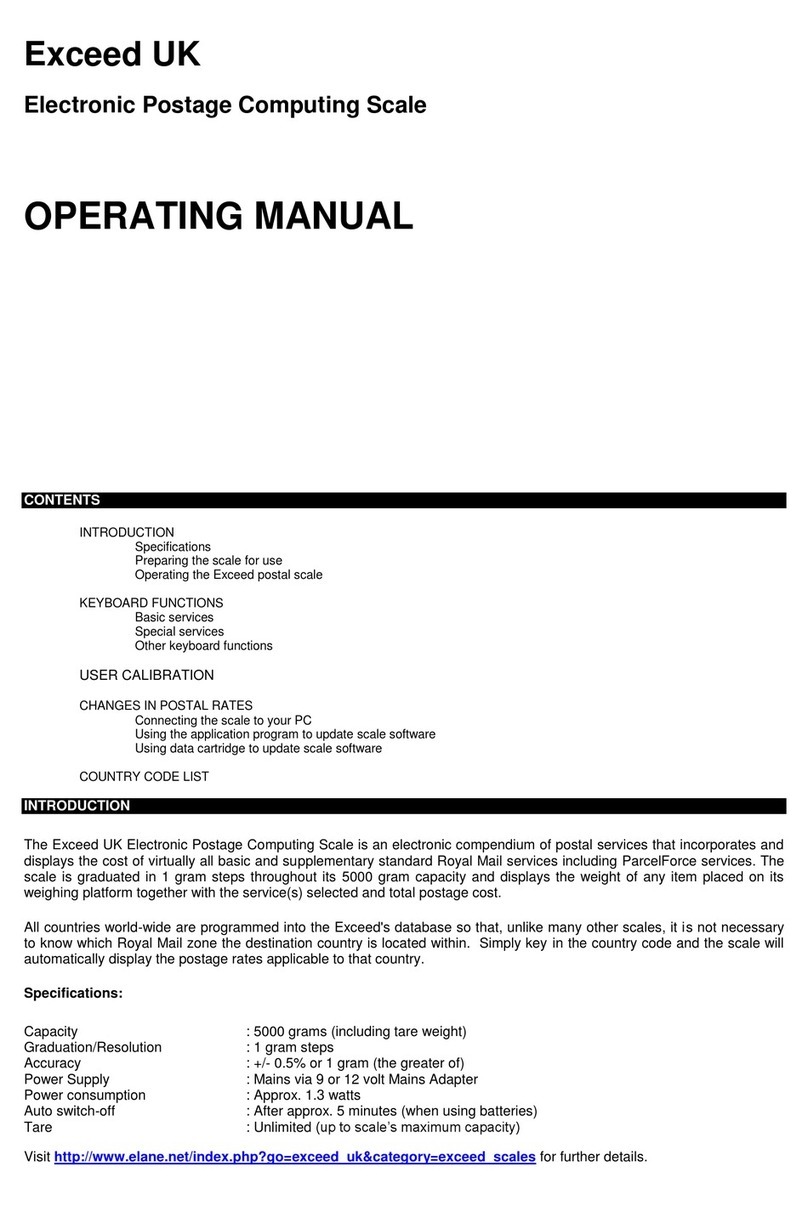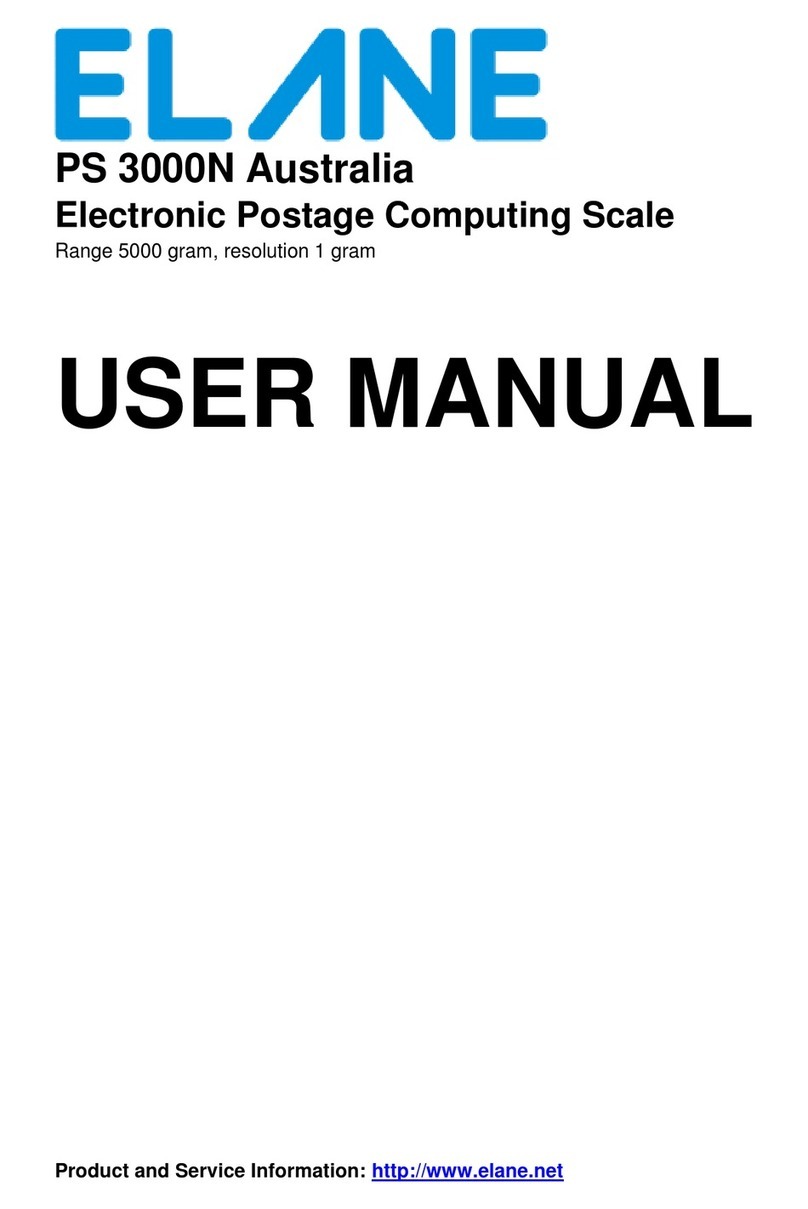INTRODUCTION
The PS 3000N Electronic Postage Computing Scale is an electronic compendium of postal services that
incorporates and displays the cost of virtually all basic and supplementary postal services. It is graduated in 1
gram steps throughout its 5000 gram capacity and displays the weight of any item placed on its weighing
platform together with the service(s) selected and total postage cost.
All countries world-wide are programmed into the PS 3000N's database therefore it is not necessary to refer to
other lists and postal regulations. Simply key the name of the country into the scale via the alpha-numeric
multi-function keyboard and the scale will automatically display the postage rates applicable to that country.
The PS 3000N is so powerful and versatile that in addition to postal rates, it also contains the International
Dialing Code for Telephone and Fax fromMalaysia to any country in the world.
Specifications:
Capacity : 5000 grams
Graduation/Resolution : 1 gram steps
Accuracy : +/-0.5% or 1 gram (the greater of)
Power Supply : Mains via 9 volt Mains Adapter
Power consumption : Approx. 1.3 watts
Tare : 1500 grams
FITTING THE WEIGHING PLATFORM TO THE SCALE
PREPARING THE PS3000N FOR USE
(i) Fit the weighing platform to the body of the scale via the location points, making sure that the semi-oval
recess faces the front (keyboard) end of the scale.
(ii) Plug the mains adapter supplied with the scale into the mains and connect the adapter's output plug to
the input socket at the rear of the scale.
(iii) Place the scale on a firm level surface, switch on the mains supply and press on the scale the
"On/Off/Tare" key.
(iv) To show your scale’s SERIAL NUMBER, press Mel Bedaftar and Singapura dan Brunei keys
simultaneously
while scale is going through Self test. The display will read:
Serial Number
XXXXXXXX (this represents the 8-digit serial number of your scale)
Note: The serial number of your scale is important when ordering a new datachip upgrade.