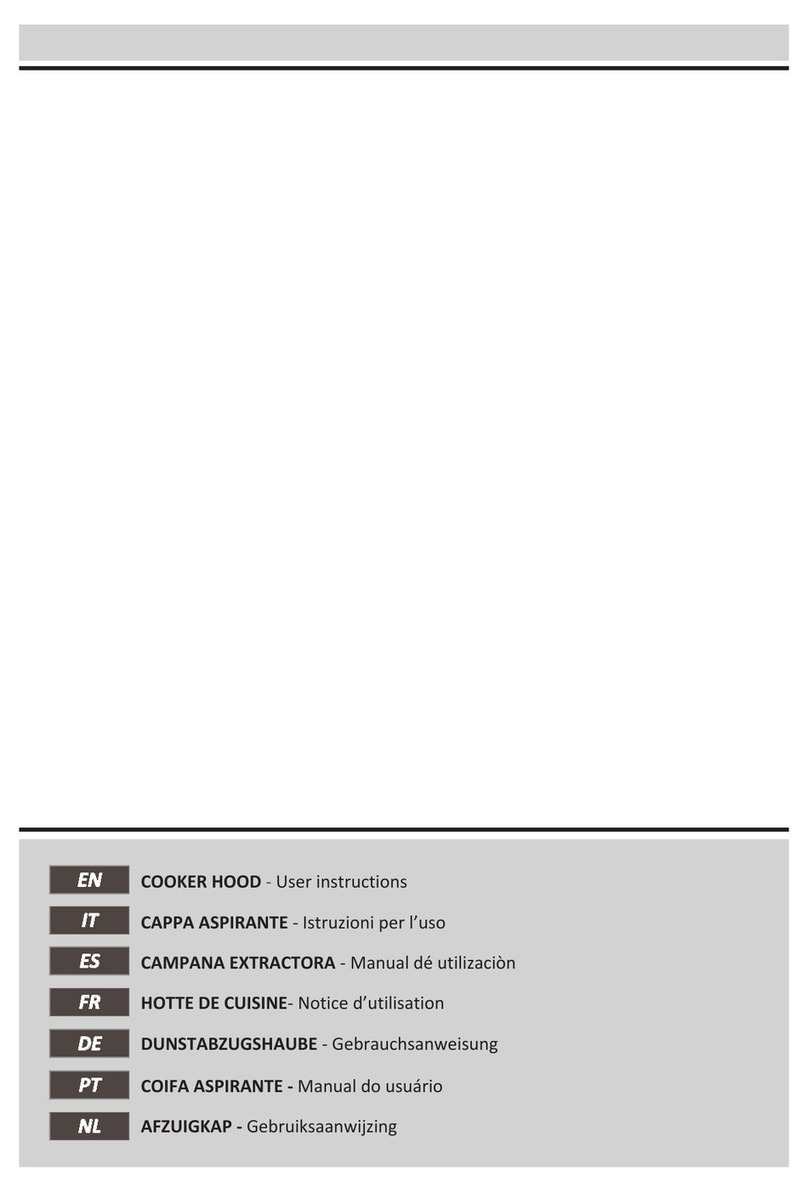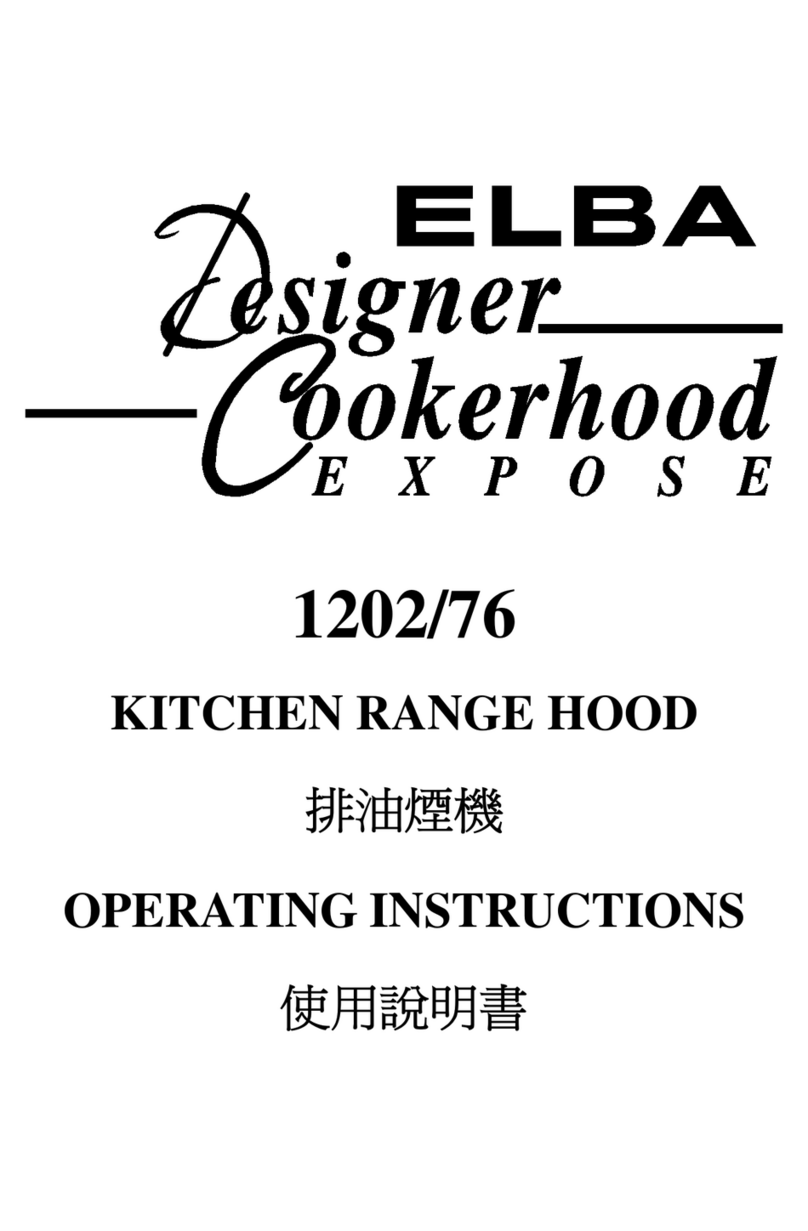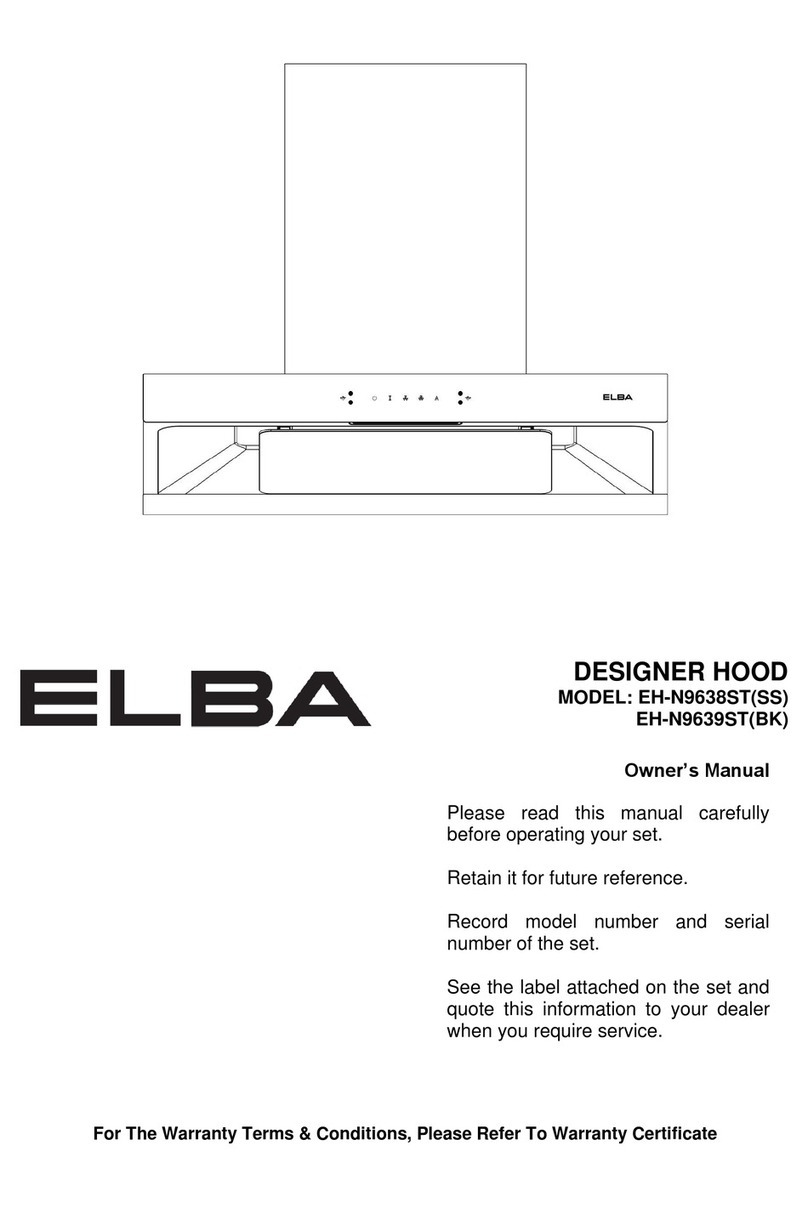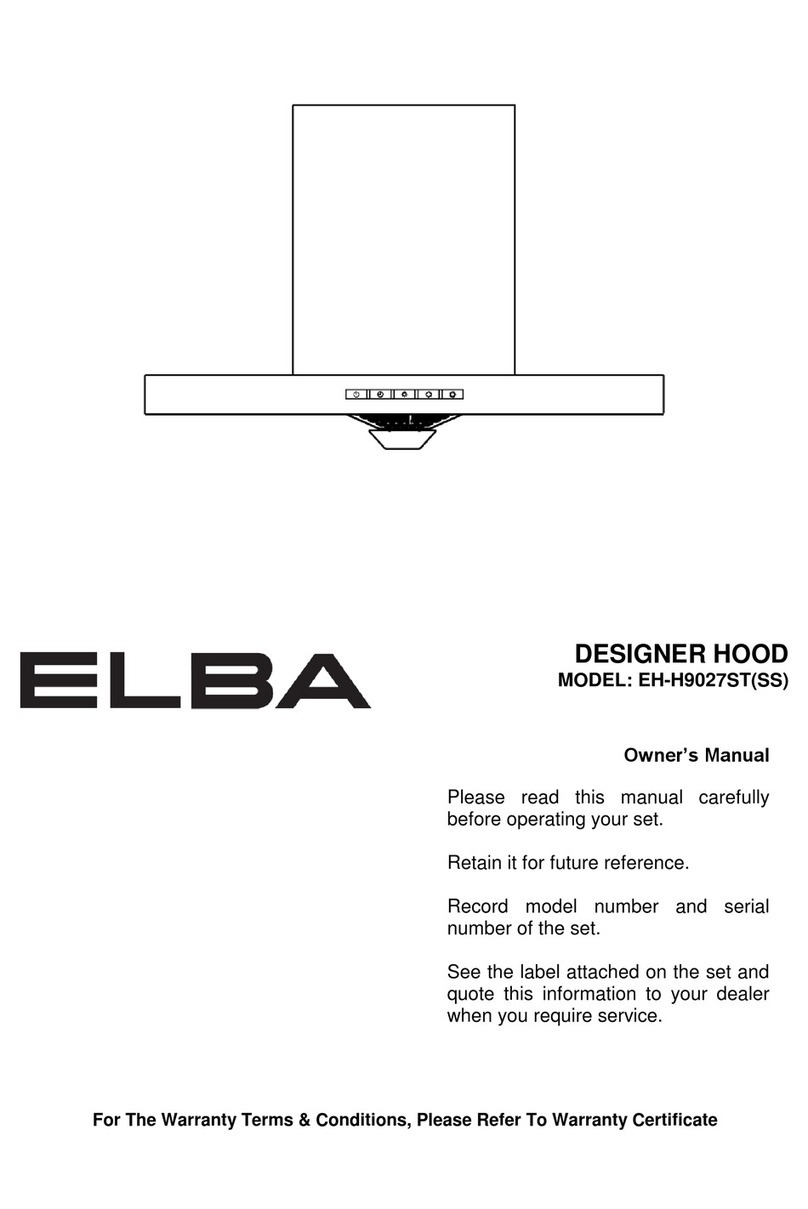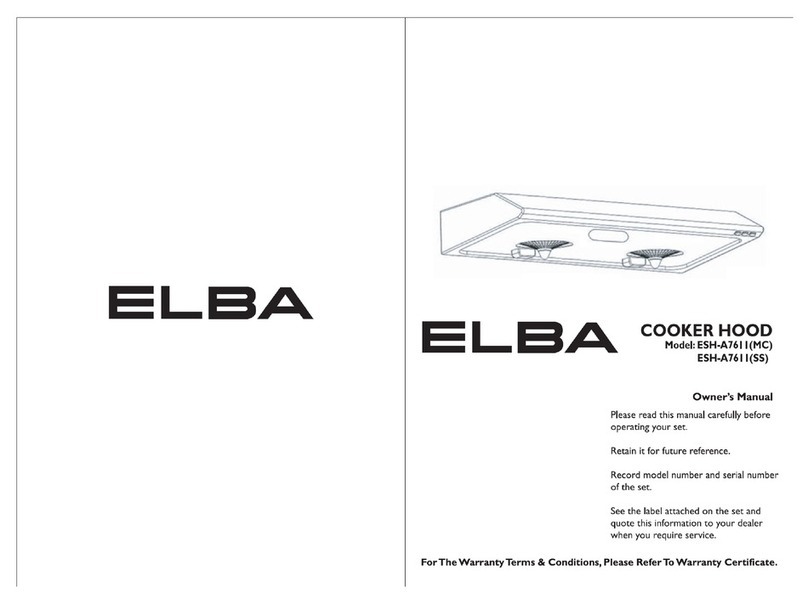11 4
Inner duct cover
Outer duct cover
fix screws
5x60
Wood Screw
Expanding Tube
5x60
Wood Screw
Expanding Tube
Inner duct cover
Outer duct cover
KK
Orientation Slot
6)Take out the inner and outer duct
cover from the carton box and
insert the inner duct cover into the
outer duct cover.
7)Make sure the inner duct cover is
fixed into the orientation slot (K)
on the outer duct cover.
8)Place the inner and outer duct
cover on the cooker hood body
and use two M4x10 screws to fix
the outer duct cover to the unit
body.
9)Take out the ducting bracket from
the carton box. Position the inner
duct cover to a suitable height and
mark the wall with a pen.
10)Put down the inner duct cover
gently. Drill the keyholes in 60-
70mm depth in level using 8mm
drill. Using the expanding tube,
install the bracket with the wood
screws provided.
11)Fix the inner duct cover to the
ducting bracket using M4 screws.
12)Extend the air outlet of the
exhaust pipe out of the kitchen. Try
to make the bend of the exhaust
pipe more than 120º.
FOR VETRINO EH-D9160SL(BK), VETRINO EH-D9161SL(BK)
A: Touch “A” once then enter in standby mode , you can start operation. If touch
“A” when the motor is running, then machine will be Automatic off after 60
seconds. Or you can touch “A” twice, to stop all operations immediately.
B: In standby mode, touch “B” and the cooker hood will starting at the High
speed, press again to change the speed level, form high speed to low speed, total
have 6 different speed level. If you touch it for the sixth time, the fan function
will be turned off.
Display screen: In standby mode, finger slide the display screen can also
adjusting the speed(from left to right are low speed to high speed, total it has 6
different speed).
C: Only when the motor is running, touch “C” once, to enter in time delay mode.
Under time delay mode , keep touching “C” to request delay, your every touch
can add 3 mins (MAX 9mins delay).
Note: Please make sure operation in 1min after enter in time delay mode or the
machine will exit the delay status.
D: Touch “D” to turn on or off the LED lamp.
D C display screen B A