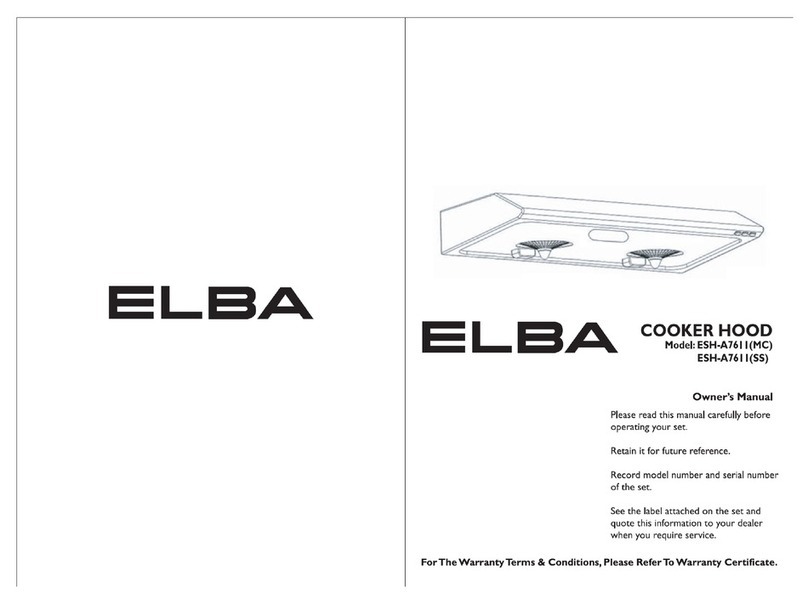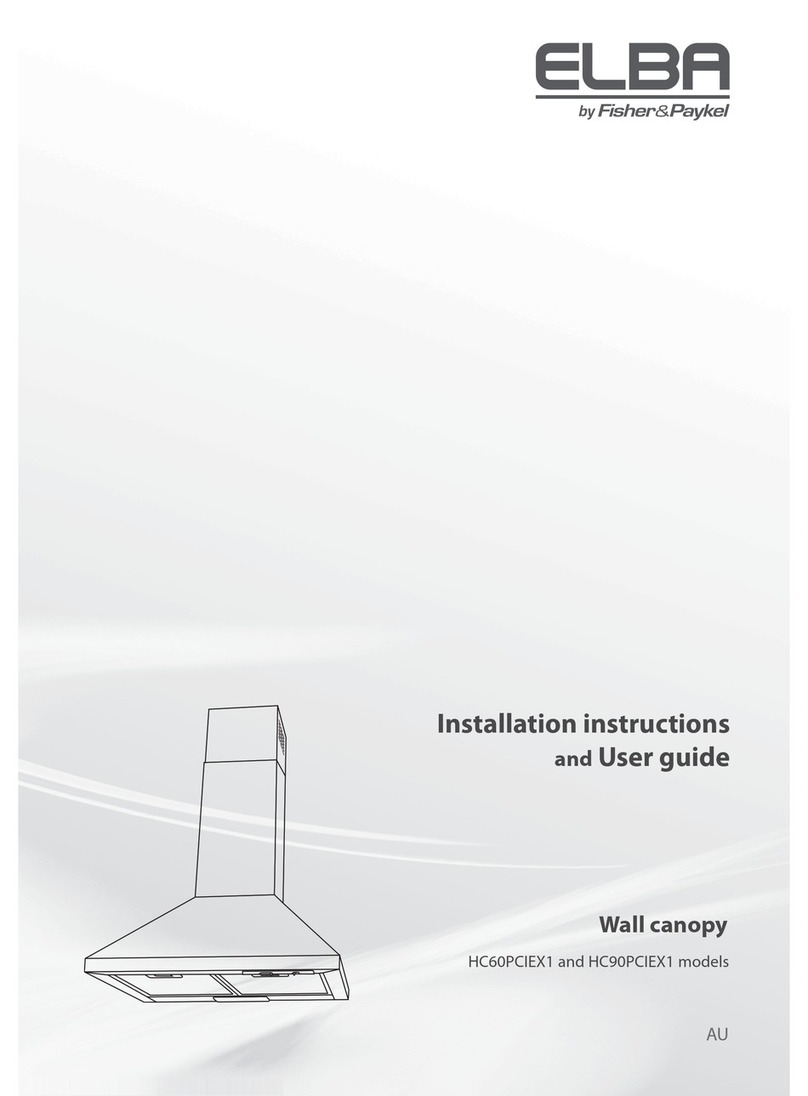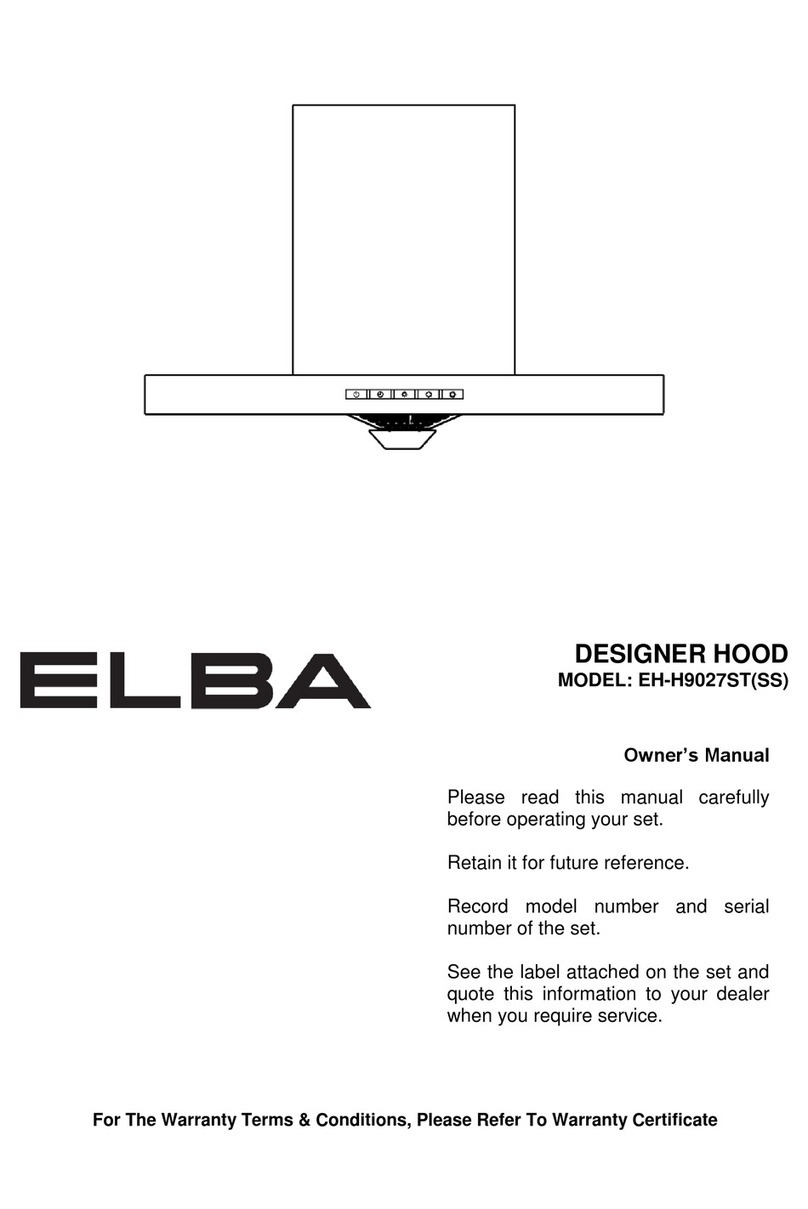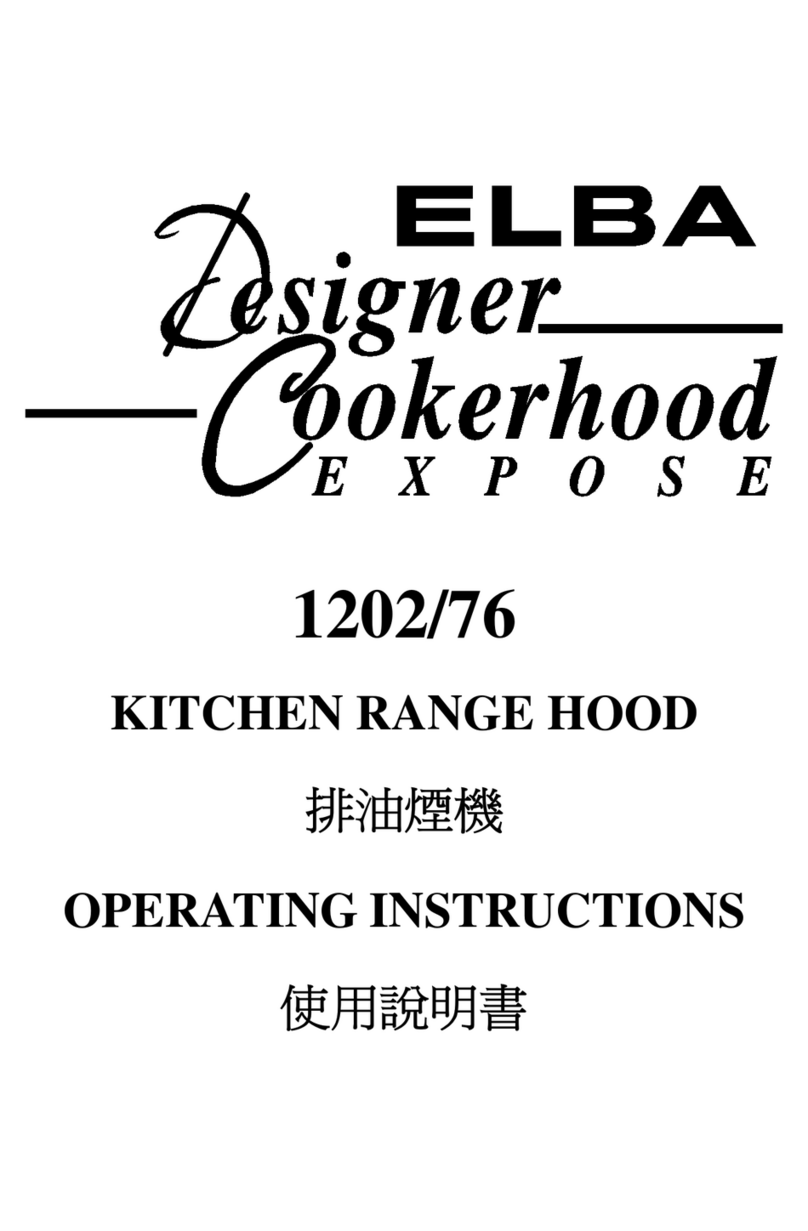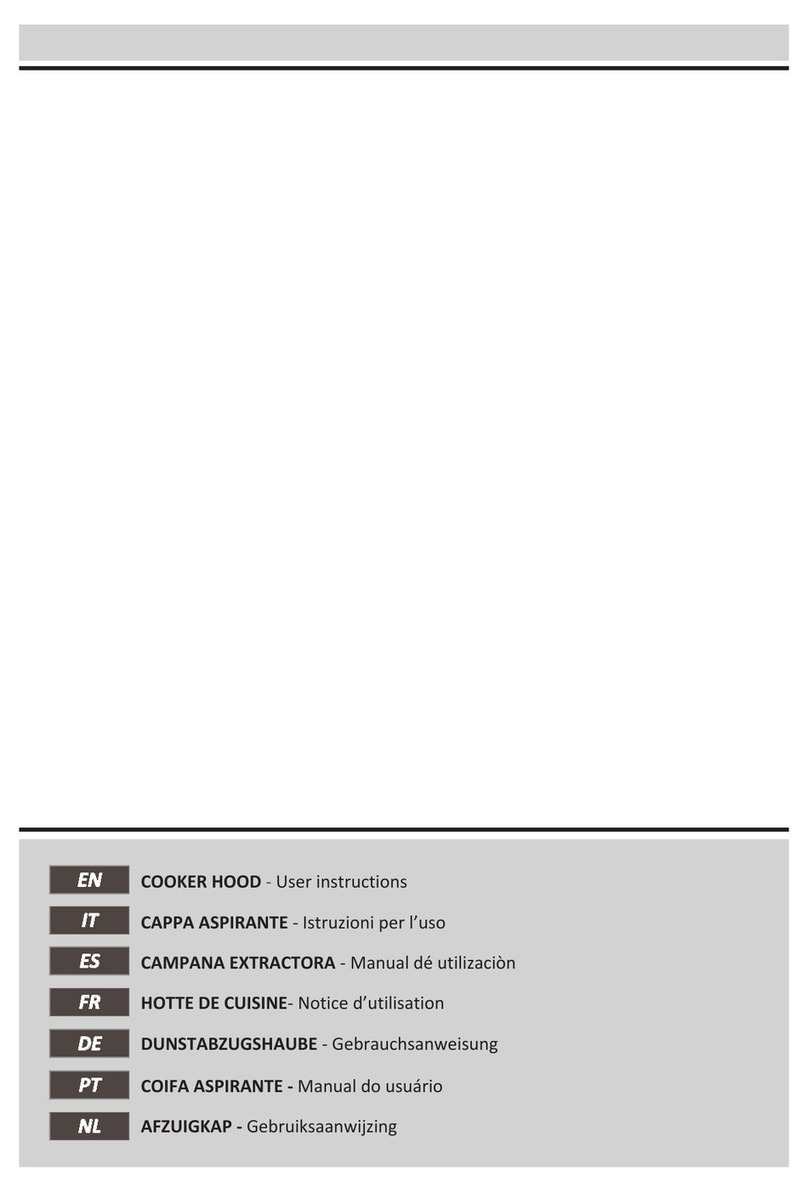4.0 PROGRAMS AND FUNCTIONS
4.1 Selecting the Cooker Hood Programs
To select the cooker hood programs, touch the screen and select the desire
programs. The detail of the programs as below:
To control the fan speed in low, high, turbo mode.
To control the light brightness
To set the timer delay function
To set the alarm alert for next cleaning service
4.2 Setting for the first time
To enter the basic settings for the first time use, in the main menu, scroll down until
“Setting” menu.
The list of options will show as follow:
Date
Time
Clock Format
Language
Brightness
Volume
Factory Default Setting
Theme
DATE
Click date setting and enter the actual date by touching the keyboard input. The date
sequence will display as “YEAR / MONTH / DATE” (YYYY/MM/DD).
Click “OK” to save and return back to setting interface.
TIME
Click time setting and enter the actual time by touching the keyboard input. The time
sequence will display as “HOURS : MINUTES”(12:59). The real time display will show on
the top right corner.
Click “OK” to save and return back to setting interface.
(If clock format in 12 hours, the maximum for time setting is 12:59, if clock format in 24
hours, the maximum for time setting is 23:59)
CLOCK FORMAT
Click clock format setting and select the clock format by touching the screen. The clock
format selection are 12 hours or 24 hours. Click the desire clock format and your selection
will show as “√”behind the option.
Click “OK” to save and return back to setting interface.
LANGUAGE
Click language setting and select the language by touching the screen. The language
selection are Simplified Chinese and English. Click the desire language and your selection
will show as “√”behind the option.
Click “OK” to save and return back to setting interface.