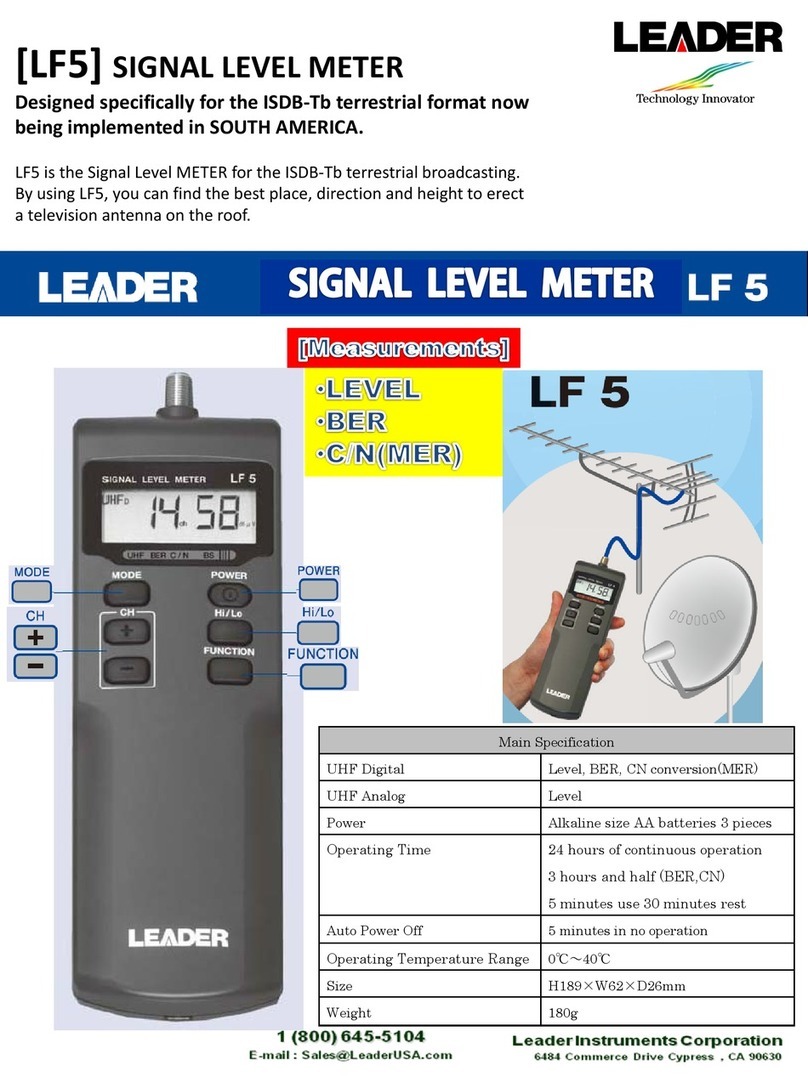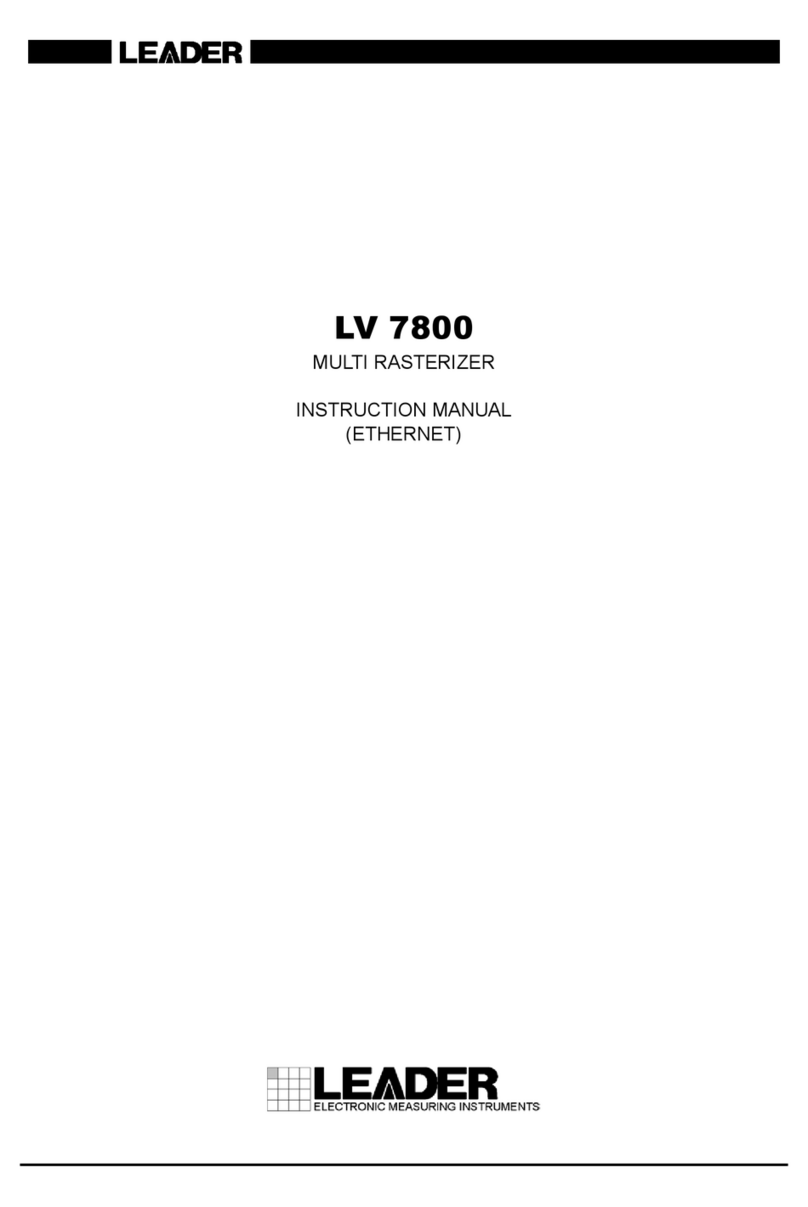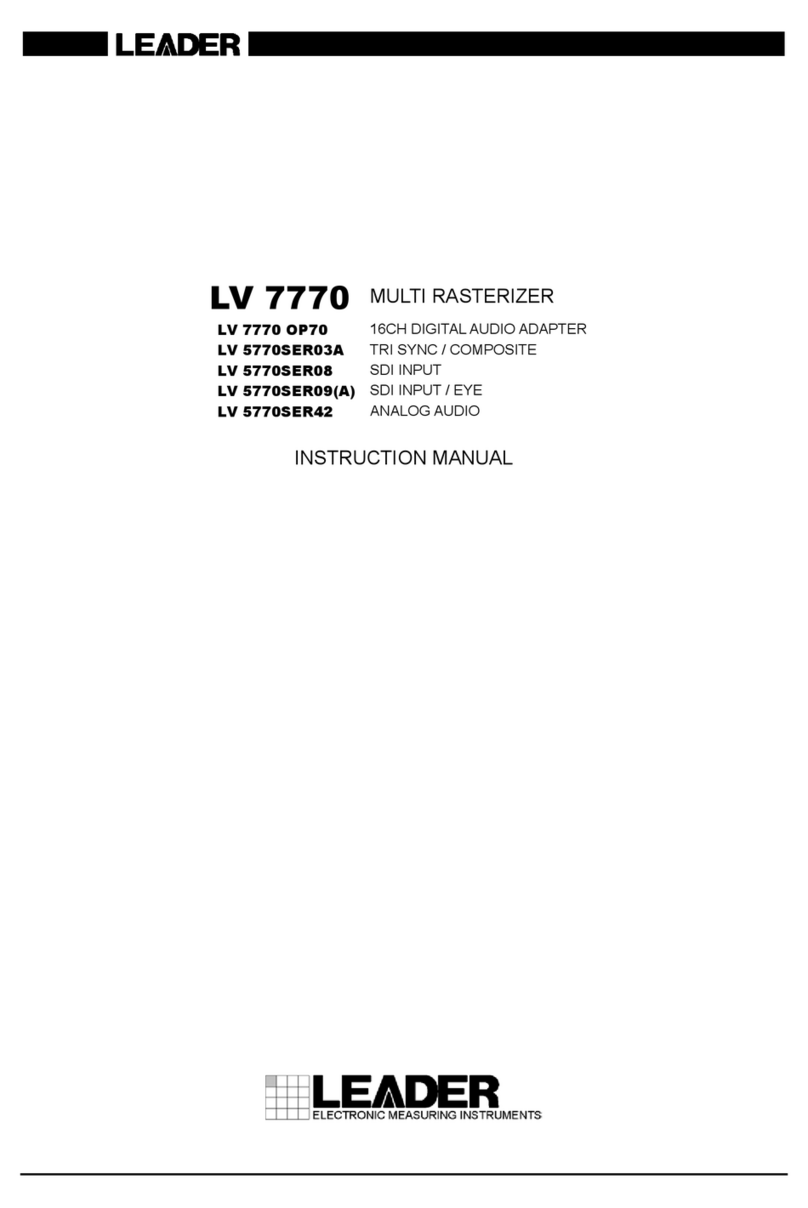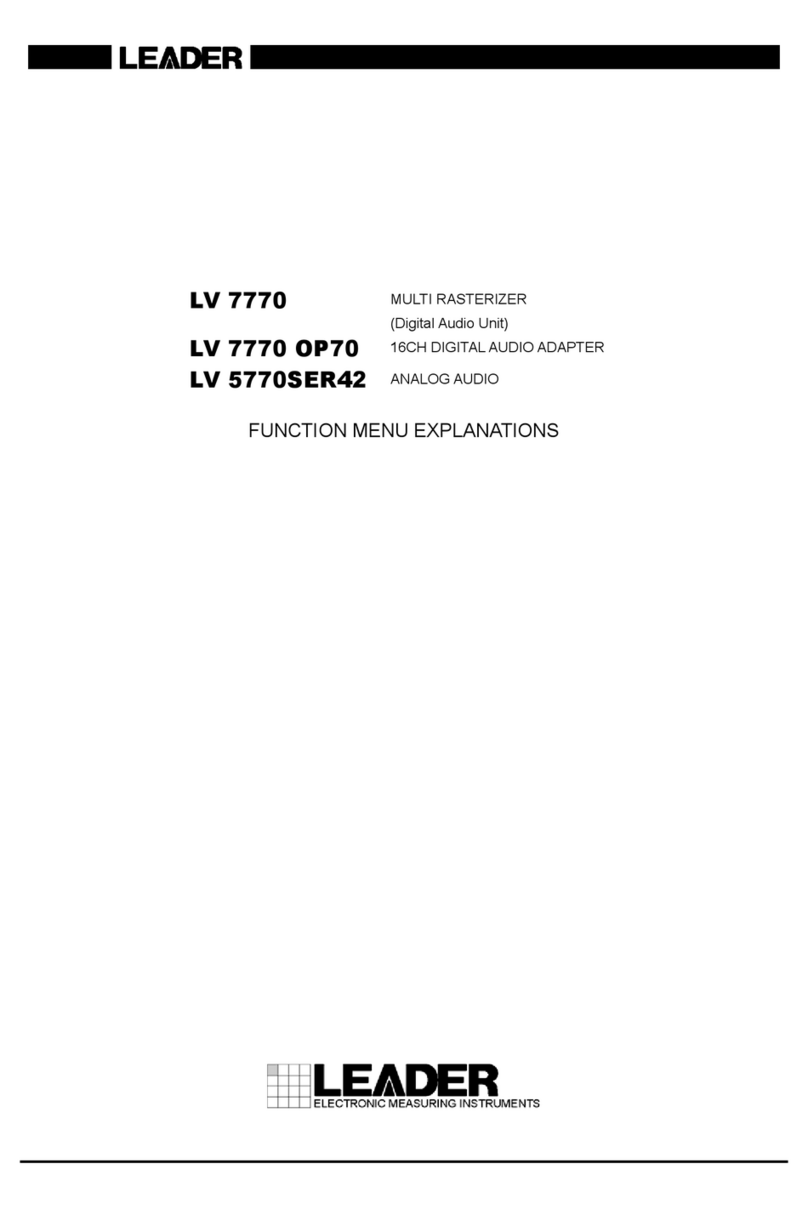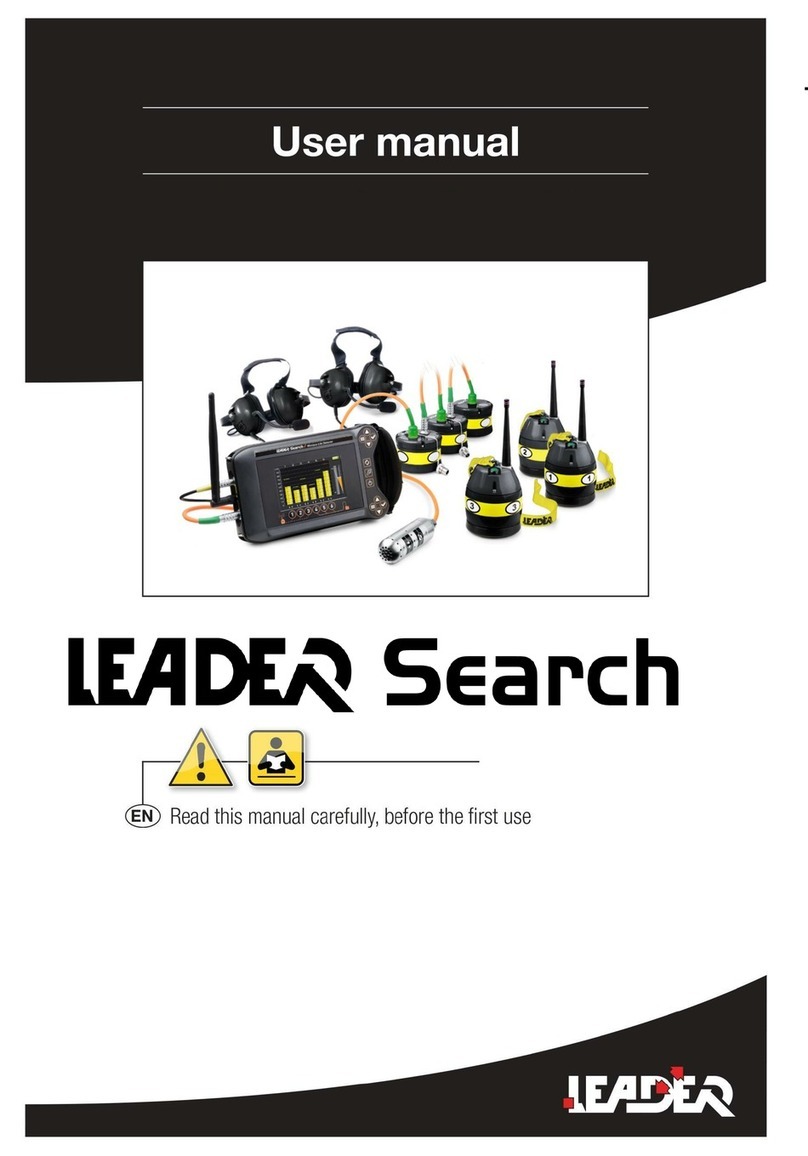15.4 Adjusting the Volume ...................................................................................296
15.5 Meter Display.............................................................................................297
15.5.1 Selecting the Scale.................................................................................297
15.5.2 Selecting the Response Model...................................................................298
15.5.3 Setting the Peak Hold .............................................................................298
15.5.4 Setting the Reference Level......................................................................299
15.6 Lissajous Display (SER20)..............................................................................300
15.6.1 Adjusting the Lissajous Curve Intensity........................................................300
15.6.2 Adjusting the Scale Intensity ....................................................................300
15.6.3 Selecting the Lissajous Curve Display Format ................................................301
15.6.4 Selecting the Scale Display Format .............................................................302
15.6.5 Setting the Lissajous Curve Gain................................................................303
15.7 Surround Display (SER20) .............................................................................303
15.7.1 Adjusting the Surround Waveform Intensity ..................................................304
15.7.2 Adjusting the Scale Intensity ....................................................................304
15.7.3 Selecting the Surround Display Format ........................................................305
15.7.4 Setting the Surround Waveform Gain ..........................................................305
15.8 Status Display (SER20).................................................................................306
15.8.1 Status Screen Description ........................................................................306
15.8.2 Event Log Display..................................................................................307
15.8.3 Channel Status Display............................................................................308
15.8.4 Displaying User Bits ...............................................................................309
15.8.5 Resetting Errors ....................................................................................309
16. STATUS DISPLAY.......................................................................................... 310
16.1 Status Screen Description..............................................................................310
16.2 Configuring Error Detection Settings.................................................................315
16.2.1 Error Setup 1 .......................................................................................315
16.2.2 Error Setup 2 .......................................................................................317
16.2.3 Error Setup 3 .......................................................................................319
16.2.4 Error Setup 4 .......................................................................................321
16.3 Clearing Error Counts...................................................................................324
16.4 Configuring Event Log Settings .......................................................................324
16.4.1 Event Log Screen Description....................................................................324
16.4.2 Starting the Event Log ............................................................................327
16.4.3 Clearing the Event Log............................................................................327
16.4.4 Selecting the Overwrite Mode....................................................................327
16.4.5 Saving to a USB Memory Device ................................................................328
16.5 Configuring the Data Dump Settings.................................................................330
16.5.1 Data Dump Display Description .................................................................331
16.5.2 Moving the Display Position ......................................................................332
16.5.3 Selecting the Adjustment Step Resolution.....................................................333
16.5.4 Selecting What the Function Dial Controls.....................................................333
16.5.5 Selecting the Display Mode.......................................................................333
16.5.6 Selecting the Display Format.....................................................................334
16.5.7 Selecting the Content to Display ................................................................335
16.5.8 Saving to a USB Memory Device ................................................................336