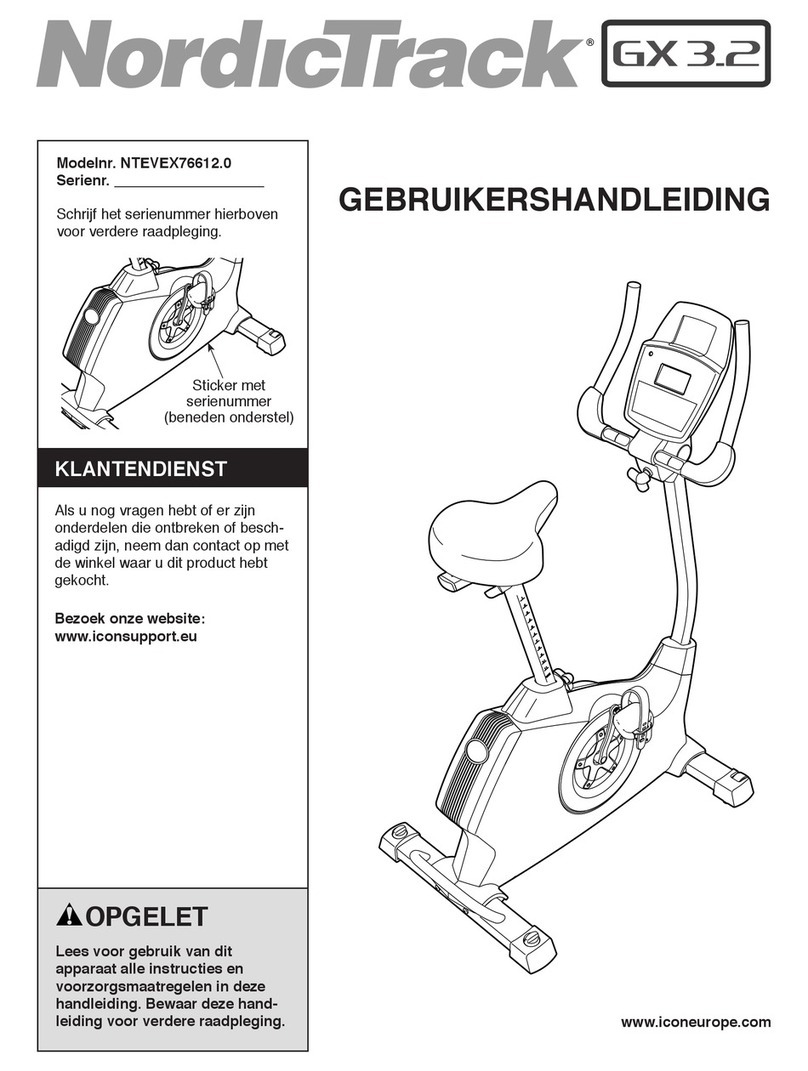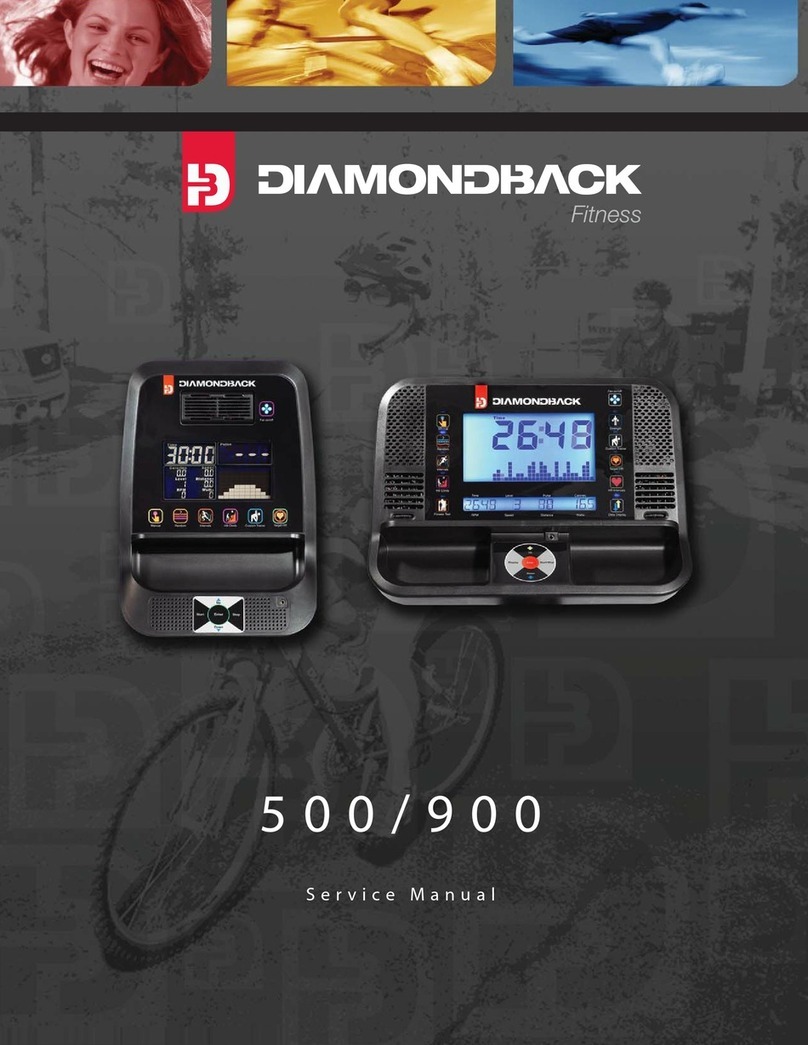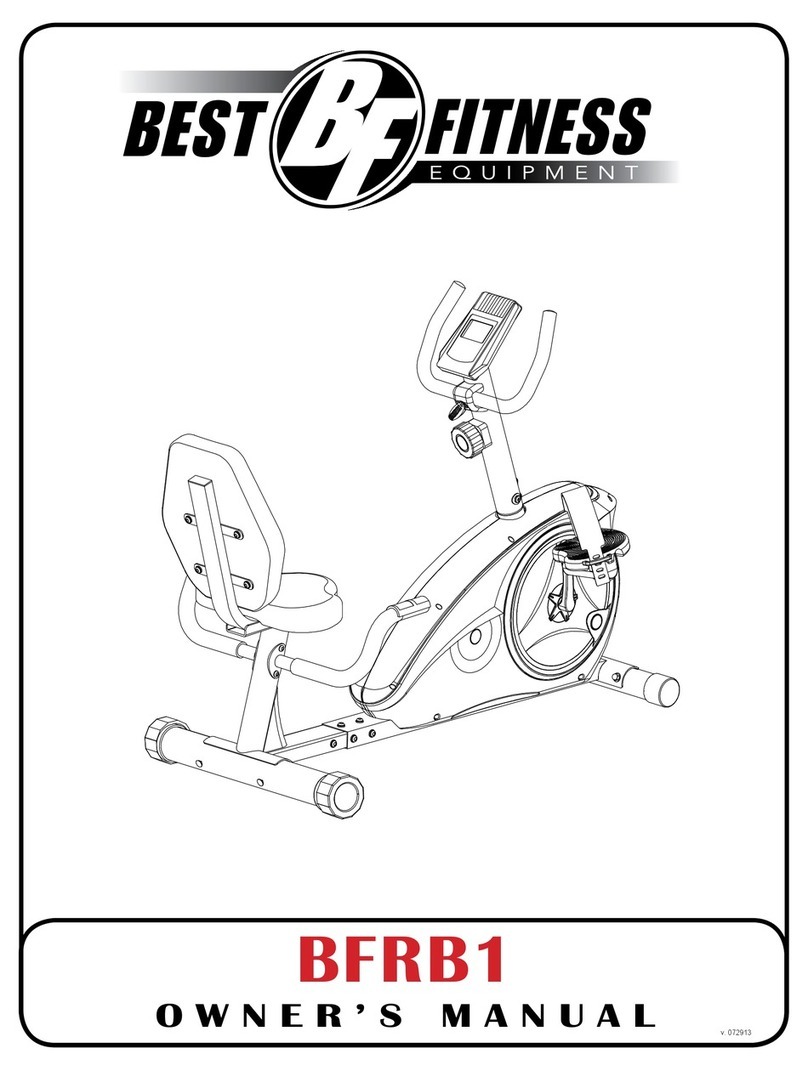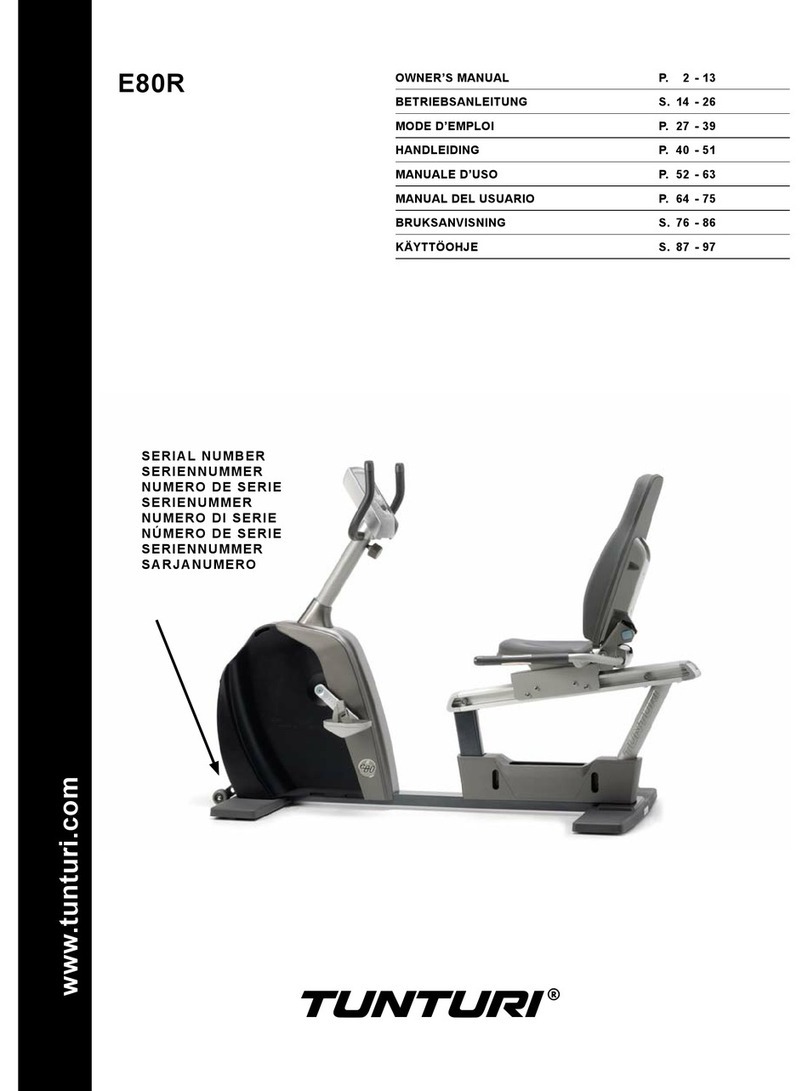Elite Fitness VAlOR 4 User manual
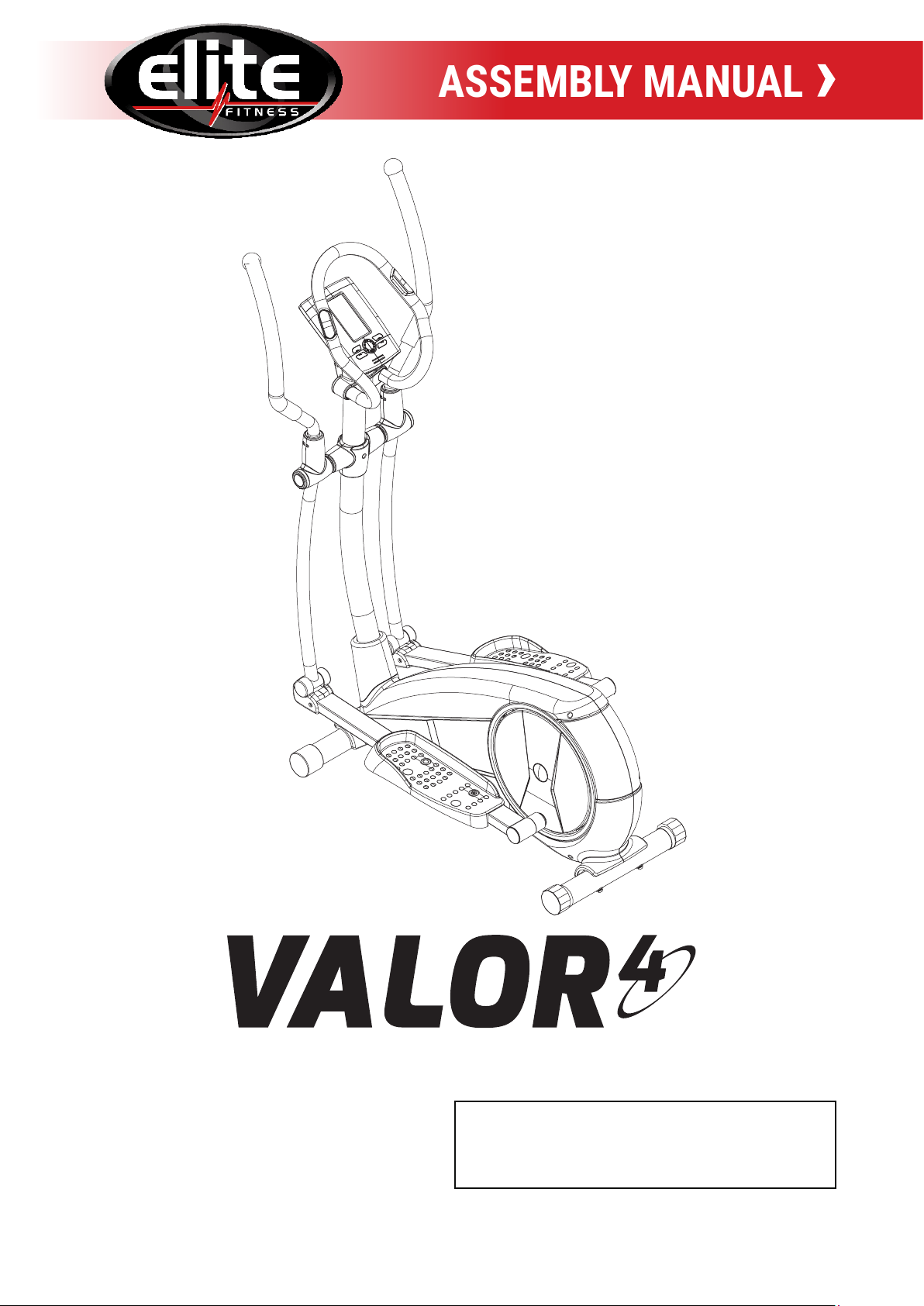
ASSEMBLY MANUAL
Record serial number
Elite Valor 4 Elliptical
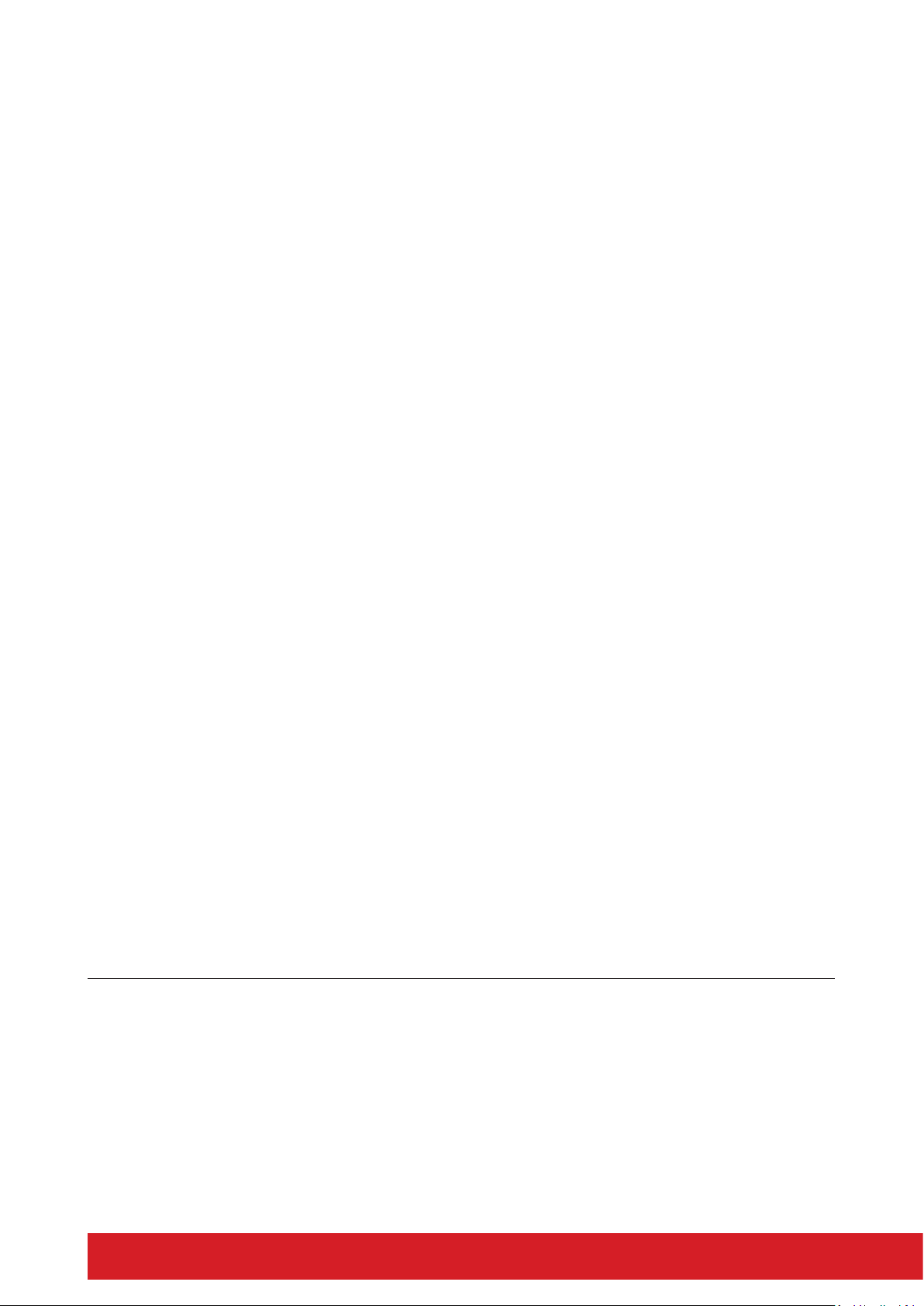
2
CONTENTS
Important Safety Instrucons 3
Product Specicaons 4
Assembly Instrucons 5
User Instrucons 14
Care and Maintenance 18
Maintenance Log 19
Limited Warranty 20
Warm-Up Exercise 21
Training Stages 22
Parts List 23
Exploded Drawing 25
Notes 27
Thank you for purchasing the Elite Valor 4 Ellipcal.
For over 20 years, Elite Fitness™ has been New Zealand’s largest supplier of tness equipment. Our
aim and vision is to provide you Elite™ branded products, tested to the highest standard for quality
and biomechanics at the best possible price.
Please read through this manual to familiarise yourself with the operaon of your new Elite Valor
4 Ellipcal. Doing so will help to insure that you get the most out of your machine, enjoying a safe
and eecve workouts ahead.
Even though we go to great eorts to ensure the quality of each product we produce, occasional
errors and or omissions do occur. In any event should you nd this product to have either a
defecve or a missing part, please contact us for a replacement.
SERVICE & WARRANTY
For service and warranty assistance please visit:
www.elitetness.co.nz/service
Online forms are available for Service, Warranty and Parts requests.
(09) 258 9067
Elite Fitness HQ
11 George Bourke Drive
Mt Wellington
Auckland, New Zealand
info@elitetness.co.nz
0800 2 438 348
www.elitetness.co.nz

3ELITE ELLIPTICAL ASSEMBLY MANUAL
The following denion applied to the word “WARNING” when used in this manual:
Used to call aenon to POTENTIAL hazards that could
result in personal injury or loss of life.
READ ALL INSTRUCTIONS BEFORE USING THE MACHINE
This product has been designed for home use only. Product liability and warranty condions will
not be applicable to products being subjected to professional use or products being used in a
commercial environment. e.g Gym Centre
This exercise machine is built for opmum safety. However, certain precauons apply whenever
you operate a piece of exercise equipment. Be sure read the enre manual before you assemble or
operate your machine. In parcular, note the following safety precauons.
— Read all instrucons in this manual before using this equipment.
— Use the machine only for its intended use as described in this Manual.
— Inspect and ghten all the loose parts before this equipment is used.
— Keeps hands away from moving parts.
— Keep children and pets away from the machine at all me. DO NOT leave children unaended
in the same room with the machine.
— Before using the machine to exercise, always do stretching exercises to properly warm up.
— Inspect the machine before each use; make sure all of the connecons are ghtly secured.
— Only one person at a me should use the machine.
— If the user experiences dizziness, nausea, chest pain, or any other abnormal symptoms, STOP
the workout at once. CONSULT A PHYSICIAN IMMEDIATELY.
— Posion the machine on a clear, levelled surface. DO NOT use the machine near water or
outdoors.
— Always wear appropriate workout clothing when exercising. DO NOT wear robes or other
clothing that could become caught in the machine. Sporng shoes are recommended when
using the machine.
— Do not place any sharp object around the machine.
— Disabled persons should not use the machine without a qualied person or physician in
aendance.
— Never operate the machine if the machine is not funconing properly.
IMPORTANT SAFETY INSTRUCTIONS

4
— Only carry out training work on the equipment when it is in perfect working order. Only use
original spare parts in the event of a repair.
— Do not use strong solvents for cleaning, and only use the tools supplied, or suitable ones of
your own, for any repairs that may be required. Please dispose of the packaging and any parts
that have to be replaced subsequently (all parts for the unit) at suitable collecng points or
containers with a view to saving the environment.
— Not for therapeuc use.
WARNING: Before beginning any exercise program, consult your physician. This is especially
important for persons with pre-exisng health problems. The seller assumes no responsibility for
personal injury or property damage sustained by or through the use of this product.
SERVICE HINTS: The high quality standard of this product only will be kept if you on a regular
basis check all screw-connecons and moving parts on proper ng. Damaged parts have to be
changed immediately. During the me of repair the product must not be used by anybody.
IMPORTANT HINTS:
A) This product has been tested in accordance with the requirements of EN 957-1/A1, EN 957-5,
standard, Class HA (HOME USE). The maximum load is limited to 120KGS.
Parents should be aware of the risk factor of young children playing on tness equipment
unaended. Make sure that the children are instructed properly in the use of the product and in
the controlled execuon of the dierent exercise. Misuse of the product could result in serious
injury
PRODUCT SPECIFICATIONS
User Weight Capacity: 120kg
Dimensions: 1619 x 626 x 1204mm
Shipping Weight: 48.4kg
Net Weight: 45.5kg
Power Requirements 6V 1.0A
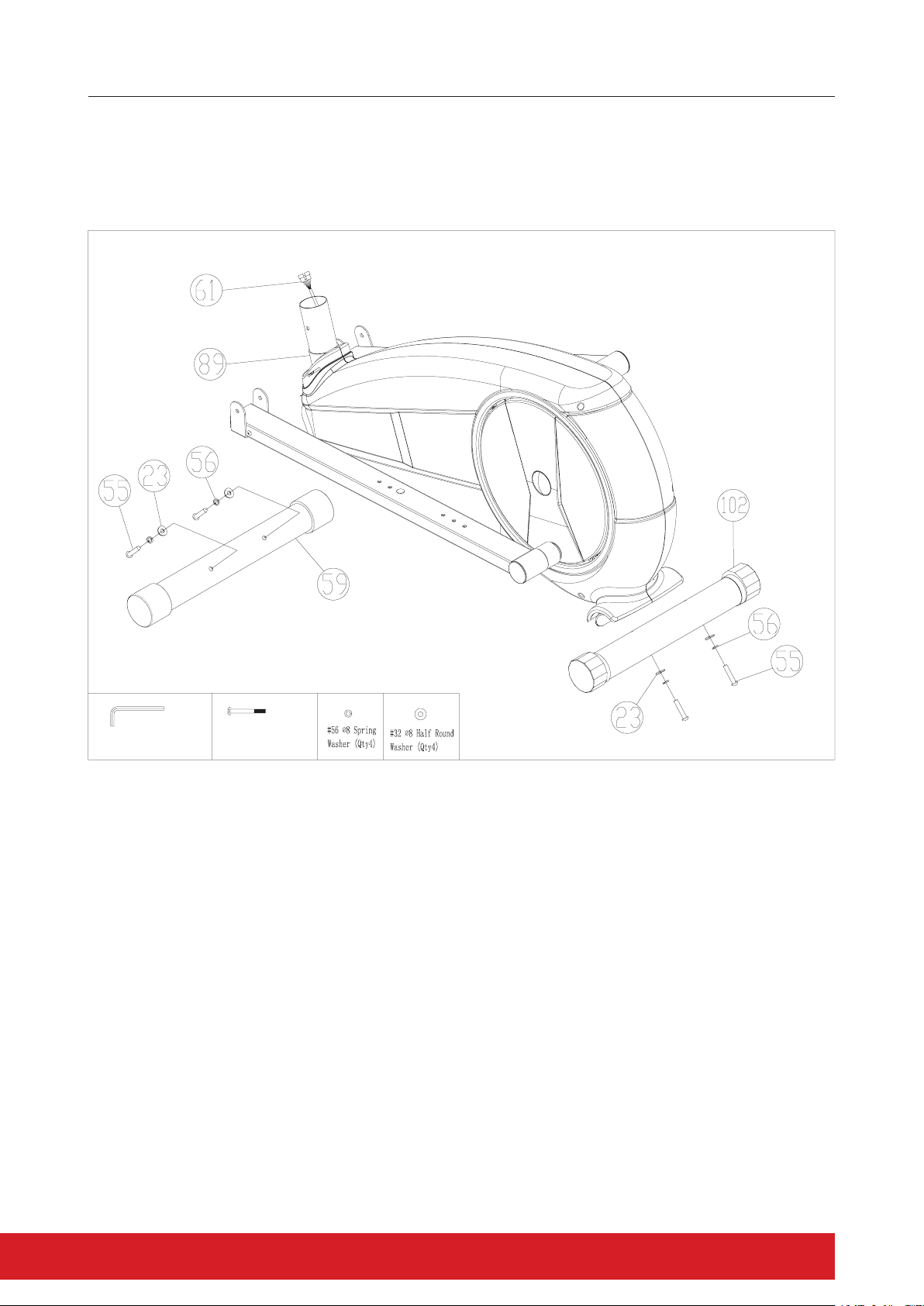
5ELITE ELLIPTICAL ASSEMBLY MANUAL
ASSEMBLY INSTRUCTIONS
#1046mmAllenkey
#55M8*73mmAllen
Bolt(Qty4)
Use numbers as indicated in diagrams to carry out the assembly process.
STEP 1
— Aach the Front Stabiliser (#59) to the Main frame (#89) using 2 x M8 Bolts (#55) 2 x Semi-
circle Washers (#23) and 2 x Spring Washers (#56).
— Aach the Rear Stabiliser (#102) to the Main frame (#89) using 2 x M8 Bolts (#55) 2 x Semi-
circle Washers (#23) and 2 x Spring Washers (#56).

6
ASSEMBLY INSTRUCTIONS
#1046mmAllenkey
STEP 2
— Slide the Front Post Cover (#60) over the Front Post (#10).
— Connect the Main Frame Cable to the Front Post Cable.
— Connect the Front Post (#10) to the Main Frame (#89) using 4 x M8 Bolts (#31) 4 X Semi-circle
Washers (#32) and 4 x Spring Washers (#33).
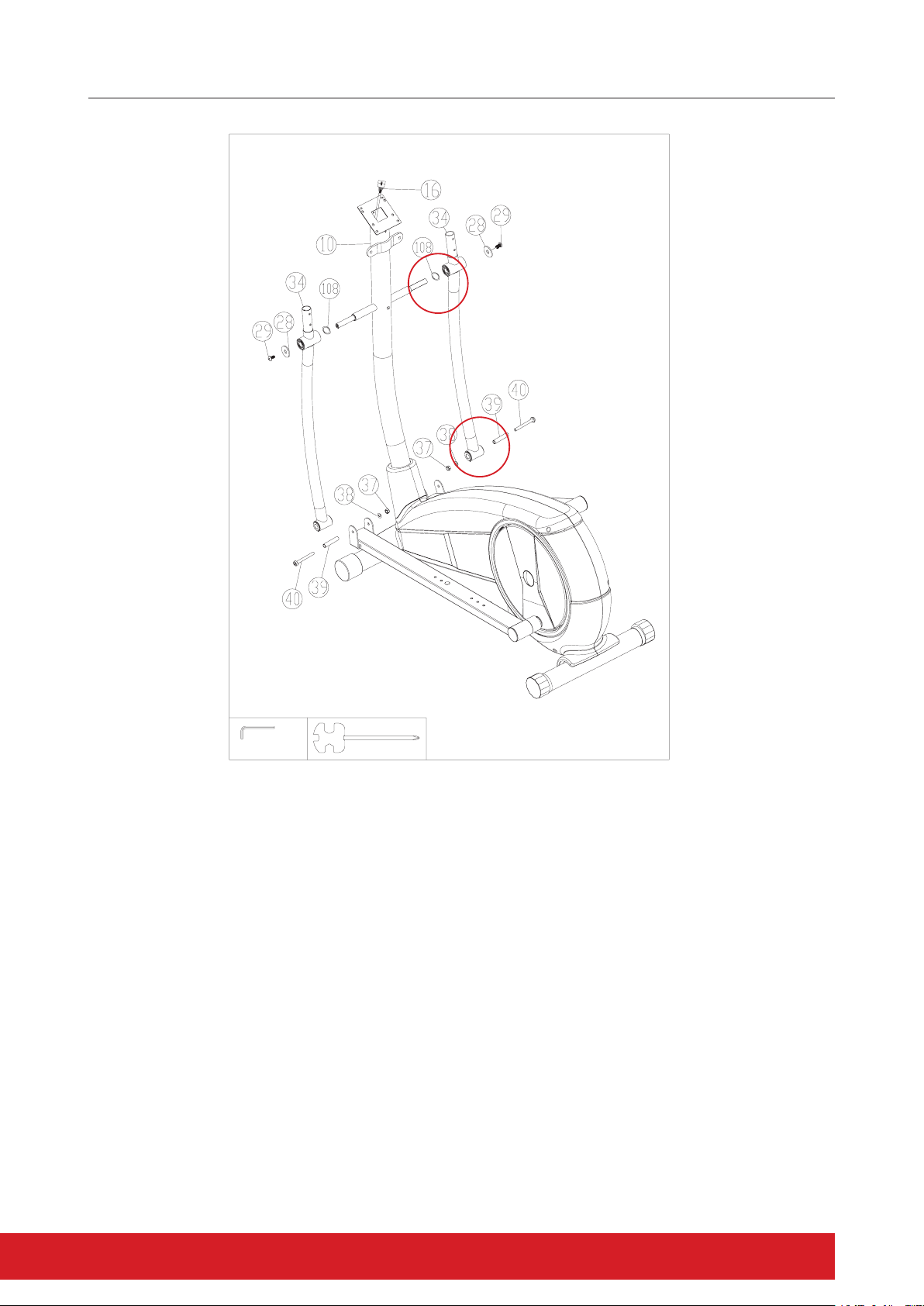
7ELITE ELLIPTICAL ASSEMBLY MANUAL
ASSEMBLY INSTRUCTIONS
#1046mmAllenkey
105#Screwdriver(1pcs)
STEP 3
Please note: Lubricate wheel axle and upper arm axle using a mul purpose grease. Refer to
red circles on diagram above.
— Aach the top end of the Lower Handlebar L (#34) to the le hand side of the Front Post (#10)
using 1 x Wave Washer (#108), 1 x Flat Washer (#28), 1 x Spring Washer (#25) and 1 x M8 Bolt
(#29).
— Aach the boom end of the Lower Handlebar L (#34) to the le hand side of the Main Frame
(#89) using a Nylon nut (#37) and Flat Washer (#38) on the inner side and a Axle Bush (#39)
and M8 Bolt (#40) on the outer side.
— Aach the top end of the Lower Handlebar R (#34) to the right hand side of the Front Post
(#10) using 1 x Wave Washer (#108), 1 x Flat Washer (#28), 1 x Spring Washer (#25) and 1 x M8
Bolt (#29).
— Aach the boom end of the Lower Handlebar R (#34) to the right hand side of the Main
Frame (#89) using a Nylon nut (#37) and Flat Washer (#38) on the inner side and a Axle Bush
(#39) and M8 Bolt (#40) on the outer side.
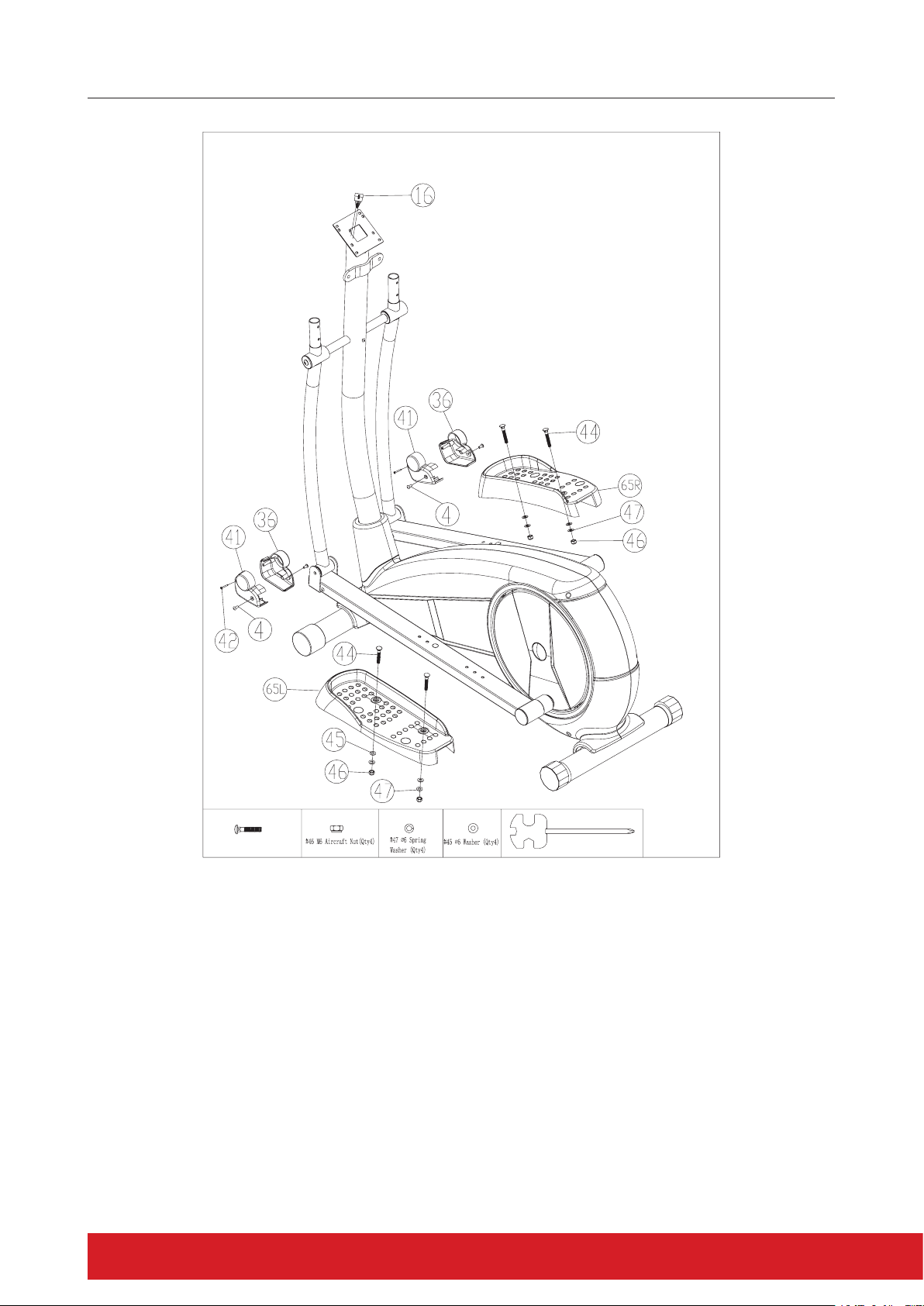
8
ASSEMBLY INSTRUCTIONS
#44M6x43LCarriagebolt(Qty4)
105#Screwdriver(1pcs)
STEP 4
— Aach the le Pedal (#65L) to the Le Pedal Arm (#43) using 2 x Carriage Bolts (#44), 2 x Flat
Washers (#45), 2 x Spring Washers (#47) and 2 x Nylon nuts (#46).
— Aach the right Pedal (#65R) to the Right Pedal Arm (#66) using 2 x Carriage Bolts (#44), 2 x
Flat Washers (#45), 2 x Spring Washers (#47) and 2 x Nylon nuts (#46).
— Aach the Le Lower arm Covers (#41 & 36) to the Le Pedal Arm (#43) using 2 x M5 Screw
(#4) and 2 x ST2 Screw (#42).
— Aach the Right Lower Arm Covers (# 41 & 36) to the Right Pedal Arm (#66) using 2 x M5 Screw
(#4) and 2 x ST2 Screw (#42).

9ELITE ELLIPTICAL ASSEMBLY MANUAL
ASSEMBLY INSTRUCTIONS
#1046mmAllenkey
105#Screwdr iver(1pcs)
STEP 5
— Aach the Le and Right Upper Handlebars (#21 & 63) using 4 x M8 Bolts (#24), 4 x Semi-circle
Washers (#23) and 4 x Nylon Nuts (#22). Refer to the diagram above.

10
ASSEMBLY INSTRUCTIONS
#1046mmAllenkey 105#Screwdriver(1pcs)
STEP 6
— Aach Handlebar (#6) to the Front Post (#10). Ensure the Front Post Cover (#11) has been
placed over the Handlebar before the Handlebar is secured. Secure using 2 x M8 Bolts (#12), 2
x Spring Washers (#13) and 2 x Flat Washers (#15). Refer to the above diagram.

11ELITE ELLIPTICAL ASSEMBLY MANUAL
ASSEMBLY INSTRUCTIONS
STEP 7
— Connect Upper Computer Wire from Computer (#1) to the Front Post Wire.
— Connect Upper Pulse Wire from Computer (#1) to the Lower Pulse Wire from Handlebar.
— Aach Computer (#1) to the Front Post (#10) using 4 x M5 Screws (#5). Refer to the above
diagram.
105#Screwdriver(1pcs)

12
ASSEMBLY INSTRUCTIONS
STEP 8
— Aach the le covers (#27 & 26) to le Lower Handle Bar (#34) using 4 screws.
— Aach the right covers (#64 & 62) to right Lower Handle Bar (#34) using 4 screws
— Aach the central covers (#17 & 14) tot he Front Post (#10) using 2 M5 Screws (#4).
— Aach the Back Computer Cover (#2) to the back of the Computer (#1) using 2 Screws (#3).
105#Screwdriver(1pcs)

13ELITE ELLIPTICAL ASSEMBLY MANUAL
CONGRATULATIONS
Assembly of your Elite Valor 4 Ellipcal is now complete! Be sure to fully inspect your machine
before using it for the rst me.
Failure to visually check and test and tech the assembly before use can cause damage to
the Elite Ellipcal and serious injury to users and bystanders and can also compromise the
eecveness of your exercise program.
ASSEMBLY INSTRUCTIONS

14
USER INSTRUCTIONS
CONTROL MODE
MANUAL / PROGRAM /WATT/ PERSONAL/HRC
PROGRAMS (P1-P12)
RPM / SPEED
WATTS / CALORIES
USED DATA
START / STOP
RESETQUICK START
RECOVERY
PULSE / HRC
DISTANCE DISPLAY
FUNCTION VALUE
ENTER AND UP / DOWN
SCAN : Alternates between WATTS/CALORIES and RPM/SPEED. 6 seconds per display.
RPM : 0-15-999
SPEED : 0.0-99.9 km/h
TIME : 0:00-99:59.
DISTANCE : 0.00-99.99 km
CALORIES : 0-999.
PULSE :P-30-240
HEART SYMBOL : ON / OFF ashes
MANUAL : 1-24 level
PROGRAM : P1-P12
WATTS CONSTANT : 10-350

15ELITE ELLIPTICAL ASSEMBLY MANUAL
USER INSTRUCTIONS
PRE-SET USER:
Enter user data (sex / age/ height / weight) to accurately calculate workout feedback.
SELECT
MANUAL/PROGRAMS/ WATT CONSTANT/PERSONAL/FITNESS(OPTION)/H.R.C
User can choose dierent control modes to start their workout. See below is main descripon of
each control mode.
EXECUTE
MANUAL/PROGRAMS/ WATT CONSTANT/PERSONAL/ FITNESS(OPTION)/H.R.C
Execute selected control mode.
PRE-SET
TIME/DISTANCE/CALORIES/WATTS/HEART RATE
Seng and selecng the users desired funcon value of the above, the funcon value display will
count down to zero; or if the user does not input any funcon value, the computer will know your
workout is from 0 to end value.
PRESS ENTER/UP/DOWN/START/PAUSE
Use UP / DOWN key to increase / decrease funcon value.
Aer seng each funcon value to press “ENTER” to conrm your seng.
START / PAUSE- Finish previous seng step to press START to start operang; user can press
“PAUSE” if they want to pause their workout for a short peroid of me.
TEST RECOVERY
Press RECOVERY, the computer will calculate your recovery value and will display the results. This
uses your preset data and actual workout funcon value.
FUNCTION DESCRIPTION
— MANUAL: Set the resistance level using the dot matrix display then (if required) set exercise
parameters TIME/DISTANCE / CALORIES / PULSE then press START/STOP to START manual
program.
— PROGRAM: 12 automac adjusng programs with control exercise (P1~P12), resistance level
can be adjusted during PROGRAM DIAGRAM is ashing.
— WATTS CONSTANT: User can default WATTS value at their desire 10-350 was between 10~350
was by using the UP/ DOWN knob. To x WATTS constant value and then press ST/STOP key.
Use WATTS control mode to train yourself in dierent WATTS’s constant.
— PERSONAL: Create your own Program prole through U1~U4 by seng the resistance level
for each individual segment. Then the Program will be automacally saved for future use. U0
ENTER can be set the same as U1~U4 but this Program cannot be saved.
— FITNESS (OPTION): It is special workout program regarding with user’s gender and age to gauge
your exercise level F1- F5 during 12 minutes. User 1- User 4 choose FITNESS control mode
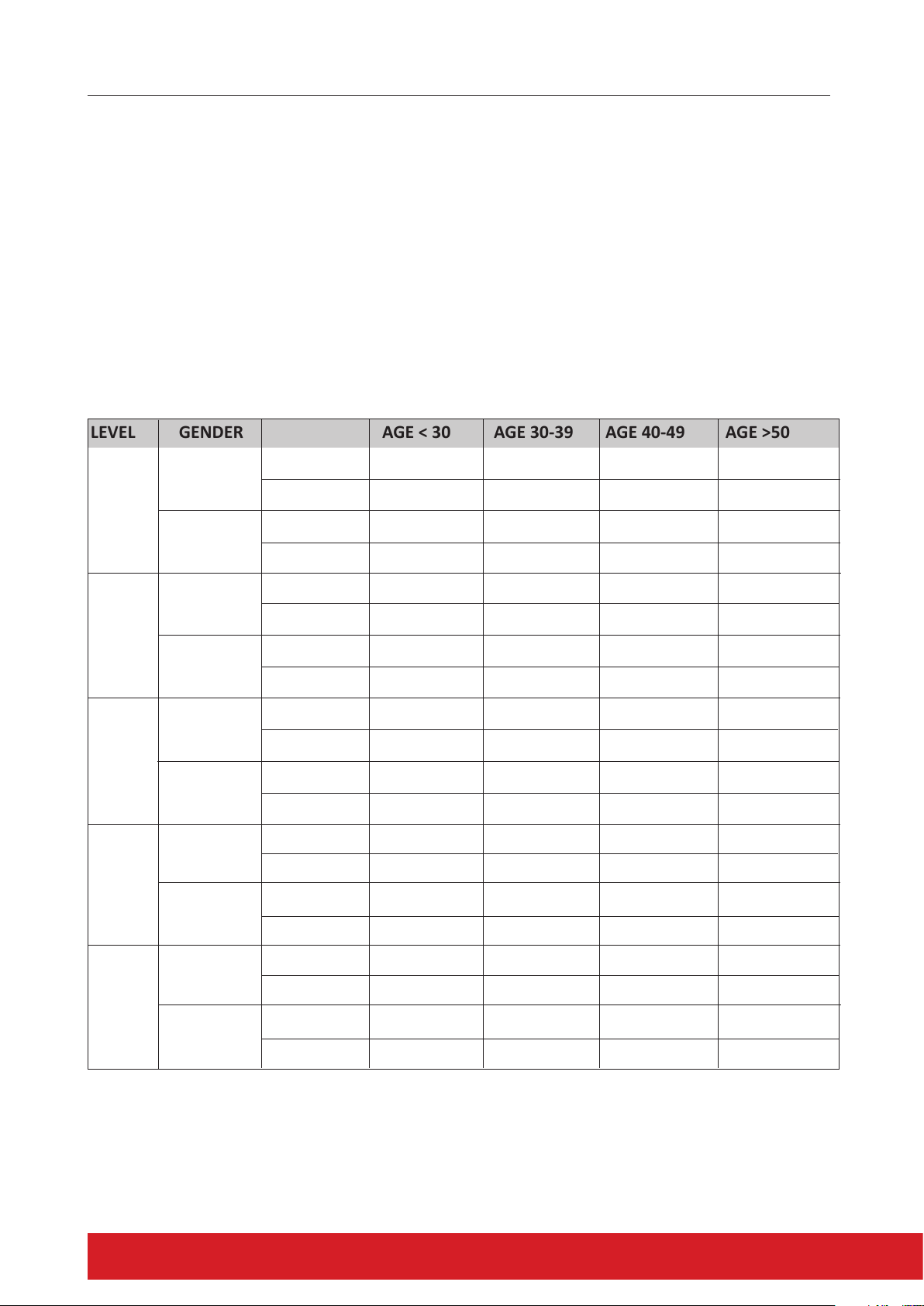
16
by UP/DOWN KEY, and then pres ST/STOP key, if user’s heart rate reach to 100% lasng 30
seconds, this mode funcon will be stoped. Aer nished this FITNESS funcon, please refer
below FITNESS table.
Note:
1.If the user reaches F1 level and their heart rate is not over H.R.C 100%, the computer/console
stop working.
2. If user can’t reach F5 level, and their heart rate is over H.R.C 100%, the computer / console stop
working.
3. If the user reaches level F1-F4, and their heart rate is not over H.R.C 100%, the computer will
stop aer 12 minutes and will display F1 level.
LEVEL GENDER AGE < 30 AGE 30-39 AGE 40-49 AGE >50
MALE DISTANCE <3.2KM <3KM <2.8KM <2.6KM
F5 SPEED 16KM 15KM 14KM 13KM
FEMALE DISTANCE <3KM <2.8KM <2.4KM <2.2KM
SPEED 15KM 14KM 12KM 11KM
MALE DISTANCE 3.2-4KM 3-3.38KM 2.8-3.4KM 2.6-3.2KM
F4 SPEED 20KM 19KM 17KM 16KM
FEMAILE DISTANCE 3-3.6KM 2.8-3.4KM 2.4-3KM 2.2-2.8KM
SPEED 18KM 17KM 15KM 14KM
MALE DISTANCE 4-4.8KM 3.8-4.6KM 3.4-4.2KM 3.2-4KM
F3 SPEED 24KM 23KM 21KM 20KM
FEMAILE DISTANCE 3.6- 4.4KM 3.4-4KM 3-3.8KM 2.8-3.4KM
SPEED 22KM 20KM 19KM 17KM
MALE DISTANCE 4.8-5.6KM 4.6-5.4KM 4.2-5KM 4-4.8KM
F2 SPEED 28KM 27KM 25KM 24KM
FEMAILE DISTANCE 4.4-5.4KM 4-5KM 3.8-4.6KM 3.4-4.4KM
SPEED 27KM 25KM 23KM 22KM
MALE DISTANCE >5.6KM >5.4KM >5KM >4.8KM
F1 SPEED 28KM 27KM 25KM 24KM
FEMAILE DISTANCE >5.4KM >5KM >4.6KM >4.4KM
SPEED 27KM 25KM 23KM 22KM
USER INSTRUCTIONS

17ELITE ELLIPTICAL ASSEMBLY MANUAL
USER INSTRUCTIONS
H.R.C HEART RATE CONTROL: Select your target Heart Rate, choose from one of the preset
programs 55%, 75% or 90%. Please enter your age into the User Data to ensure that your target
heart rate is set correctly. The PULSE display will ash when you have reached your target heart
rate according to the Program you have chosen.
55% -- DIET PROGRAM 75% -- HEALTH PROGRAM
90% -- SPORTS PROGRAM TARGET—USER SET TARGET HEART RATE
OPERATION
When turned on, the computer will default to U1. Select user using the UP/DOWN key, press Enter
key to conrm selecon. Input user data, sex, age, height, weight into top – right window, press
ENTER key to conrm.
Funcon Control display will ash, indicang you can select the Programs P1-P12 by turning
UP/DOWN key and then press ENTER key to conrm. Any of the default values can be changed
by pushing the ENTER key unl the desired program prole is ashing. Press the ENTER key to
conrm.
When the Program and other protocols are entered press START/STOP key and begin your workout.
KEY FUNCTIONS
1. ENTER KEY : Funcon select and conrmaon key.
2. UP/DOWN KNOB: Increase and decrease or select opon.
3. RESET KEY: Reset all displays to default values.
4. START/STOP KEY: Start/stop key
5. RECOVERY KEY: Fitness test by measuring your recovery rate.
6. QUICK START KEY: QUICK START KEY
Condion Score Heart Rate
Excellent F1 Above 50
Good F2 40 ~ 49
Average F3 30 ~ 39
Fair F4 20 ~ 29
Poor F5 10 ~ 19
Very Poor F6 Under 10
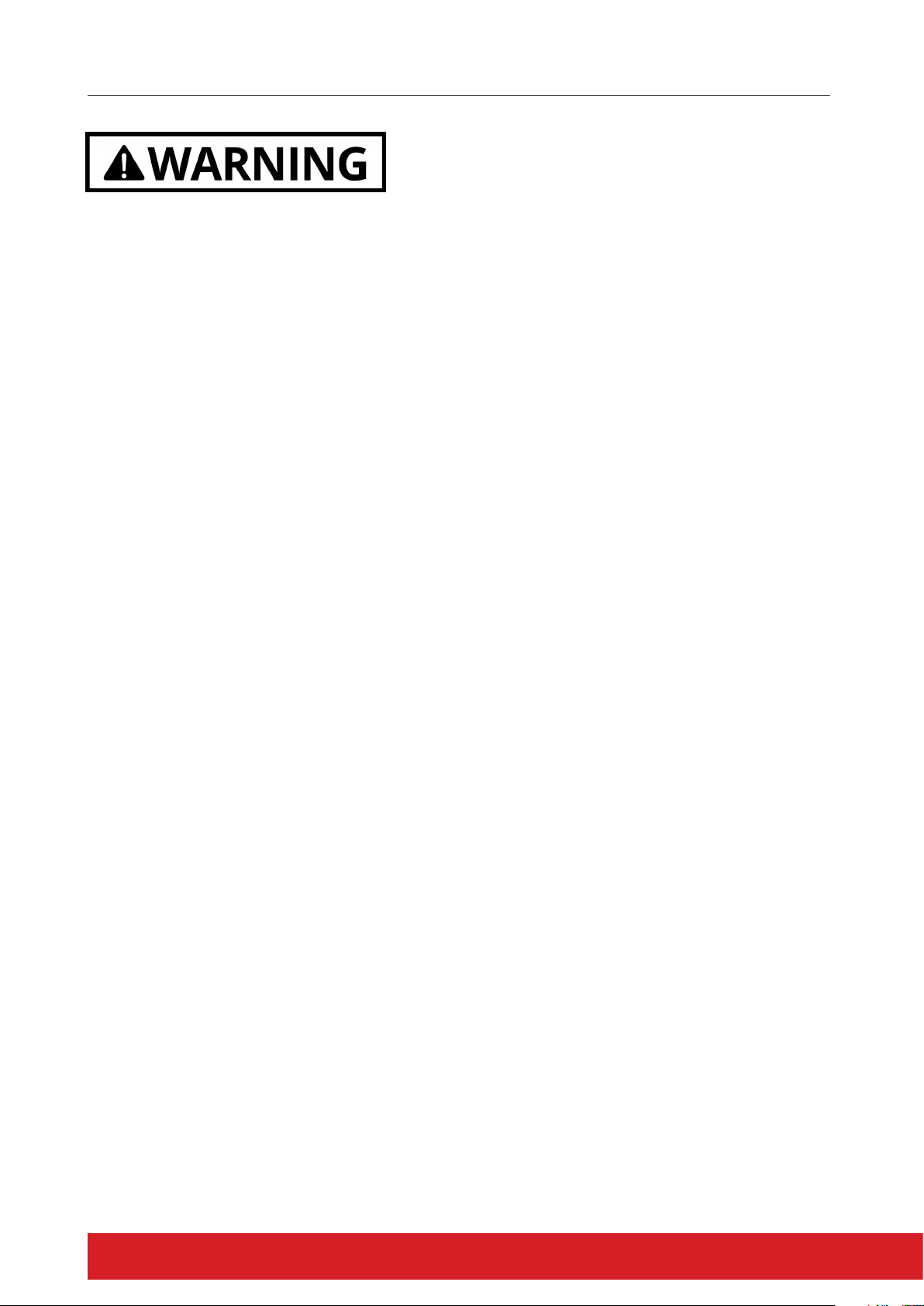
18
Before cleaning or carrying out any maintenance on your ellipcal, ensure the power is turned o
and the power cord removed from the plug socket.
Prolong the life of your ellipcal by performing periodic maintenance checks. Not only does this
ensure your machine is in full working order to ensure they connue to run smoothly and reliably,
but it will save you service costs in the long run.
Cleaning
General cleaning of the unit aer use will protect the ellipcals powder-coated framework and
prevent unnecessary corrosion stains and damage to the structural components from sweat and
perspiraon. During this me check for any cracks and damage.
Pivot points
No maer what style of ellipcal trainer you have there will be areas where the arms and
legs rotate on an axle or bolt. These pivot points need to be ghtened enough so there is sll
movement in the desired direcon of travel but no sideways movement.
Excessive sideways movement causes knocking noises and extra wear. Crosstrainers with a sealed
bearing on the axle do not require greasing however units with a plasc or brass bushing should
be greased twice a year with general purpose automove grease between the axle and bush. This
ensures that the moving parts are not rubbing directly on one another and causing wear.
Joins in frame
Areas where the frame is bolted together (e.g. the upright mast to the base or the stabiliser legs
to the base) need to be kept really ght. Any movement in these areas can cause knocking or
squeaking noises during use. It pays to check once every couple of months that things haven’t
loosened o. Using a thread-locking compound is encouraged but it’s sll not a permanent
soluon, checking on a regular basis is the best bet to keep your machine running as best it
possibly can.
CARE AND MAINTENANCE
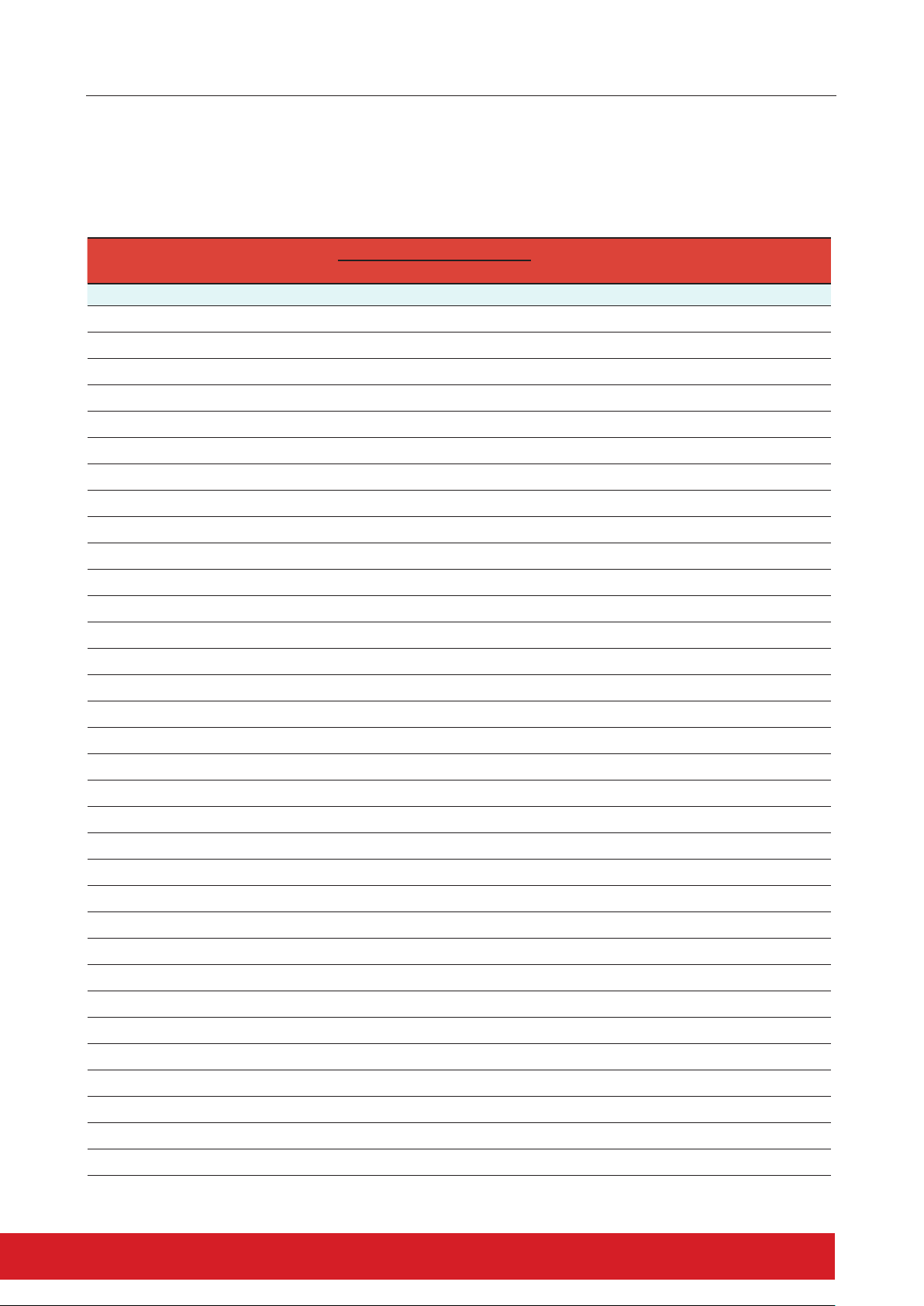
19ELITE ELLIPTICAL ASSEMBLY MANUAL
eg:
MAINTENANCE LOG
Prolong the life of your ellipcal by performing periodic maintenance checks. Not only does this
ensure your machine is in full working order, but it will save you service costs in the long run.
Every me you perform maintenance, record the date and if you can, the distance and hours
operated.
DAT E HOURS DISTANCE
FRAME SERVICE
COMMENTS
Cleaned Joints
01/06 15 16.5km √ √ none

20
Warranty Range
Damage in correct maintenance and normal operaons (not facous factors). Warranty card to
the original purchaser, shall not be transferred.
Warranty Time
HOME USE
— 10 Year Frame
— 1 Year Parts and Labour
The following conditions are not under warranty range:
A) As a result of abuse, neglect, accident, or unauthorized modicaon;
B) The damage due to incorrect adjustment of the machine;
The Elliptical should not be:
A) Plugged into a mul-board plug device. The ellipcal requires a dedicated power circuit and
should be plugged directly into the wall socket.
B) Used with an extension cord any longer than 1.5m.
Repair and Maintenance Service
Please contact our Elite Fitness Service Department at eliteservice@elitetness.co.nz or visit
www.elitetness.co.nz for any service related issues or advice on preventave maintenance
servicing procedures.
LIMITED WARRANTY
Table of contents
Other Elite Fitness Exercise Bike manuals

Elite Fitness
Elite Fitness LYNX User manual

Elite Fitness
Elite Fitness Destroyer User manual

Elite Fitness
Elite Fitness PEGASUS NS-1003R User manual

Elite Fitness
Elite Fitness WAVE ROWER User manual

Elite Fitness
Elite Fitness RAZOR R9+ User manual

Elite Fitness
Elite Fitness COLT User manual
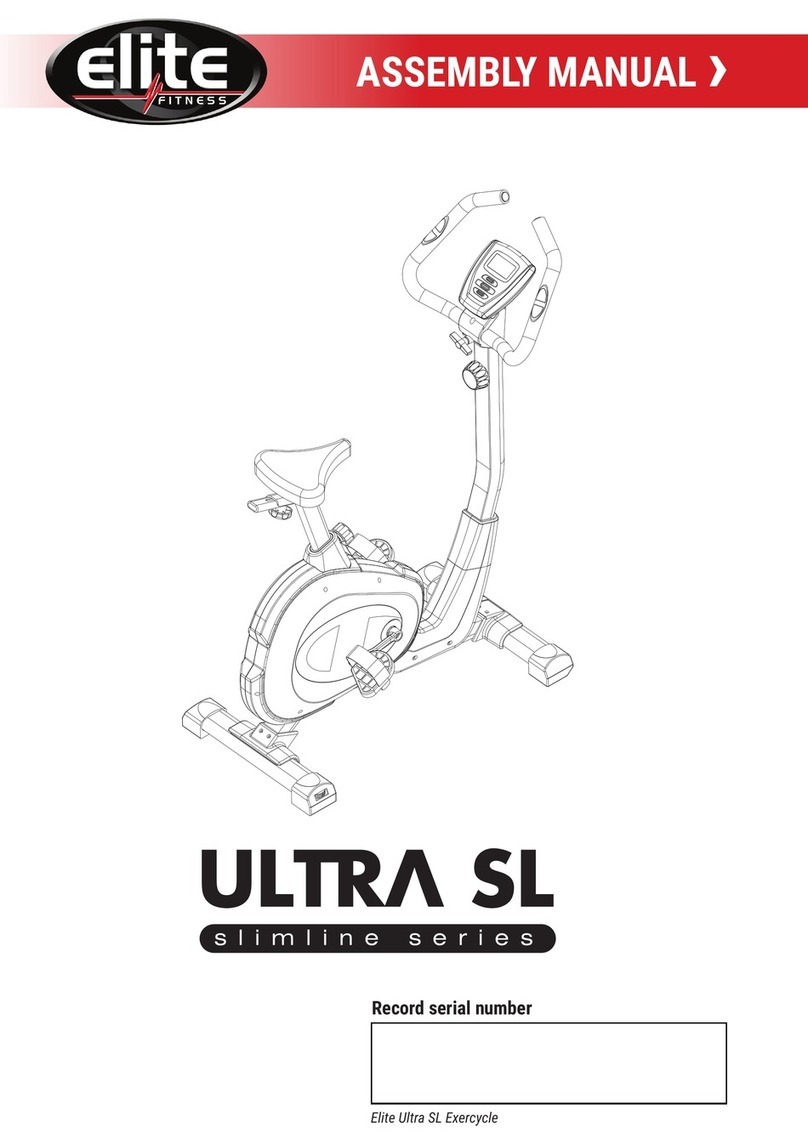
Elite Fitness
Elite Fitness Slimline Series User manual

Elite Fitness
Elite Fitness NERO User manual

Elite Fitness
Elite Fitness FALCON User manual

Elite Fitness
Elite Fitness Patriot User manual