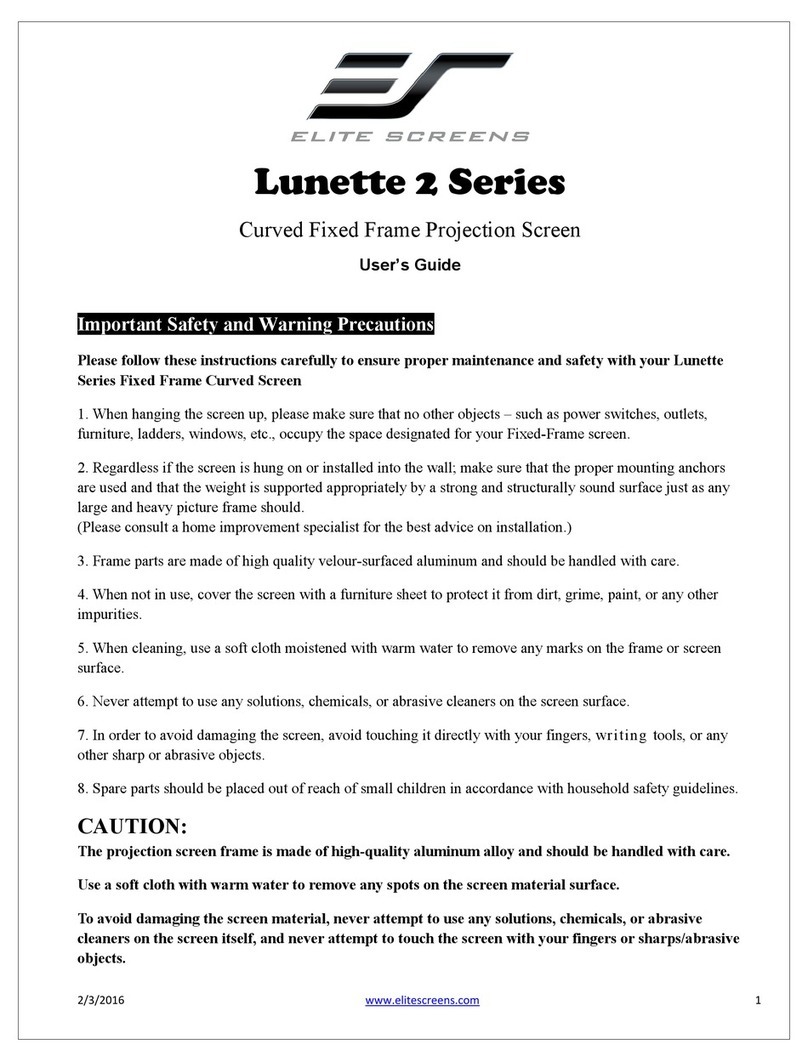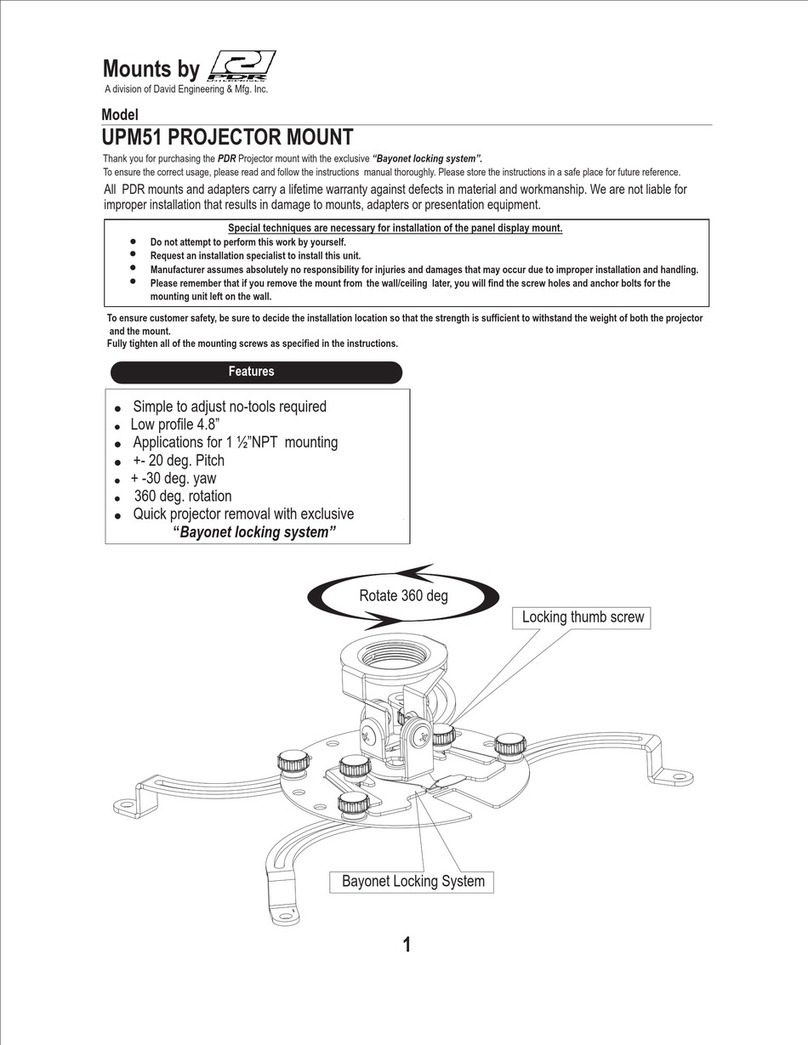Elite Screens elite home series User manual
Other Elite Screens Projector Accessories manuals

Elite Screens
Elite Screens Manual Series User manual

Elite Screens
Elite Screens Spectrum Tab-Tension 2 CineGrey 3D Series User manual

Elite Screens
Elite Screens Manual SRM Pro Instruction manual
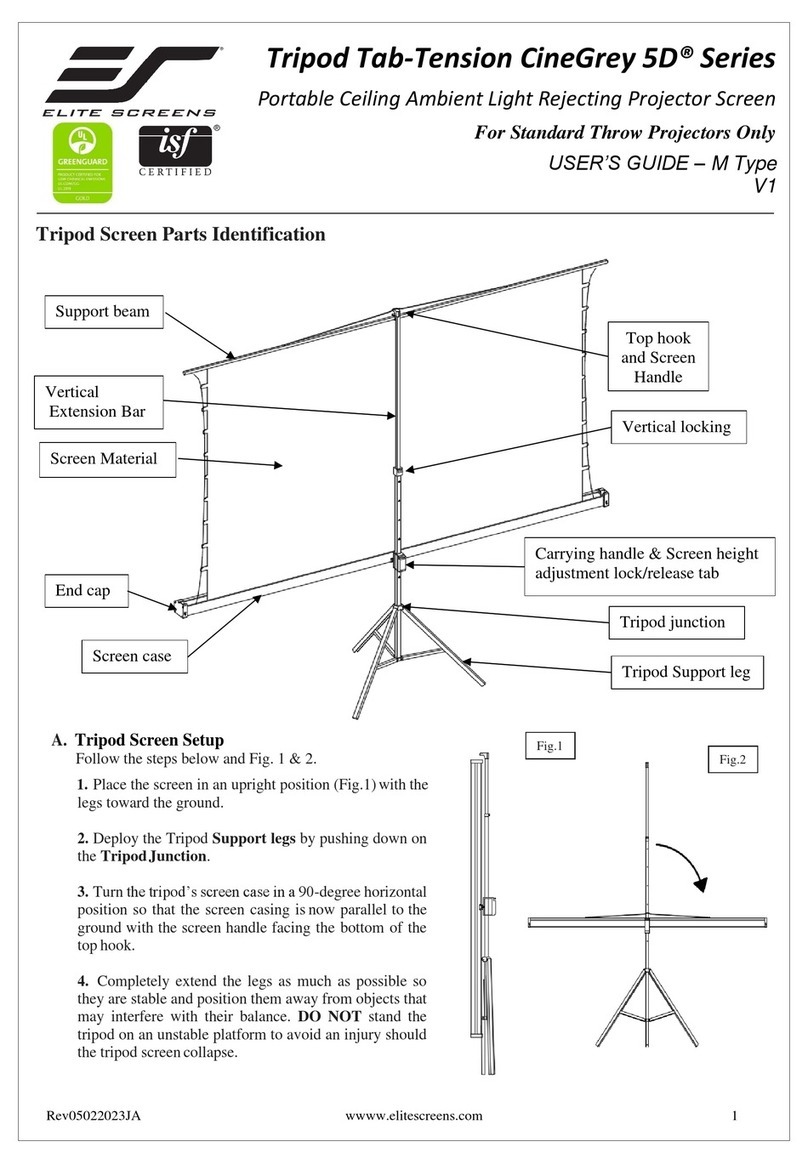
Elite Screens
Elite Screens Tripod Tab-Tension CineGrey 5D Series User manual

Elite Screens
Elite Screens YARD MASTER MANUAL SERIES User manual

Elite Screens
Elite Screens ezCinema Plus Series User manual

Elite Screens
Elite Screens ZSP-TR01 User manual

Elite Screens
Elite Screens Aeon CineWhite A8K Series User manual

Elite Screens
Elite Screens VMAX99XWS2 User manual

Elite Screens
Elite Screens ezFrame 2 Series Quick reference guide
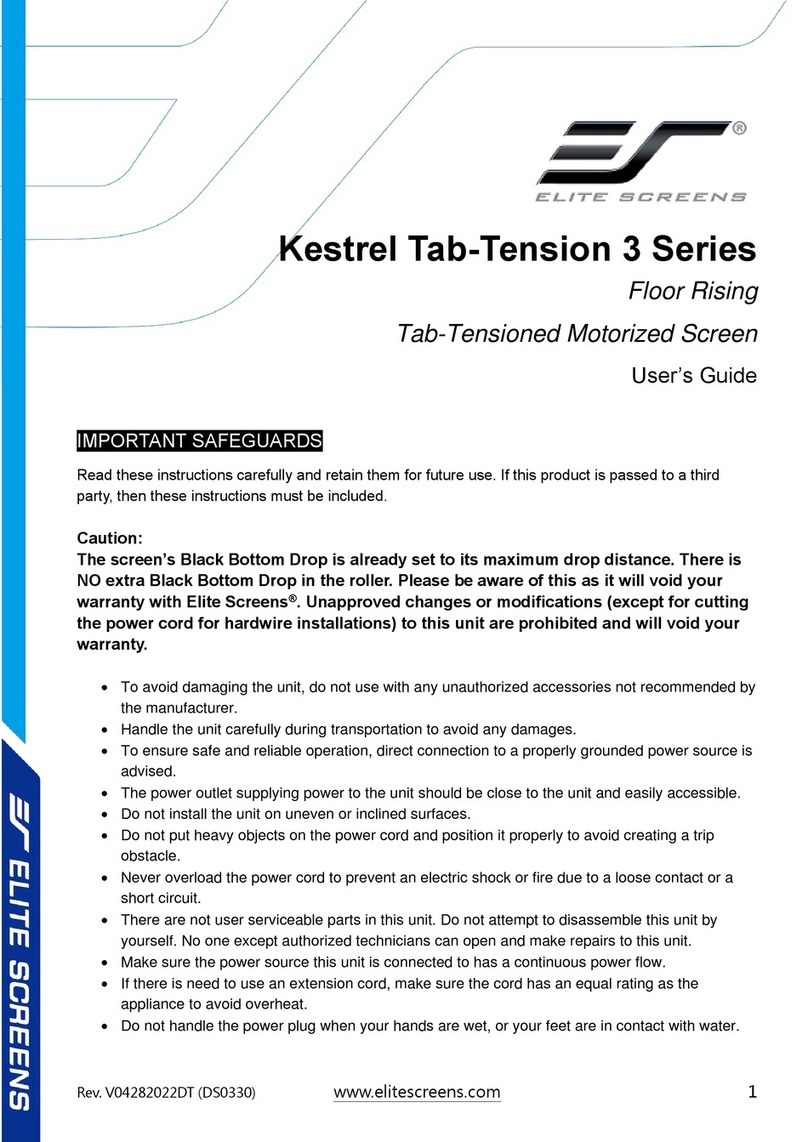
Elite Screens
Elite Screens 3 Series User manual
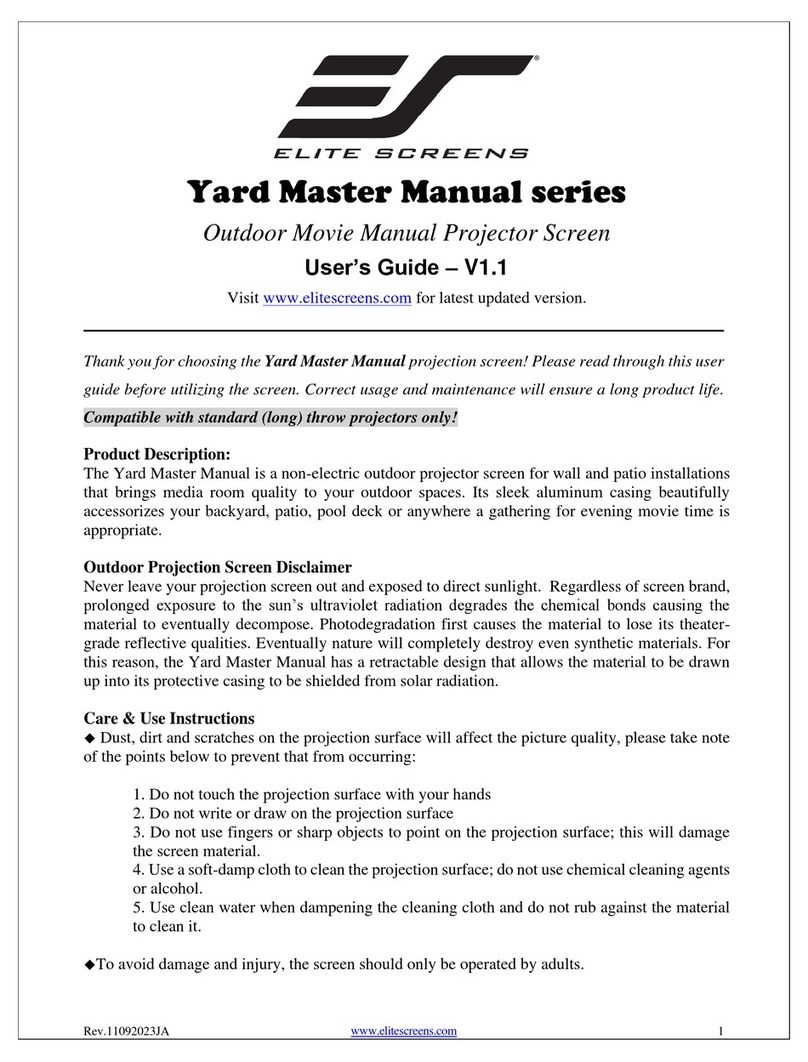
Elite Screens
Elite Screens YARD MASTER MANUAL SERIES User manual

Elite Screens
Elite Screens Cinema235 Series User manual

Elite Screens
Elite Screens Universal Mobile Stand User manual

Elite Screens
Elite Screens SRM Pro Series User manual
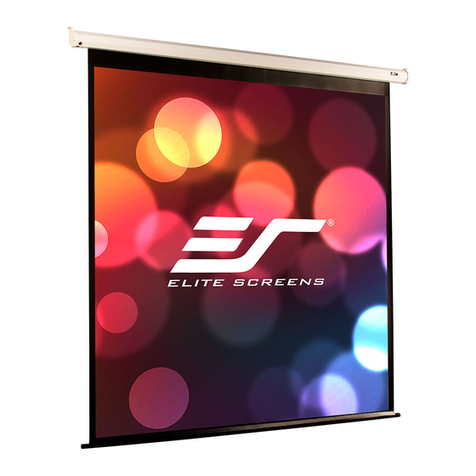
Elite Screens
Elite Screens VMAX2 (Plus) Series Guide

Elite Screens
Elite Screens VMAX110UWH2 E24 User manual

Elite Screens
Elite Screens A56-E25B User manual

Elite Screens
Elite Screens PicoScreen Series User manual

Elite Screens
Elite Screens Portable Mobile Stand User manual