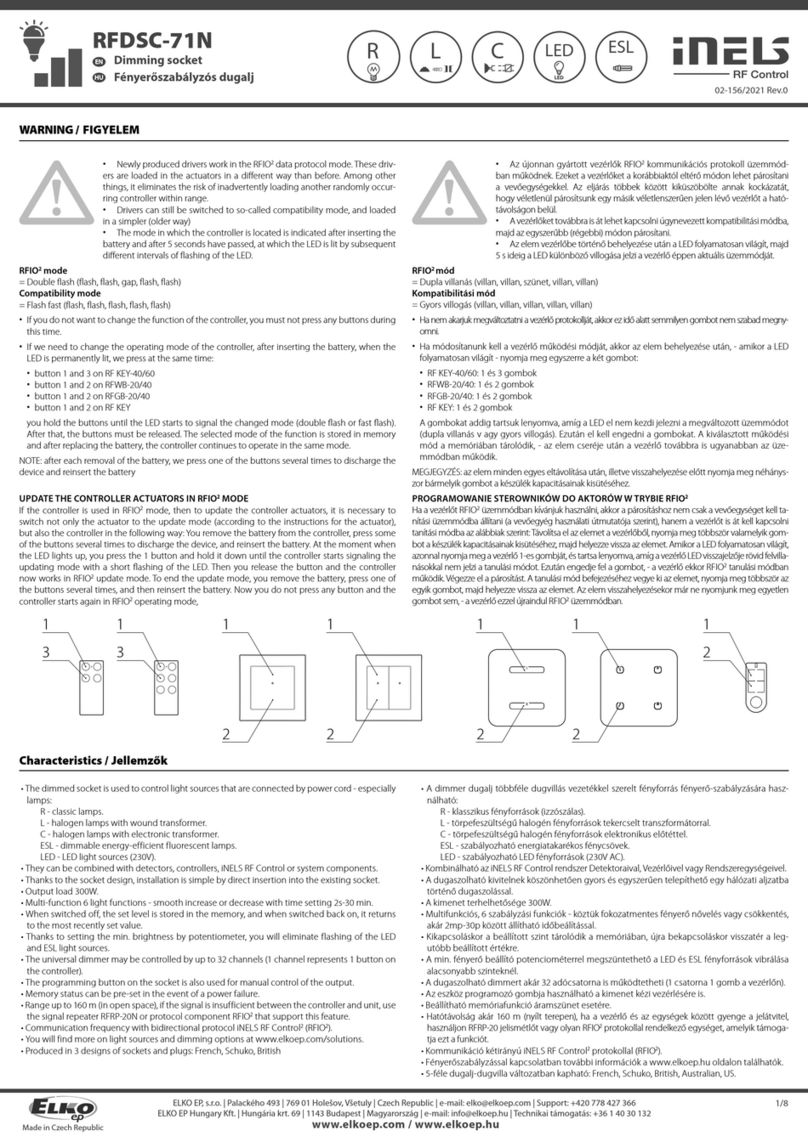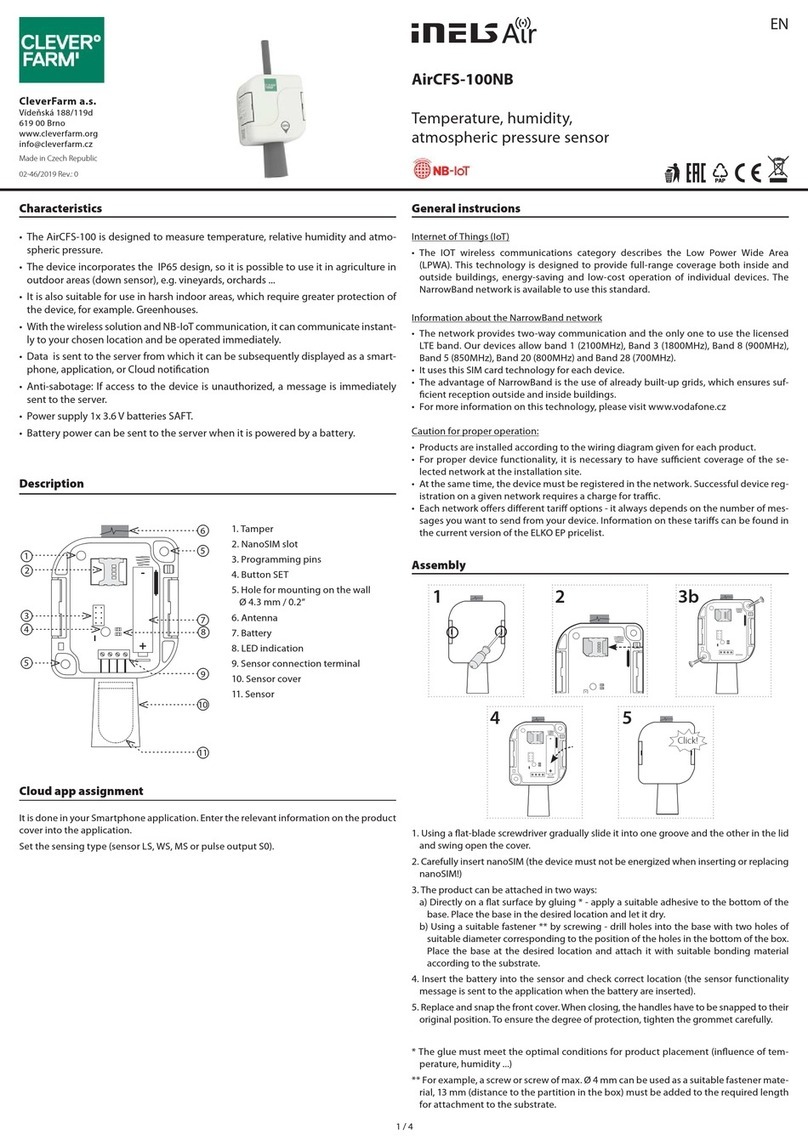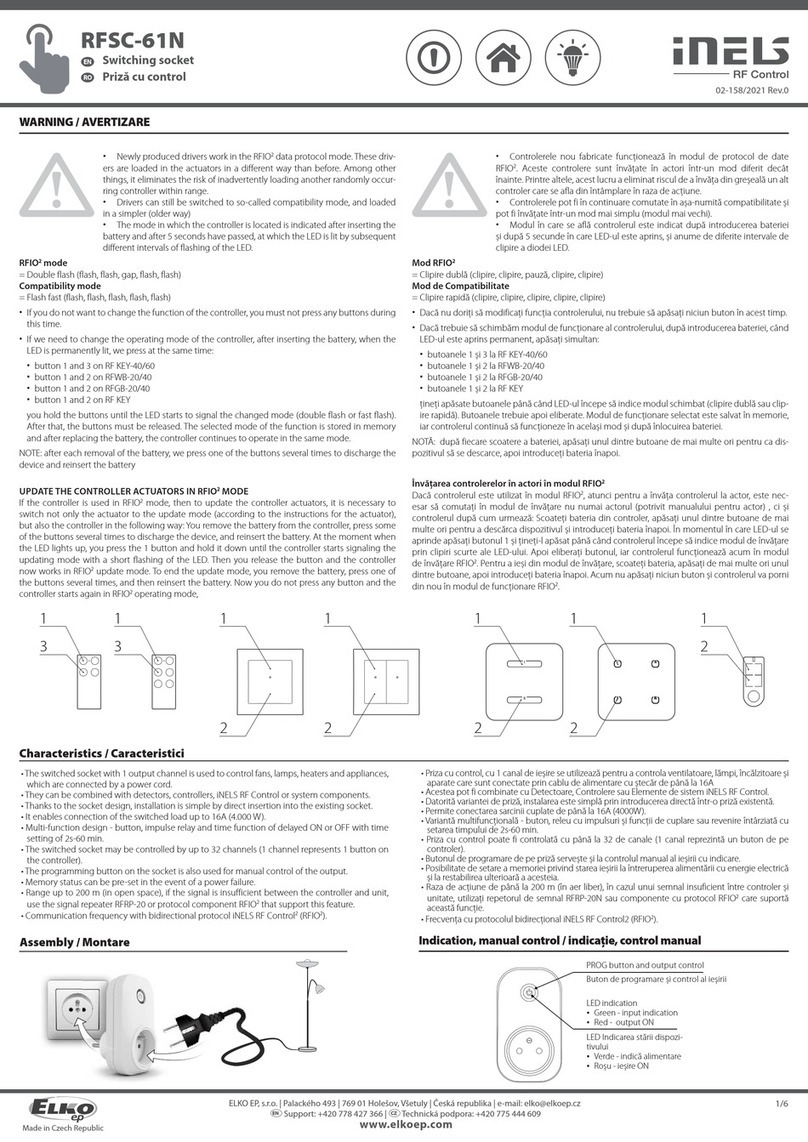Warning
Instruction manual is designated for mounting and also for the usage of the device. It is always a part of its pac-
king. Installation and connection can be carried out only by a person with adequate professional qualification
with understanding this instruction manual and functions of the device, and while observing all valid regulations.
Trouble-free function of the device also depends on transportation, storing and handling. In case you notice any
sign of damage, deformation, malfunction or missing part, do not install this device and return it to its seller.
It is necessary to treat this product and its parts as electronic waste after its lifetime is terminated. Before
starting installation, make sure that all wires, connected parts or terminals are de-energized. While mounting
and servicing observe safety regulations, norms, directives and professional, and export regulations for working
with electrical devices. Do not touch parts of the device that are energized – life threat. Due to transmissivity
of RF signal, observe correct location of RF components in a building where the installation is taking place. RF
Control is designated only for mounting in interiors. Devices are not designated for installation into exteriors
and humid spaces. The must not be installed into metal switchboards and into plastic switchboards with metal
door – transmissivity of RF signal is then impossible. RF Control is not recommended for pulleys etc. – radio-
frequency signal can be shielded by an obstruction, interfered, battery of the transceiver can get flat etc. and
thus disable remote control.
Designed & Manufactured by:
ELKO EP, s.r.o. Palackého 493, 769 01 Holešov, Všetuly,
Czech republic, www.elkoep.com, Hotline: +420 800 100 671