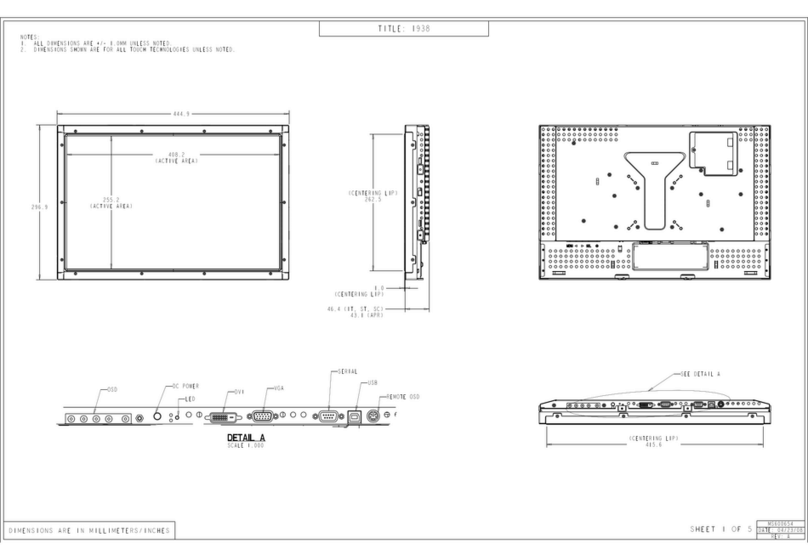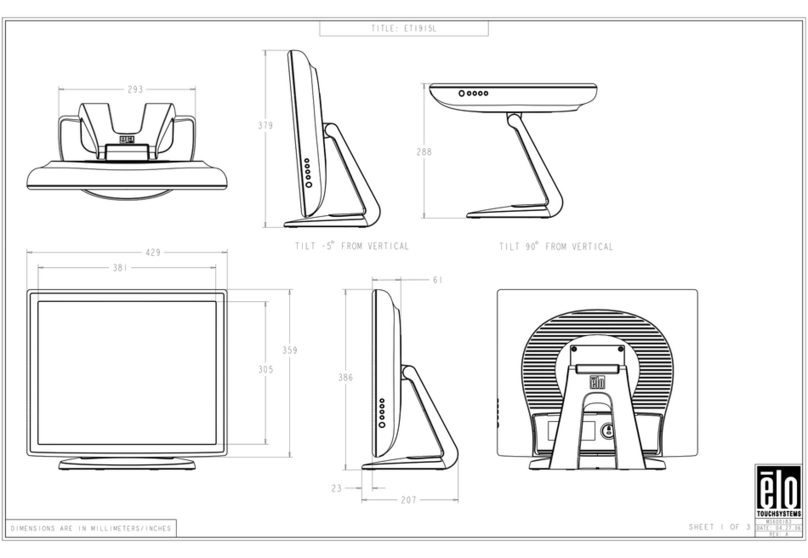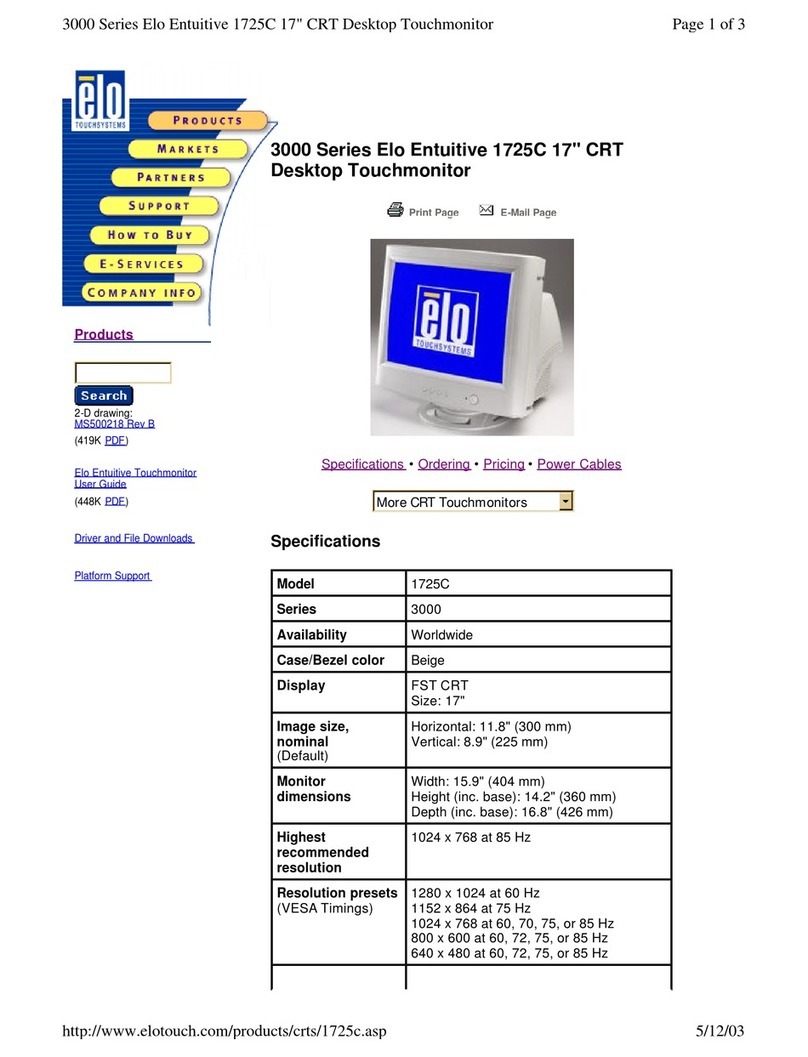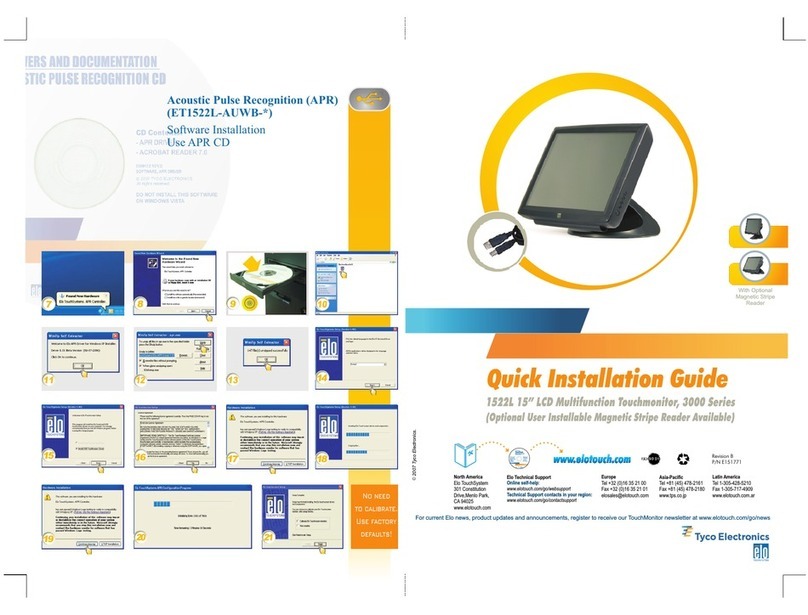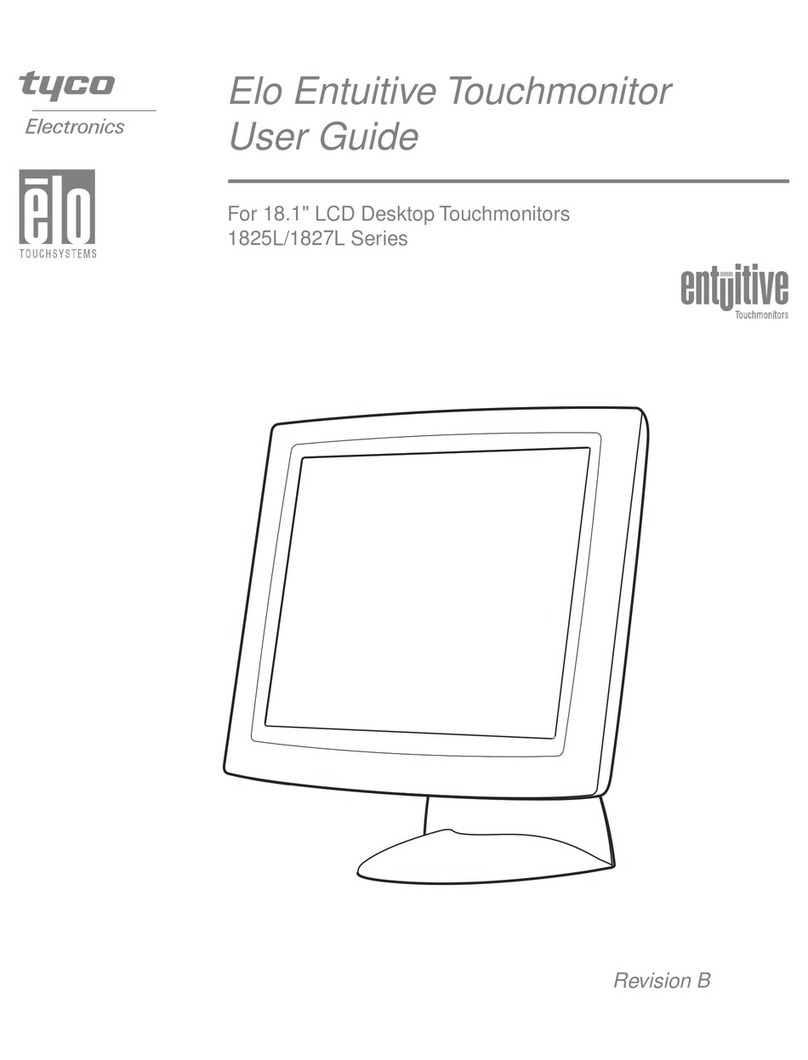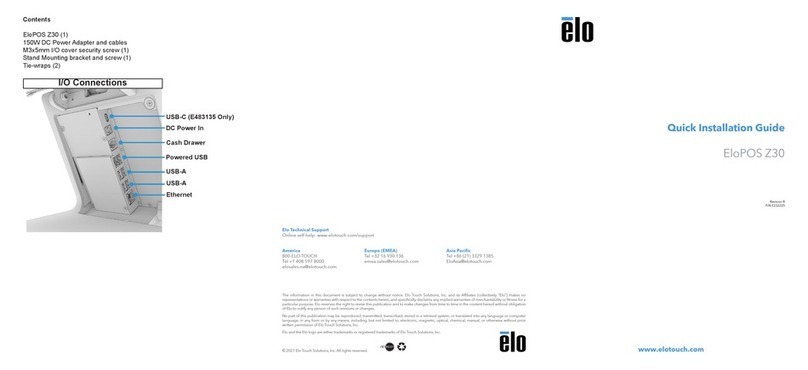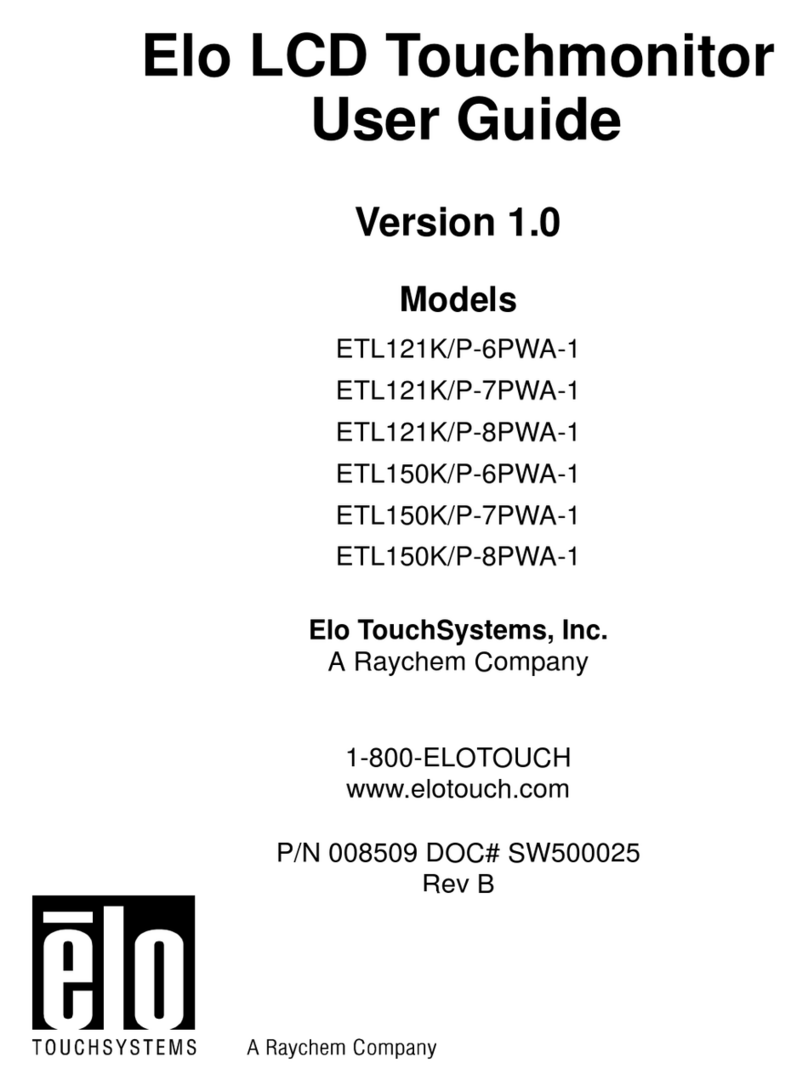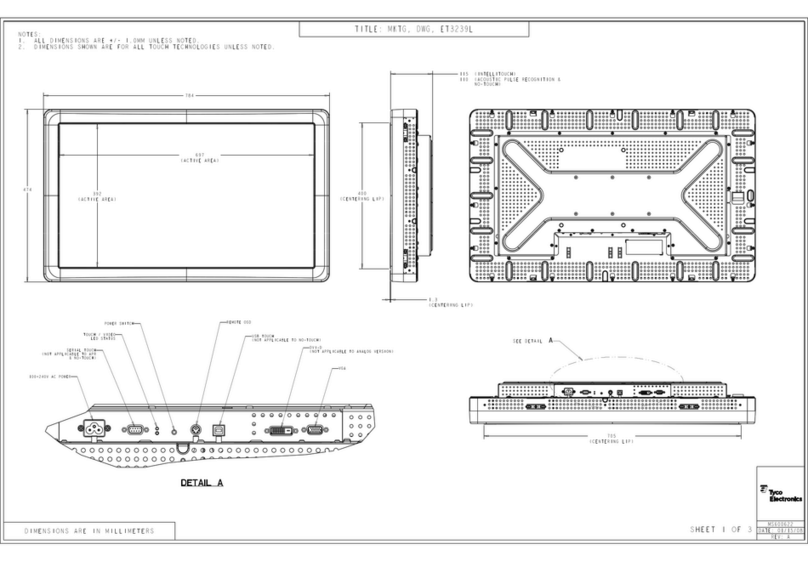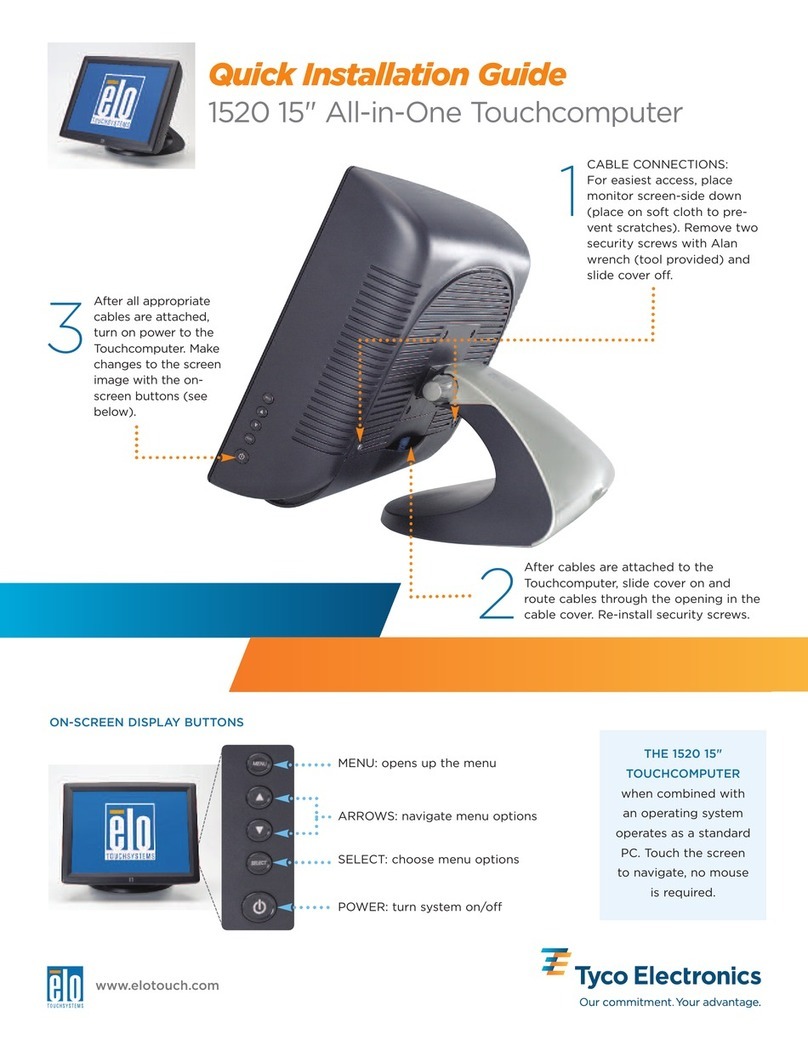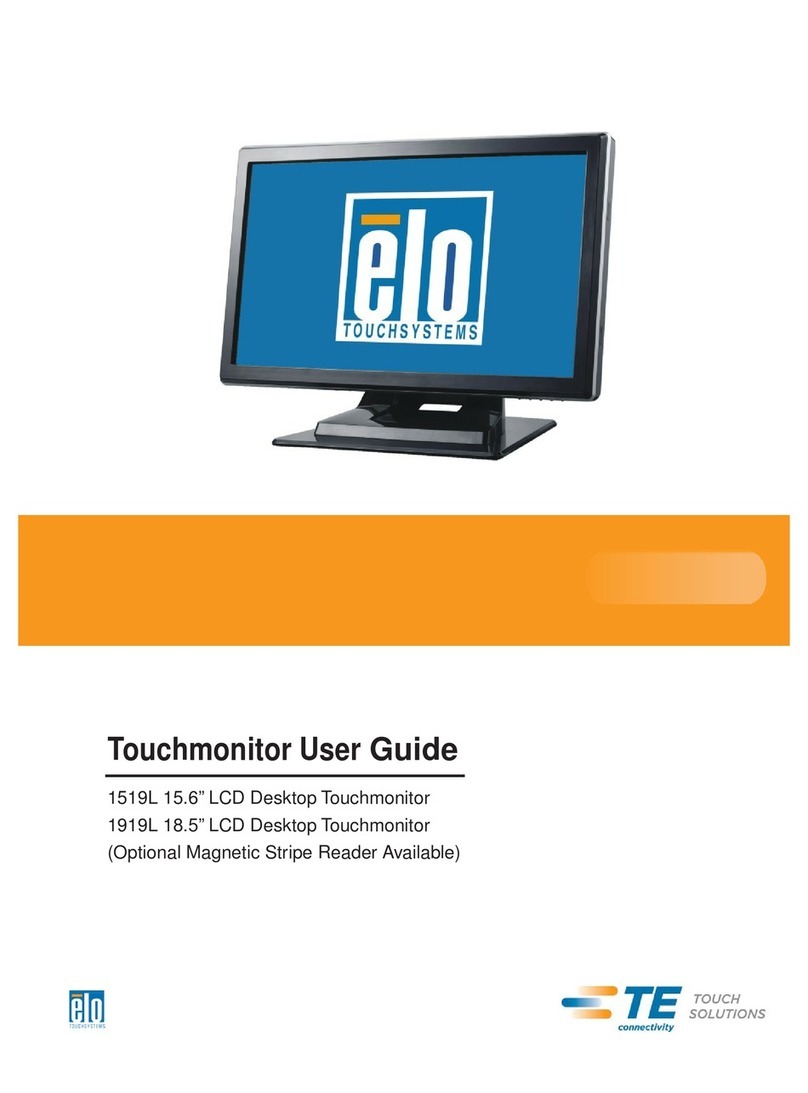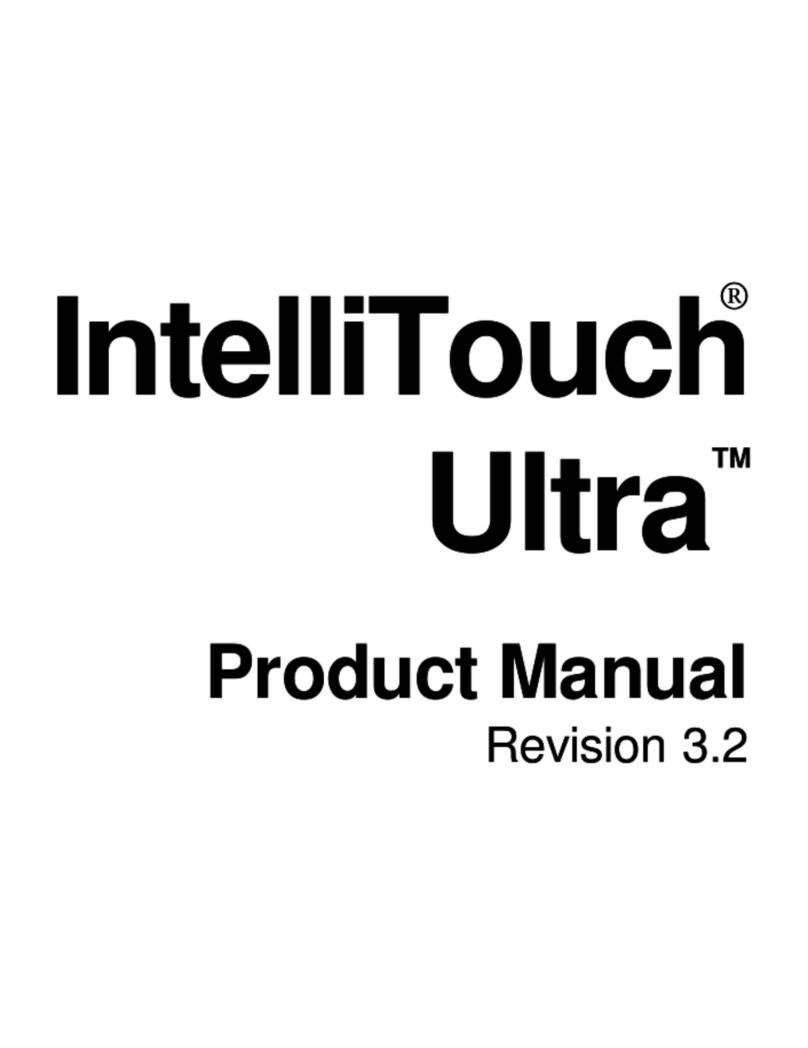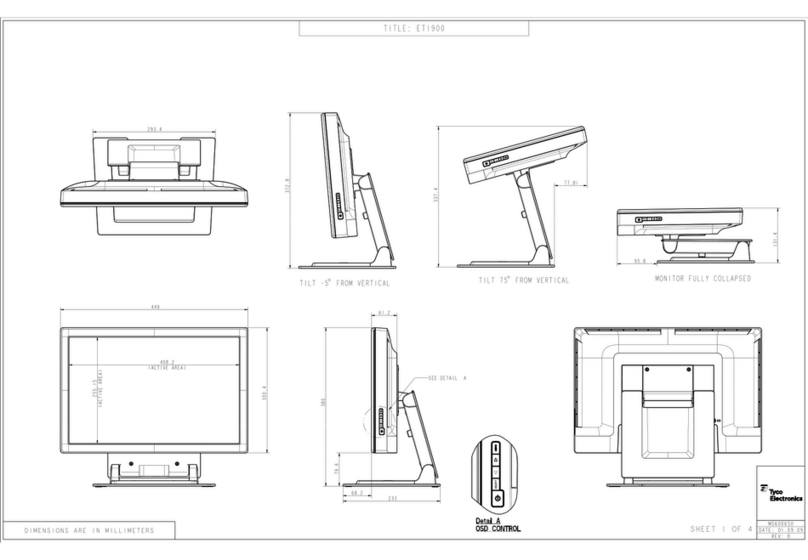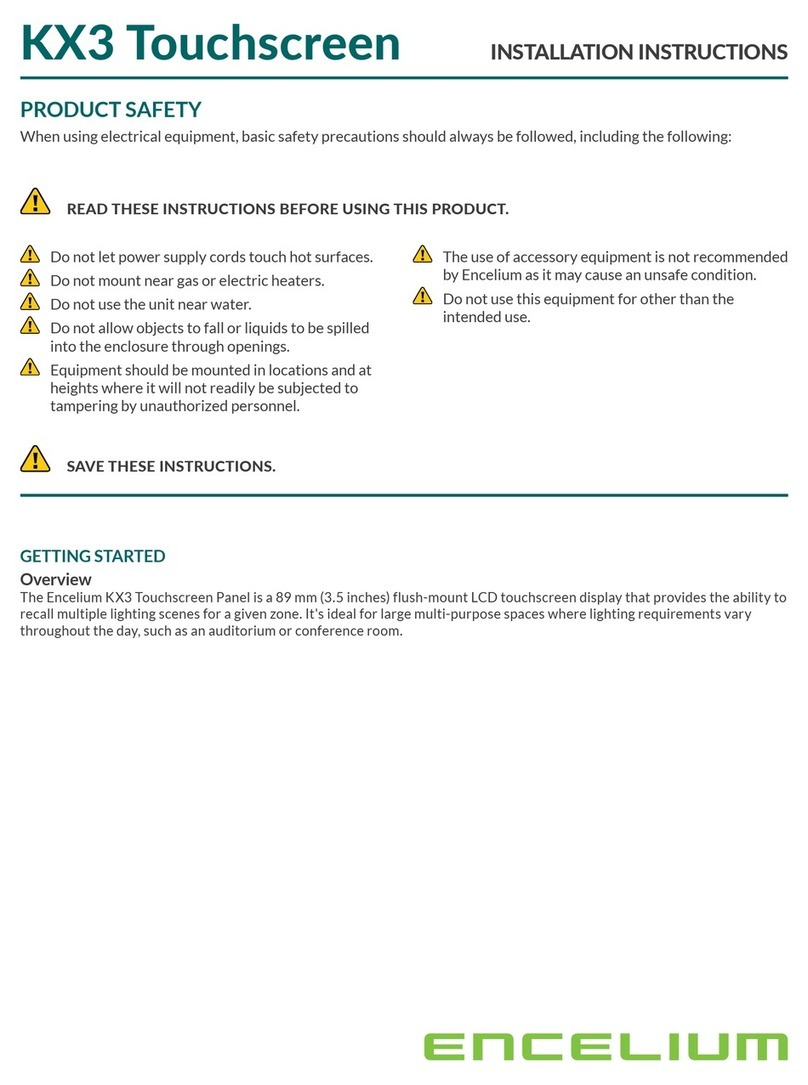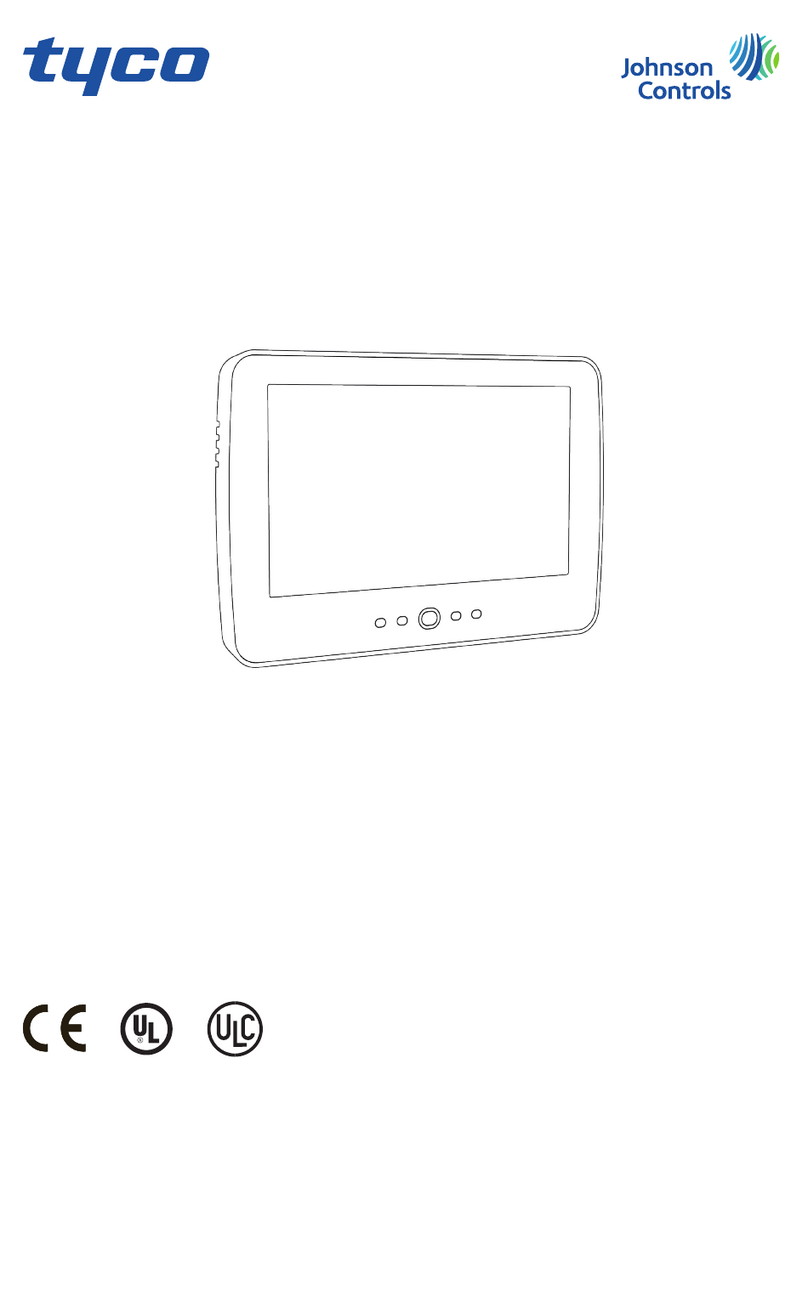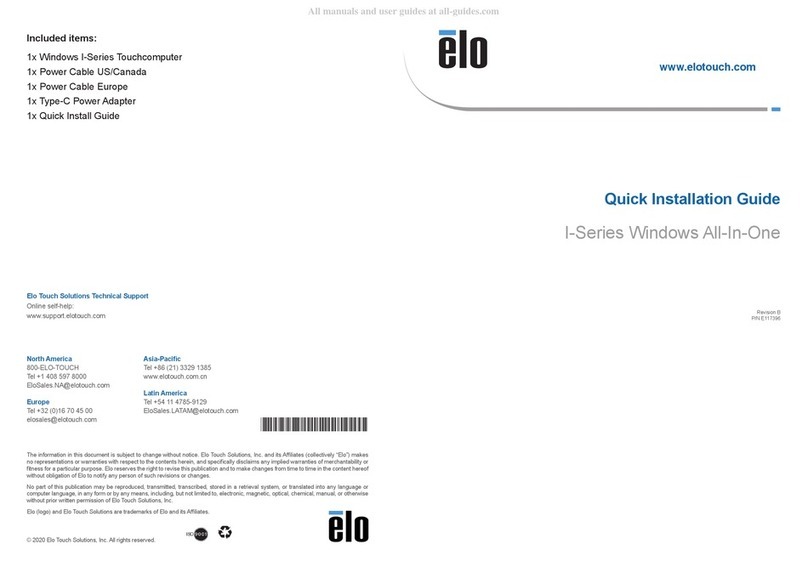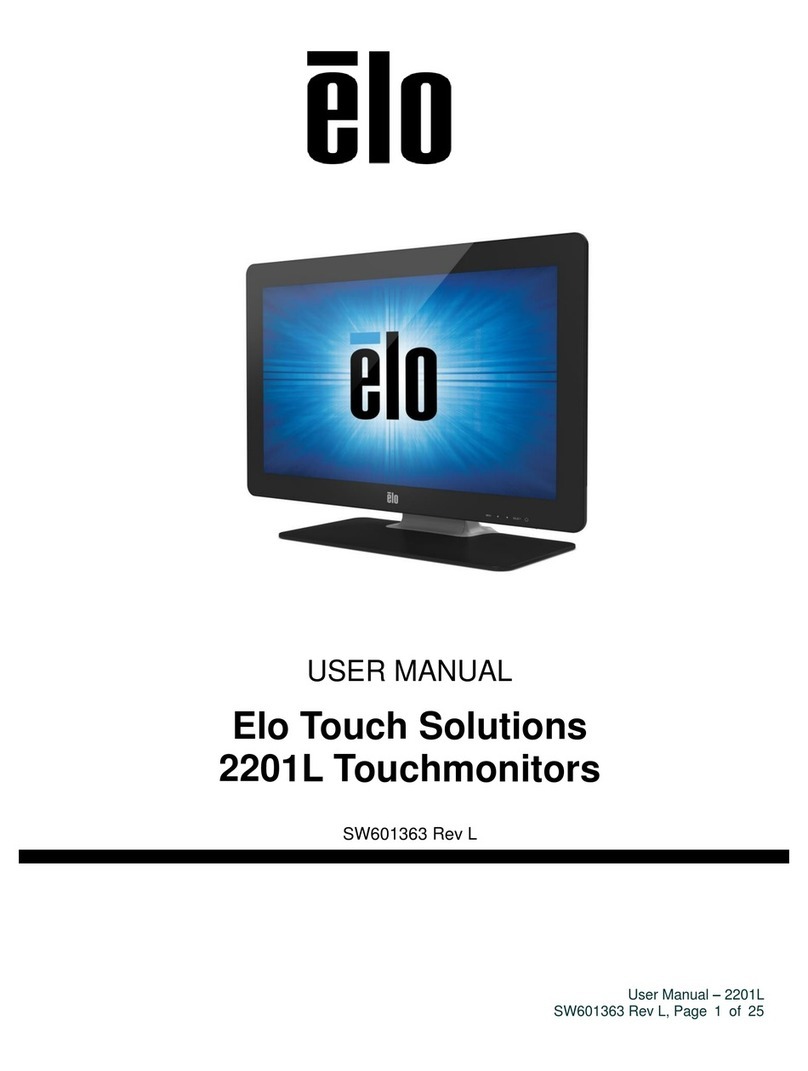Chapter 1
Table
of
Contents
AutoAdjust ................................................. 33
Introduction 1
Product Description................................................. 1
Detailed LCDDisplay Performance
Requirements.......................................................... 2
Customer Display .............................................. 3
Serial Version ................................................. 3
Credit Card Reader ........................................... 4
Six Port USB Hub ............................................. 5
External 12 VDC Power Supply ........................ 5
Chapter 2
Installation and Setup 6
UnpackingYourTouchmonitor. .................................. 6
Product Overview .................................................... 7
MainUnit............................................................. 7
Rear View.......................................................... 7
Side View .......................................................... 8
Base BottomView.............................................. 8
Kensington™Lock ............................................. 9
USBInterferenceConnection ................................... 10
Removethe cablecover ..................................... 10
USB/SerialInterferenceConnection .......................... 16
Removethe cablecover ..................................... 16
Replace the cable cover ..................................... 22
OptimizingtheLCDDisplay........................................ 23
Installingthe PeripheralDeviceDrivers ...................... 23
MagneticStripeReader ...................................... 24
TestingtheUSBMSRKeyboardEmulation ........ 24
TestingtheUSB-HIDClassMSR ........................ 24
ConvertMSRfromHIDtoKeyboardemulation... 24
ConvertMSRfromKeyboardemulationtoHID .. 25
RearFacingCustomerDisplay............................. 25
Installing theDriver Software.................................... 28
InstallingtheSerialTouchDriver (not applicable
toAcousticPulseRecognitionmonitor).............. 29
Chapter 3
Operation .................................................. 30
AboutTouchmonitorAdjustments.............................. 30
15”LCDFunctionKey ............................................... 31
ControlsandAdjustment ..................................... 32
OSDLock/Unlock.............................................. 32
PowerLock/Unlock .......................................... 32
OSDMenuFunctions........................................ 32
OSDControlOptions ........................................... 33
Brightness ....................................................... 33
Contrast ........................................................... 33
Sharpness....................................................... 33
Phase .............................................................. 33
OSDLeft/Right............................................. 33
OSDUp/Down ............................................. 33
Clock........................................................... 33
ColorTemperature ....................................... 33
CurrentInput ............................................... 33
OSDPosition................................................ 33
Language.................................................... 33
RecallDefaults ............................................ 33
OSDTimeout................................................ 33
Input VideoSelect ...................................... 33
Volume ........................................................ 33
Power-Save(NoInput)................................ 34
PowerLEDDisplay&PowerSaving ............... 34
GeneralPowerSavingMode ....................... 34
DisplayAngle ....................................................... 34
ControlsandAdjustment....................................... 36
OSDLock/Unlock ............................................ 36
PowerLock/Unlock......................................... 36
OSDMenuFunctions ...................................... 36
OSDControlOptions....................................... 37
Brightness .................................................. 37
Contrast ...................................................... 37
Sharpness .................................................. 37
Phase.......................................................... 37
AutoAdjust ................................................. 37
OSDLeft/Right............................................. 37
OSDUp/Down ............................................. 37
Clock........................................................... 37
ColorTemperature ....................................... 37
CurrentInput ............................................... 37
OSDPosition................................................ 37
Language.................................................... 37
RecallDefaults ............................................ 38
OSDTimeout................................................ 38
Input VideoSelect ...................................... 38
Volume ........................................................ 38
Chapter 4
Troubleshooting 39
SolutionstoCommonProblems ............................. 39
AppendixA
Touchmonitor Safety 32
CareandHandlingofYourTouchmonitor .............. 41
Appendix B
Technical Specifications 34
TouchmonitorSpecifications ...........................35
15”LCDTouchmonitor
(1529L)Dimension ...................................... 35
15”LCDTouchmonitor
(1529L)Dimension ...................................... 36
Regulatory Information 37
Warranty 41