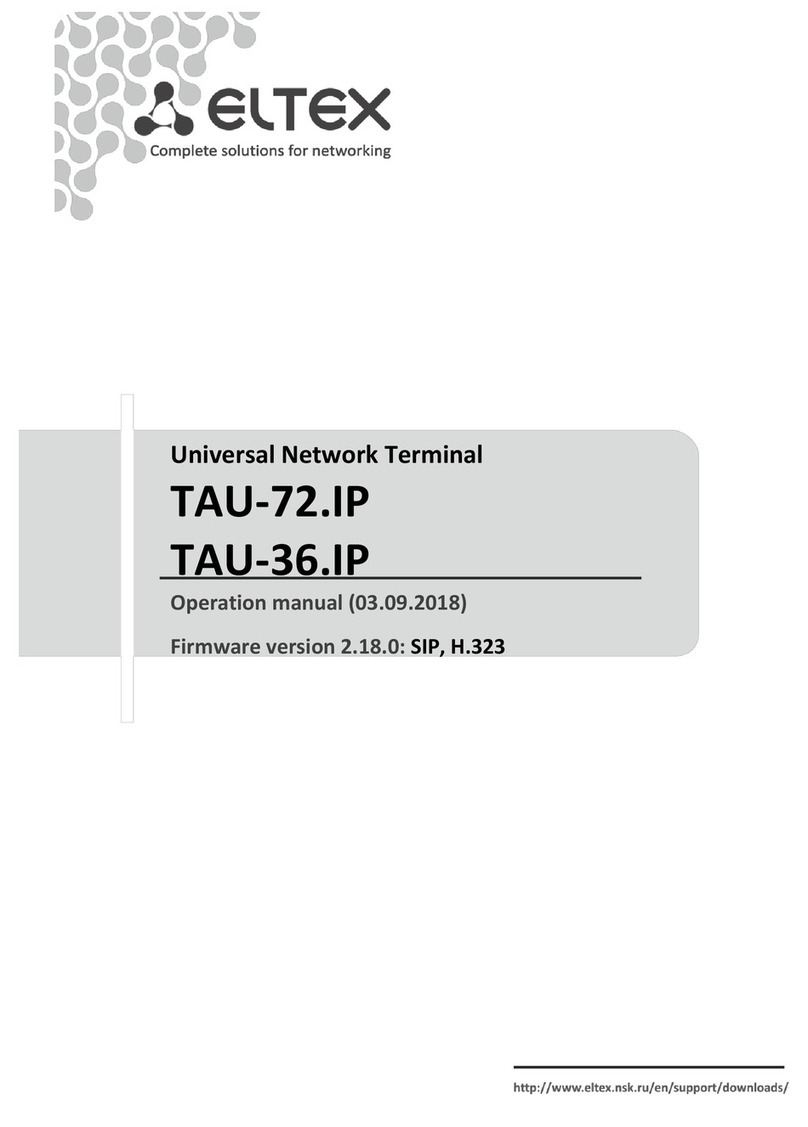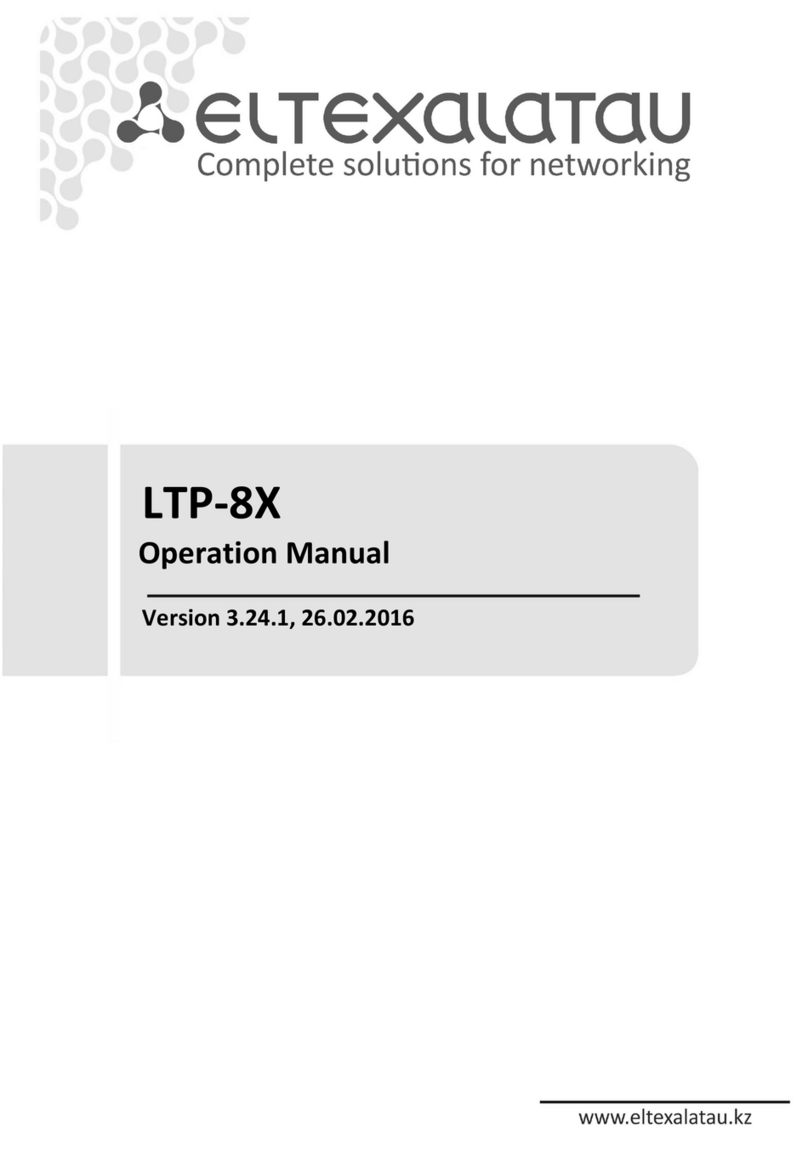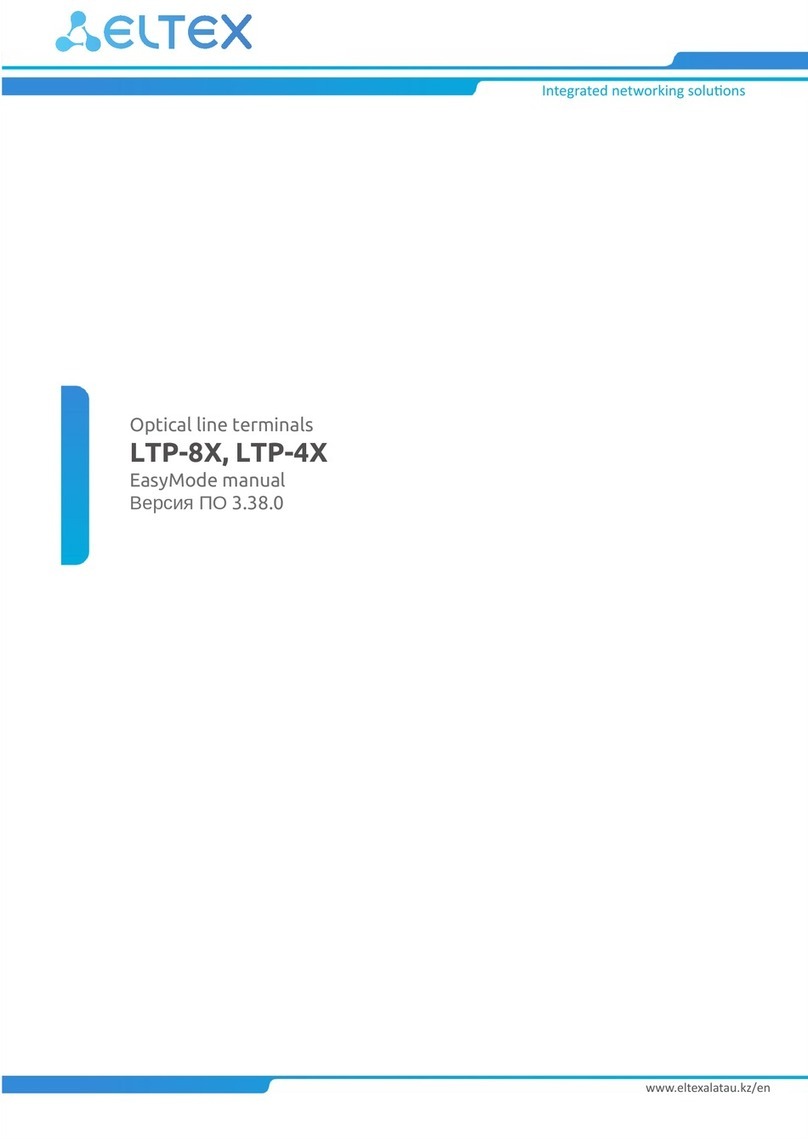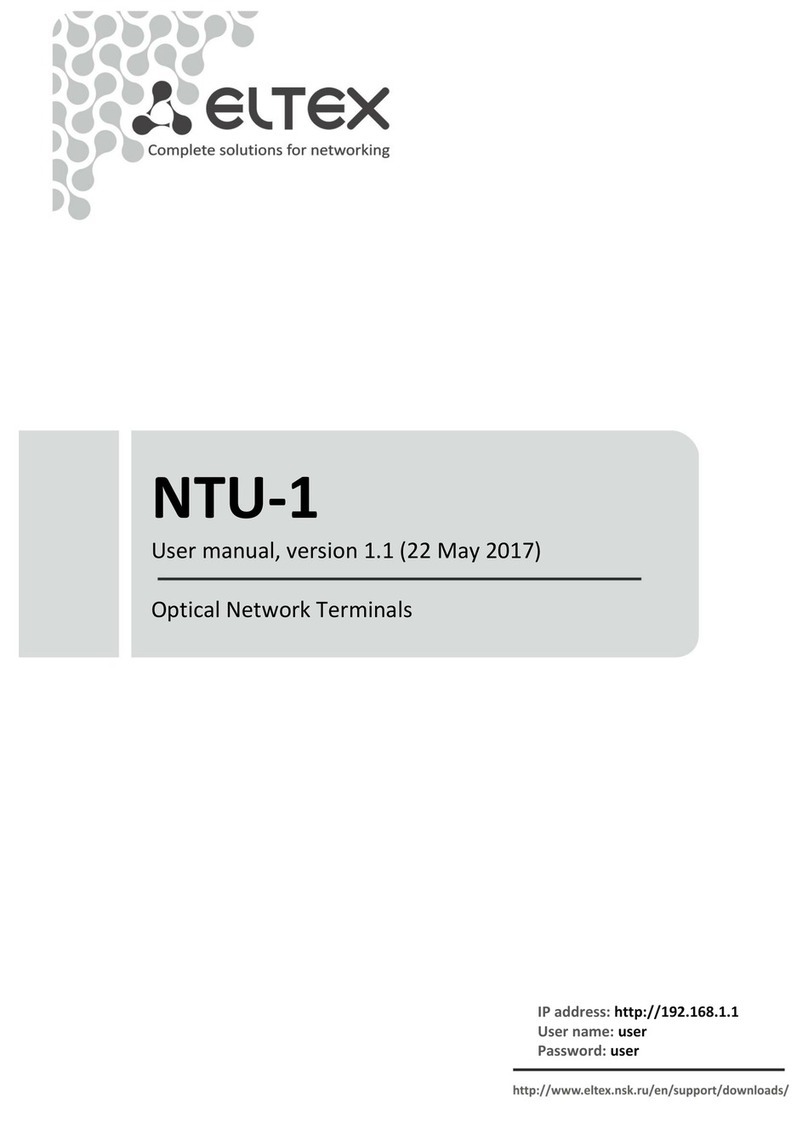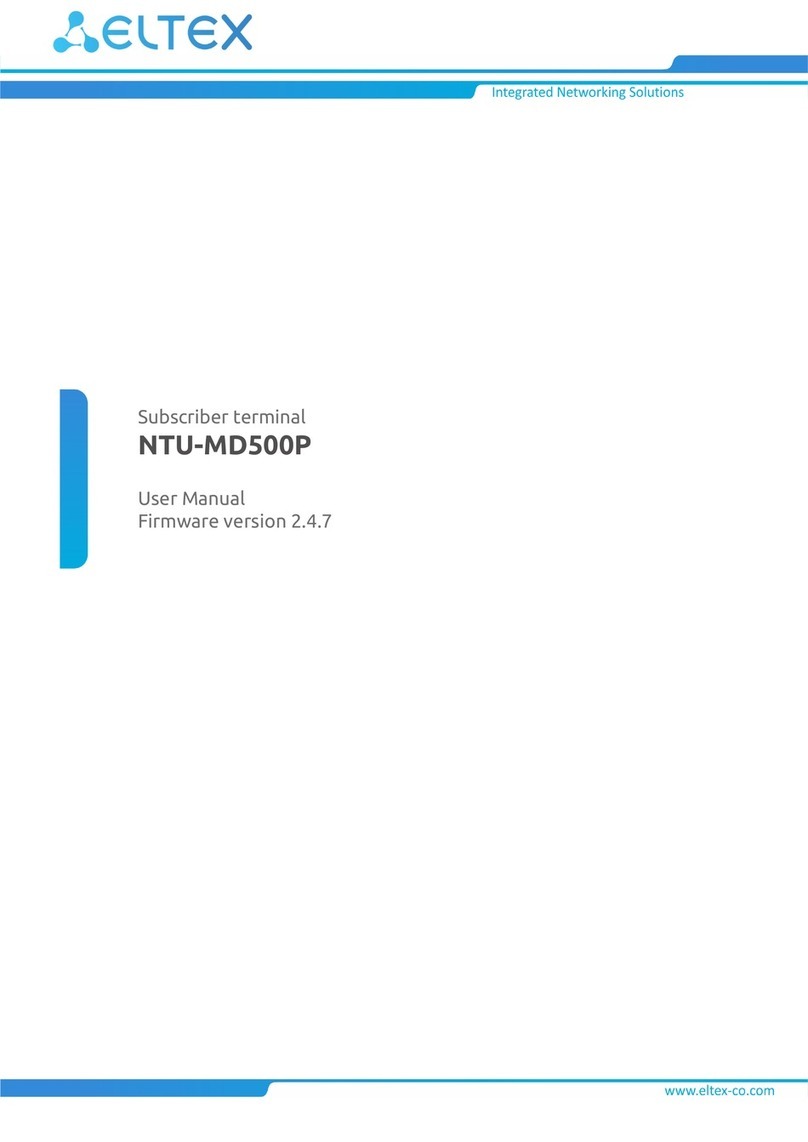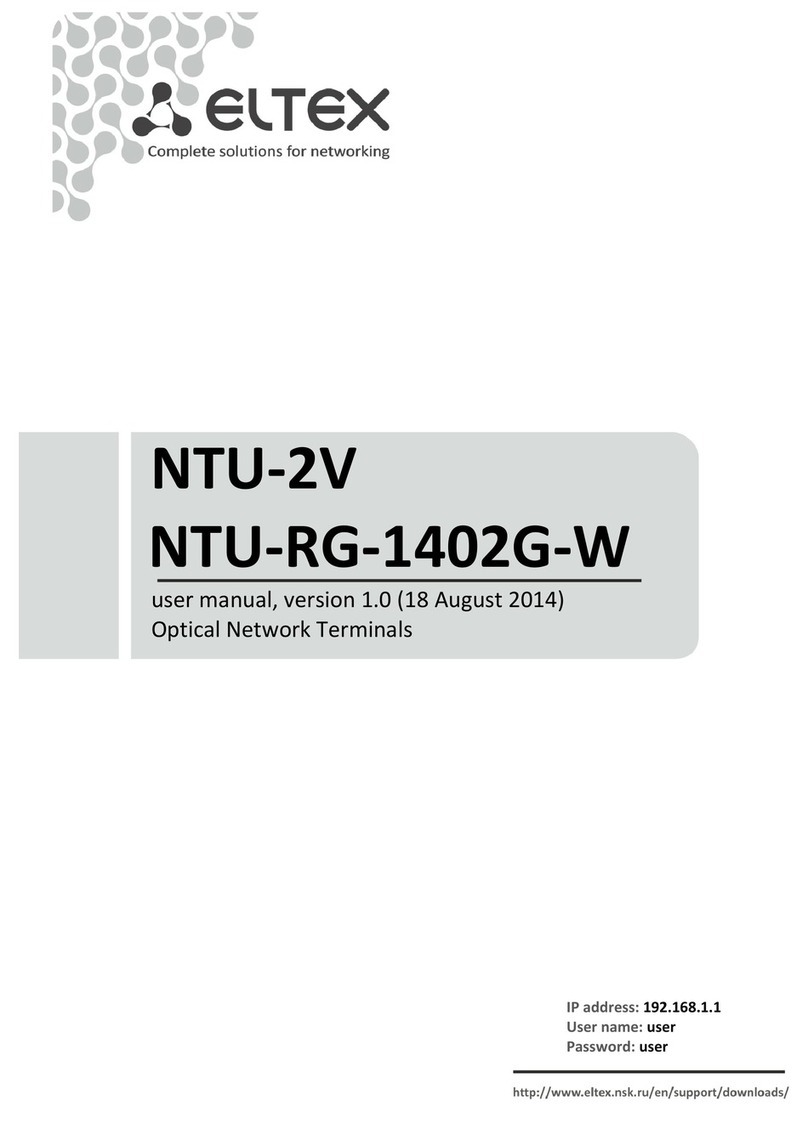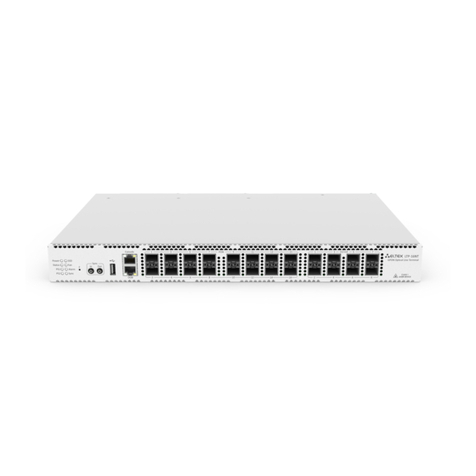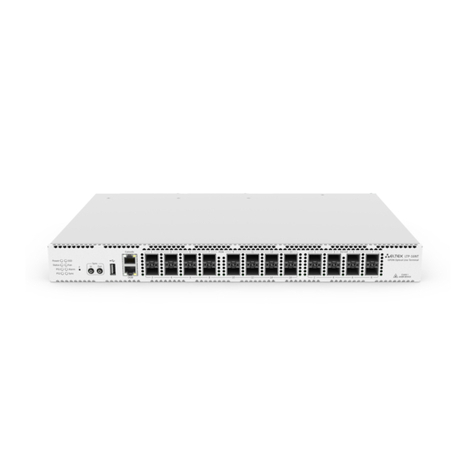2
Table of Contents
Terms and Definitions ..................................................................................................................................... 8
Revision History............................................................................................................................................... 9
Part I General ................................................................................................................................................ 11
Chapter 1. Introduction .......................................................................................................................... 12
Chapter 2. Intended Use......................................................................................................................... 13
Chapter 3. Delivery Package ................................................................................................................... 14
Chapter 4. Specifications ........................................................................................................................ 15
Chapter 5. Compatible SFP transceivers................................................................................................. 17
Chapter 6. Design.................................................................................................................................... 18
6.1 Front Panel ................................................................................................................................ 18
6.2 Rear Panel ................................................................................................................................. 20
6.3 Light Indication .......................................................................................................................... 22
6.4 Temperature Sensors ................................................................................................................ 23
6.5 Ventilation System .................................................................................................................... 23
Chapter 7. Safety Precautions and Installation Procedure ..................................................................... 24
Introduction ............................................................................................................................................ 24
7.1 Safety Requirements ................................................................................................................. 24
7.2 Terminal Installation.................................................................................................................. 25
Part II Getting Started with the Terminal ............................................................................................ 29
Chapter 8. Connecting to Terminal CLI ................................................................................................... 30
Introduction ............................................................................................................................................ 30
8.1 Connecting to CLI via COM Port ................................................................................................ 30
8.2 Connecting to CLI via Telnet Protocol ....................................................................................... 31
8.3 Connecting to CLI via Secure Shell Protocol .............................................................................. 33
Chapter 9. Getting Started with Terminal CLI......................................................................................... 34
Introduction ............................................................................................................................................ 34
9.1 CLI Views Hierarchy ................................................................................................................... 34
9.2 CLI Automatic Code Completion ............................................................................................... 35
9.3 CLI Command History ................................................................................................................ 36
9.4 Group Operations...................................................................................................................... 36
Part III Configuring the Terminal........................................................................................................... 37
Chapter 10. Terminal Configuration ......................................................................................................... 38
Introduction ............................................................................................................................................ 38
10.1 Configuration Structure............................................................................................................. 38
10.2 Configuration Lifecycle .............................................................................................................. 39
10.3 Configuration Autosave............................................................................................................. 39