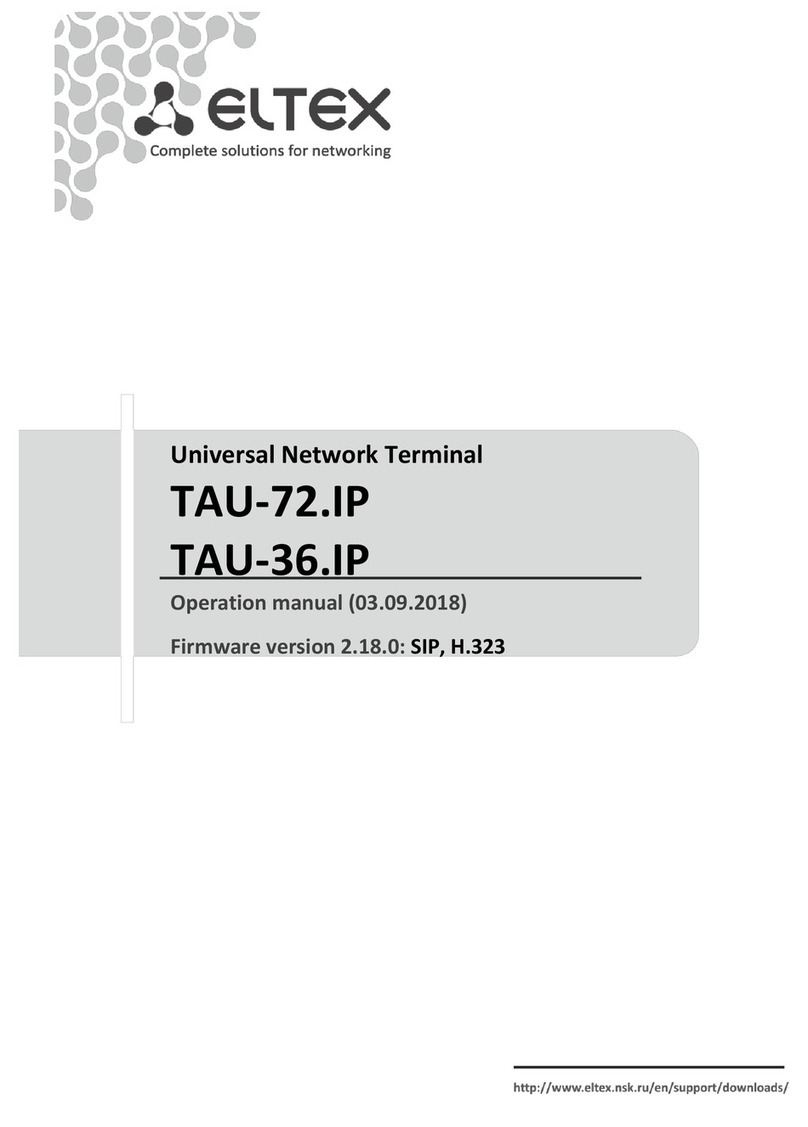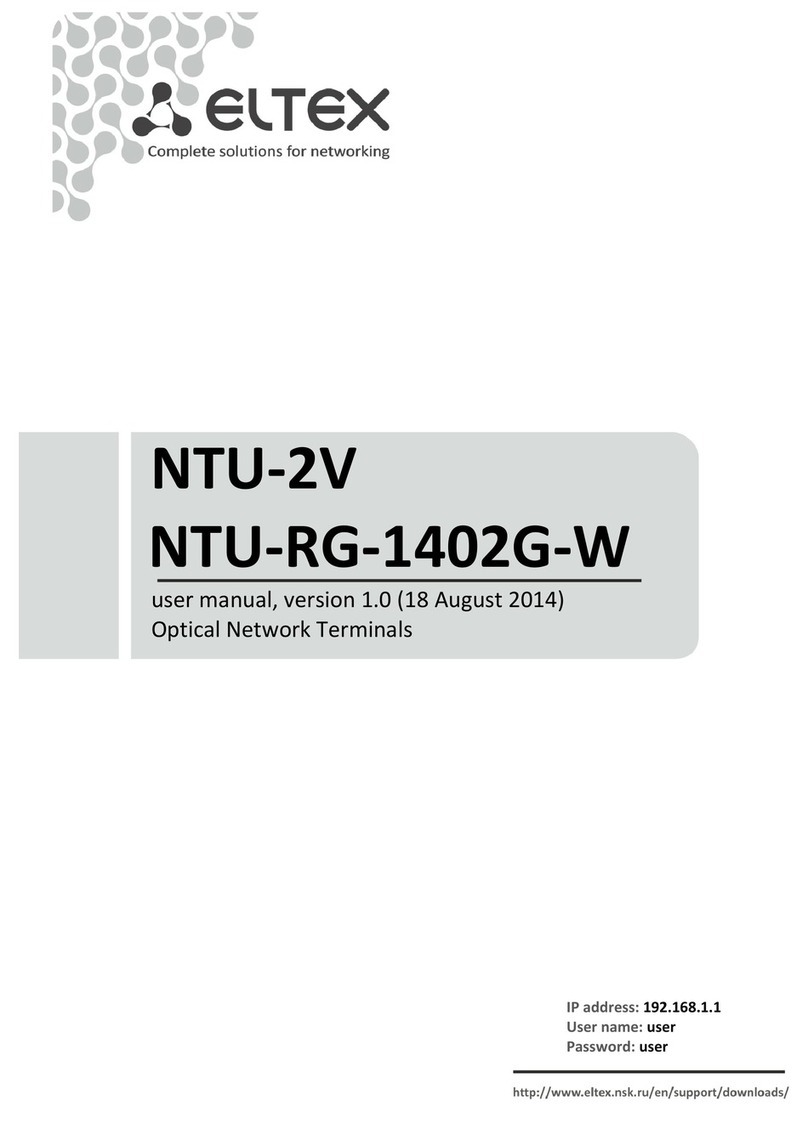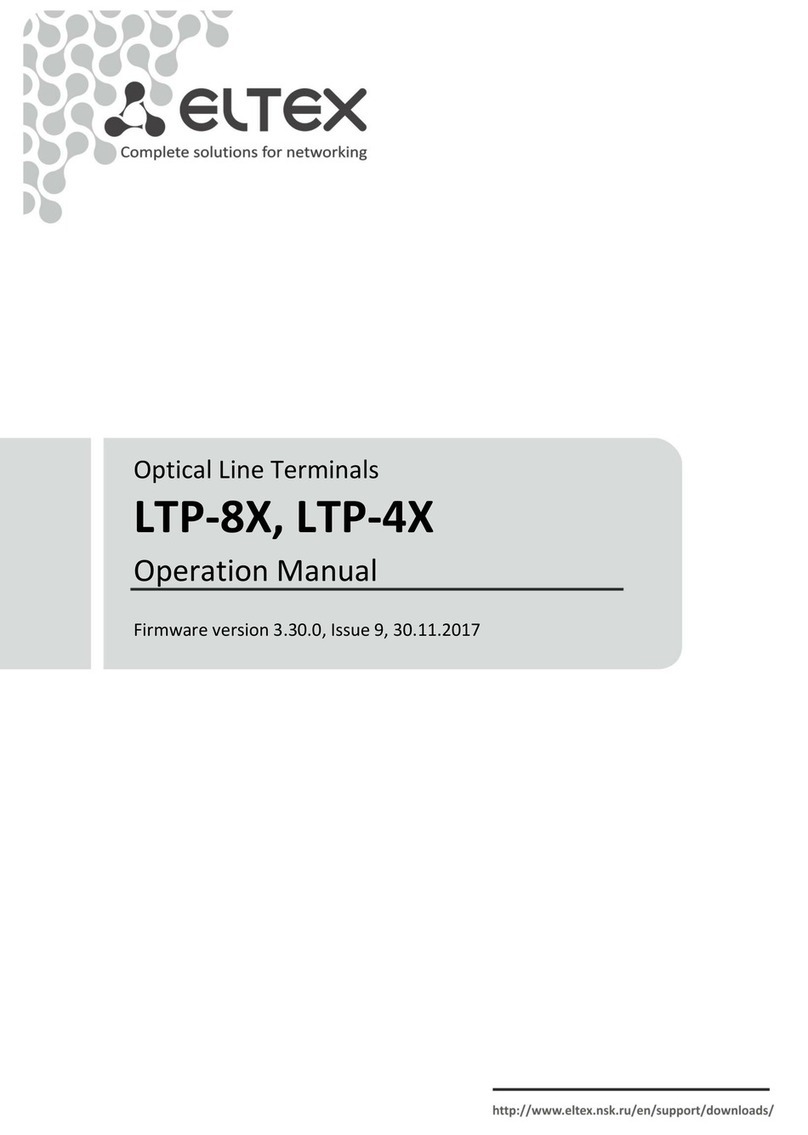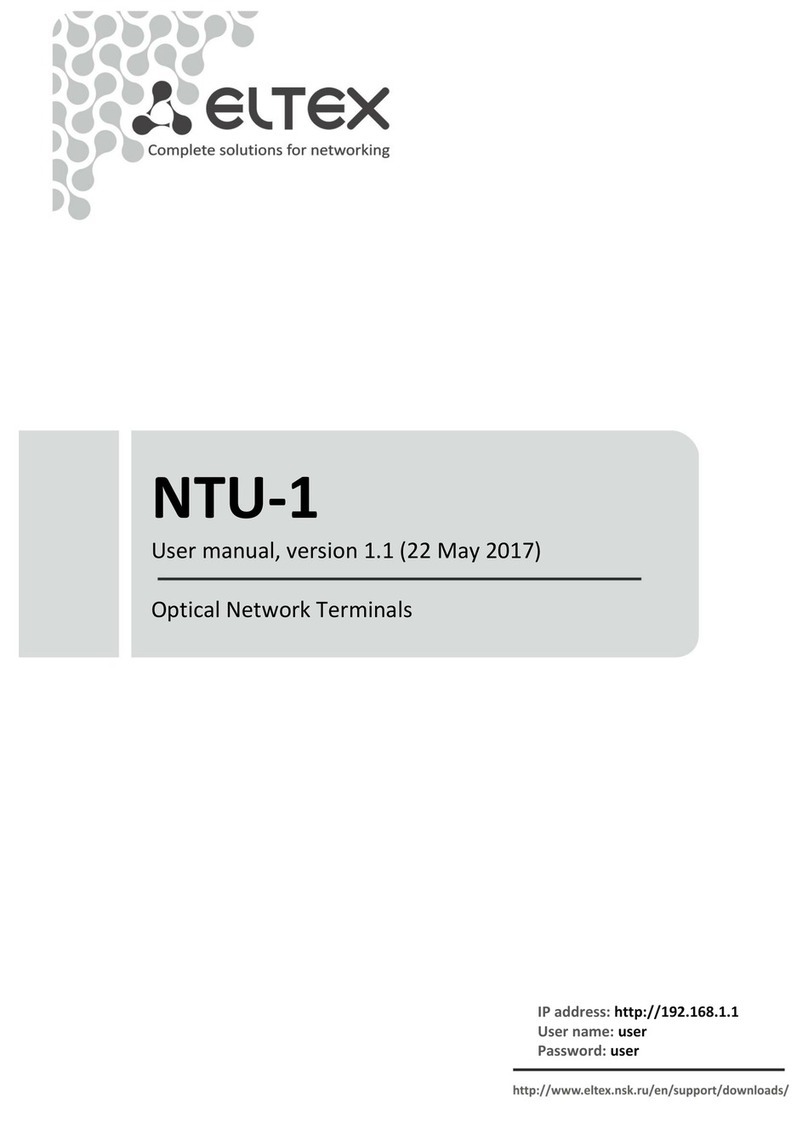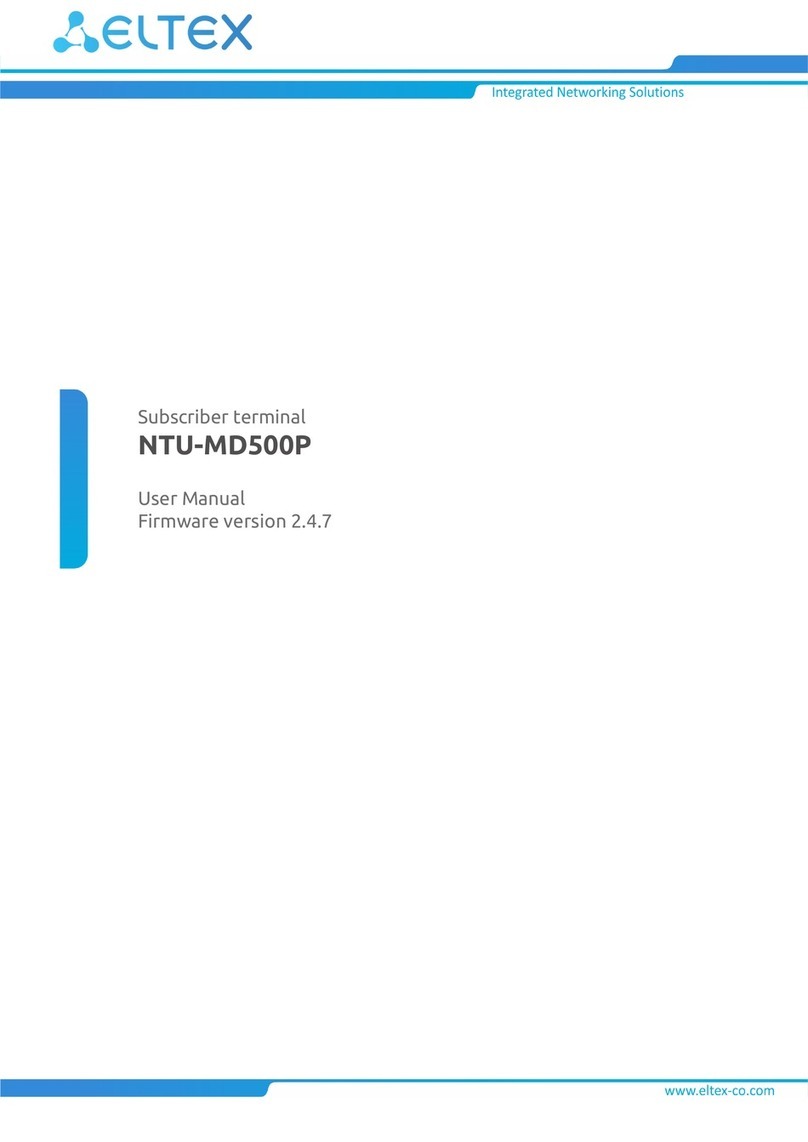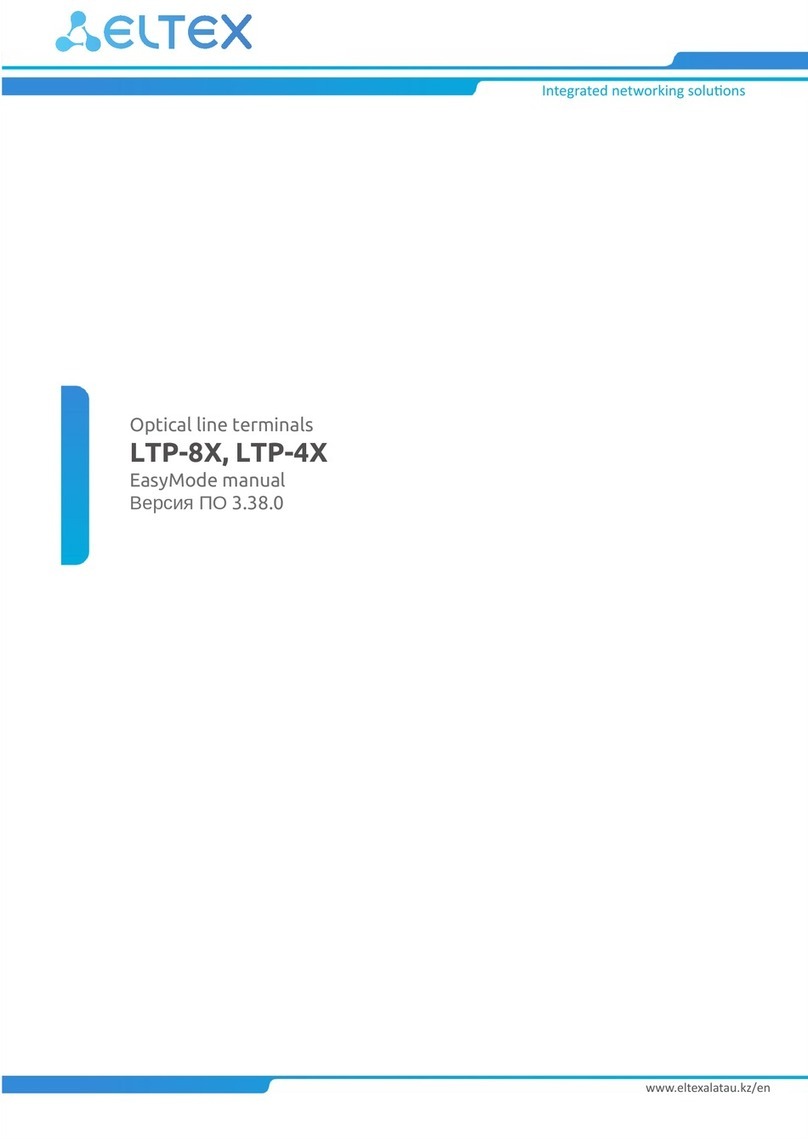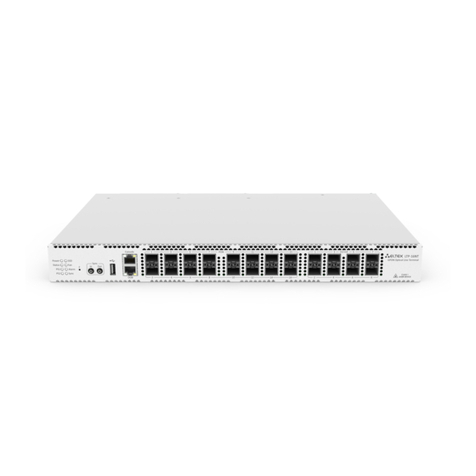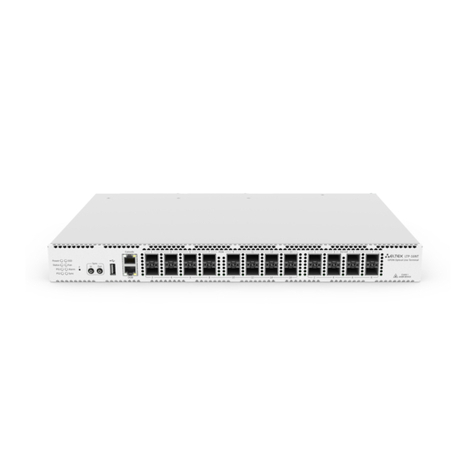___________________________________________________________________________
_______________________________________________________________________________
LTP-8X optical line terminal 3
10.1 Adjustments of network settings ..........................................................................................................33
10.2 AAA Configuration.................................................................................................................................34
CHAPTER 11. TERMINAL CONFIGURATION...................................................................................................... 35
Introduction............................................................................................................................................................35
11.1 Configuration Structure ........................................................................................................................35
11.2 Configuration Lifecycle.......................................................................................................................... 36
11.3 Configuration Autosave ........................................................................................................................ 36
11.4 Creating Configuration Backup .............................................................................................................37
11.5 Configuration Restore ...........................................................................................................................38
11.6 Configuration Reset...............................................................................................................................38
CHAPTER 12. USER MANAGEMENT .................................................................................................................39
Introduction............................................................................................................................................................39
12.1 User List Preview...................................................................................................................................40
12.2 Adding a New User................................................................................................................................40
12.3 Changing User Password ....................................................................................................................... 41
12.4 Viewing and Changing User Access Rights ............................................................................................ 41
12.5 Deleting a User......................................................................................................................................41
CHAPTER 13. SERVICES CONFIGURATION........................................................................................................42
Introduction............................................................................................................................................................42
13.1 SNMPD Configuration ...........................................................................................................................42
13.2 NTPD Configuration...............................................................................................................................43
13.3 ACSD and DHCPD Configuration ...........................................................................................................45
13.3.1 ACSD configuration ............................................................................................................................45
13.3.2 DHCPD configuration ........................................................................................................................ 45
13.4 LOGD Configuration .............................................................................................................................. 46
Introduction ....................................................................................................................................................... 46
13.4.1 Modules Configuration..................................................................................................................... 48
13.4.2 Configuring SYSLOG parameters ......................................................................................................48
13.5 ALARMD Configuration ......................................................................................................................... 49
Introduction ....................................................................................................................................................... 49
13.5.1 Active Alarms Log Configuration ...................................................................................................... 50
CHAPTER 14. VLAN CONFIGURATION .............................................................................................................. 52
Introduction............................................................................................................................................................52
14.1 Adding a VLAN.......................................................................................................................................52
14.2 VLAN Configuration............................................................................................................................... 53
14.3 IGMP Proxy Configuration.....................................................................................................................54
14.4 Deleting a VLAN ..............................................................................................................................................54
14.5 Terminal VLANs ..............................................................................................................................................54
CHAPTER 15. INTERFACES CONFIGURATION ...................................................................................................56
Introduction............................................................................................................................................................56