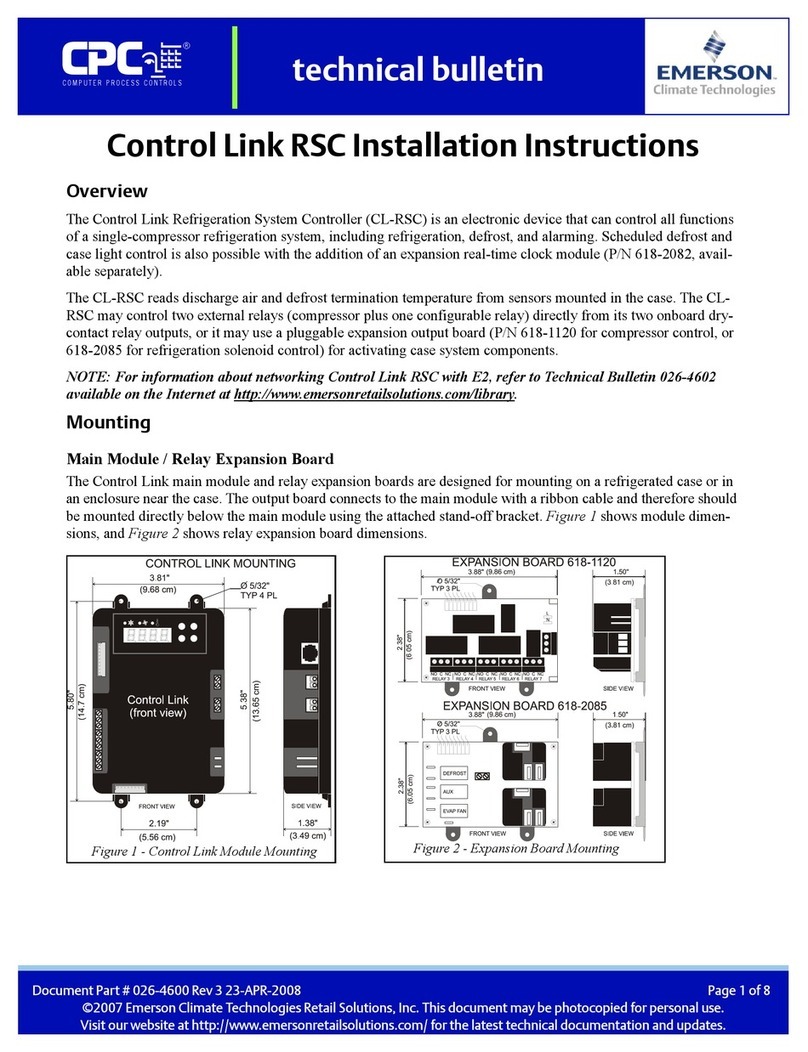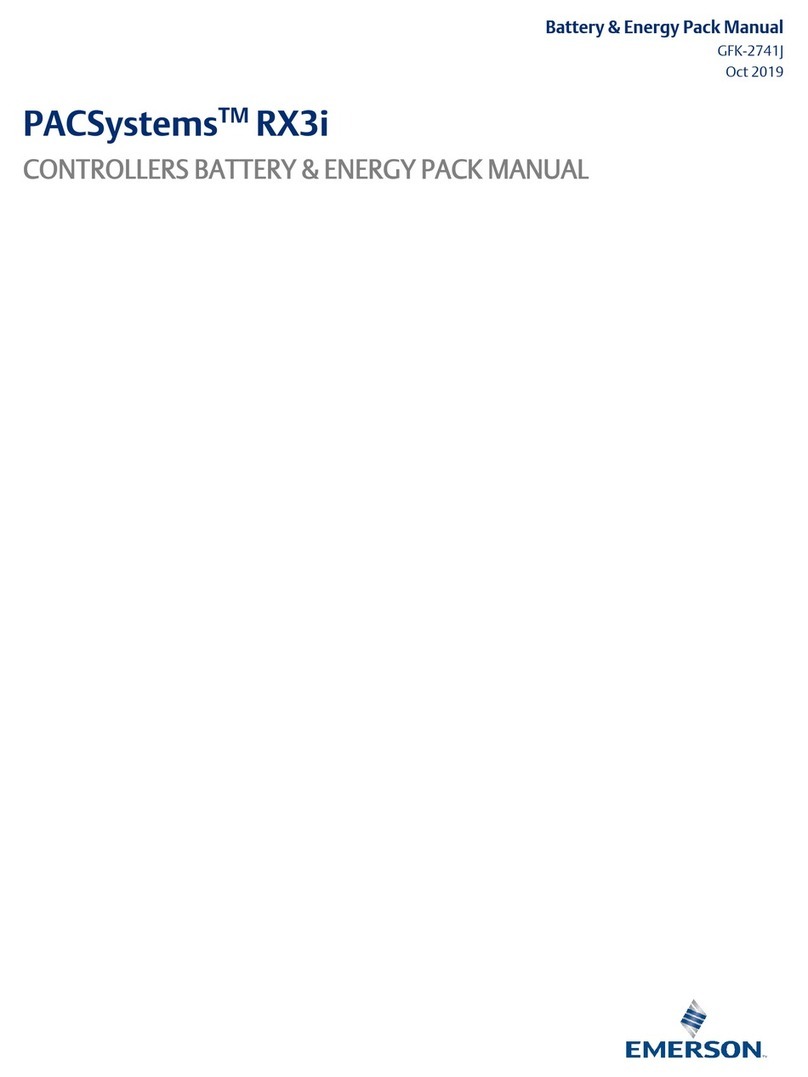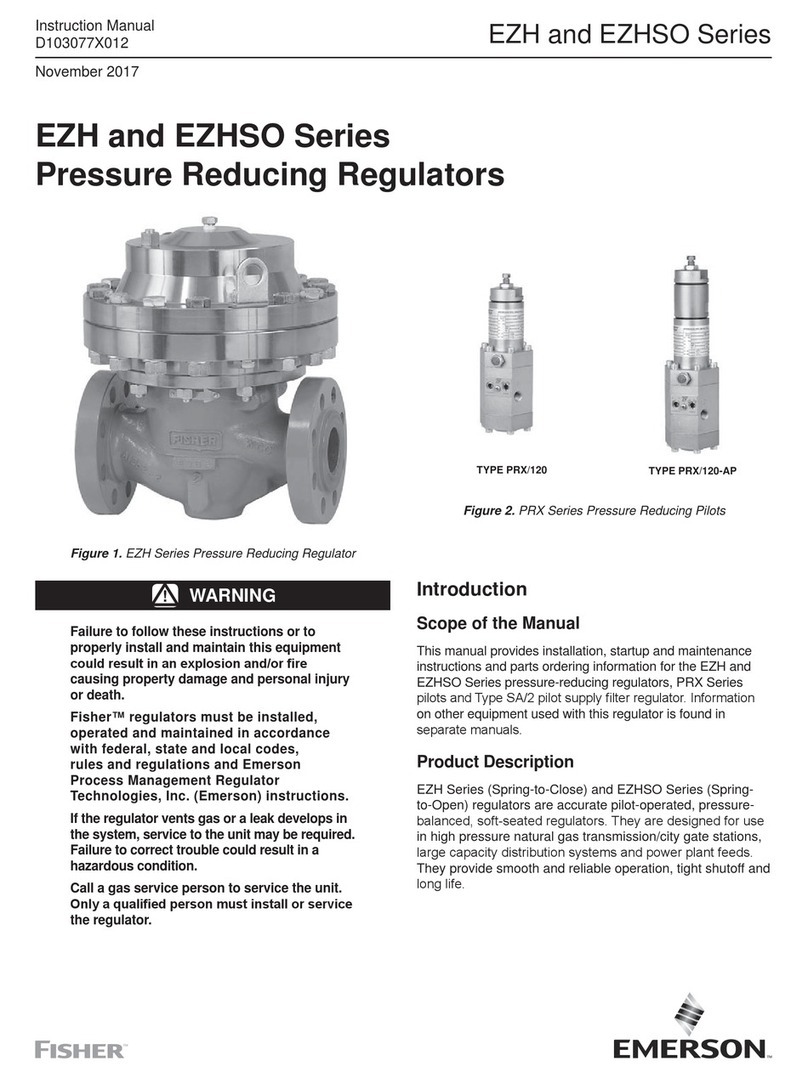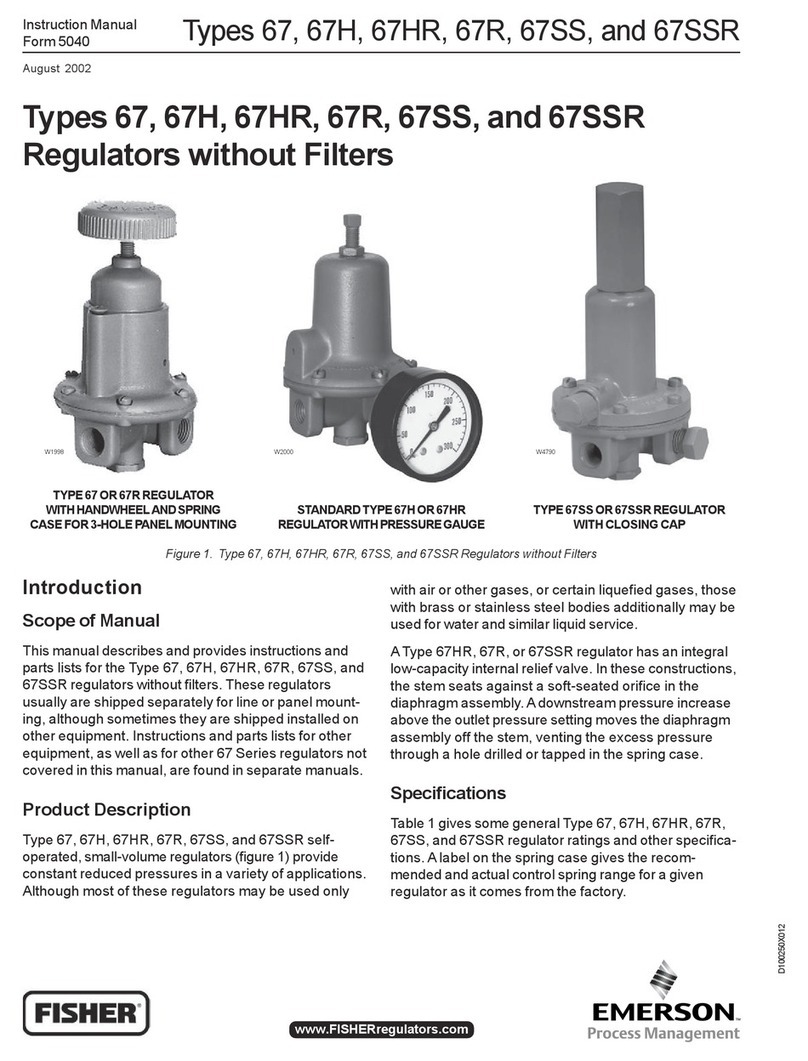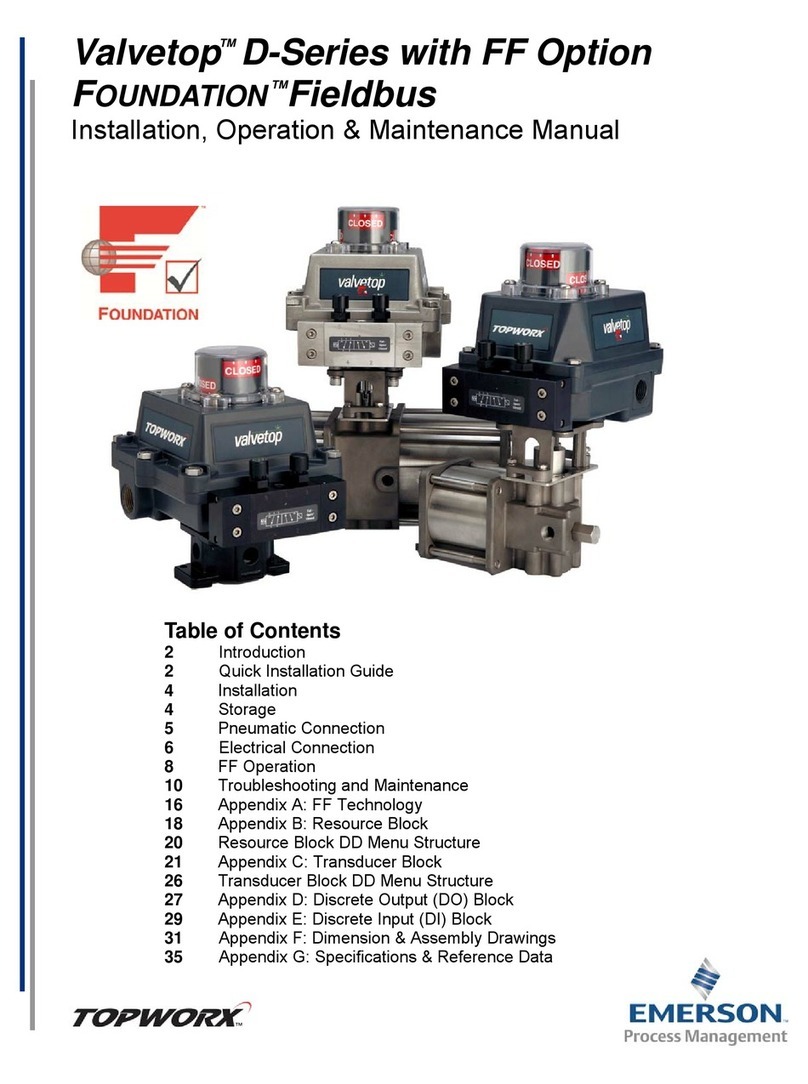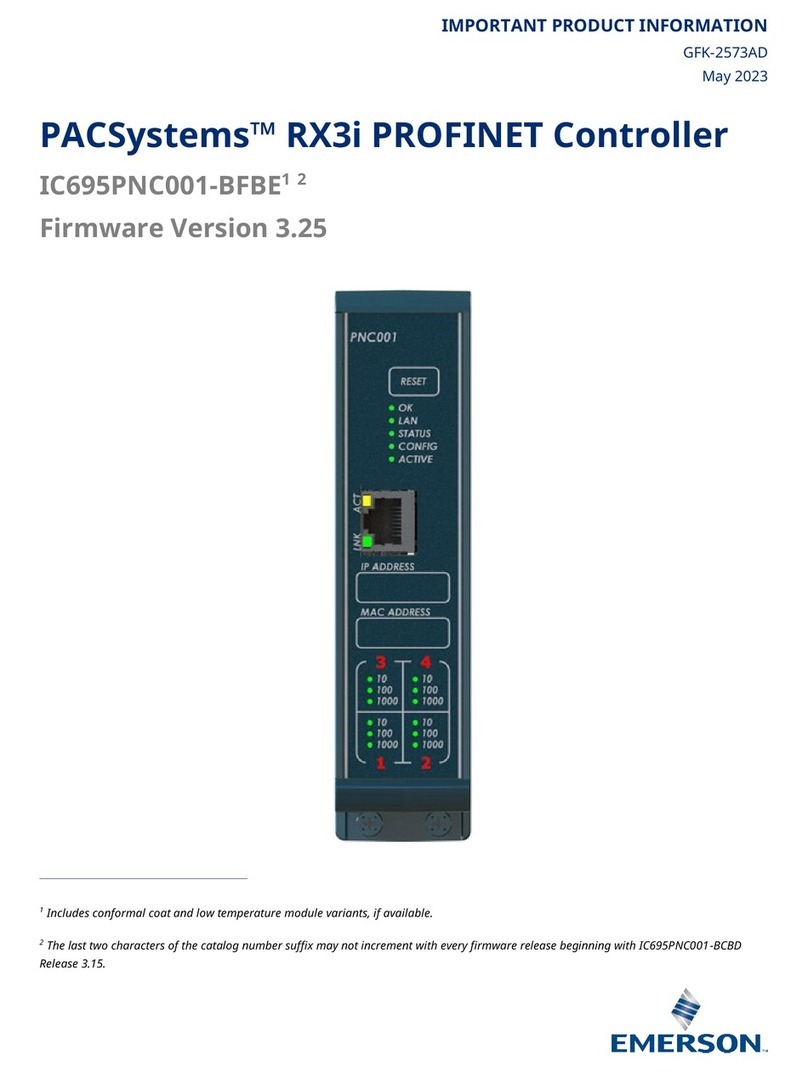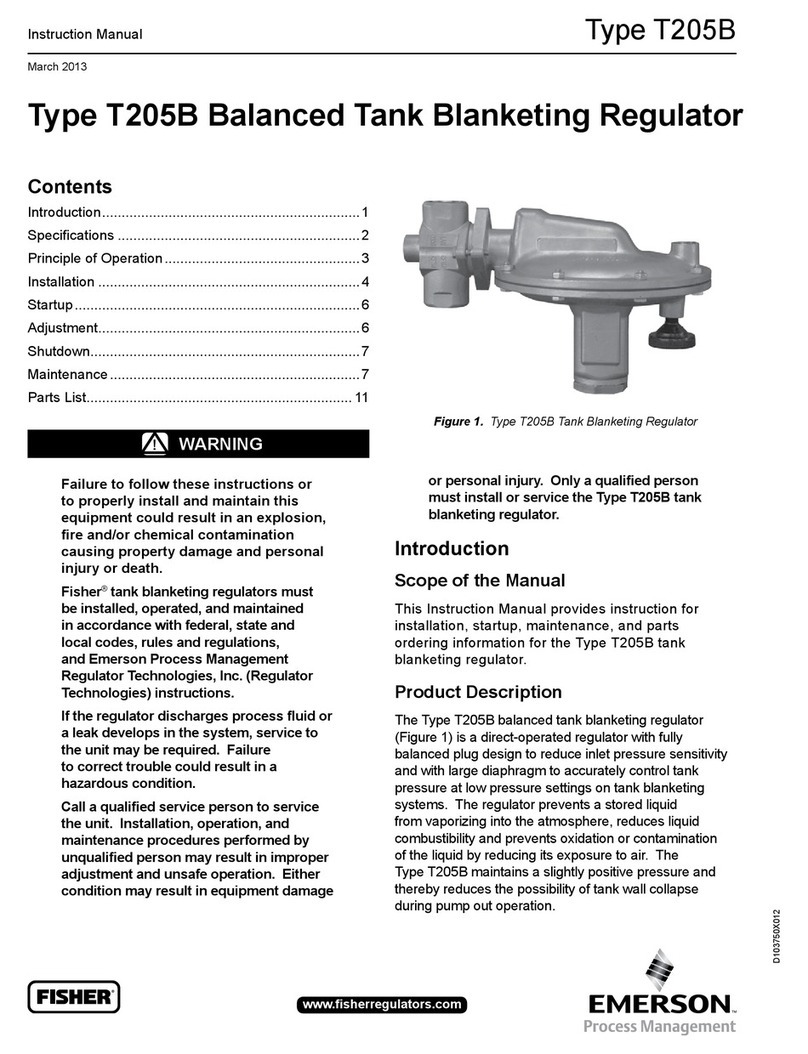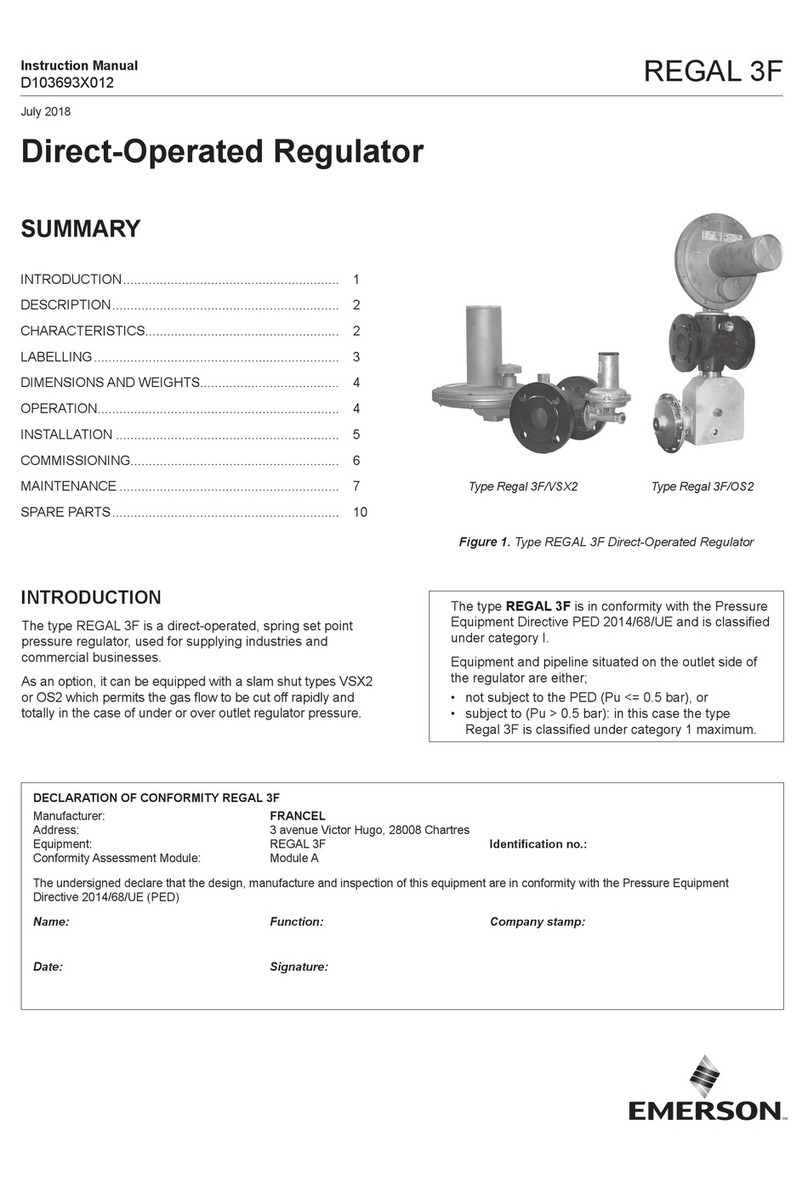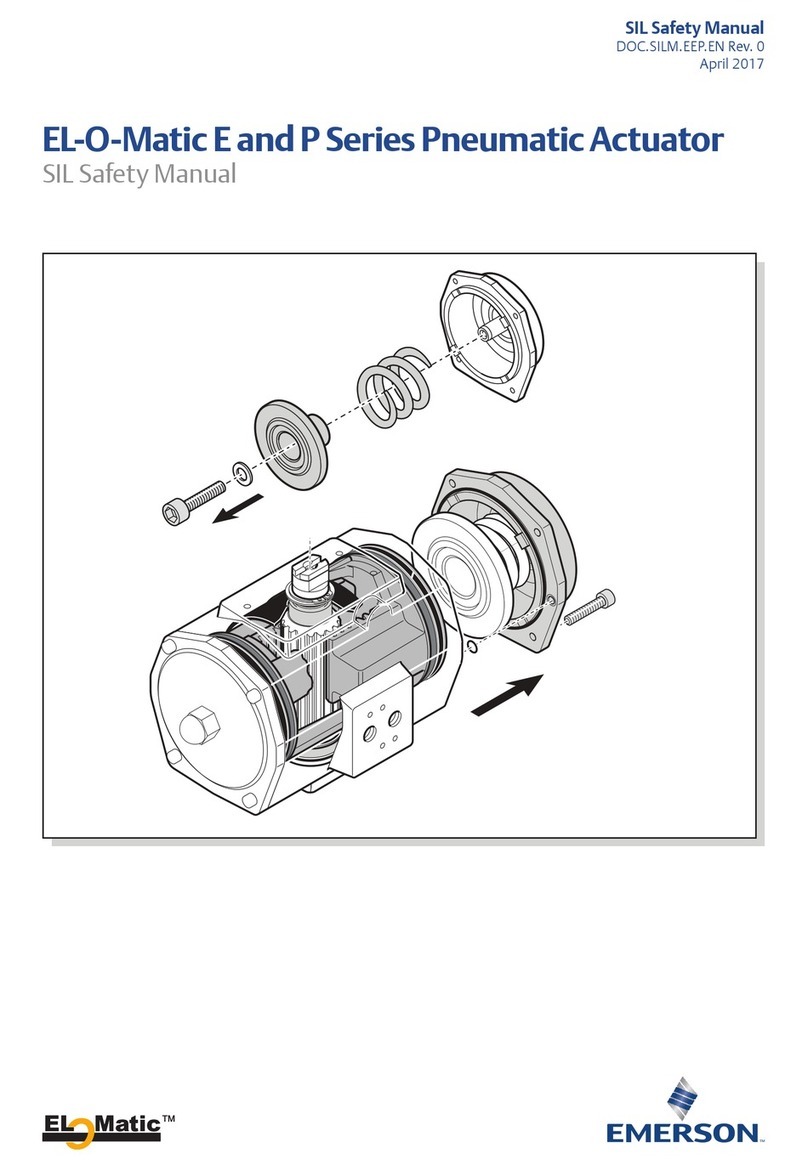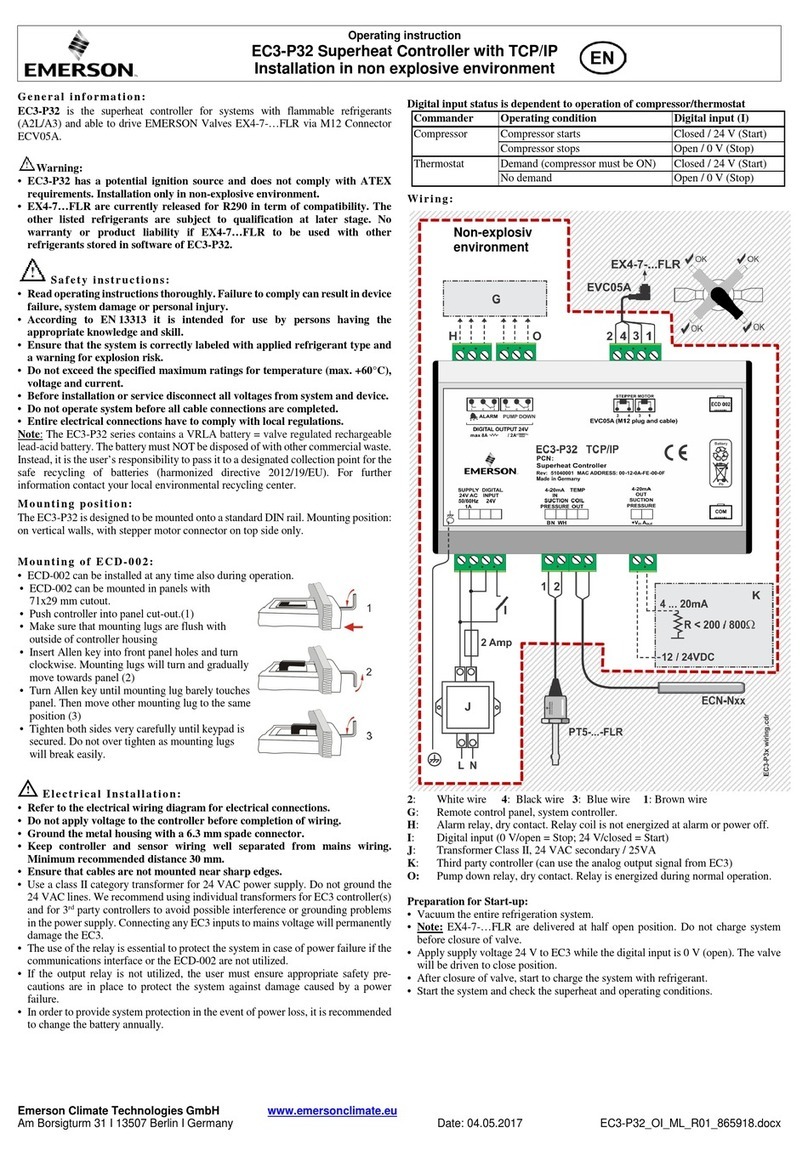E2 RX/BX/CX Quick Start Manual Table of Contents • v
Table of Contents
1 QUICK START.............................................................................................................................................................. 1
1.1 LOGGING ON................................................................................................................................................................. 1
1.2 CLEANING OUT THE CONTROLLER................................................................................................................................ 1
1.3 SETTING NUMBER OF NETWORK DEVICES.................................................................................................................... 2
1.4 SETTING NUMBER OF APPLICATIONS ............................................................................................................................ 3
2 SCREENS AND MENUS.............................................................................................................................................. 3
2.1 THE MAIN STATUS (HOME) SCREEN............................................................................................................................. 3
2.1.1 Customizing the Home Screen ............................................................................................................................... 3
2.2 COMMON SCREEN ELEMENTS ....................................................................................................................................... 4
2.2.1 The Header............................................................................................................................................................. 4
2.2.1.1 Header Icons ............................................................................................................................................................... 4
2.2.2 The Function Keys ................................................................................................................................................ 4
2.2.3 The Help Line......................................................................................................................................................... 4
2.3 SCREEN TYPES............................................................................................................................................................... 5
2.3.1 The Main Menu...................................................................................................................................................... 5
2.3.2 Status Screens ........................................................................................................................................................ 5
2.3.3 The Actions Menu................................................................................................................................................... 6
2.3.4 The Setup Screens .................................................................................................................................................. 6
2.3.5 System Configuration Menu................................................................................................................................... 7
2.3.6 The System Information Menu ............................................................................................................................... 7
3 SETUP............................................................................................................................................................................. 8
3.1 SET UPTIME/DATE ....................................................................................................................................................... 8
3.1.1 Setting the Time and Date...................................................................................................................................... 9
3.2 SET UPMODEM........................................................................................................................................................... 10
3.3 SET UPTCP/IP............................................................................................................................................................ 10
3.4 SET UPNETWORK BAUD RATES................................................................................................................................ 11
3.4.1 COM1 Serial (RS232) Baud Rate ........................................................................................................................ 11
3.4.2 I/O Network Baud Rate........................................................................................................................................ 12
3.5 SET UPUSER ACCESS ................................................................................................................................................. 12
3.5.1 Changing Required User Access Levels .............................................................................................................. 13
3.5.2 Creating a New User Account ............................................................................................................................. 13
3.5.3 Deleting a User.................................................................................................................................................... 14
3.6 SET UPI/O NETWORK................................................................................................................................................. 14
3.6.1 Specify Number of Boards.................................................................................................................................... 14
3.6.2 Checking Online Status........................................................................................................................................ 15
3.7 SET UPECHELON NETWORK....................................................................................................................................... 15
3.7.1 Specifying Number of Devices ............................................................................................................................. 15
3.7.2 Commissioning a Device...................................................................................................................................... 16
3.7.2.1 The Service Button Method...................................................................................................................................... 17
3.7.2.2 The Manual ID Entry Method................................................................................................................................... 18
3.8 LICENSE MANAGEMENT .............................................................................................................................................. 19
3.8.1 Web Services........................................................................................................................................................ 19
3.9 SET UPALARMING...................................................................................................................................................... 20
3.9.1 Specifying Alarm Reporting Types....................................................................................................................... 20
3.9.1.1 The Display Line....................................................................................................................................................... 20
3.9.1.2 The Alarm Output..................................................................................................................................................... 20
3.9.1.3 Dial-Out .................................................................................................................................................................... 20