Emerson Fisher FIELDVUE DVC6200p Configuration guide
Other Emerson Controllers manuals

Emerson
Emerson MultiFlex RTU User manual

Emerson
Emerson Dixell XM670K Wiring diagram

Emerson
Emerson EL-O-MATIC EL35 User manual
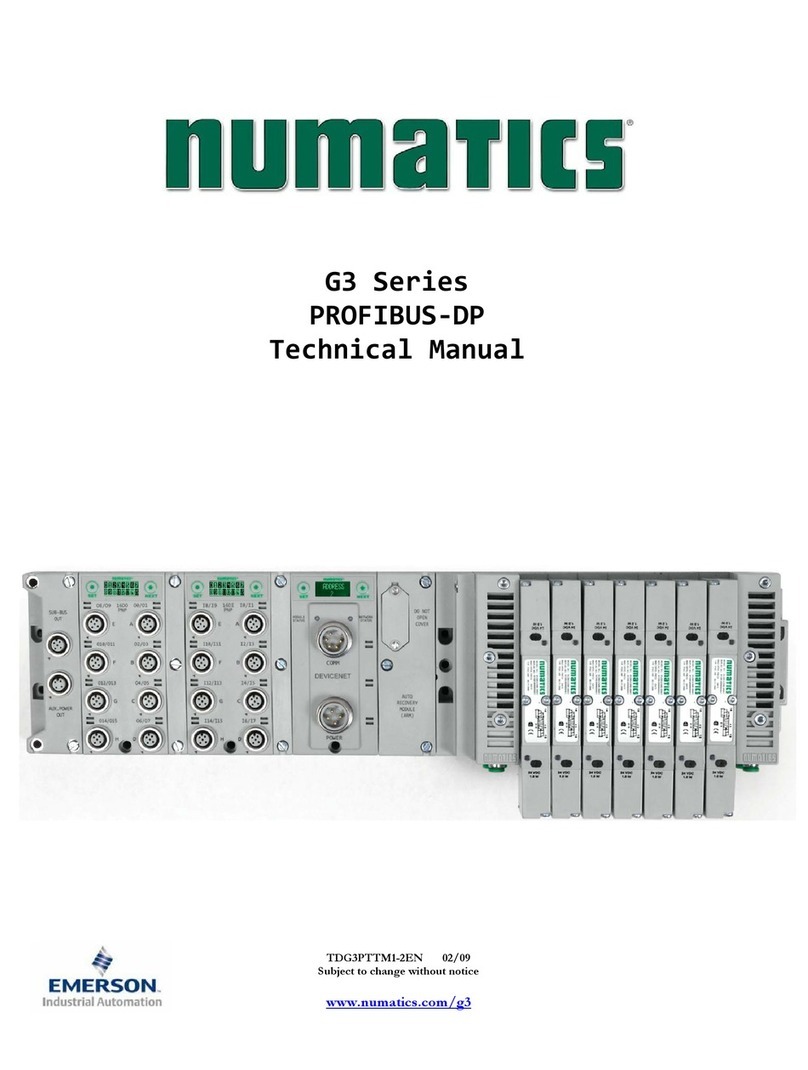
Emerson
Emerson numatics g3 series User manual
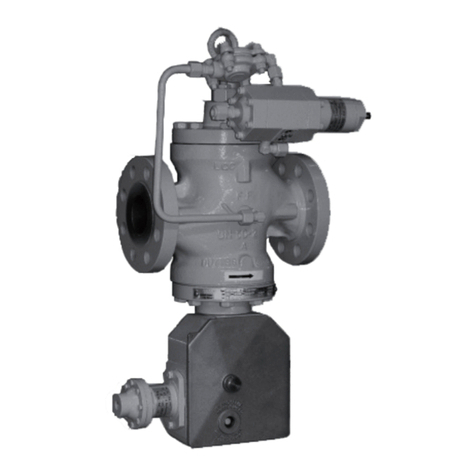
Emerson
Emerson Fisher EZR User manual

Emerson
Emerson Dixell XR70CX Wiring diagram

Emerson
Emerson Fisher FIELDVUE DVC6200 SIS User manual
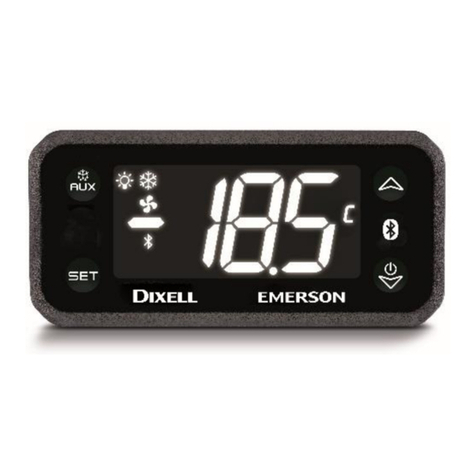
Emerson
Emerson DIXELL XR77CHC User manual
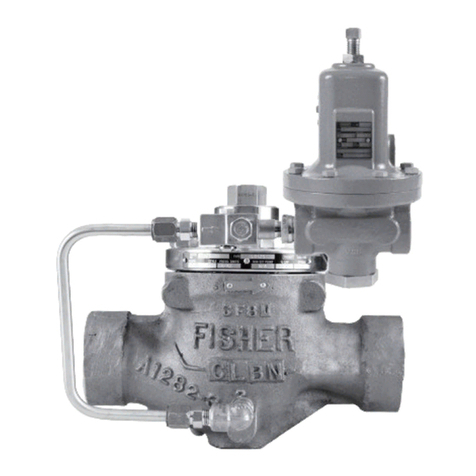
Emerson
Emerson Fisher LR125 Series User manual

Emerson
Emerson dixell XW90LT Wiring diagram
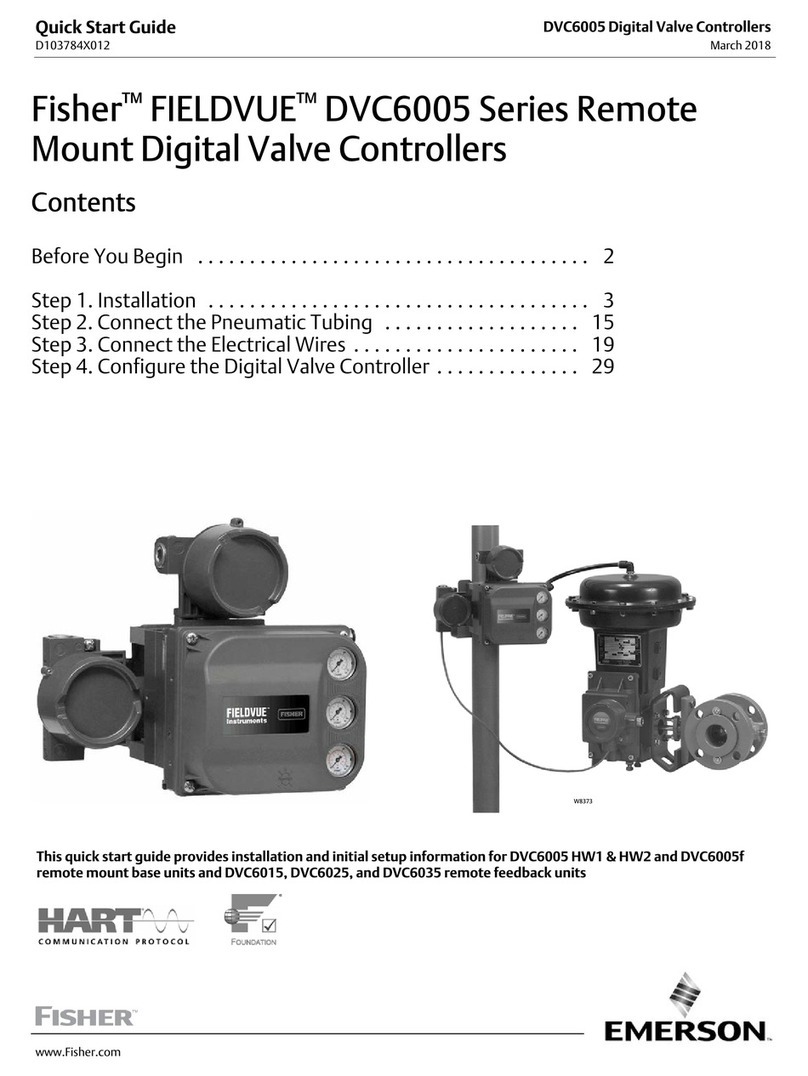
Emerson
Emerson Fisher FIELDVUE DVC6005 Series User manual

Emerson
Emerson Vilter Vission 20/20 Operation manual

Emerson
Emerson Hytork XL Series Installation and operating manual

Emerson
Emerson Fisher 161 Series User manual

Emerson
Emerson Y696 User manual

Emerson
Emerson Fisher LS200 Series User manual

Emerson
Emerson Fisher 3024S User manual
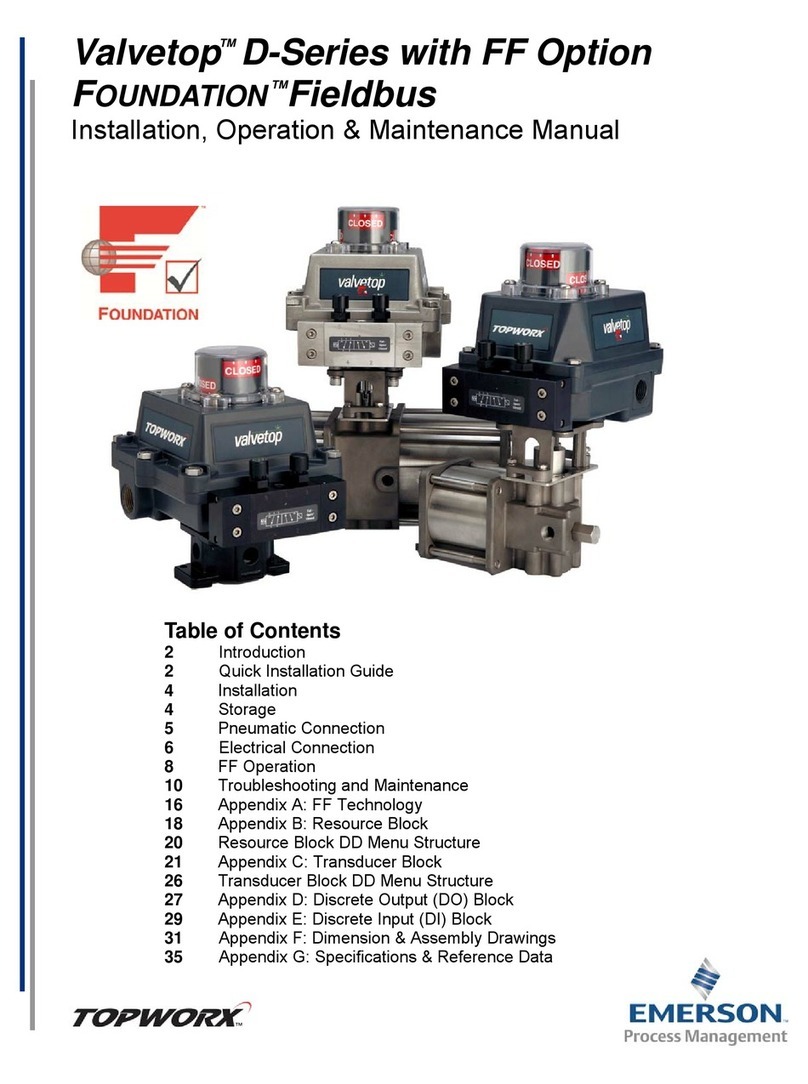
Emerson
Emerson DXP-FF Instruction manual

Emerson
Emerson Dixell WING XW563L Wiring diagram
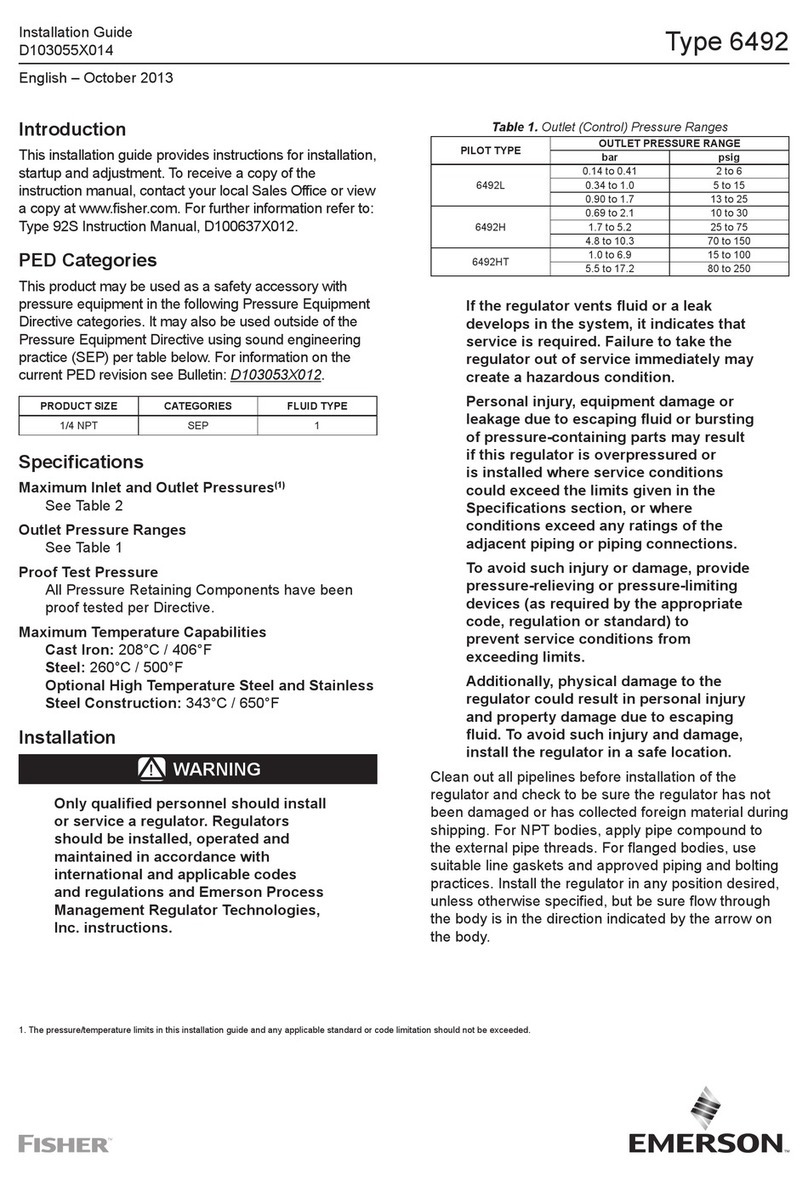
Emerson
Emerson FISHER 6492L User manual
Popular Controllers manuals by other brands

Digiplex
Digiplex DGP-848 Programming guide

YASKAWA
YASKAWA SGM series user manual

Sinope
Sinope Calypso RM3500ZB installation guide

Isimet
Isimet DLA Series Style 2 Installation, Operations, Start-up and Maintenance Instructions

LSIS
LSIS sv-ip5a user manual

Airflow
Airflow Uno hab Installation and operating instructions

























