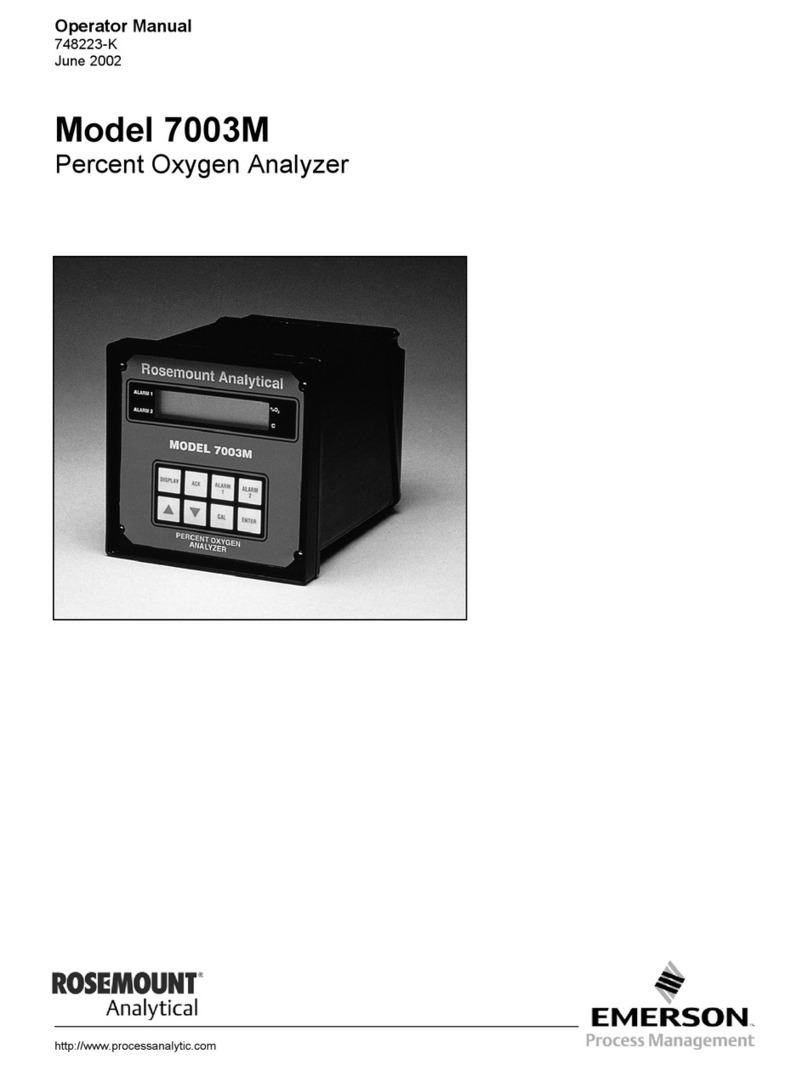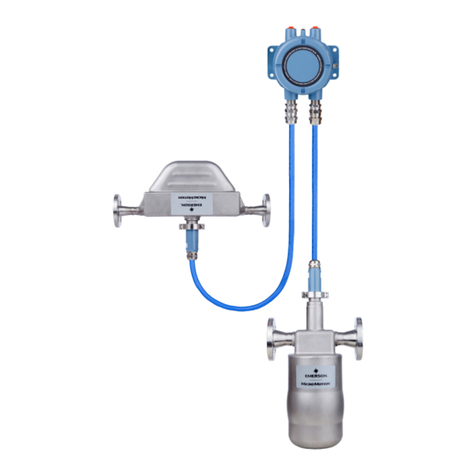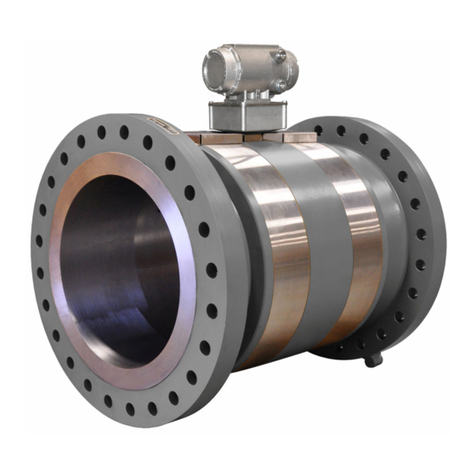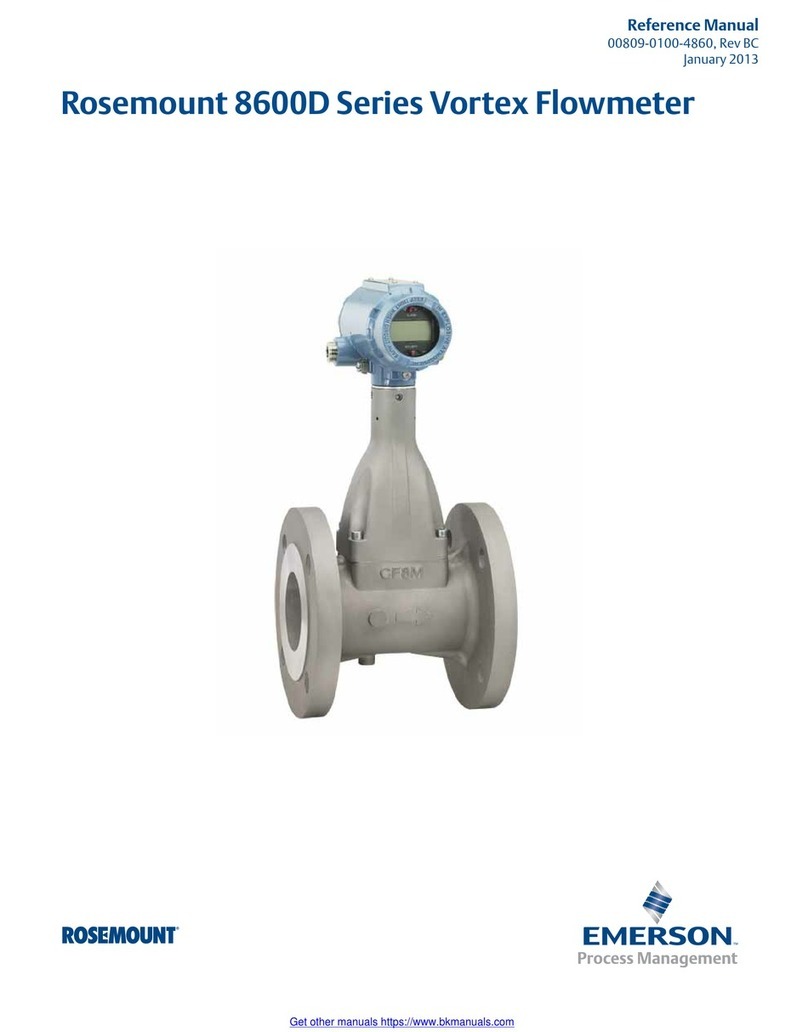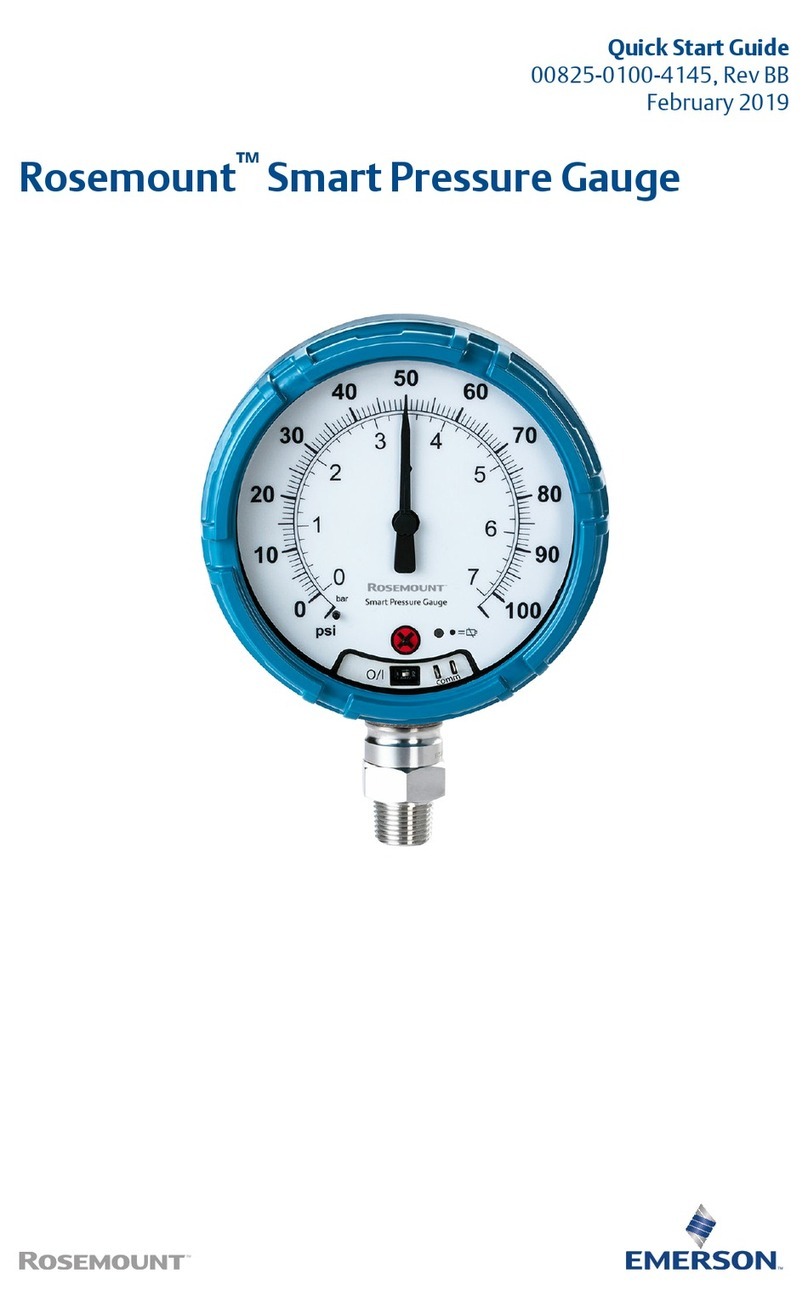Product Overview
225ov3b
June 26, 2007 - Page 2 Bristol ControlWave XFC
Emerson Process Management
Remote Automation Solutions
Watertown, CT 06795 USA T 1 (860) 945-2200
Mississauga, ON 06795 Canada T 1 (905) 362-0880
Worcester WR3 8YB UK T 44 (1) 905-856950
Website: www.EmersonProcess.com/Remote
© 2007 Remote Automation Solutions, division of Emerson Process Management. All rights reserved.
Bristol, Inc., Bristol Babcock Ltd, Bristol Canada, BBI SA de CV and the Flow Computer Division , are wholly owned subsidiaries of Emerson Electric Co. doing business as Remote Automation
Solutions (“RAS”), a division of Emerson Process Management. FloBoss, ROCLINK, Bristol, Bristol Babcock, ControlWave, TeleFlow and Helicoid are trademarks of RAS. AMS, PlantWeb and the
PlantWeb logo are marks of Emerson Electric Co. The Emerson logo is a trademark and service mark of the Emerson Electric Co. All other marks are property of their respective owners.
The contents of this publication are presented for informational purposes only. While every effort has been made to ensure informational accuracy, they are not to be construed as warranties or
guarantees, express or implied, regarding the products or services described herein or their use or applicability. RAS reserves the right to modify or improve the designs or specications of such
products at any time without notice. All sales are governed by RAS’ terms and conditions which are available upon request. RAS does not assume responsibility for the selection, use or mainte-
nance of any product. Responsibility for proper selection, use and maintenance of any RAS product remains solely with the purchaser and end-user.
ControlWave XFC at a Glance
Base Configuration:
Integral electronics assembly with the following
major components:
32-bit, ARM9 CPU platform
Choice of 3 I/O selections (see next column)
RS 232 Serial Local Port
RS 232 Serial Network Port with Full Modem
Control—Features DTR control of sleep modes
in external radios to minimize system power
consumption
Third serial port, RS 485, normally used to inter-
face with external transmitters
DC/DC section accepts nominal 6 Vdc, 12 Vdc
or 24 Vdc input power
Two-line LCD
Dedicated interface for smart, smart sensor
assembly
Three-wire RTD interface
Pre-loaded application program for a 2-meter run
M&R station
Explosion-proof, transmitter-style enclosure
Hazardous area approval: Class I, Division 1 Explo-
sion-proof and Class I, Division 2 Non-incendive
•
•
•
•
•
•
•
•
•
•
•
•
•
Selection Options:
I/O selections:
No I/O
2 DI, 2 High-speed counter inputs, 4 DO
2 DI, 2 High-speed counter inputs, 4 DO plus 3
AI, 1 AO
Emerson’s Bristol MVT smart sensor assembly,
which provides measurement of either gauge pres-
sure or differential pressure plus static pressure in
a variety of ranges. Please refer to 1660ds7, the
detailed data document for the ControlWave XFC
Gas Flow Computer.
Wetted parts material, 316 Stainless Steel or Has-
telloy C
With or without Manifold Adapters
With or without Mounting Bracket
Bendable RTD assembly, pre-wired, available with
cable length of 6 feet, 15 feet or 25 feet—please
note that this RTD assembly is available only for
Class I, Division 2 installations
•
•
•
•
•
•
•
•
•