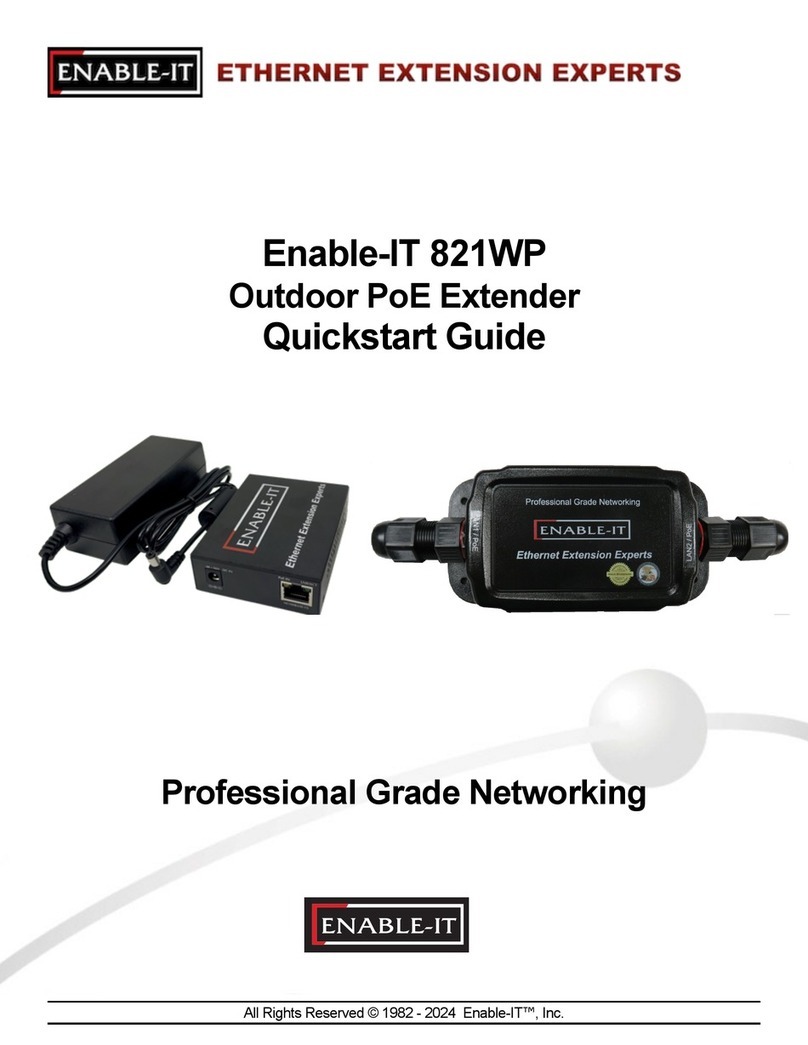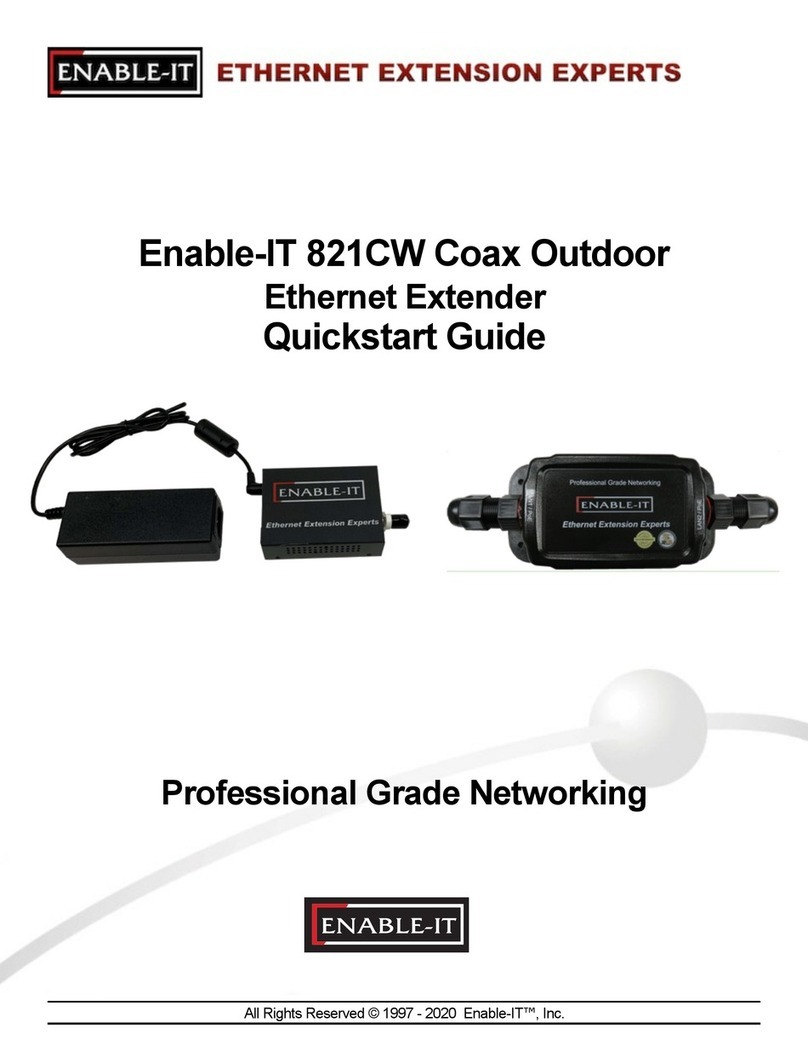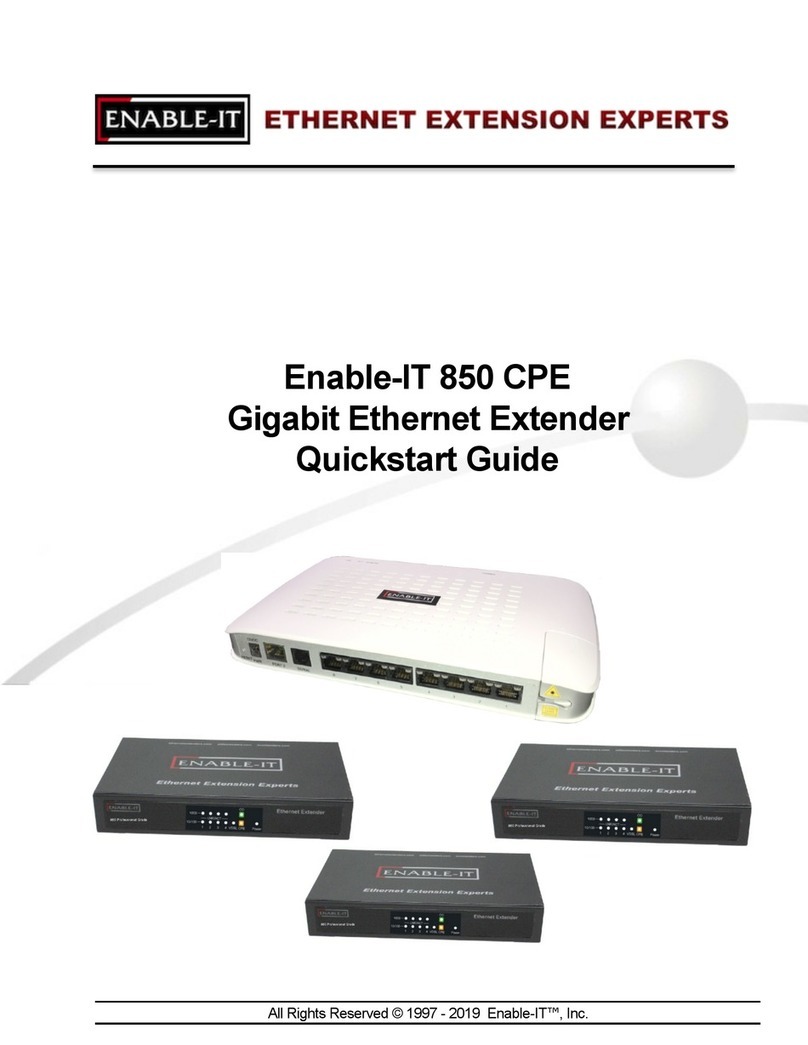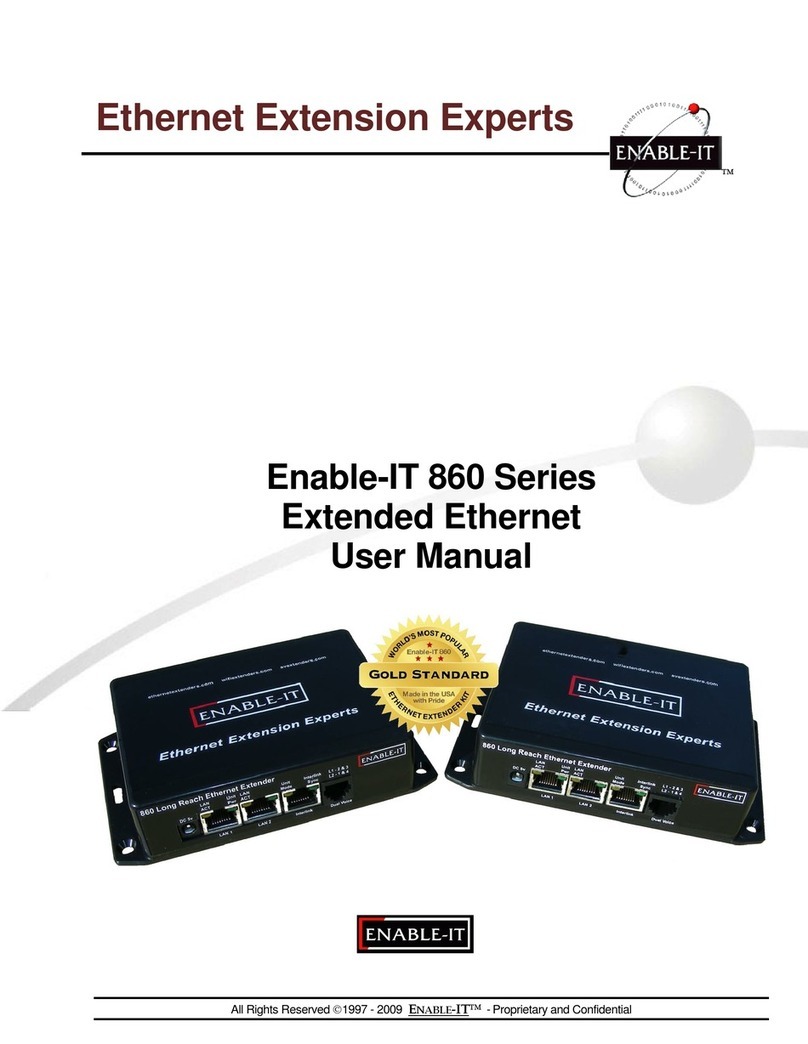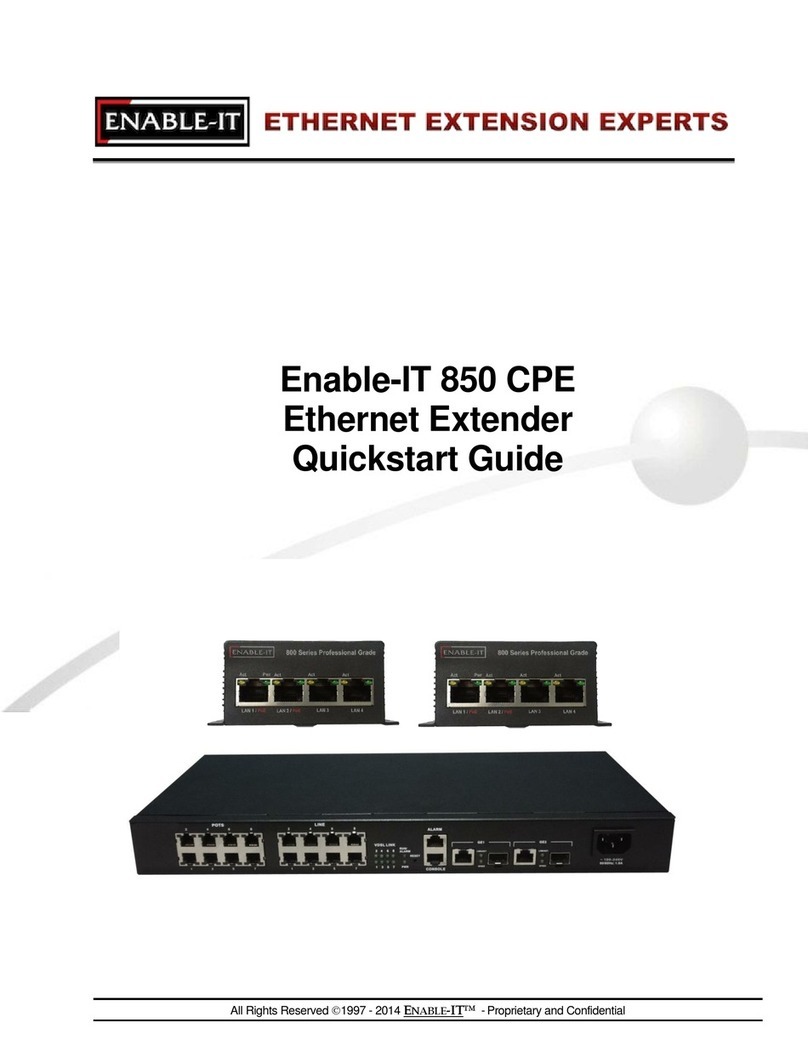Priortoperformingaremotelinkinstall,testyoursetupandequipment.
ConnectyourLANtotheEthernetportoftheprimary895unitandpoweradapter.
Usingtheprovidedtelephonepatchcord&DSLfilter,connecteachendofthecord
intotheLineportonboth895units. ConnectyourremoteenddeviceorLANtothe
Ethernetportoftheremote895unitandpoweradapter. Poweronallequipment
andtestyourconnectivityandthroughput. ThePower,ActivityandLinklightswill
initiallycomeon.AftertheSynclightilluminatesgreenyourunitsareinsyncand
connectivityisestablished.
*Note:The innermost pins (2 & 3) are used for transport for both voice and data. The
pins (2 & 3) are flipped in straight though cabling. If using the provided telephone
patch cords, this flip is already performed. You can cut the RJ-11 head of each
telephone patch cord and crimp on a RJ-45 head using the inside pins (4 & 5) to be
able to attach to your existing CAT-5 Ethernet segment if needed.
IftheAlarmlightilluminatesred,thenthewiringbetweeneach895unitisnotable
toprovidesynchronizationbetweeneachend.Itemstocheckarereversedwire
betweenthe895’s,firmconnectionoftelephonepatchcordineach895unitand
powerappliedandeach895unitswitchedon. ADSLfiltercancleanupanynoise
onthelinethatmayaffectthedataloosingconnection(REDAlarmlight)fromtime
totime.
Once testing is completed, the remote 895 unit can be located to its permanent location.
Insert the telephonepatchcordintotheLineportInsertintothebackoftheremote
895unitandtheotherendintothewallplateconnectedtoyourremotepairof
backbonewiring. Youcanalsocuttheheadoffthetelephonepatchcordand
punchdowntheonepairontheTelcoblockfortheremotepairofbackbonewiring.
ConnectyourremoteenddevicetotheEthernetportoftheremote895unitand
poweradapter. Performthesameoperationontheprimary895unitforconnecting
cablingandpowertotheunit. Makesurethebackbonewiringpair(1-pair)match
eachotheroneachendofyourconnection.Poweronallequipmentandtestyour
connectivityandthroughput.
F o r t r o u b l e s h o o t i n g , f i r s t e x a m i n e t h e b a c k b o n e w i r i n g p a i r a n d m a k e s u r e y o u h a v e s o l i d
c o n n e c t i o n s . T h e S y n c L E D w i l l b e l i t o n e a c h 8 9 5 u n i t t o s h o w p r o p e r c o n n e c t i o n a n d
p a i r i n g . I f t h e S y n c L E D i s n o t l i t , t r y s w a p p i n g t h e o r d e r o f t h e 1 -p a i r b a c k b o n e w i r i n g a t
o n e e n d . I f u s i n g a t e l e p h o n e w a l l p l a t e j a c k , s w a p t h e p a i r s .
Technical Support
E n a b l e -I T O E M T e c h n i c a l S u p p o r t i s a v a i l a b l e d i r e c t l y t o c u s t o m e r s a n d d i s t r i b u t o r s . A l l s u p p o r t
r e q u e s t s a r e p r o c e s s e d t h r o u g h t h e o n l i n e s u p p o r t p o r t a l . T h i s a l l o w s u s t o p r o v i d e a s s i g n e d s u p p o r t
t i c k e t n u m b e r s i n o r d e r t o b r i n g c l o s u r e t o a n y t e c h n i c a l i s s u e s .
Online Technical Services
T h e E n a b l e -I T S u p p o r t P o r t a l i s a v a i l a b l e 2 4 / 7 . N o p a s s w o r d o r u s e r a c c o u n t i s n e c e s s a r y . P l e a s e
u s e t h i s s u p p o r t w e b s i t e a s y o u r f i r s t s o u r c e f o r h e l p a s i t c o n t a i n s a n o n l i n e k n o w l e d g e b a s e o f
a r t i c l e s , d o c u m e n t a t i o n , F A Q ' s a n d o t h e r p r o b l e m -s o l v i n g r e s o u r c e s . T h i s w e b -b a s e d s u p p o r t
r e s o u r c e p r o v i d e s t h e q u i c k e s t s o l u t i o n t o t h e m o s t c o m m o n t e c h n i c a l s u p p o r t i s s u e s .
http://www.ethernetextender.com/support/support_overview.php