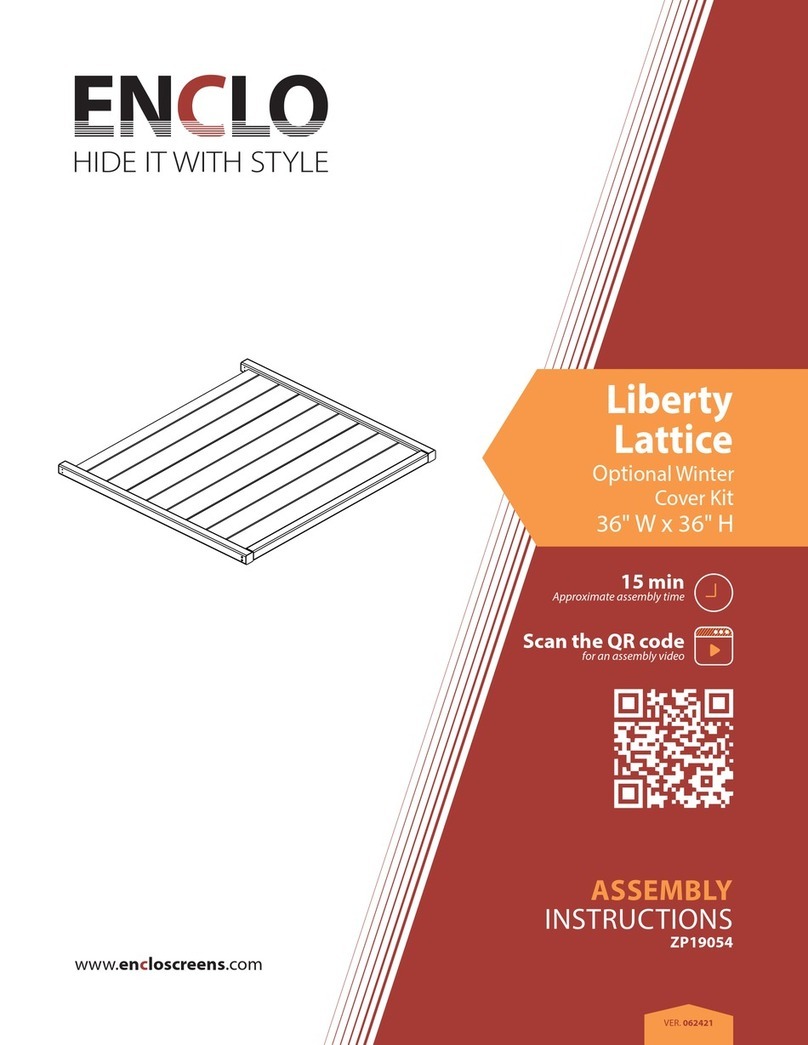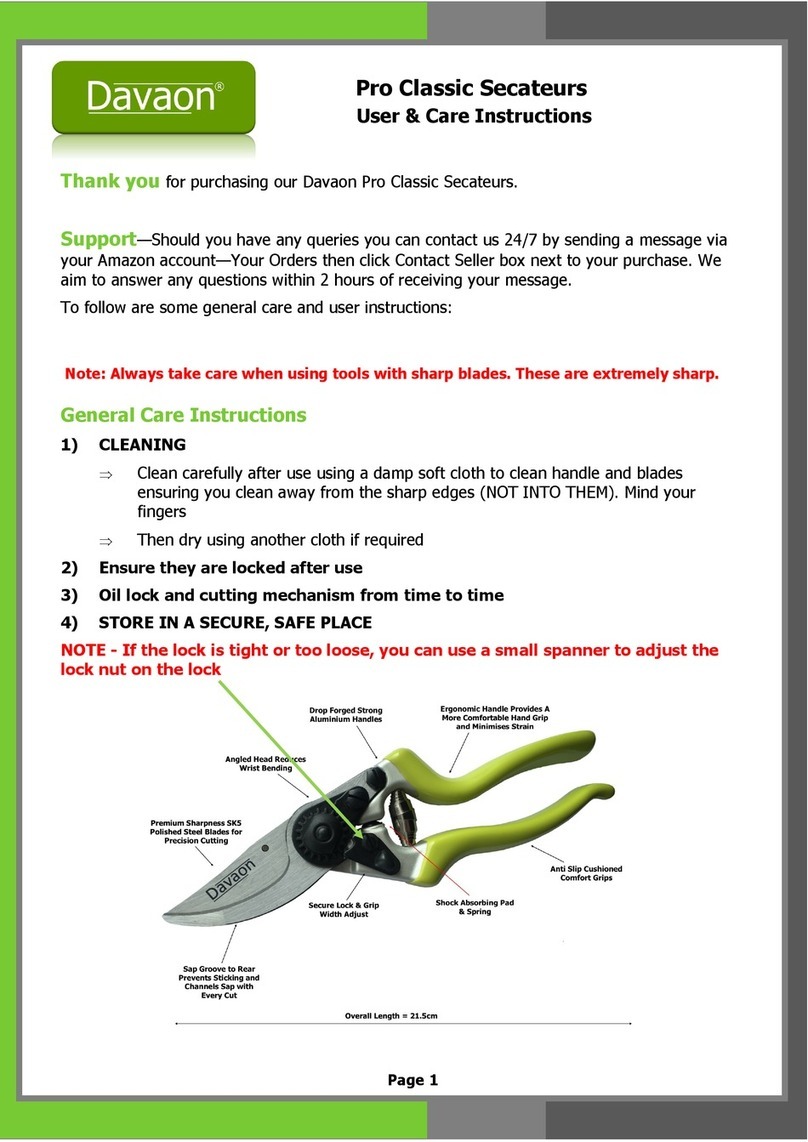ENCLO Huntersville ZP19036 User manual
Other ENCLO Lawn And Garden Equipment manuals

ENCLO
ENCLO EC18023 User manual

ENCLO
ENCLO ZP19053 User manual

ENCLO
ENCLO Bedford EC18003 User manual

ENCLO
ENCLO Lincoln Screen Kit User manual

ENCLO
ENCLO Alpine EC18012 User manual

ENCLO
ENCLO Highland ZP19047 User manual

ENCLO
ENCLO EC18006 User manual

ENCLO
ENCLO Bedford EC18003 User manual
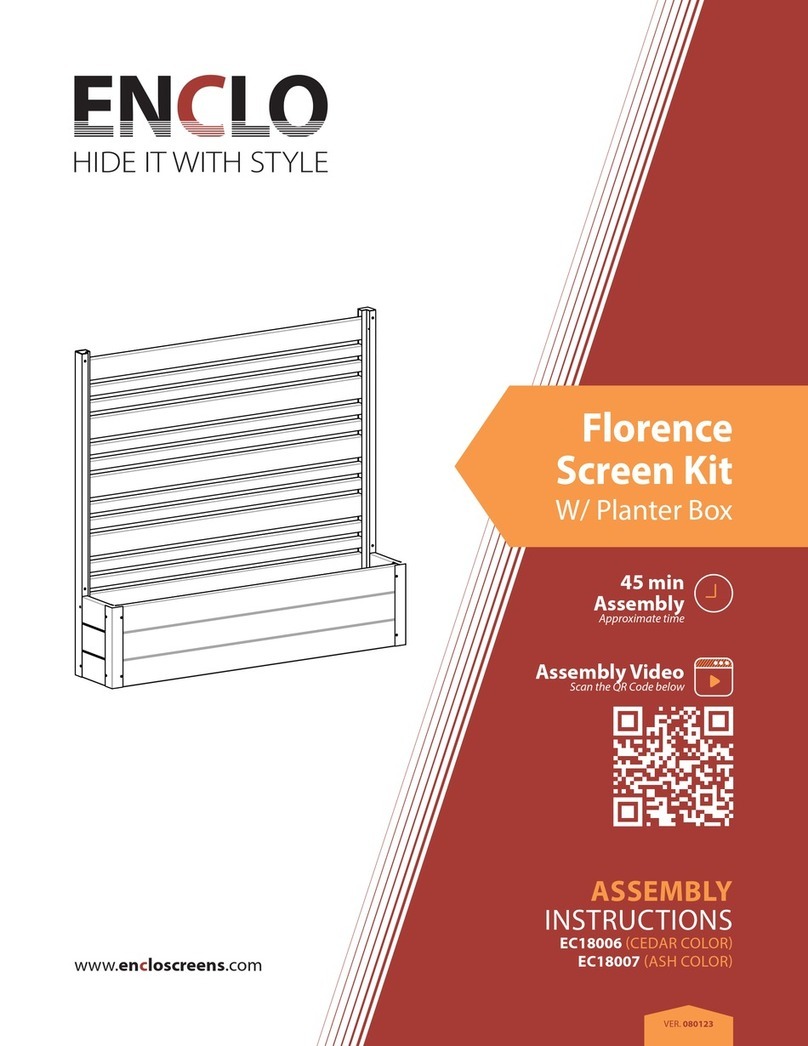
ENCLO
ENCLO EC18006 User manual

ENCLO
ENCLO EC18031 User manual
Popular Lawn And Garden Equipment manuals by other brands
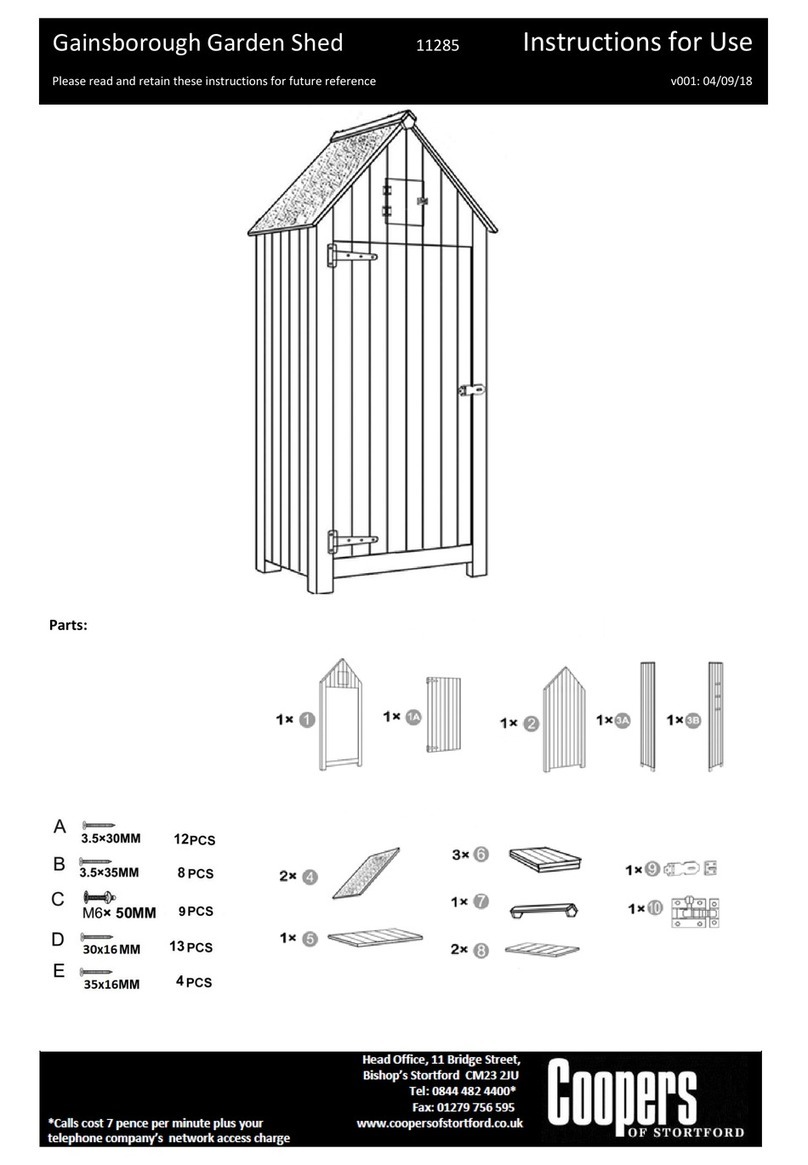
Coopers of Stortford
Coopers of Stortford Gainsborough Garden Shed Instructions for use
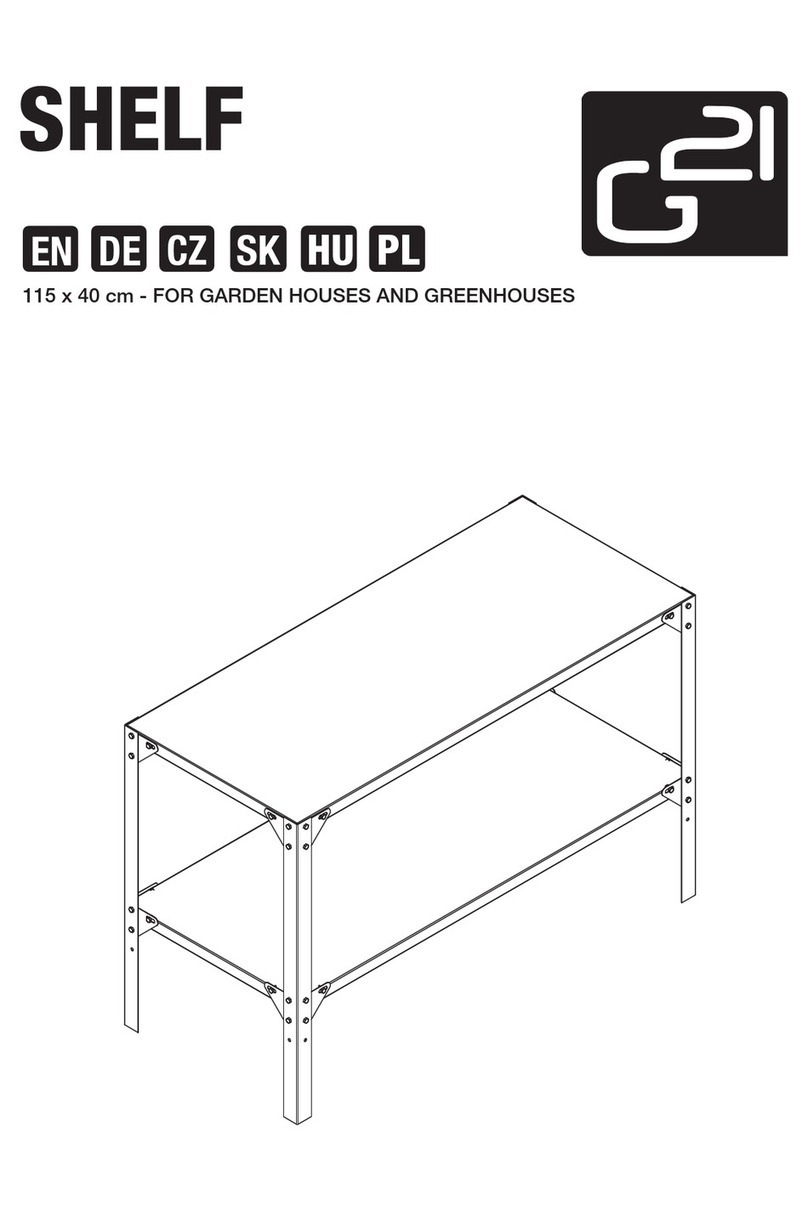
G21
G21 Regal installation instructions
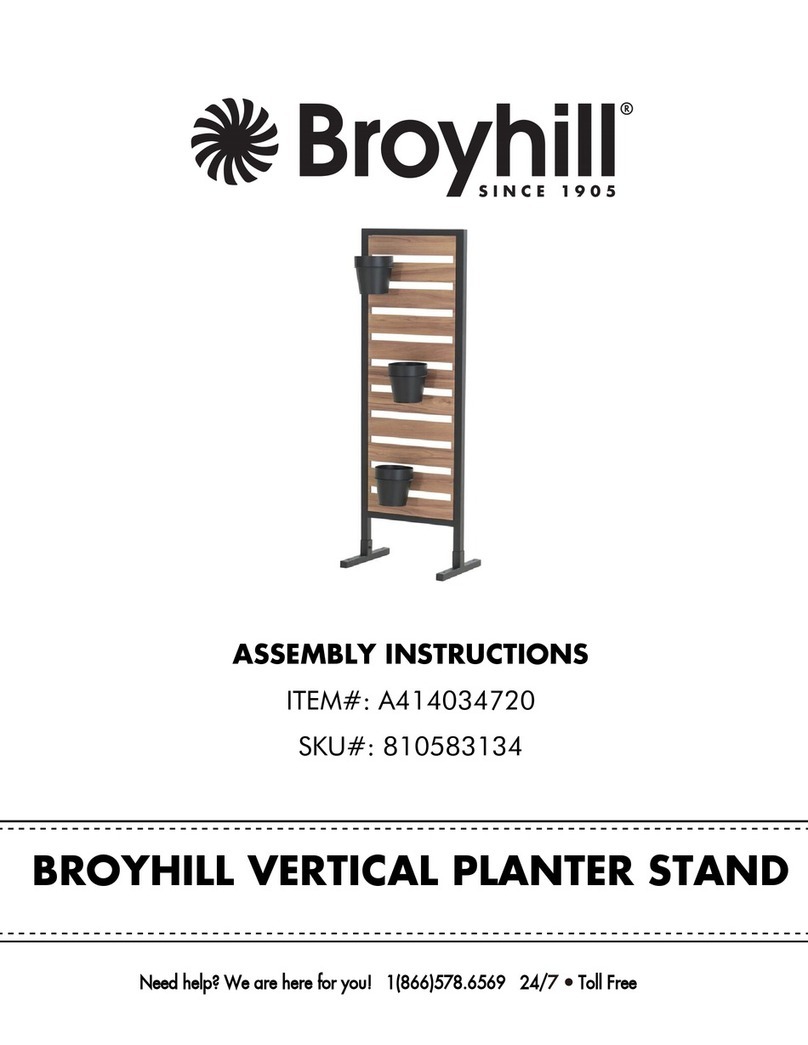
Broyhill
Broyhill A414034720 Assembly instructions

Witasek
Witasek WitaTrap quick start guide

Lifetime
Lifetime 60072 Assembly instructions

Versa Jaya
Versa Jaya VERSATRAP user manual

Home & Garden
Home & Garden CUBE1 Assembly instructions

DANA
DANA 2820 parts list
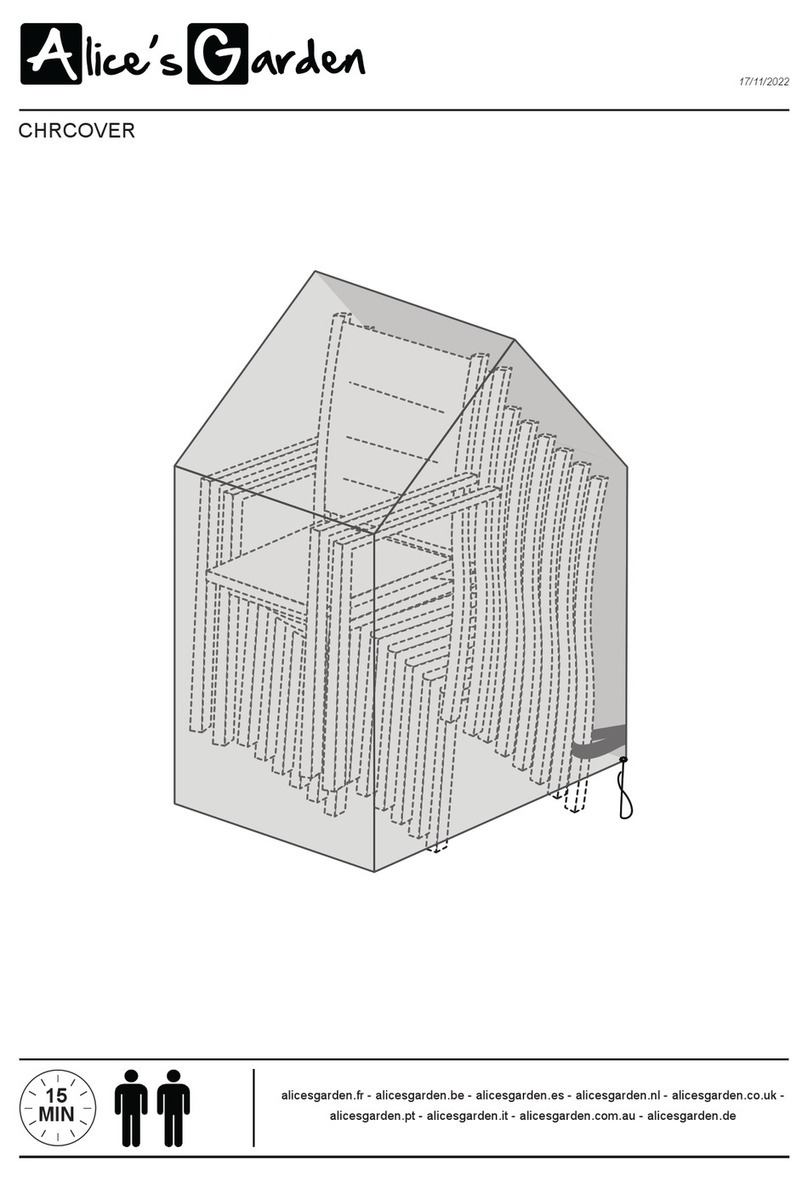
Alice's Garden
Alice's Garden CHRCOVER Assembly instructions
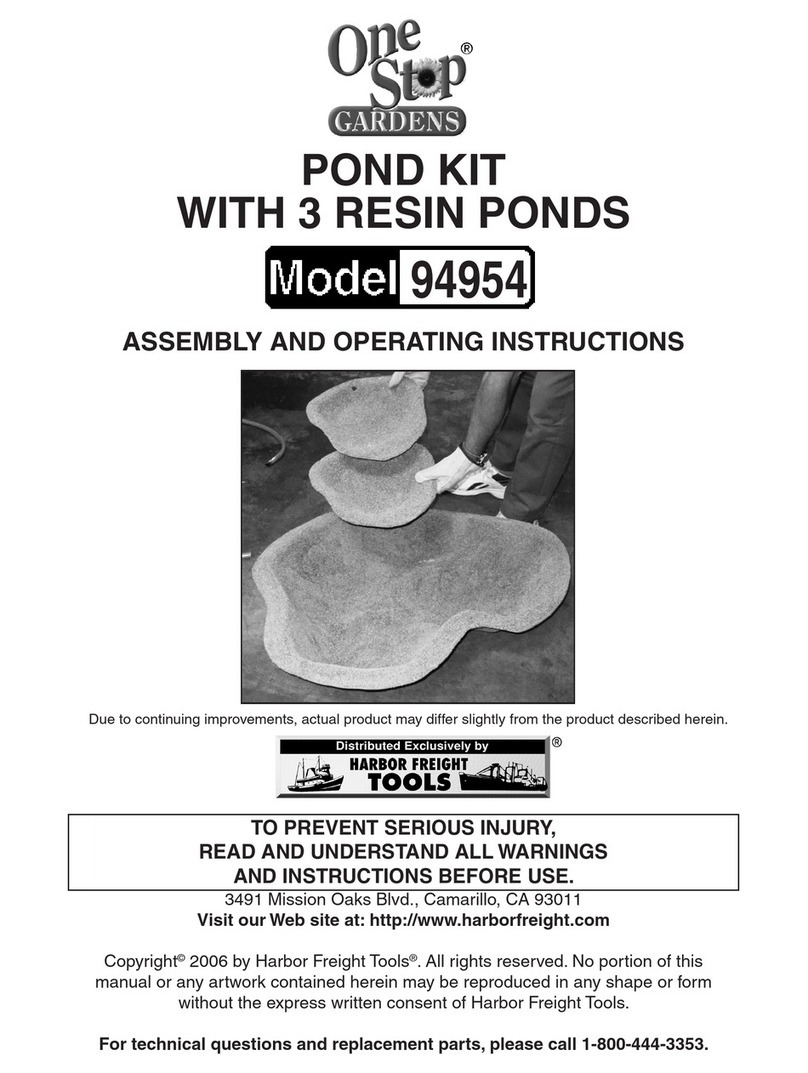
Harbor Freight Tools
Harbor Freight Tools One Stop Gardens 94954 Assembly and operating instructions
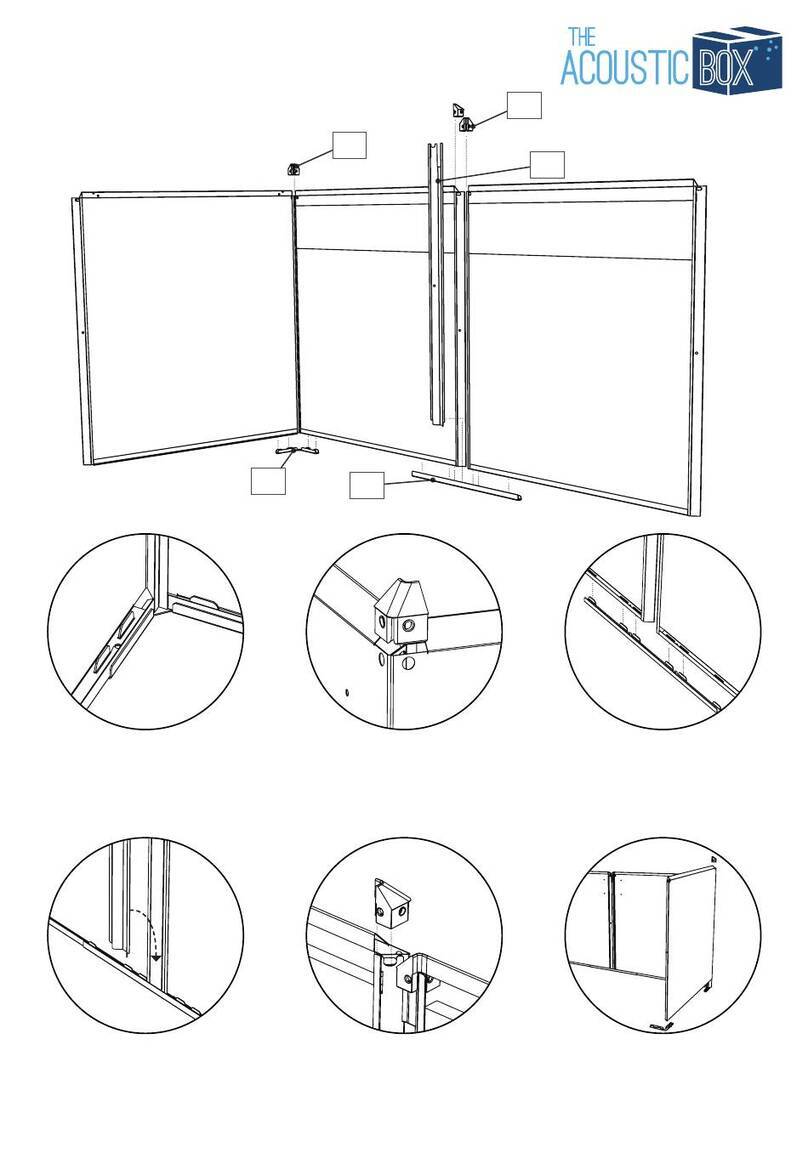
Acoustic Box
Acoustic Box 1603 Assembly instructions

FU-TSU
FU-TSU R Instruction book