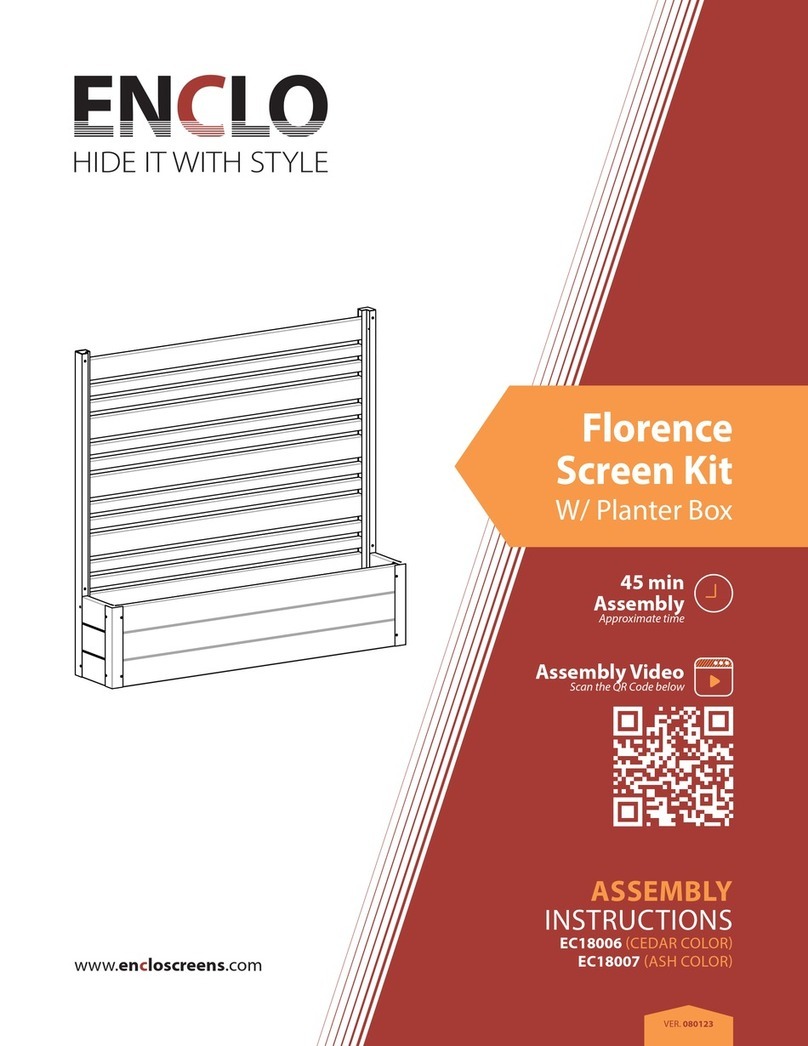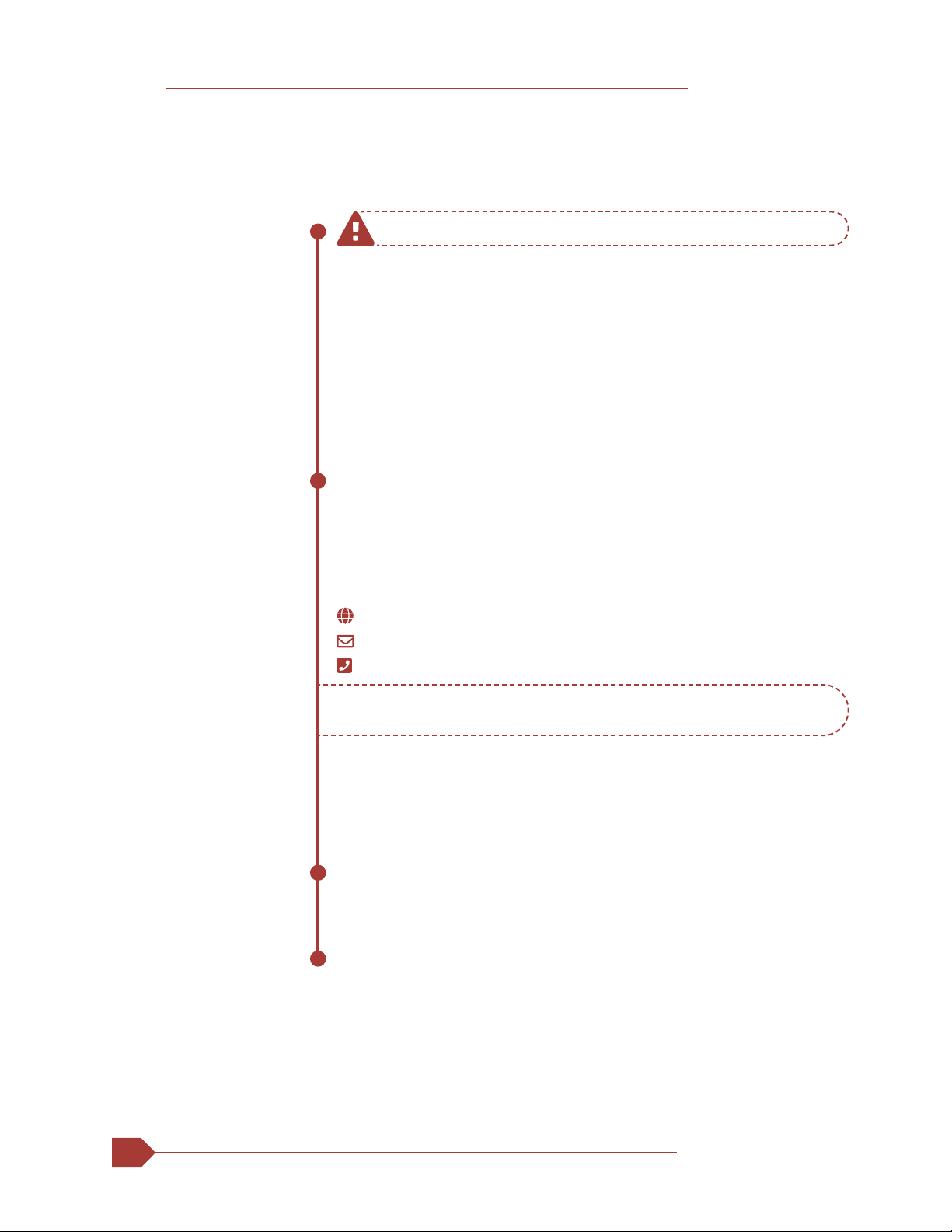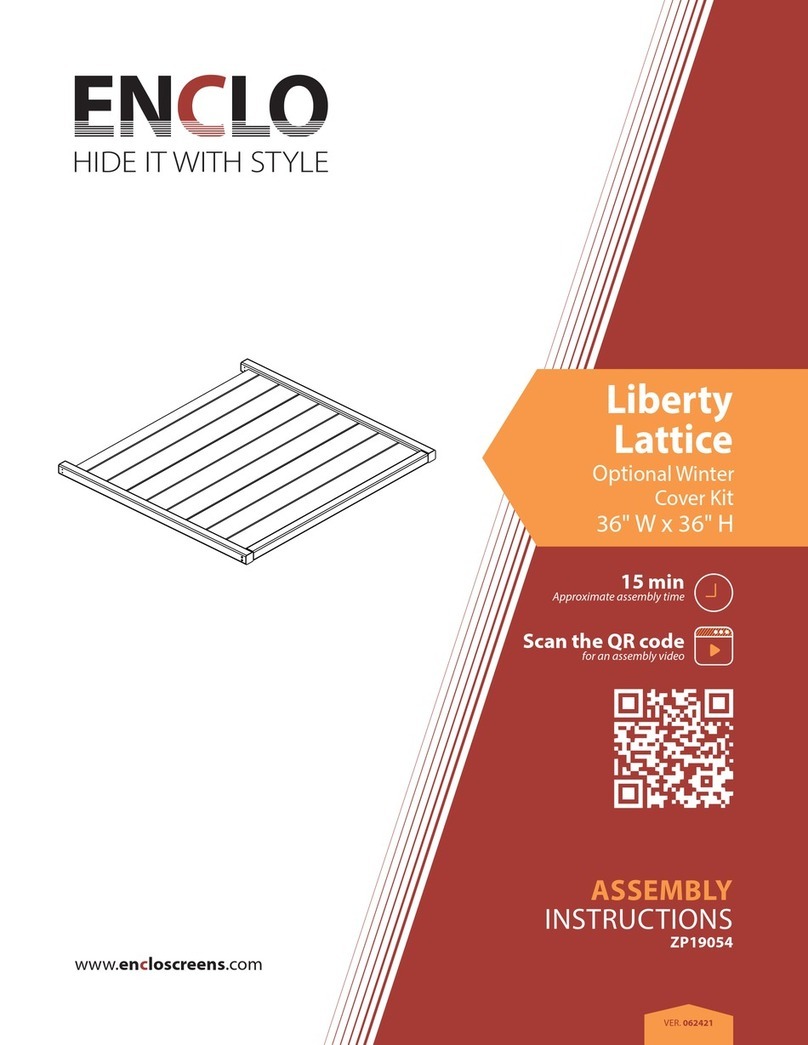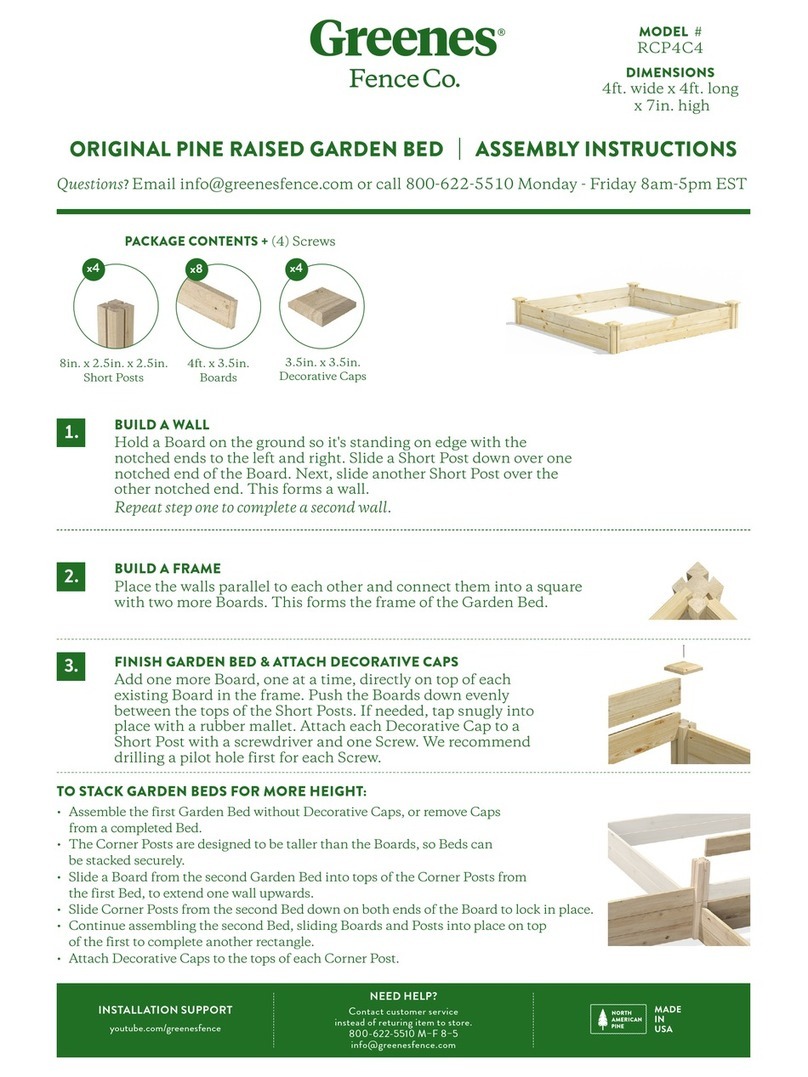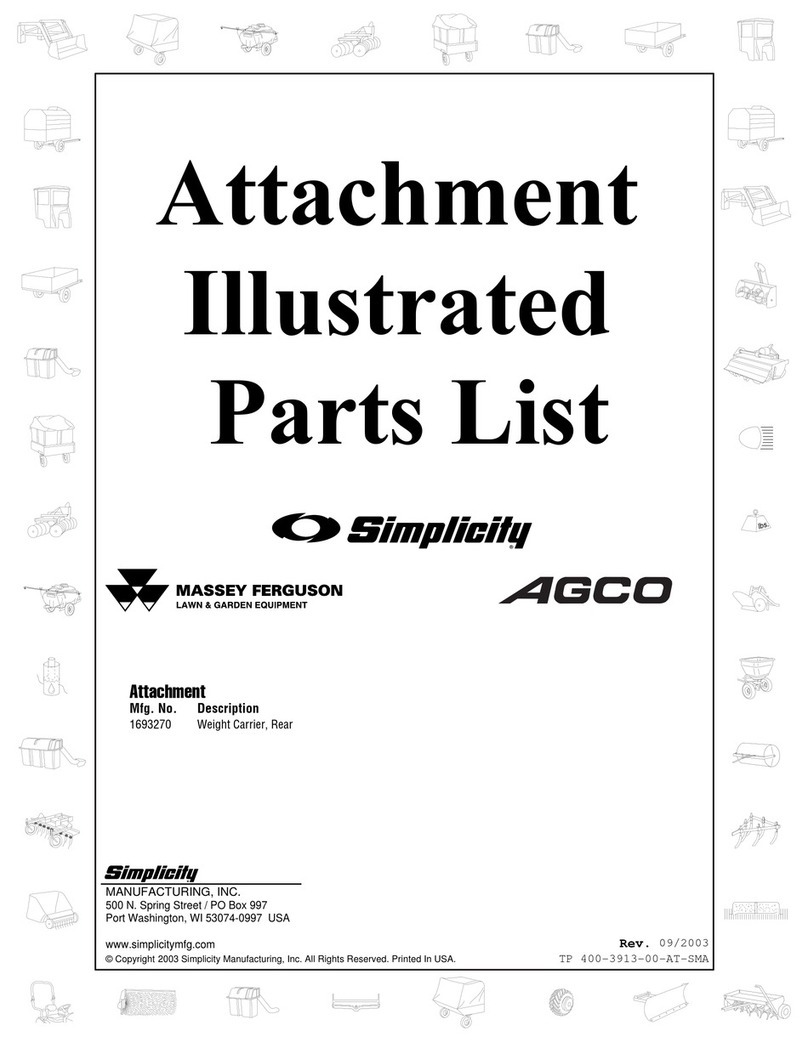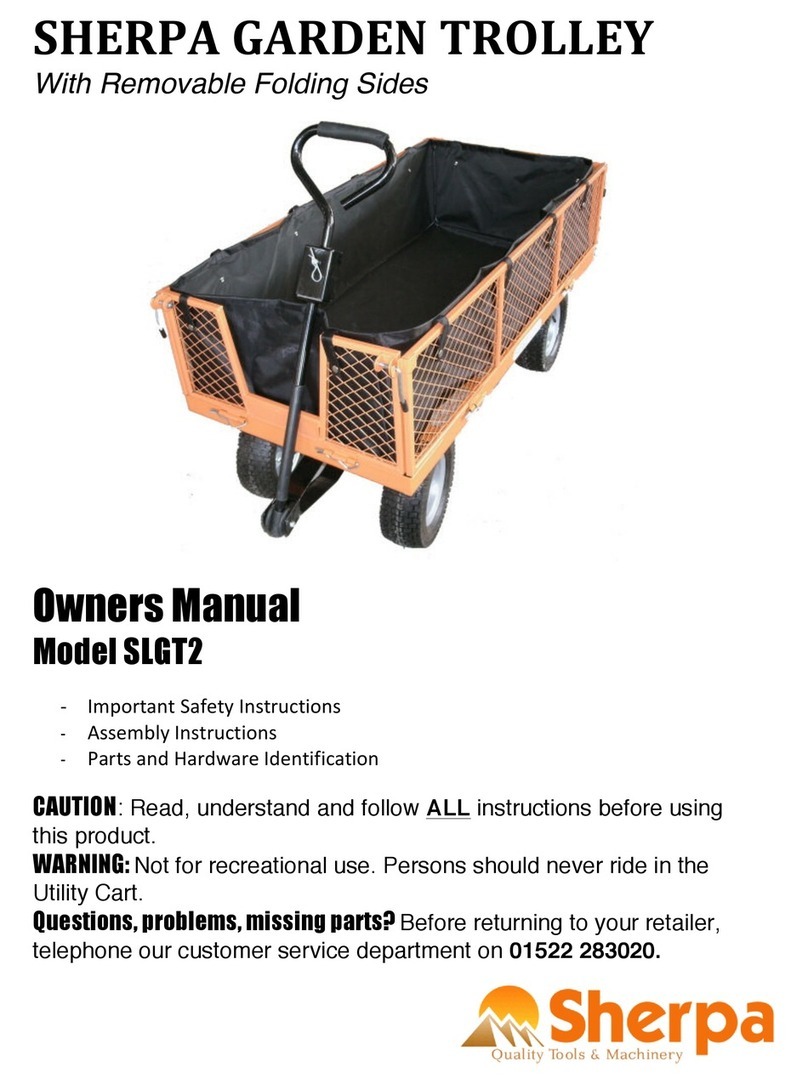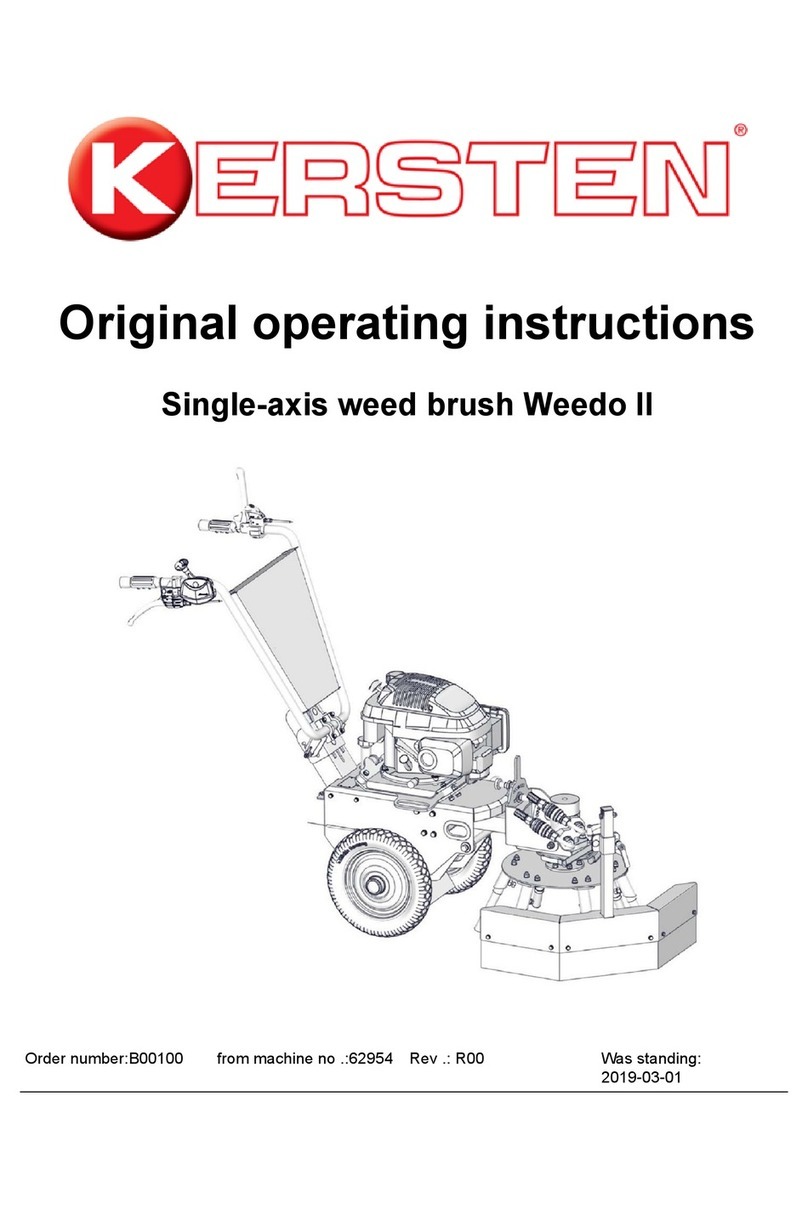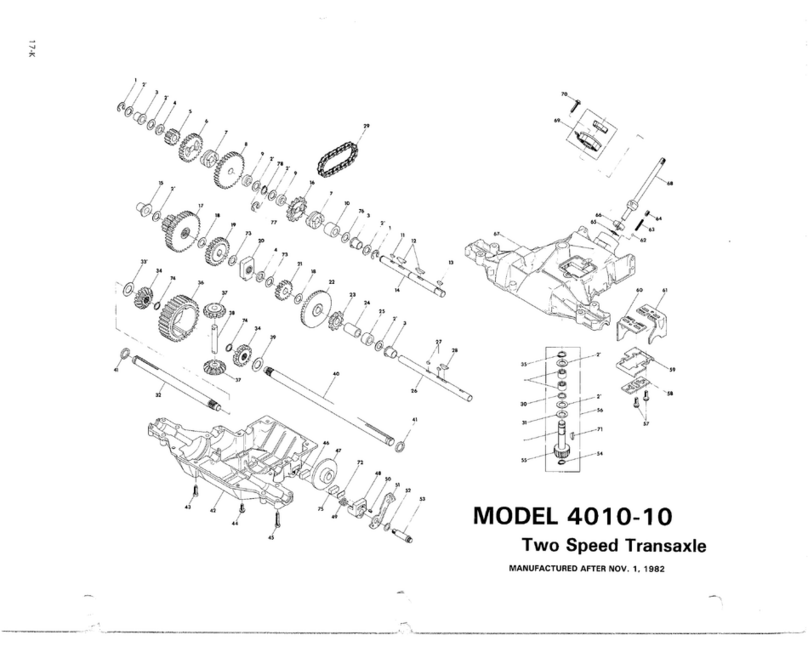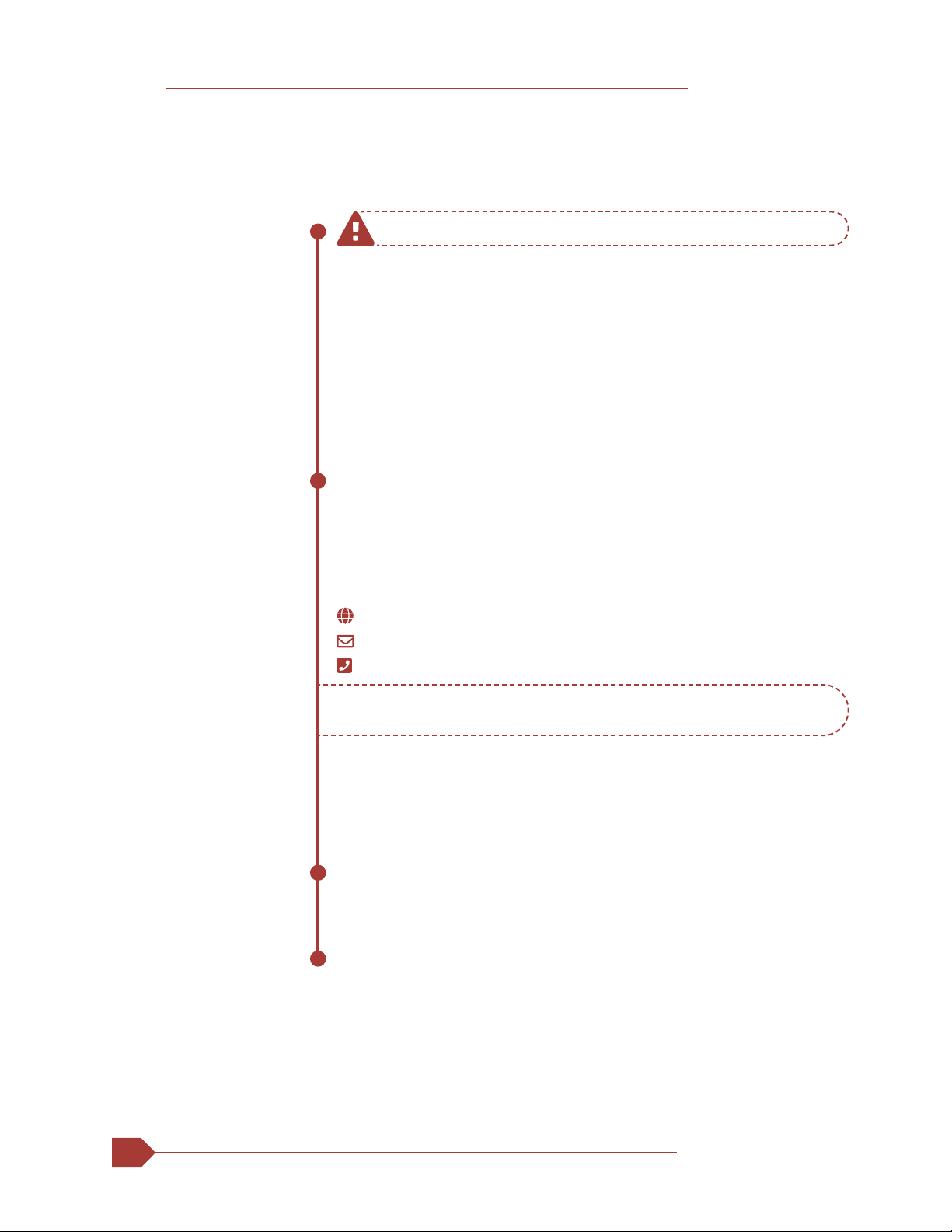
www.encloscreens.com
2
ASSEMBLY INSTRUCTIONSEC18009
jCheck the inside of the larger pieces in your box for other
materials packed inside.
jWhen assembling components, place on a non-abrasive surface
(i.e. shipping box) to avoid scratching.
jWe recommend an area approximately 5’x 8’for unobstructed
assembling.
jYou should not need to use excessive force when assembling
components.
VISIT OUR WEBSITE FIRST,
SO WE CAN HELP YOU RIGHT AWAY!
Although great care has been taken to ensure proper packaging and
handling of this product, occasionally problems occur. If you discover
any missing, damaged, or defective parts, please visit our website to
order replacement parts. If you experience any further trouble with
your product, please contact our customer service department.
parts.nychbrands.com
support@encloscreens.com
704-892-5222 /877-234-6196
Customer service agents are available to take calls weekdays from 9am-5pm EST.
If you call outside of business hours, please leave a voicemail.
To help you quickly and accurately, please have reference item number
EC18009 and the specic part name which can be found on page 4. It
is helpful if you can provide the batch lot which is a stamped number
on the end of the box.
If you are having problems with the assembly or installation of this
product, we are happy to assist you with the process, so please give
us a call at 704-892-5222 / 877-234-6196
If for some reason you need to return this product, please allow
us to help resolve your issues rst. If you still decide to return the
product, you will need to initiate the return from the company you
originally purchased from.
GENERAL
INFORMATION
MISSING OR
DAMAGED PARTS?
NEED ASSEMBLY
HELP?
NEED TO RETURN?
IMPORTANT