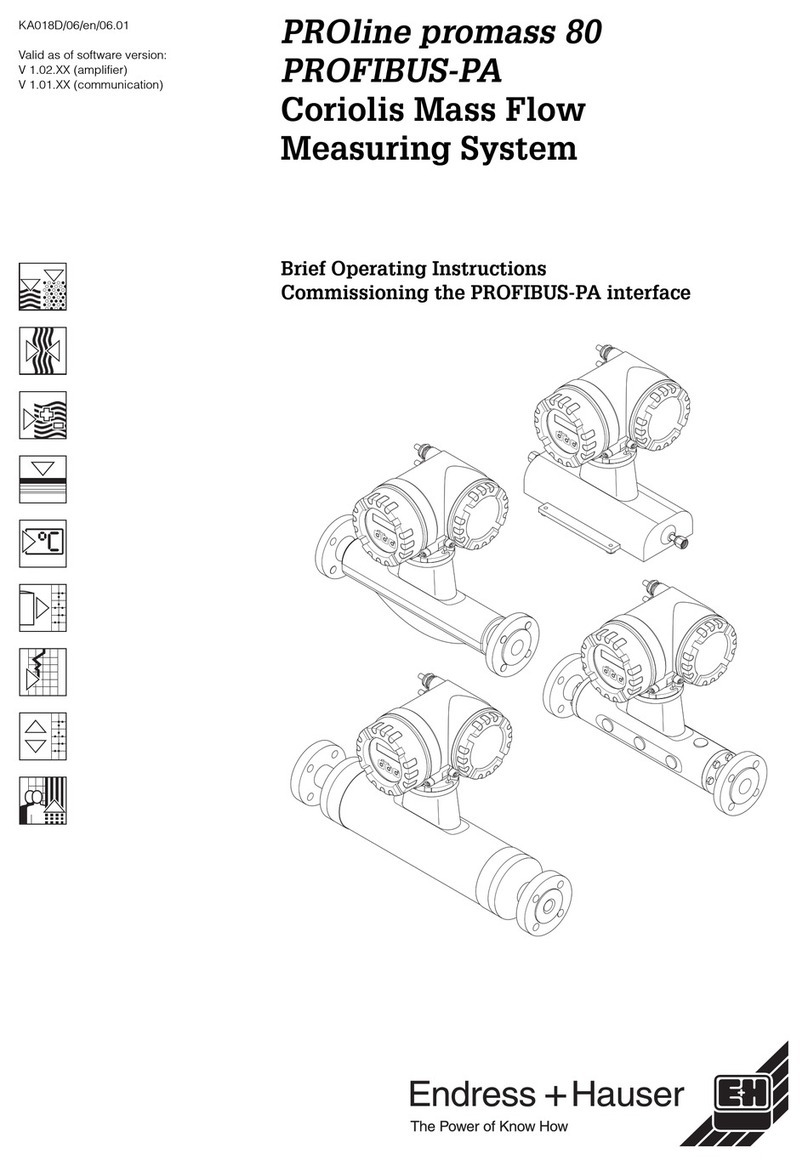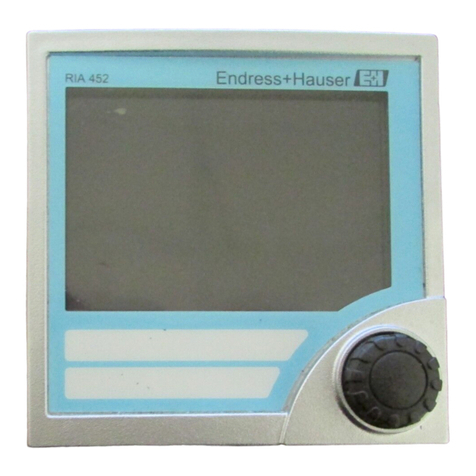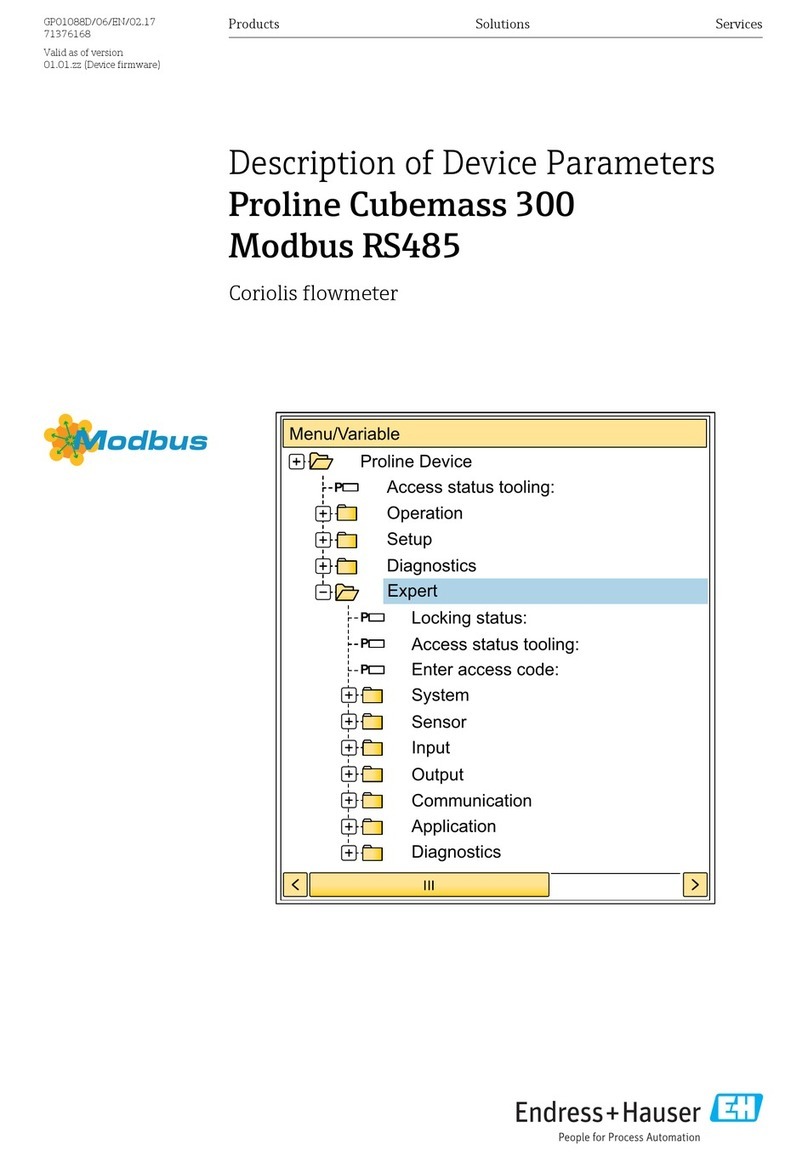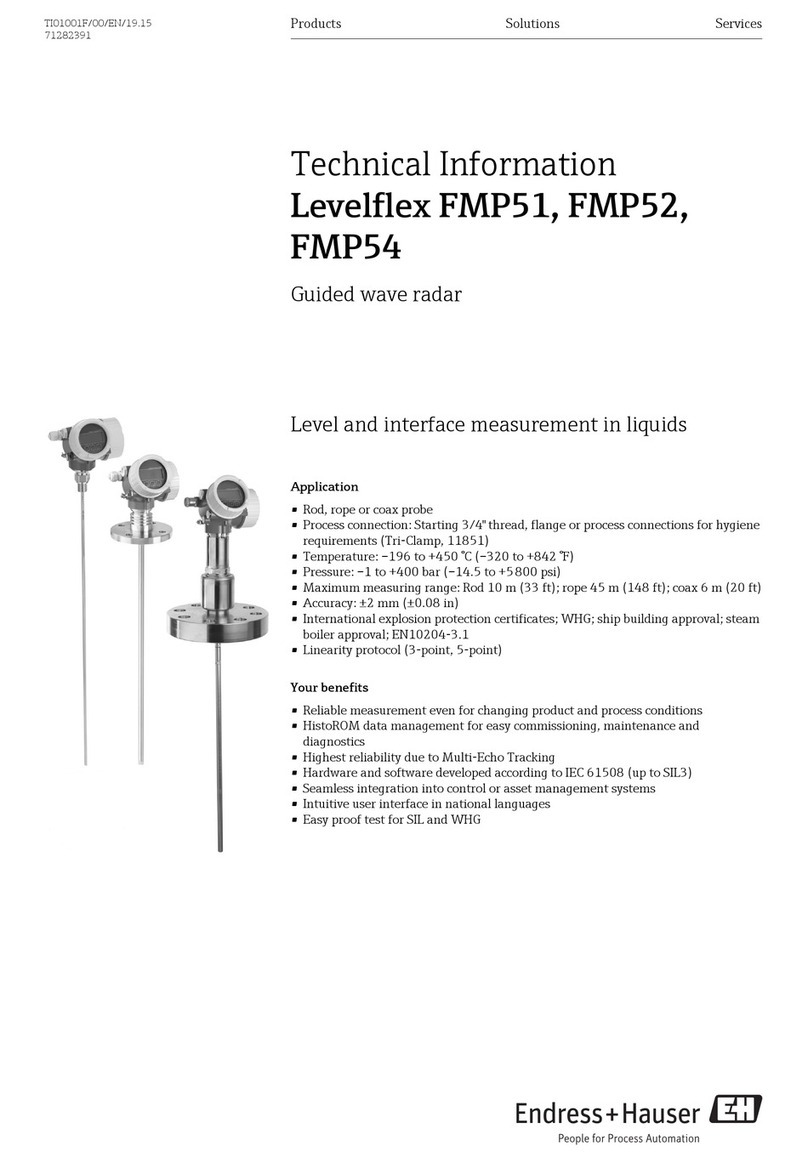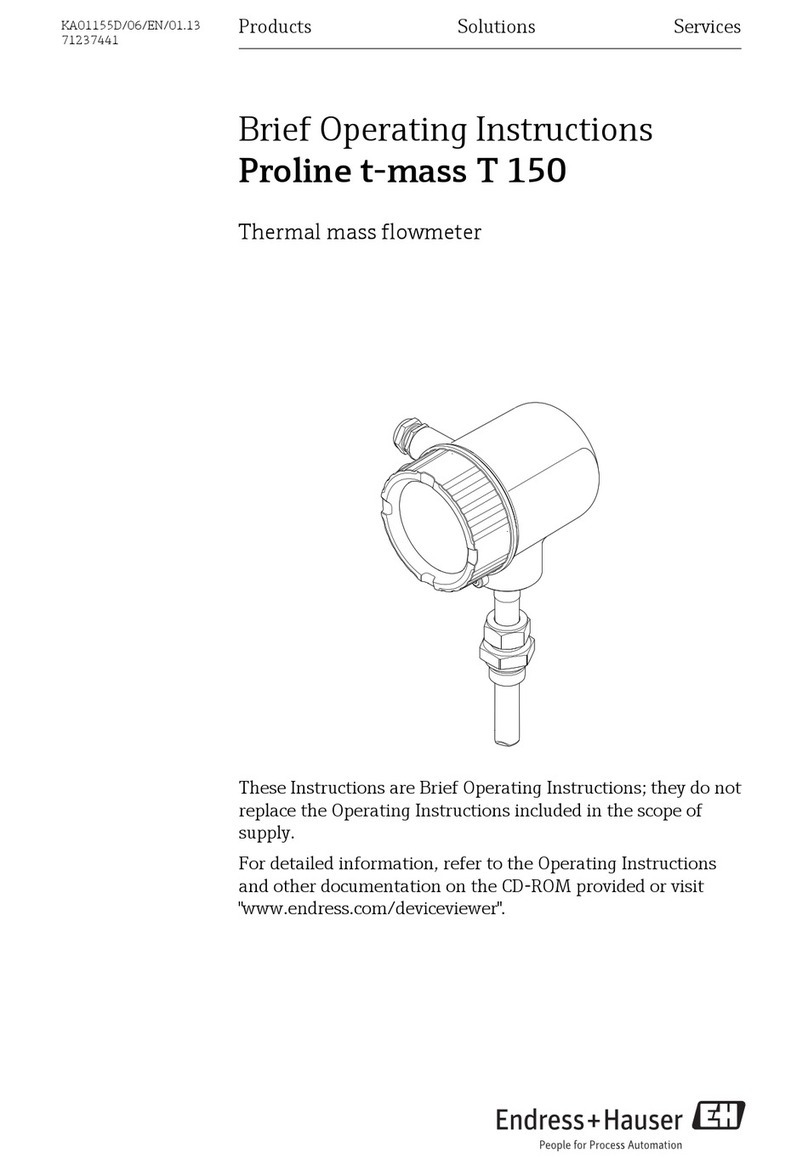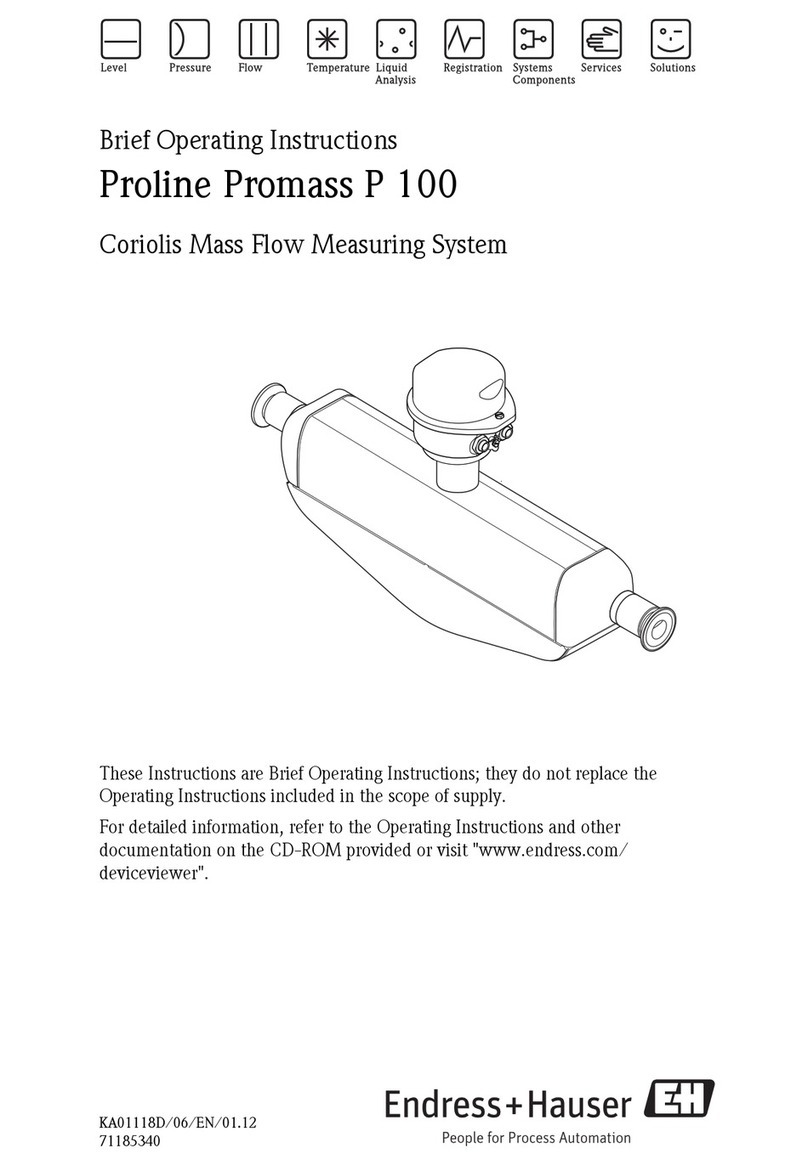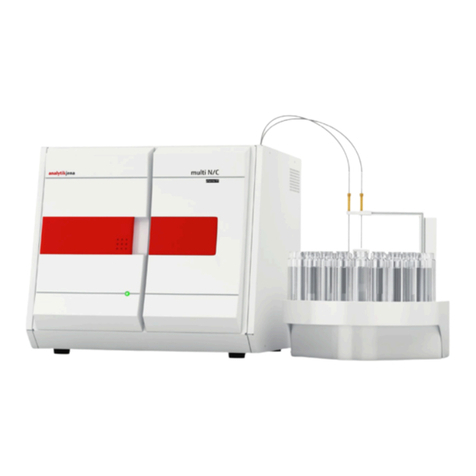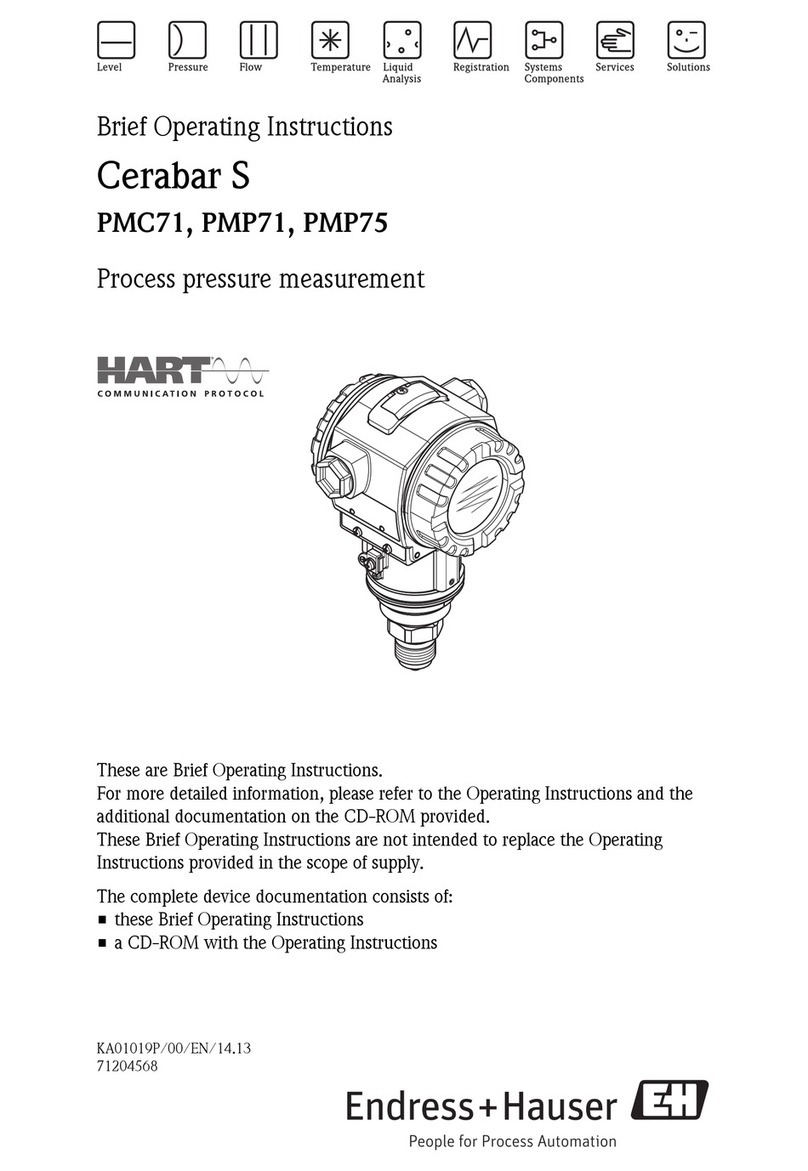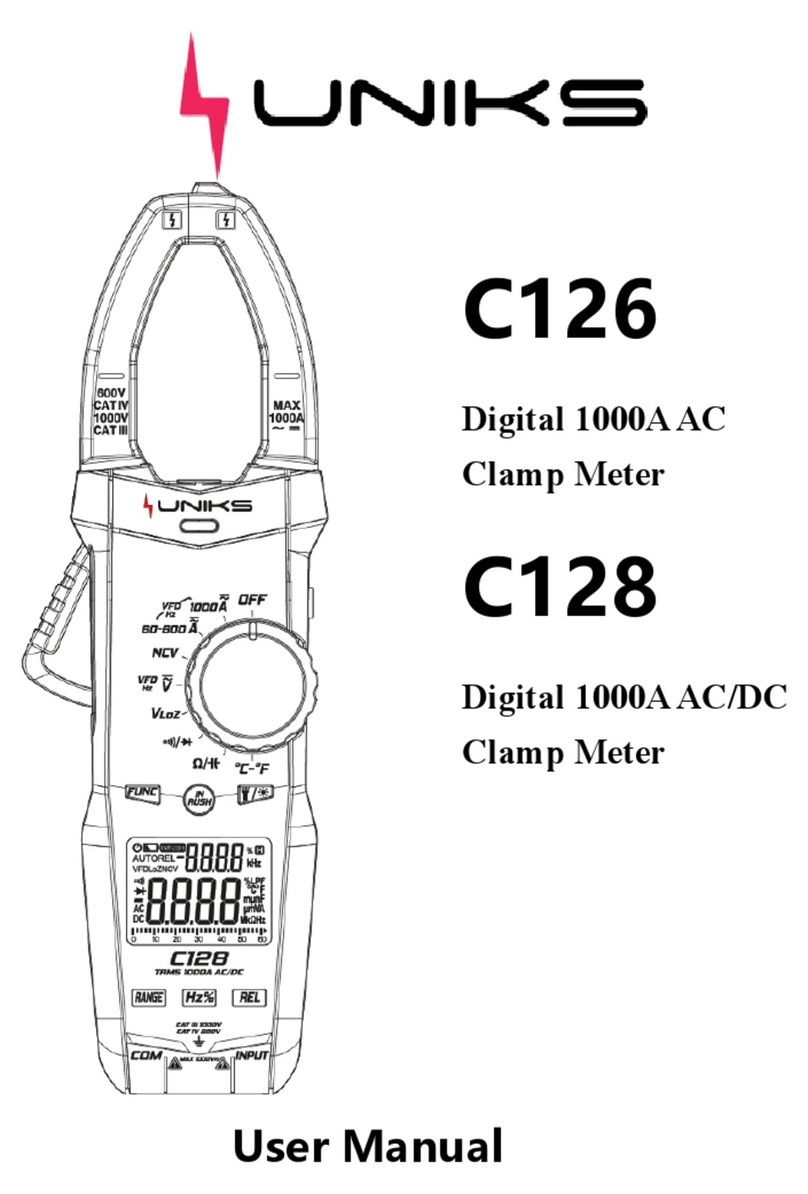SD01189C/07/EN/04.17
Endress+Hauser
3
6.1.2 Activate “Fieldbus”-mode using Modbus.....................................................................................28
6.1.3 How-to execute actions ................................................................................................................29
6.1.3.1 How-to execute a Measurement..........................................................................................29
6.1.3.2 How-to run a Calibration ......................................................................................................30
6.1.3.3 How-to start a Cleaning........................................................................................................30
6.1.3.4 How-to abort an action.........................................................................................................31
6.1.3.5 Error evaluation.....................................................................................................................31
6.1.4 Modbus Registers..........................................................................................................................32
6.1.4.1 Analyzer Manual Actions......................................................................................................32
6.1.4.2 Analyzer manual actions state .............................................................................................33
7Appendix...................................................................................................................................................35
7.1 Data Types ............................................................................................................................................35
7.1.1 Float (IEE-754)..............................................................................................................................35
7.1.2 Integer............................................................................................................................................35
7.1.3 String..............................................................................................................................................35
7.1.4 DATETIME......................................................................................................................................35
7.1.5 Other data types............................................................................................................................35
7.2 Status codes ..........................................................................................................................................36
7.3 Unit codes..............................................................................................................................................36
7.4 Units of device variables ......................................................................................................................37
8Modbus tables..........................................................................................................................................40
8.1 Numbering of Modbus-Registers ........................................................................................................40
8.2 Factory default values ..........................................................................................................................40
8.3 General..................................................................................................................................................40
8.3.1 Identification (Input, FC: 04)........................................................................................................40
8.3.2 Process (Holding/Input, FC: 03, 16, 23, 04)...............................................................................40
8.3.3 Diagnostics (Input, FC: 04) ...........................................................................................................42
8.3.4 Configuration (Holding, FC: 03, 16, 23)......................................................................................45
8.3.5 Sensors...........................................................................................................................................47
8.3.5.1 Sensor X (Input, FC: 04)........................................................................................................47
8.3.5.2 Sensor X Setup (Holding, FC: 03, 16, 23)............................................................................52
8.4 Sampler .................................................................................................................................................53
8.4.1 Sampler (Input, FC: 04) ................................................................................................................53
8.4.2 Sampler Setup (Holding, FC: 03, 16, 23).....................................................................................54
8.5 Analyzer ................................................................................................................................................56
8.5.1 Analyzer SP 1 Info (Input, FC: 04)................................................................................................56
8.5.2 Analyzer SP 1 setup (Holding, FC: 03, 16, 23)............................................................................57
8.5.3 Analyzer SP 2 Info (Input, FC: 04)................................................................................................58
8.5.4 Analyzer SP 2 setup (Holding, FC: 03, 16, 23)............................................................................59
8.5.5 Analyzer Config (Holding, FC: 03, 16, 23) ..................................................................................60
8.5.6 Analyzer Info (Input, FC: 04) ........................................................................................................61
8.5.7 Analyzer Program (Holding, FC: 03, 16, 23)...............................................................................63
8.5.8 Analyzer Manual actions (Holding, FC: 03, 16, 23) ...................................................................64
8.5.9 Analyzer Photometer Info (Input, FC: 04)...................................................................................64
8.5.10 Analyzer Measurement data (Input, FC: 04)...............................................................................64
8.5.11 Analyzer manual actions state (Input, FC: 04)............................................................................64
8.6 Heatbeat Monitoring (requires activiation code) ..............................................................................65
8.6.1 Sensor pH (Input, FC: 04) .............................................................................................................65
8.6.2 Sensor Conductivity (Input, FC: 04) .............................................................................................66
8.6.3 Sensor Disinfection (Input, FC: 04) ..............................................................................................67
8.6.4 Sensor Oxygen (Input, FC: 04) .....................................................................................................68
8.6.5 Sensor SAC (Input, FC: 04) ...........................................................................................................69
8.6.6 Sensor CUS (Input, FC: 04) ...........................................................................................................70
8.6.7 Sensor ISE (Input, FC: 04).............................................................................................................71
8.6.8 Sensor Nitrate (Input, FC: 04) ......................................................................................................72
8.7 Calibration using the MODBUS interface (requires activation code)................................................74