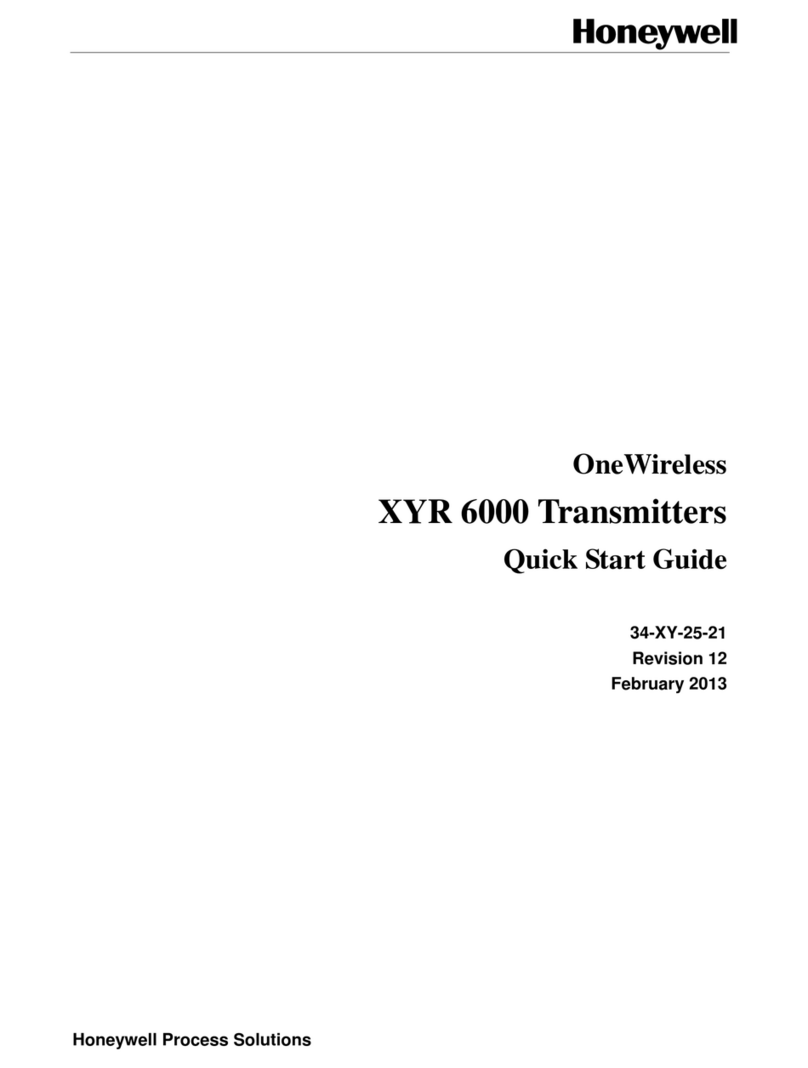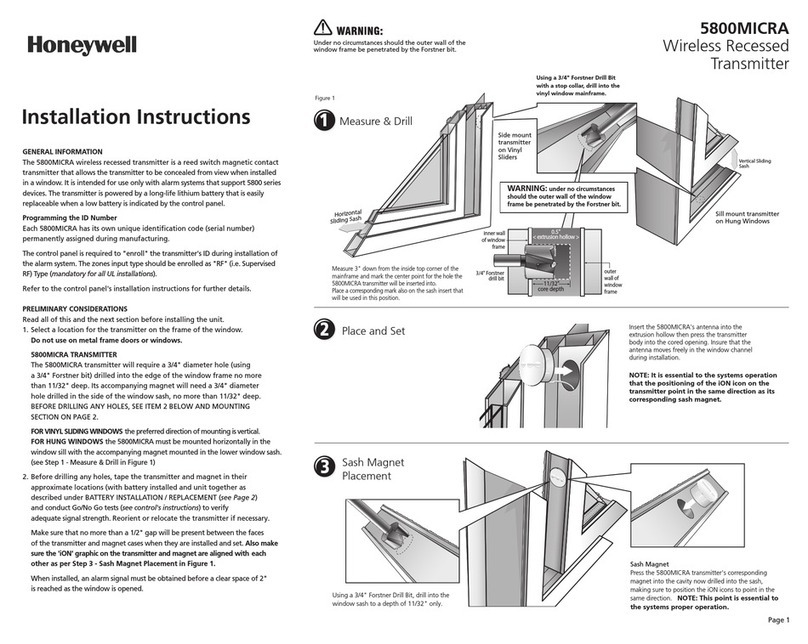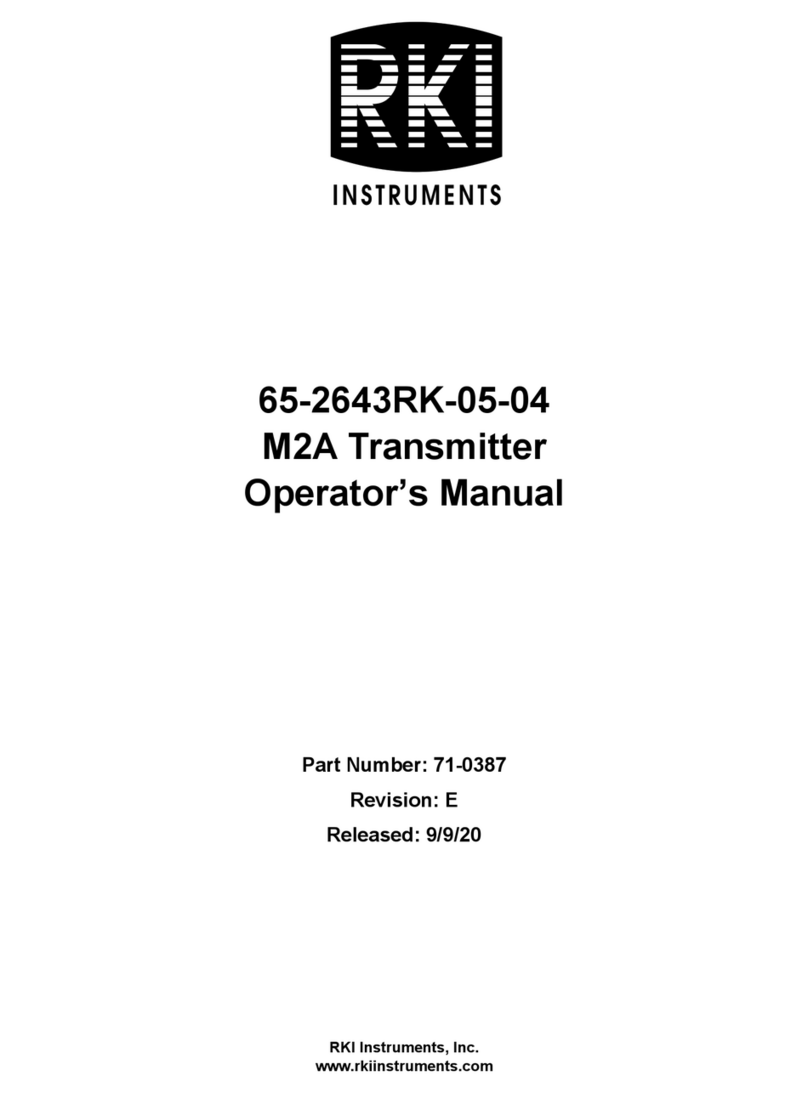Honeywell KEGS5000 User manual
Other Honeywell Transmitter manuals

Honeywell
Honeywell ADEMCO 5820L Assembly instructions
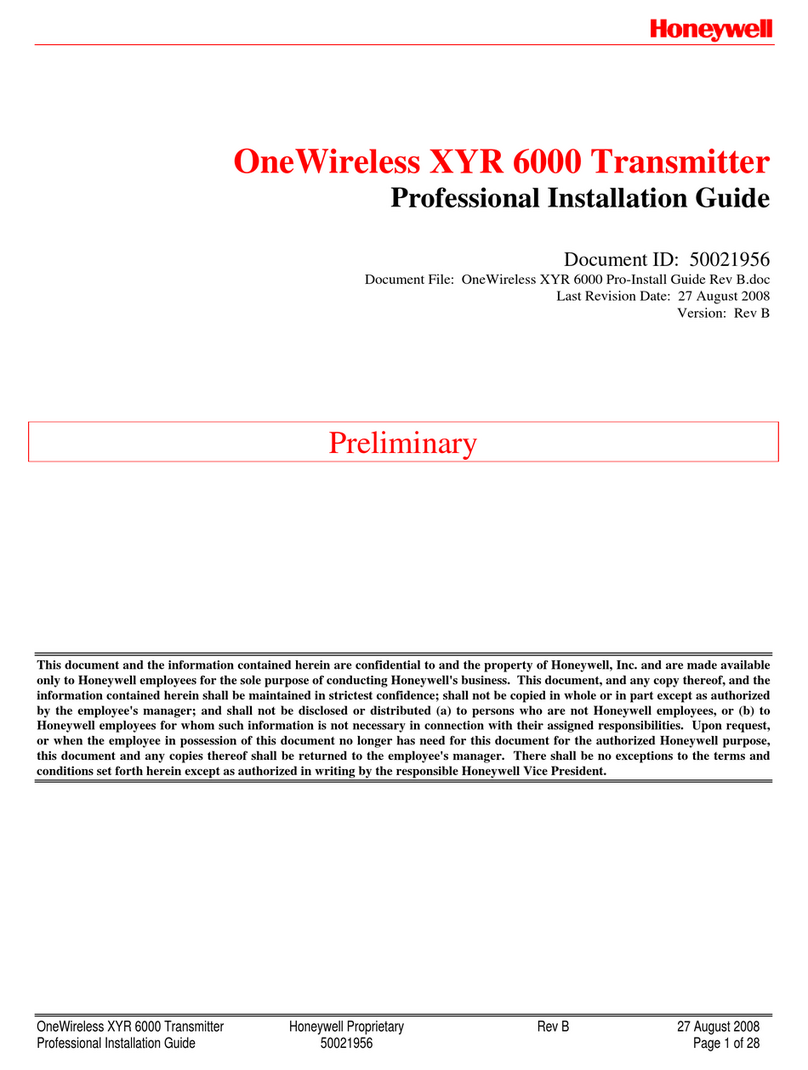
Honeywell
Honeywell oneWireless XYR 6000 User manual

Honeywell
Honeywell K595 User manual

Honeywell
Honeywell ADEMCO 5869 User manual

Honeywell
Honeywell ADEMCO 5805-6 User manual

Honeywell
Honeywell XNX User guide
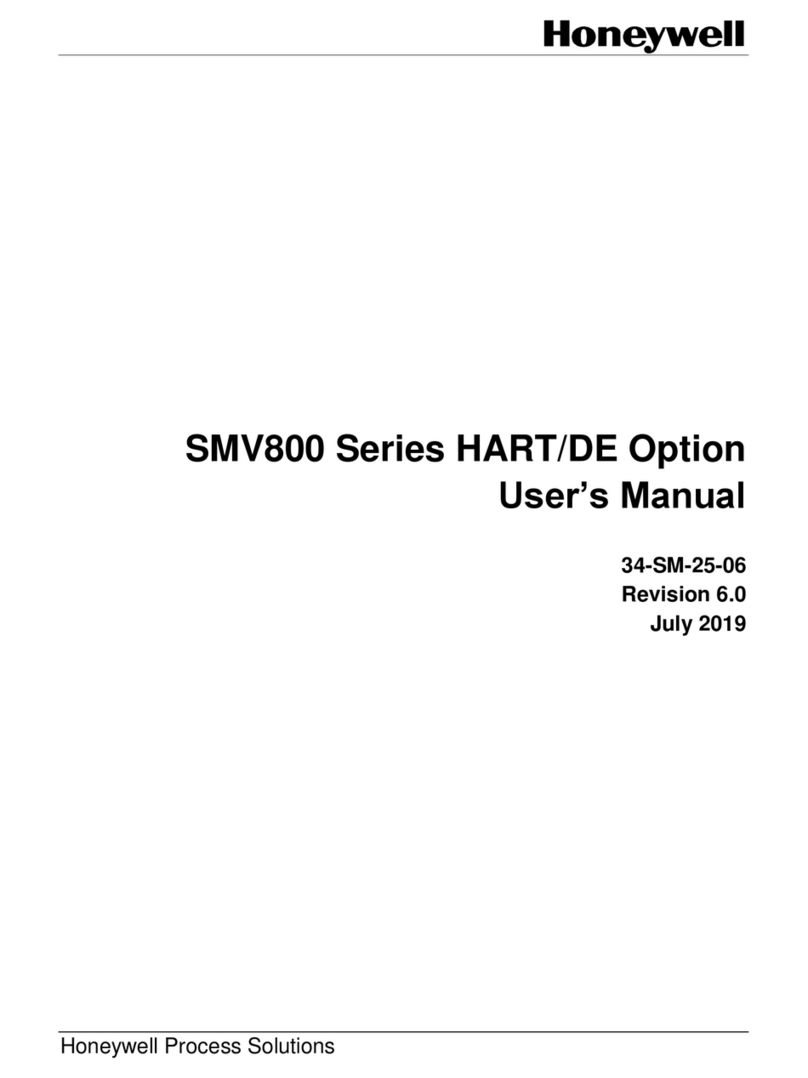
Honeywell
Honeywell SMV800 User manual
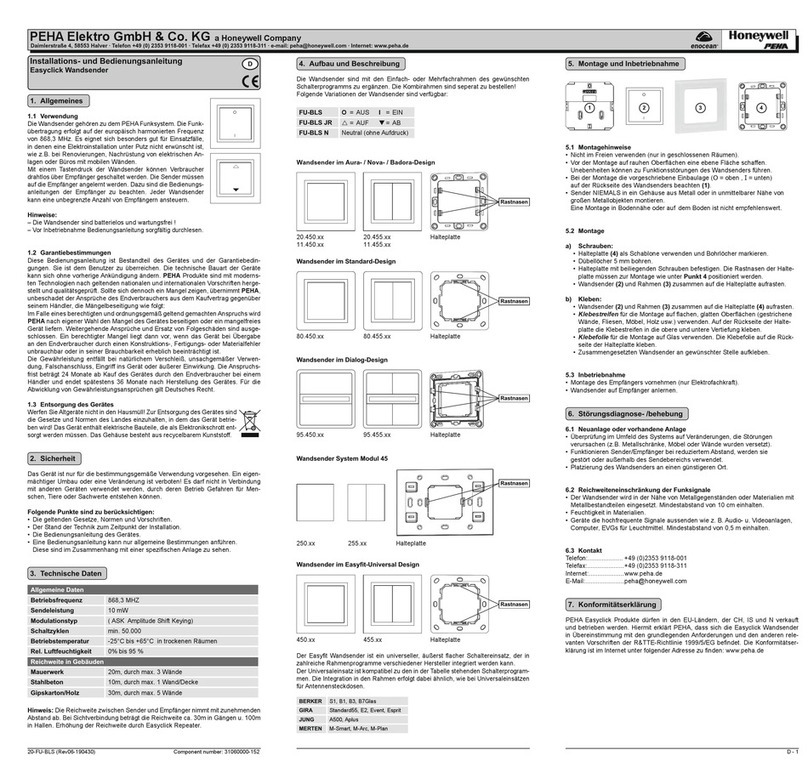
Honeywell
Honeywell PEHA FU-BLS User manual

Honeywell
Honeywell SmartLine ST700 User manual

Honeywell
Honeywell 5818 Assembly instructions
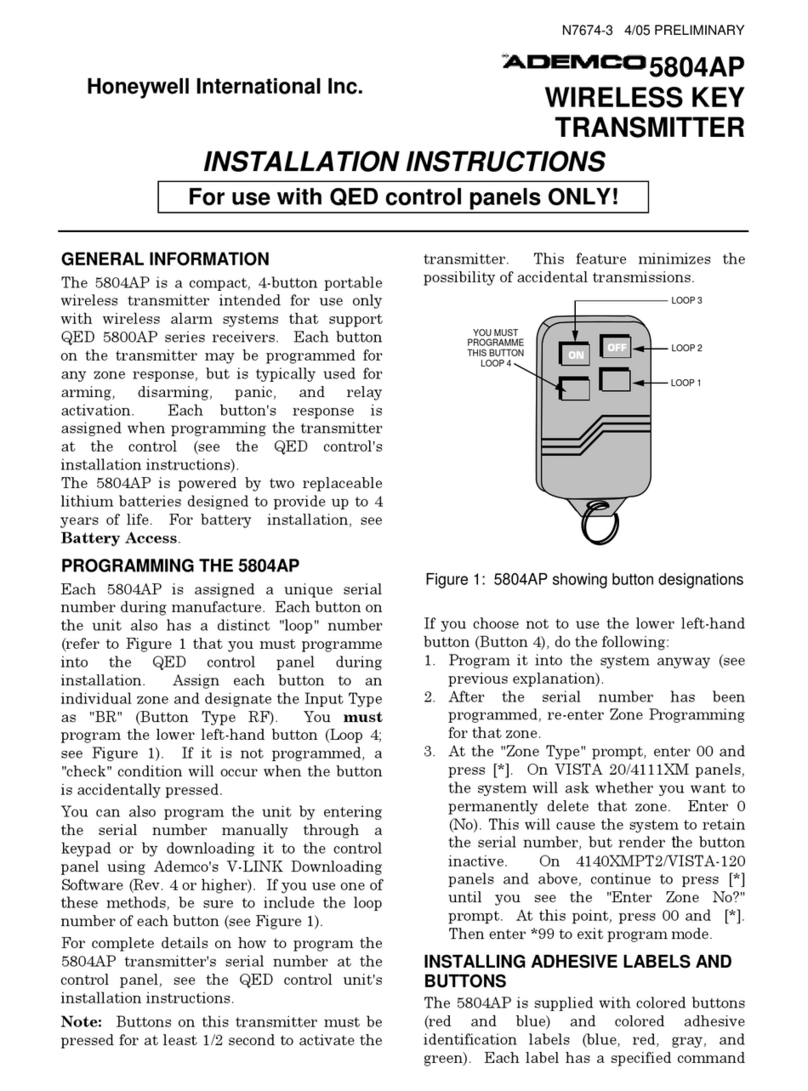
Honeywell
Honeywell Ademco 5804AP User manual

Honeywell
Honeywell 5802mn2 - Ademco Wireless Panic User manual

Honeywell
Honeywell SmartLine STIW400 User manual
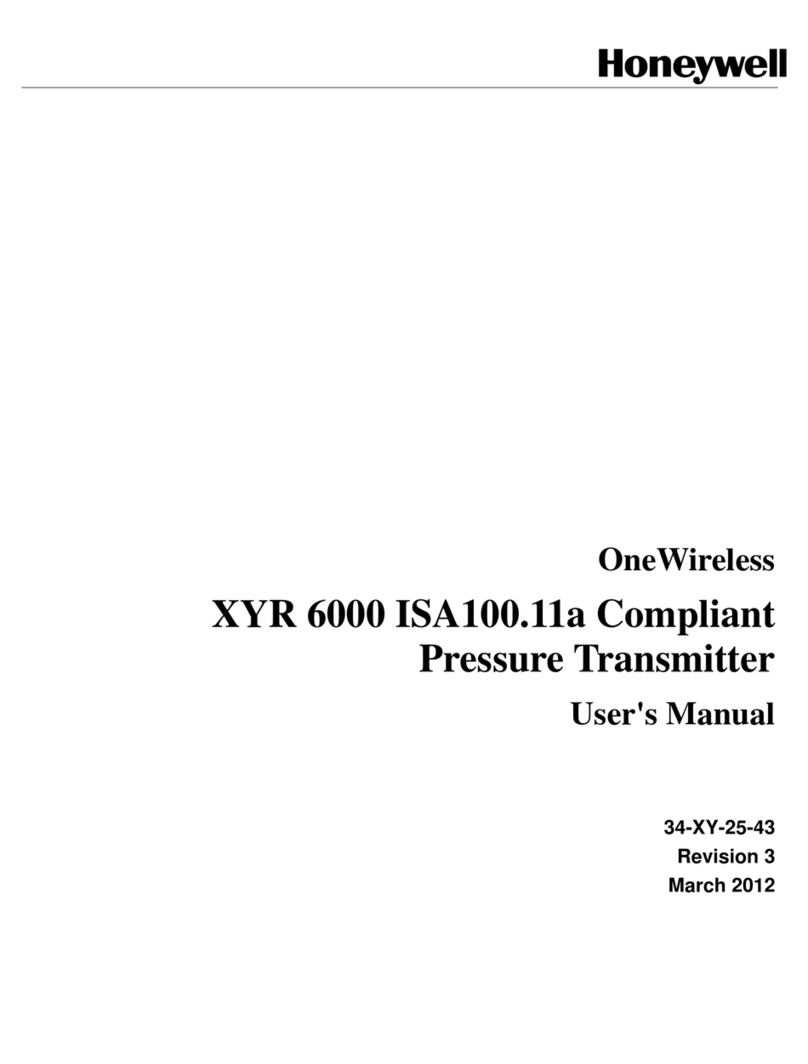
Honeywell
Honeywell oneWireless XYR 6000 User manual
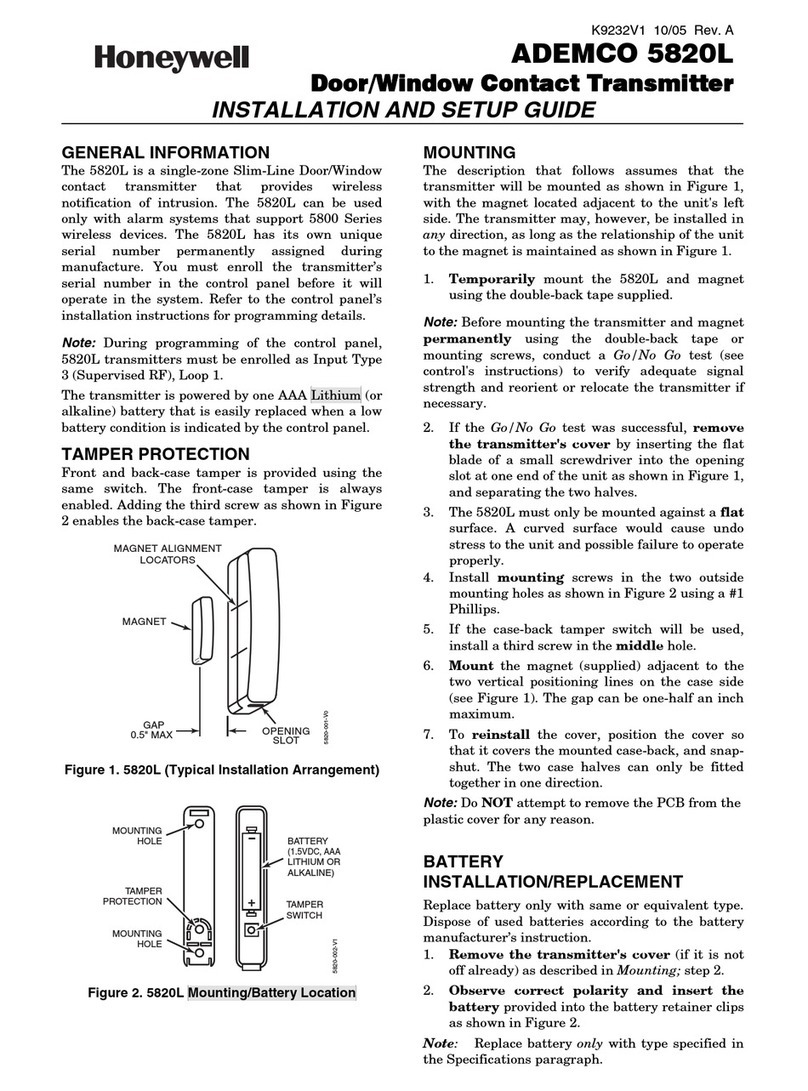
Honeywell
Honeywell 5820L - Slim Line Wireless Door/Window... Assembly instructions

Honeywell
Honeywell STD110 User manual
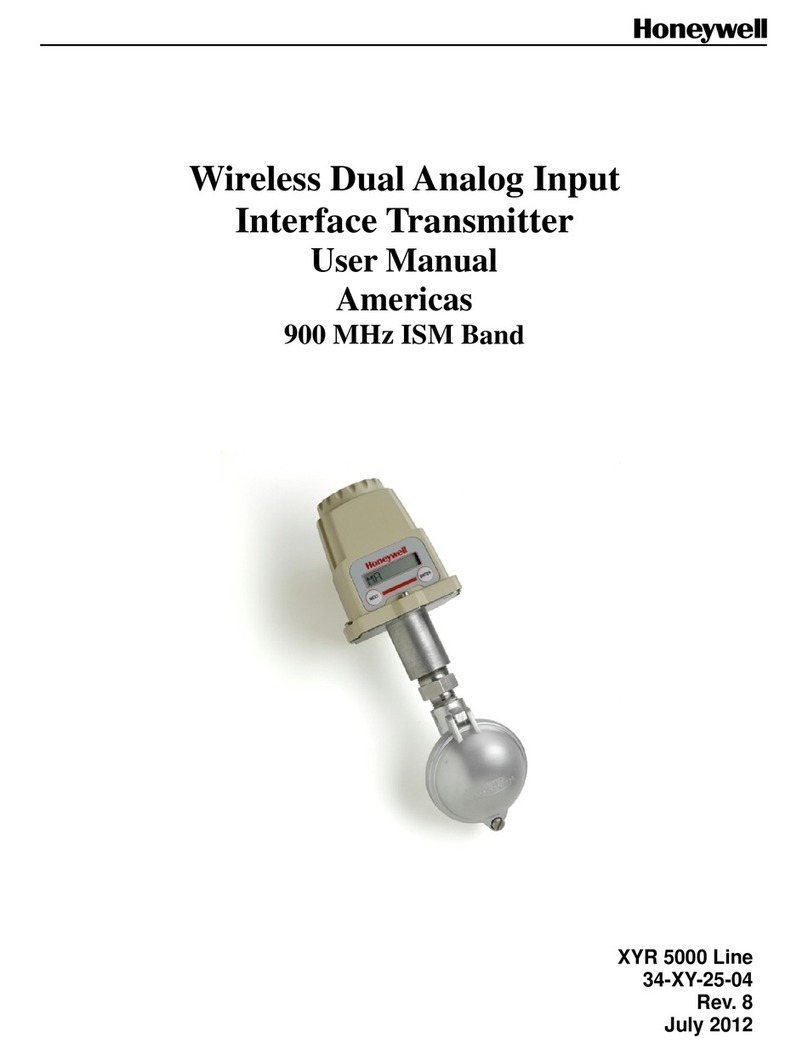
Honeywell
Honeywell XYR 5000 Series User manual
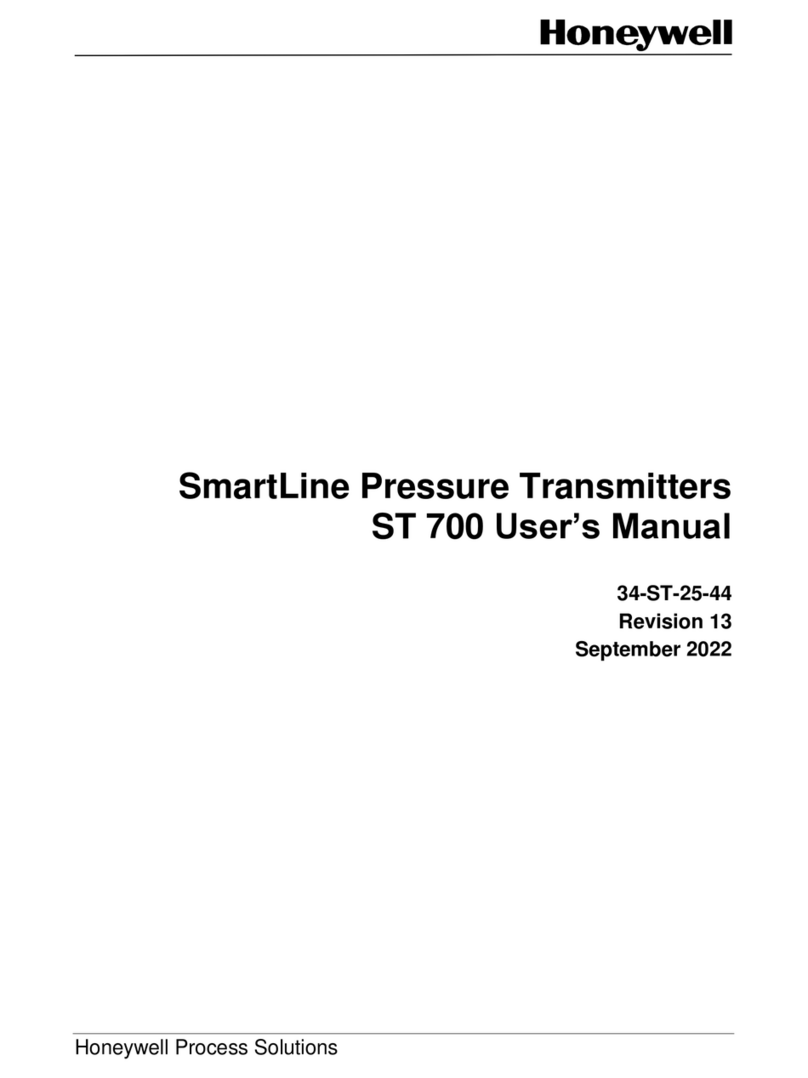
Honeywell
Honeywell SmartLine ST700 User manual

Honeywell
Honeywell STT750 SmartLine Instruction Manual

Honeywell
Honeywell STT850 SMARTLINE User manual
Popular Transmitter manuals by other brands

Geo
Geo Web Pack quick start guide

Inovonics
Inovonics EchoStream EN1210W installation instructions

IKONNIK
IKONNIK KA-6 quick start guide

Rohde & Schwarz
Rohde & Schwarz SR8000 Series System manual

Audio Technica
Audio Technica UniPak ATW-T93 Installation and operation

NIVELCO
NIVELCO EasyTREK SCA-300 Series Programming manual