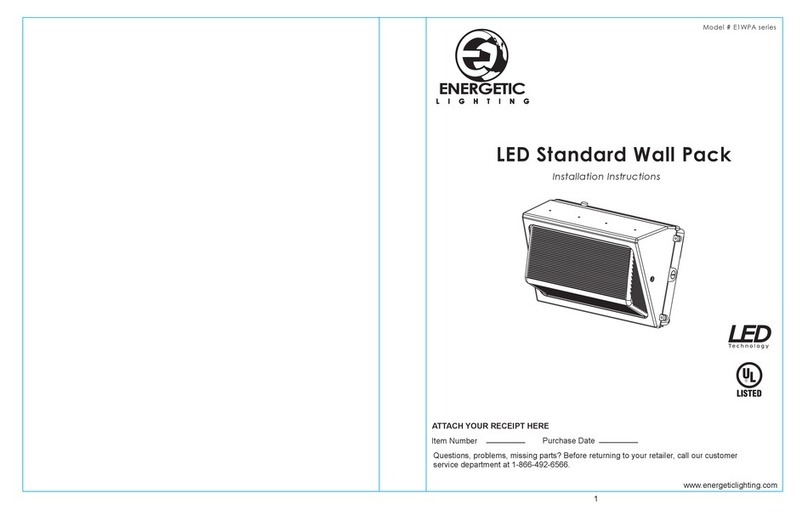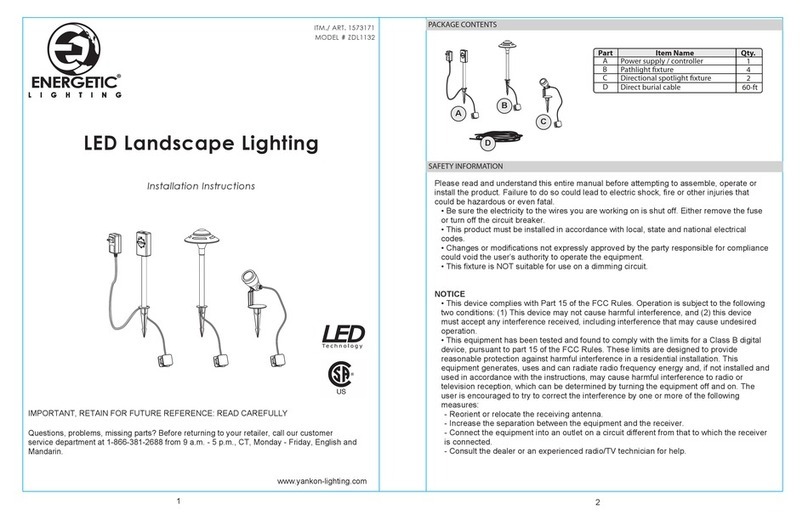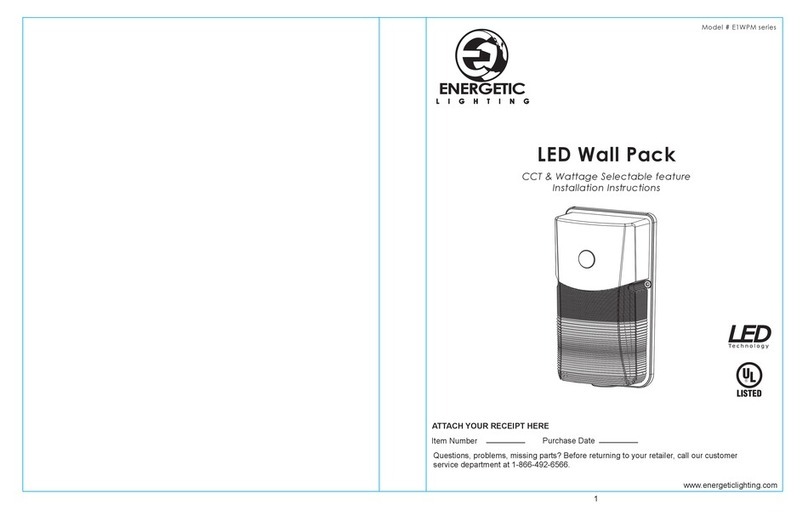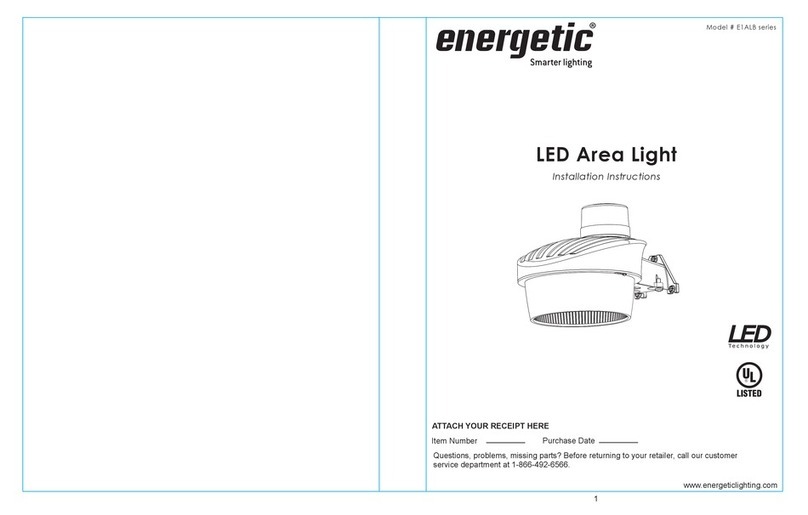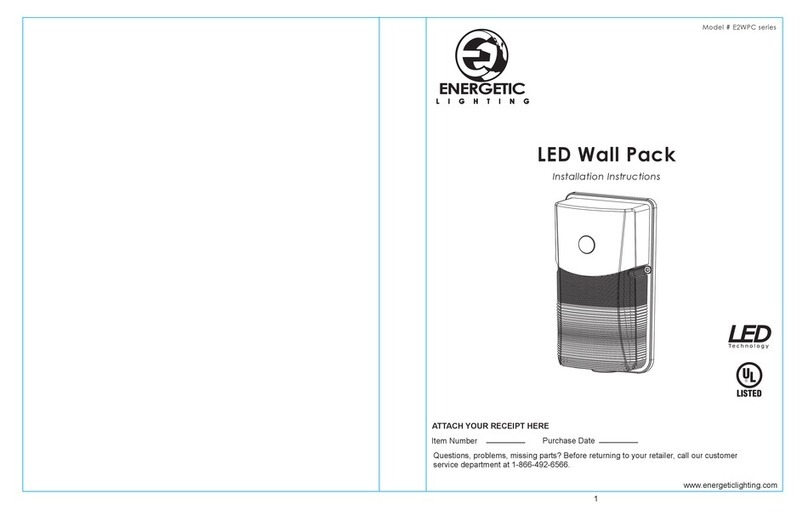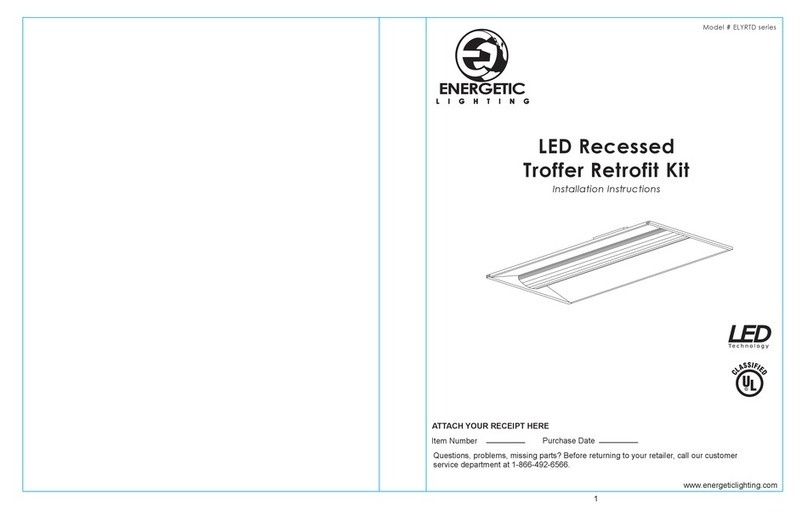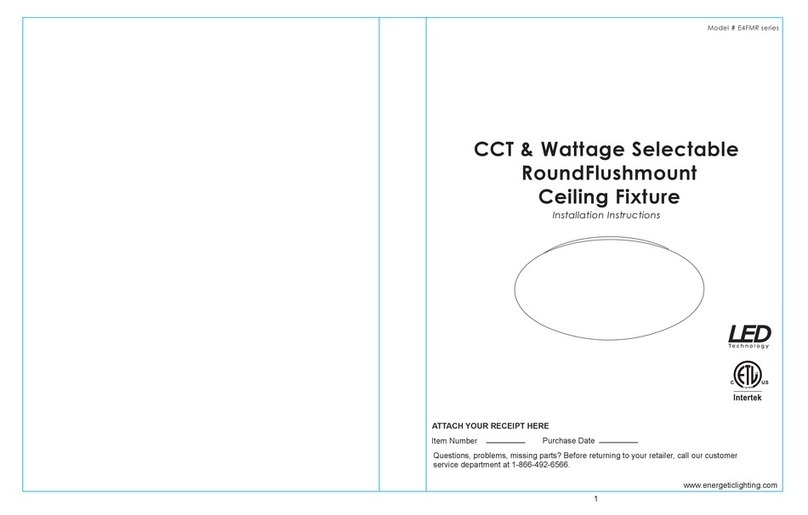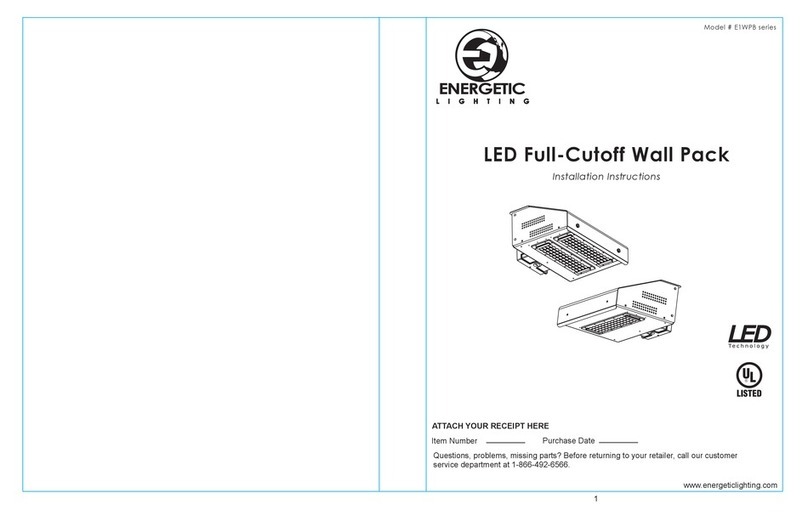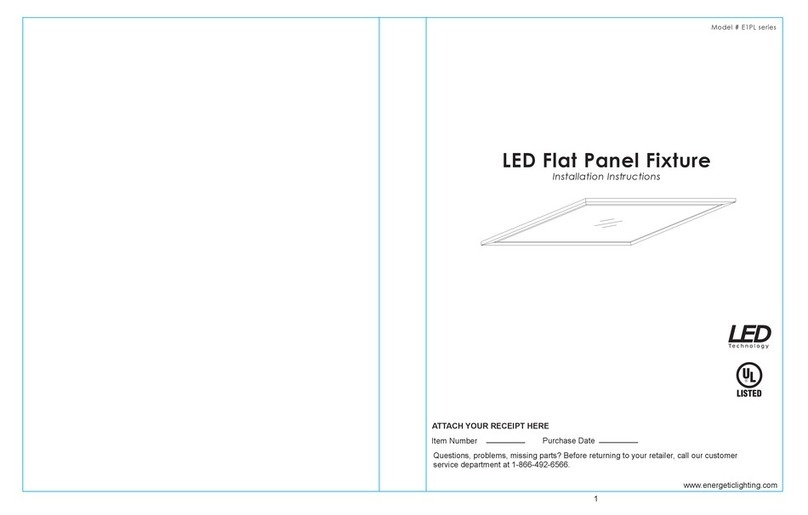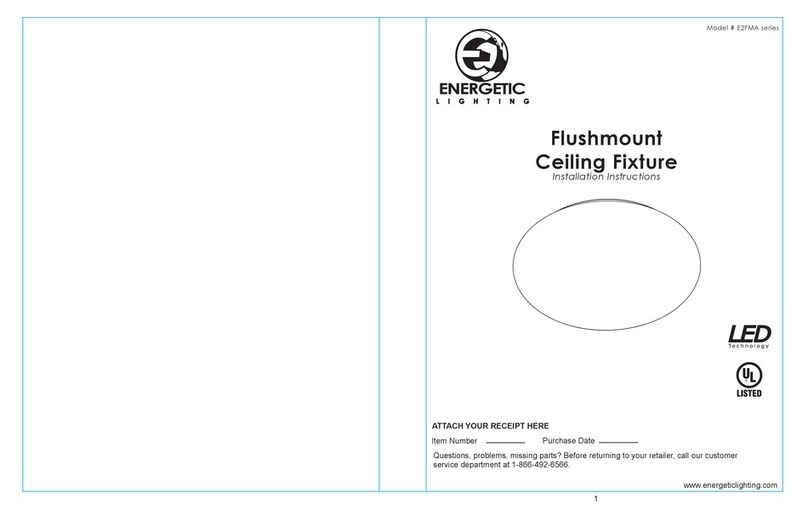This equipment has been tested and found to comply with the limits for a Class B digital
device, pursuant to part 15 of the FCC Rules. These limits are designed to provide
reasonable protection against harmful interference in a residential installation. This
equipment generates, uses and can radiate radio frequency energy and, if not installed and
used in accordance with the instructions, may cause harmful interference to radio or
television reception, which can be determined by turning the equipment off and on. The
user is encouraged to try to correct the interference by one or more of the following
measures:
Reorient or relocate the receiving antenna.
Increase the separation between the equipment and the receiver.
Connect the equipment into an outlet on a circuit different from that to which the receiver is
connected.
Consult the dealer or an experienced radio/TV technician for help.
This Class B digital apparatus complies with Canadian ICES-003.
32
•
-
-
-
-
•
Please read and understand this entire manual before attempting to assemble, operate or
install the product. Failure to do so could lead to electric shock, fire or other injuries that
could be hazardous or even fatal.
Be sure the electricity to the wires you are working on is shut off. Either remove the fuse or
turn off the circuit breaker.
Changes or modifications not expressly approved by the party responsible for compliance
could void the user’s authority to operate the equipment.
This product must be installed in accordance with local, state and national electrical codes.
Installation work shall be completed by a licensed installer that is familiar with the
construction and operations of the product.
CAUTION:
The fixture components are secured and installation does not require the removal of
internal parts.
Models E2WPA36L and E2WPA60L can only be dimmed when installed with a 0-10v
dimming system.
Model E2WPA90L CANNOT be dimmed, do not install this model on dimming circuit.
NOTICE
This device complies with Part 15 of the FCC Rules. Operation is subject to the following
two conditions: (1) This device may not cause harmful interference, and (2) this device
must accept any interference received, including interference that may cause undesired
operation.
Before beginning assembly of product, make sure all parts are present. Compare parts with
package contents list and hardware contents list. If any part is missing or damaged, do not
attempt to assemble the product.
Estimated Assembly Time: 20 minutes.
Tools Required for Assembly (not included): Phillips screwdriver, flathead screwdriver, safety
glasses, power drill and bits.
To ensure a safe and proper installation, an assistant should be available during the installation
to support the fixture assembly while work is performed during mounting and wiring of the
fixture. Before begining installation, ensure that power is disconnected to the supply wires.
•
•
•
•
•
•
•
•
1. Remove the two screws on one side of the fixture
housing and set aside.
www.energeticlighting.com www.energeticlighting.com
Part Item Name Qty.
ALens Front Cover 1
BBack Plate 1
PACKAGE CONTENTS
SAFETY INFORMATION
SAFETY INFORMATION
HARDWARE CONTENTS
PREPARATION
INSTALLATION INSTRUCTIONS
Fig. 1
A
AA
Wire Nuts
Qty. 3
Junction Box
Screws
Qty. 4
BB
B