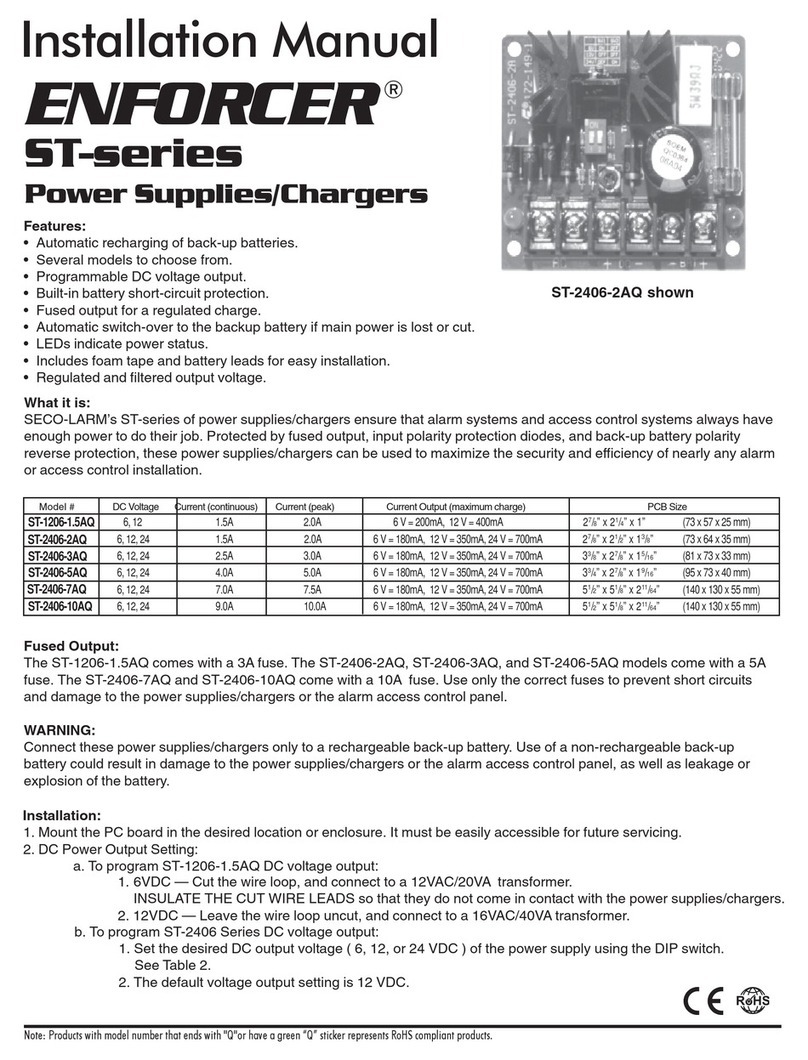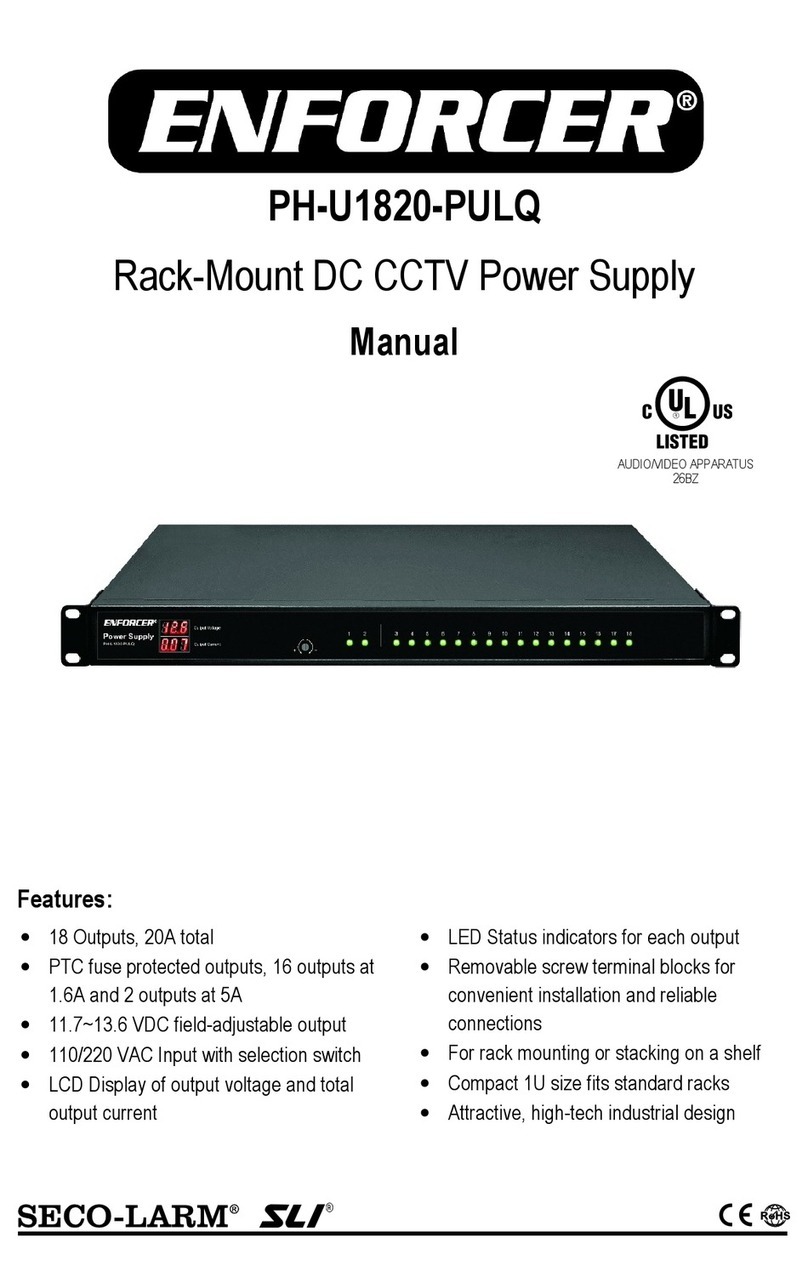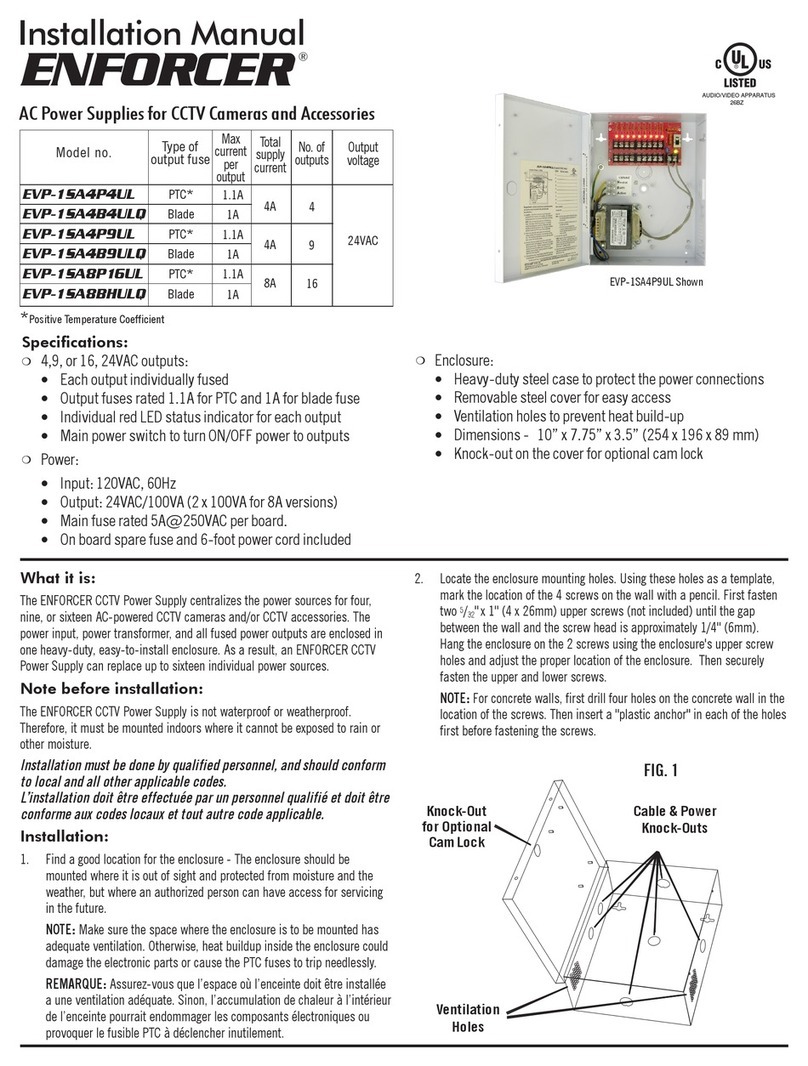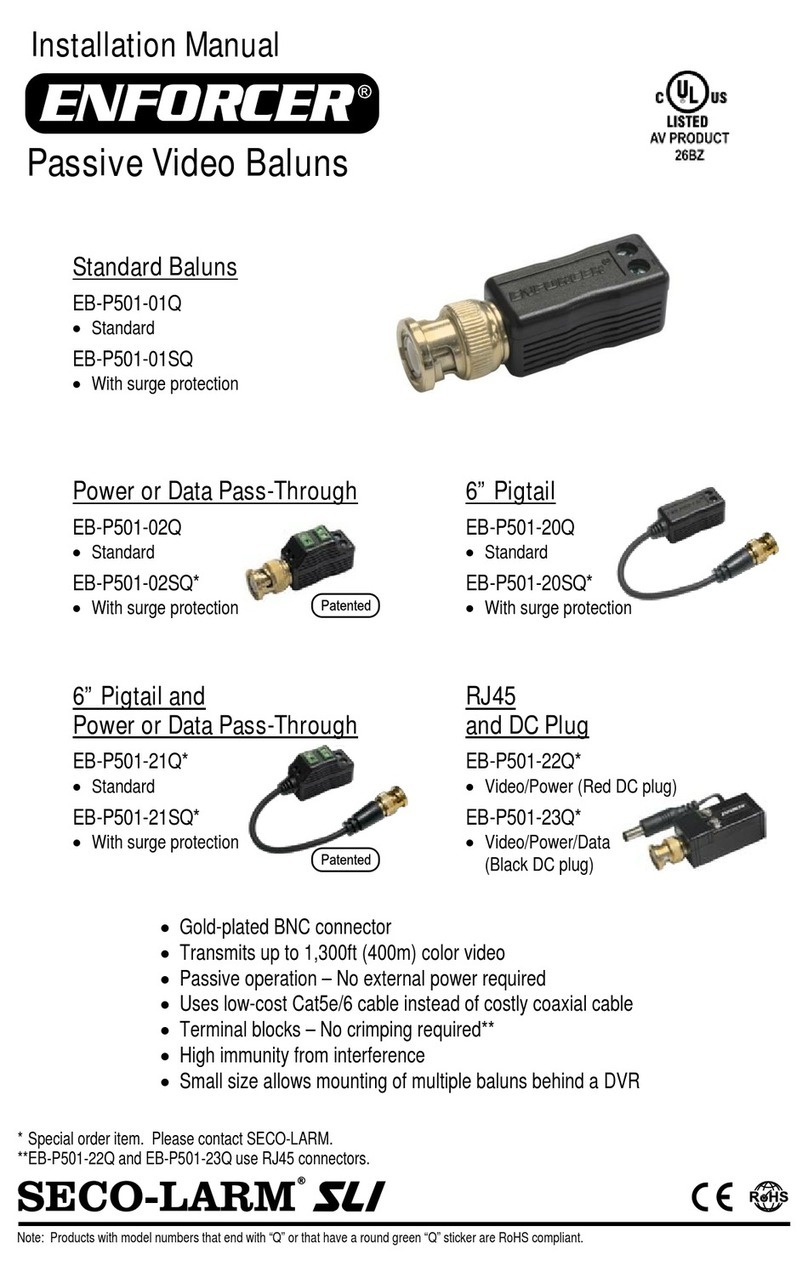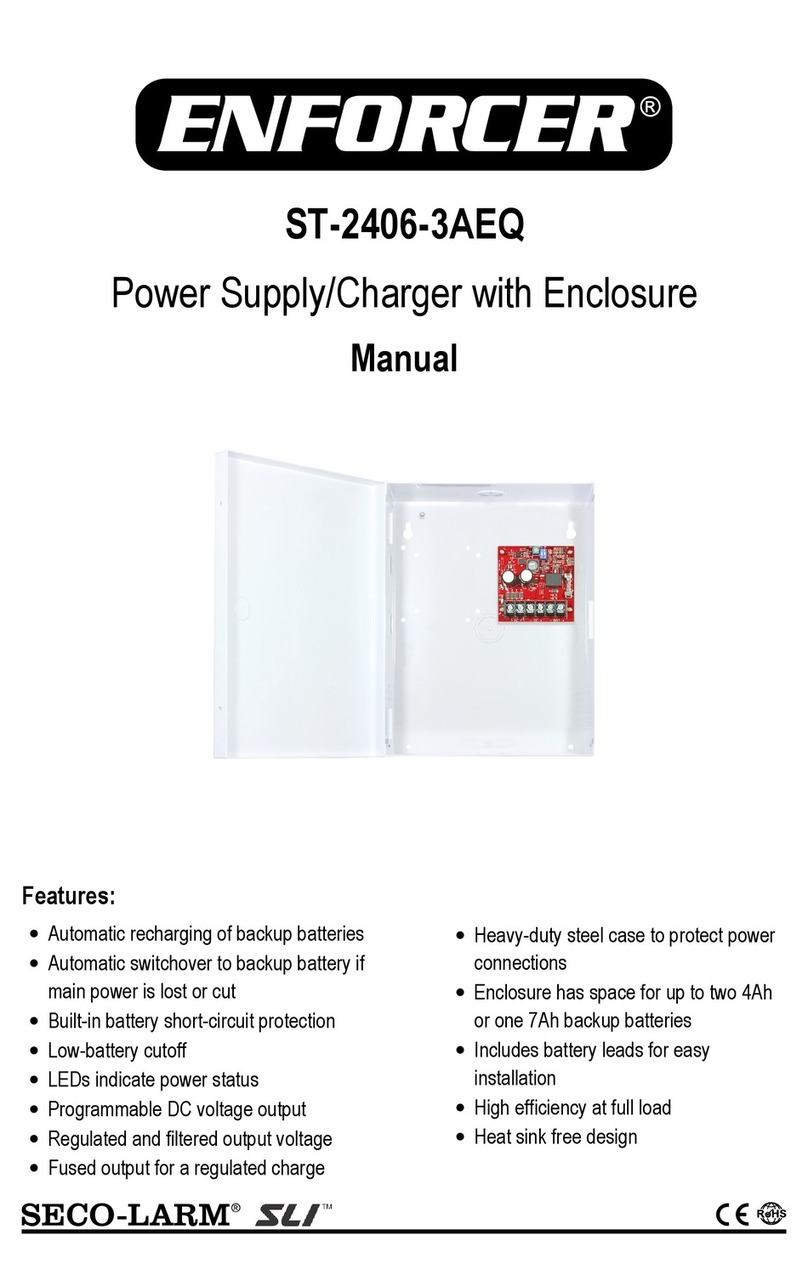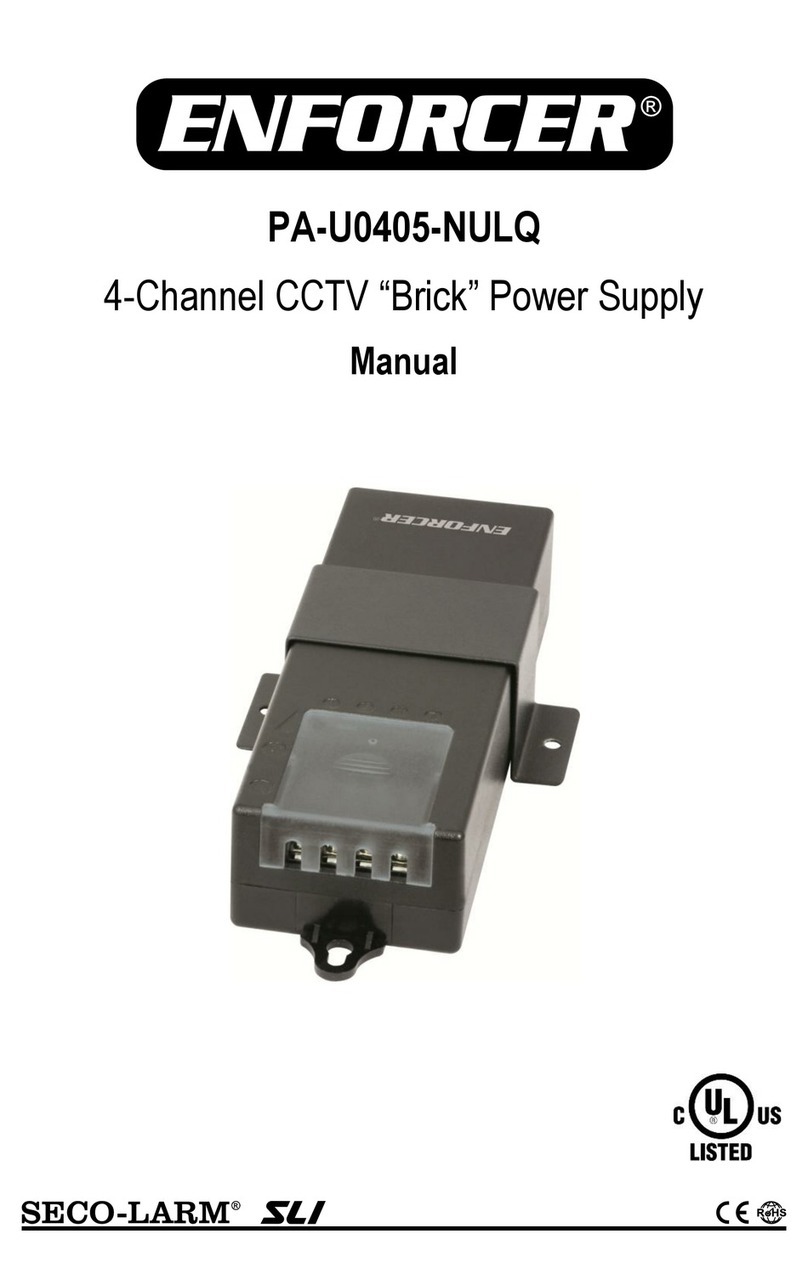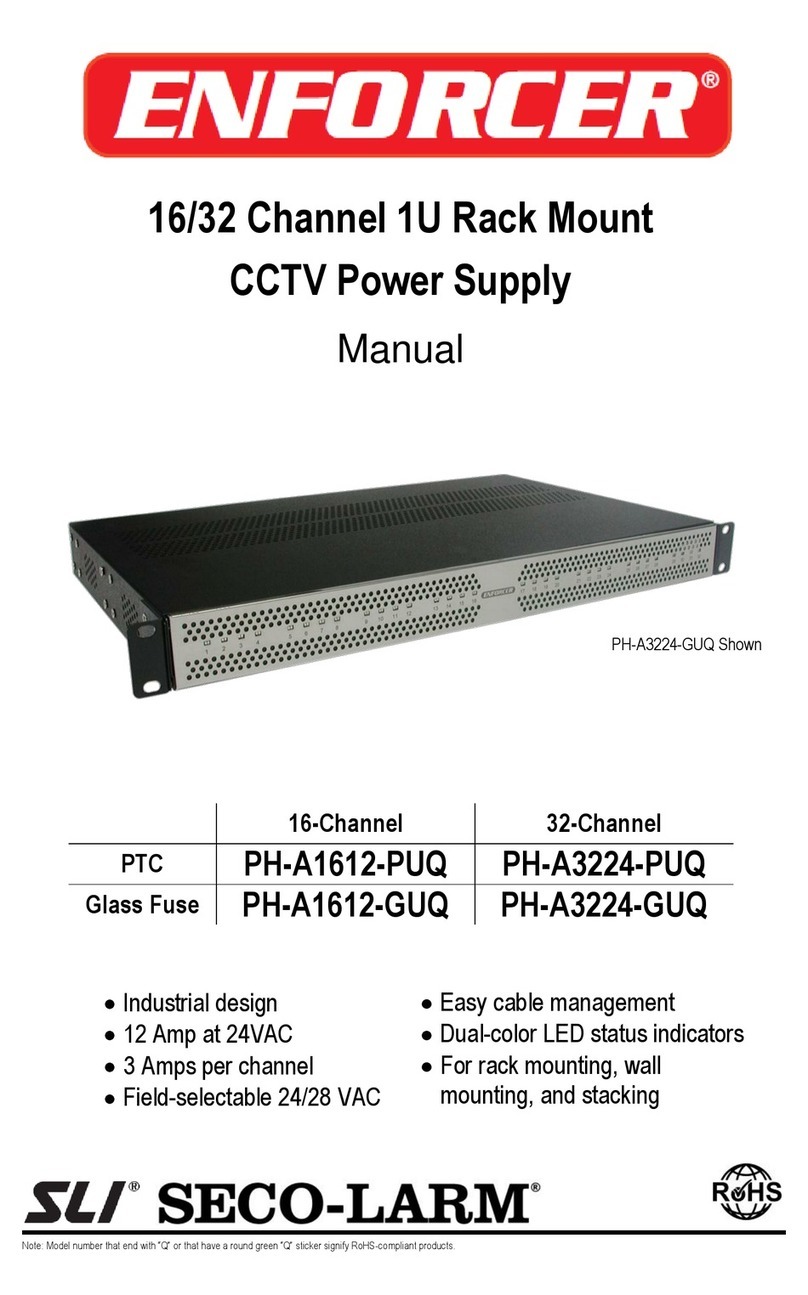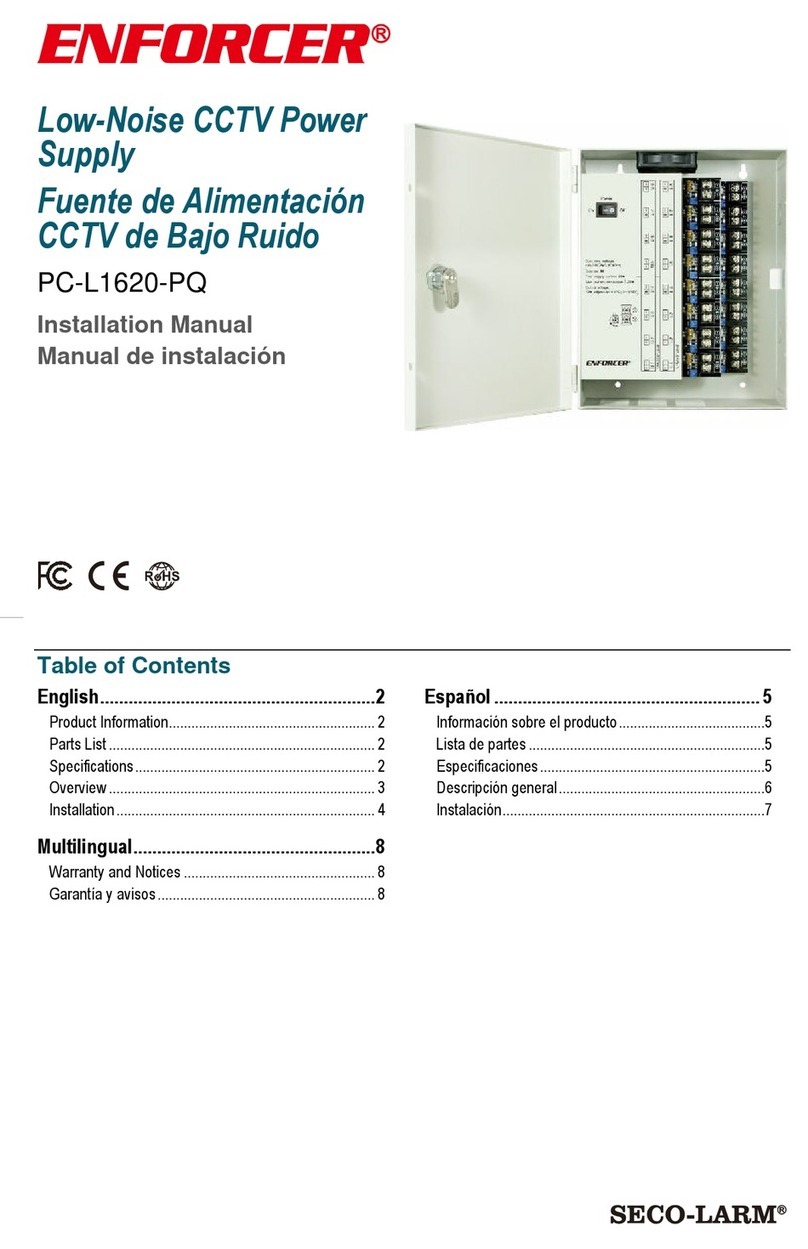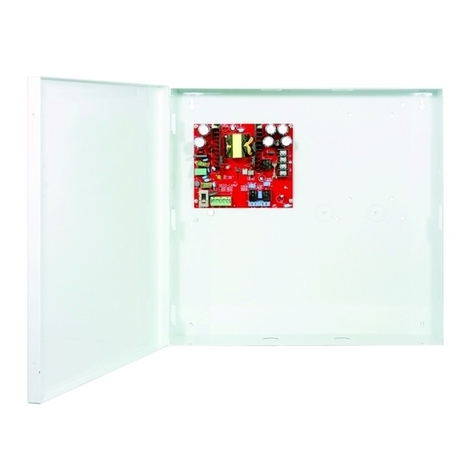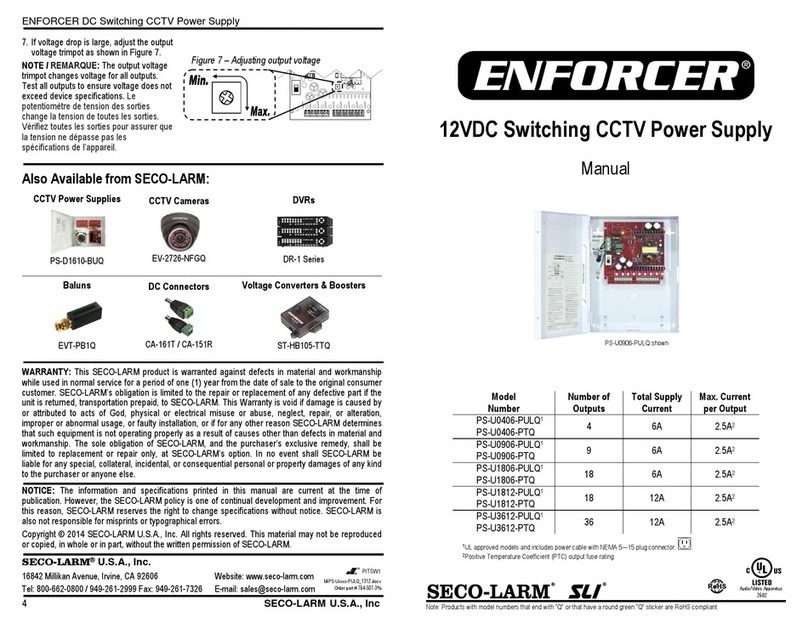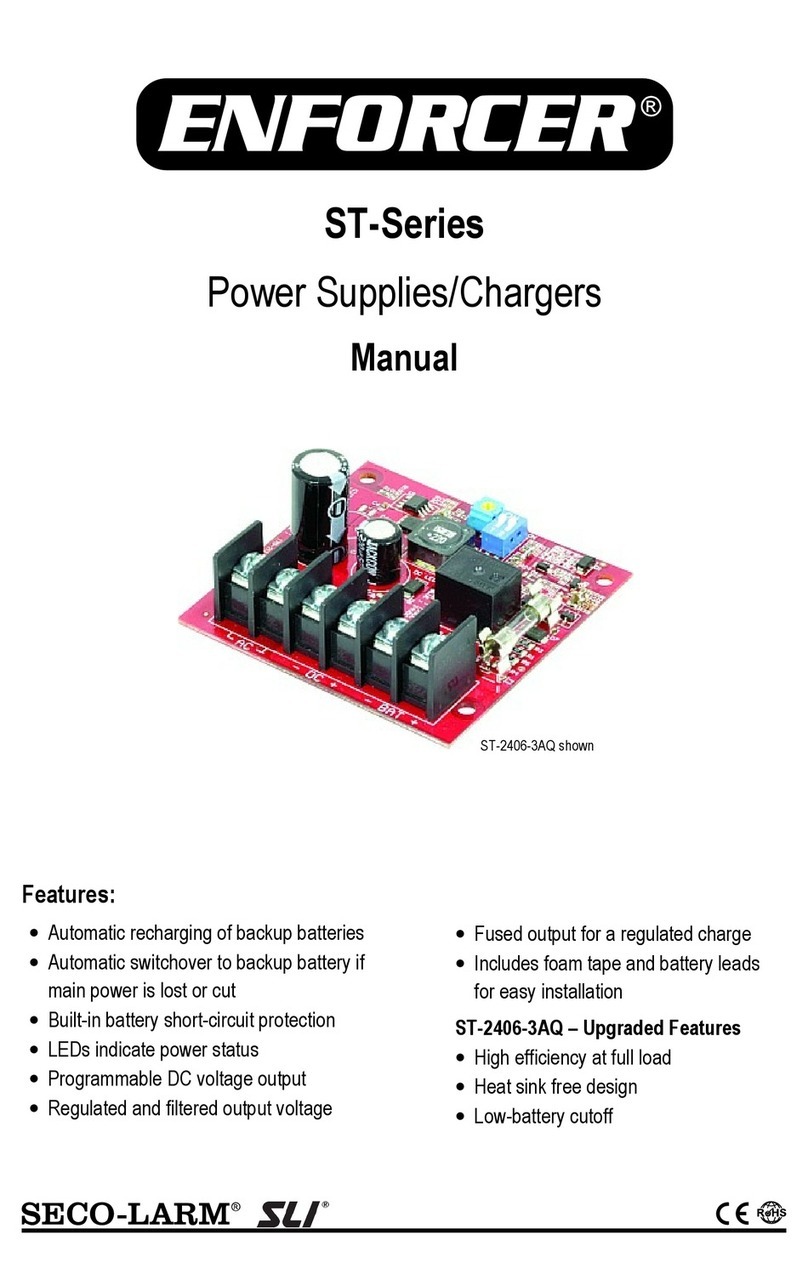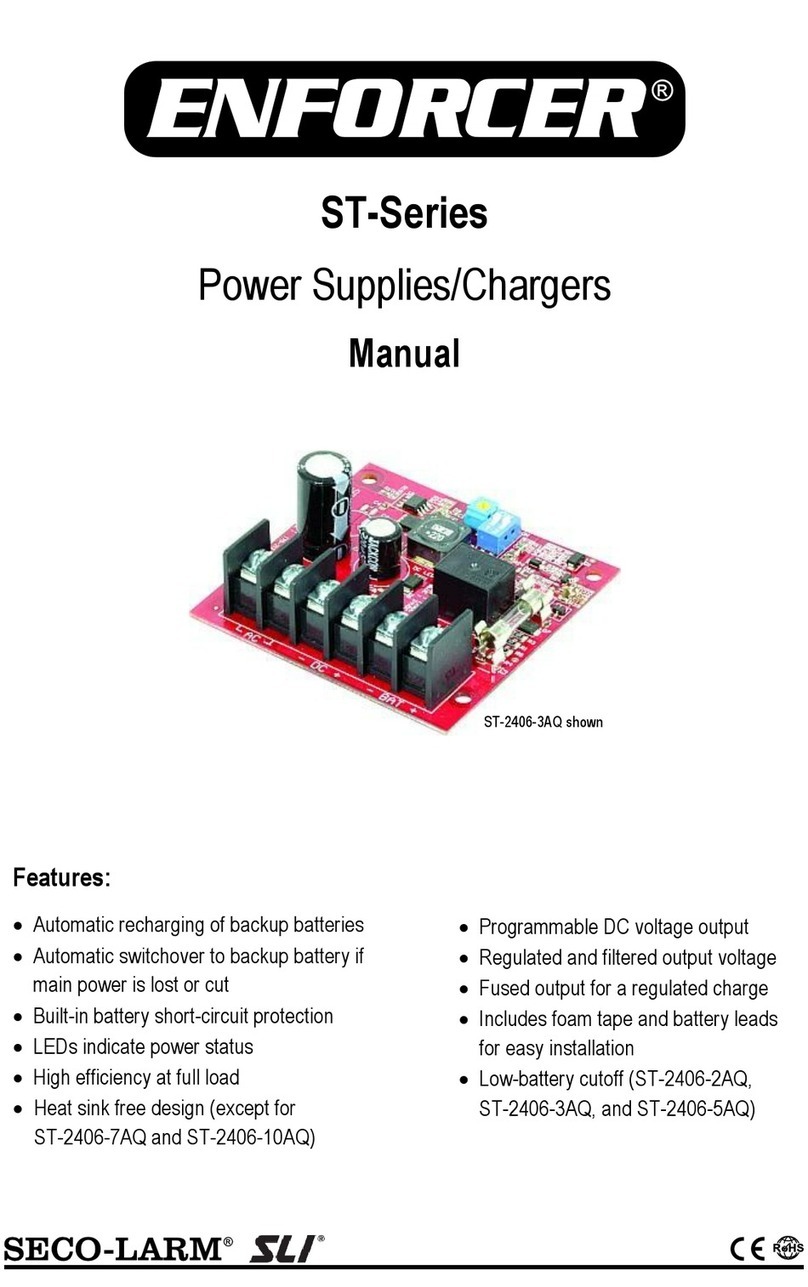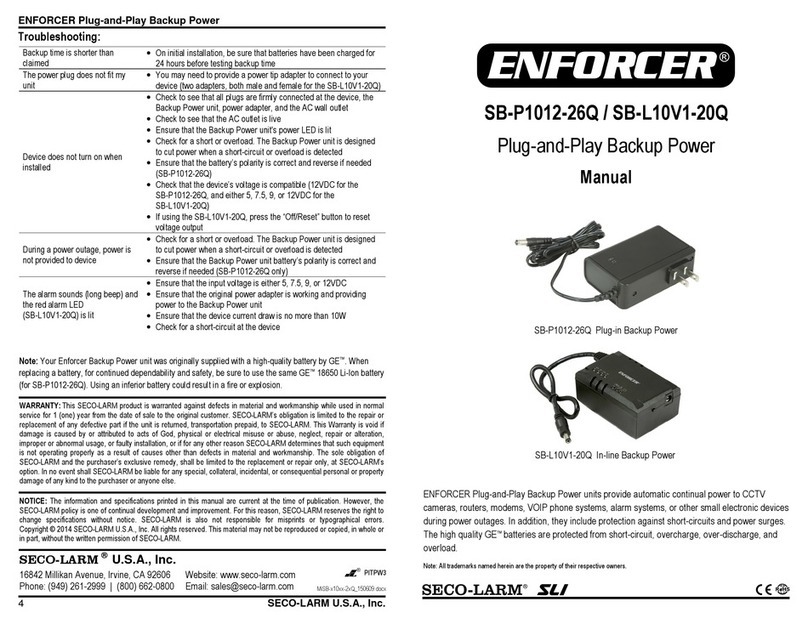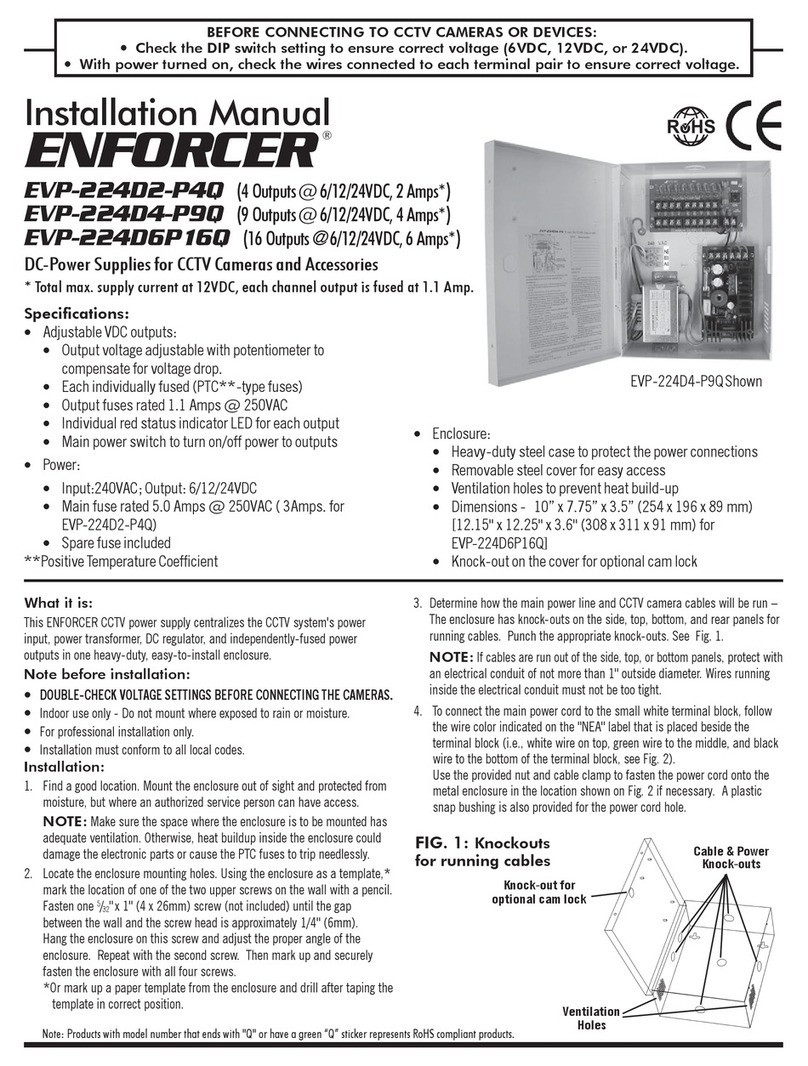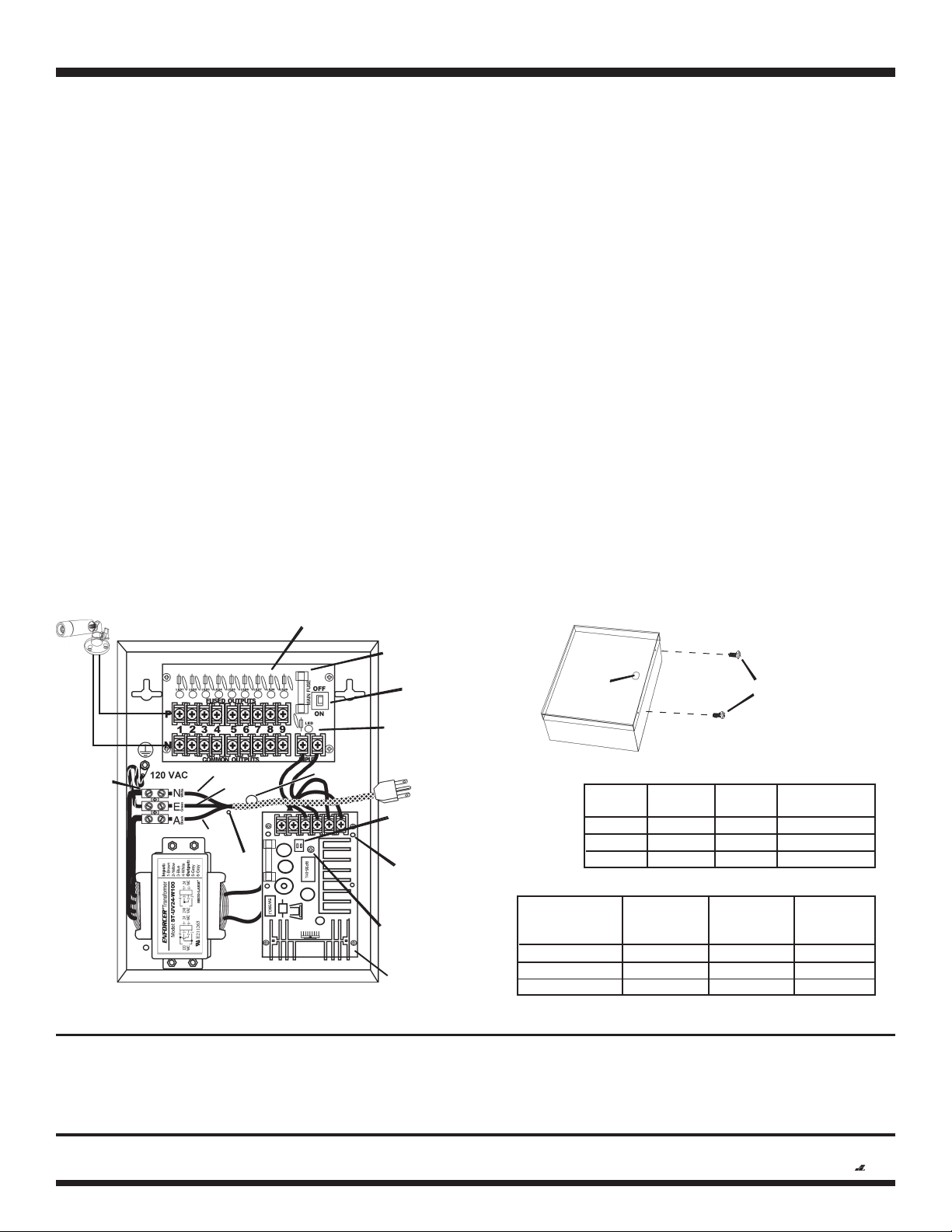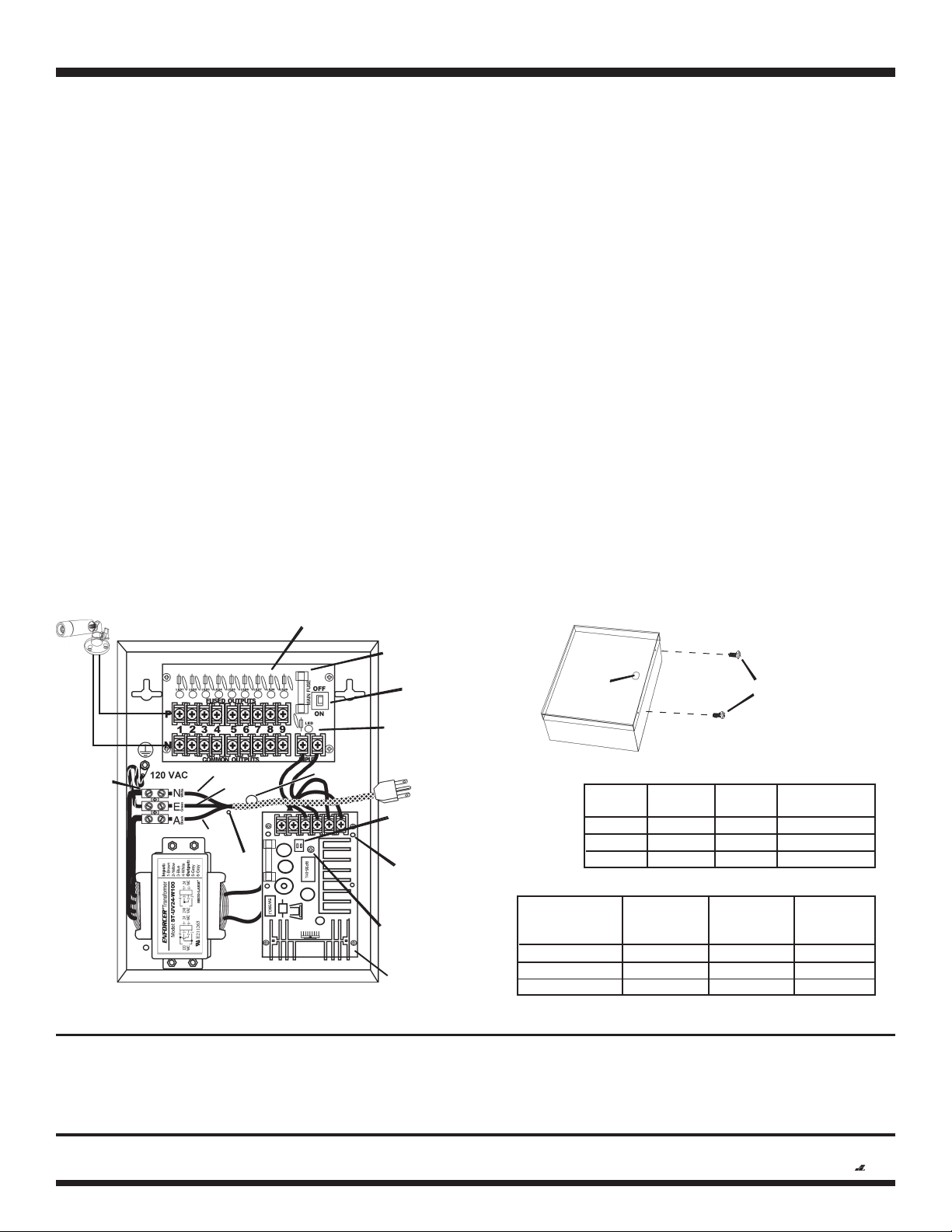
CCTV DC Power Supply Installation Manual
5. Connect the power input wires of the CCTV cameras or accessories to the
PCB marked 173-001 (see Fig. 2). Observe correct polarity. The terminals
marked “P” are for positive wires, and “N” are for negative wires. Each
output consists of one “P” terminal and one “N” terminal.
Run wire pairs from the terminals through or along the wall to where the
CCTV cameras and/or accessories are mounted.
NOTE: Use minimum 18-gauge wires to minimize voltage drop.
NOTE:
Test each wire pair's voltage before connecting to cameras.
6. Turn the main switch ON. The green LED on the 173-001 PCB will light to
show that power is present. The red LEDs on the printed circuit board will
light to show each terminal pair is working correctly.
7. Test the voltage output at the end of each wire pair to see if there is any
significant voltage drop. The voltage output for all wire pairs should be
about the same unless a voltage drop occurred on a certain wire pair.
When running wires from the DC power supply, voltage drop can occur for
one of three reasons:
a. The wire is too thin. Use minimum 18-gauge wire.
b. The wire has run a long distance. If a wire pair is showing significant
voltage drop compared to the others, either shorten the length of the
voltage drop affected wire pair, or lengthen the other wire pairs to
have a similar voltage output reading on all wire pairs.
c. A large number of CCTV cameras and/or accessories connected to the
173-001 PCB is causing excessive power drain across all the outputs.
8.
Adjust the voltage output if needed - If the voltage output reading at the end
of the wire pair where it is connected to the camera or accessory
falls
below the minimum voltage required, use a screwdriver to carefully turn
the potentiometer located on the ST-2406 PCB to the right. (See Fig. 2 and
Table 1.) This will increase the total voltage output from the 173-001 PCB
to compensate for the voltage drop.
NOTE: Adjusting the potentiometer affects the voltage output of all the
wire pairs. Using a voltage output in excess of the specified voltage level
of a camera may cause damage.
9. After all adjustments, turn the main switch OFF.
10. Connect all the wire pairs to their respective CCTV cameras or
accessories.
Double-check the specified operating voltage of each before
connecting it to the device.
NOTE:
a. Connect a maximum of four devices (EVP-1SD2P4UL), nine devices
(EVP-1SD4P9UL), or 16 devices (EVP-1SD6P16UL).
b. The CCTV cameras and accessories connected to the printed circuit
board must all operate on the same voltage (6VDC, 12VDC, or 24VDC).
c. The power supply is preset at 12VDC output. For 6VDC or 24VDC
operation, adjust the DIP switch (see Fig. 2 and Table 1).
d. Maximum total current connected to all terminals must not exceed the
power supply's total current capacity (2 Amp for EVP-1SD2P4UL, 4
Amp for EVP-1SD4P9UL, and 6 Amp for EVP-1SD6P16UL).
11. Turn the main switch ON.
12. Close the steel door of the enclosure and secure it with either the provided
machine screws or an optional cam lock (see fig. 3).
FIG. 2: Power Connections
EVP-1SD4P9UL Shown
Main
Switch
AC
Terminal
Block
Example: Output 1, 12VDC
ENFORCER
Main Fuse
Potentiometer
to Adjust DC
Voltage range
Dip Switch for
volt. selector
6/12/24VDC
173-001 PCB
ST-2406-5A PCB
Green LED
(Power Indicator)
Green LED
(Power Indicator)
Power cord
hole
cable
clamp
use
FIG. 3: Securing the Enclosure:
Close the cover, then secure with included machine screws or optional cam lock.
Cam Lock
(optional)
Machine
Screws
(included)
White wire
Green wire
Black wire
EVP-1SD2P4UL
EVP-1SD4P9UL
EVP-1SD6P16UL
Max. supply
current at
6VDC
2 Amp.
4 Amp.
6 Amp.
Max. supply
current at
12VDC
2 Amp.
4 Amp.
6 Amp.
Max. supply
current at
24VDC
1 Amp.
2 Amp.
3 Amp.
Table 2: Max. supply current chart
Model
Table 1: DC Voltage Output Dip Switch Settings
Voltage
6V
12V
24V
Dip SW1
ON
OFF
OFF
Dip SW2
OFF
OFF
ON
5.9~8.9
12.4~14.7
27.6~30
Voltage range
@ no load
WARRANTY: This SECO-LARM product is warranted against defects in material and workmanship while used in normal service for a period of one (1) year from the date of sale
to the original consumer customer. SECO-LARM’s obligation is limited to the repair or replacement of any defective part if the unit is returned, transportation prepaid, to SECO-LARM.
This Warranty is void if damage is caused by or attributed to acts of God, physical or electrical misuse or abuse, neglect, repair, or alteration, improper or abnormal usage, or faulty
installation, or if for any other reason SECO-LARM determines that such equipment is not operating properly as a result of causes other than defects in material and workmanship.
The sole obligation of SECO-LARM, and the purchaser’s exclusive remedy, shall be limited to replacement or repair only, at SECO-LARM’s option. In no event shall SECO-LARM be liable
for any special, collateral, incidental, or consequential personal or property damages of any kind to the purchaser or anyone else.
SECO-LARMSECO-LARM
SECO-LARMSECO-LARM
SECO-LARM®U.S.A., Inc.,U.S.A., Inc.,
U.S.A., Inc.,U.S.A., Inc.,
U.S.A., Inc., 16842 Millikan Avenue, Irvine, CA 92606
Tel: 800-662-0800 / 949-261-2999 Fax: 949-261-7326
Website: www.seco-larm.com
E-mail: sales
@
seco-larm.com
The SECO-LARM
®
policy is one of continual development and improvement. For that reason, SECO-LARM reserves the right to change specifications without notice. SECO-LARM is not responsible for misprints.
Copyright 2013 SECO-LARM U.S.A., Inc. All rights reserved.
MiEvpDc120_05C_3.pmd
Order Part #764-011-1/05C
PITSW1