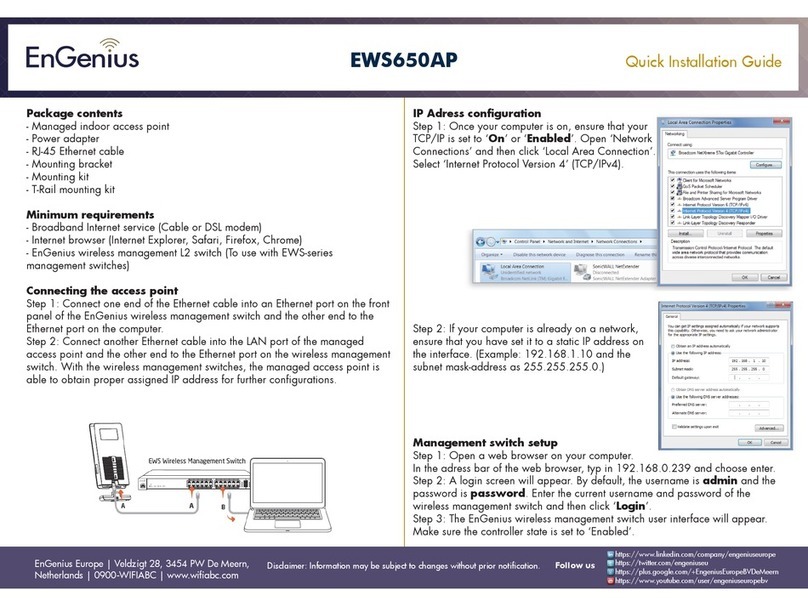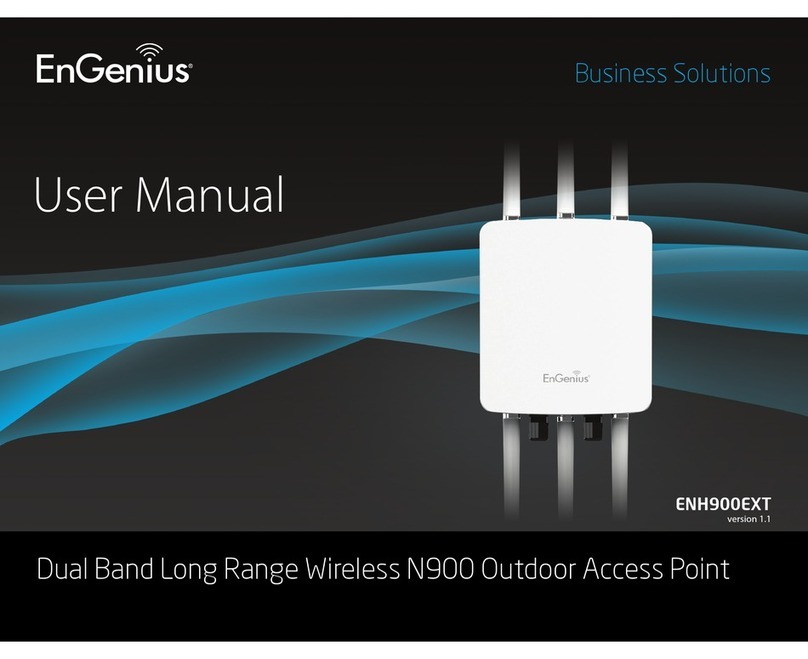EnGenius ECB1221R User manual
Other EnGenius Wireless Access Point manuals

EnGenius
EnGenius EW310AP User manual

EnGenius
EnGenius EOC5611P User manual
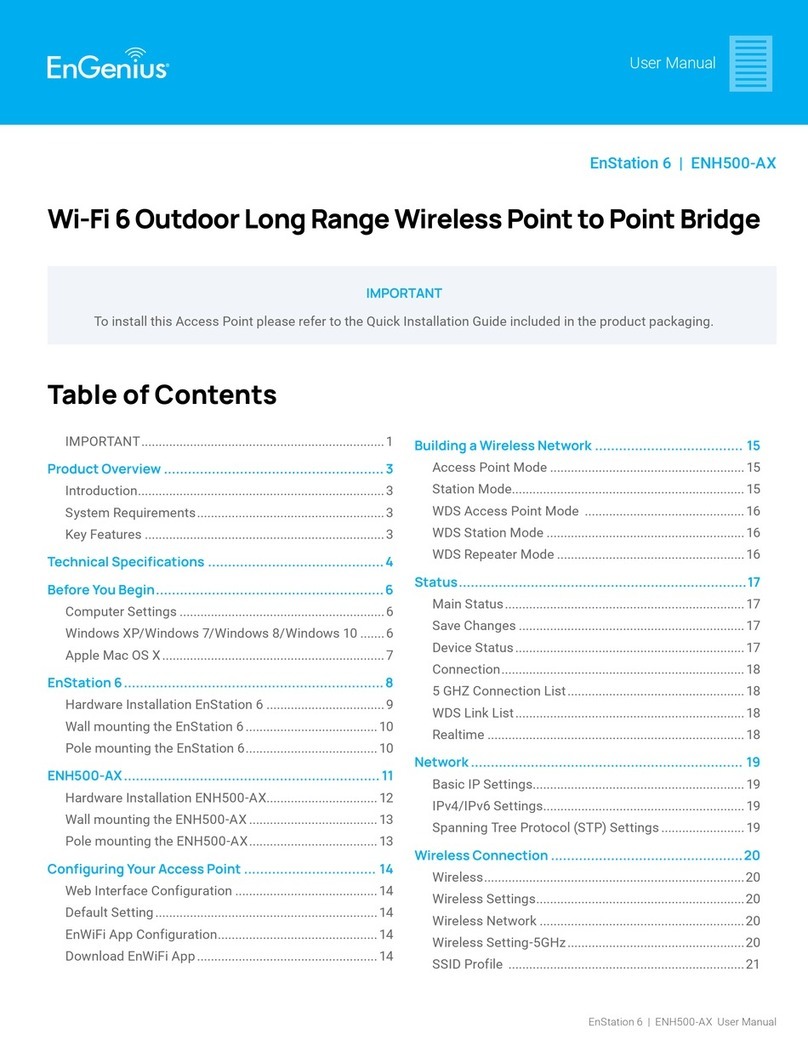
EnGenius
EnGenius EnStation 6 User manual
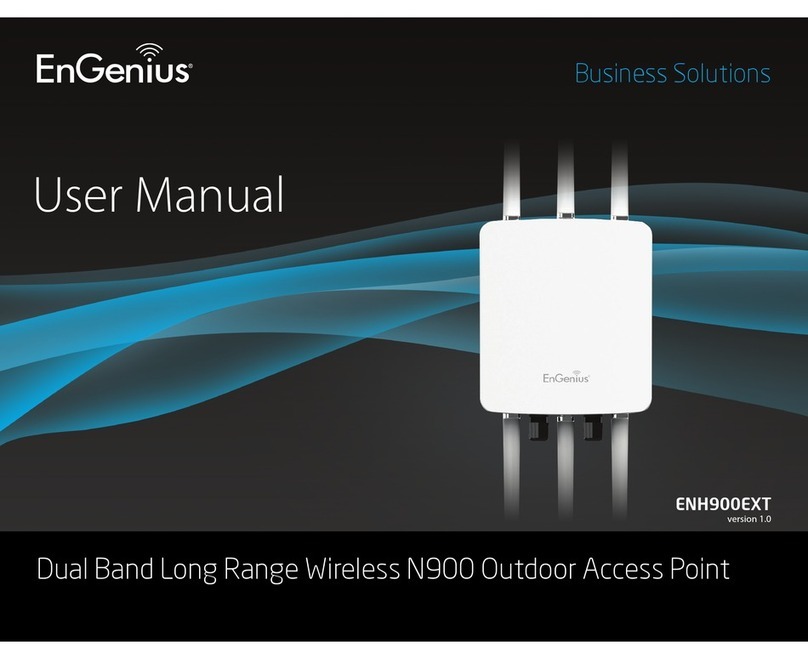
EnGenius
EnGenius ENH900EXT User manual
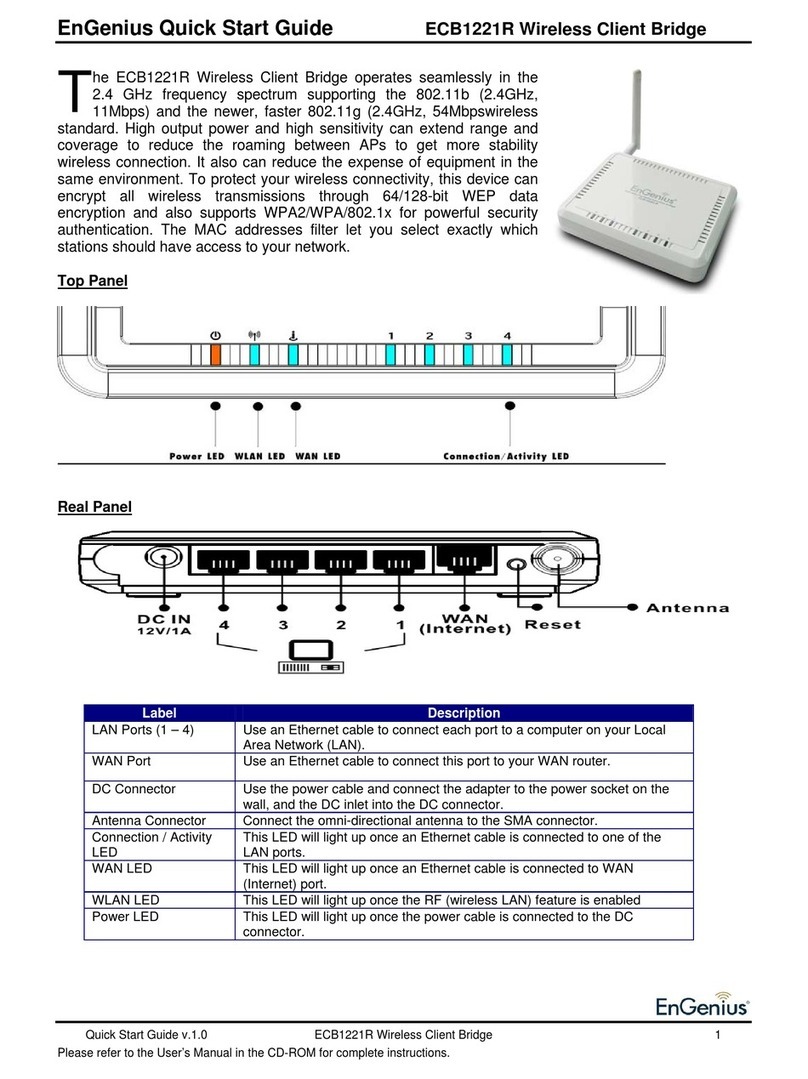
EnGenius
EnGenius ECB1221R User manual
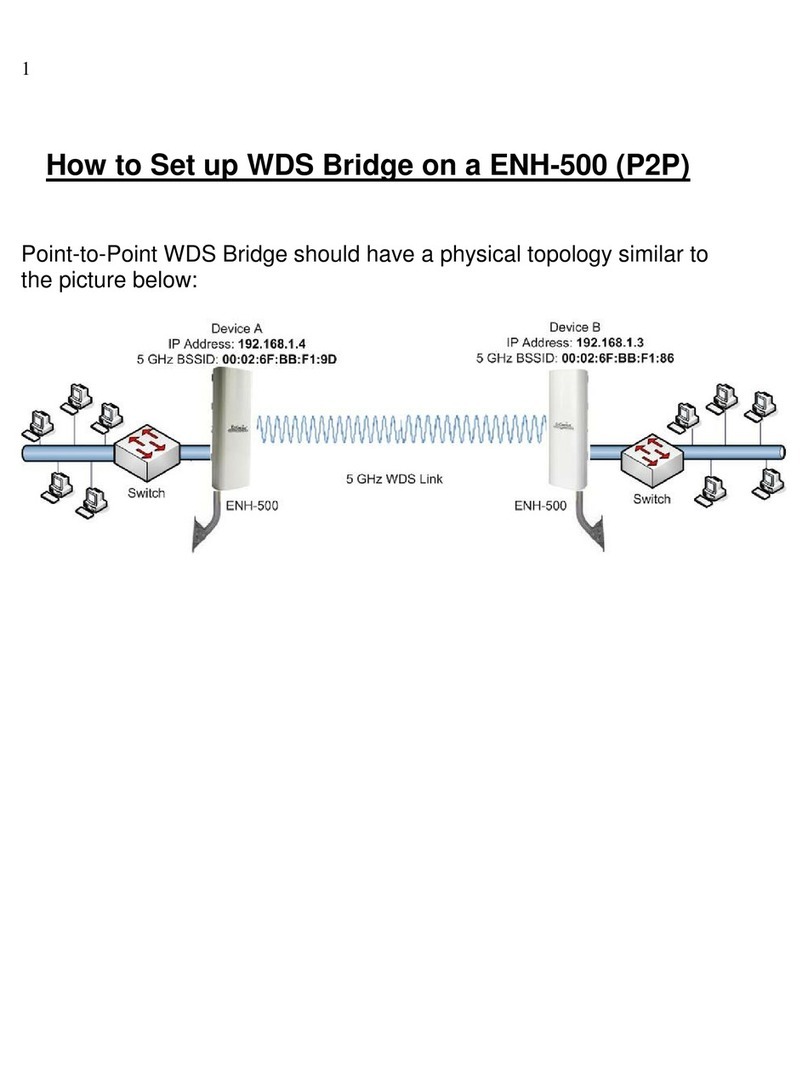
EnGenius
EnGenius ENH500 Setup guide
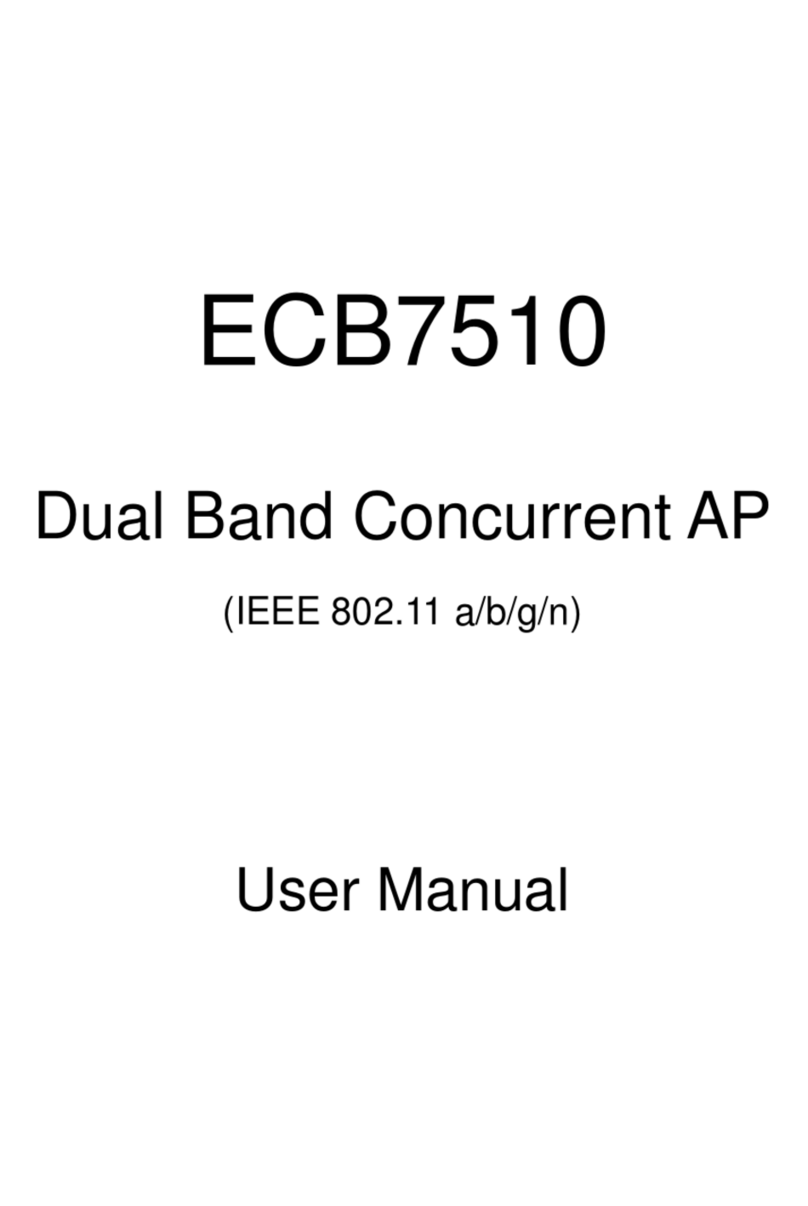
EnGenius
EnGenius ECB7510 User manual
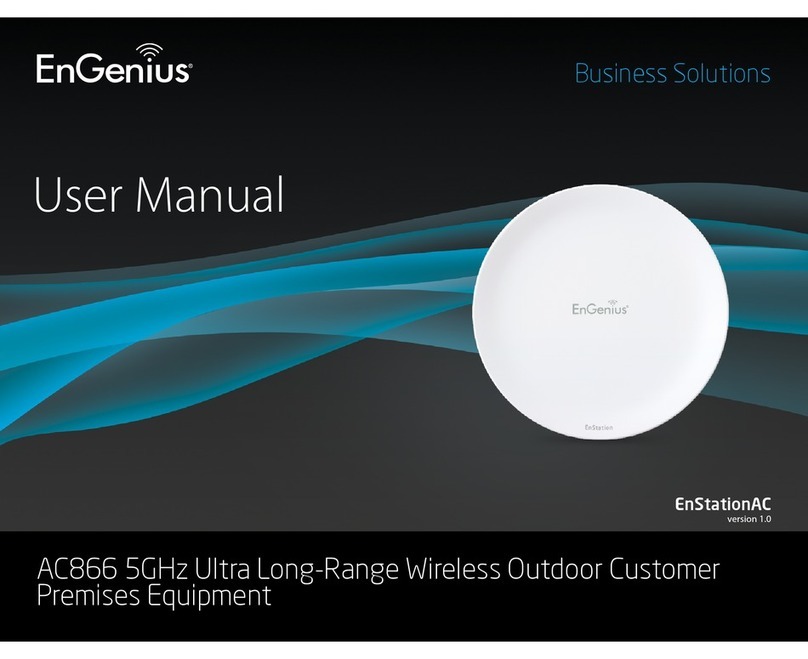
EnGenius
EnGenius AC866 User manual
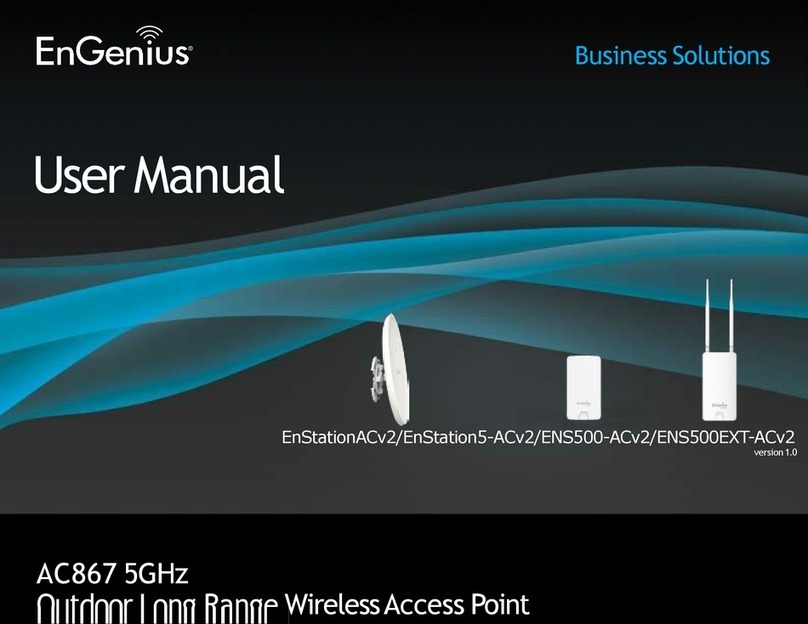
EnGenius
EnGenius EnStationACv2 User manual
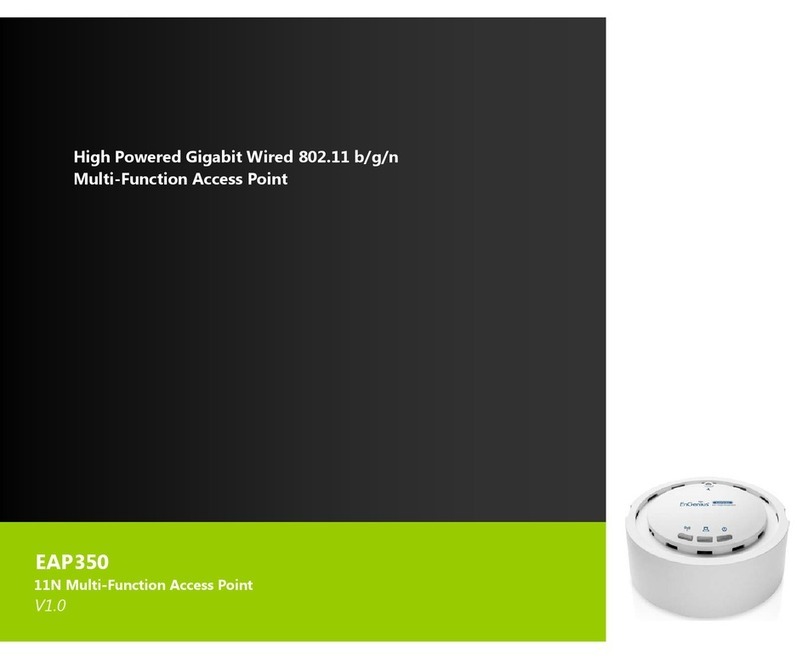
EnGenius
EnGenius EAP350 User manual

EnGenius
EnGenius ENS500EXT-AC User manual
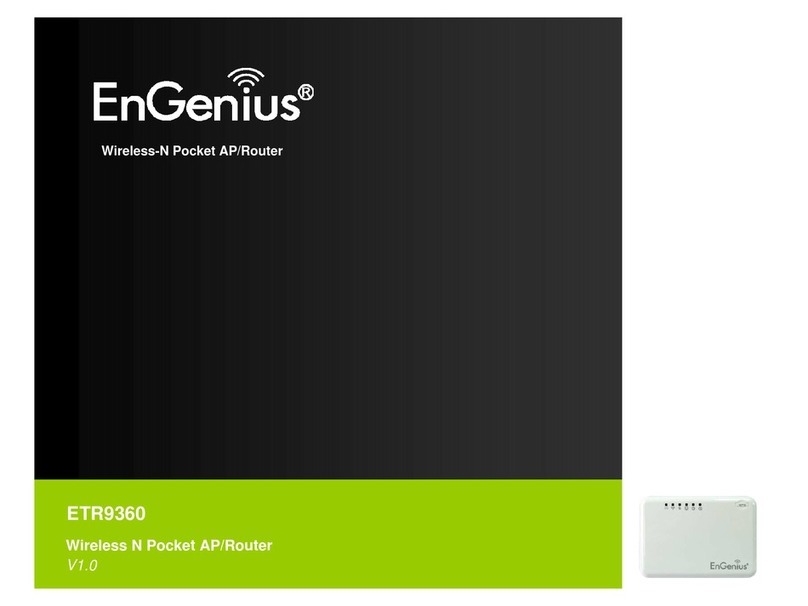
EnGenius
EnGenius ETR9360 User manual
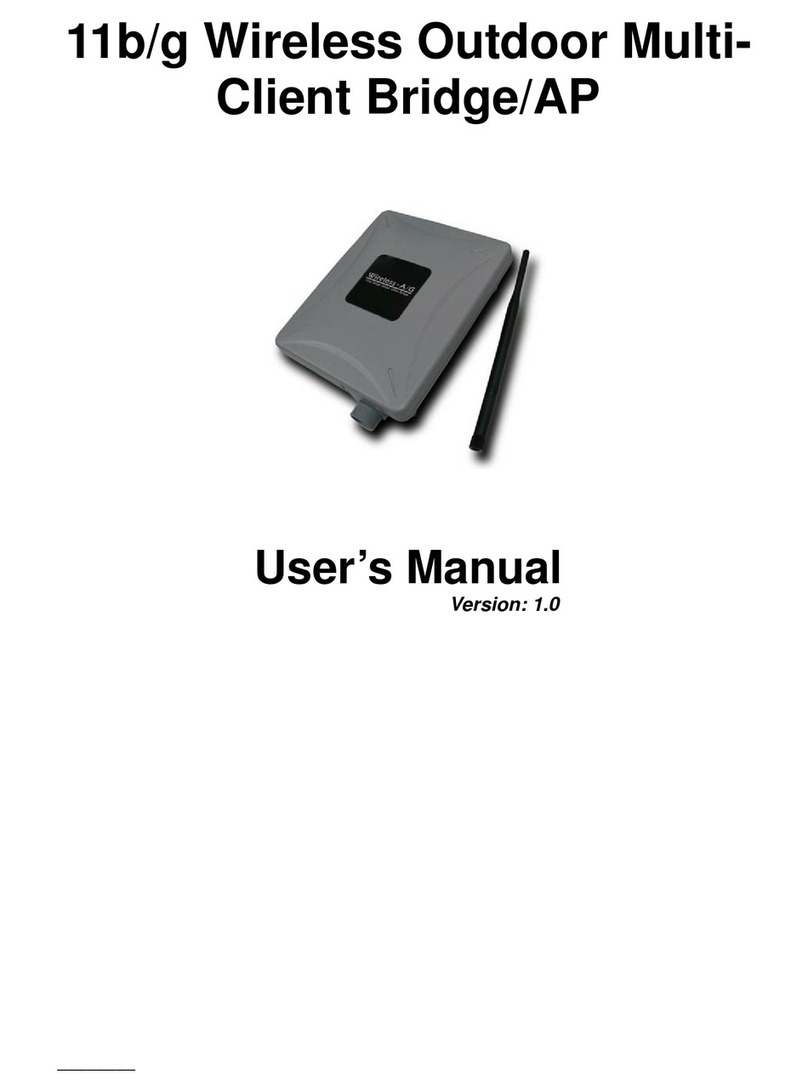
EnGenius
EnGenius EOC-3610s-EXT User manual

EnGenius
EnGenius ENH200 User manual

EnGenius
EnGenius ENH500 User manual

EnGenius
EnGenius EWS377AP User manual
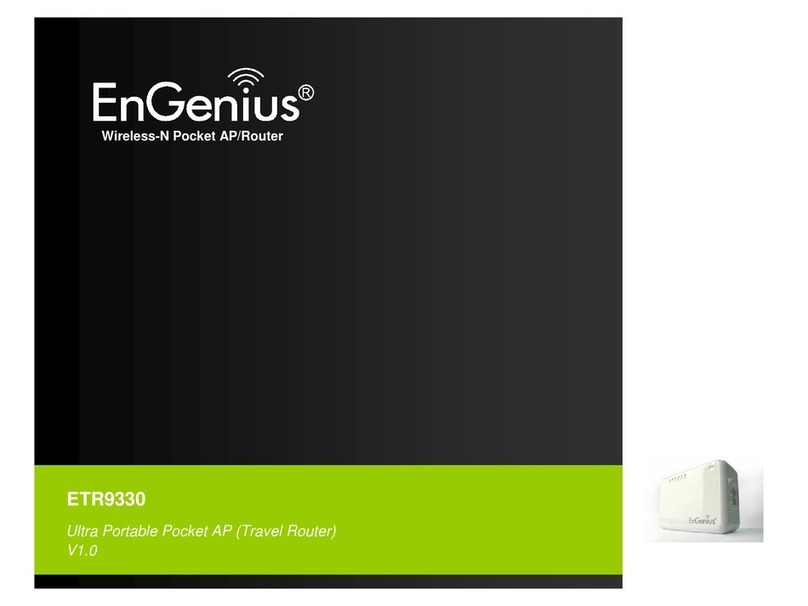
EnGenius
EnGenius ETR9330 User manual

EnGenius
EnGenius ENS620EXT User manual
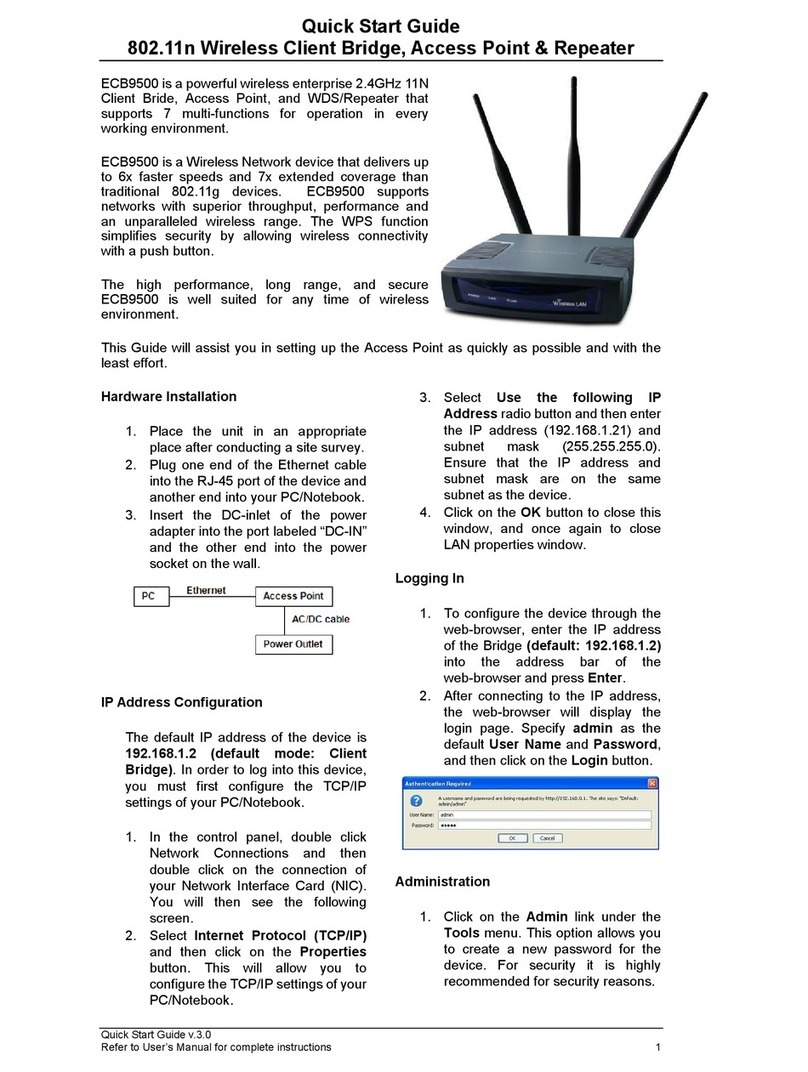
EnGenius
EnGenius ECB9500 User manual

EnGenius
EnGenius ENH500 User manual