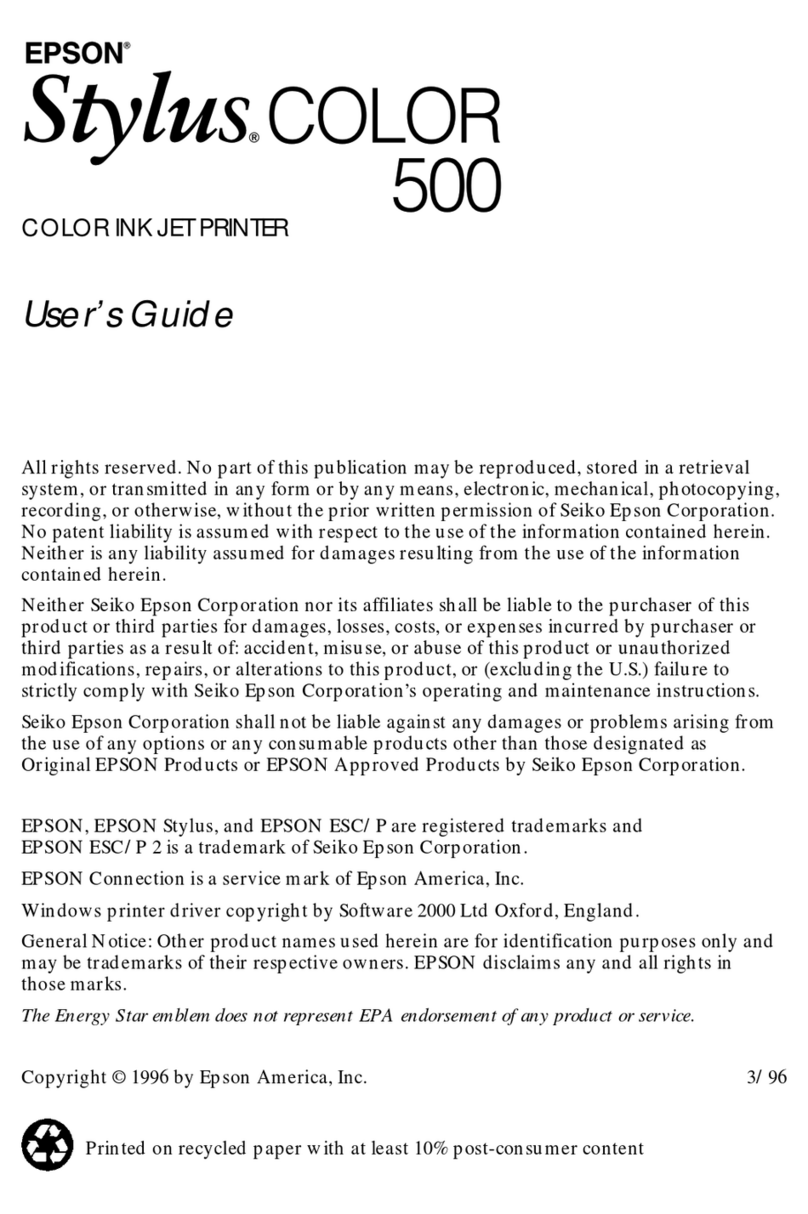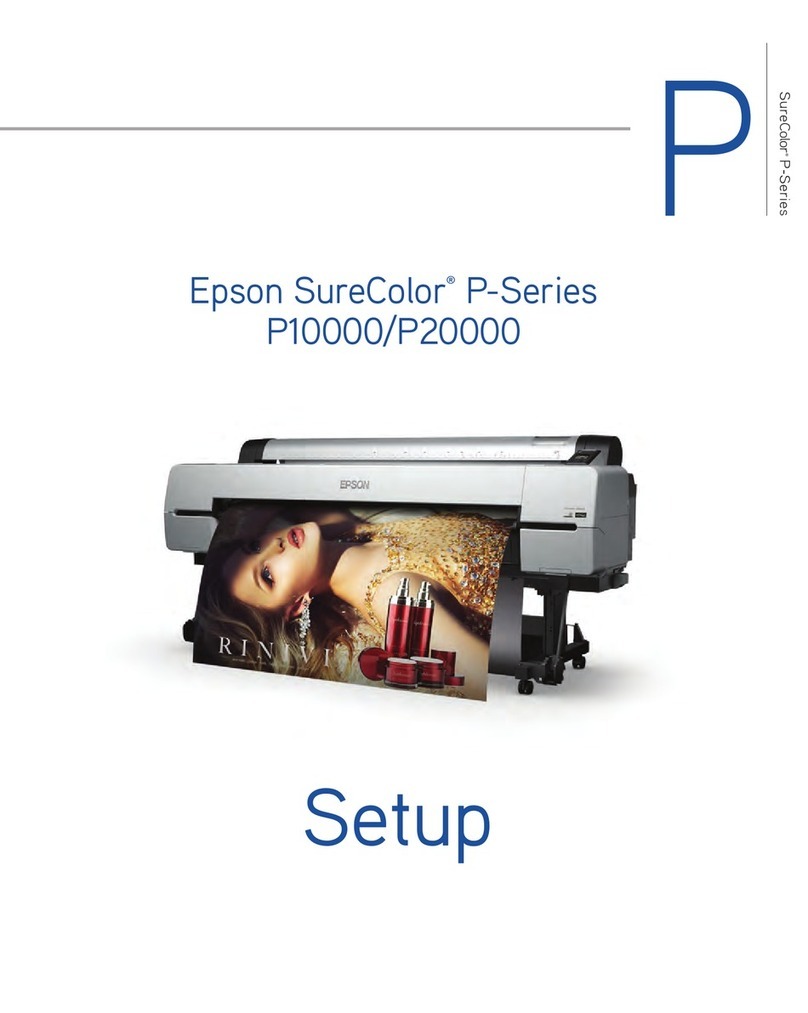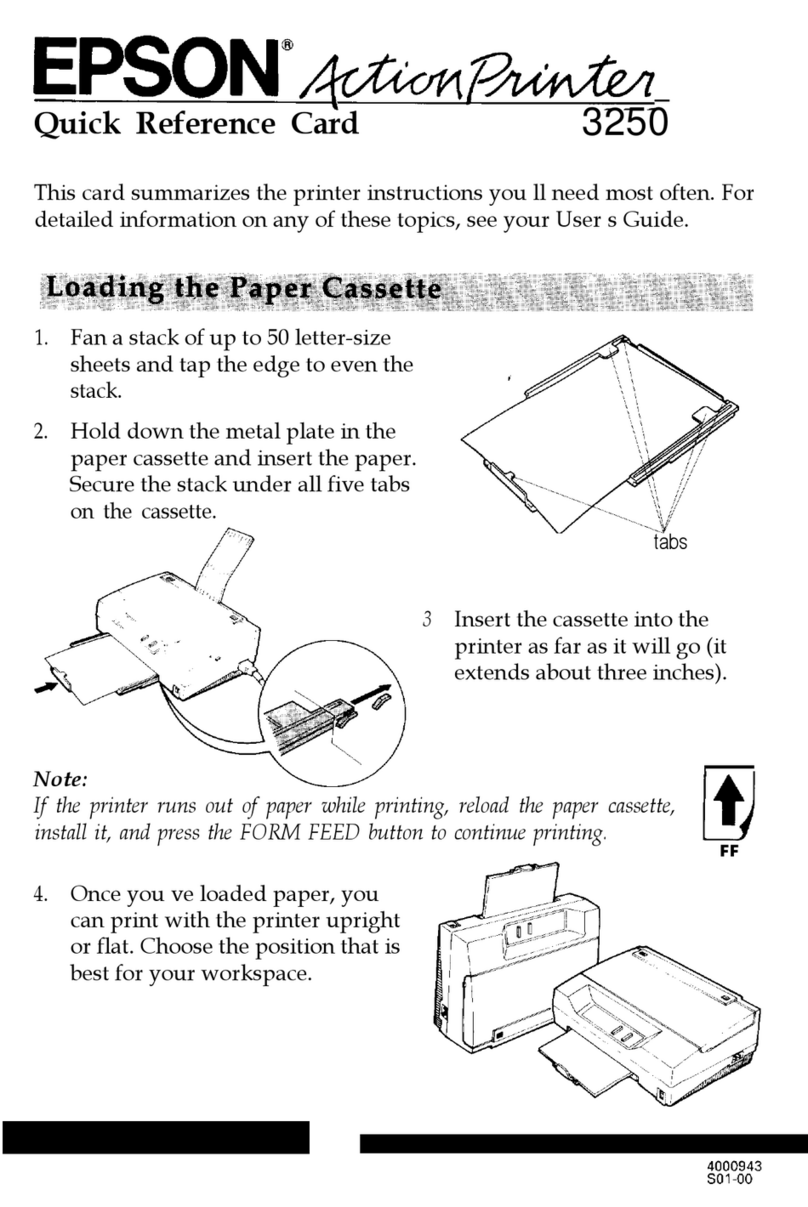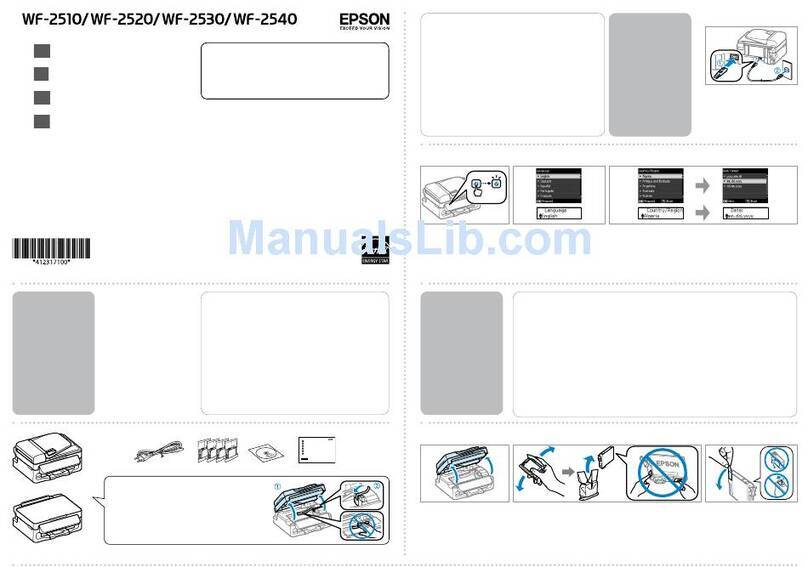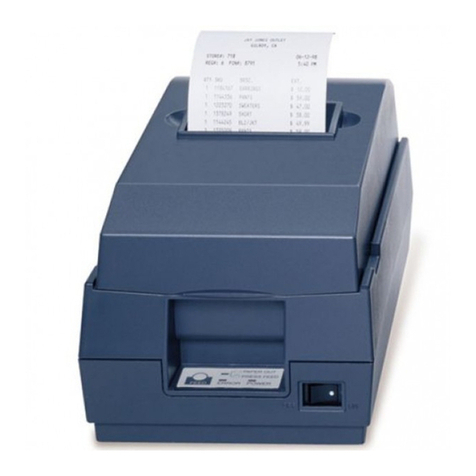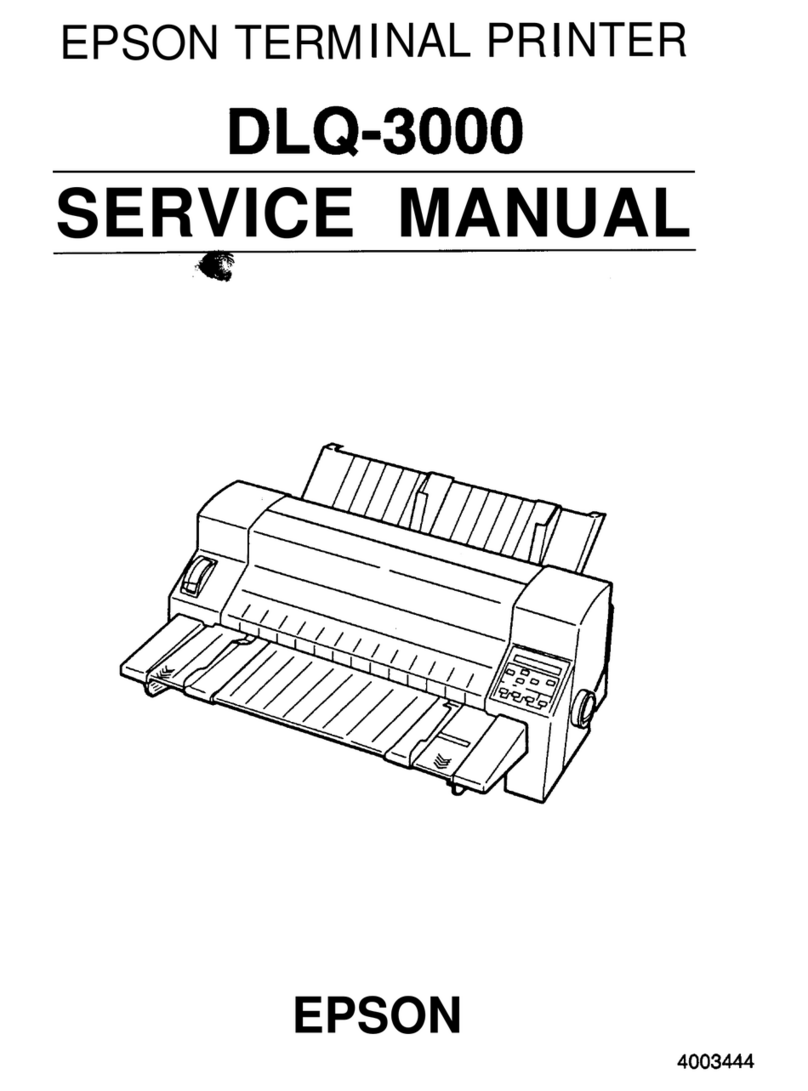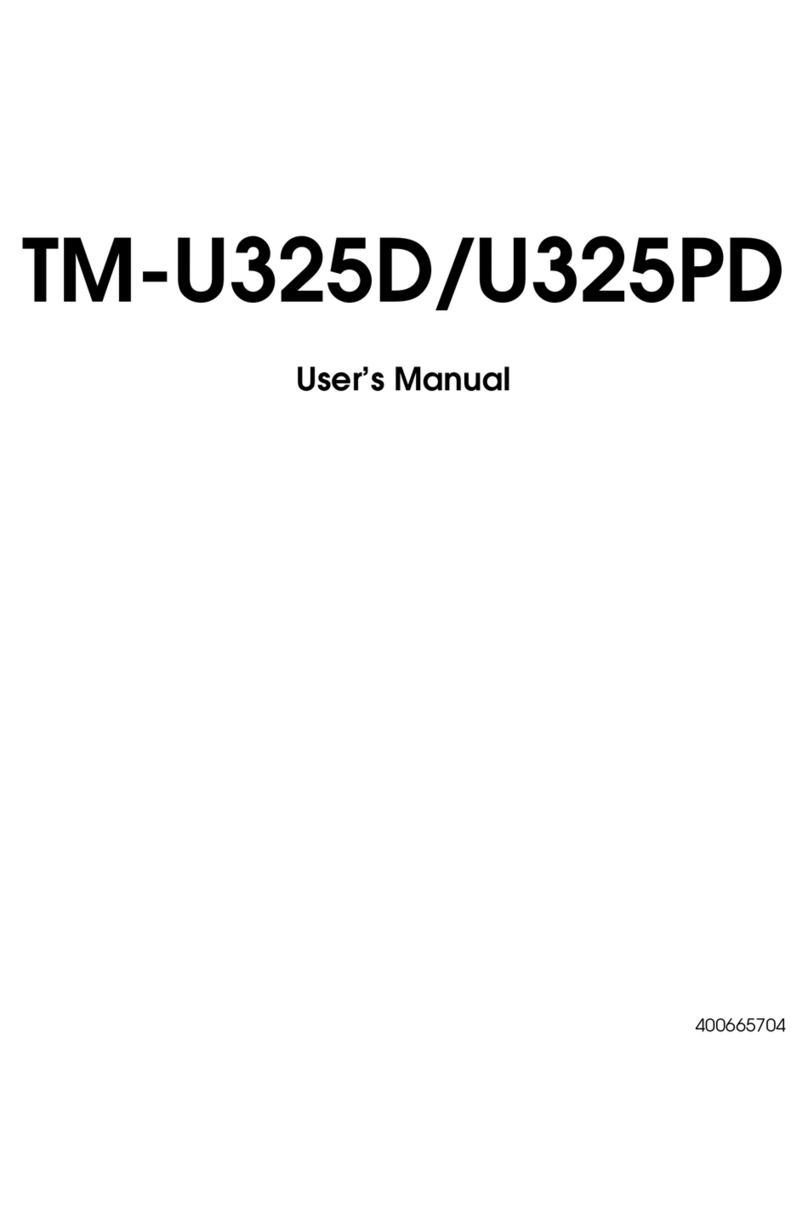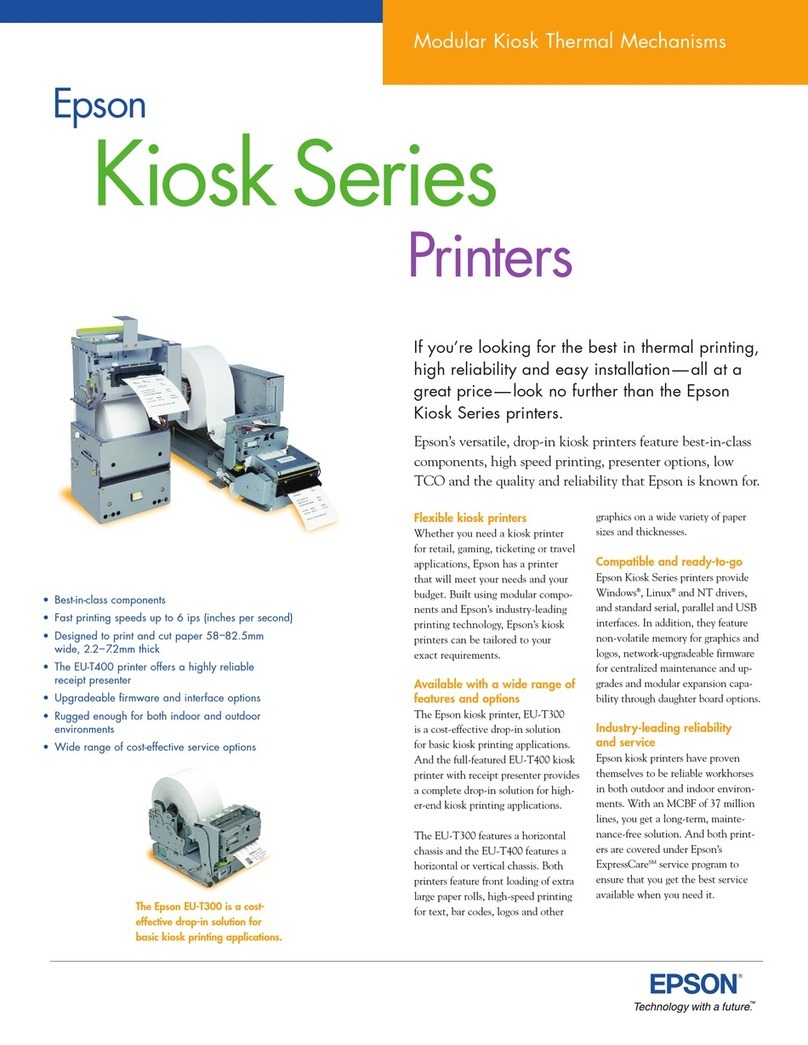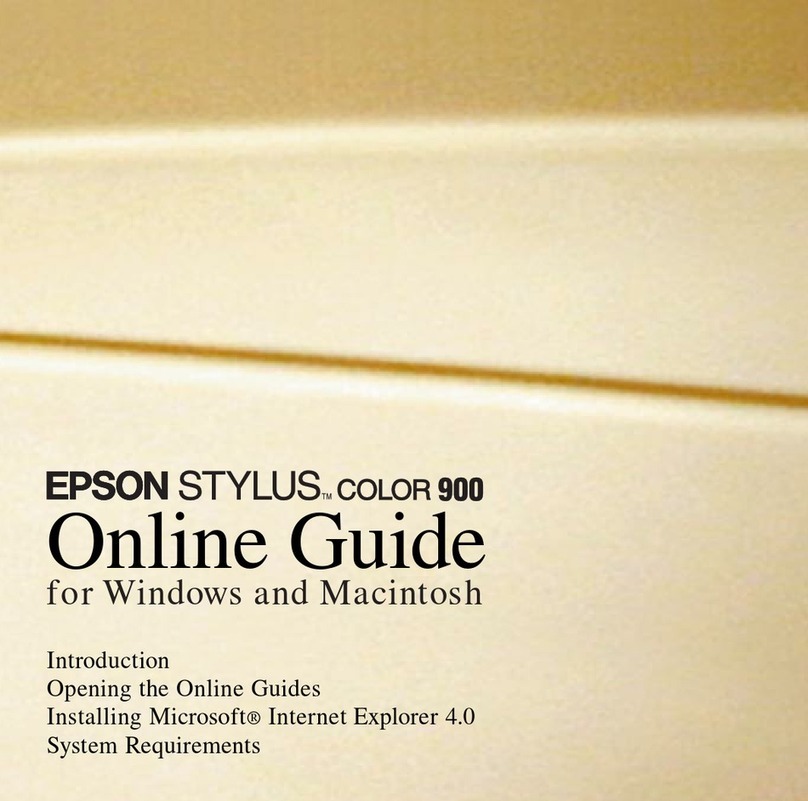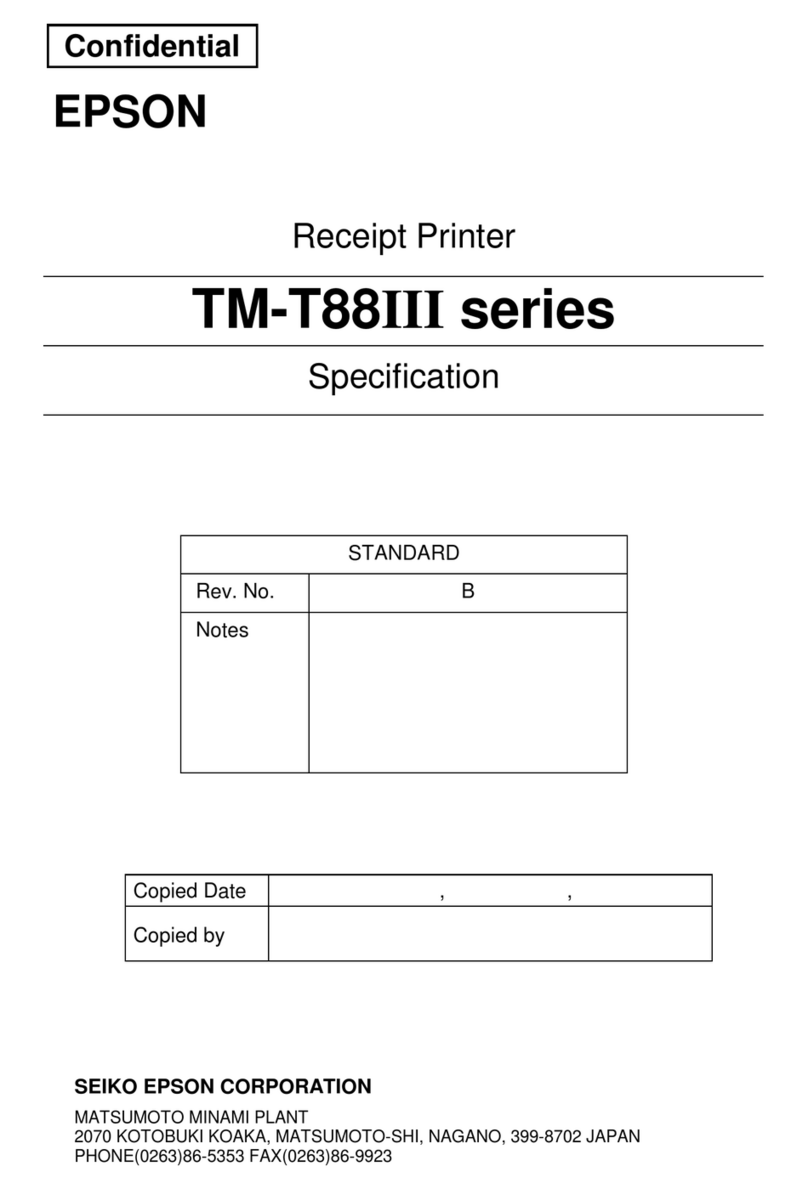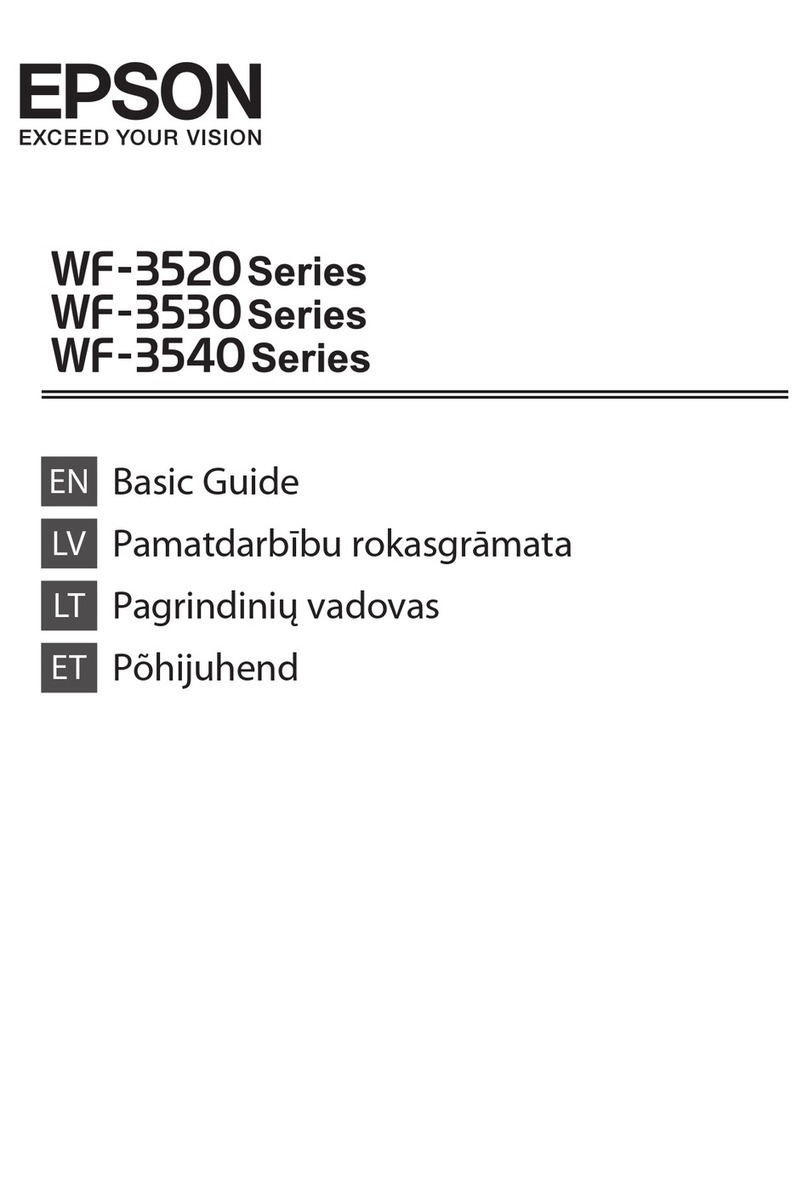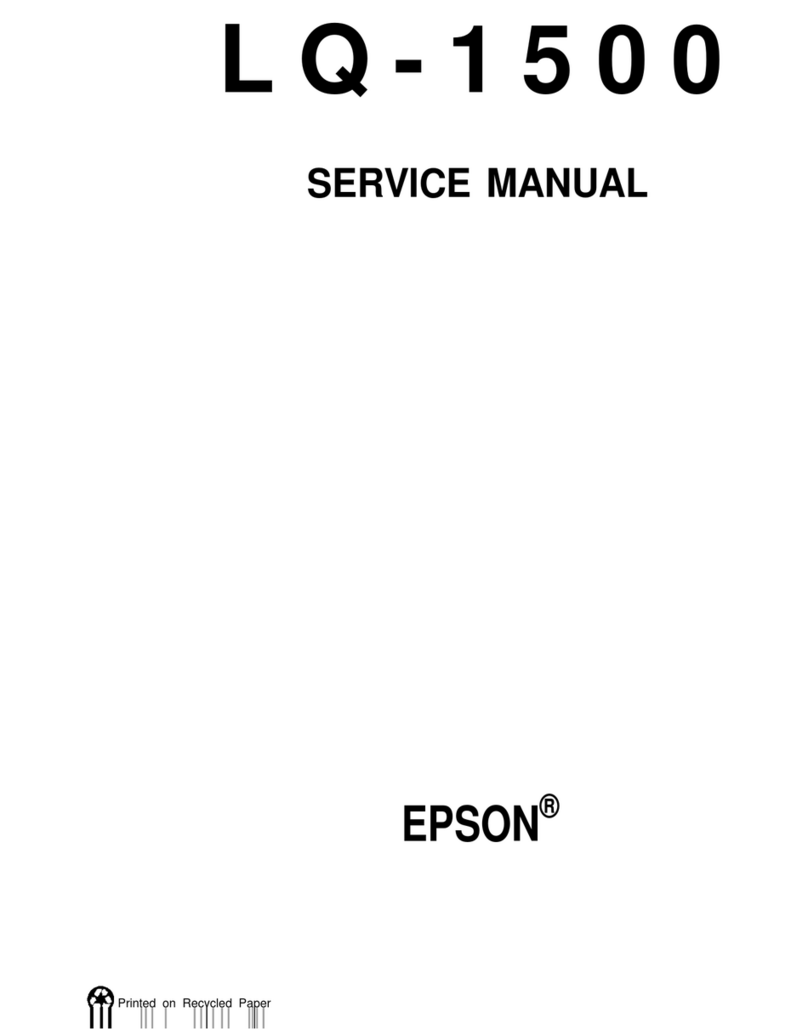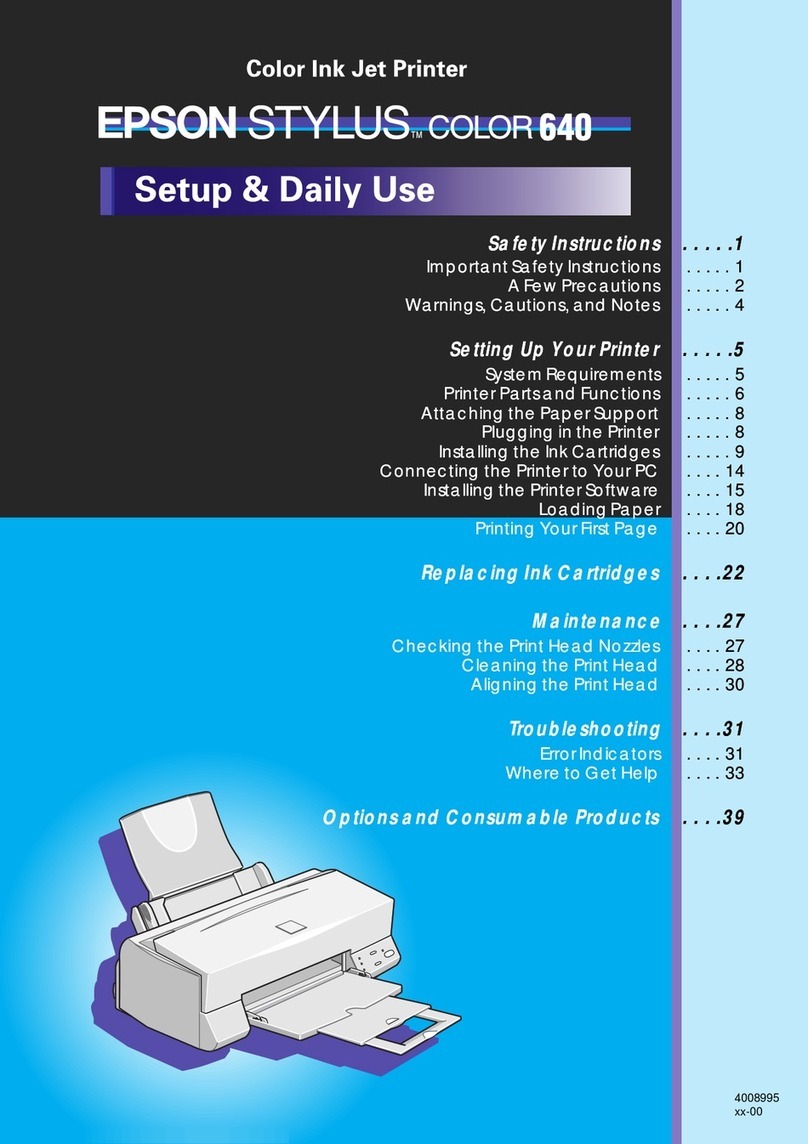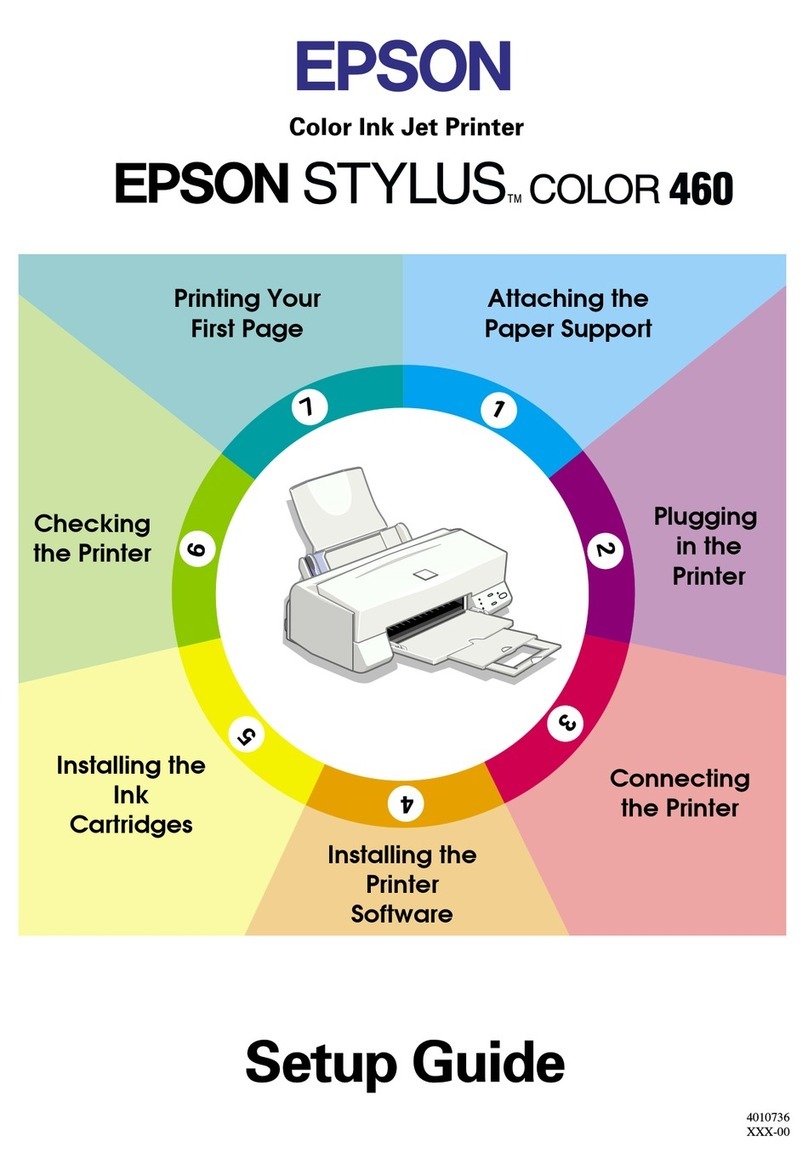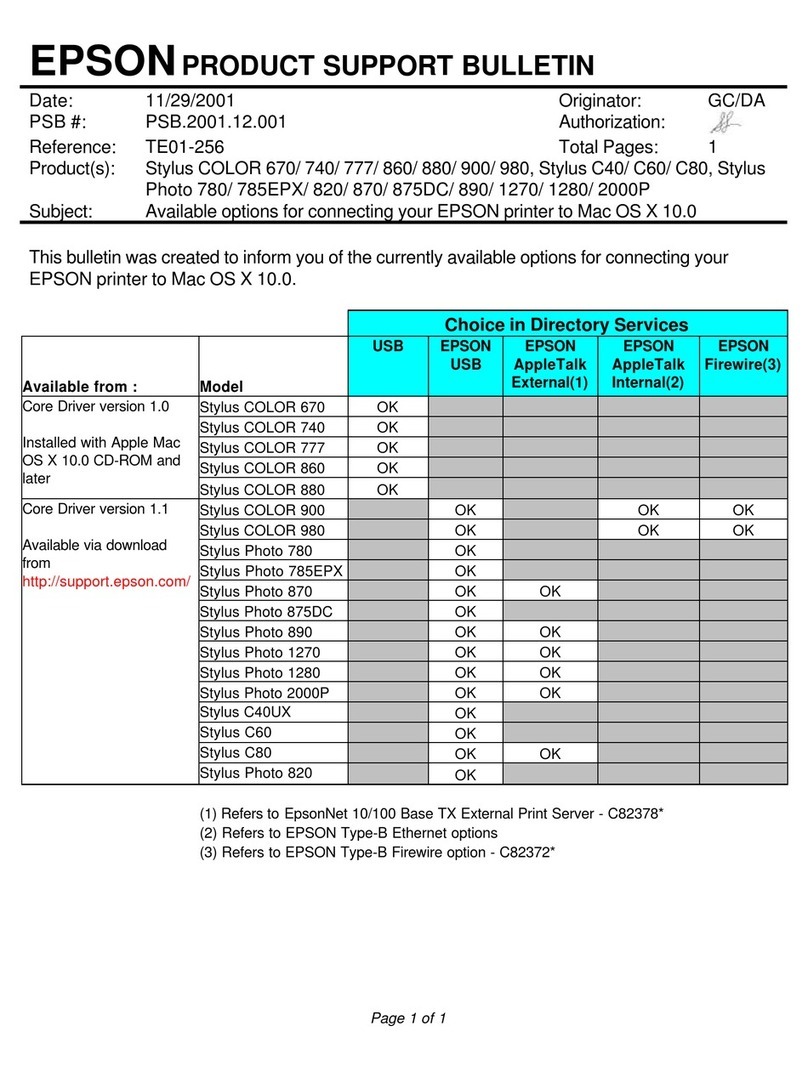Production/Accessory Part Numbers
EPSON ColorPage 8000 Professional Printing System C271001S
System includes Print Engine, Large Capacity Paper Unit,
and External EFI Fiery PostScript RIP Server
EPSON ColorPage 8000 Print Engine only - 64MB C271001
Cyan (C) toner cartridge
Magenta (M) toner cartridge
Yellow (Y) toner cartridge
Black (K) toner cartridge
Photoconductor unit
Fuser oil roller
Waste toner collector
S050018
S050017
S050016
S050019
S051061
S052002
S050020
Large capacity paper unit-750-sheet bottom cassette
250-sheet paper cassette-A3W
C813011
C813041
Printing Method
Electra-photographic technology based color laser
Toner Configuration
Individual C,M,Y,K high-capacity toner cartridges
Resolution
True 600 x 600 dpi
ASIC controlled AcuLaser color halftoning technology
24-bit continuous tone photographic quality
Printer Language
True Adobe® PostScript ®3™ with external EFI Fiery RIP Server
Fully PDF workflow ready
ESC/Page Color
LJ4, GL2, PCL5e, ESCP2, FX, and 1239X emulations
Memory
256MB Memory Standard
(192MB for print engine + 64MB Fiery RIP = 256MB total)
64MB memory standard
Print Engine Speed
Monochrome print speeds:
Up to 16 pages per minute letter
Up to 8 pages per minute tabloid
Color print speeds:
Up to 4 pages per minute letter
Up to 2 pages per minute tabloid
Dimensions
Printer:
w/LCPU:
(W x D x H) 28.7” x 27.2” x 19.3”
(728 mm x 691 mm x 490 mm)
(W x D x H) 28.7” x 27.2” x 36.1”
(728 mm x 691 mm x 916 mm)
Weight
Printer (w/o consumables): 150 lb (68 kg)
Printer (as shipped): 207 lb (95 kg)
Paper Capacity
Standard manual feed tray: 150 sheets up to 13” x 19”
Standard paper cassette: 250 sheets up to 11.7” x 16.54”
Optional paper cassette: 750 sheets up to 11.7” x 16.54”
Output tray, face down:
Output tray, face up:
250 sheets at 24 lb bond
150 sheets at 24 lb bond
Printable Area
Margins for A3W 13” x 18” media:
Top margin: 0.19”
Right margin: 0.21"
Maximum printable area:
Bottom margin: 0.19”
Left margin: 0.19”
Paper Handling
Size:
Weight:
Types:
Reliability
Maximum duty cycle:
MTBF:
Imaging/Toner waste unit:
Fuser oil roller:
12.6” x 18” on 13” x 19” media
4” x 6" to 13” x 19” cut sheet
12 lb bond to 90 lb index
Plain, glossy, matte, transparency film,
and various watercolor stocks
Supports Epson branded overhead
transparency media only.
1,000 pages per day/letter at 20% coverage
38,000 pages at 20% color coverage
12,500 pages/letter at 20% coverage
50,000 pages/letter at 5% coverage mono
20,000 pages/letter at 20% coverage
Environmental Characteristics
Temperature
Operating:
Non-Operating:
41"
to
89.6”
(5”
to
32”
C)
-2"to
140"
(-2uto40"C)
Humidity
Operating:
Non-Operating:
15 to 85% relative humidity, non-condensing
5 to 85% relative humidity, non-condensing
Acoustic Noise Level
Less than 54.8 dBA
Electrical Requirements
Power Requirements:
Power Consumption:
Energy Star Compliant*
100/120 V Model-100/120
VAC.i
10%. 50/60 Hz
220/240 V Model-220/240
VAC.*
10%. 50/60 Hz
Operating 1,150 W maximum
Toner Cartridge Life
Black:
Cyan:
Magenta:
Yellow:
4,500 pages/A4 at 5% duty
6,000 pages/A4 at 5% duty
6,000 pages/A4 at 5% duty
6,000 pages/A4 at 5% duty
Shelf life: Two years from production date
* The addition of some options in some combinations may cause the product to
become non-compliant. Energy Star compliance does not represent an EPA
endorsement of any product or service.