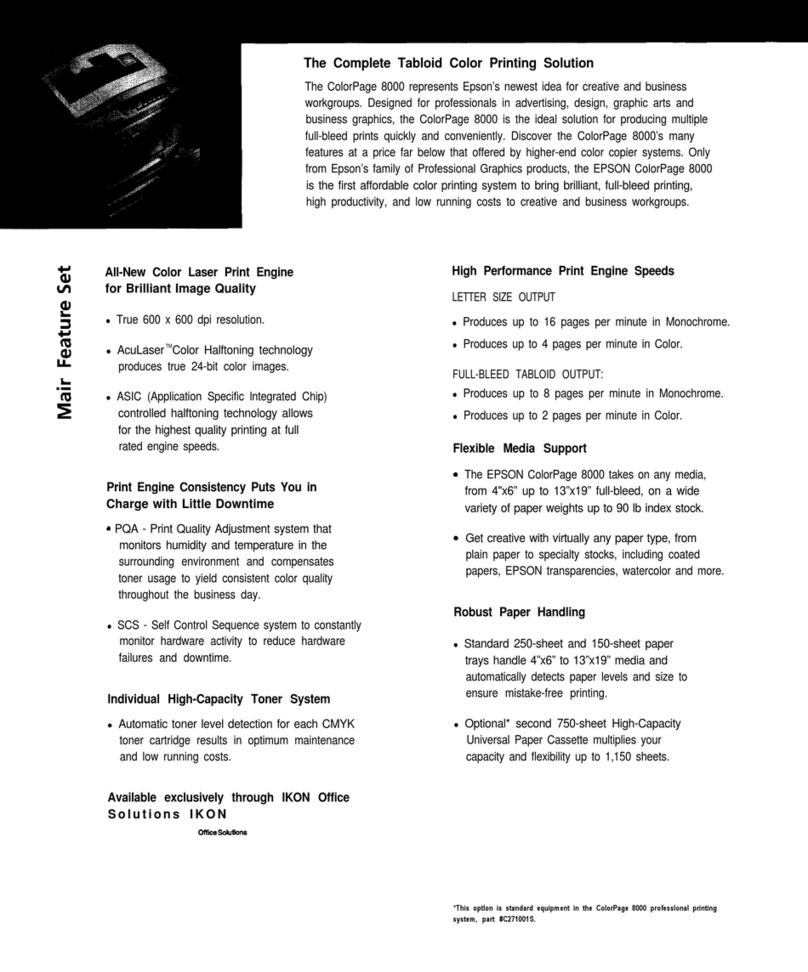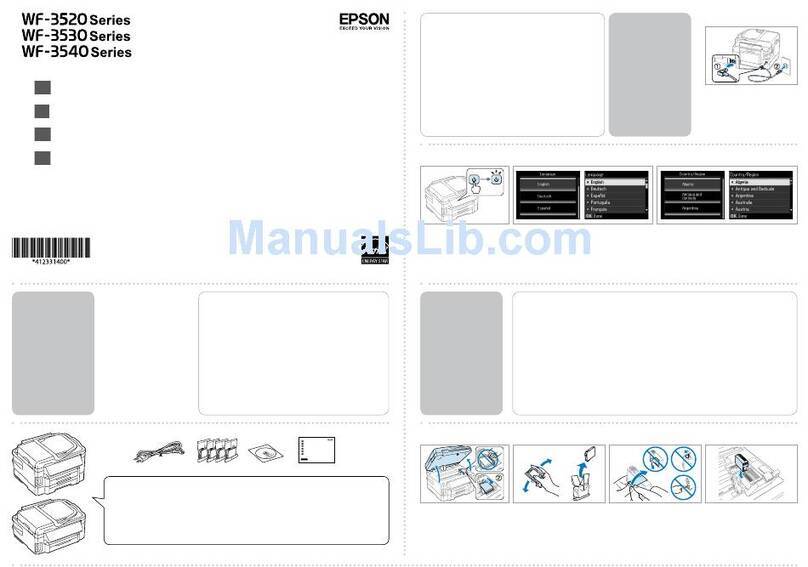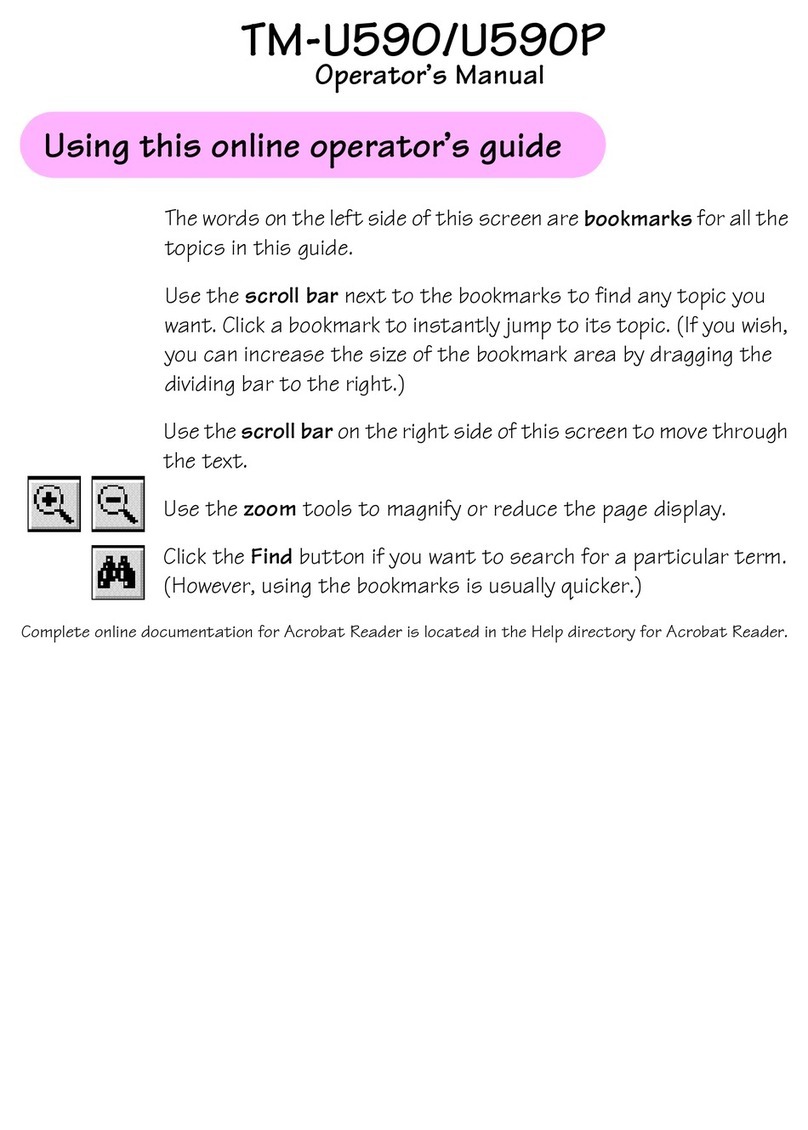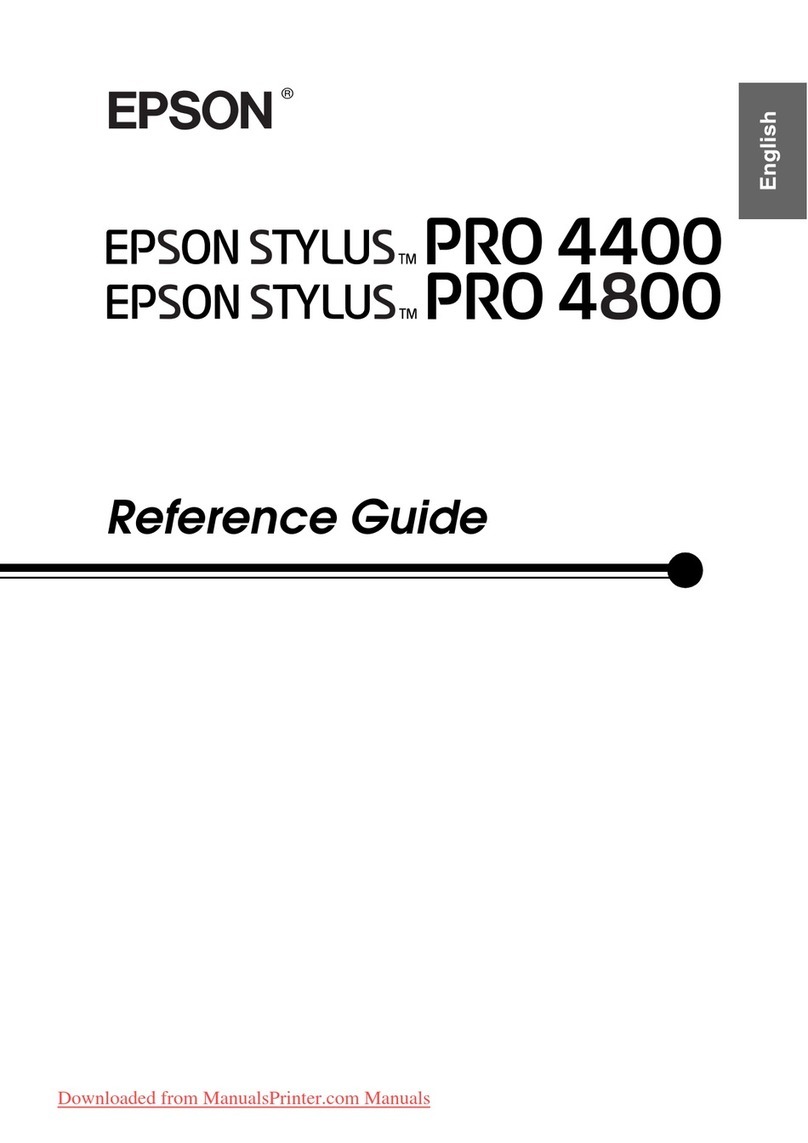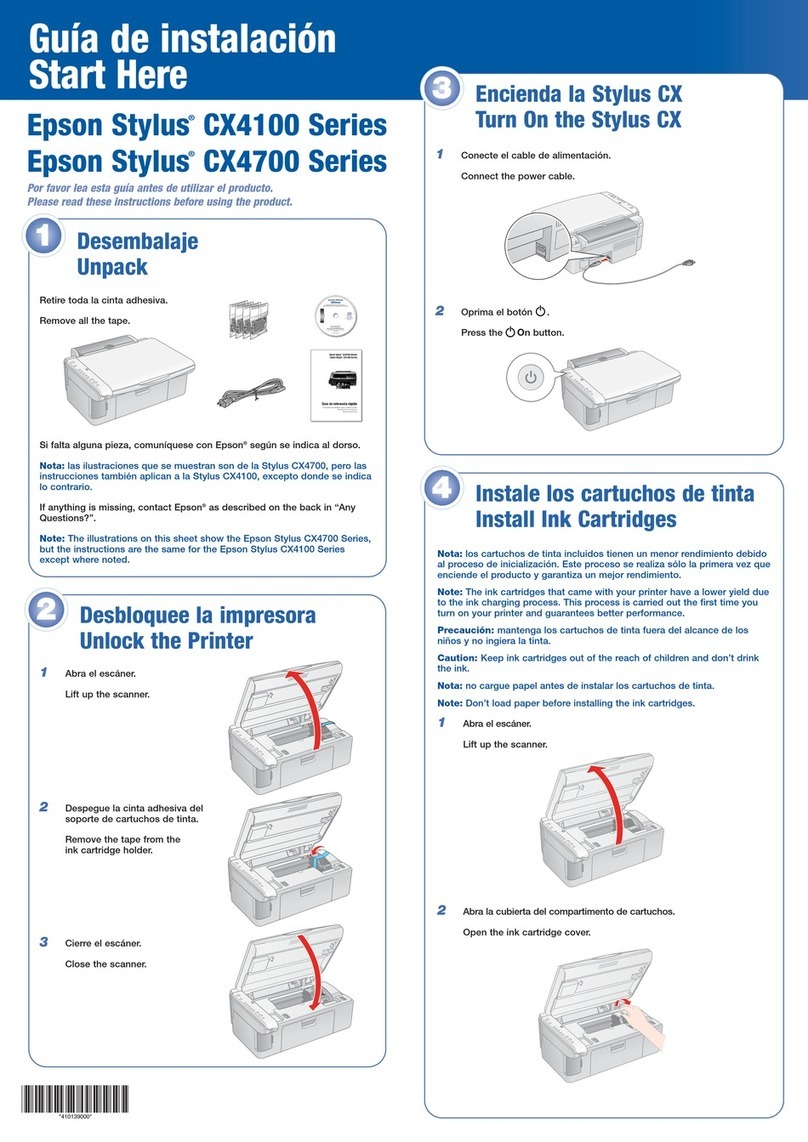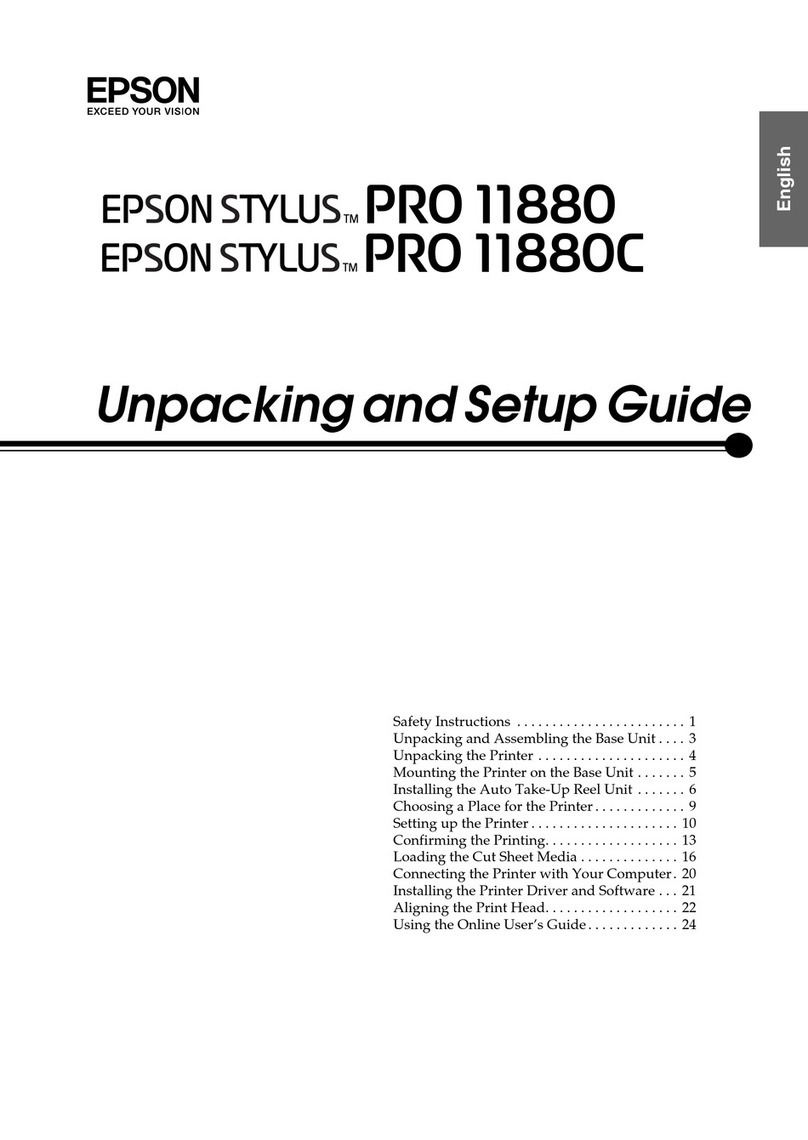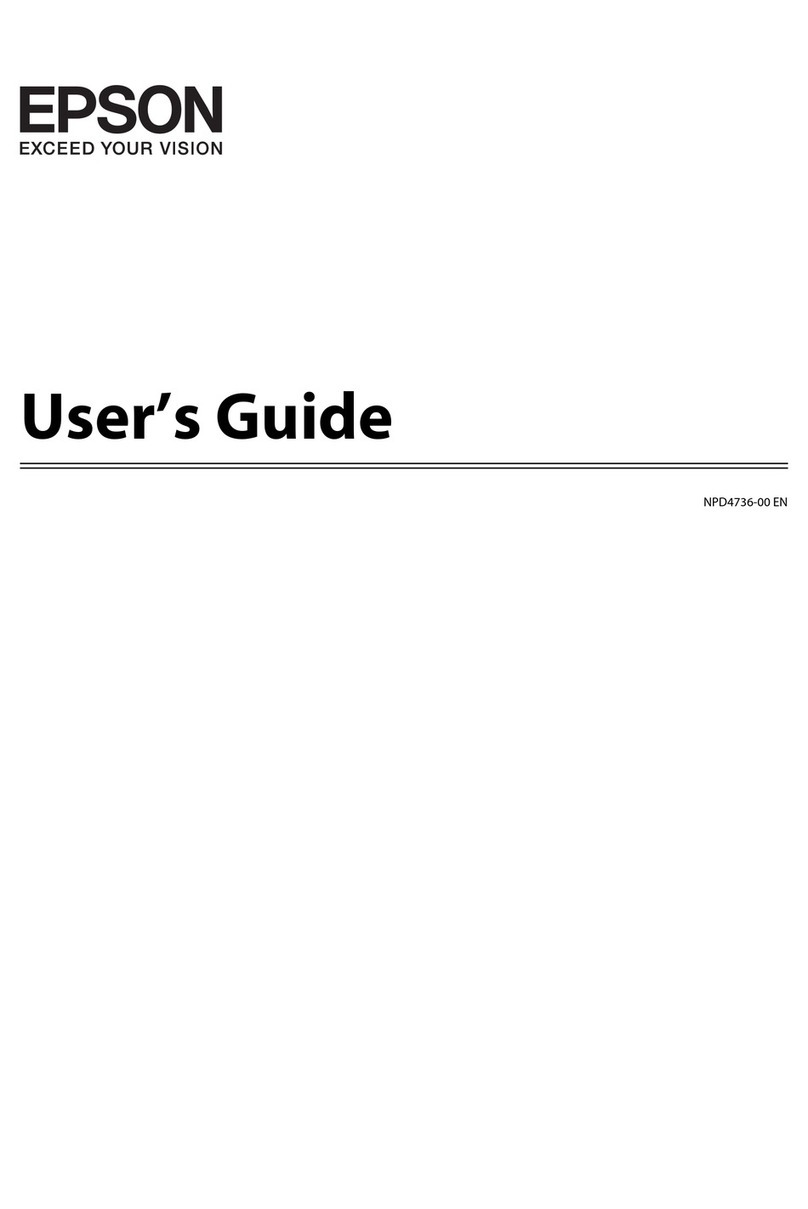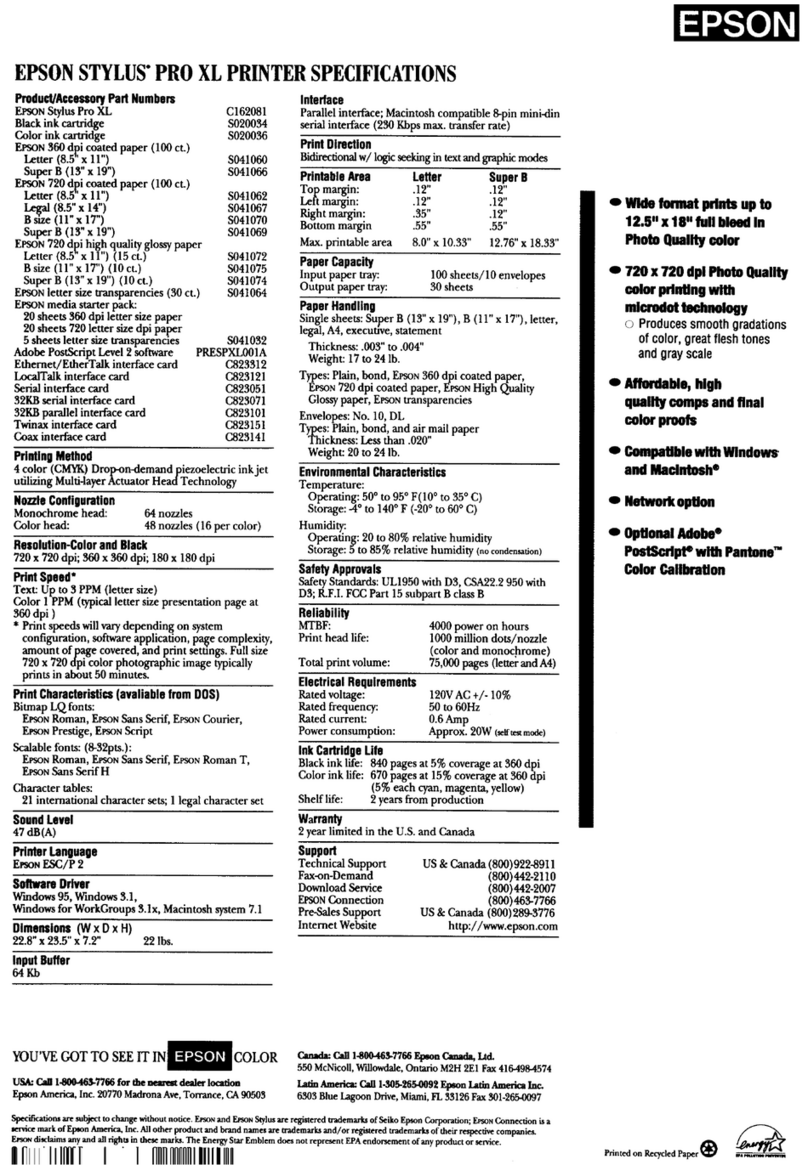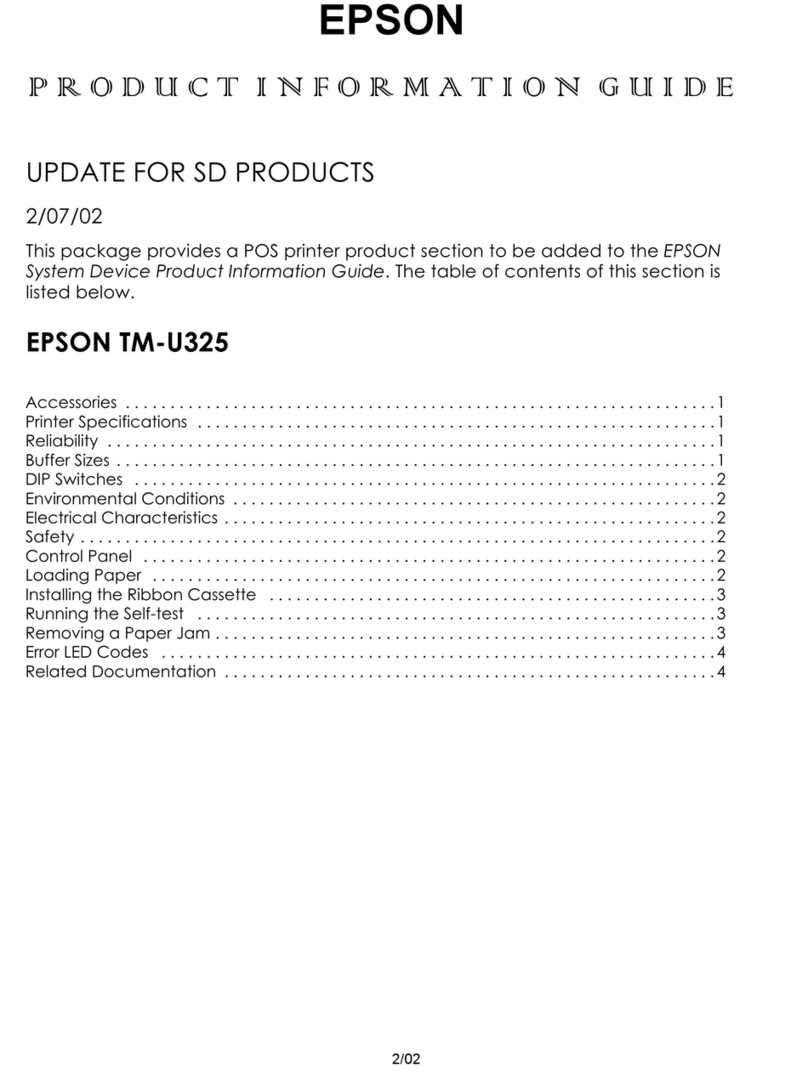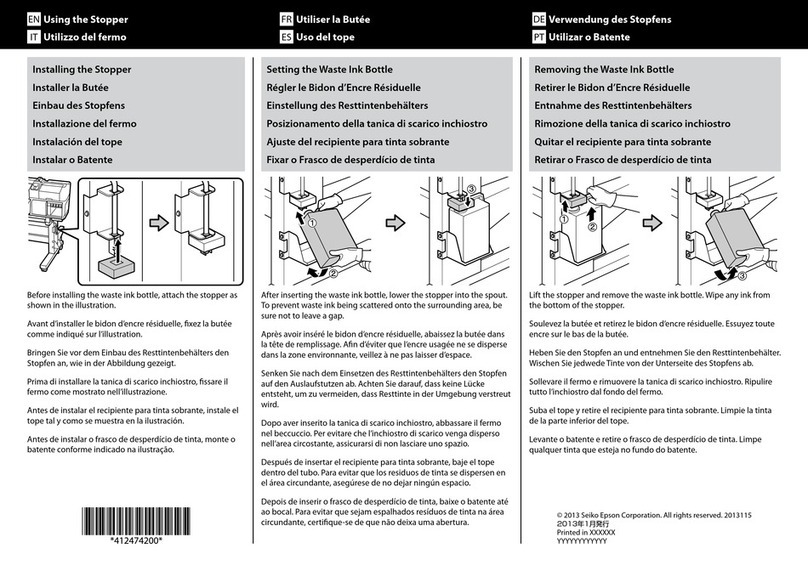Input Buffer
64KB or 0KB, user selectable
Interface (Standard)
Bidirectional parallel interface
(IEEE-P1284 nibble mode supported), Optional Type B I/F
Emulation
ESC/P and IBM
®
2381 Plus
Fabric Ribbon
Black: 12 million characters
(Draft, 10 cpi, 14 dots/character)
Reliability
Total Print Volume: 7.5 million lines (except print head)
MTBF: 10,000 POH @ 25% duty cycle at 35% page density
Print Head Life: 300 million characters
Control Panel
Buttons: Operate, Pause, Load/Eject, LF/FF, Tear Off/Bin,
Font, Pitch
Indicators: Pause, Paper Out, Micro Adjust, Tear off, Bin
selection, Pitch selection, Font selection
Sound Level
Approx. 55dB (A) (ISO 7779 pattern)
Environmental Conditions (Operating)
Temperature: 41 to 95
o
F; 5 to 35
o
C
Humidity: 10 to 80% RH
Electrical Requirements
120V AC +/- 10%; 49.5 - 60.5Hz; 120 VA maximum
Rated Current: 1.8 Amps, Energy Star compliant
Dimensions
H x W x D: 10.1" x 25.2" x 15.8" (257 x 639 x 402mm)
Weight: approx. 28.8 lb (13 kg.)
Product Codes/Accessories
FX-2180 impact printer C244001
FX-2180 fabric ribbon S015086
Pull tractor unit C800321
Cut sheet feeders
High capacity cut sheet feeder C806731
Second-bin cut sheet feeder
†
C806741
Interfaces Type B
Serial interface card C823051
32KB Serial interface card C823071
Bidirectional parallel interface card C823452
Multiprotocol Ethernet interface card C823572
Coax interface card C823141
Twinax interface card C823151
Roll paper holder 8310
Warranty
Two-year limited warranty
Support - The Epson Connection
Pre-Sales Support U.S. & Canada 800-463-7766
Automated Technical Support 800-442-2110
Download Service 800-442-2007
Internet Website http://www.epson.com
†
Second-bin cut sheet feeder can only be used with High
capacity cut sheet feeder (used to form a dual-bin feeder)
EPSON
Printed on Recycled Paper
•
Super-fast printing at
500 cps
●
Boosts productivity
•
Reliable, durable
Epson 9-pin technology
●
Produces clean, near
letter-quality text
●
Print head offers 300
million character lifespan
•
Zero tear-off paper handling
●
No wasted forms
●
No accessory needed,
no added cost
•
Up to seven-part
form printing
●
Handles virtually any
multipart form
•
Front, rear, bottom and top
paper paths
●
Flexible paper handling of
single sheets, continuous
paper, multipart forms, labels
and envelopes
●
Includes two tractors standard
•
ESC/P and IBM emulations
standard
●
Compatible with most
software programs
•
Includes Windows 3.1,
Windows 95, Windows NT
3.51/NT 4.0 drivers
●
Compatible with virtually any
Windows environment
•
Superior two-year warranty
●
None better in its class
●
Backed by Epson’s outstanding
technical support
FX-2180 Specifications
Specifications are subject to change without notice. EPSON and EPSON ESC/P are registered trademarks of Seiko Epson Corporation. “The World Leader
in Impact Printing” is a trademark and Epson Connection is a servicemark of Epson America, Inc. All other product and brand names are trademarks and/
or registered trademarks of their respective companies. Epson disclaims any and all rights in these marks. As an E
NERGY
S
TAR
Partner, Epson America, Inc.
has determined that this product meets the E
NERGY
S
TAR
guidelines for energy efficiency. The E
NERGY
S
TAR
emblem does not represent EPA endorsement
of any product or service.
© Copyright 1998 Epson America, Inc.
CPD-6349 50M 5/98 GAC
USA: Call 1-800-463-7766 for the nearest dealer location
Epson America, Inc. 20770 Madrona Ave, Torrance, CA 90503
Canada: Call 1-800-463-7766 Epson Canada, Ltd.
550 McNicoll, Willowdale, Ontario M2H 2E1 Fax 416-498-4574
Latin America: Call 1-305-265-0092 Epson Latin America Inc.
6303 Blue Lagoon Drive, Miami, FL 33126 Fax 301-265-0097
Printer Method
9-pin, impact dot matrix
Print Direction
Bidirectional with logic-seeking in text mode and
unidirectional in bit-image graphics mode
Print Speed
High Speed Draft: 500 cps (10 cpi)
Draft: 455 cps (12 cpi)
380 cps (12 cpi)
NLQ: 114 cps (12 cpi)
95 cps (10 cpi)
Character Sets
11 character tables, NLSP 19 character tables,
13 international character sets
Resident Bitmapped Fonts (cpi)
Epson High Speed Draft: 10 cpi
Epson Draft: 10, 12 cpi, 15 cpi, proportional
Epson NLQ Roman: 10, 12 cpi, 15 cpi, proportional
Epson NLQ Sans Serif: 10, 12 cpi, 15 cpi, proportional
8 Bar Code Fonts: EAN-13, EAN-8, Interleaved 2 of 5,
UPG-A, UPG-E, Code-39,
Code-128, POSTNET
Column Width
High Speed Draft
10 cpi 136 columns
Draft
10, 12, 15 cpi 136, 163, 204 columns
Draft condensed
17, 20 cpi 233, 272 columns
Draft emphasized
10 cpi 136 columns
NLQ
10, 12, 15 cpi 136, 163, 204 columns
Paper Feeding
Friction feed: Front, rear
Push tractor feed: Front, rear
Push & pull tractor feed: Front, rear
Pull tractor feed: Front, rear, bottom
Feeder: Front push tractor, rear push
tractor, CSF
Paper paths:
Manual insertion: Front or rear in, top out
CSF: Rear in, top out
Tractor: Front, rear, bottom in, top out
Advanced Paper Handling
Micro-adjustment for top-of-form and tear-off mode, paper
parking for loading single sheet paper without removing
continuous paper, second push tractor. Optional: standard-
capacity cut sheet feeder, high-capacity cut sheet and envelope
feeder, and front sheet guide, roll paper holder
Paper Handling
Forms Continuous multipart, original
plus 6 carbonless copies;
maximum thickness 0.018 inches
Copy capacity 1 + 5
1 + 6 (with pull tractor only)
Single sheets
Top loading 3.9" to 16.5"
Front loading 5.8" to 16.5"
Continuous 4.0" to 16.0"
No. 6 envelopes 6.5" x 3.6"
No. 10 envelopes 9.5" x 4.1"
Labels 2.5" x .94" (min.)
Roll paper 8.5"