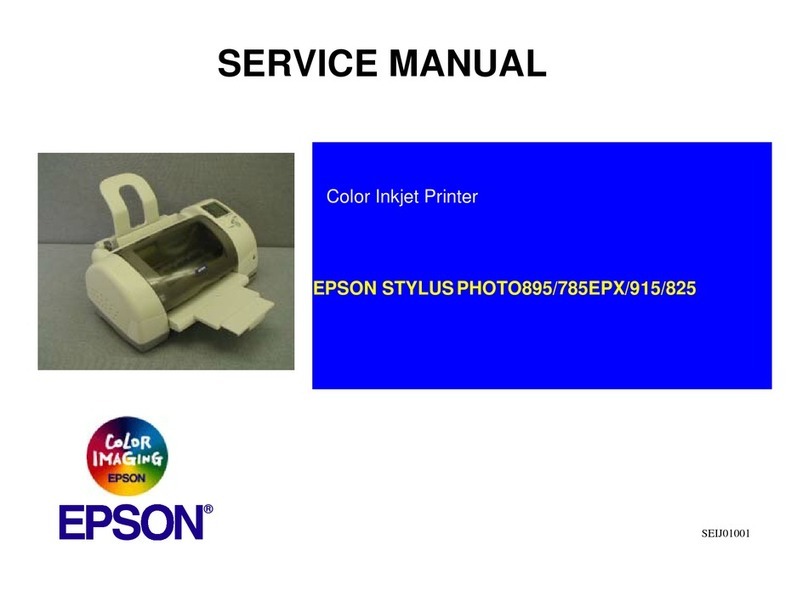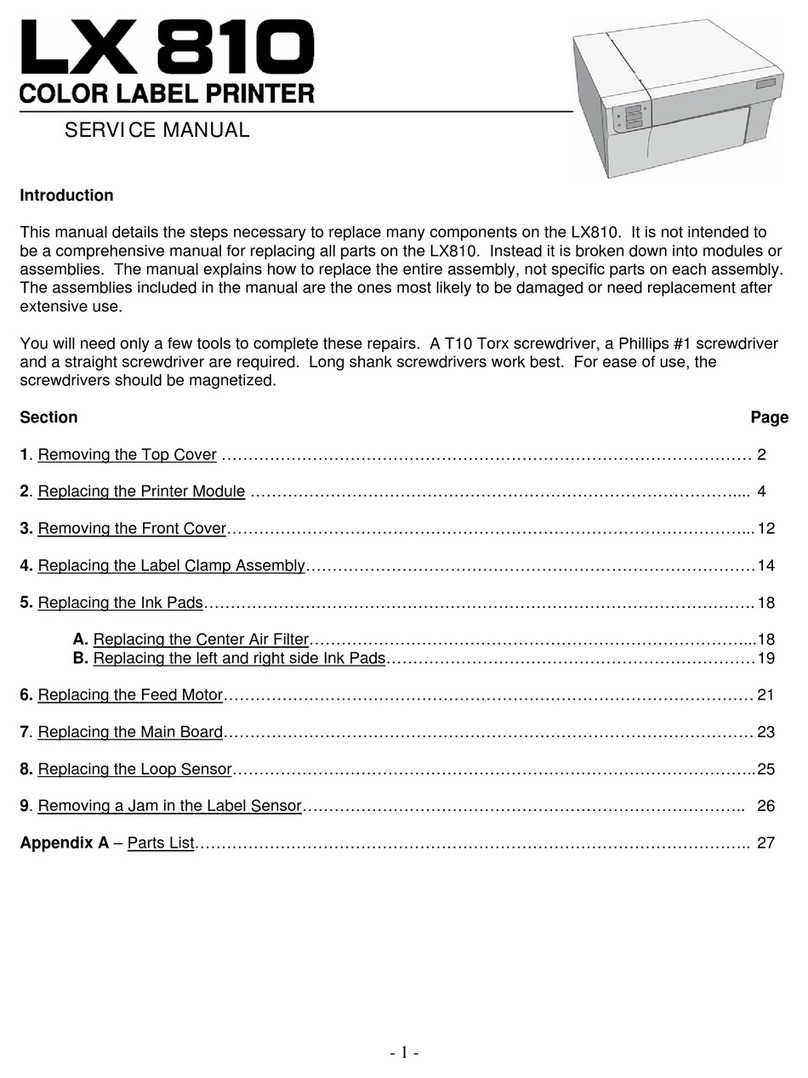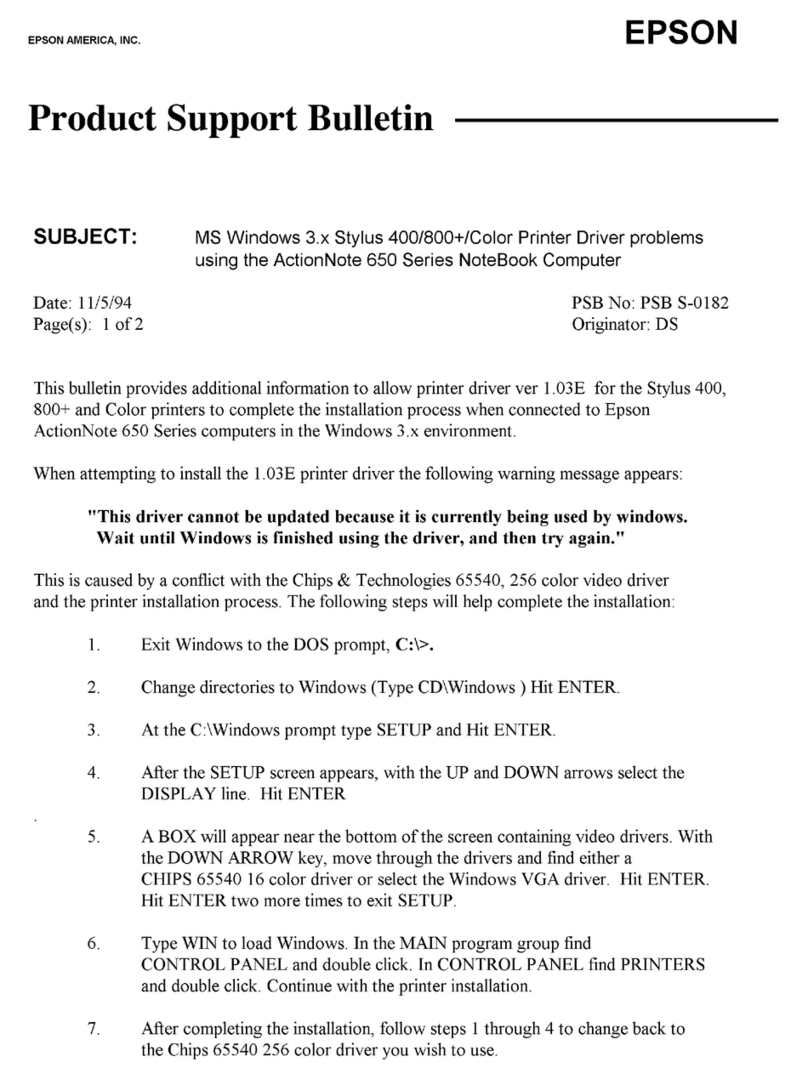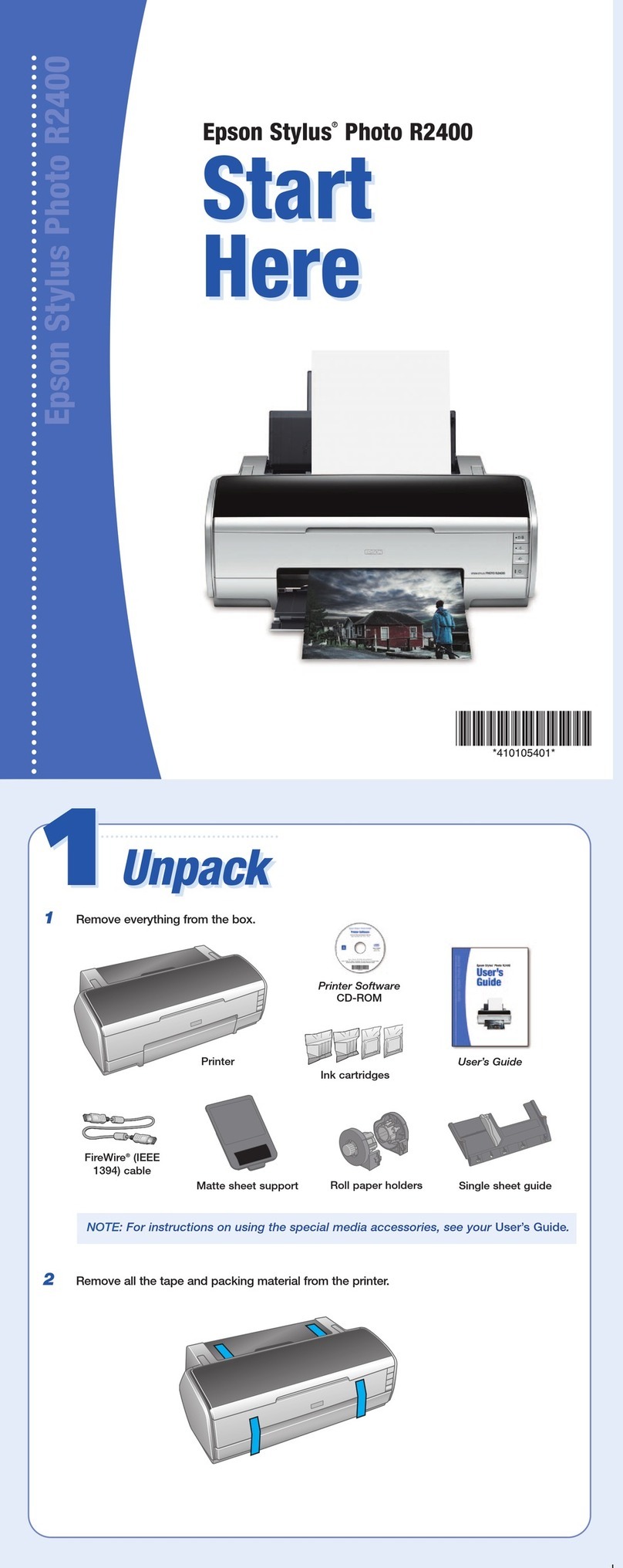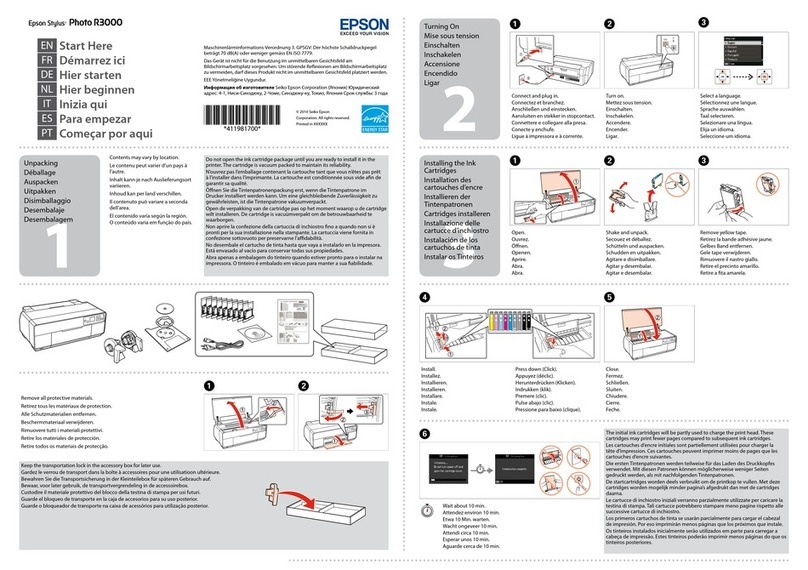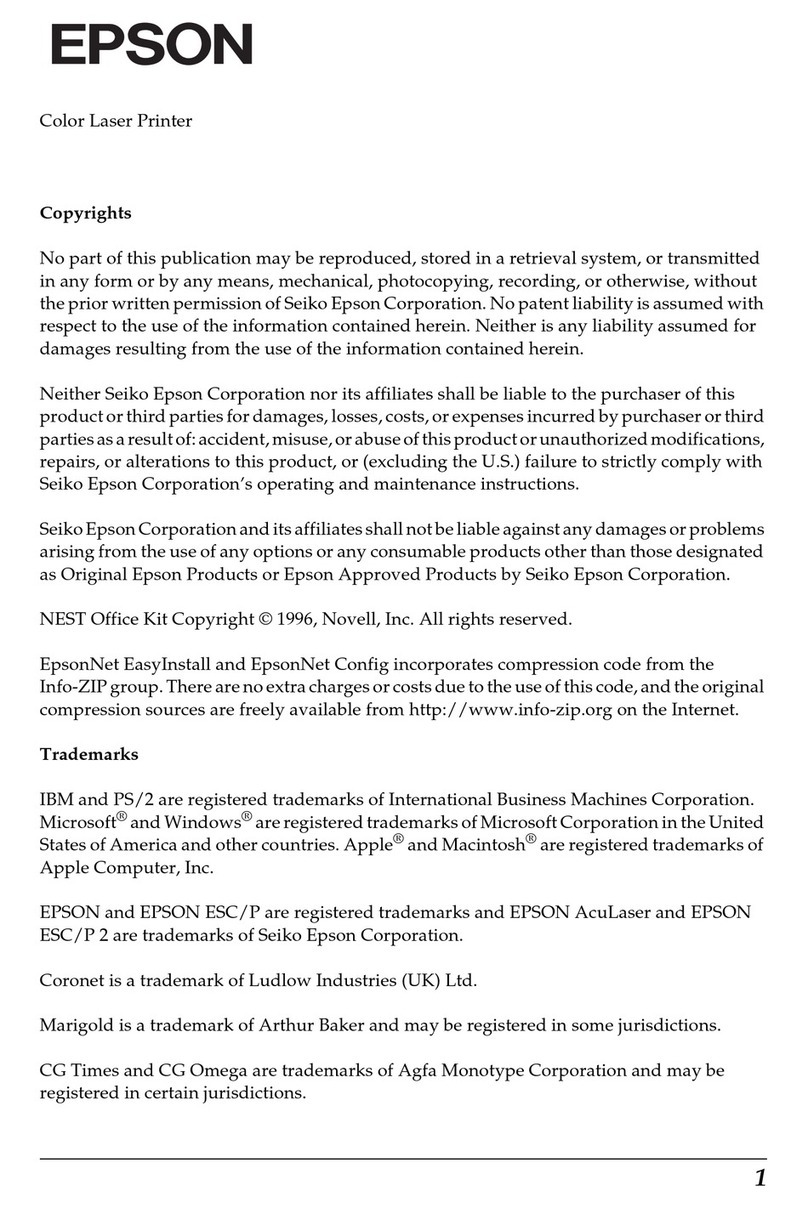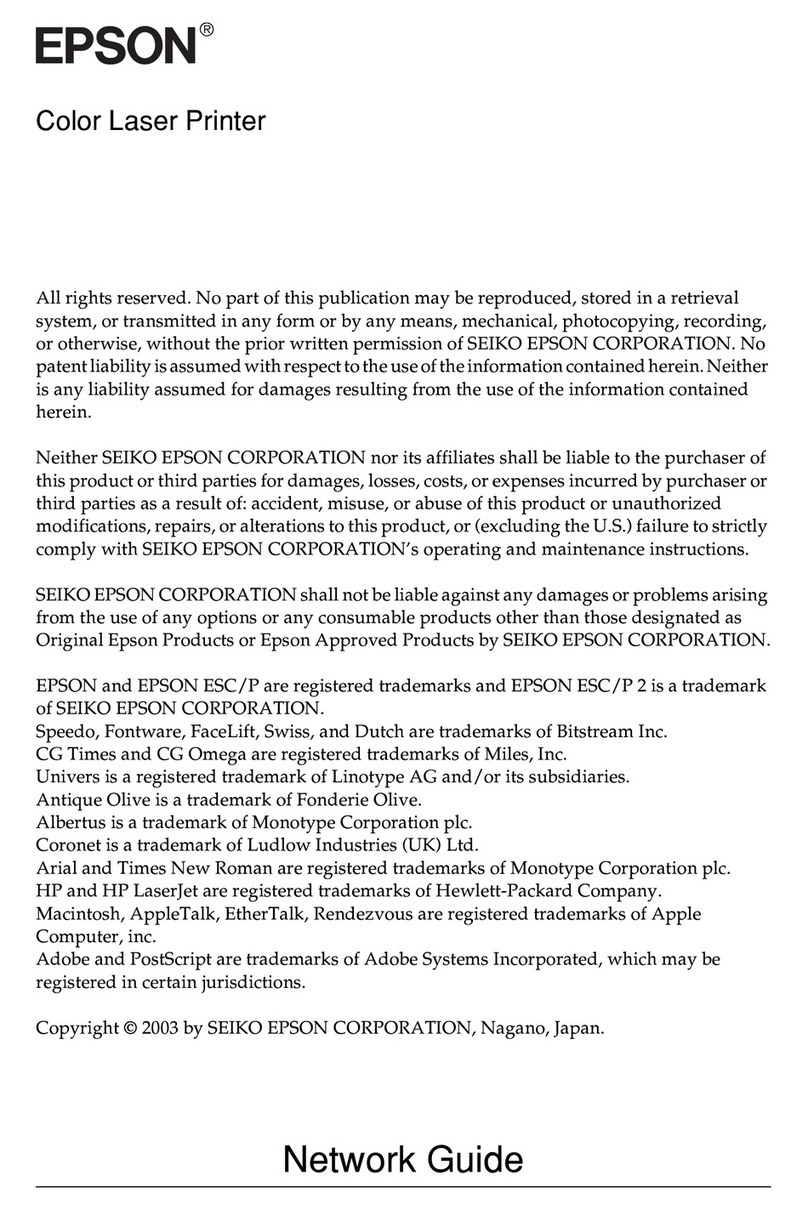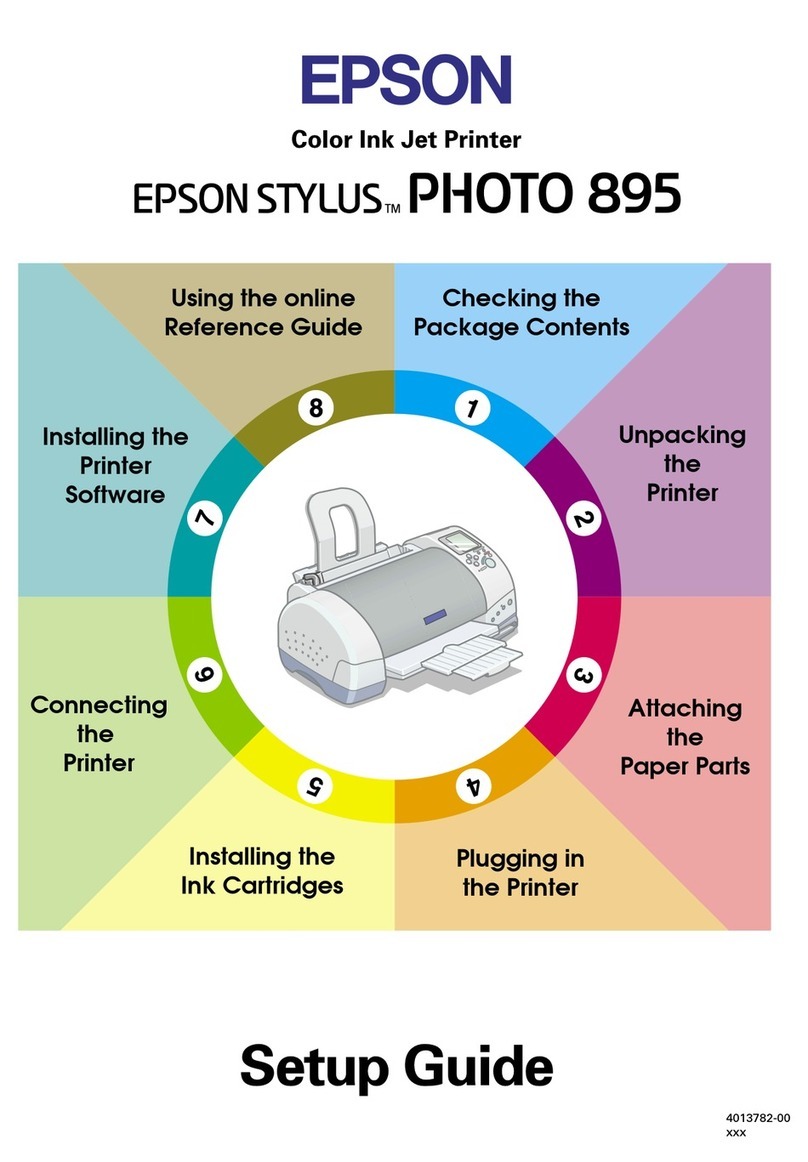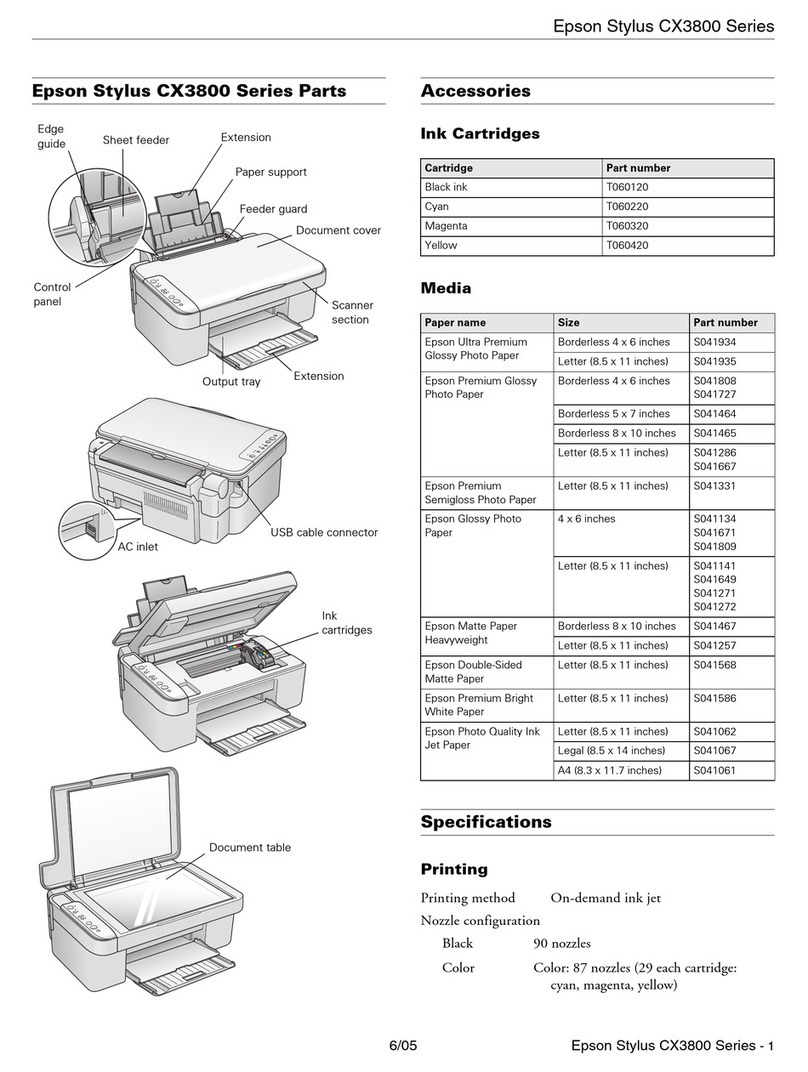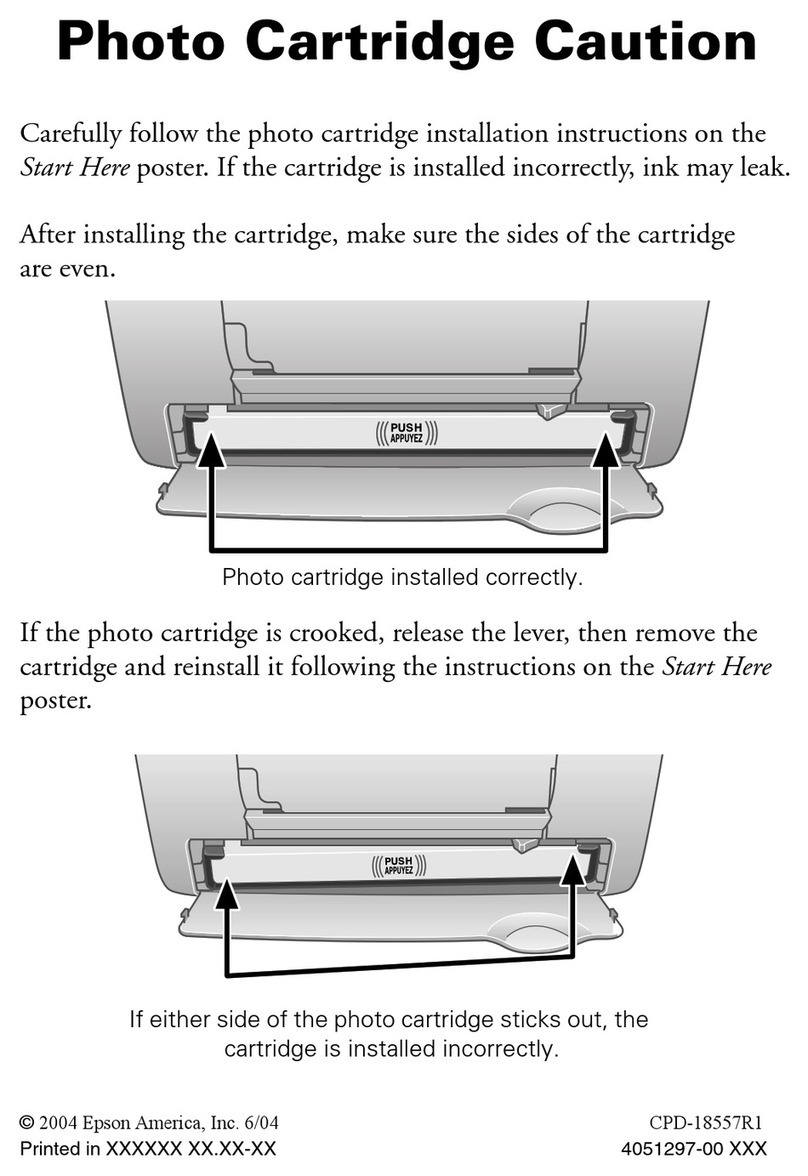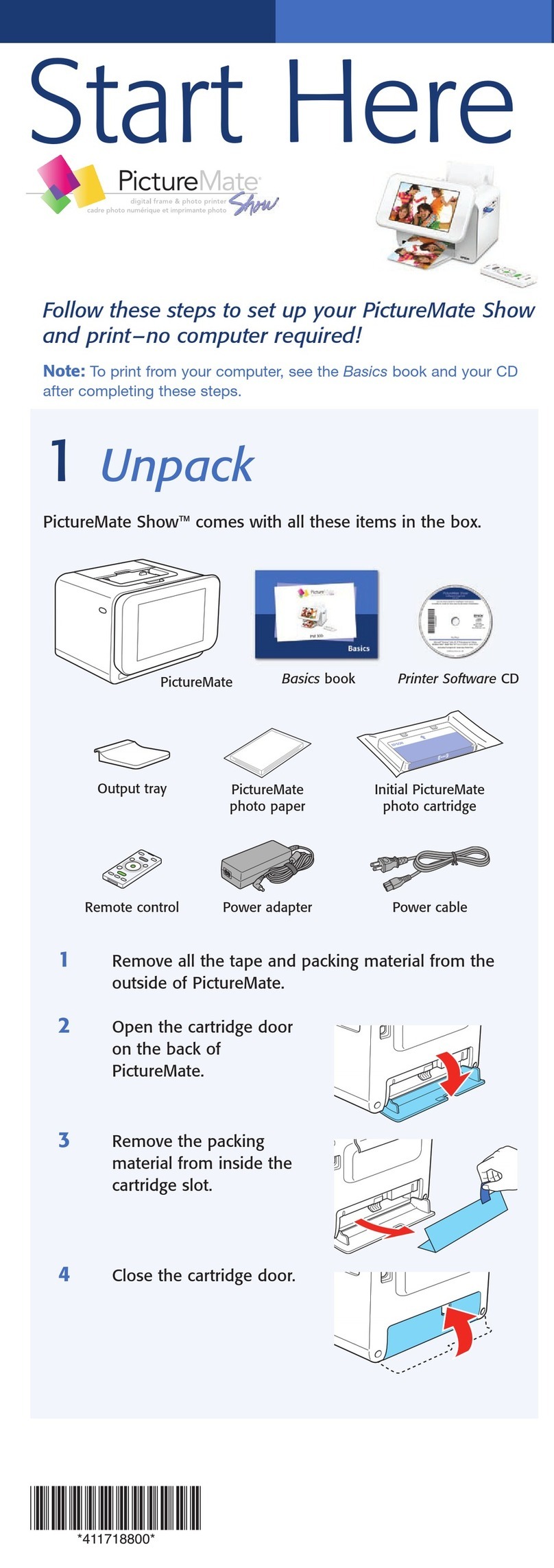2361 McGAW AVENUE
IRVINE, CALIFORNIA 92614
PHONE: (714) 660-7080
FAX: (714) 975-1557
CYAN
MAGENTA
YELLOW
BLACK
PANTONE 187
EPSON STYLUS COLOR 900 PRINTER SPECIFICATIONS
Printing Method
4-color (CMYK) drop-on-demand Micro Piezo
ink jet technology
Nozzle Configuration
Monochrome head 192 nozzles
Color head 96 nozzles x 3 (CMY)
Resolution
1440 x 720 dpi; 720 x 720 dpi; 360 x 360 dpi;
180 x 180 dpi
Ink Droplet Size
3 picoliters
Print Speed*
Black text memo Approx. 12 ppm
Color text and graphics Approx. 10 ppm
Photo
4" x 6" 36 sec.
8" x 10" 1 min. 16 sec.
Sound Level
47 dB(A)
Printer Language
EPSON ESC/P2, IBM X24E,
optional Adobe PostScript 3
Software Driver
Windows 98, Windows 95, Windows 3.1x,
Windows NT 4.0x, Windows for Workgroups 3.1x,
Macintosh System 7.5.1 or later, iMac
Input Buffer
256 KB
Interface
USB, Parallel interface; IEEE-1284 nibble mode;
Macintosh compatible 8-pin mini-din Serial interface
(up to 1.8 Mbps maximum transfer rate)
Optional Type B interface
Paper Handling
Single sheets Letter, legal, A4, executive,
statement from 3.5" x 3.5"
to 8.5" x 44"
Thickness .003" to .004"
Weight 17 to 24 lb
Types Plain, bond, Epson Photo
Quality film, paper,
transparencies, self-adhesive
sheets, ink jet cards, banner
paper, labels, envelopes,
business card sheets and
iron-on transfers
Envelopes No. 10, DL, C6
Thickness Less than .020"
Weight 12 to 20 lb
Types Plain paper, bond paper,
air mail
* Black text and color speed in Economy mode, color photo
in Fine mode. Additional processing time varies based on
system configuration, software application and page
complexity.
Printable Area
Maximum printable area: 8.26" x 10.76" (letter)
Top margin .12" Left margin .12"
Right margin .12" Bottom margin .12"
Paper Capacity
Input paper tray 100 sheets/10 envelopes
Output paper tray 30 sheets
Physical Dimensions (L x W x H)
18.4" x 11.65" x 12.8"
18.5 lb
Environmental Conditions
Temperature
Operating 50° to 95° F (10° to 35° C)
Storage -4° to 140° F (-20° to 60° C)
Humidity
Operating 20 to 80% relative humidity
Storage 5 to 85% relative humidity
(no condensation)
Safety Approvals
Safety Standards UL1950 with D3, CSA C22.2
No. 950 with D3
R.F.I.
FCC Part 15 subpart B Class B,
CSA C108.8 Class B
Print Volume
Max. print load 5,000 pages-per-month
Total print volume 75,000 pages (letter or A4)
Power Requirements
Rated voltage 120V AC +/- 10%
Rated frequency 50 to 60Hz
Rated current 0.4 Amp
Power comsumption
Approx. 18W (self test mode)
Ink Cartridge Life
Black ink life 1200 pages/A4
(ISO/IEC 10561 letter pattern);
840 pages at 5% coverage
at 360 dpi
Color ink life 570 pages/A4
(5% coverage at 360 dpi)
Shelf life Black: Three years from
production
Color: Two years from
production
Product/Supplies Part Numbers
EPSON Stylus Color 900 C265001
Black inkcartridge T003011
Color ink cartridge T005011
Warranty
Standard one year limited warraty including EPSON
Exchange program (U.S. and Canada only).
Support–The Epson ConnectionTM
Pre-Sales Support U.S. and Canada 800-463-7766
Automated Technical Support 800-922-8911
Download Service 800-442-2007
Internet Website http://www.epson.com
Specifications and terms are subject to change without notice. EPSON and EPSON Stylus are registered trademarks of Seiko Epson Corporation; Epson Connection is a service mark
and PerfectPicture, Micro Piezo, and AcuPhoto Halftoning are trademarks of Epson America, Inc. All other product and brand names are trademarks and/or registered trademarks of
their respective companies. Epson disclaims any and all rights in these marks. As an
E
NERGY
S
TAR
Partner, Epson America, Inc has determined that this product meets the
E
NERGY
S
TAR
guidelines for energy efficiency. © Copyright 2000 Epson America, Inc. CPD-7484R1 25K 4/00 LG
Epson America, Inc.
3840 Kilroy Airport Way, Long Beach, CA 90806
Epson Canada, Ltd.
550 McNicoll, Willowdale, Ontario M2H 2E1
Epson Latin America, Inc.
6303 Blue Lagoon Drive, Miami, FL 33126 305-265-0097
Printed on recycled paper
With the EPSON Stylus
Color 900 you get the
highest quality software
that you want, not what
we think you want. The
EPSON Stylus Color 900
includes Polaroid PhotoMax
Pro for PC by Arcsoft, plus
you can choose two or
more of the following
software titles.*
For PC
McAffe
®
Uninstaller
Hoyles®Classic Card Games
Sierra
®
Sports Golf
Lotus
®
Mail
Lotus
®
Freelance
Lotus
®
Organizer 5.0
Corel Print Office
TM
Venture Publisher 7
TM
CorelDRAW
TM
Select Edition
McAfee
®
VirusScan
Warcraft
®
II:
Tides of Darkness
You Don’t Know Jack:
®
Volume 1
For MAC
Lotus
®
Organizer 97 gs
McAfee
®
Virex
Warcraft
®
II:
Tides of Darkness
You Don’t Know Jack:
®
Volume 1
*You pay only $7.95 for
shipping and handling of
any two titles. Or pay
$59.95 for any 3 titles, or
$79.95 for any 4 titles.
136977.SC900 Cat7484.r1 4/8/00 1:10 PM Page 2