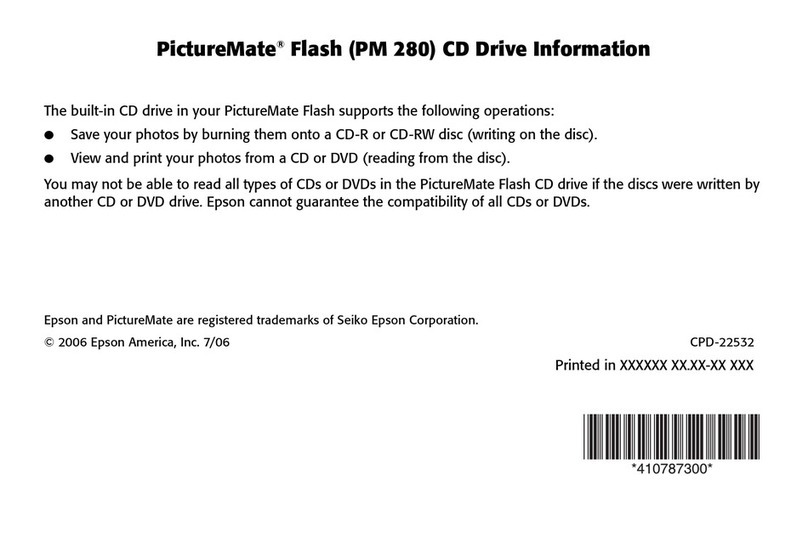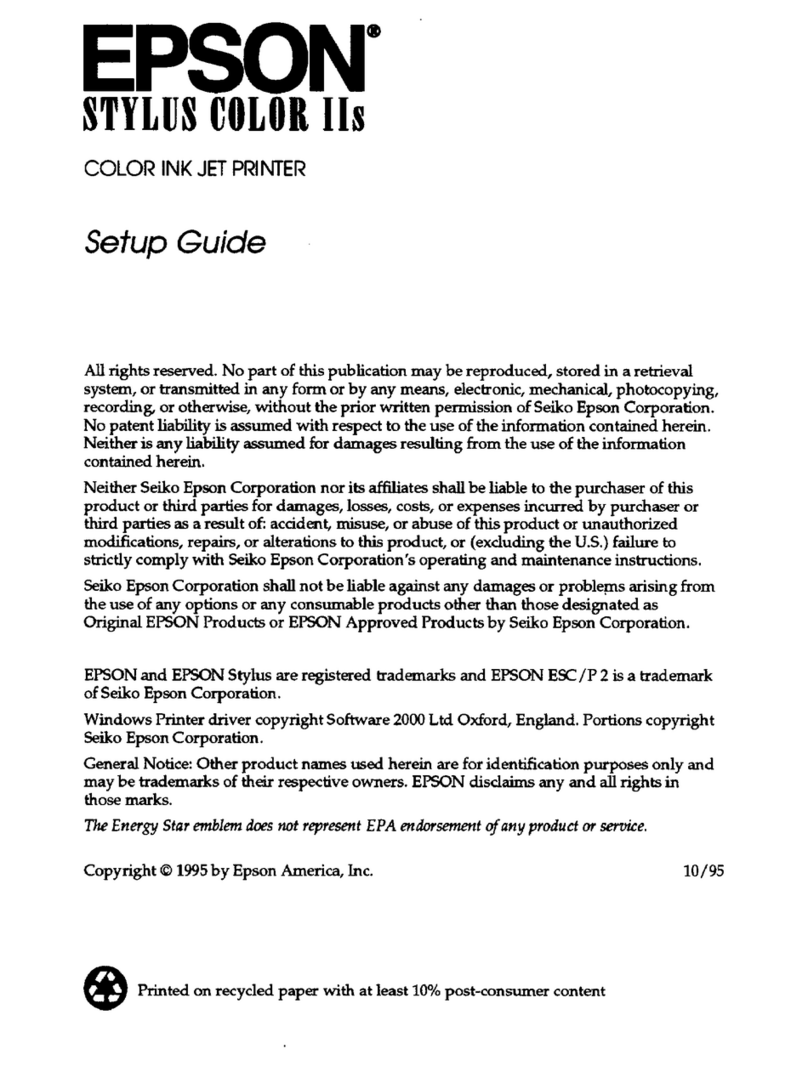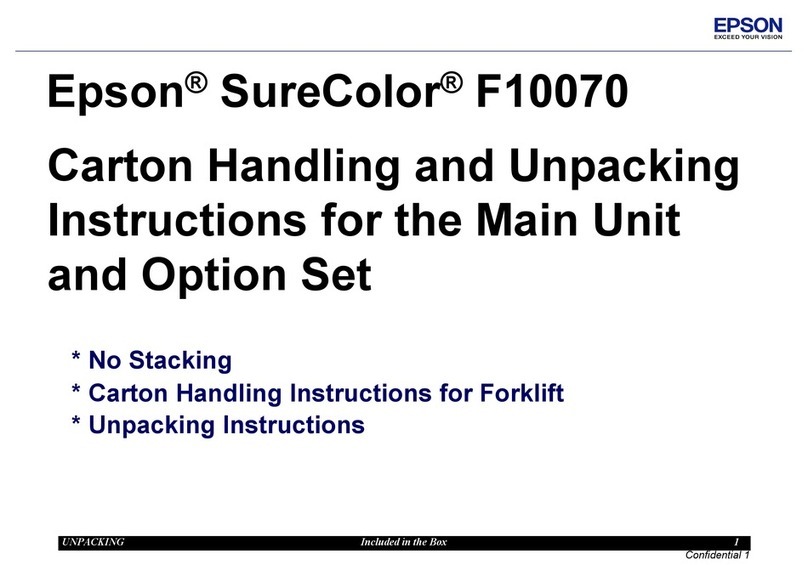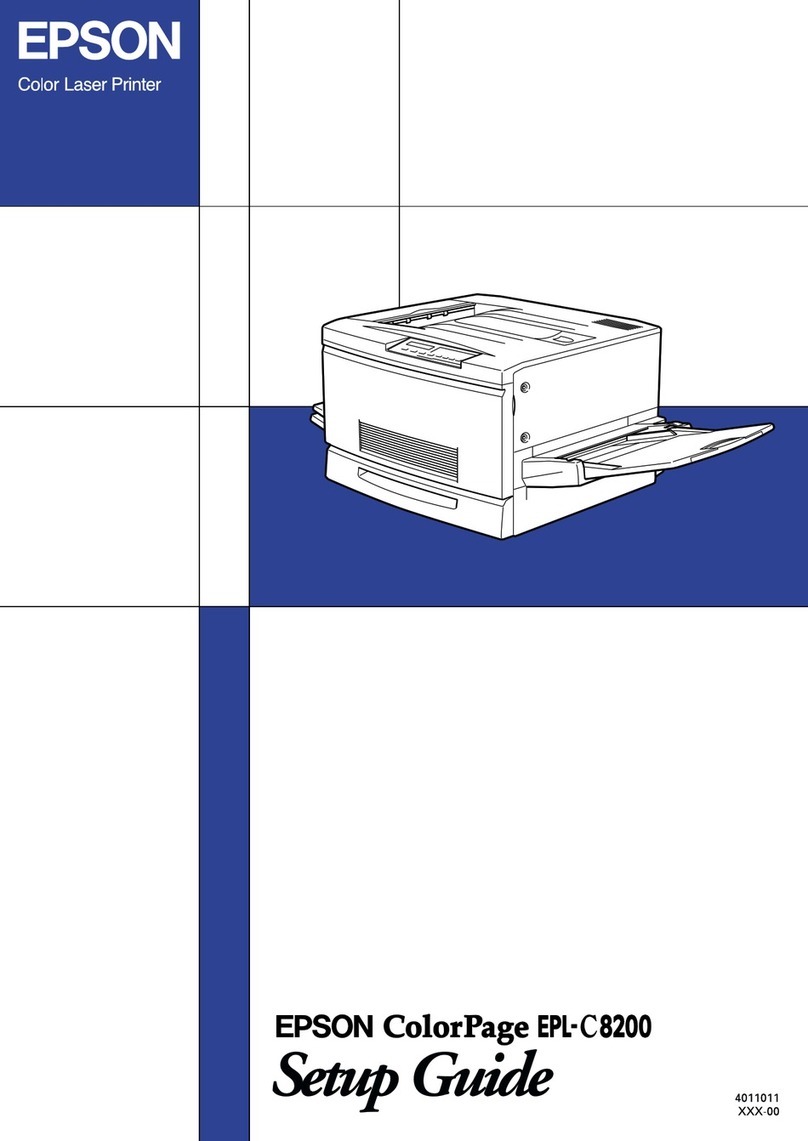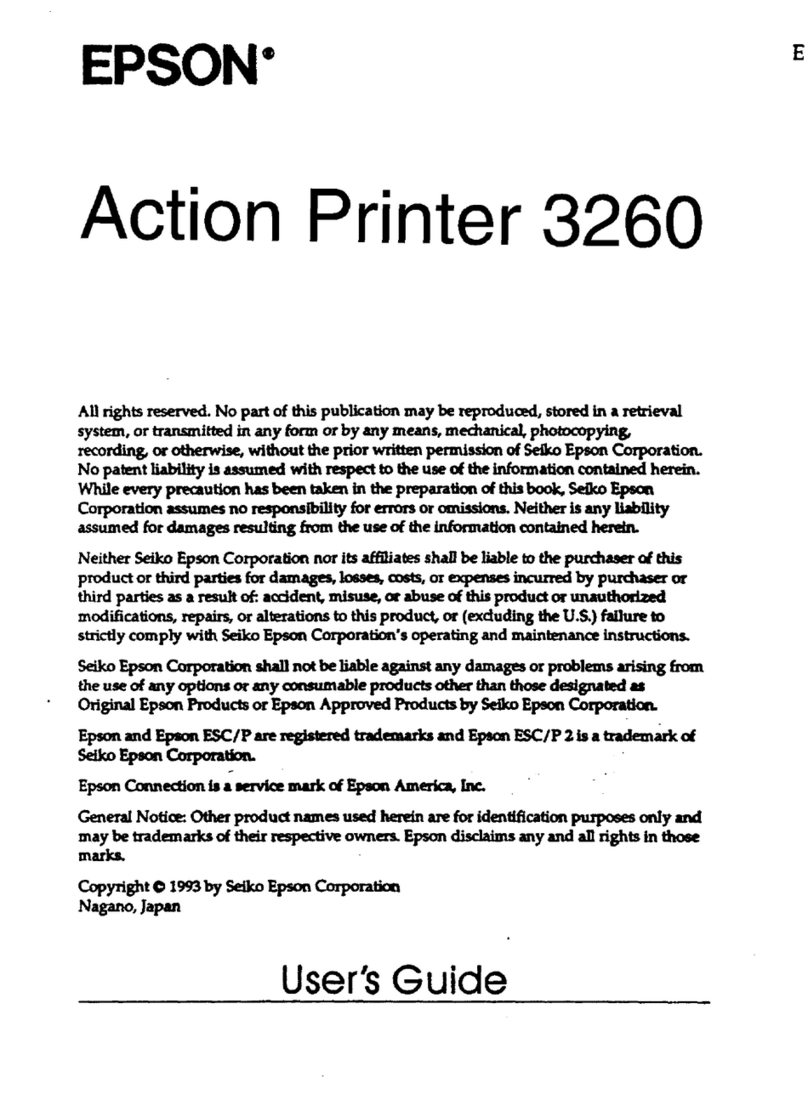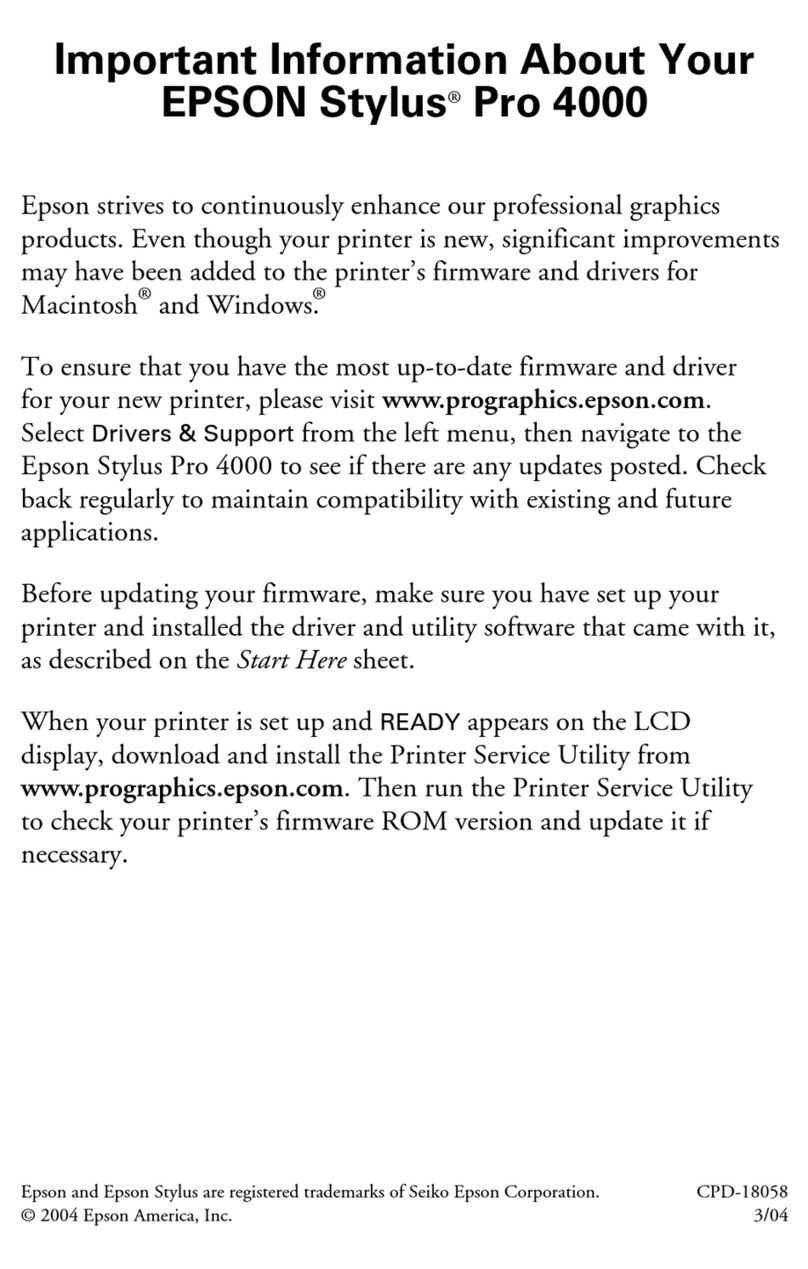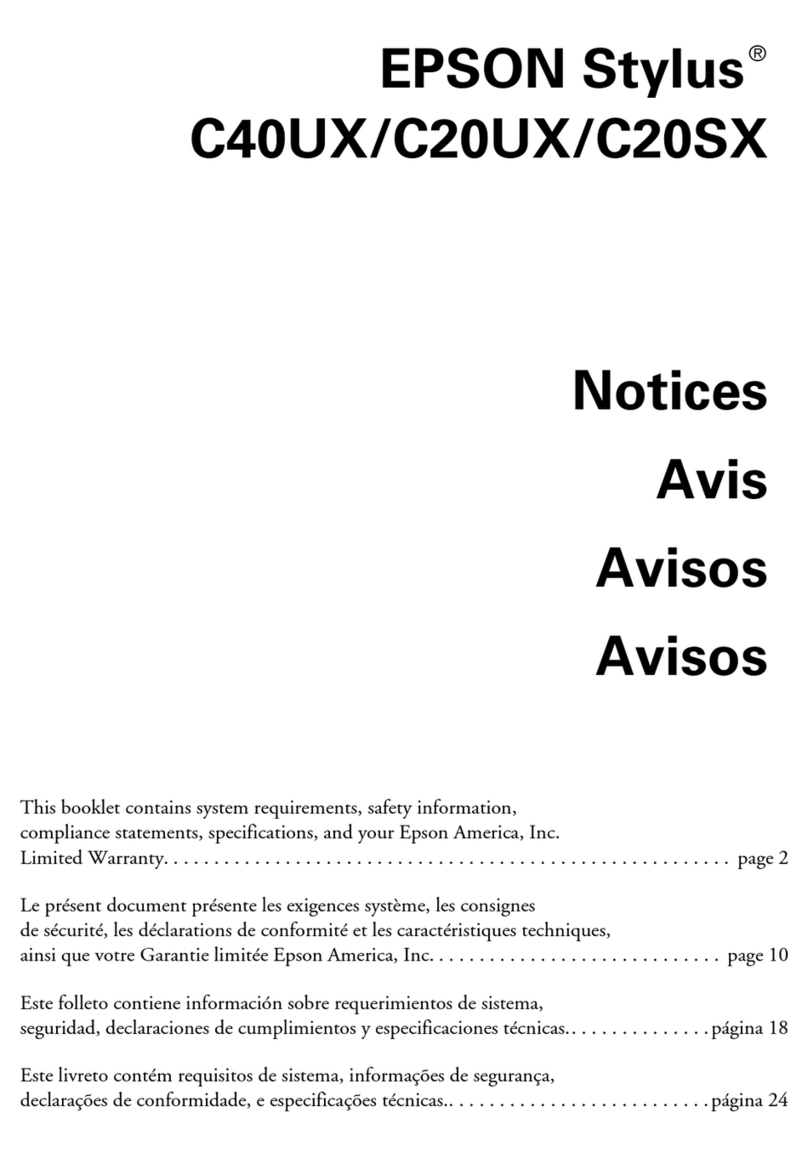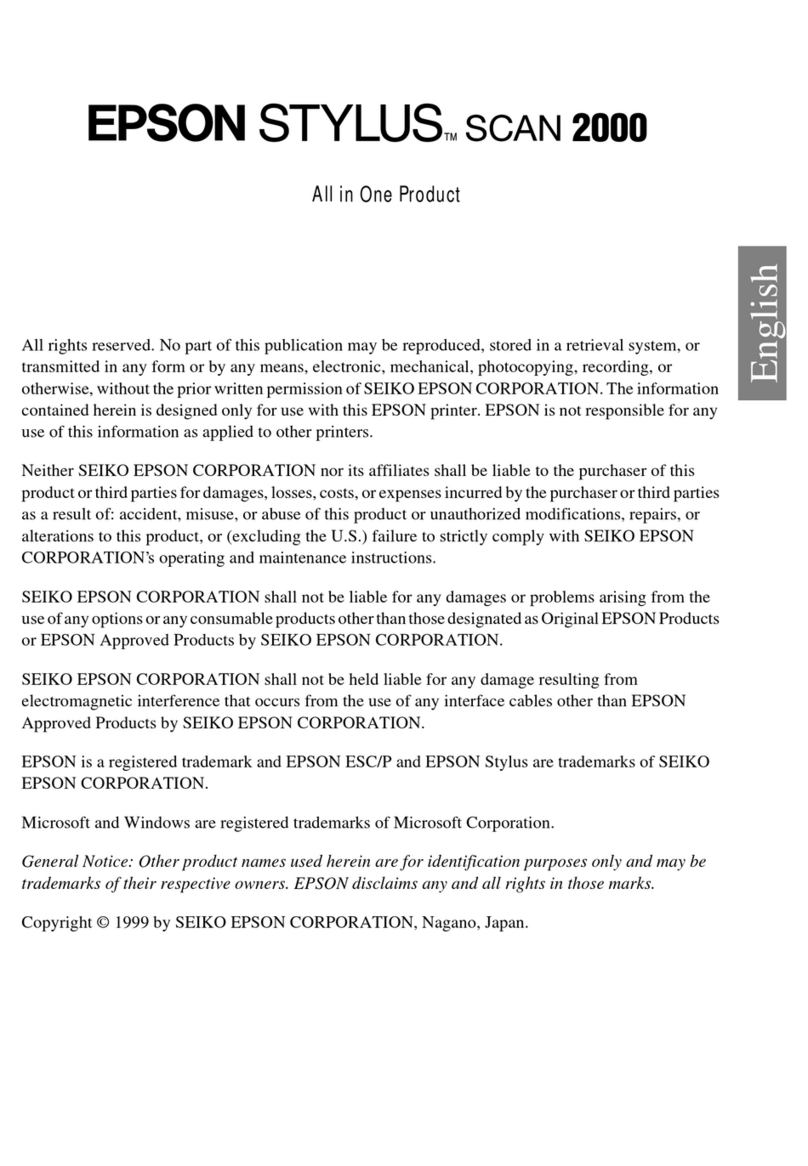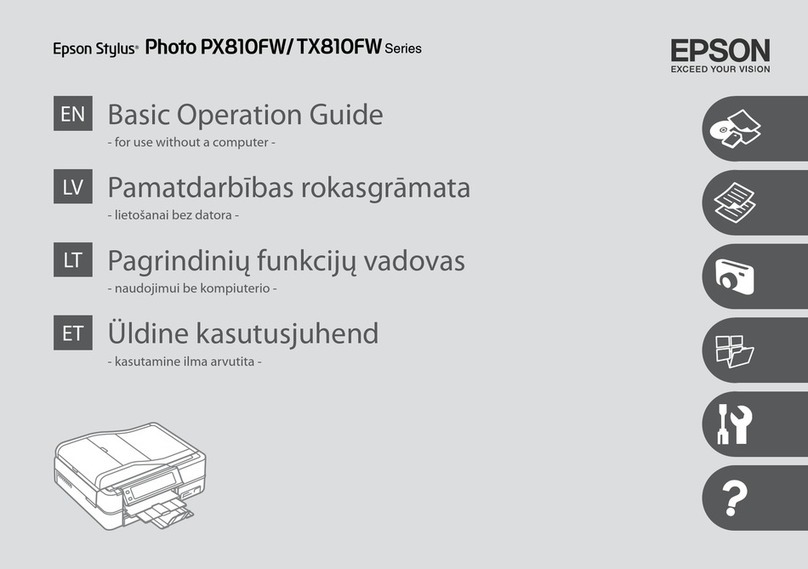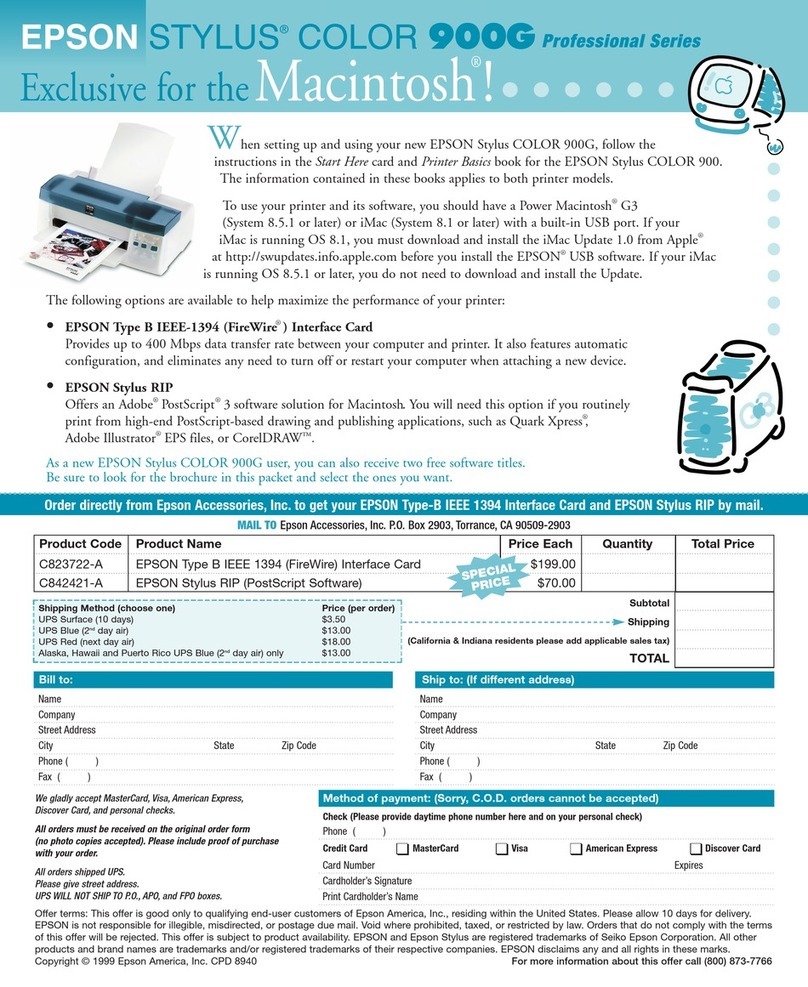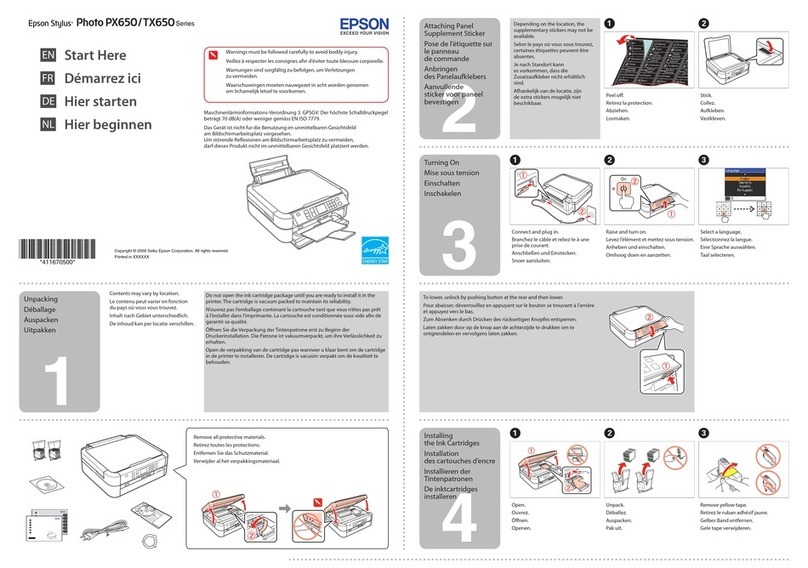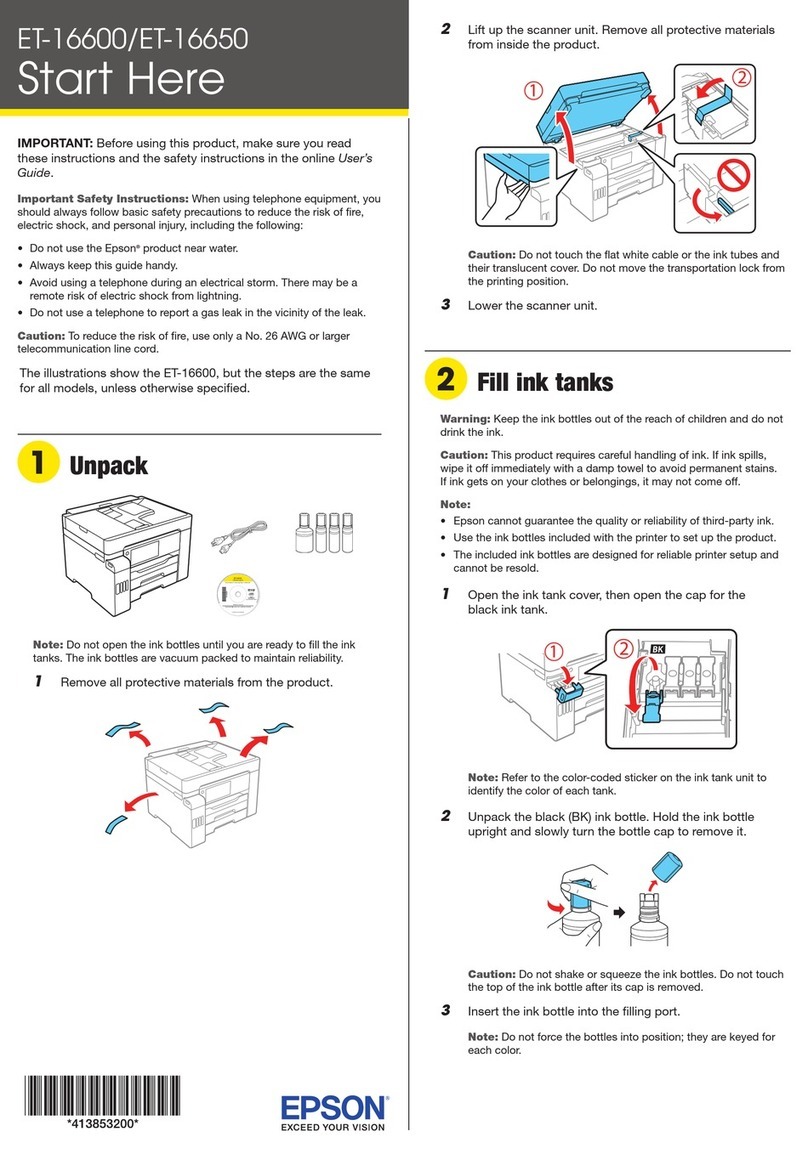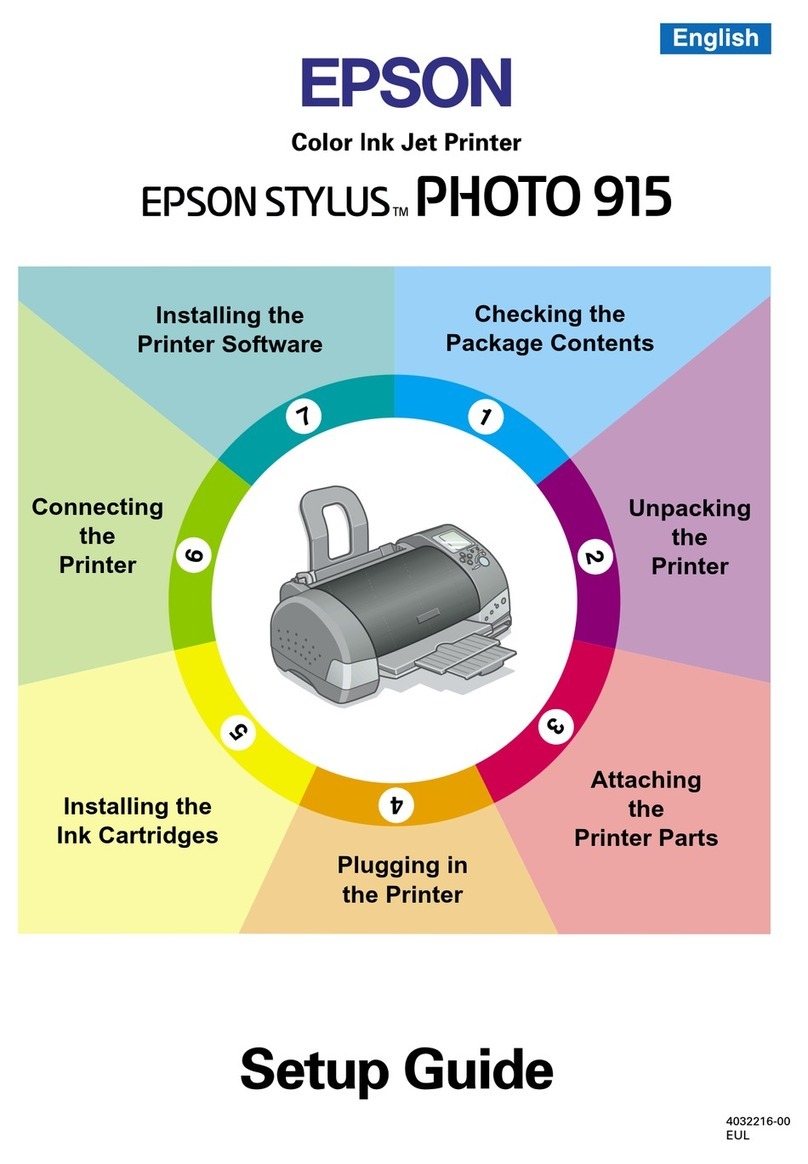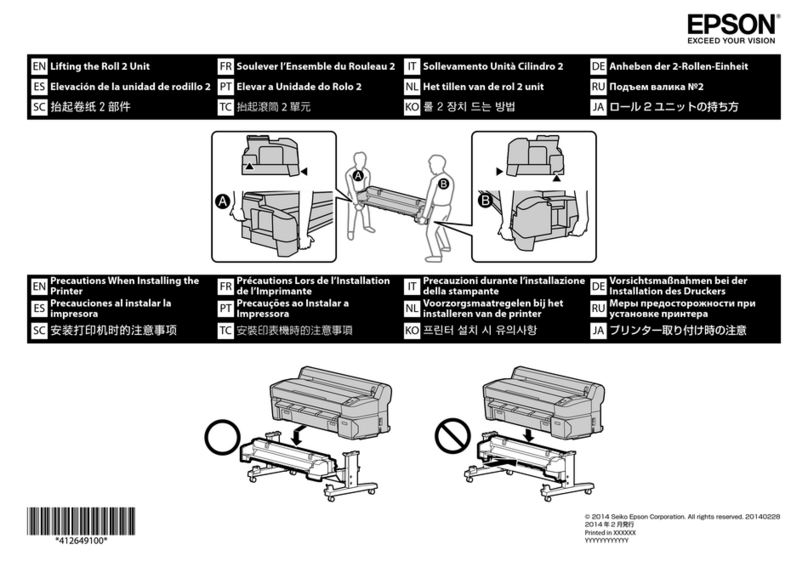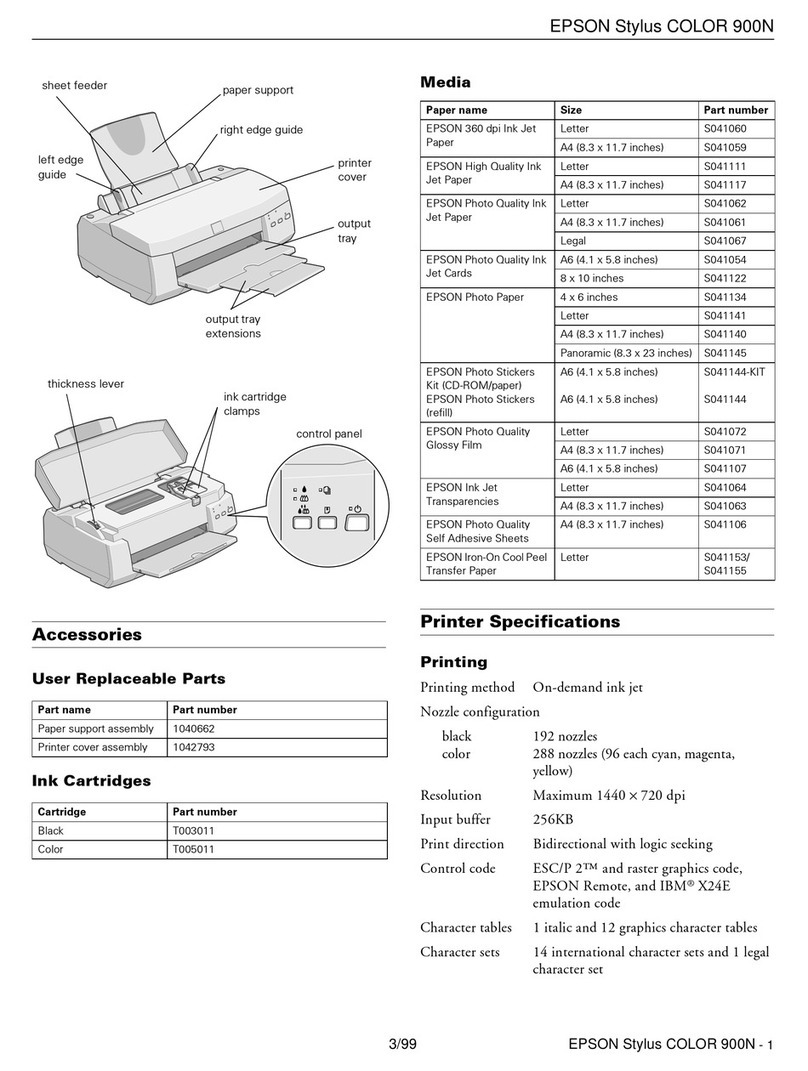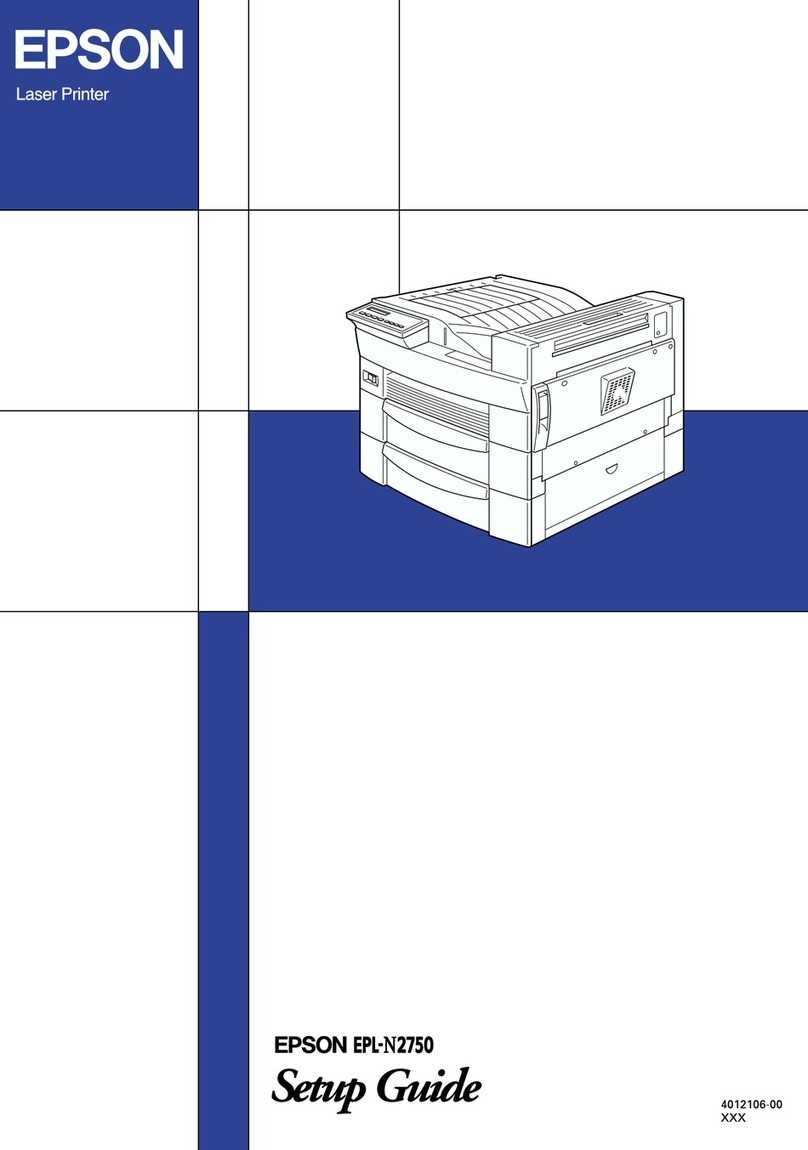CONTENTS
1. SETTING UP
Chapter
1
Unpacking the Printer
1-1 Checking the Contents of the Box .......................................
1-2 Choosing a Place for the Printer .......................................
1-3 Names and Functions of Parts .............................................
Chapter 2 Before Setting Up
2-1 Connecting the Power Supply to the Printer ........................
2-2 Connecting the Host Computer to the Printer ........................
Chapter 3 Installing the Parts
3-1 Installing the Ribbon Cassette ..........................................
3-2 Inserting Paper ..................................................................
3-3 DIP Switches ..................................................................
Chapter 4 The Self Test
4-1 Checking Operation with the Self Test ..............................
II. REFERENCE
Chapter 5 Cautions while Using the Printer
5-1 Switches and Commands ...................................................
5-2 Printable Area ..................................................................
5-3 Errors..............................................................................
Chapter 6 Software Control
6-1 Printer Control ..................................................................
6-2 Command Descriptions ......................................................
6-3 Commands ........................................................................
6-4 Page Mode........................................................................
APPENDIX
APPENDIX A General Specifications ..........................................
APPENDIX B Connectors .........................................................
APPENDIX C Interfaces .........................................................
APPENDIX D Miscellaneous Notes .............................................
APPENDIX E Character Code Tables .......................................
APPENDIX F Command Summary ..............................................
1
1
1
1
1
1
1
1
1
1
2
2
3
4
4
5
5
5
5
5
-vi-