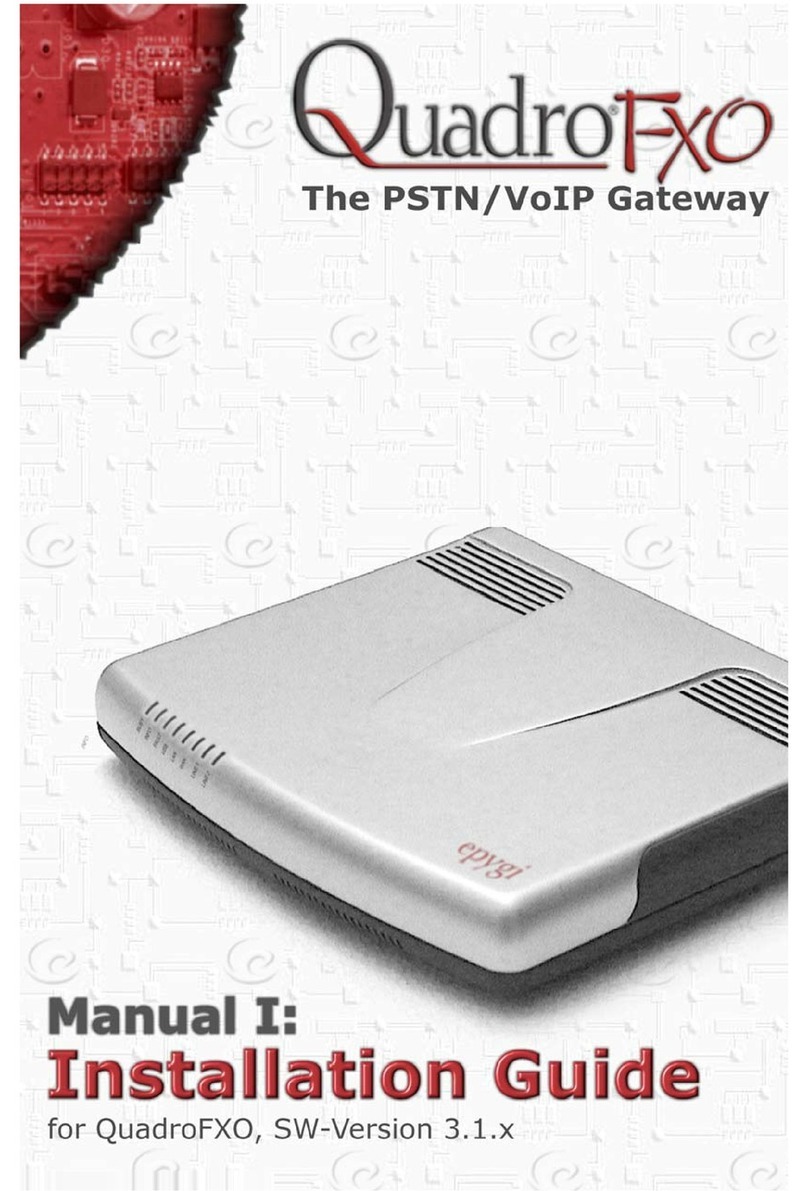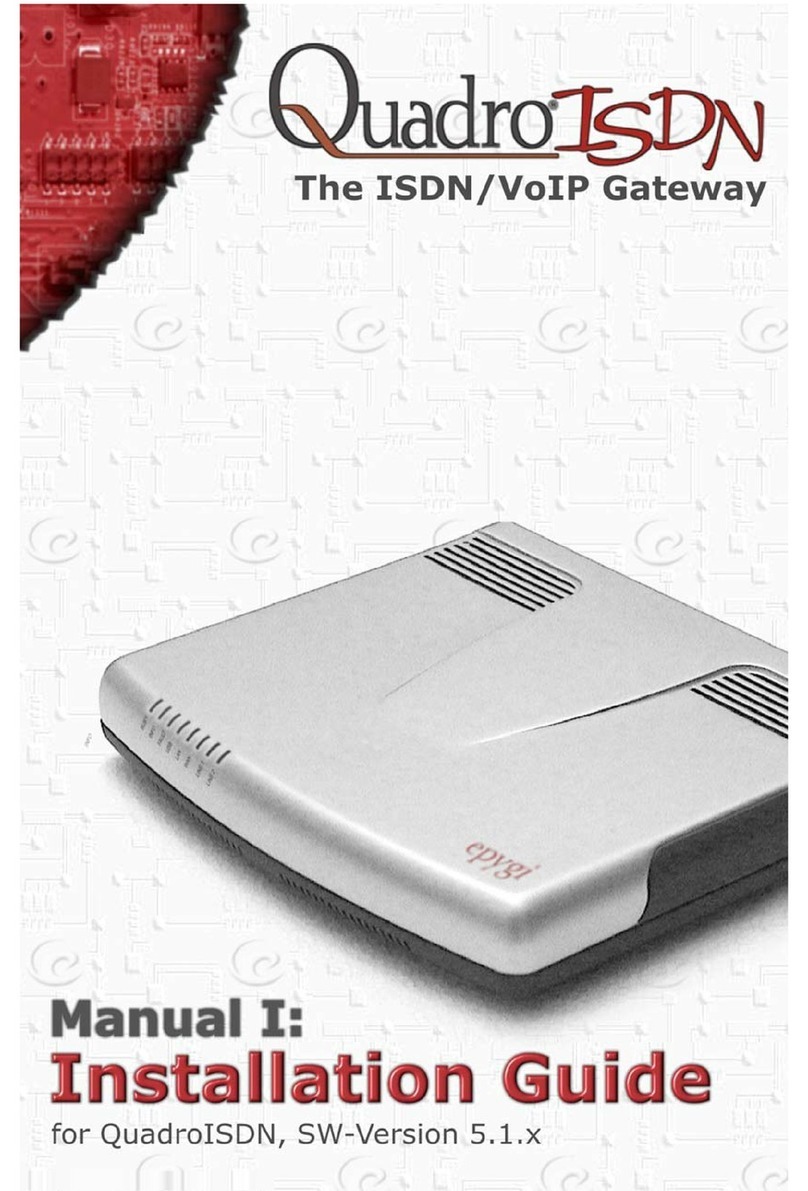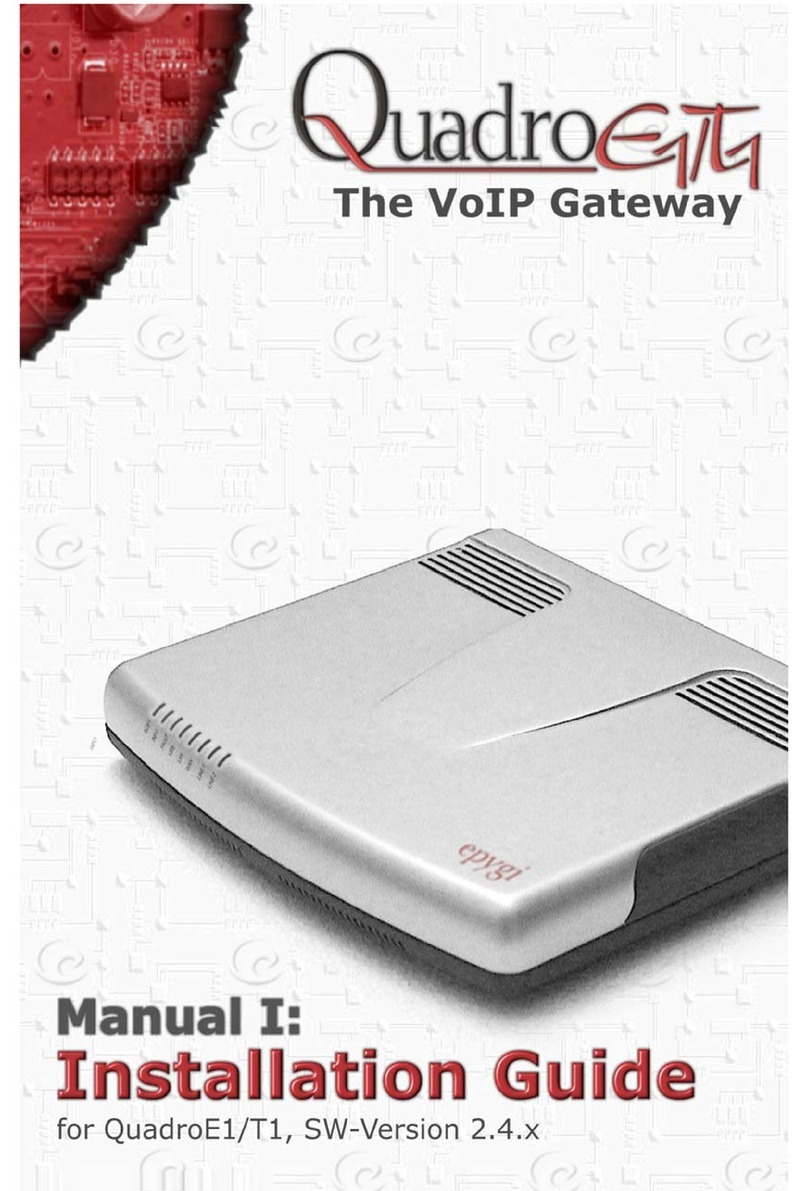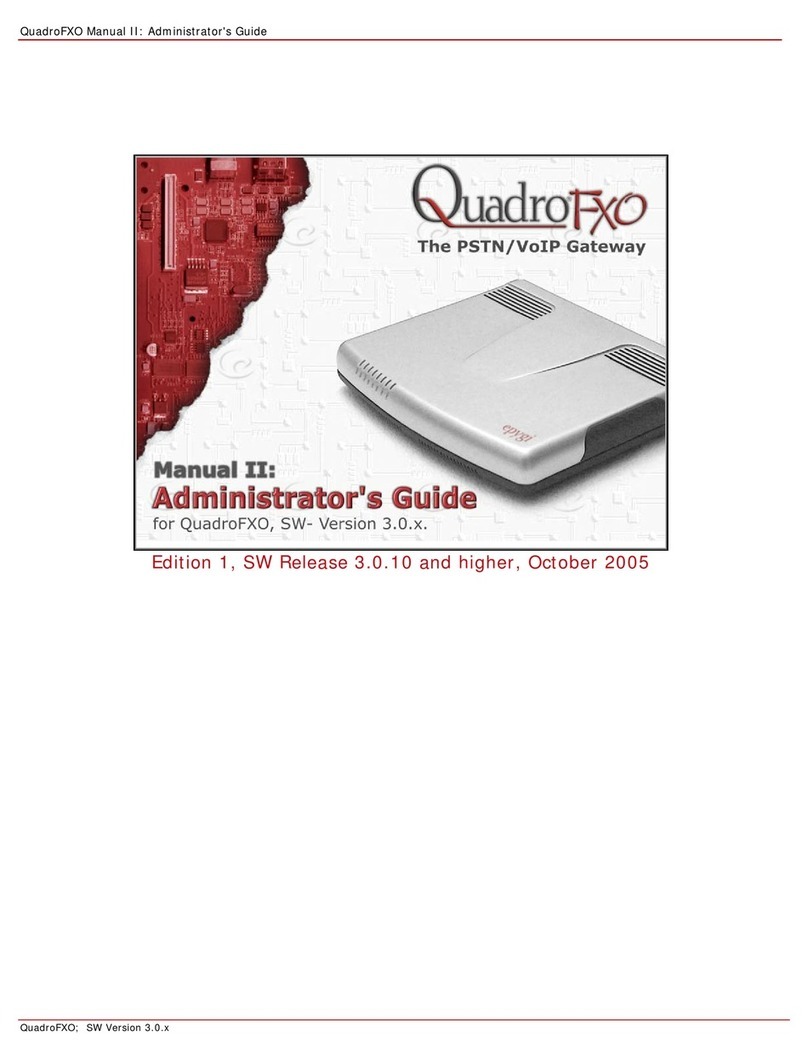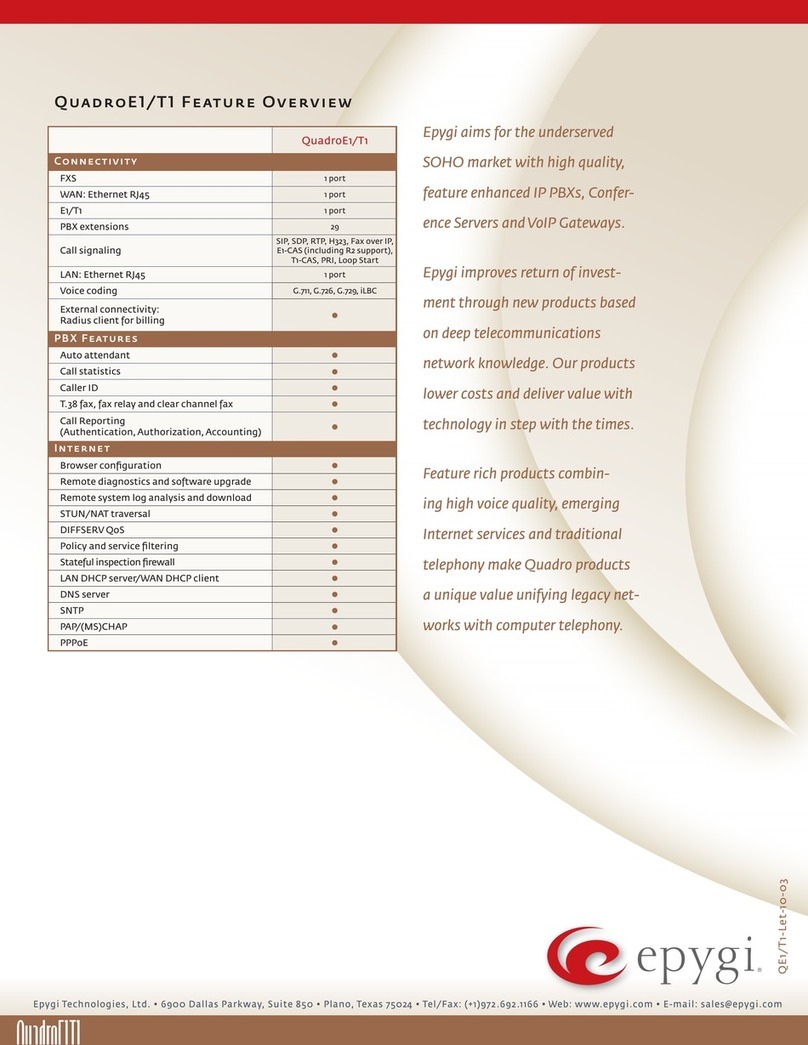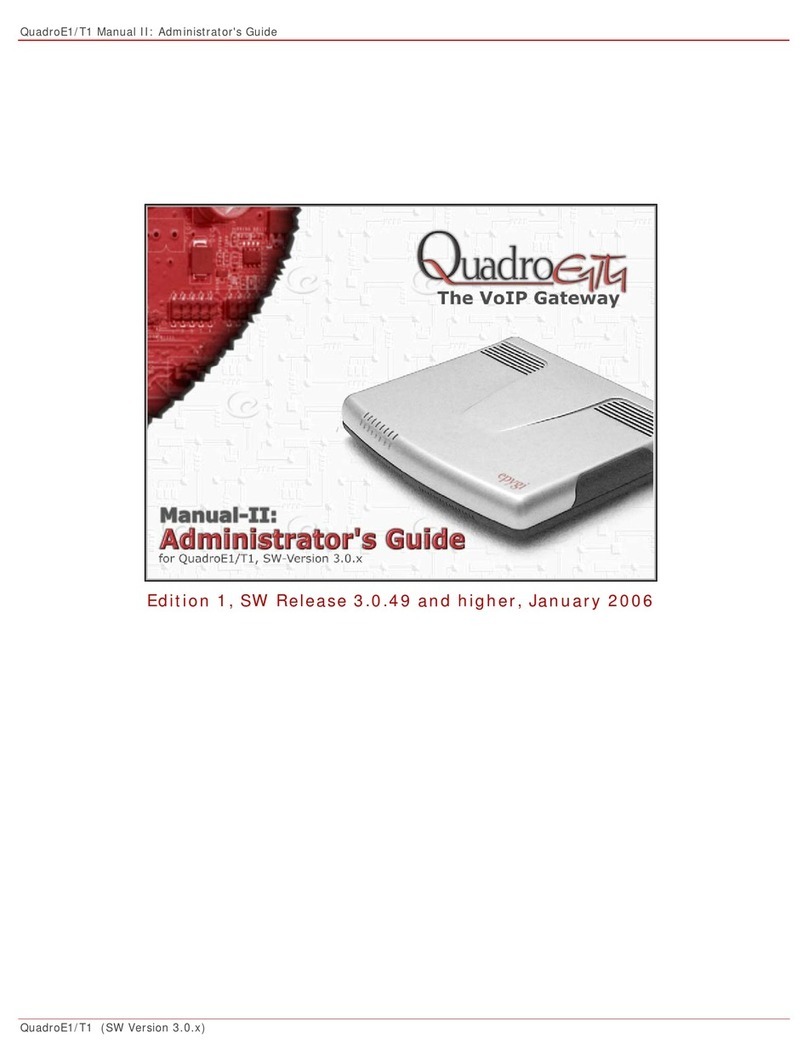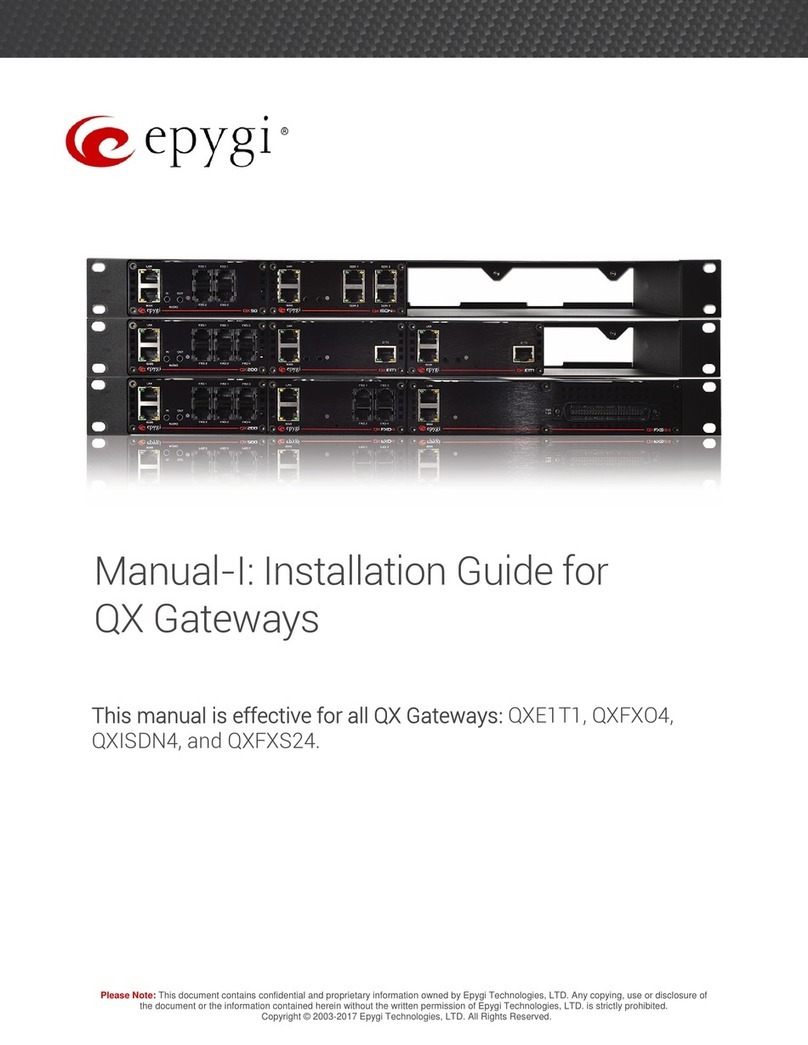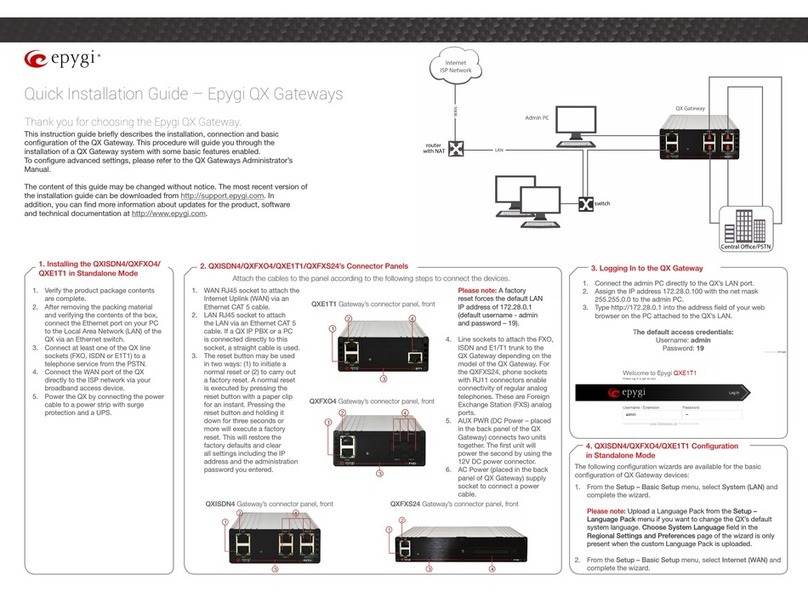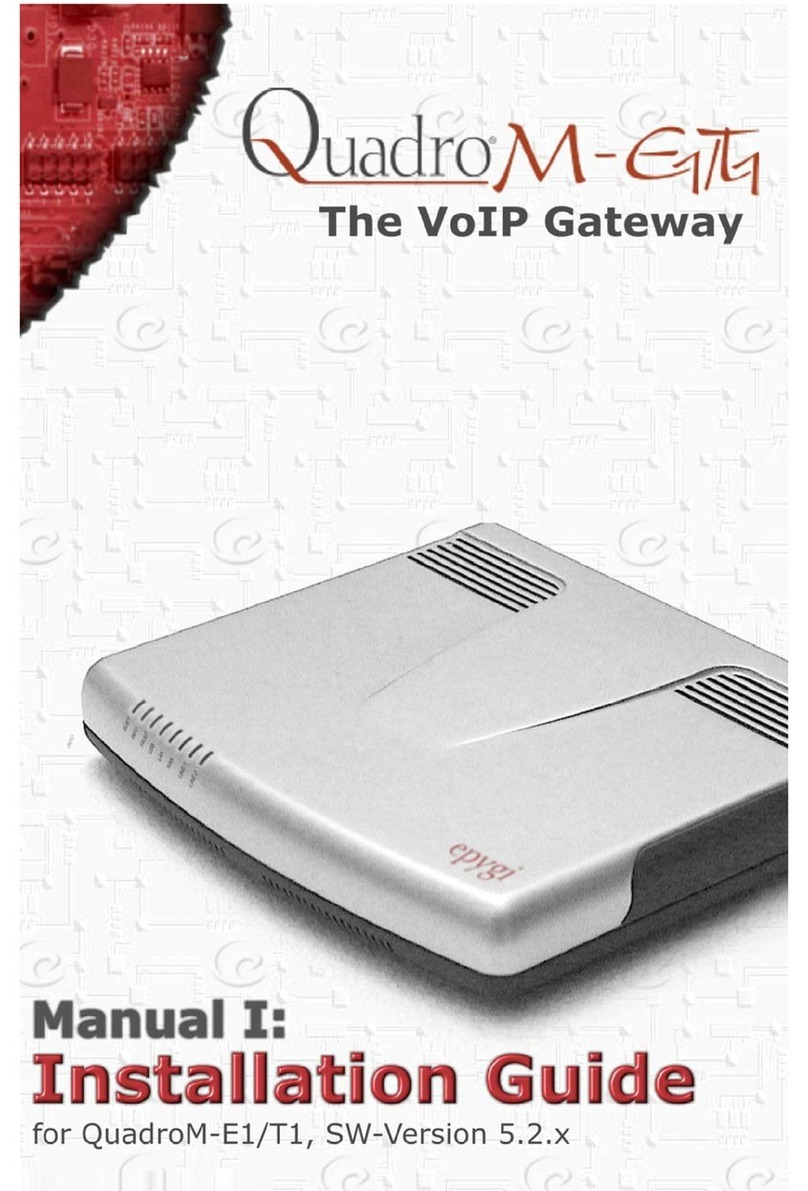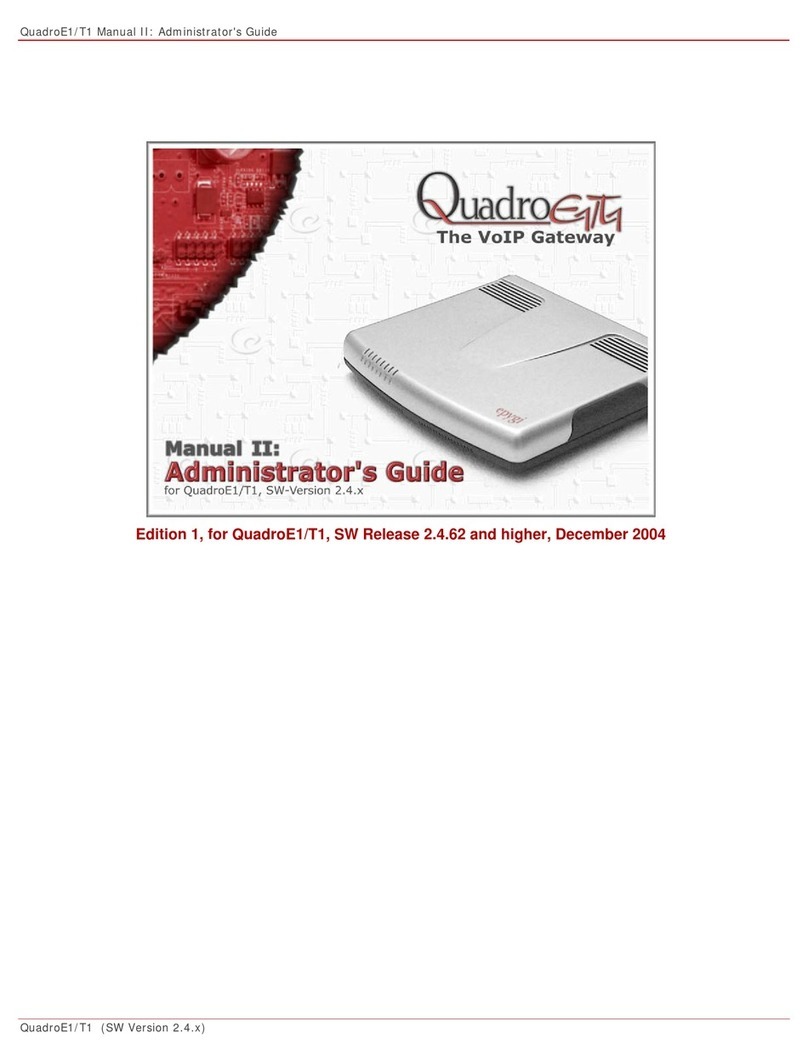Technical Data: QuadroISDN Version 4.1.x
TDISDN-Let-11-01
Epygi
Technologies,
Ltd.
•
6900
Dallas
Parkway
,
Suite
850
•
Plano,
Texas
7502
4
•
T
el/Fax:
(+1)972
.692
.
1166
•
W
eb:
www
.epygi.com
•
E-mail:
[email protected]Telephony
Voice Features
Voice Coding G.711, G.723 (5.3, 6.3 kbit/s), G.726 (16,
24, 32, 40 Kbps),
G.729, iLBC (13,33 kbit/s, 15,2 kbit/s);
(RFC 3951, ITU-T: G711, G.723.1Annex A, G.726,
G729Annex A; IETF; GR.181; A-law, m-law
coding)
NAT traversal (both manually and STUN)
VAD, CNG, G.168 echo cancellation;
Reduced simultaneous channel capacity;
Supported Called ID standard ETS_300659_1,2,3
Bandwidth Requirements
Per callWAN bandwidth requirements for the
following codecs (non-encrypted):
G.711a/G.711u 20 msec 84 kbps
G.726-16 20 msec 37 kbps
G.726-24 20 msec 45 kbps
G.726-32 20 msec 52 kbps
G.726-40 20 msec 60 kbps
G.729a 20 msec 29 kbps
G.723 30 msec 21 kbps
iLBC 30 msec 27 kbp
PBX Features
Multilevel auto attendant with InteractiveVoice
Response (IVR) andVoiceXMLv2 support
Voice mail with SMS notication
Directory assistance
Call hunting, call blocking
Call statistics
Unied messaging
T.38 fax, fax relay and clear channel fax
Unied Fax Messaging
Dial plans (call routing)
Time of day dialling
Multiple user extensions (up to 70 physical/vir-
tual extensions)
ISDN Features
NT mode support
TA mode support
BRI expansion for Quadro IP PBXs
Call Signaling
SIP (RFCs: 3261, 3263, 3265, 3311, 3323, 3324, 3325,
3428, 3515, 3578, 3581, 3725, 3891, 3892, 3842,
3856, 3863, 4028, 4235)
SDP (RFC 2327)
RTP (RFCs: 1889, 1890, 2833, 3389, 3550, 3551,
3555,
draft-ietf-avt-rfc2833bis-05, draft-ietf-avt-
rtp-ilbc-o5)
Fax protocols (ITU-T:T4,T30, T38, V17,V21,V27
ter, V29)
ISDN Signaling
ITU-T: Q.921, Q.931 (DSS1), Q.951; ETSI ETS300 102
(NET5); NTT INS1500 for Japan
DTMF
In band and out of band signaling support
System
Management
MultilingualWEB interface accessible from LAN
andWAN (HTTP/HTTPS), theWAN management
access can be switched off
Password control
Remote diagnostics and software upgrade
Auto-provisioning
VoIP Carriers wizard
Downoad/restore conguration
Legible and editable conguration les
SNMP Monitoring
Reset button with factory reset option
Diagnostics/Testing
LEDs: Busy, Info, Fault, PWR, Line 1, Line 2, Line
3, Line4
ISDN diagnostigs, Remote testing
Power-up diagnostics
Environmental
Physical Dimensions
Desktop devices, wall-mountable:
Measurements: 7.41” x 6.24” x 1.77”
(19 x 16 x 4.5 cm)
Weight: 13 ounces (360 g)
Conditions
41°F - 104°F (5°C - 40°C) operating temperature
41°F - 140°F (5°C - 60°C) storage temperature
5% - 90% non-condensing humidity
Power Supply
Input 100 - 240VAC; 50/60 Hz; 0.5A
Output 12.0 VDC; 1.5 A
Regulatory Compliance
Safety: EN60950;
EMC: EN55022, EN55024;
Telecom: TBR3 (ISDN)
Certication:
ForAustralia, Canada, European Community,
USA
Connectivity
Premise Connections
1 Ethernet 10/100BASET port to connect a PC for
conguration purposes (RJ45)
Uplink Connections
1 Ethernet 10BASET (RJ45)
ISDN Connection
4 ISDN ports to the Central Ofce or local PBX
(RJ45)
Billing
Radius Client (RFCS: 2865, 2866)
Internet
STUN/NAT traversal (RFC 3489)
IPSecVPN with DES, 3DES and AES encryption in
tunnel mode (RFCs: 2402, 2406, 2409)
PPTPVPN
L2TPVPN
Firewall security via:
NAT (Network AddressTranslation)
Policy and service-based ltering
DHCP server on the LAN side
DHCP client on theWAN side
DNS server with forwarding functionality
SNTP (Simple NetworkTime Protocol) server/cli-
ent for computer clock synchronization
PPPoE connection to the ISP with PAP/(MS)CHAP
authentication
IP DIFFSERV for QoS
DNS support
Port forwarding
Port translation