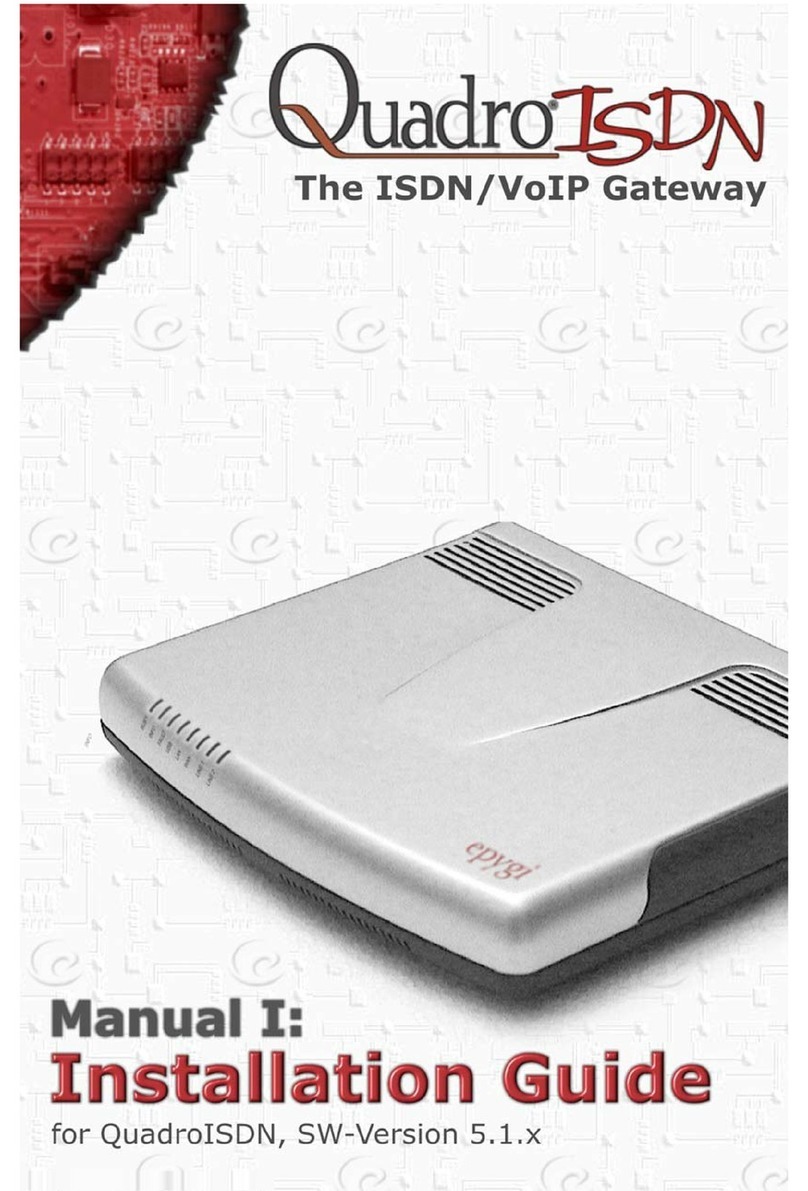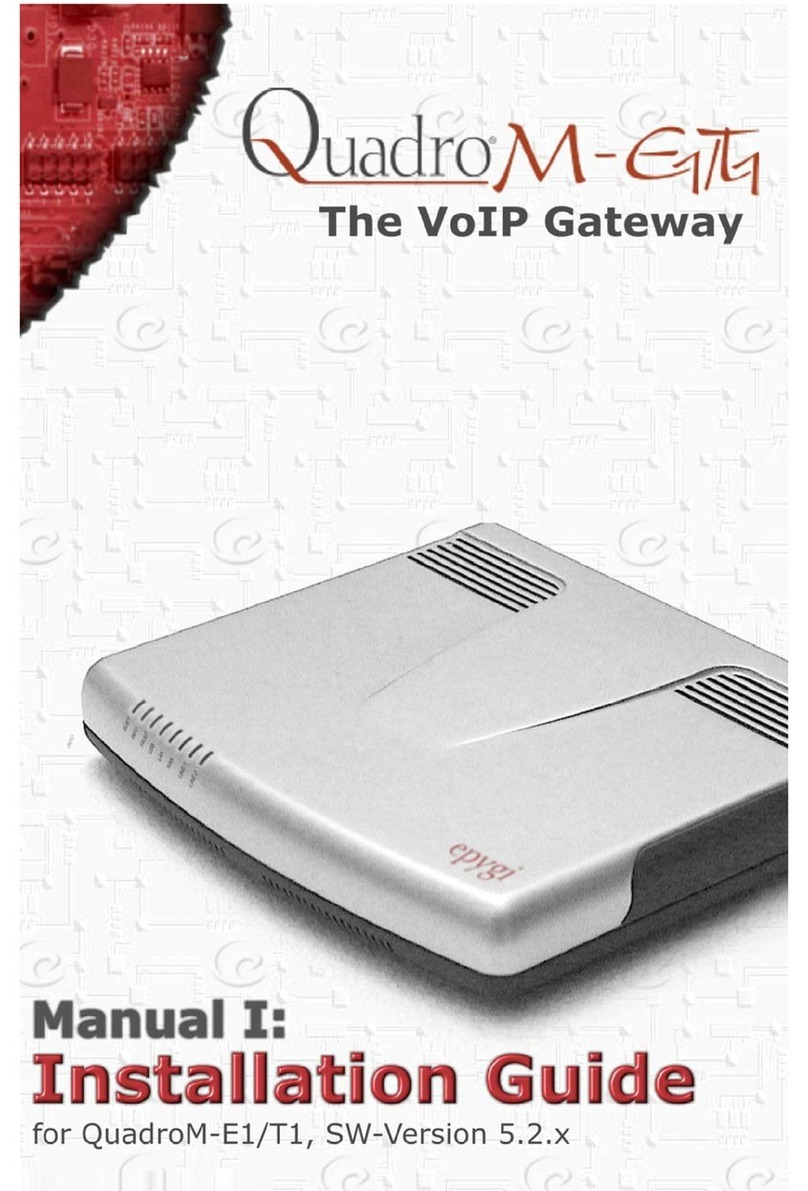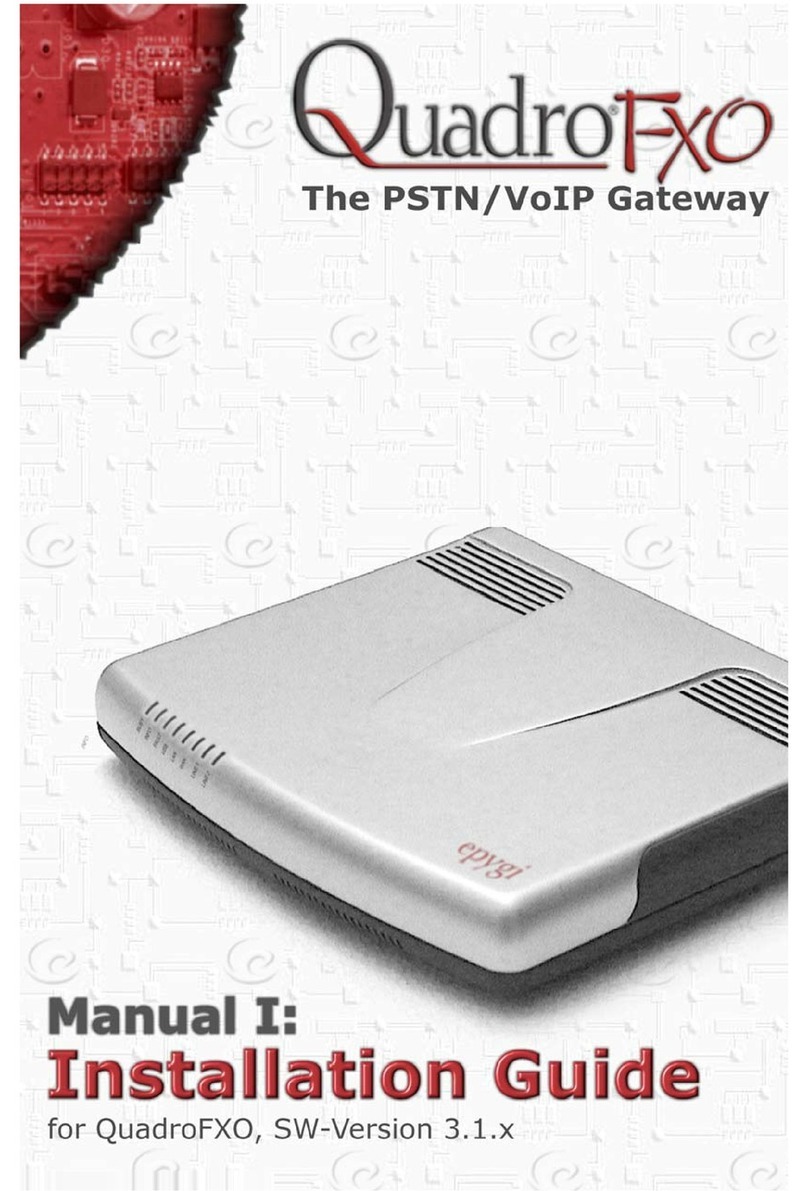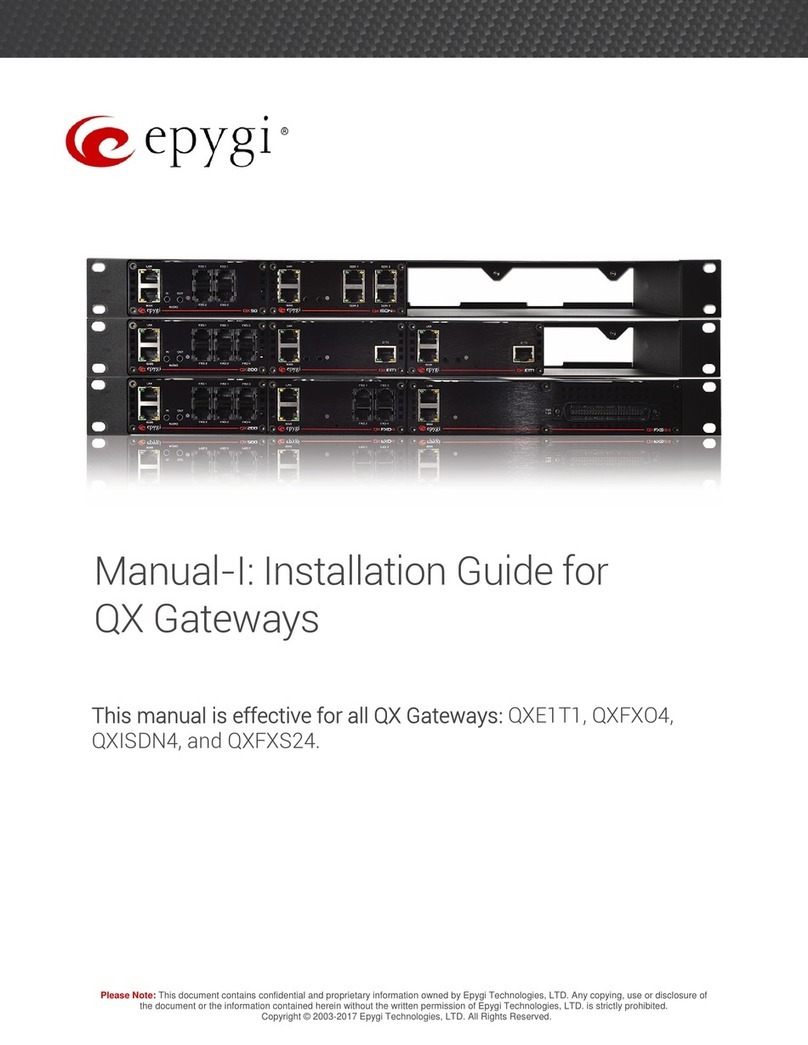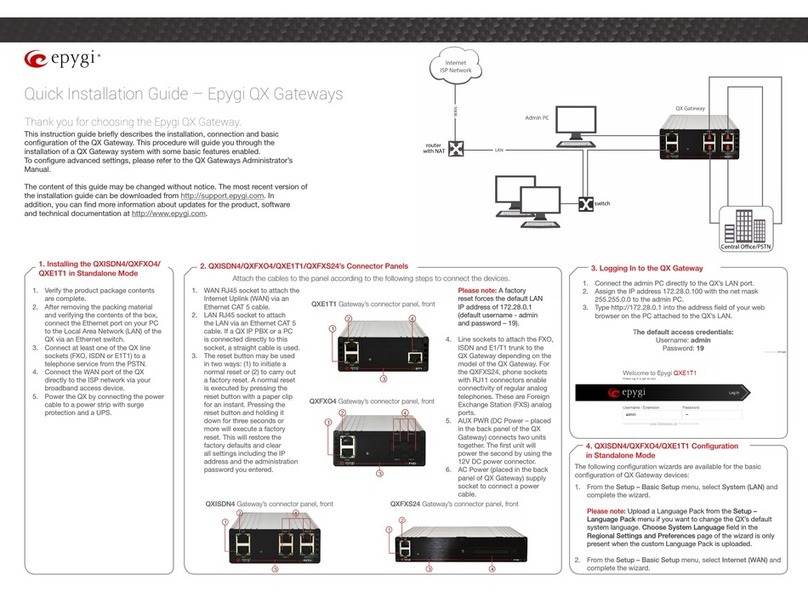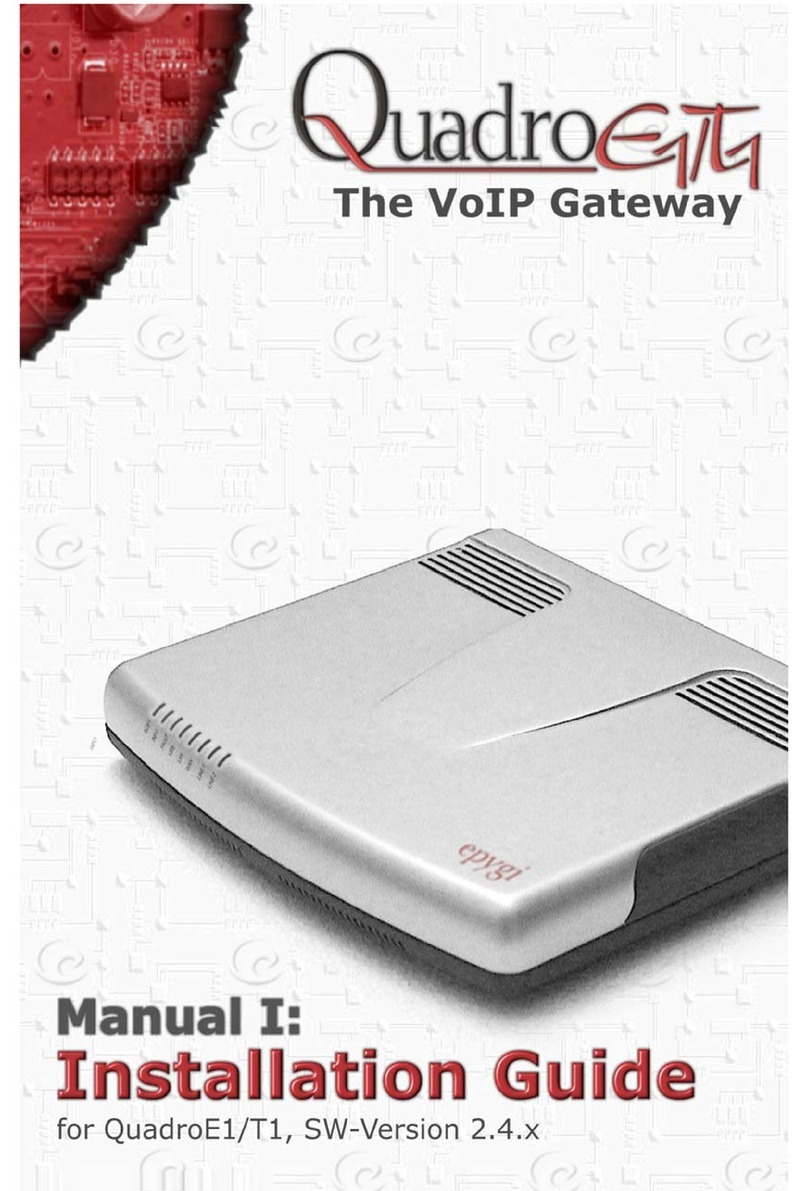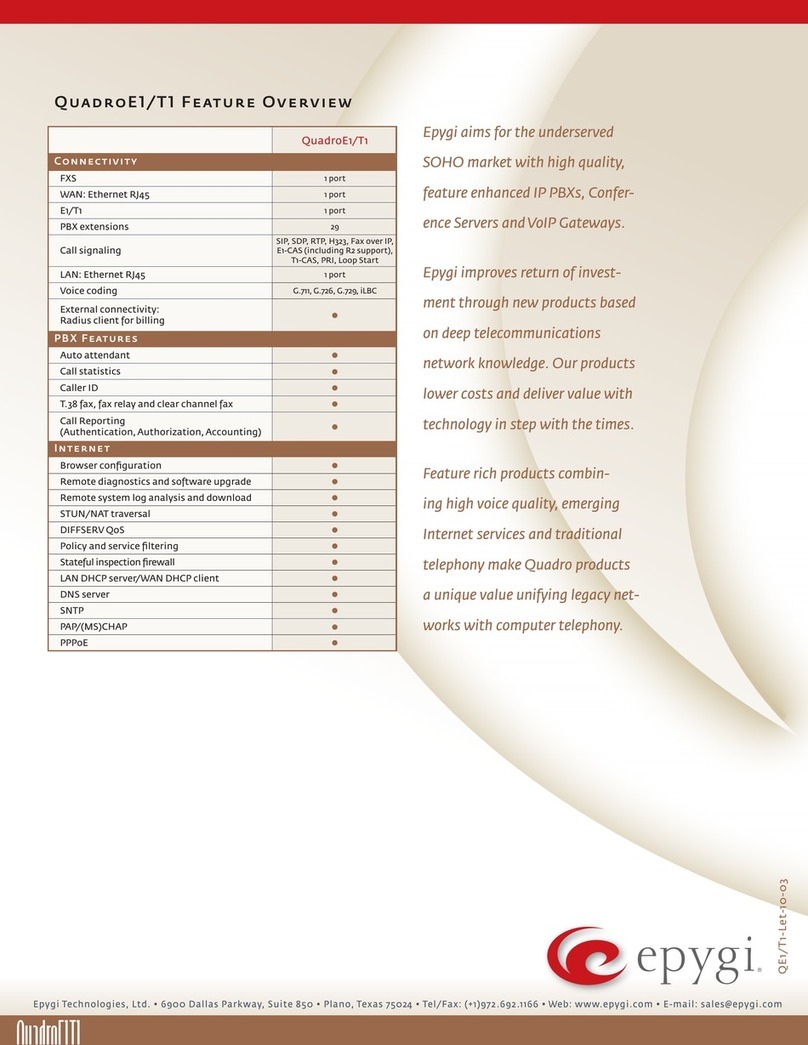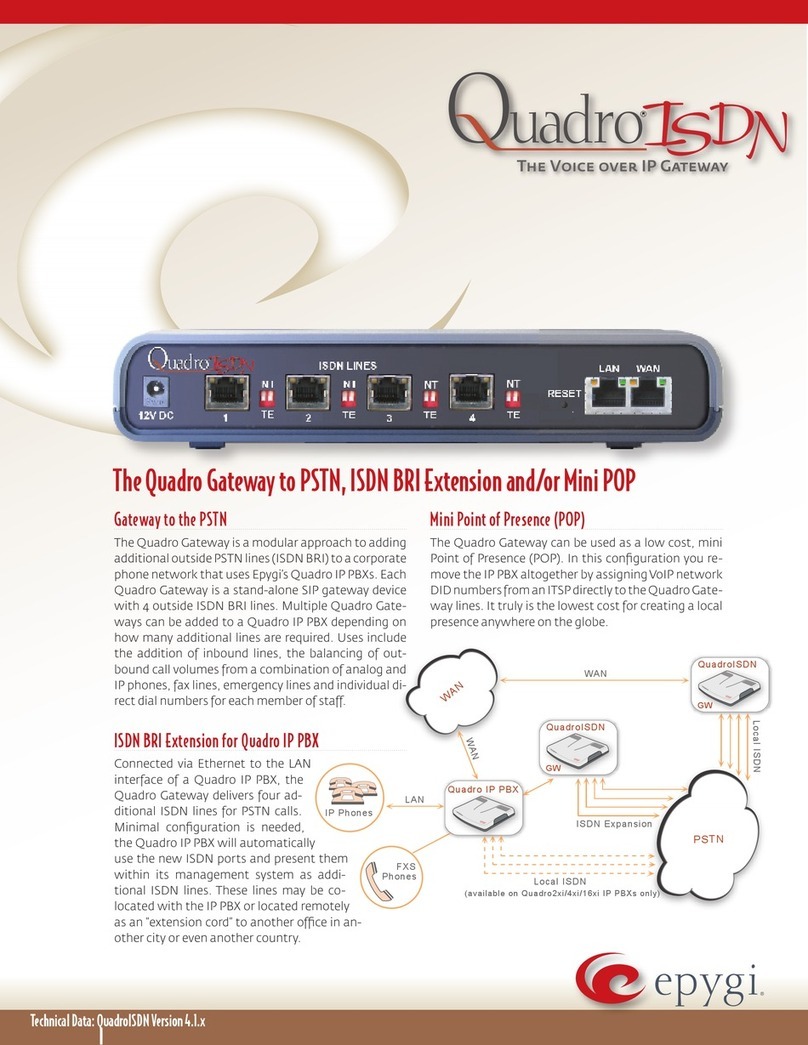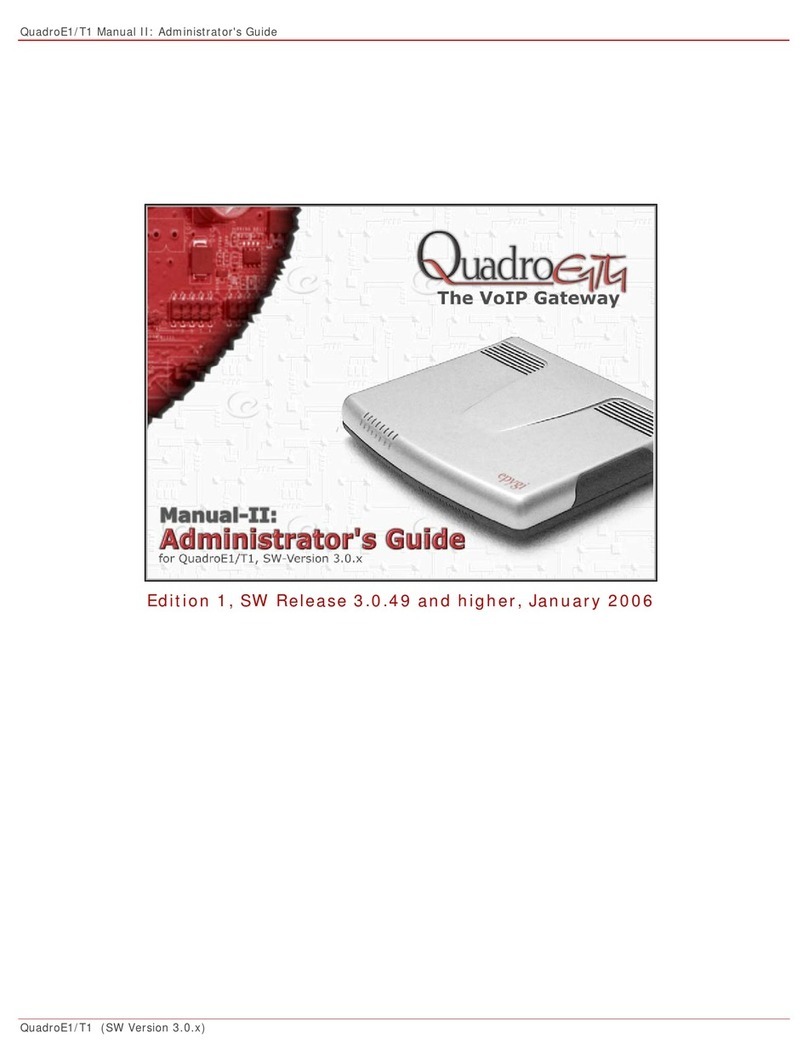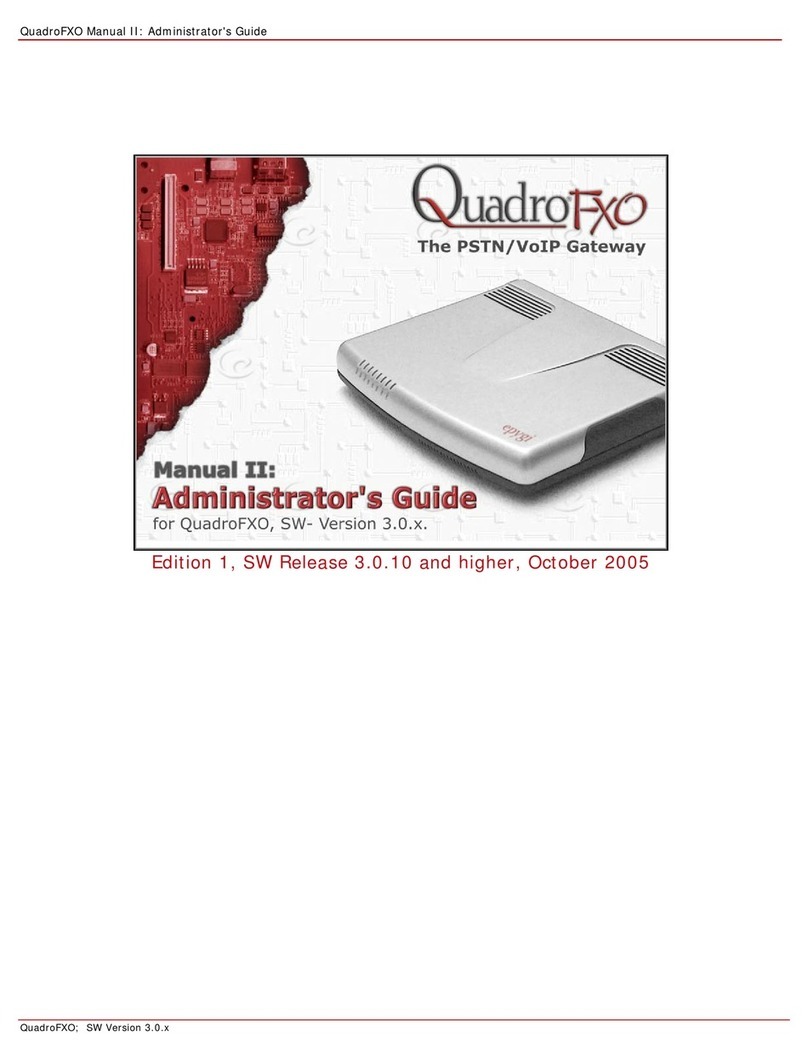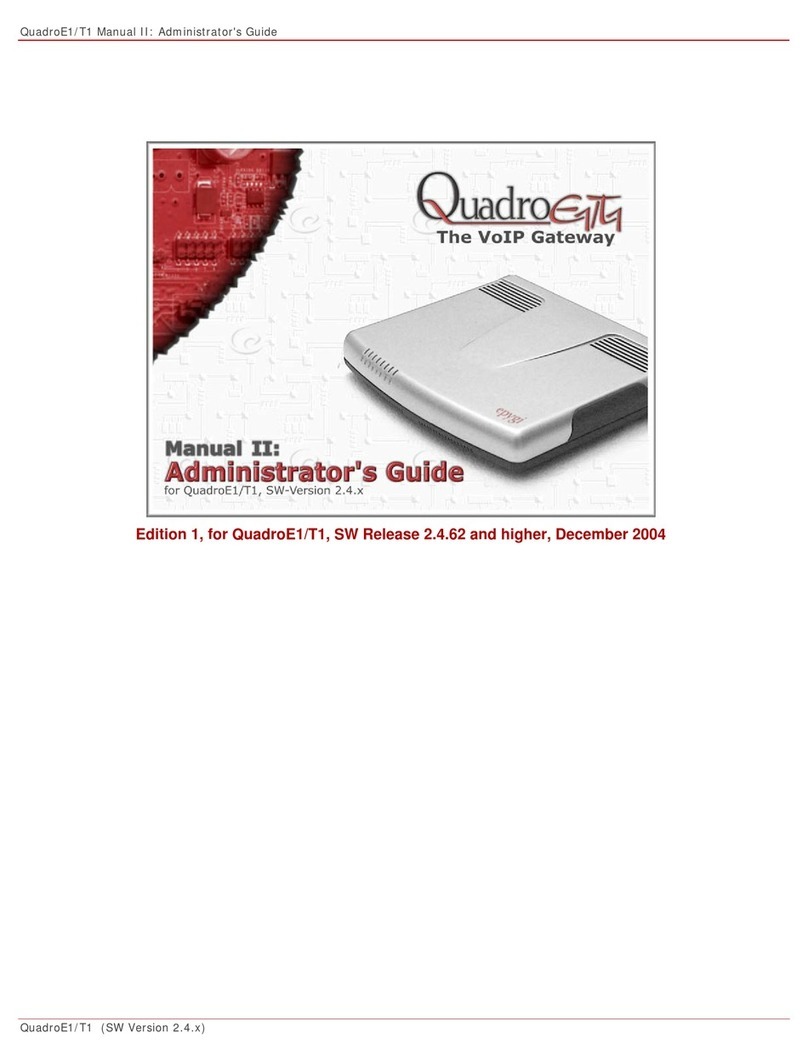Epygi Technologies Auto-Configuration of Quadro LAN IP Phones
6.1 Reset and Restart the Phone to Complete the Automatic
Configuration
To prepare the phone to download the configuration file(s) generated by Quadro (see Configure the
Attached IP line)
1. Restore the default configuration of the phone by performing a factory reset.
2. Reboot the phone to initiate file download.
Please note: Except for Polycom Soundpoint IP 300SIP and IP Dialog SIP Tone II (ST201), no
additional steps are required to perform on any of the supported SIP phones. For more information on
how to complete the automatic configuration on a supported SIP phone, please refer to the
corresponding section below.
6.1.1 Elmeg IP290
To complete the automatic configuration on Elmeg IP290, reset the phone to factory default settings:
1. Press the Fkey to invoke the menu.
2. Use the right or left navigation keys on the keypad of the phone to scroll to Configuration.
3. Press the Reset soft key. The phone will require the administrator password (the default is
0000).
4. Enter the password and press OK. If the entered password is correct, the phone will ask for a
reboot.
5. Press OK to restart the phone.
6. After the phone restarts, select the language of the phone and press OK.
6.1.2 Snom320
To complete the automatic configuration on snom320, reset the phone to factory default settings:
1. Press the Settings key on the keypad of the phone.
2. Press the Reset soft key. The phone will ask for the administrator password (the default is
0000).
3. Enter the password and press OK (the key). If the entered password is correct, the phone will
ask for a reboot.
4. Press OK (the key) to reboot the phone.
5. After the phone restarts, select the language of the phone and press OK.
6.1.3 Snom360
To complete the automatic configuration on snom360, reset the phone to factory default settings:
1. Press the Settings key on the keypad of the phone.
2. Scroll to Reset Values and press OK (the key). The phone will ask for the administrator
password (the default is 0000).
3. Enter the password and press OK. If the entered password is correct, the phone will ask for a
reboot.
4. Press OK (the key) to reboot the phone.
5. After the phone restarts, select the language of the phone and press OK.
PAGE 10 7-Mar-06