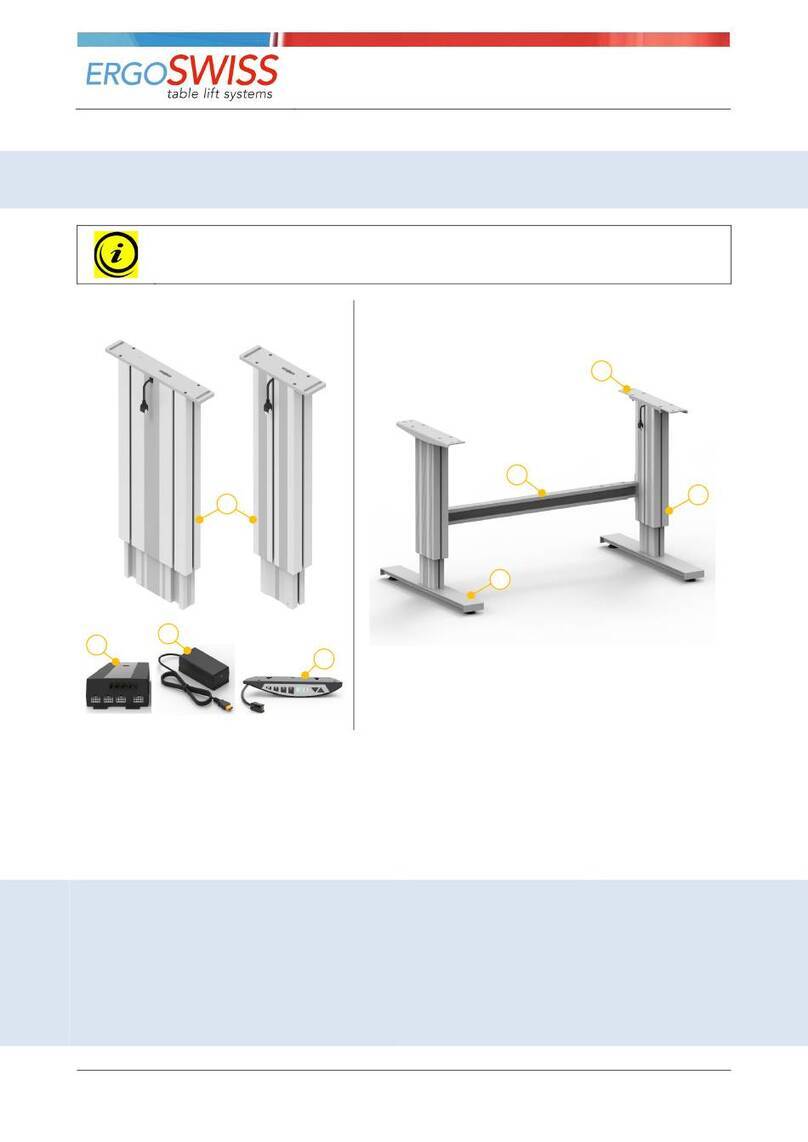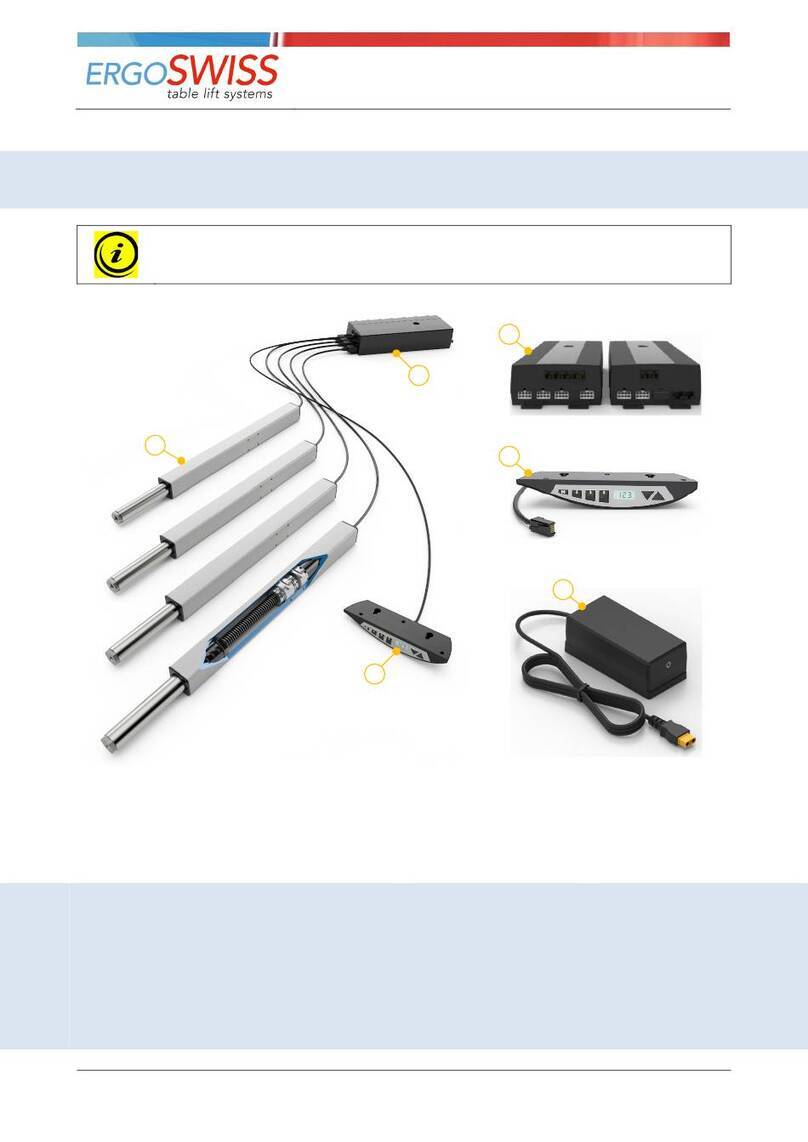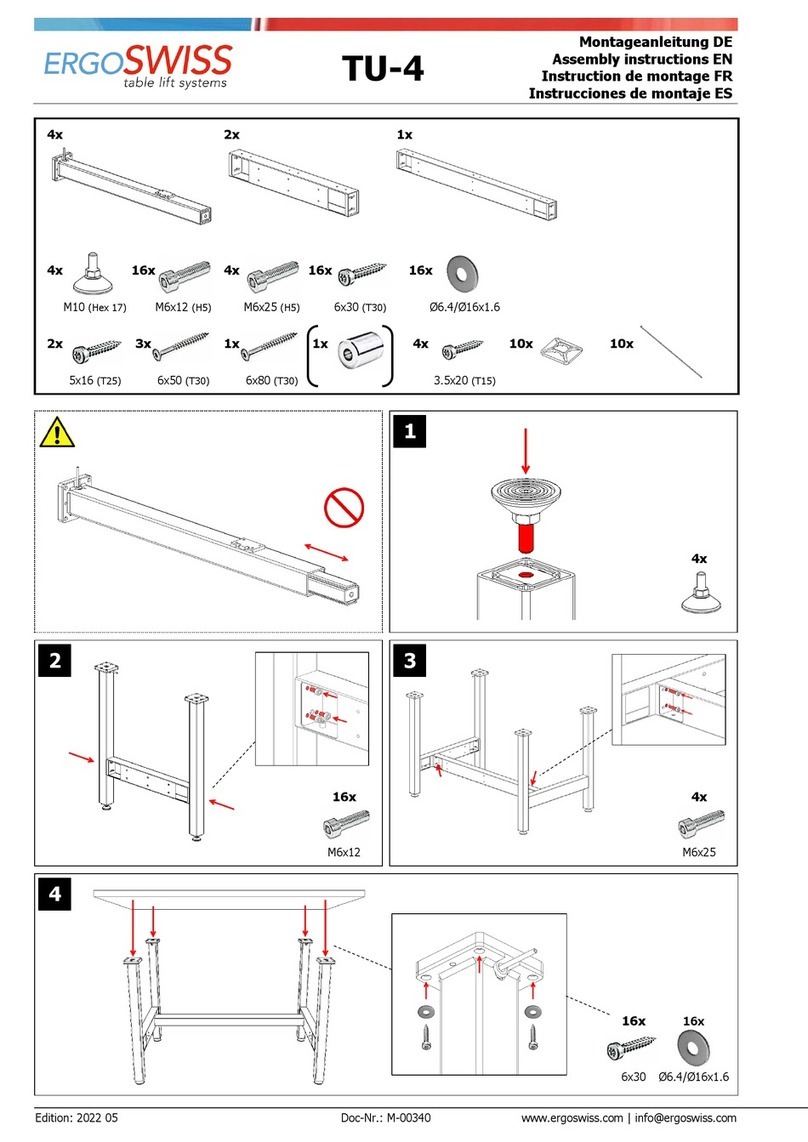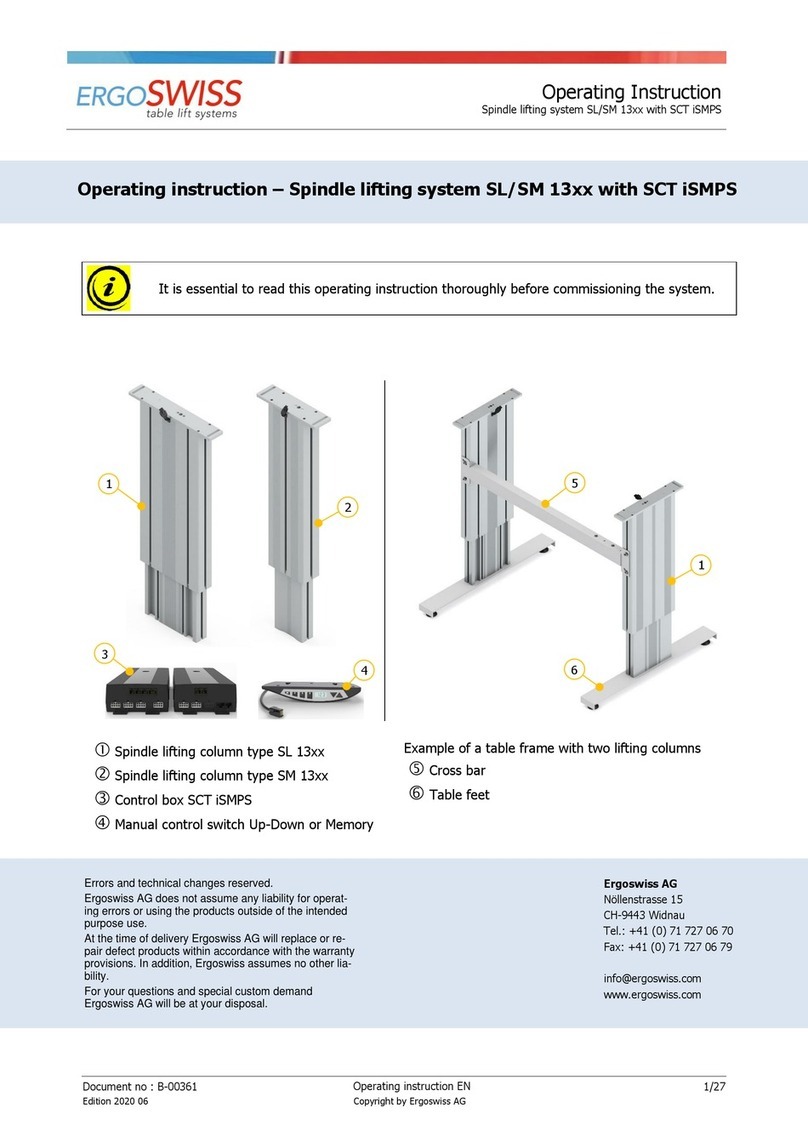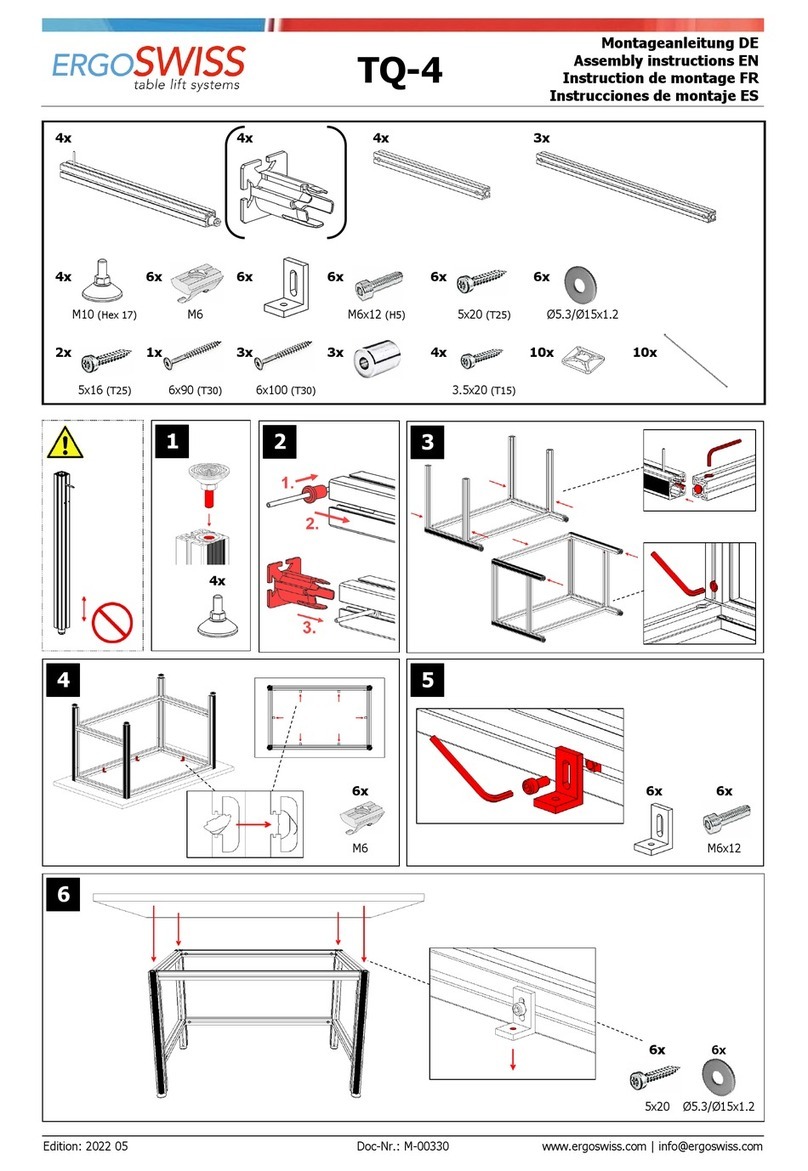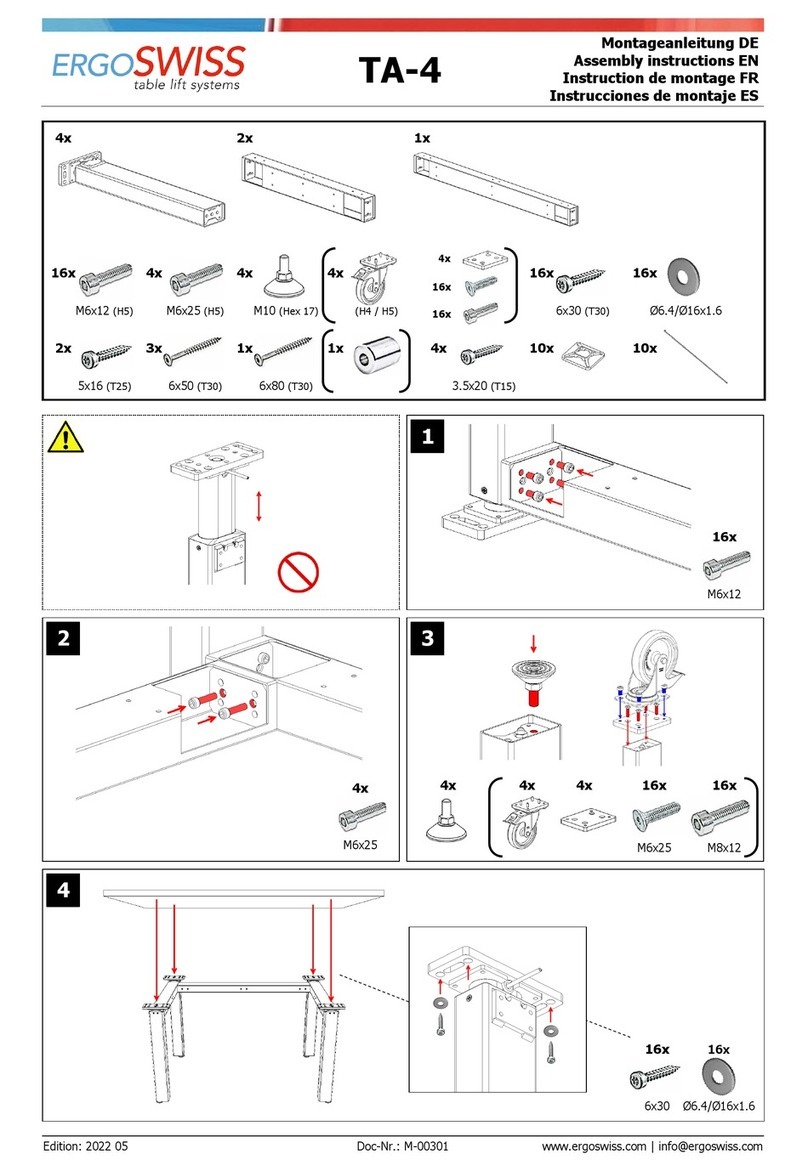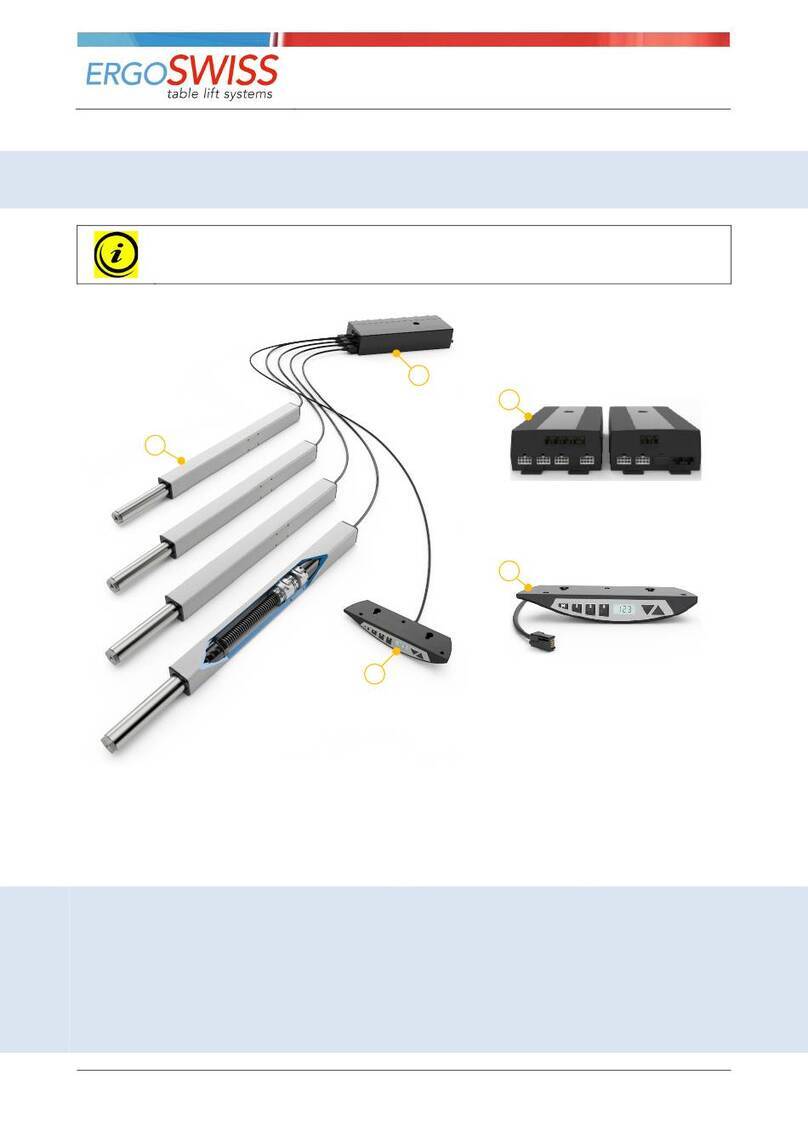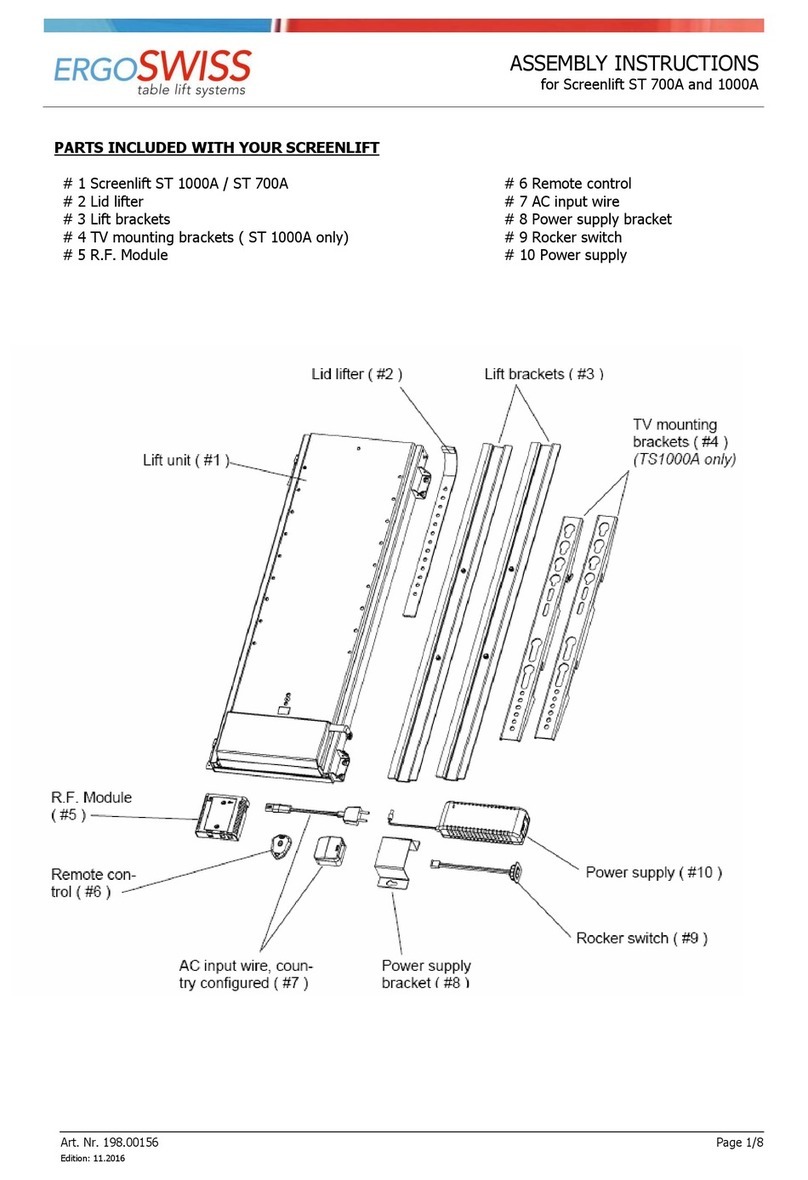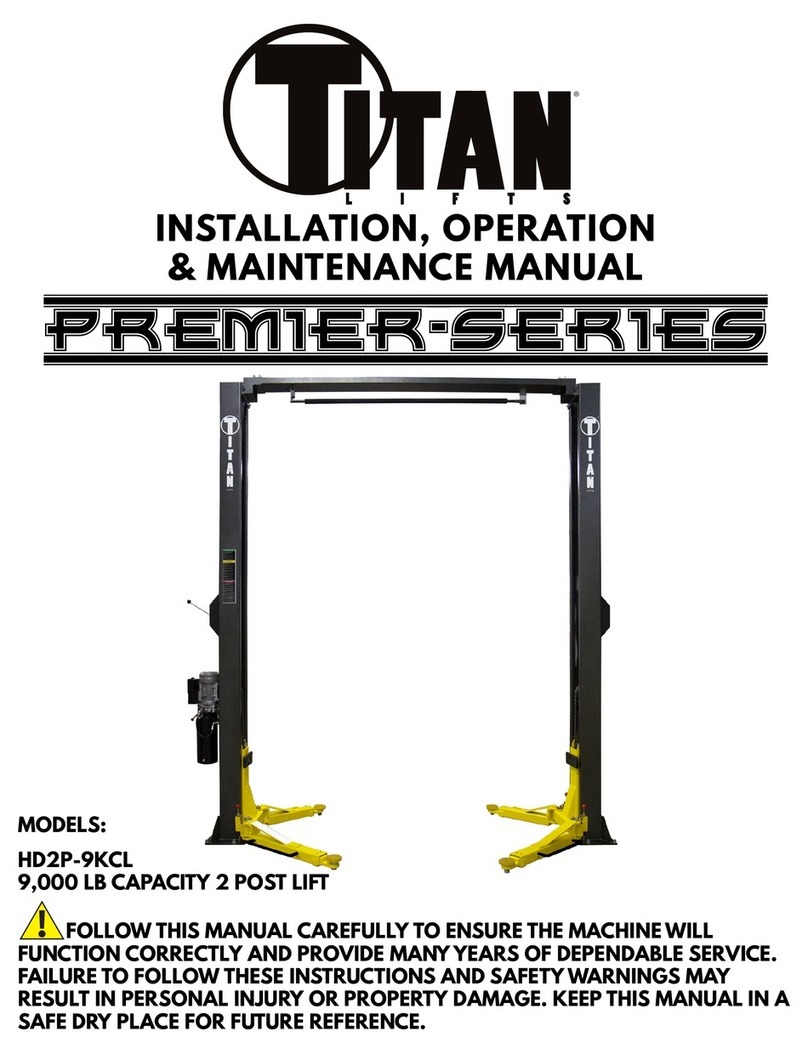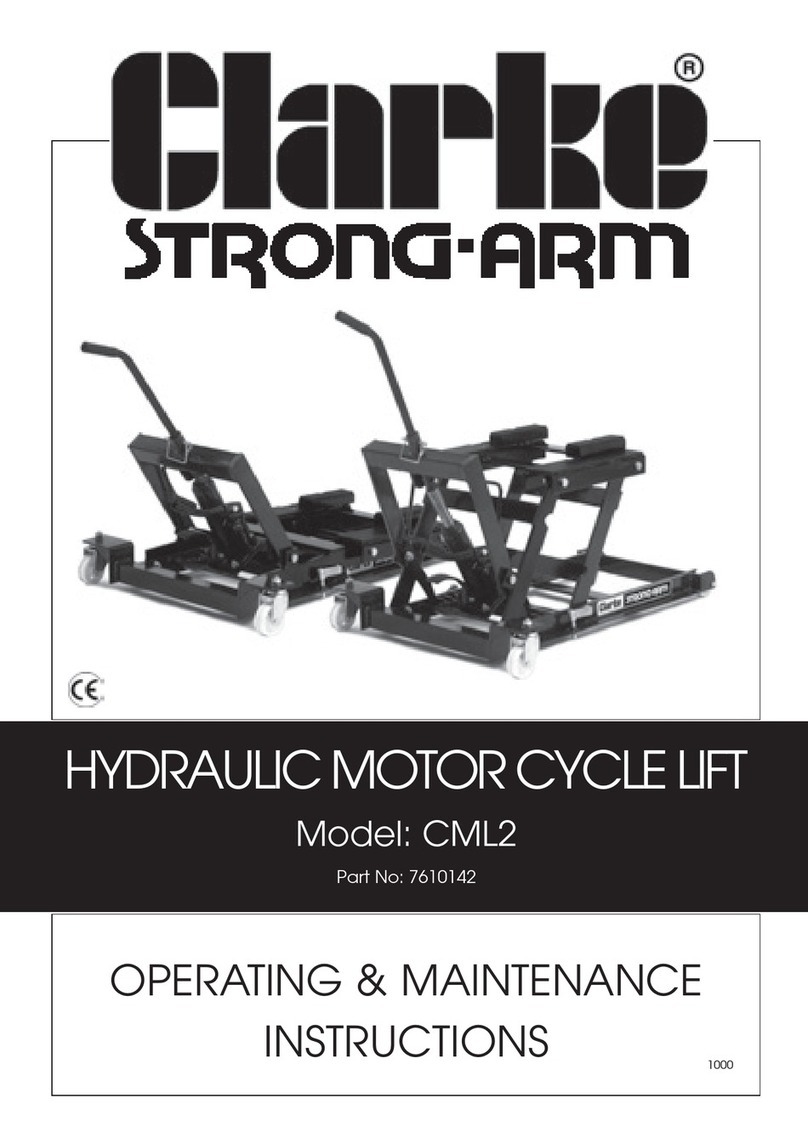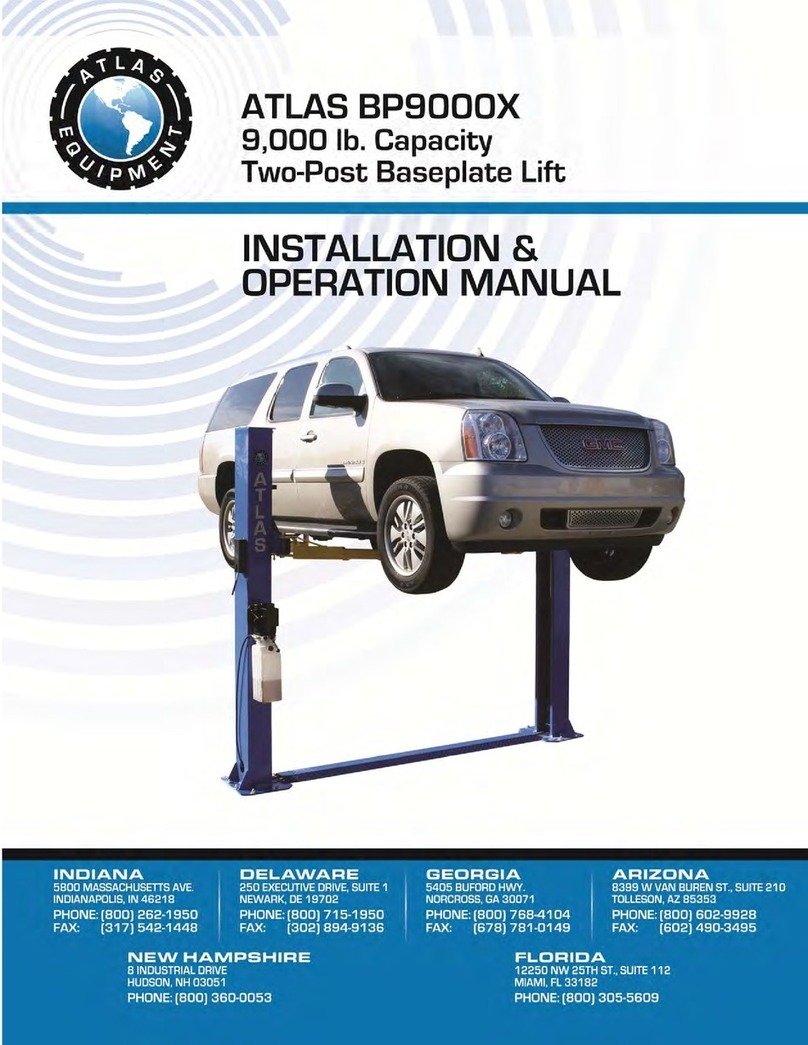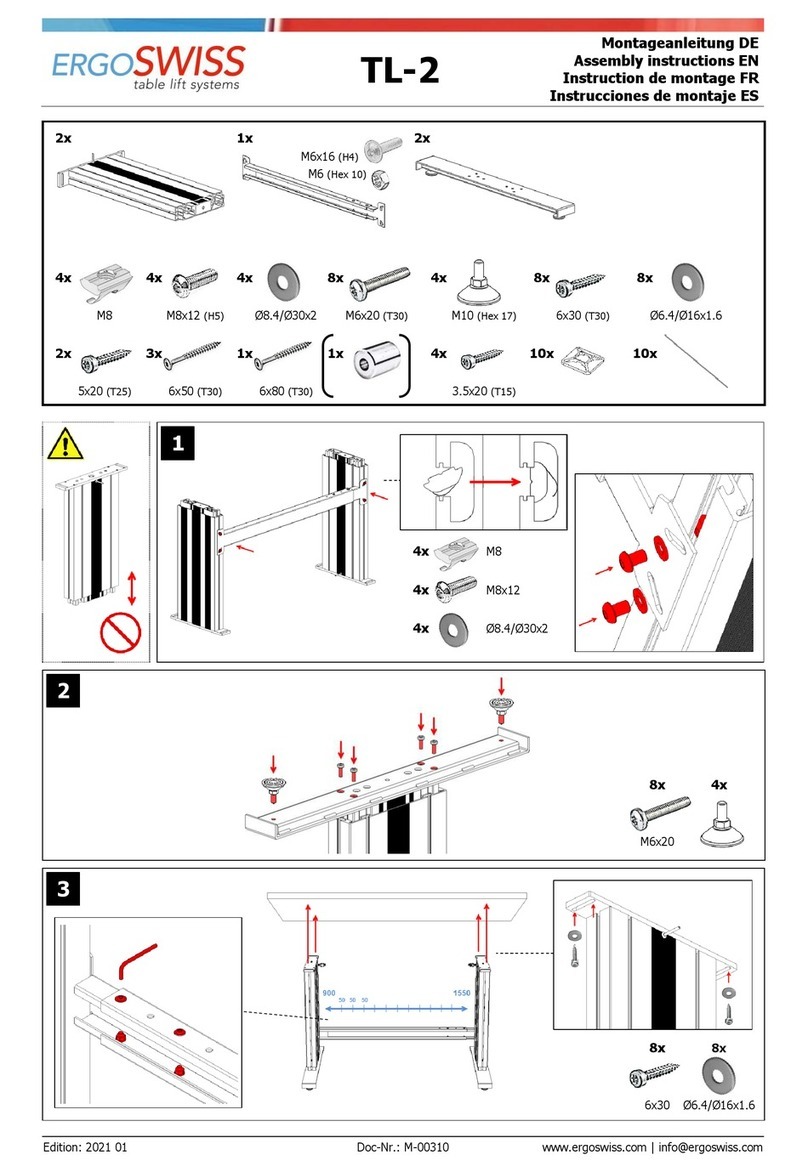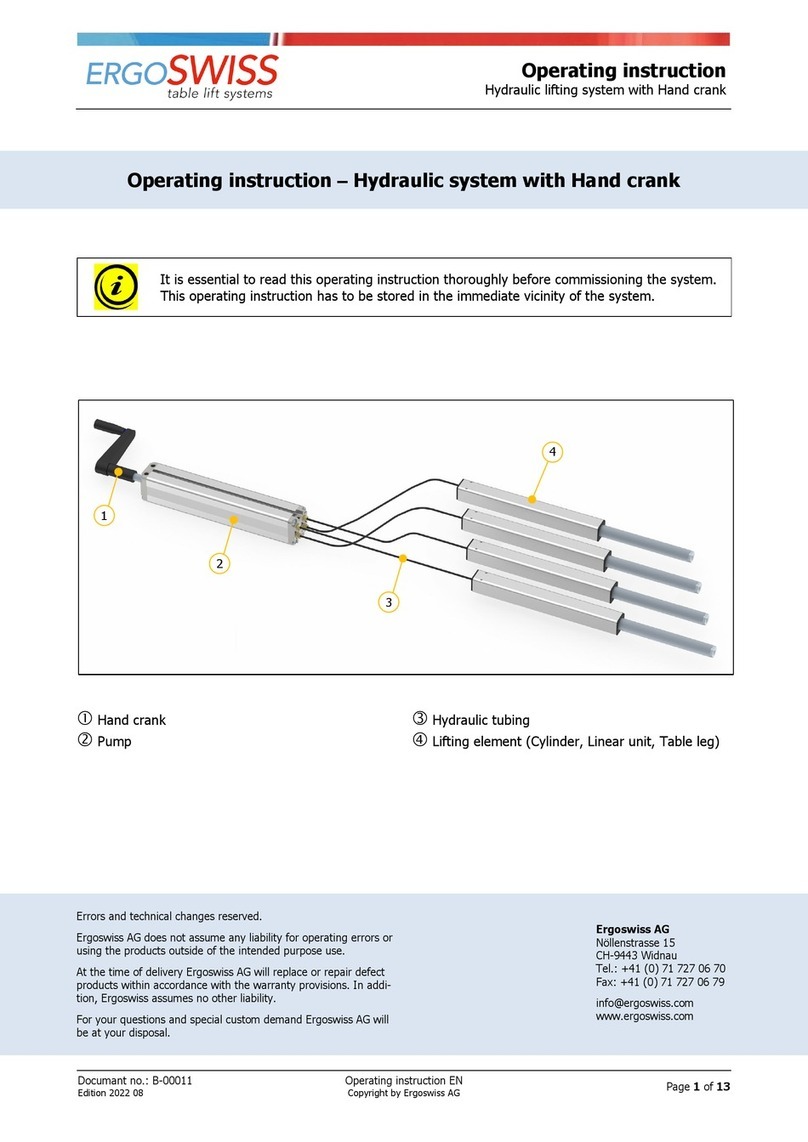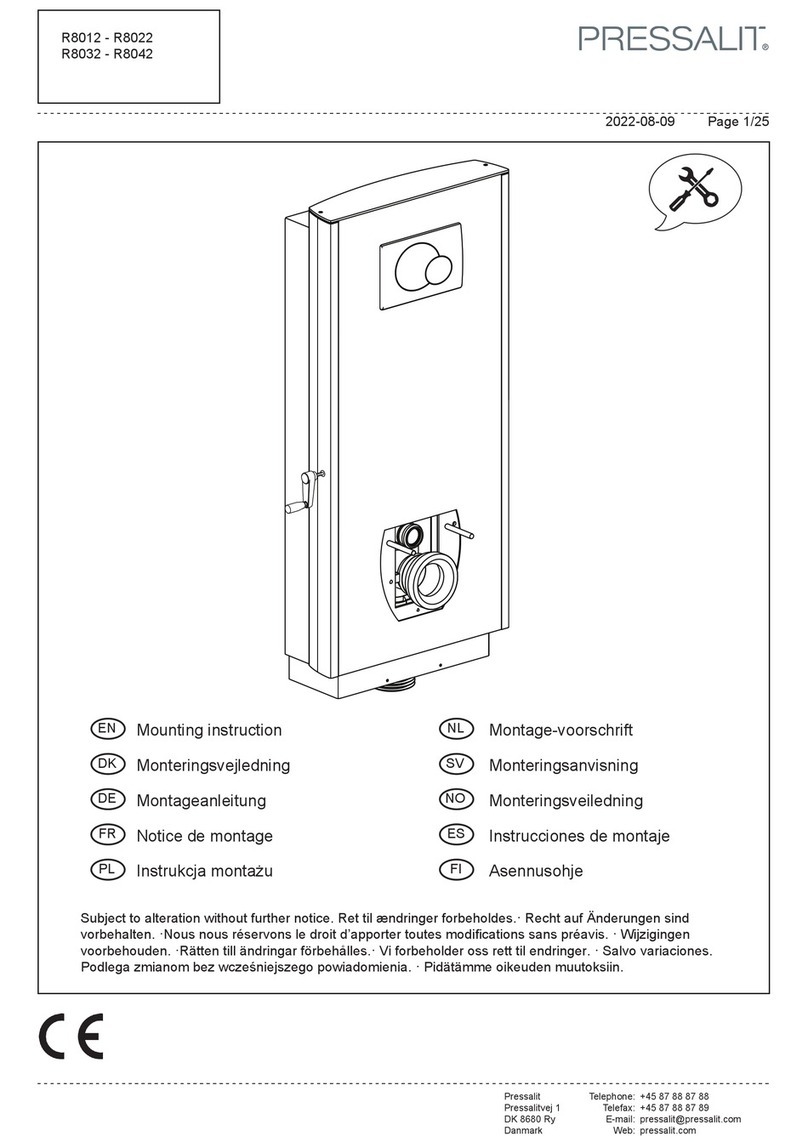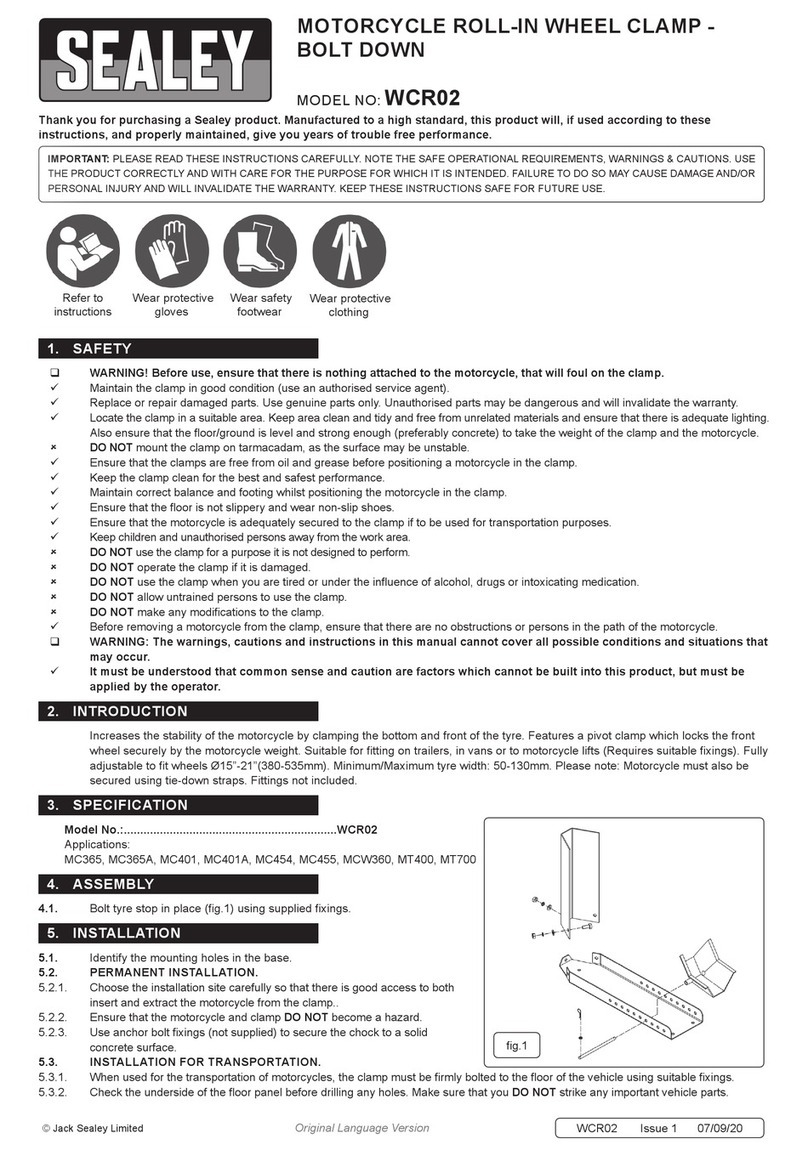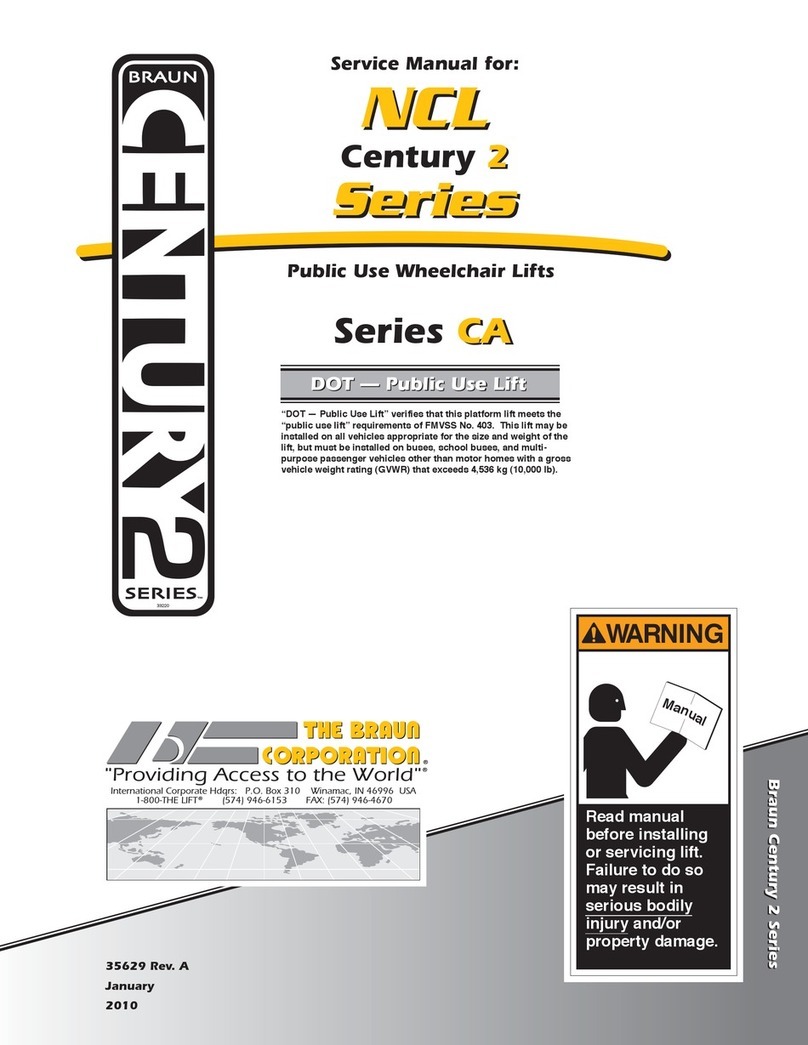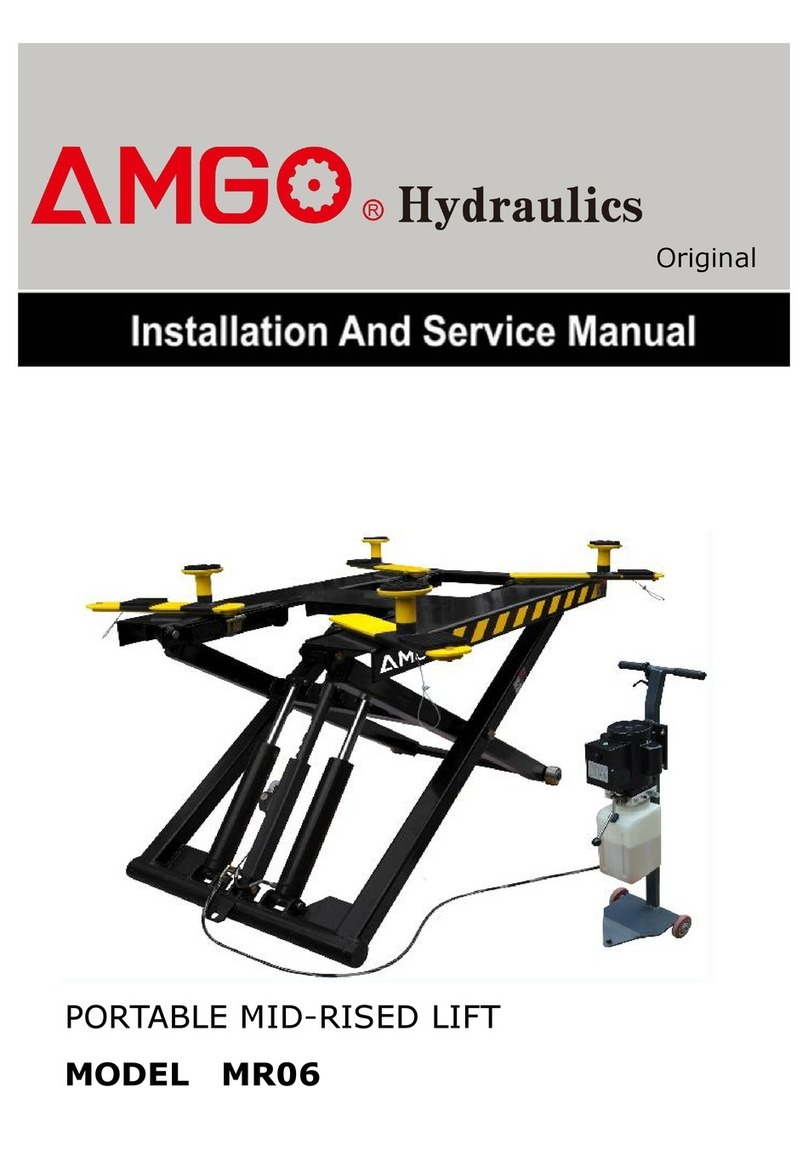Operating instruction
Spindle lifting system SL/SK/SM 13xx
Document no.: B-00361
Edition 2024 02
Operating instruction EN
Copyright by Ergoswiss AG
Page 3of 29
Table of content
1Safety requirements ................................................................................................................ 4
1.1 Explanations of the symbols and notes ..................................................................................... 4
2System description .................................................................................................................. 5
2.1 General .................................................................................................................................. 5
2.2 Intended purpose use ............................................................................................................. 5
2.2.1 General safety instructions................................................................................................... 5
2.3 Target group and prior knowledge ........................................................................................... 6
2.4 Performance characteristics ..................................................................................................... 7
2.4.1 Lifting column SL/SK/SM 13xx.............................................................................................. 7
2.4.2 Control box SCT2 iSMPS and SCT4 iSMPS ............................................................................. 8
2.4.3 Hand switch Up/Down and Memory...................................................................................... 8
2.4.4 System data ....................................................................................................................... 9
3Mounting instructions............................................................................................................ 10
3.1 Mounting instructions Lifting column ...................................................................................... 10
3.2 Mounting instructions Control box .......................................................................................... 12
3.3 Mounting instructions Hand switch ......................................................................................... 14
3.3.1 Hand switch Memory......................................................................................................... 14
3.3.2 Hand switch Up-Down ....................................................................................................... 14
4Initial operation..................................................................................................................... 15
4.1 Plug detection....................................................................................................................... 15
4.2 Duty cycle monitoring............................................................................................................ 15
5Operation with Hand switch Type Memory ........................................................................... 16
5.1 Drive Up / Down ................................................................................................................... 16
5.2 Saving and approaching a memory position ............................................................................ 16
5.3 Limit the stroke length (Container-Stop/Shelf-Stop)................................................................. 17
5.3.1 Limit upper end position - Shelf-Stop «S 04» ...................................................................... 17
5.3.2 Limit lower end position – Container-Stop «S 05» ............................................................... 17
5.4 Setting the shown height on the display «S 06»...................................................................... 18
5.5 Changing the displayed unit of measurement (cm/inch) «S 07» ............................................... 18
5.6 Deactivating / activating the tilt sensor «S 08» ....................................................................... 19
5.7 Locking the movement (child protection) ................................................................................ 20
5.8 Reference drive – Referencing the end positions ..................................................................... 21
5.9 Restore to factory settings – Factory reset «S 00» .................................................................. 22
6Operation with Hand switch Type Up-Down ......................................................................... 23
6.1 Up / Down............................................................................................................................ 23
6.2 Reference drive – Referencing the end positions ..................................................................... 23
7Synchronize 2 control boxes.................................................................................................. 24
7.1 Cable connections ................................................................................................................. 24
7.2 Commissioning the synchronized systems............................................................................... 24
8Safety strip – Squeezing protection ...................................................................................... 25
8.1 Commissioning...................................................................................................................... 25
9Maintenance and disposal ..................................................................................................... 26
9.1 Maintenance and cleaning ..................................................................................................... 26
9.2 Repairs and spare parts......................................................................................................... 26
9.3 Disassembly and disposal ...................................................................................................... 26
9.4 Electrical and Electronic Equipment Act .................................................................................. 26
10 Error codes and trouble shooting .......................................................................................... 27
10.1 Error codes on the display ..................................................................................................... 27
10.2 Trouble shooting ................................................................................................................... 28
11 Declaration of Incorporation ................................................................................................. 29